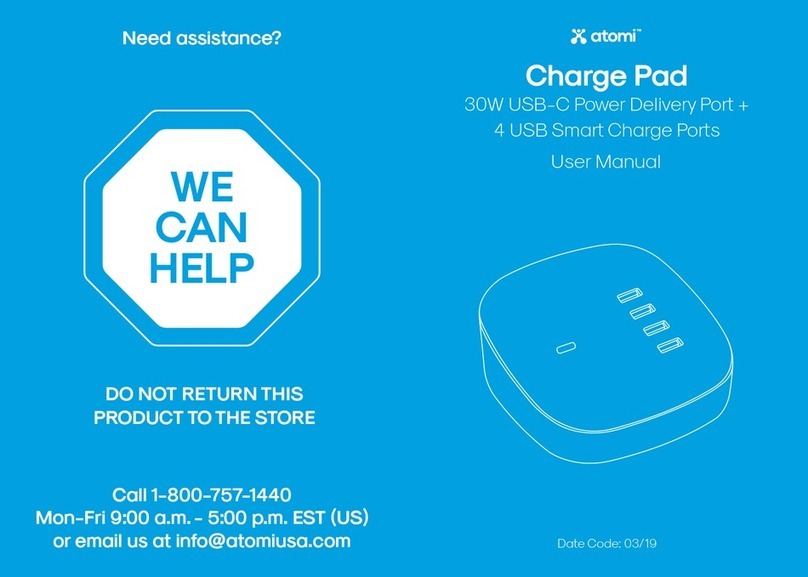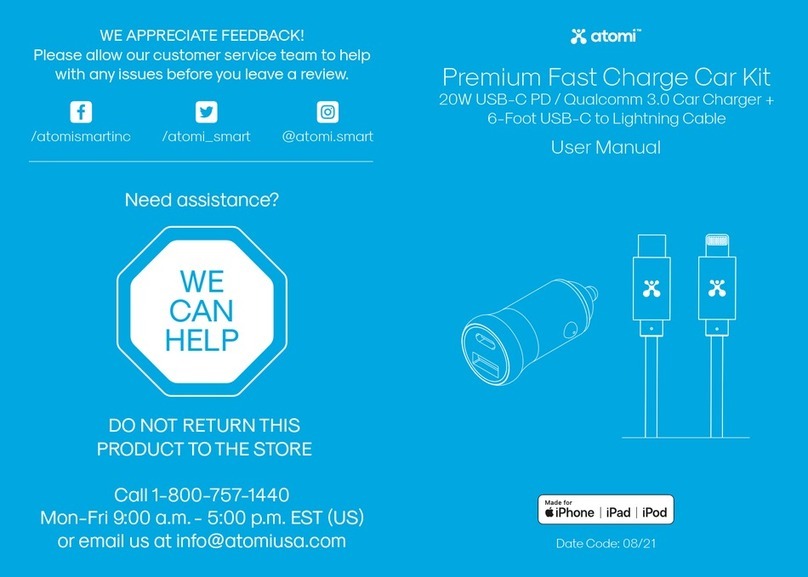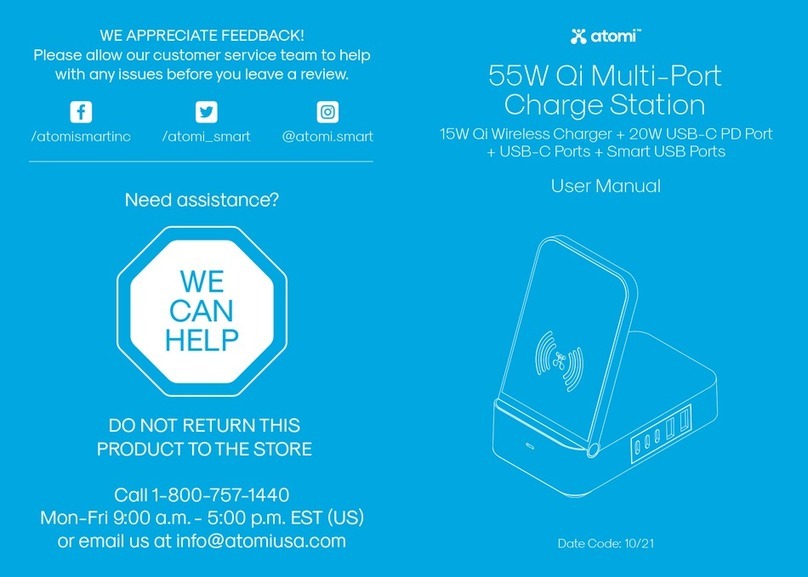CHARGING THE CHARGING TABLE’S RECHARGEABLE BATTERY
The Charging Table’s rechargeable 10,000mAh lithium ion battery charges up
easily using a micro-USB charging cable, which comes included. The cable has
a standard USB connector on the other end. Attach the micro-USB end of the
cable to the Charging Table, then connect the standard USB end of the cable
to a laptop, desktop computer or wall charger.
CHARGING YOUR DEVICES
To power up or charge a device such as a smartphone with the Charging
Table, use a standard USB cable and plug it into the standard USB port on the
Charging Table, then plug the other end into your device needing to charge.
CHECKING THE BATTERY STATUS
The battery status button on the body of the Charging Table is put in place to
let you check the remaining power in the Table’s rechargeable 10,000mAh
lithium ion battery.
When you press the battery status button, you will see one or more lights
that indicate the power remaining in the battery:
1 light = 0% - 25% battery capacity
2 lights = 25% - 50% battery capacity
3 lights = 50% - 75% battery capacity
4 lights = 75% - 100% battery capacity
NOTE: The amount of power left in the battery will vary depending on the
device(s) you charge and how frequently you use the Charging Table to
charge the device(s).
TECHNICAL SPECIFICATIONS:
Input: 5V 1A
Output A: 5V 1A
Output B: 5V 2A
Output Current: 2A Max
Capacity: 10000mAh
Battery Type: Lithium ion
Charge Capacity: Up to 4x smartphone
Charge Capacity: Up to 1.5x tablet
SAFETY INFORMATION
1. Read these instructions carefully for best use.
2. DO NOT expose the Charging Table to rain or moisture.
DO NOT use the Charging Table near water.
3. DO NOT use the Charging Table near open flames, such as candles, heat
sources such as radiators and stoves, or any other heat-producing appliance.
4. DO NOT use an extension cable with the Charging Table.
DO NOT overload the Charging Table’s circuit board.
5. Only clean the Charging Table with a dry cloth.
6. Only use attachments/accessories as specified by the manufacturer.
7. If the Charging Table is to be unused for an extended period of time
(1 month or longer), fully charge the rechargeable 10,000mAh lithium ion
battery before storing and detach any cables or accessories.
8. Always make sure you can easily access the Charging Table’s battery
status button.
QUESTIONS AND SUPPORT
Anything we can help you with regarding your Charging Table? Don’t hesitate
to get in touch with us. Just email us at info@atomiusa.com and we’ll get back
to you as soon as possible with a friendly, helpful reply.
Thank you!
The atomi Team