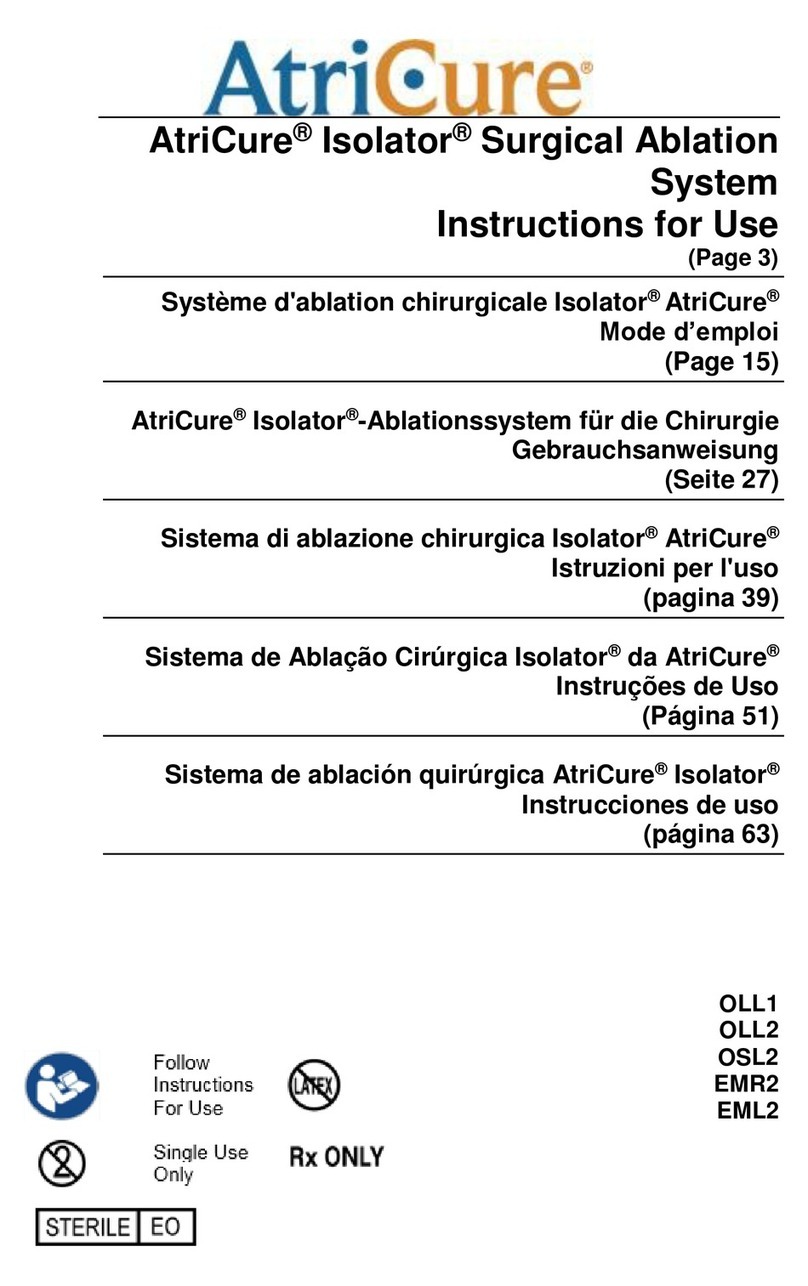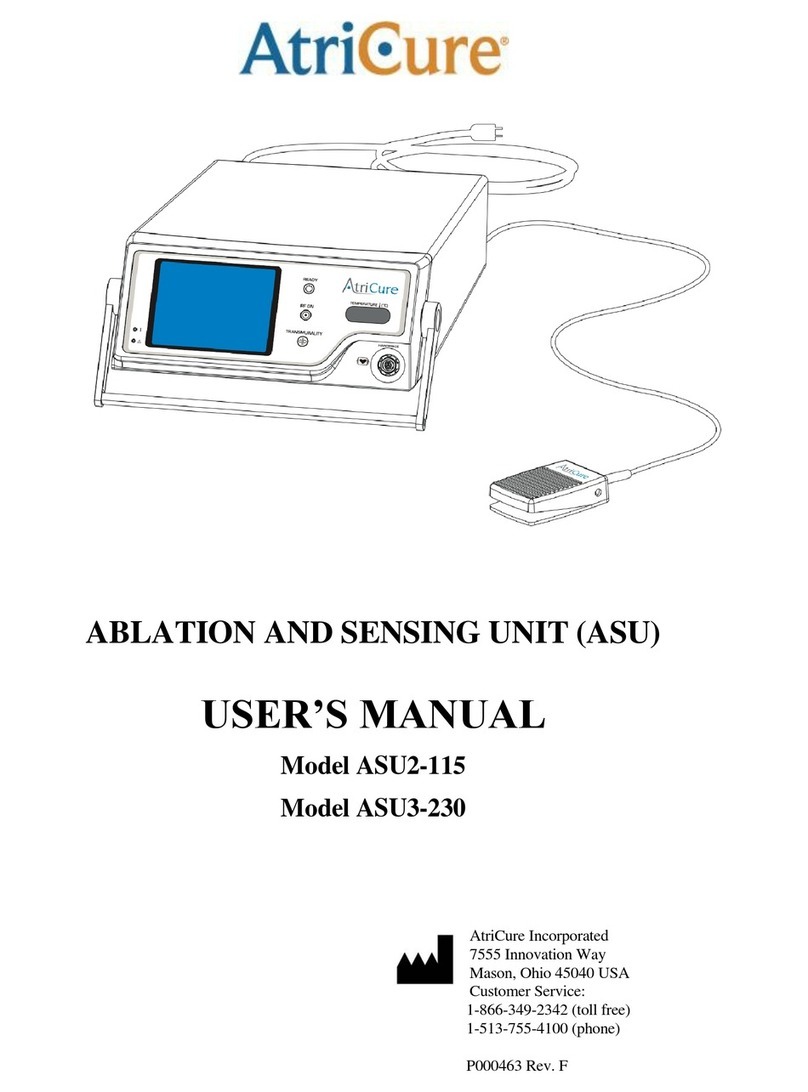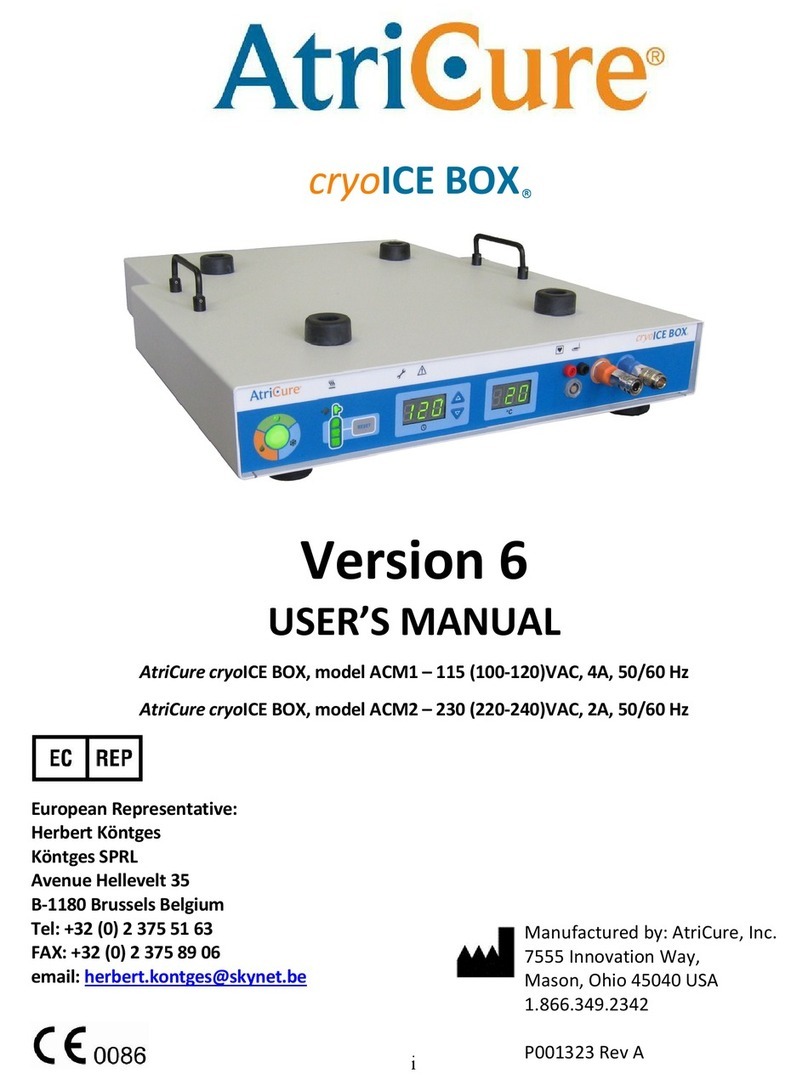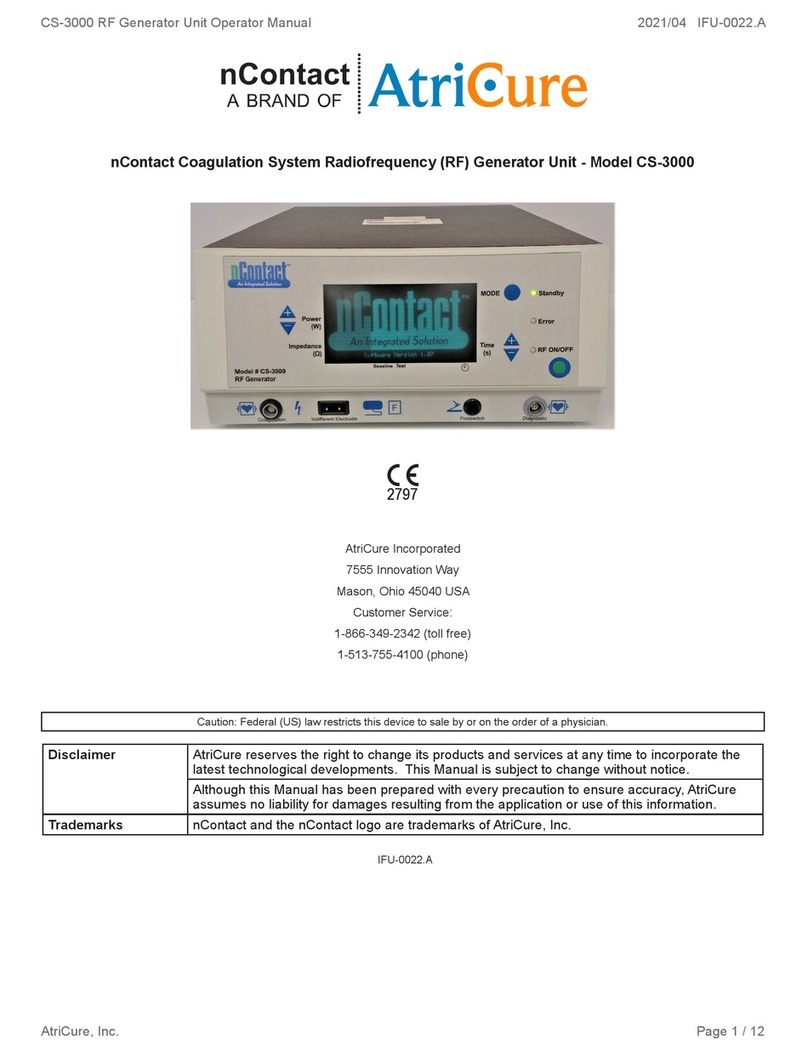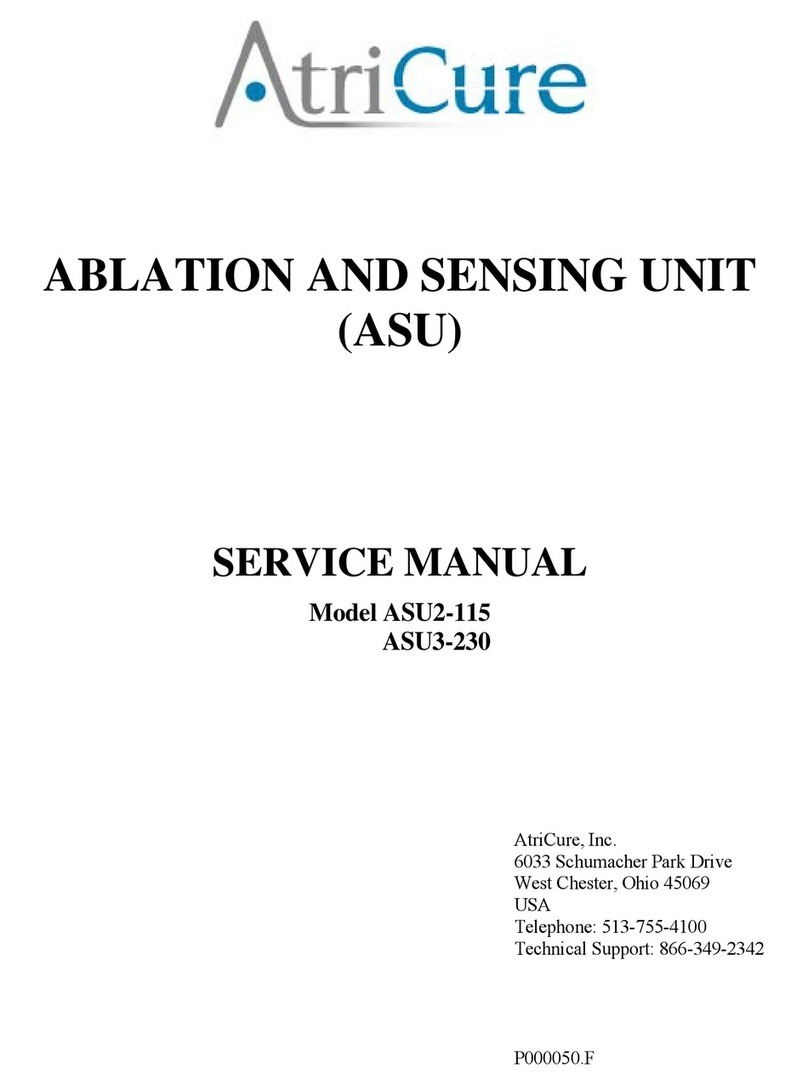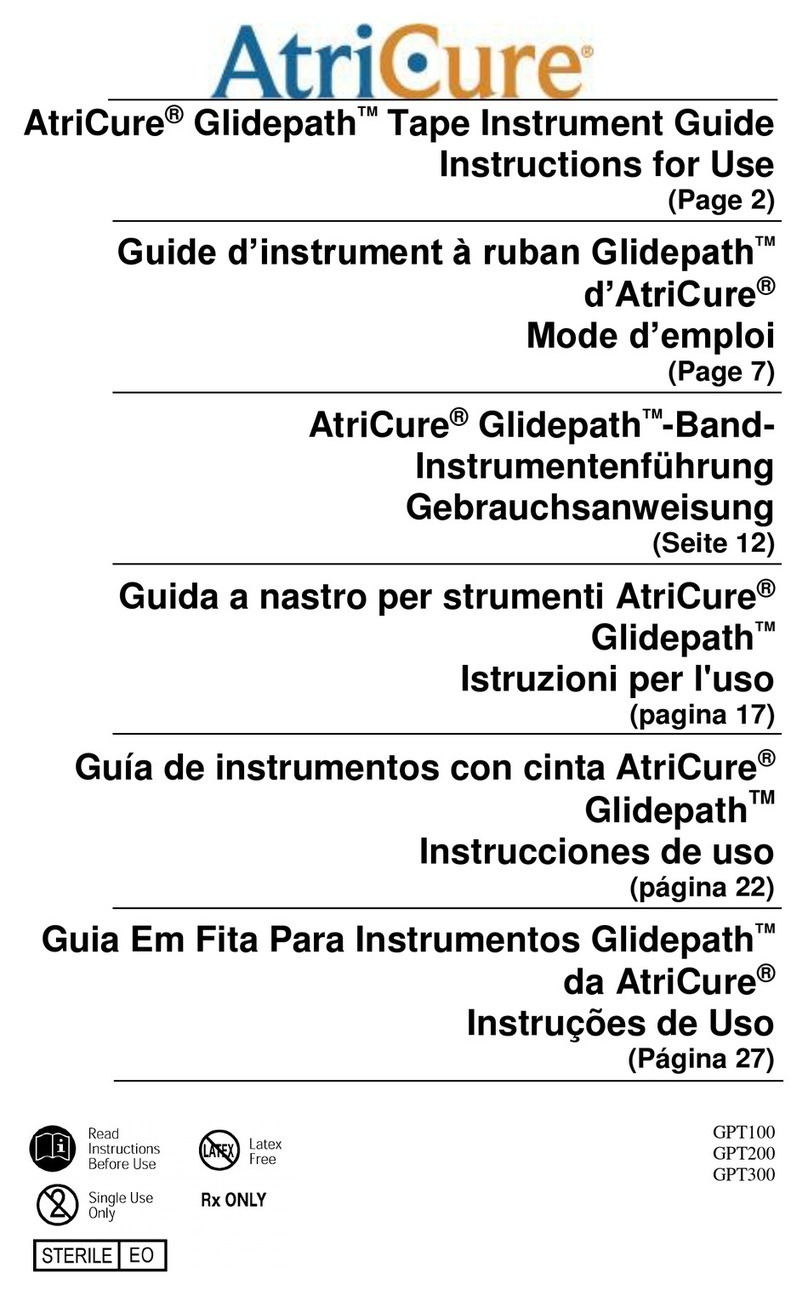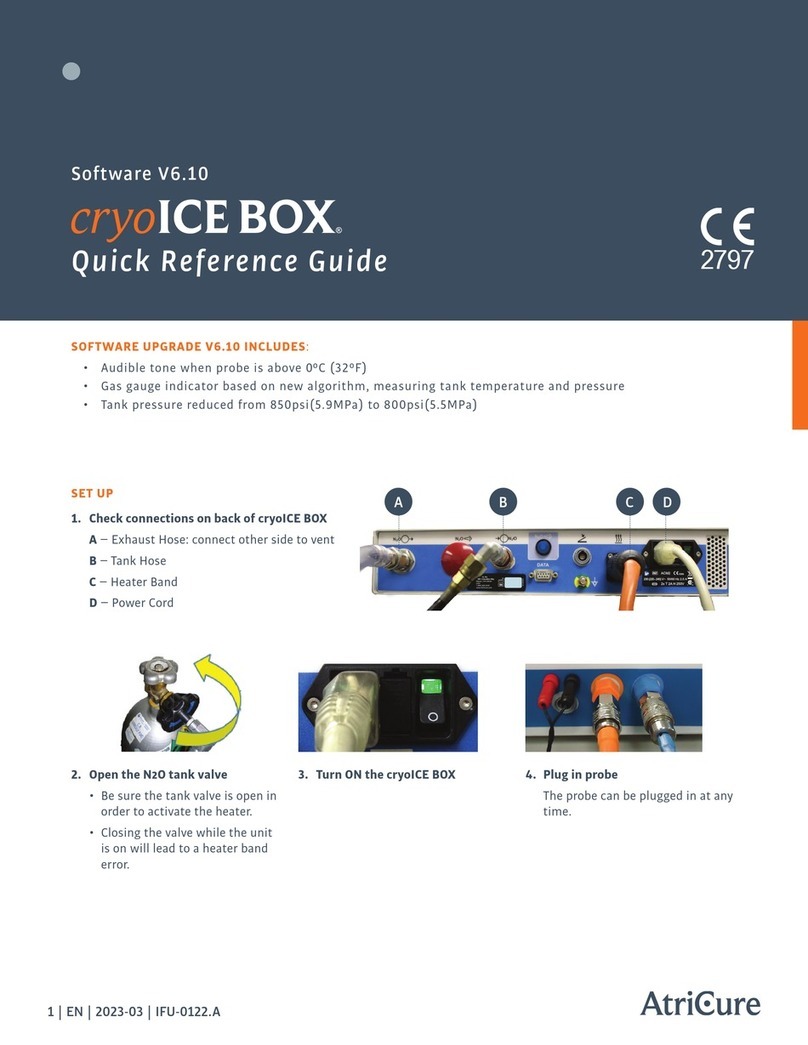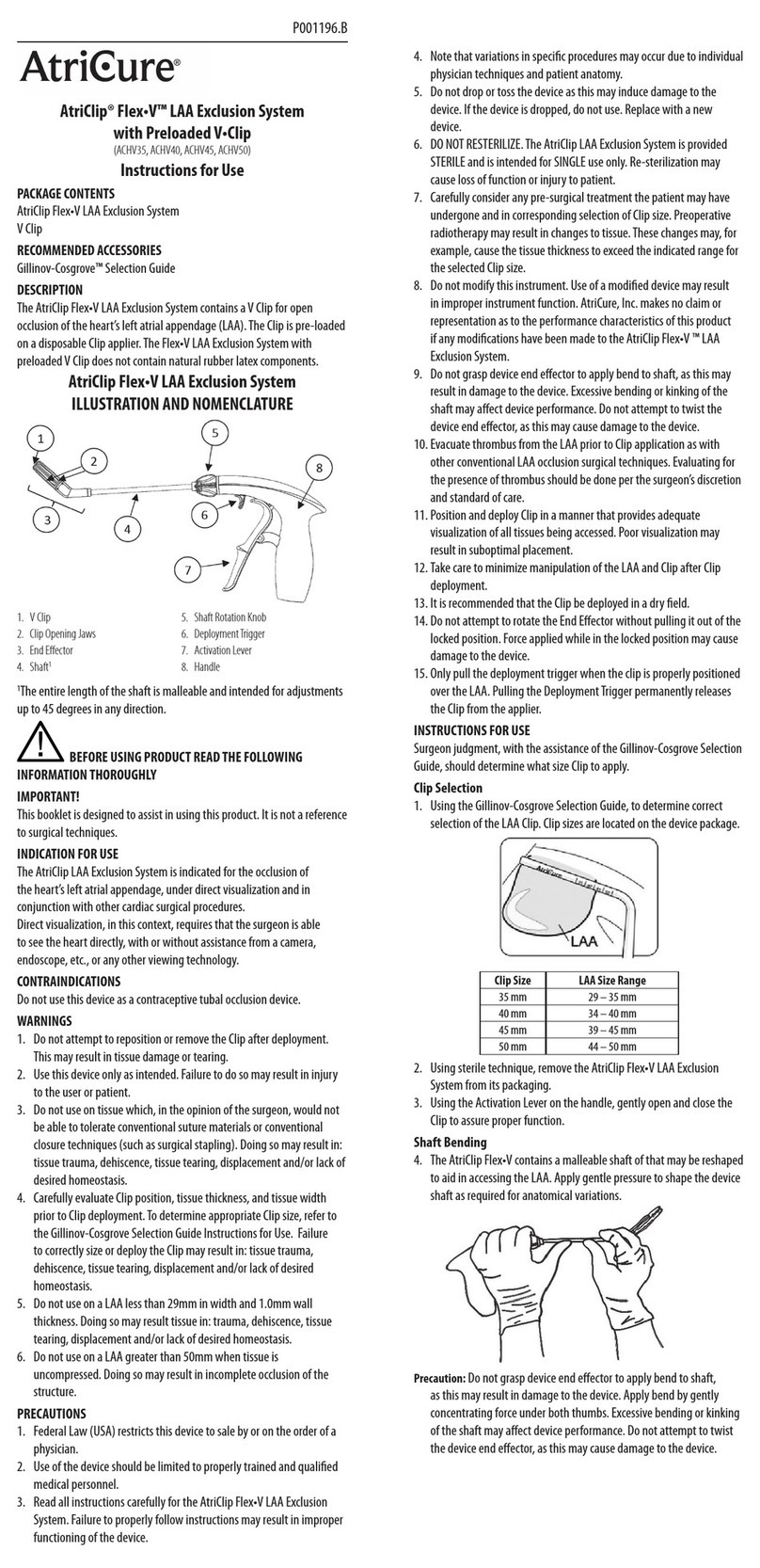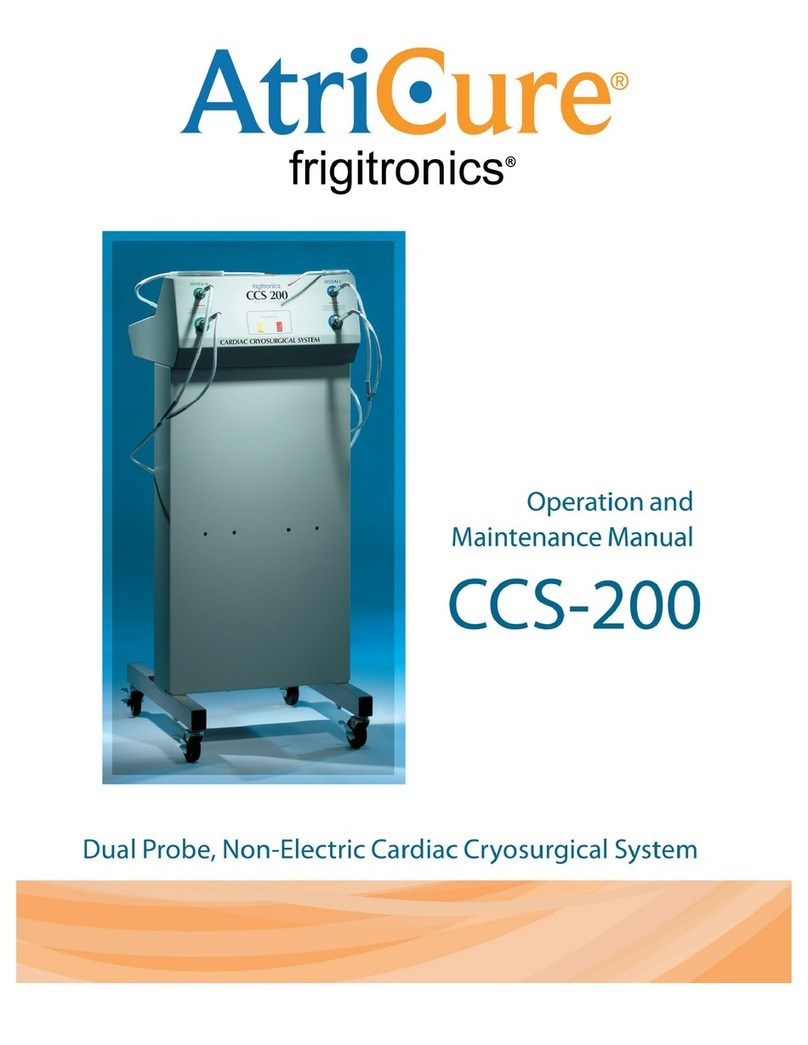V2022/04 | IFU-0229.AEN
WARNINGS
• Do not operate the cryoICE BOX unit before thoroughly reading this manual.
• Do not use cryo surgical equipment unless properly trained in the specic. procedure being undertaken.
This manual and the equipment it describes are for use only by qualied medical professionals trained in
the parcular technique and surgical procedure to be performed.
• Fire Hazard: Do not use extension cords.
• Trip Hazard: Standard care should be used to reduce the risk of tripping on the Footswitch cable, as well
as the N2O exhaust hose.
• No modicaon of this equipment is allowed.
• The voltage selector is factory set and should not be changed by the user. The voltage seng and the
fuse rang must be appropriate as idened to prevent cryoICE BOX malfuncon and potenal instru-
ment damage.
• Electric Shock Hazard: Connect the cryoICE BOX power cord to a properly grounded receptacle. Do not
use power plug adapters.
• Electric Shock Hazard: Do not connect wet accessories to the generator.
• Electric Shock Hazard: Ensure that the cryoICE probe is correctly connected to the cryoICE BOX and that
no thermocouple wires are exposed from the cable, connector, or the cryoICE probe.
• Use of accessories, transducers and cables other than those specied or provided by AtriCure could re-
sult in increased electromagnec emissions or decreased electromagnec immunity of the cryoICE BOX
and result in improper operaon
• Use of the cryoICE BOX adjacent to or stacked with other equipment should be avoided because it could
result in improper operaon
• Portable RF communicaons equipment (including peripherals such as antenna cables and external an-
tennas) should be used no closer than 30 cm (12 inches) to any part of the cryoICE BOX, including cables
specied by the AtriCure. Otherwise, degradaon of the performance of this equipment could result.
• The Emissions characteriscs of this equipment make it suitable for use in industrial areas and hospitals
(CISPR 11 class A). If it is used in a residenal environment (for which CISPR 11 class B is normally required)
this equipment might not oer adequate protecon to radio-frequency communicaon services. The user
might need to take migaon measures, such as relocang or reorienng the equipment.
• The ACM Exhaust Hose connector requires a dedicated Vacuum or WAGD port to prevent back pressure
into the paent’s breathing line, which may result in Pneumothorax.
CAUTIONS
• Use only with the cryoICE probes intended for use with the cryoICE BOX.
• Do not transion into FREEZE mode unl the cryoICE probe is properly posioned at the ablaon site.
• The system status indicators and displays are important safety features. Do not obstruct either the
ablaon or the system status indicators.
• Do not remove the cryoICE BOX cover as there is a potenal for electrical shock. Refer to authorized
personnel for service.
• The Power Cord of the cryoICE BOX must be connected to a properly grounded receptacle. Extension
cords and/or adapter plugs must not be used.
• Do not contact cryoICE probes with a RF device.
• Compressed Air Hazard: Do not operate N2O cylinders with a pressure greater than 1000 PSIG (6900 kPa).
• Nitrous Oxide connecons should only be unplugged when the cryoICE BOX is in the READY mode and
properly vented.