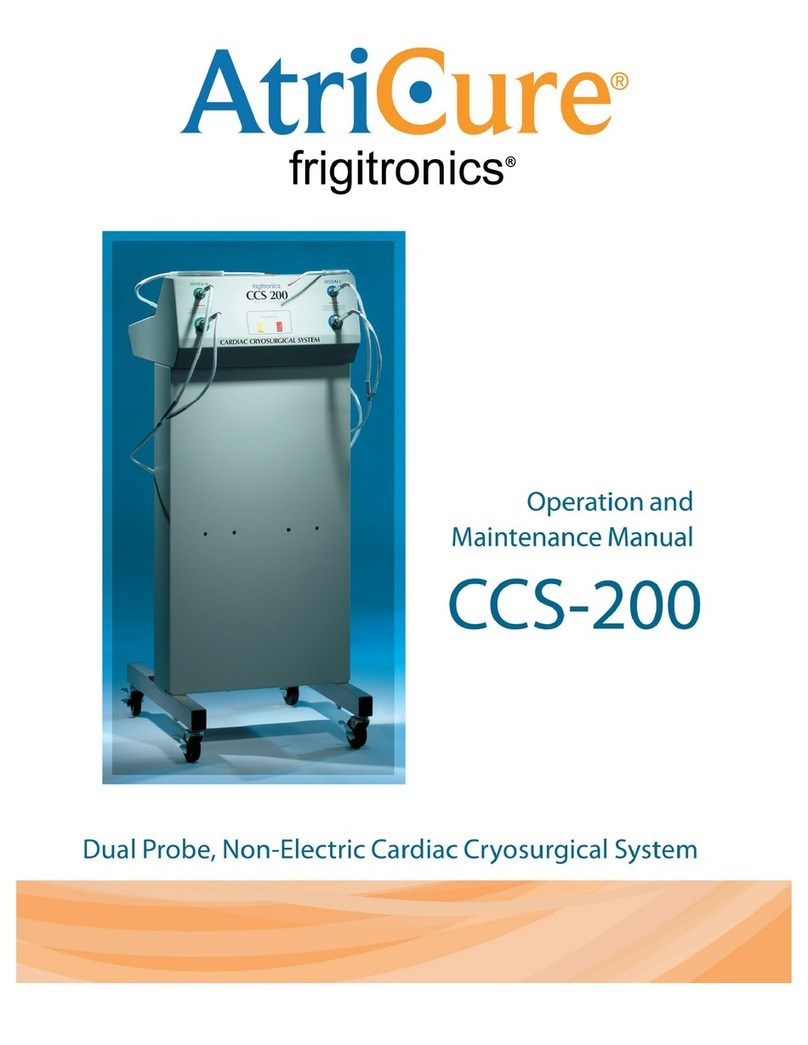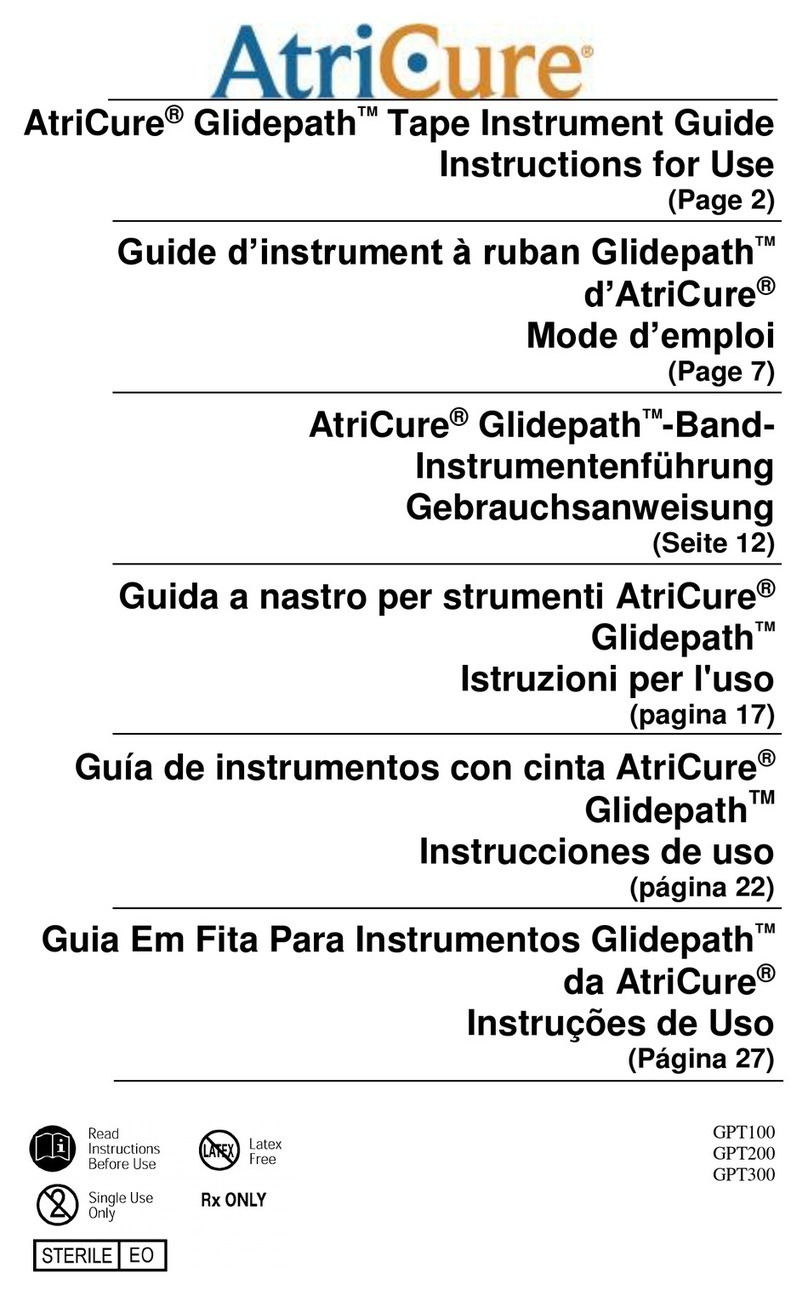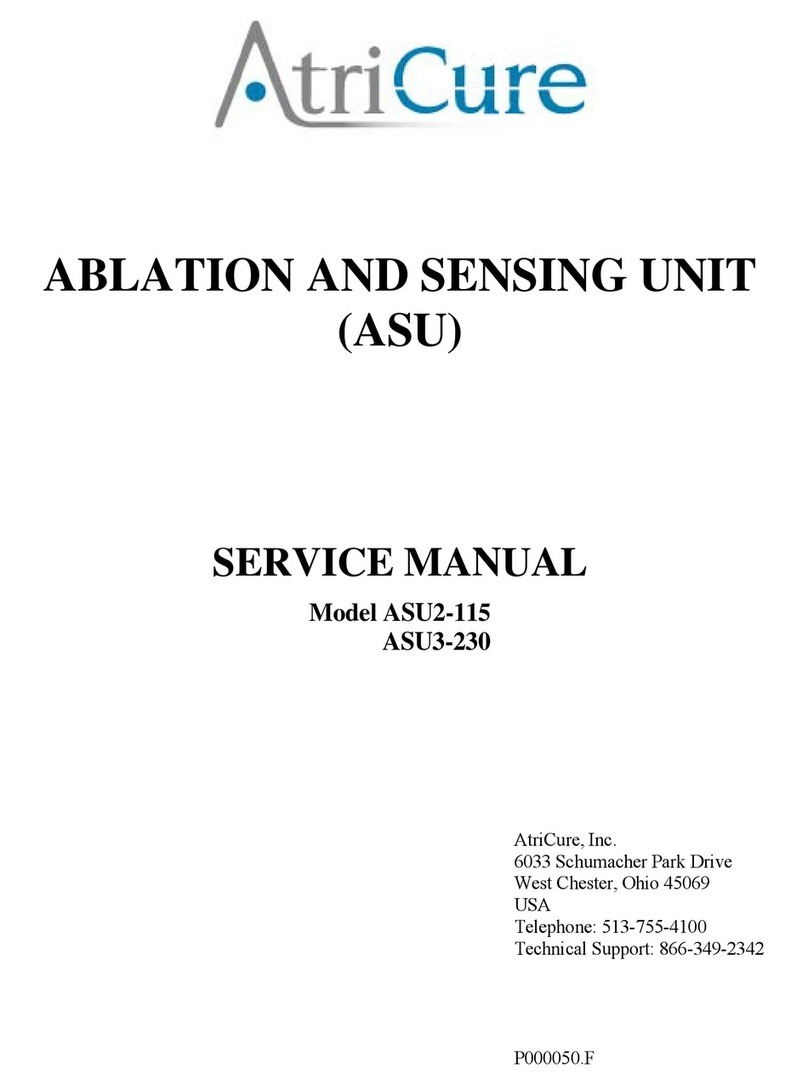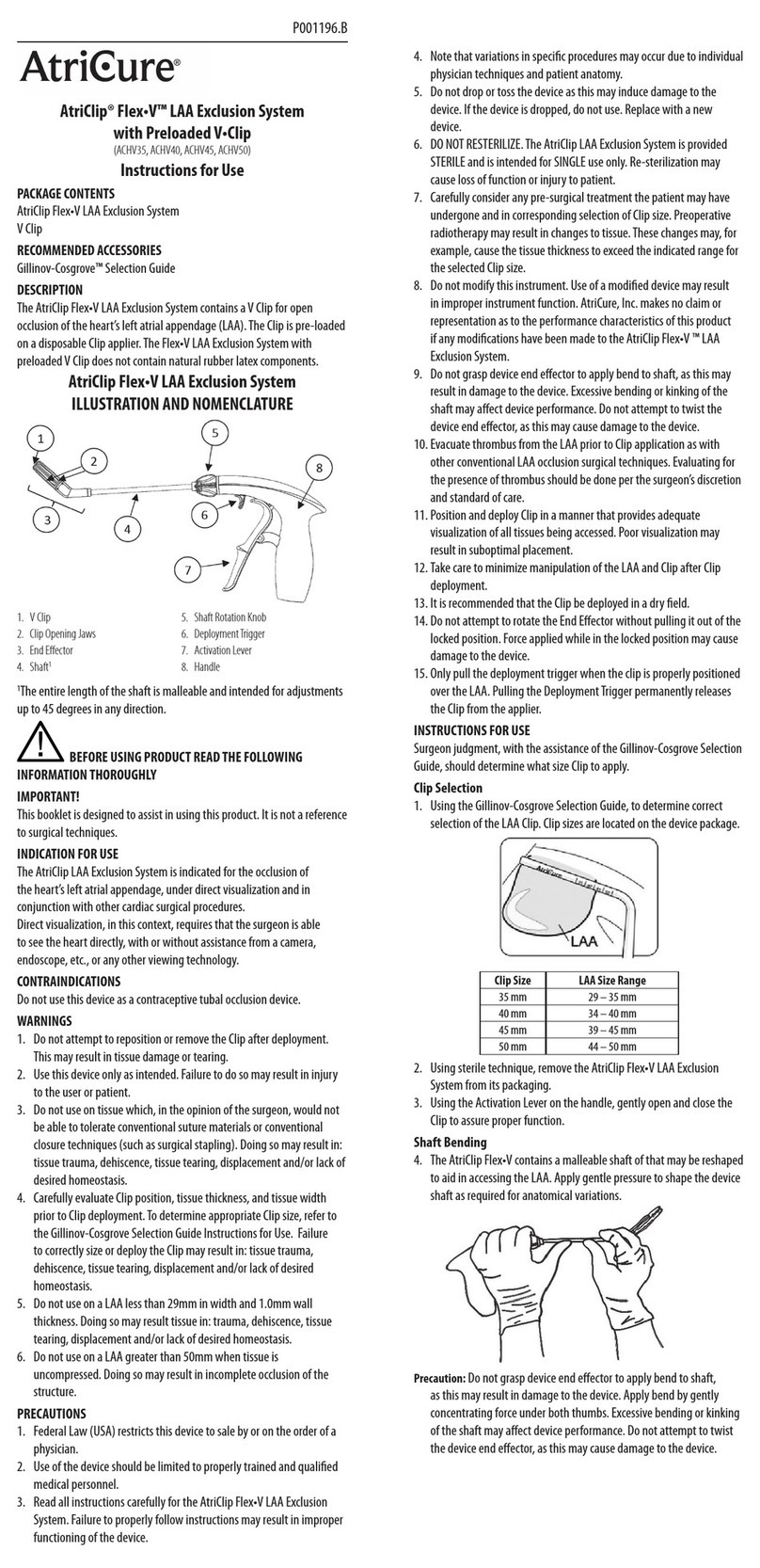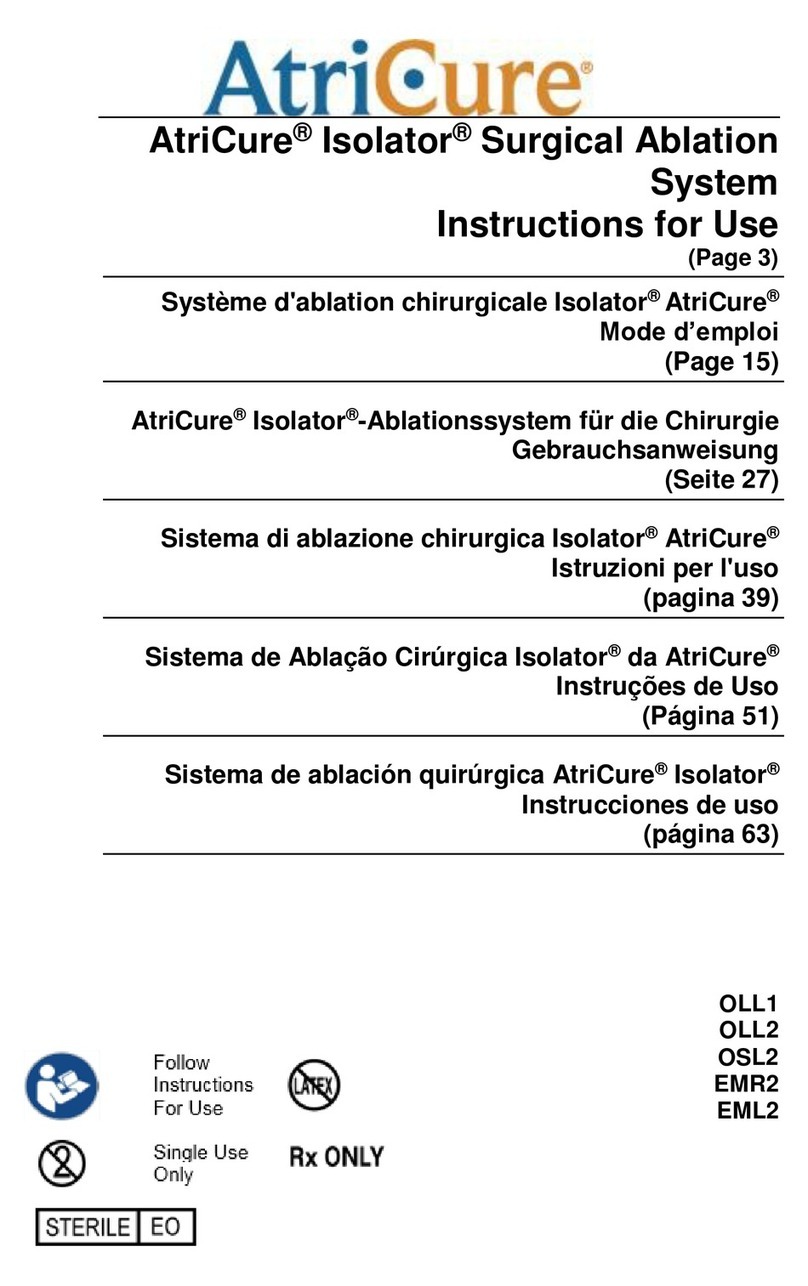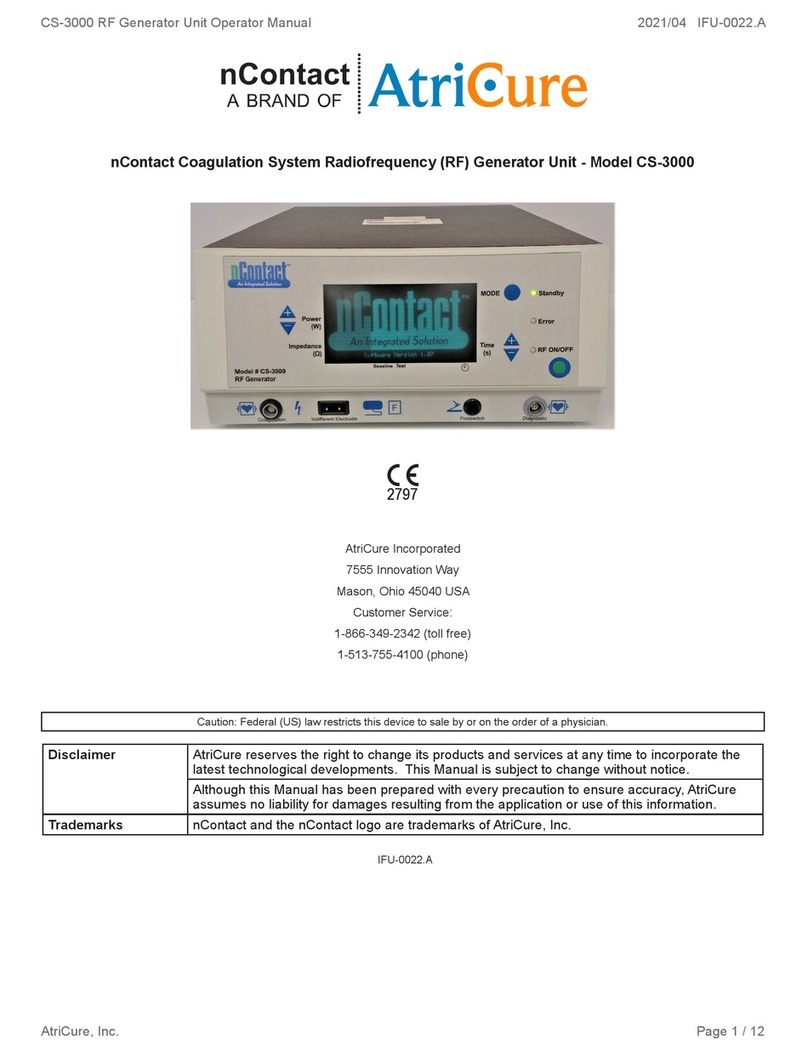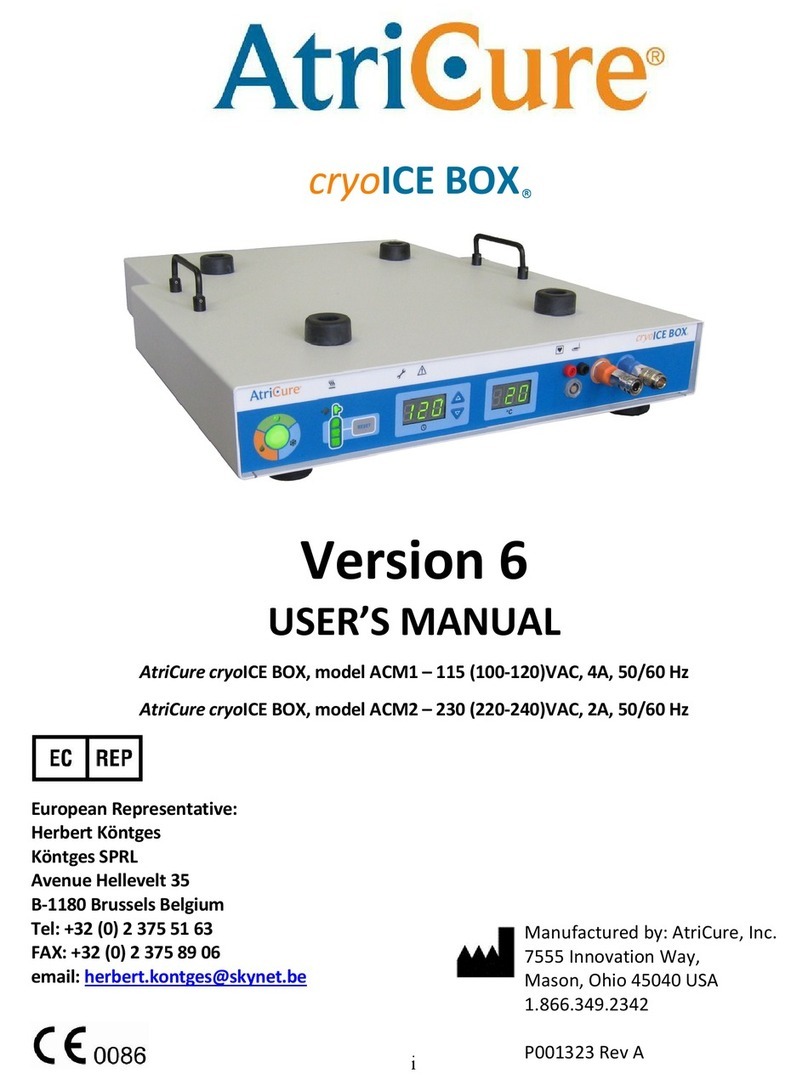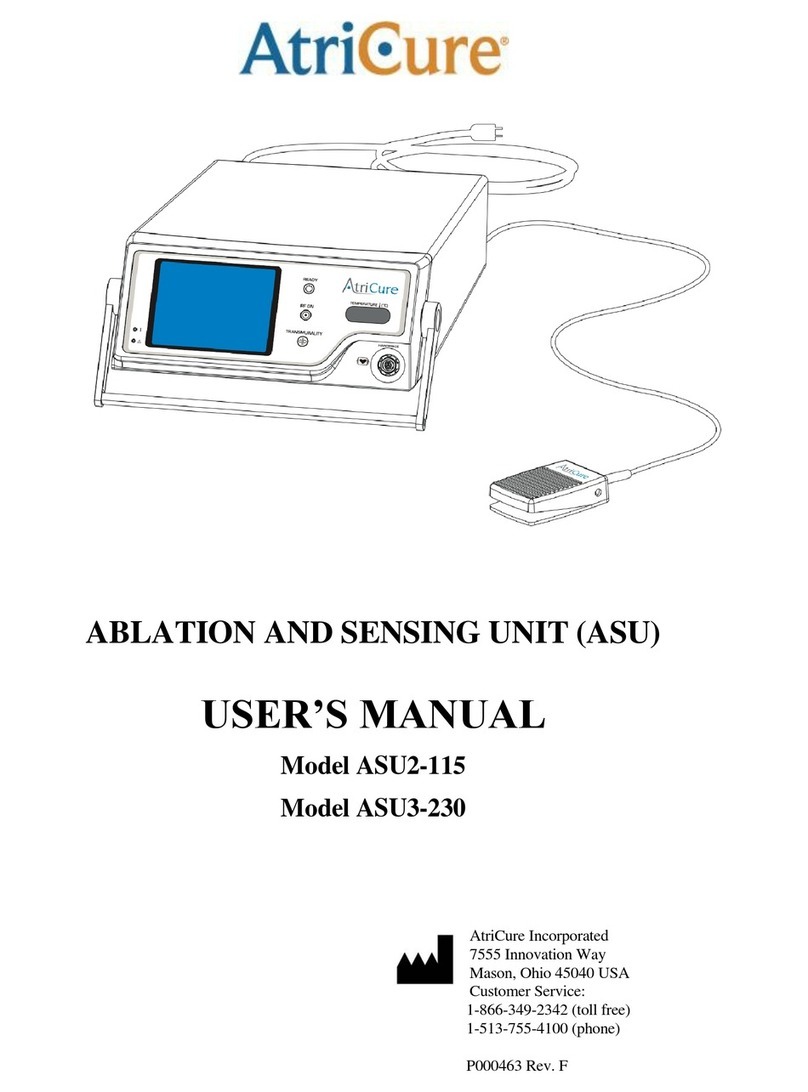6 | EN | 2023-03 | IFU-0122.A
AtriCure Incorporated
7555 Innovation Way
Mason, Ohio 45040
USA
+1-866-349-2342
AtriCure Europe B.V.
De entree 260
1101 EE Amsterdam
NL
+31 20 7005560
CRYOICE BOX TROUBLESHOOTING
The cryoICE BOX User Manual has been updated to include additional information in the Troubleshooting sections to
assist with maintaining Cryo system performance.
Possible Cause Action to Take
Pressure gauge less than 700psi(4.8MPa) and cylinder
warm • Replace the cylinder with a full one
Pressure gauge less than 700psi (4.8MPa) and cylinder
cold
• Verify heater band is working (warm to touch)
• Heater band icon is off, verify heater band connection
Pressure gauge is above 700psi (4.8MPa) in freeze
mode
• Unplug cryoICE BOX Orange tube, if temperature drops to -65°C(-85°F) the exhaust filter is
clogged – return cryoICE BOX
• Unplug Orange tube at cryoICE BOX, if temperature doesn’t drop to -65°C(-85°F) the Cryo
Probe is clogged – replace Probe
TOPIC #2: Cryo Probe Not Getting Cold Enough
Possible Cause Action to Take
Trapped NO within the system • Power-Off, Power-On cryoICE BOX – vents Probe side NO
ACM Blue connector sleeve out of sequence • Push the Blue connector sleeve toward cryoICE BOX
Connector O-ring dried out or swelling • Lubricate the O-ring with AtriCure P/N# C002502
TOPIC #3: Difficulty Connecting a Cryo Probe to the ACM
Possible Cause Action to Take
Heater band over temperature due to empty cylinder • Replace the cylinder with a full one
Heater band over temperature due to fit being loose • Verify heater band is at bottom of cylinder and snug
At Power-On, error code 002 displayed • Replace NO cylinder with a known full one
At Power-On, error code different than 002 displayed • If no, call AtriCure Technical Support +31 20 700 55 60
TOPIC #4: Flashing Wrench Iron (possible error code 002)
Possible Cause Action to Take
Liquid Nitrous Oxide (NO) flooding system • Power-On cryoICE BOX no earlier than 10-minutes before use
NO quality not sufficient to us as a refrigerant • NO Supplier to manage water content to 3 ppm max
NO cylinder contains a siphon tube or dip tube • Do not use cylinders containing a siphon or dip tube
TOPIC #5: Cryo Probe Colder Than -70°C(-94°F), Not Defrosting
TOPIC #1: Cryo Probe Slow to Defrost; No Defrost
Possible Cause Action to Take
Liquid Nitrous Oxide (NO) flooding system • Power-On cryoICE BOX no earlier than 10-minutes before use