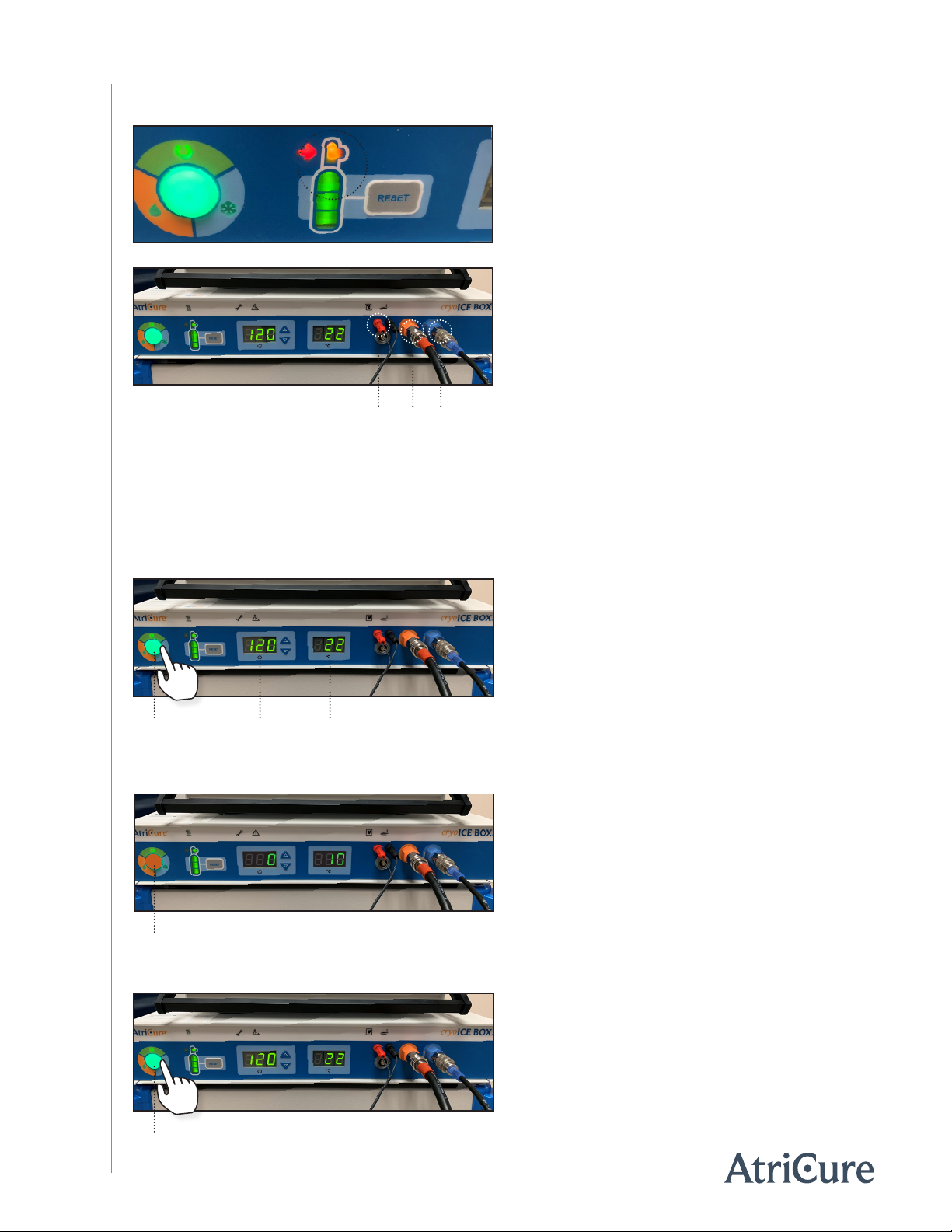AtriCure cryoICE BOX User manual
Other AtriCure Medical Equipment manuals
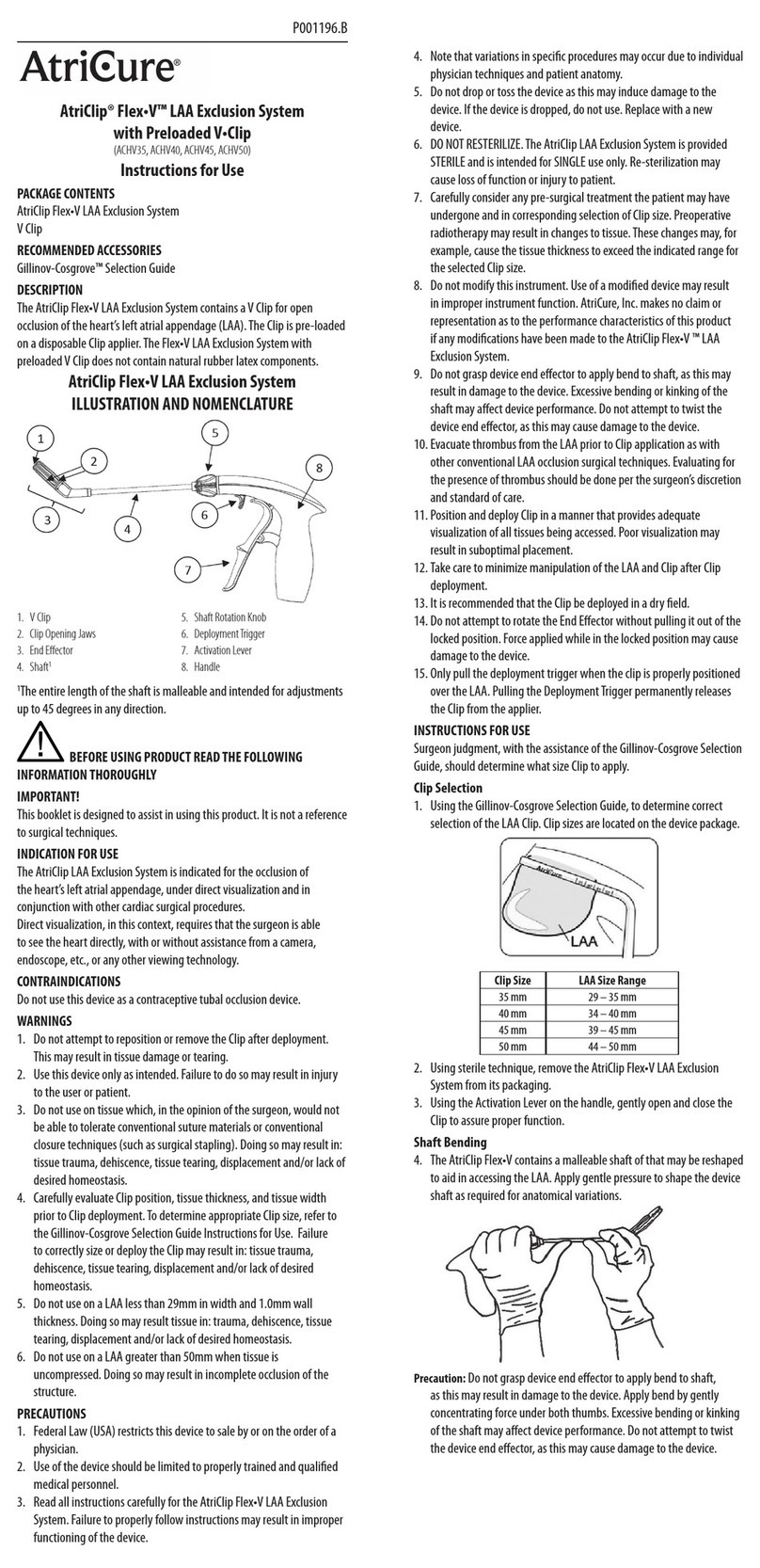
AtriCure
AtriCure AtriClip Flex-V LAA V Clip Series User manual
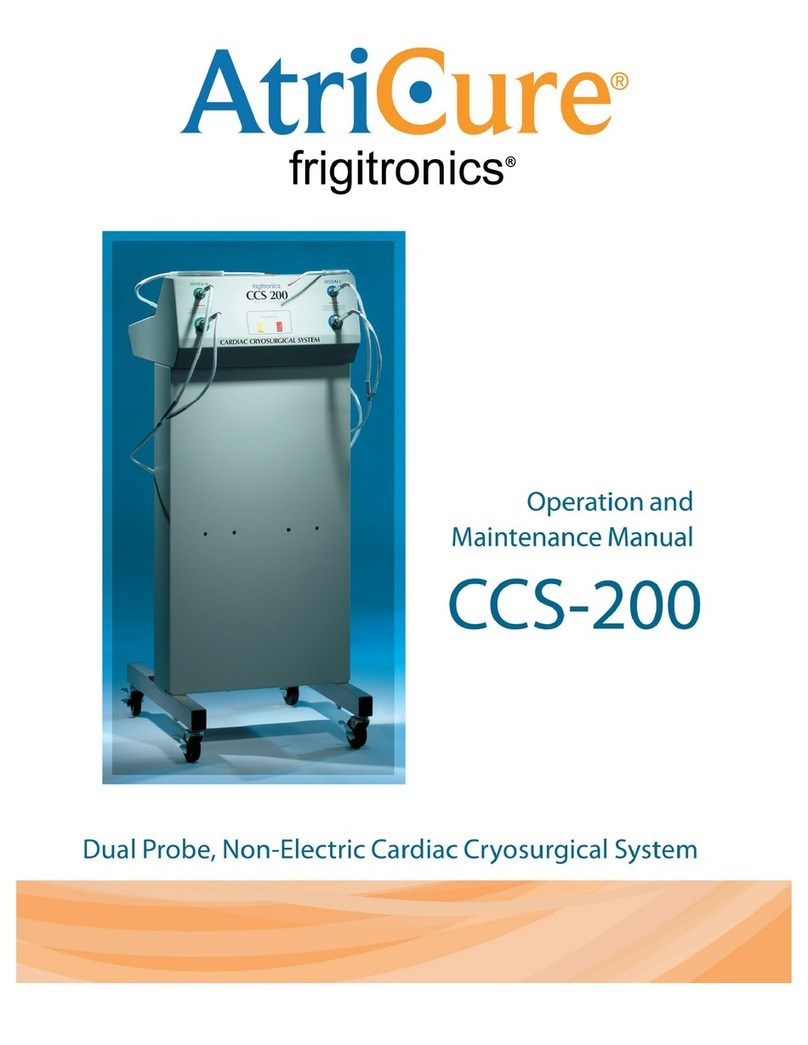
AtriCure
AtriCure Frigitronics CCS-200 User manual
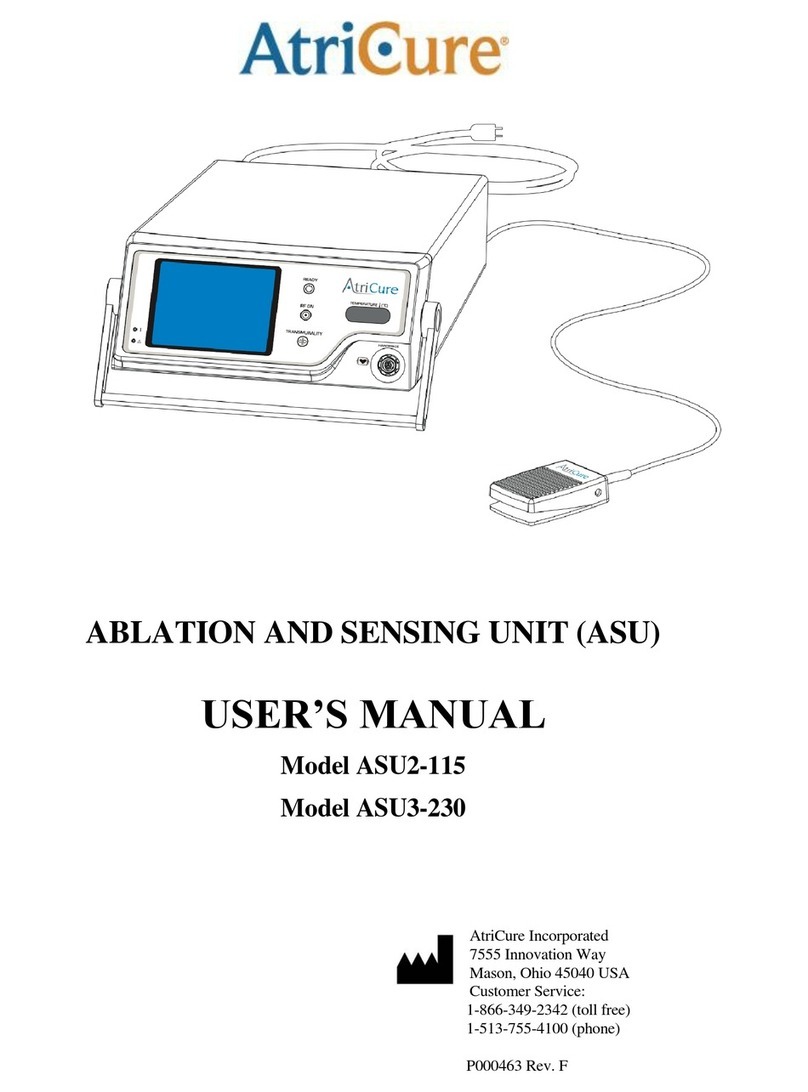
AtriCure
AtriCure ASU3-230 User manual
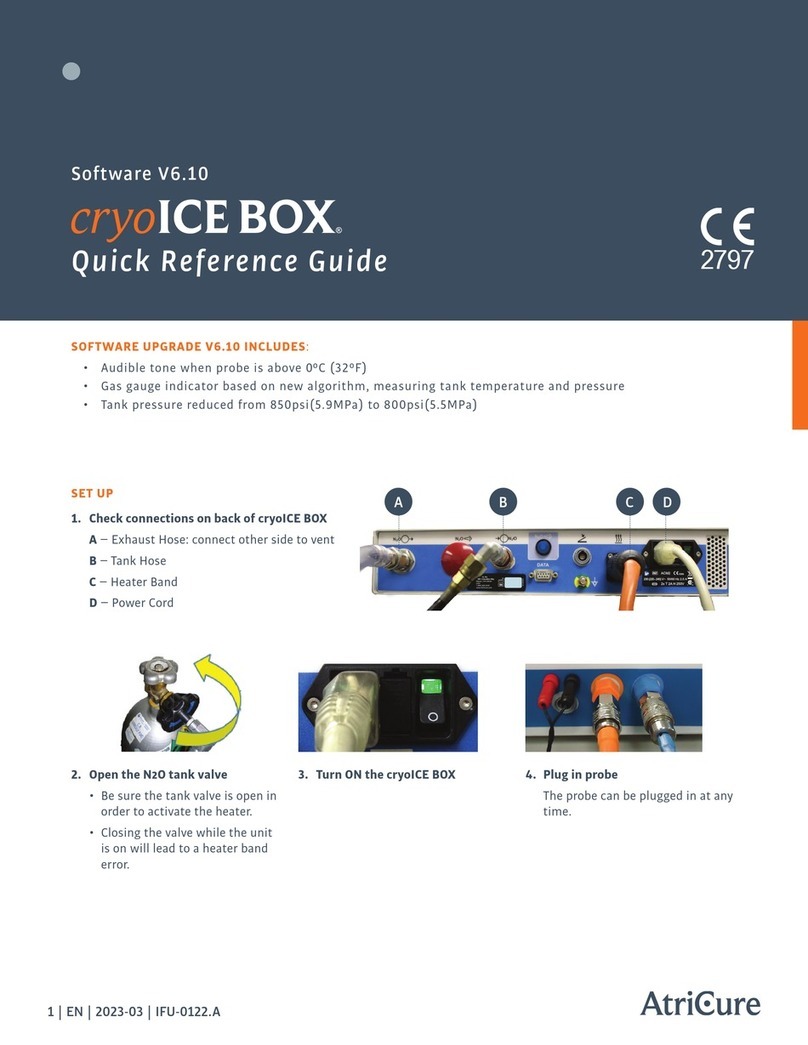
AtriCure
AtriCure cryoICE BOX User manual
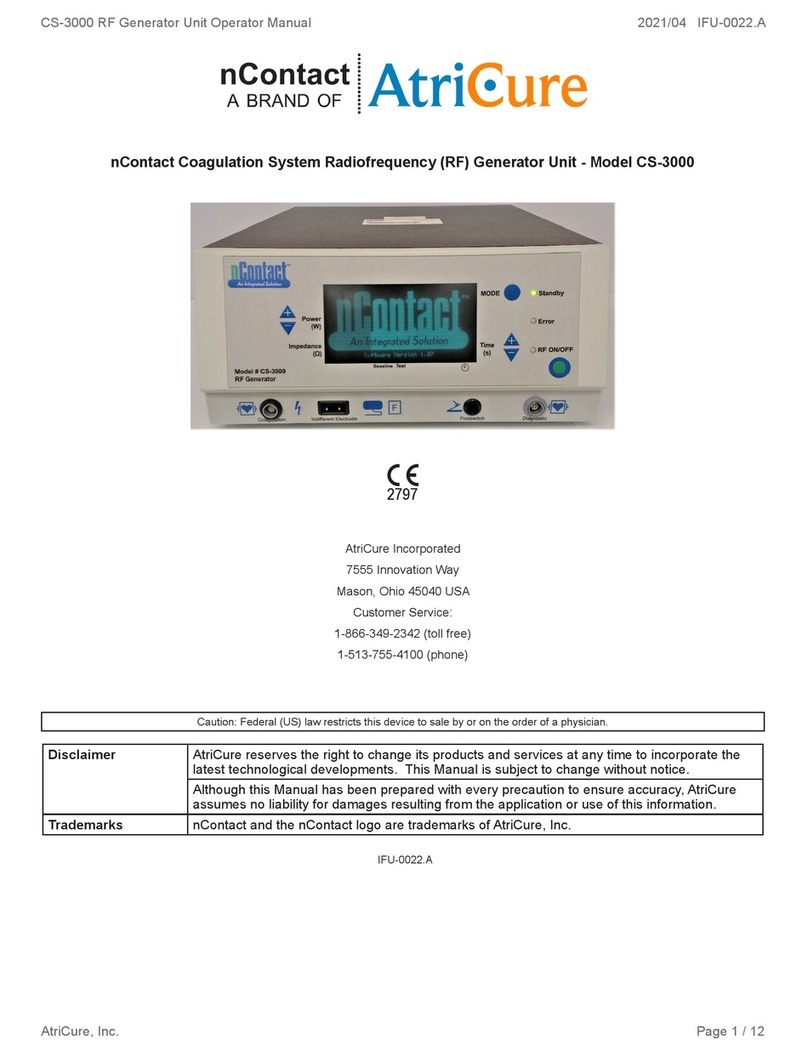
AtriCure
AtriCure nContact CS-3000 User manual
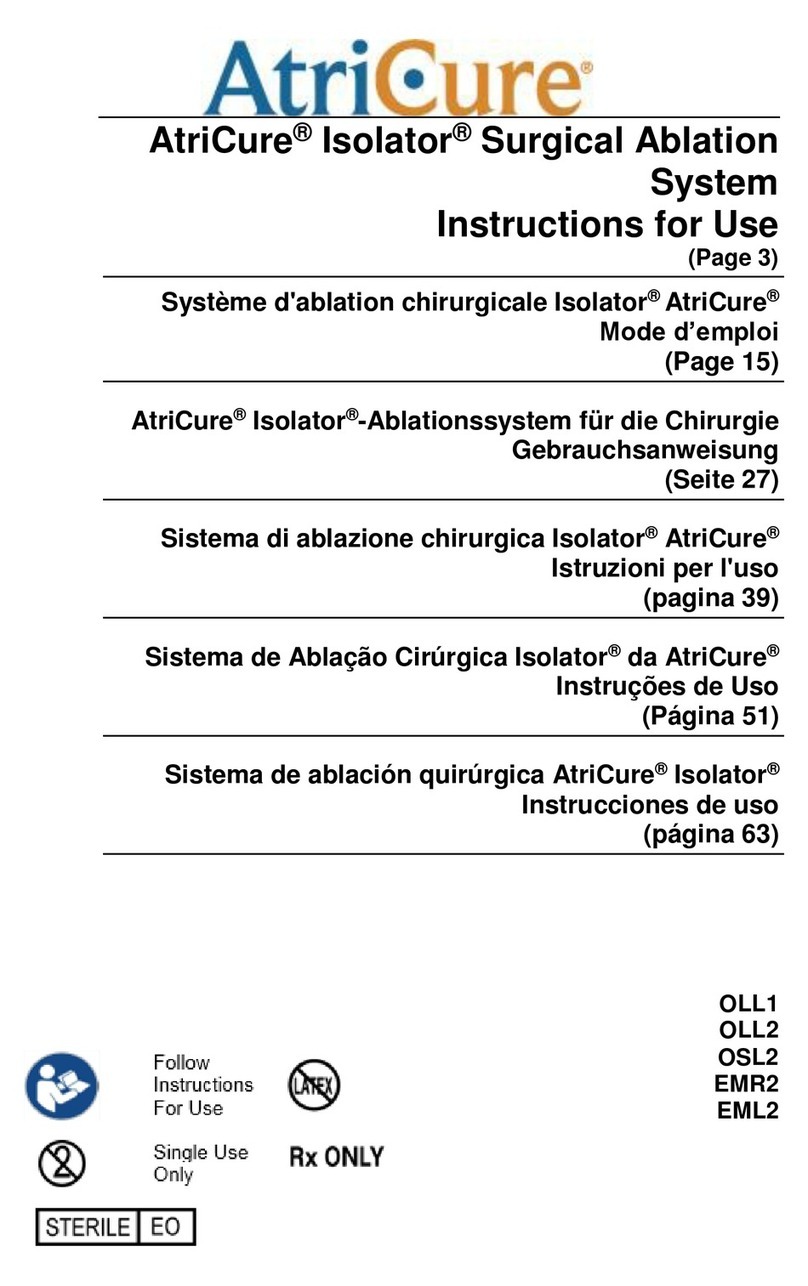
AtriCure
AtriCure Isolator User manual
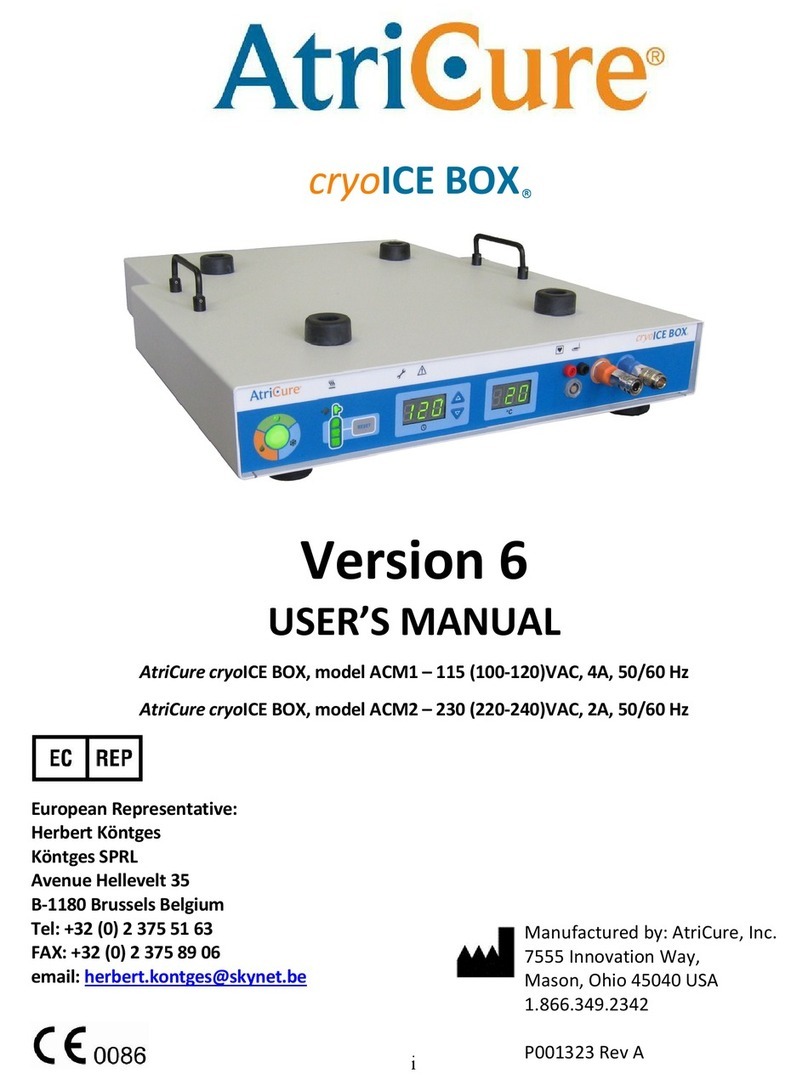
AtriCure
AtriCure cryoICE BOX ACM1 User manual
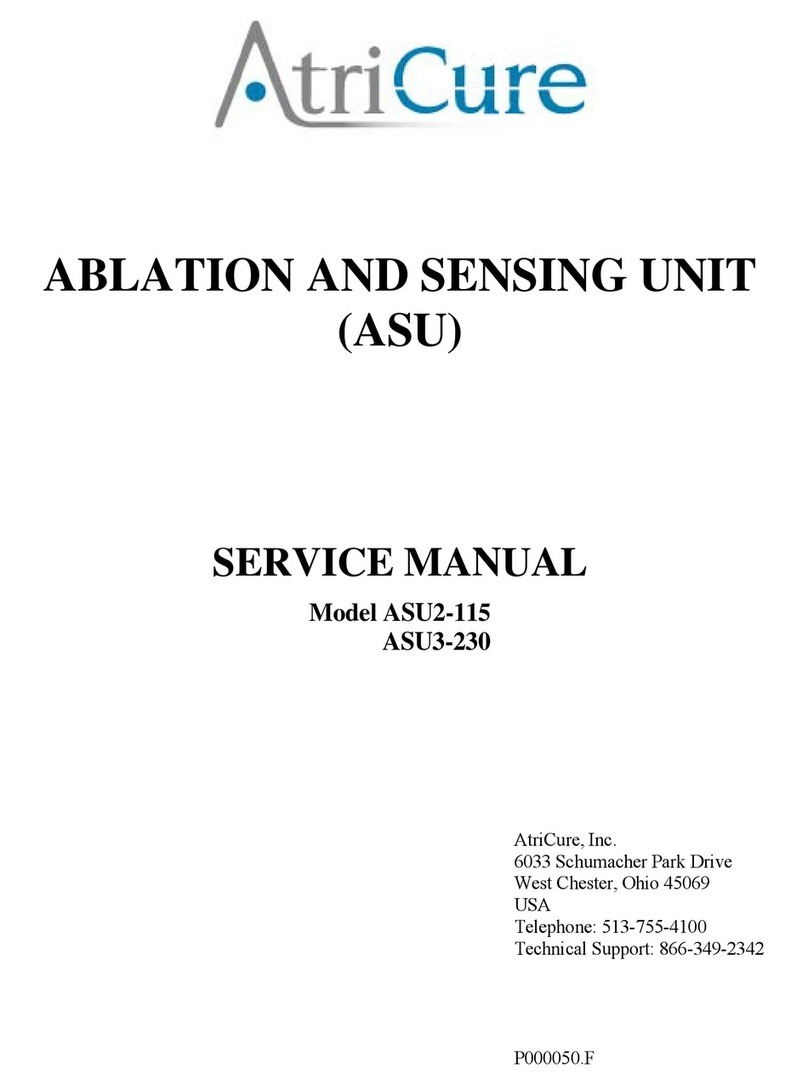
AtriCure
AtriCure ASU2-115 User manual

AtriCure
AtriCure ASB3 User manual
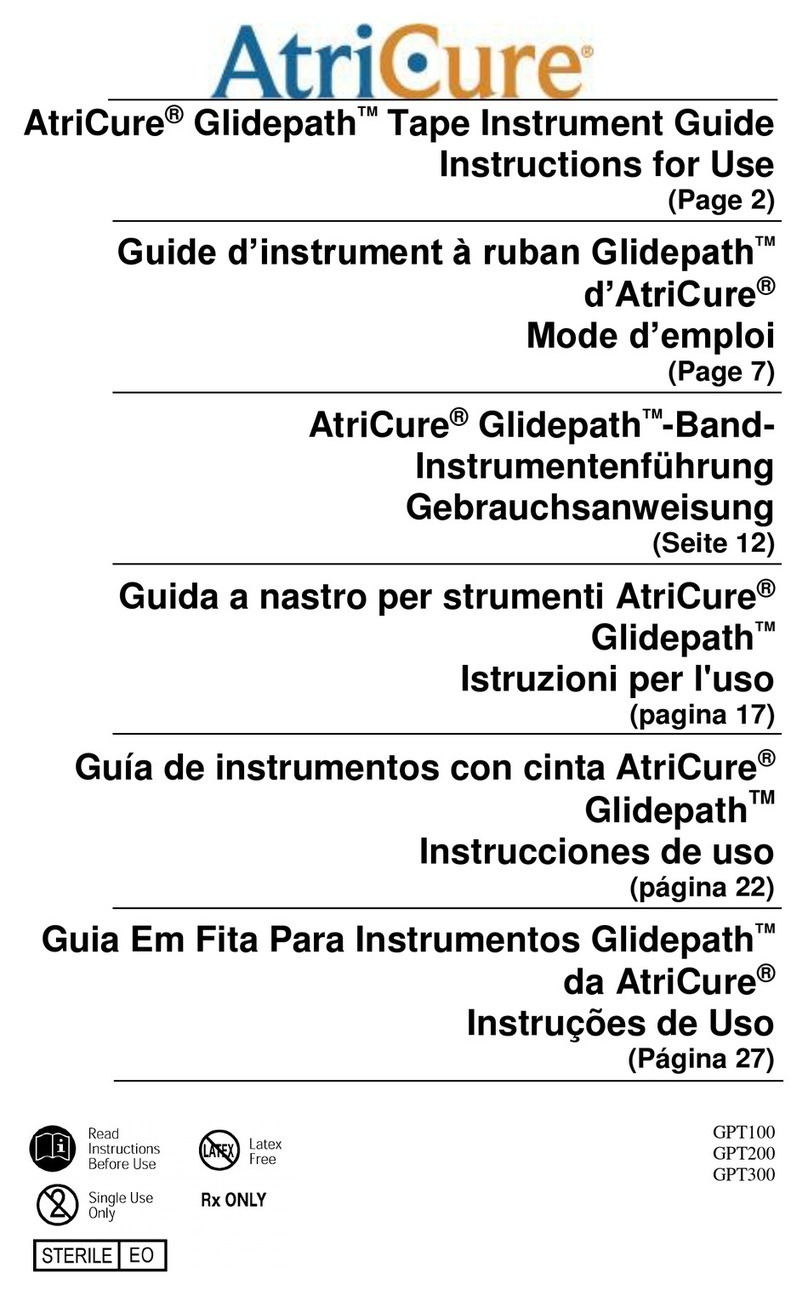
AtriCure
AtriCure Glidepath GPT200 User manual
Popular Medical Equipment manuals by other brands

Getinge
Getinge Arjohuntleigh Nimbus 3 Professional Instructions for use

Mettler Electronics
Mettler Electronics Sonicator 730 Maintenance manual

Pressalit Care
Pressalit Care R1100 Mounting instruction

Denas MS
Denas MS DENAS-T operating manual

bort medical
bort medical ActiveColor quick guide

AccuVein
AccuVein AV400 user manual