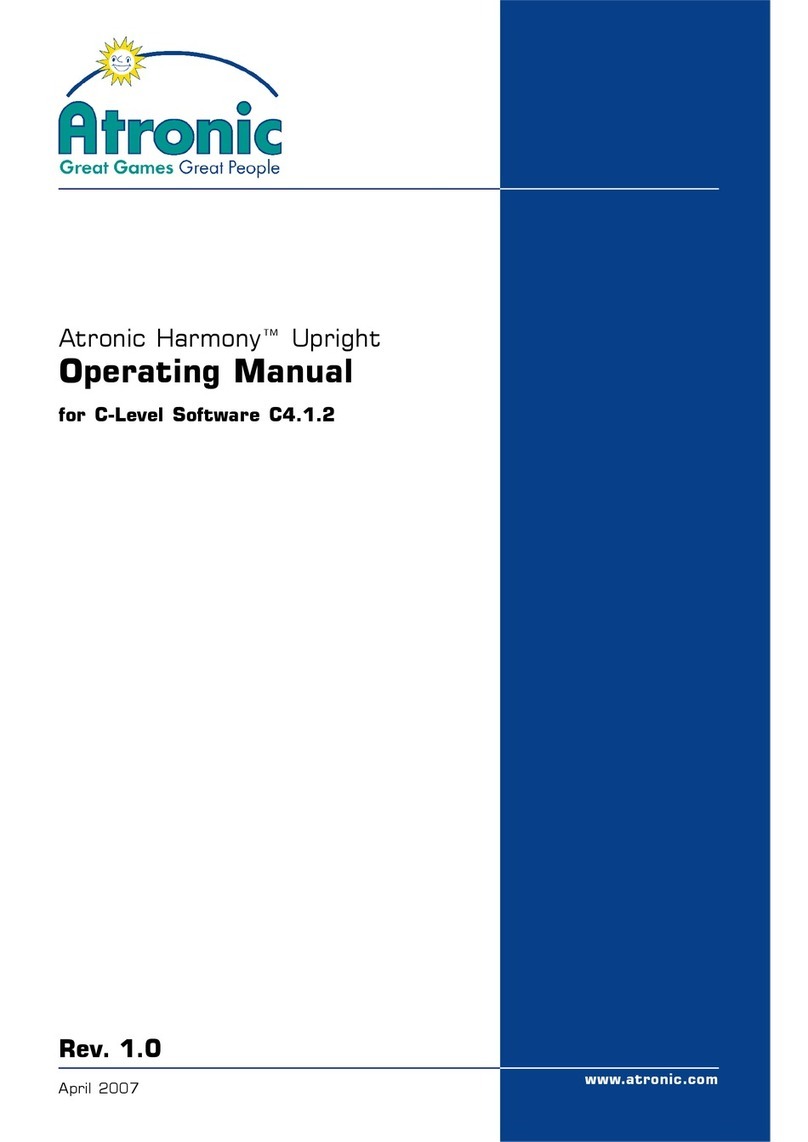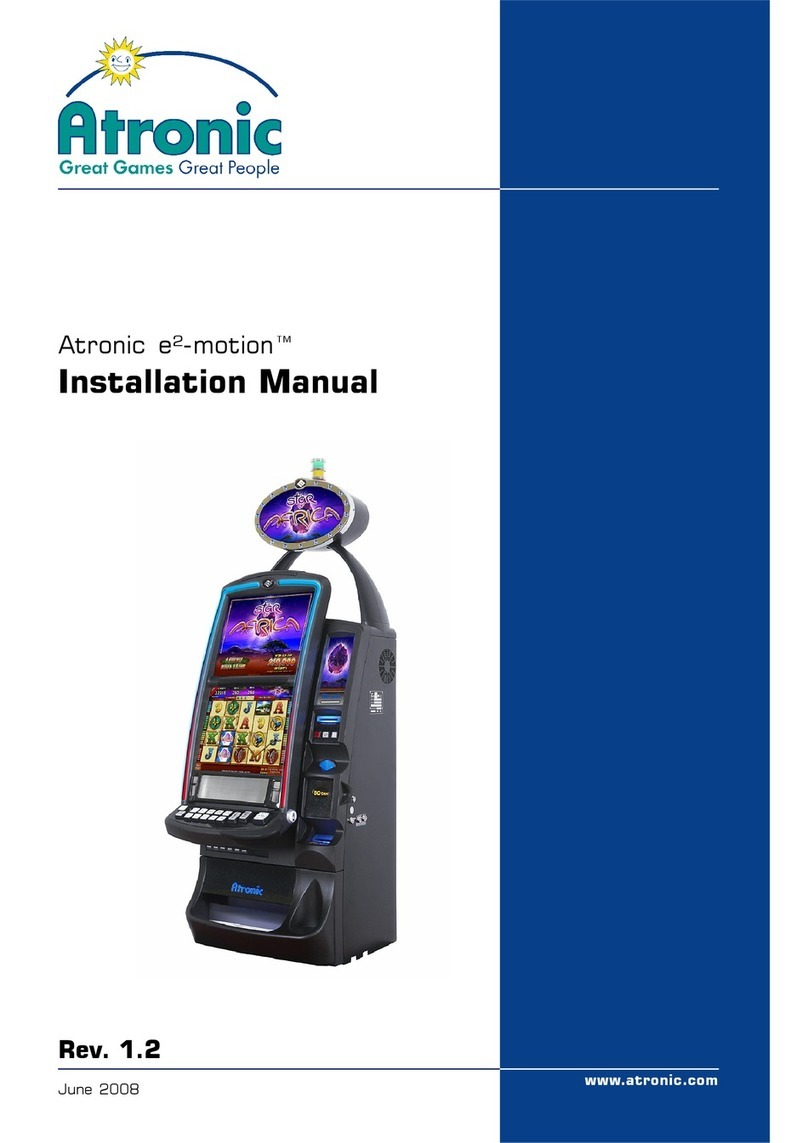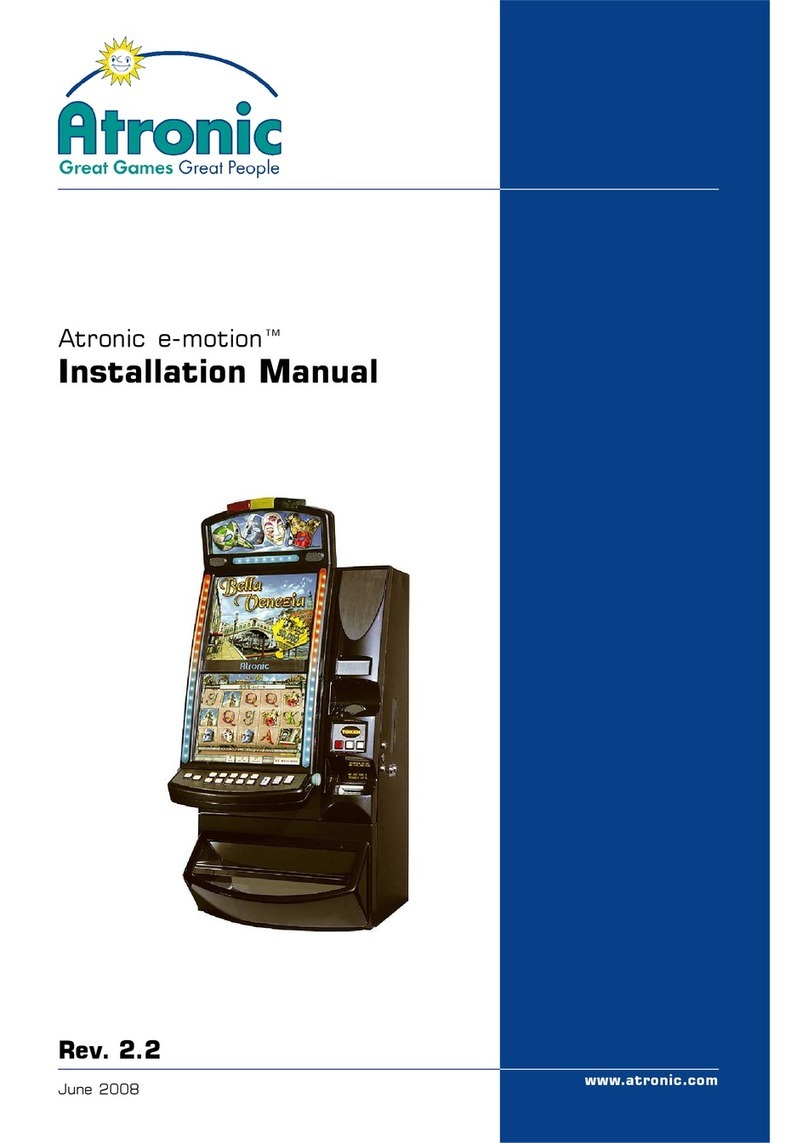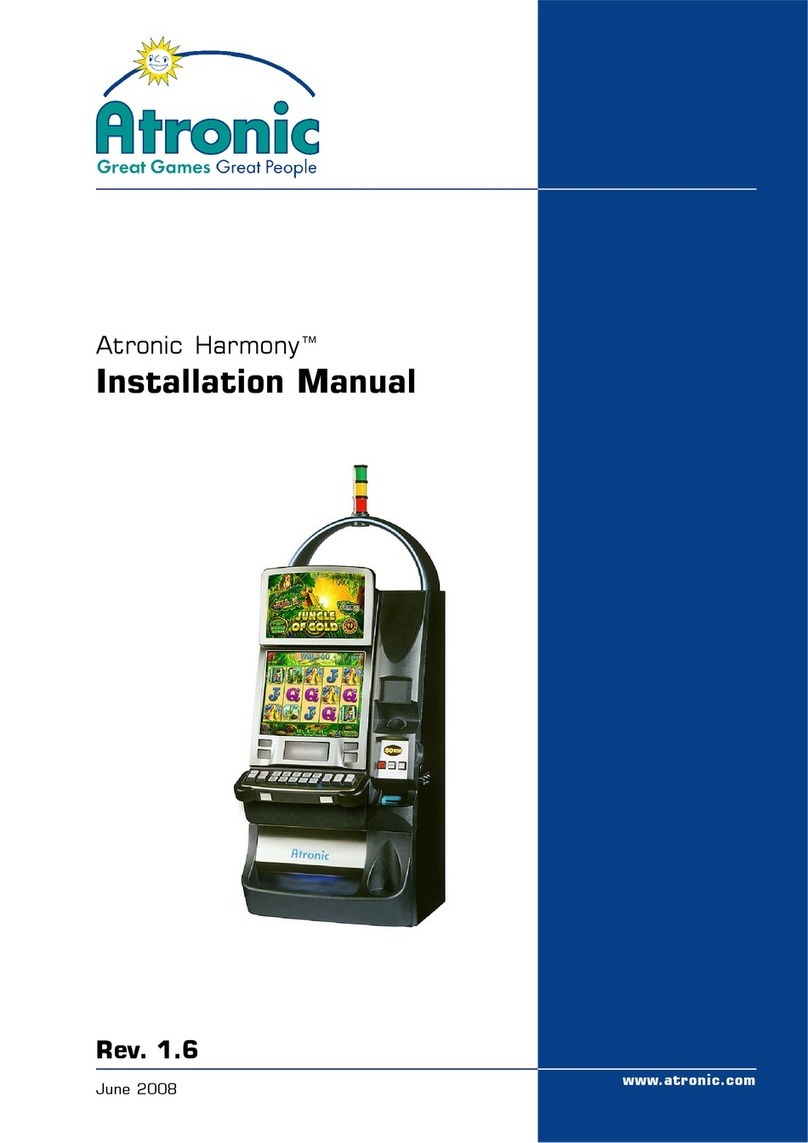3
April 2007
e-motion™ Operating Manual - B-Level STD
CONTENT
Introduction ...............................................................................
Additional Manuals .......................................................................
How to identify the Software Level ..............................................
Machine Components .................................................................
Gameplay
Money In ....................................................................................
Game Screen .............................................................................
ButtonPanel / Select Bet .............................................................
Special Buttons ..........................................................................
Button Panel Layouts ..................................................................
Game Play, Double Up Feature (Gamble) .......................................
Info Screen, Upper Display ..........................................................
Cash Out, Residual Credits Payout ..............................................
Machine Handling
Handpay .....................................................................................
Celebration Limit ........................................................................
Remote Key In ............................................................................
Open and Close the Main Door, Switch Machine On and Off ...........
Hopper Empty / Hopper Refill .......................................................
Hopper Removal and Replacement ...............................................
Cashbox Exchange ......................................................................
Voucher Paper Refill ....................................................................
Playfield Height Adjustment and Configuration .............................
Read Hardmeters .......................................................................
Touch Screen Calibration .............................................................
Service Game, Out of Service Screen .........................................
Troubleshooting
Clearing Status- and Error Messages ...........................................
Clearing Hopper Jam ..................................................................
Clearing Bill Jam .........................................................................
Clearing Coin In Jam ....................................................................
Service Menu
Overview ....................................................................................
Sevice Menu Flowchart ...............................................................
Diagnostics Folder ........................................................................
Audit Menu
Overview, Audit Menu Flowchart ..................................................
History Folder (Softmeters) ........................................................
Machine Conversion Guide Lines
Game Conversion ........................................................................
Paytable Conversion ....................................................................
Denomination Conversion ............................................................
Technical Procedures
Exchanging Top Glass and Button Panel .........................................
Remove Playfield .........................................................................
Appendix
Wiring Diagram ..........................................................................
Peripherals Voltage Requirements and Connectors Pin-Out ..........
4
5
6
8
12
13
14
15
16
17
18
19
21
25
26
27
28
29
30
31
32
33
33
34
36
37
38
39
41
42
43
45
46
49
50
51
53
54
56
57