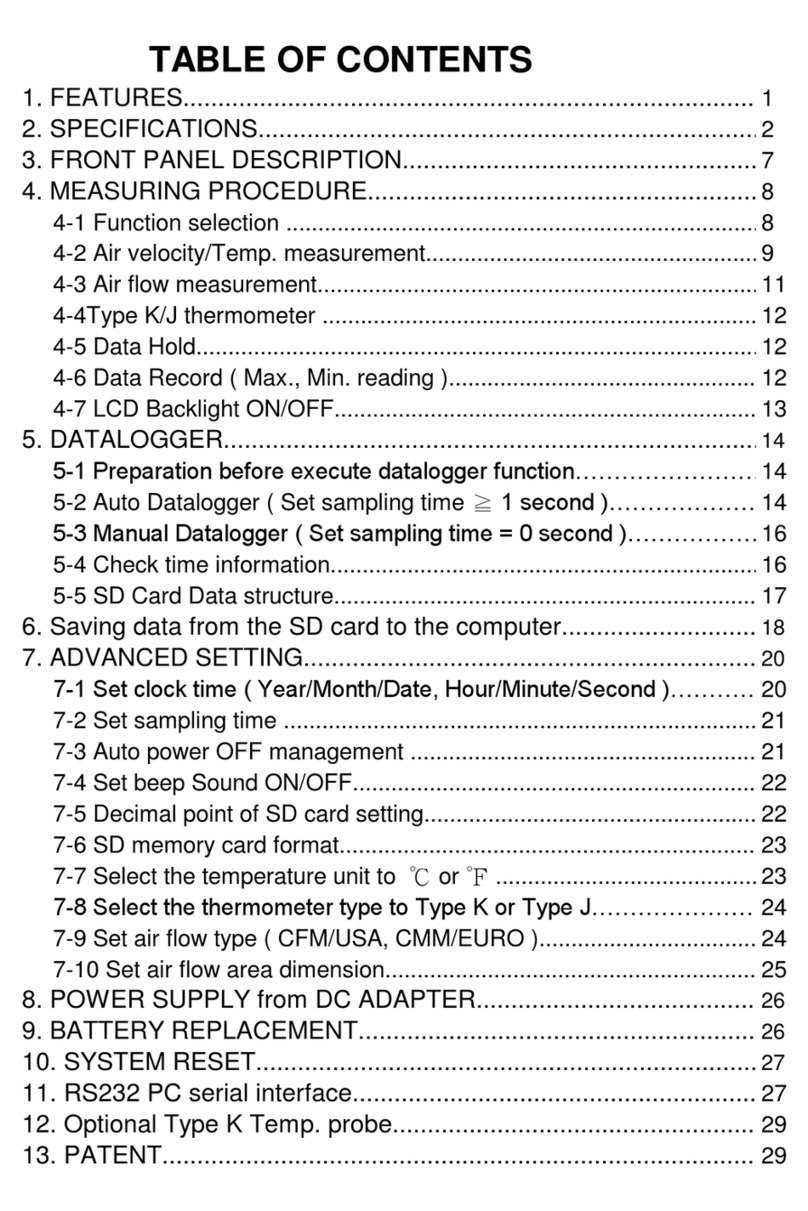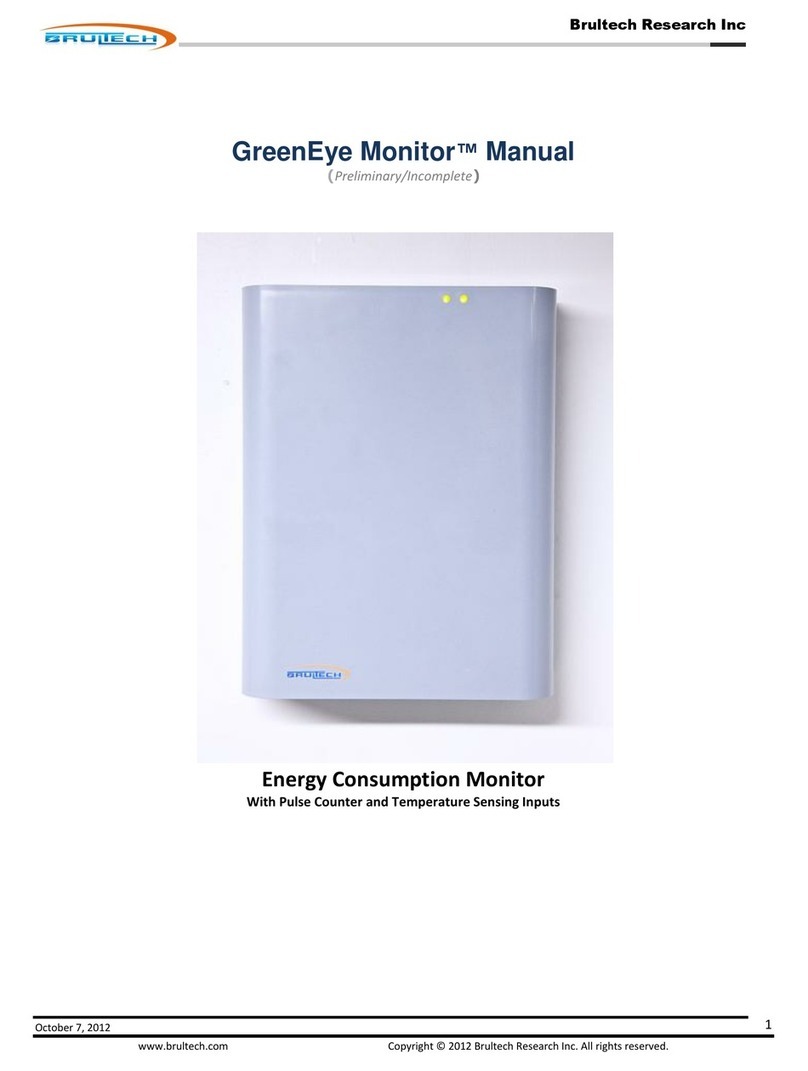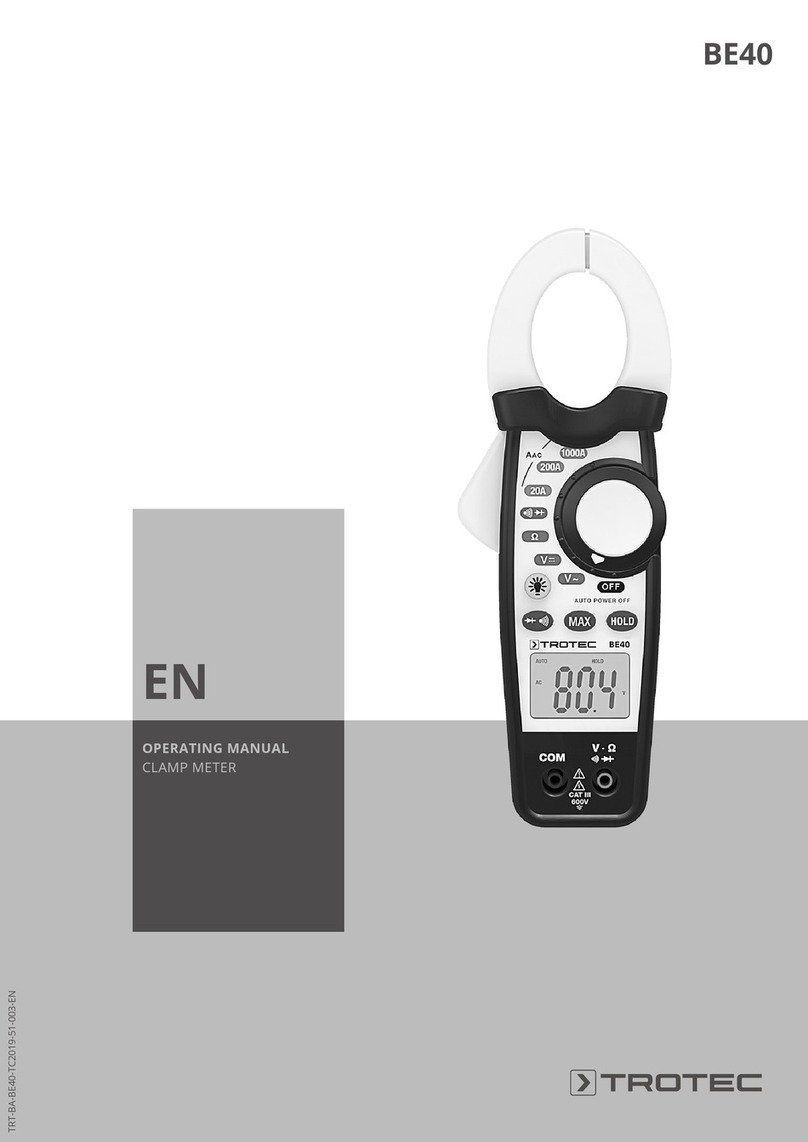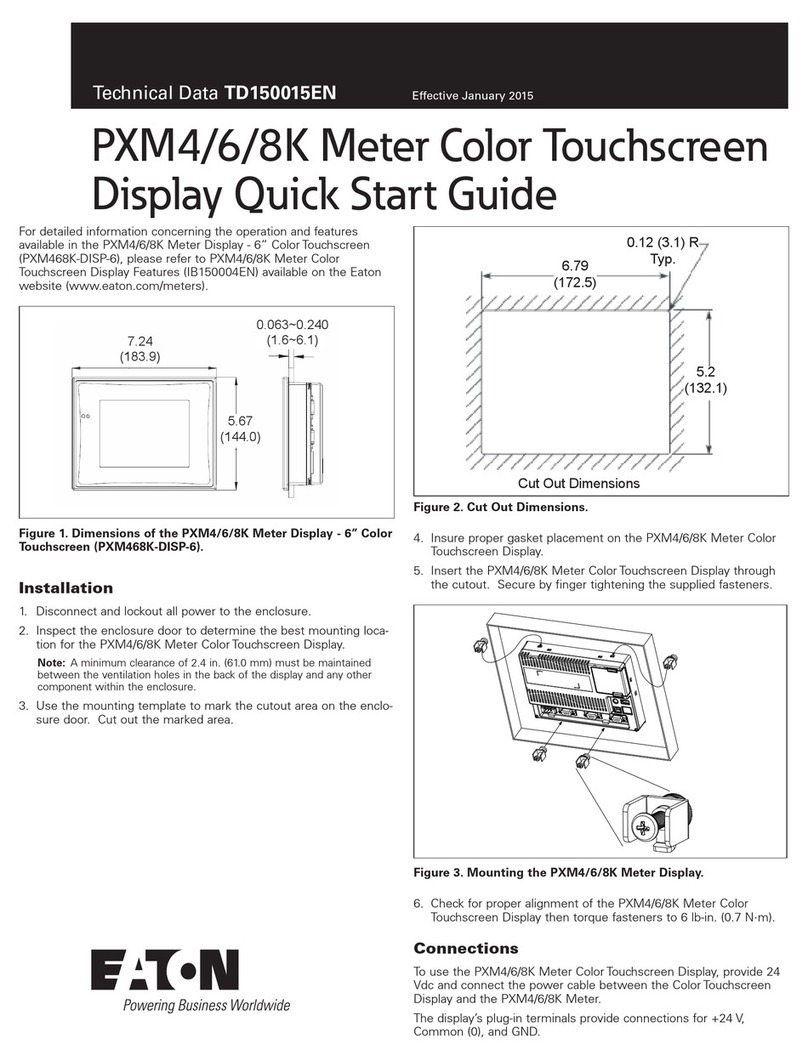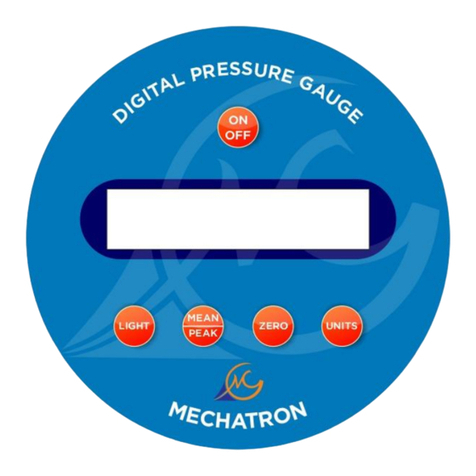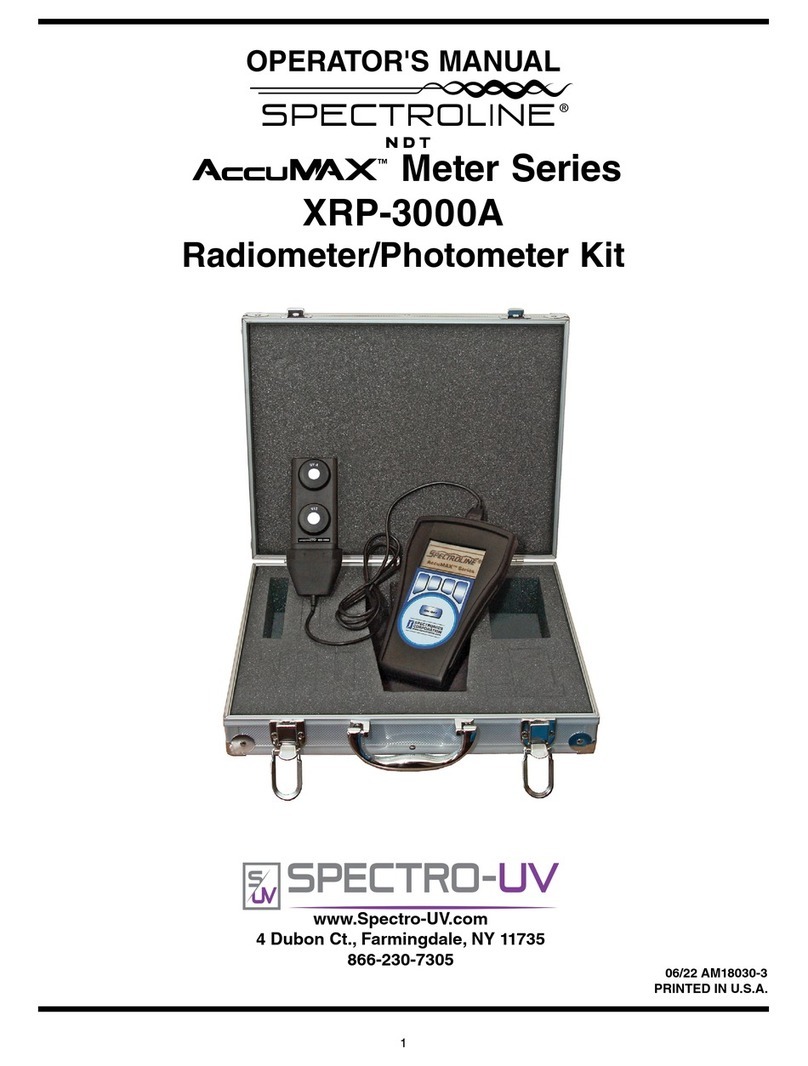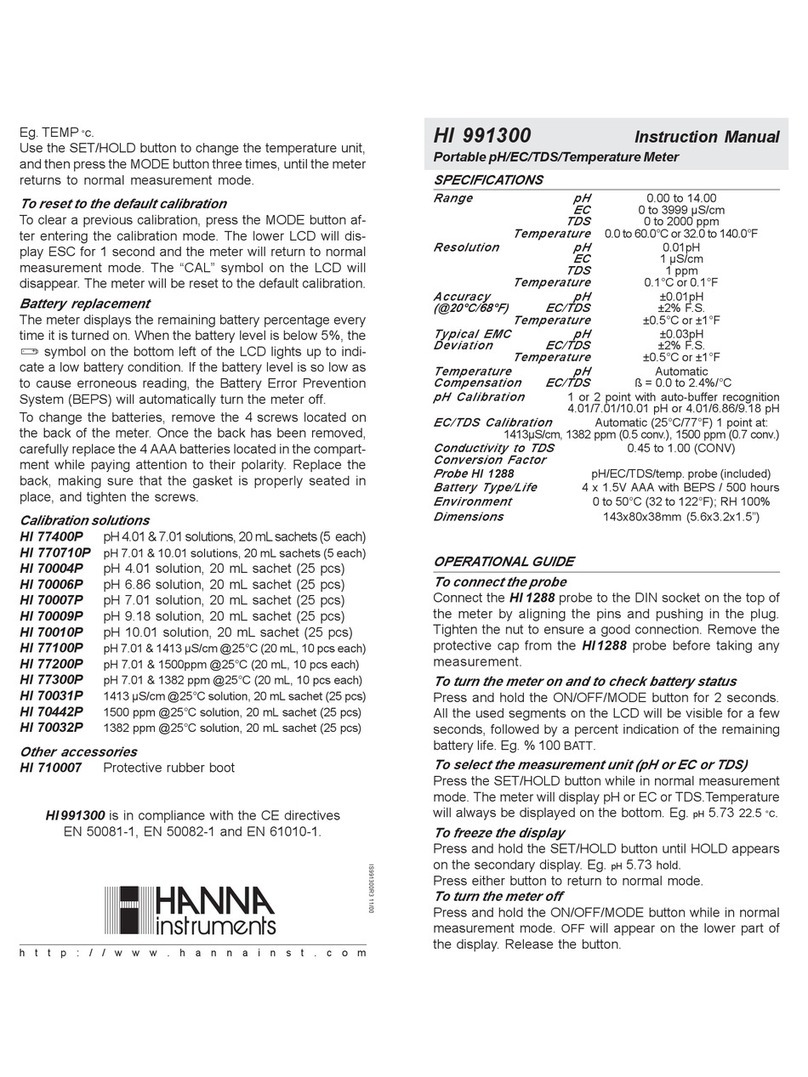AU Tool X50 Plus User manual

AUTOOL X50 PLUS
Car OBD Multi-function Meter
User Manual
www.autooltech.com

Trademark
AUTOOL Technology Co, Ltd. has registered its
trademarks in several countries including China, the
trademark is . With regard to the other trademark,
service logo, domain name, icon and company name
mentioned in this manual, they shall all belong to AUTOOL
and its other affiliated company, in other countries without
the registration yet of these trademark, service logo,
domain name, icon and company name of AUTOOL, here
we announce they are owned by AUTOOL. Any company
or person shall not use the trademark, service logo,
domain name, icon and company name of AUTOOL before
getting approved by AUTOOL with written certificates.
Please visit our website www.autooltech.com or email to
[email protected] to contact us.
1 2
Product Introduction
Suitable vehicle models
The product is suitable for standard OBD-II protocol
compliant petrol and diesel vehicles, especially for
vehicles without a temperature gauge, tachometer
and fuel consumption meter.
Product installation
This product is a car OBD multi-function instrument
with a stylish and compact shape. It is designed for
installation through the plug and play OBD port
without cutting the wire, easy and simply to install.
Features of product hardware
32-bit ARM CORTEX-M3 CPU, with 72MHz maximum
operating frequency, in support of multiple high speed
automotive communication protocols.
Ear ly Alar m Function
Support multiple early alarm functions: water temperature
early alarm, over-speed early alarm, shifting reminding
early alarm and vehicle fault early alarm; bring car owners
great convenience for safe driving.
Clearing Er ror Codes
Car owners can scan and clear regular vehicle error
codes at their discretion and reduce repair costs, without
going to the 4S shop.
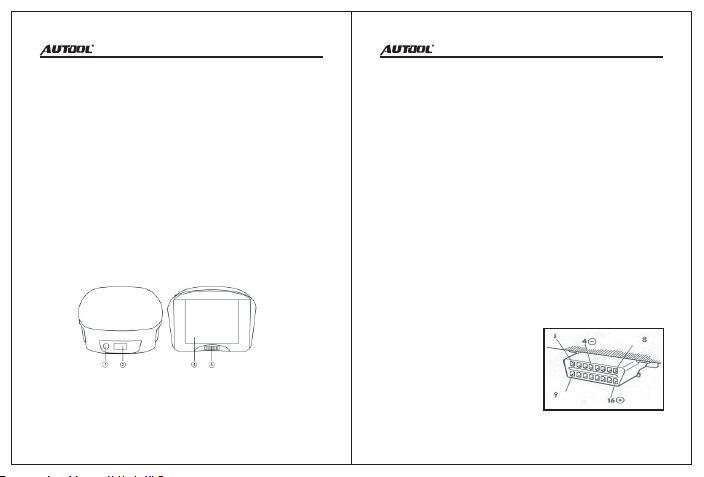
3
Product Description
Autool X50 Plus OBD mini car trip computer is a small car
instrument with powerful functions, which is especially
suitable for vehicles without a tachometer, an engine
temperature gauge and fuel consumption display
functions.
X50 Plus Main Unit
① ②
③ ④
Ambient light detector OBD data plug
Function key Display screen
4
Press leftwards or rightwards the function key to choose
the menu: Speed- Rotate- Engine Temperature- Oil
consumption, press the key in the middle to confirm, long
press the menu key in the middle to exit the current menu
or to return.
Product Installation and Use
Insert the product into the check port on the vehicle OBD
computer; insert the other end of the product into the data
interface of the host.
After the product is inserted into the host and the car is
started, wait for the communication linkage between X50
Plus and the car. After the linkage is successfully
established, the host will send a “drop” sound, at the
same the display screen displays vehicle protocols and
then indicates that it is the first time the product is used to
set up parameters.
International universal OBD
plug protocol stipulated by
SAE:
Autool X50 Plus can also display and monitor vehicle
battery voltage, generator charging voltage, offering
vehicle over speed alarm, high engine temperature
alarm and monitoring and other functions. It can also
read vehicle data stream, scan engine error codes and
clear error code.

5
Note for Installation
The automobile dash-board must be kept clean, if there
is wax on it, the double adhesive panel may not be
pasted on it, please clean it with a hot towel and then
start installation. When you install, heat the instrument
panel by hot blowing air, which can make the best
achieve effect.
Press the function key in the front of the host to enter into
product menu status.
Product Function Settings
Press the function key again to enter the electronically
controlled system. The electronically controlled system
contains three menu functions, see the following figure:
6
Choose to read data streams to detect car data in real time.
Choose the key leftwards and rightwards to flip pages up
and down for query.
Electronically Controlled
Diagnosis System
Enter error code scanning functions to read car error code
information and choose whether to clear car faults.
Car Performance Tests
Car performance tests include: acceleration performance
tests, brake performance tests, acceleration target speeds,
and initial braking speed.
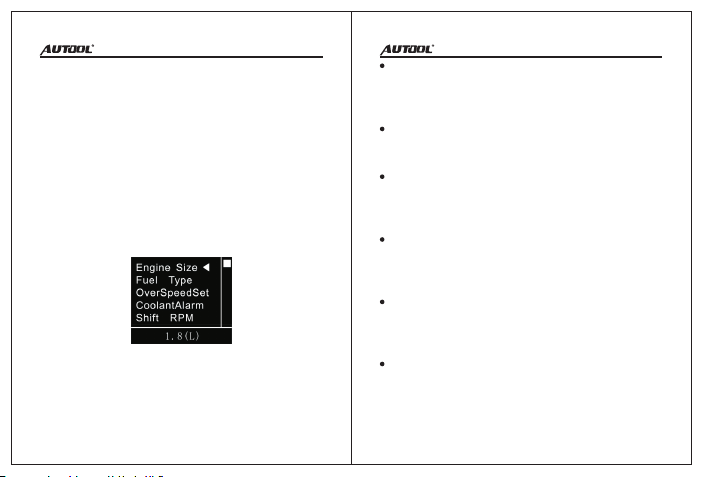
Instrument parameter settings
When an acceleration performance test is carried out, set up
an acceleration target speed firstly, and finish the
acceleration performance test after the set speed is
reached. When the brake performance test is undertaken, it
is necessary to set up an initial braking speed firstly; when
the initial brake speed is reached, start to calculate the brake
distance until the car speed is stopped.
Choose instrument parameter settings, enter the
instrument parameter setting interface, and adjust the
parameter size left and right, long press the function
key to return to the previous menu.
Instrument Parameter Settings
Include the Following Contents
8
Engine displacement settings - Set up the engine
displacement size, after this parameter is set, the car's
instantaneous fuel consumption and average fuel
consumption are accurately calculated.
Fuel type setting - Choose petrol, diese1, diesel 2; in
different diesel modes, fuel consumption data sees
great changes.
Over-speed alarm - Set up this parameter, when the set
car speed is reached, the instrument will send “drop,
drop” sounds to give an alarm, the car speed text will
display in red.
High water temperature alarm - Set up this parameter,
when the engine reaches the alarm temperature
instrument, “drop, and drop” sounds will be given, at the
same time the displayed temperature character is red.
Shift reminding rotation speed - After this rotation speed
is set, shift reminding status is reached, and a shift
prompt tone will be sent, at the same time, shift
characters display.
Shift reminding upper limit - The car speed reaches the
set value, the shift reminding will be shut down, in case
there are no gears to uplift at the highest gear after the
set car speed is exceeded.
7
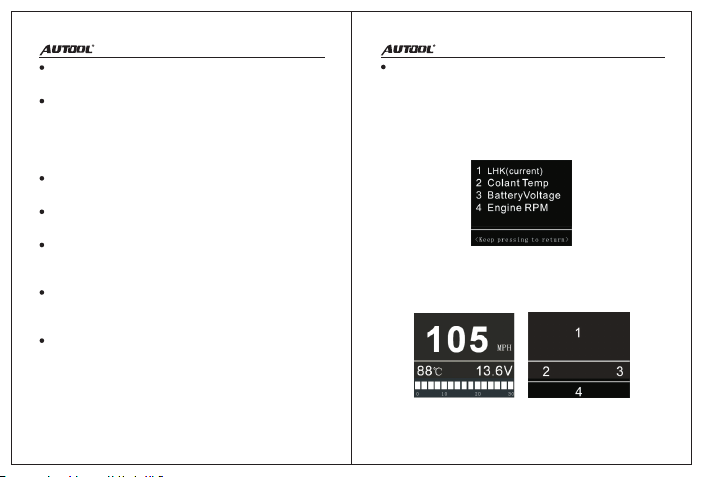
Instrument standby time-After the car flames out, the set
value is reached, and X50 Plus will sleep automatically.
Car speed error correction - When the car speed meter
displays 100 km/miles status, adjust X50 Plus display to
be in accordance with the car speed meter. If X50 PLUS
shows 100km/h, the car speed shows 107km/h, then
change the 100% parameter to 107% is ok.
Battery voltage correction - Correct voltage display
accuracy settings in X50 Plus.
Alarm voltage settings - Set up this parameter to remind
car owners whether the battery is damaged.
Instrument digit color - Seven colors are available for
option, users can carry out settings based on their
preference.
Car speed reset settings - In idle modes, if the car
speed is lower than the set value, the car speed will be
displayed as zero.
Fuel consumption data correction - If there is an error
between average fuel consumption displayed in X50
Plus and actual fuel consumption, adjust this parameter.
If the displayed fuel consumption is bigger than the
actual one, decrease the percentage, otherwise
increase the percentage.
10
Factory reset settings-Choose this function to restore
X50 Plus data to initial status.
Instrument interface settings
This function will configure contents displayed in X50
Plus.
In operating state, X50 Plus can display four data on the
display screen. These four data correspond to the
following contents:
9

11
Position 1 only can display car speeds or engine rotation
speeds or coolant temperatures. Position2 and 3 can
configure more data class contents, Position4 only can
configure instantaneous fuel consumption or engine
rotation progress bar display.
The product information function can query product
software versions and communication protocols of this
car as well as help and solutions to car compatibility
problems.
Product Information
X50 Plus can be used on most of cars normally after
plug-in and power-on.
When used in some cars, car dashboard lights or fault
alarm lights light up abnormally, operate according to the
help instruction on compatibility solutions and use
Instructions on car compatibility
12
Repair or replace the equipment will be done according
to the specific fault conditions;
We guarantee that all replacement parts, accessories or
equipment are brand new;
needle-nose pliers to twist off excess pins to eliminate
such phenomena.
Product parameters
Work voltage
Sleep mode current
10-18V DC
<15mA
Work current
Work temp.
<80mA
-20~85℃
Size(mm) 57*67*46
Product packaging accessories
Host, data lines, 3M double sided adhesive, manual,
quality certificate.
Warranty
There are 3 years' warranty for AUTOOL product main
unit and 1 year warranty for the accessories since the
day the customers have received the product parcel.
Warranty Access
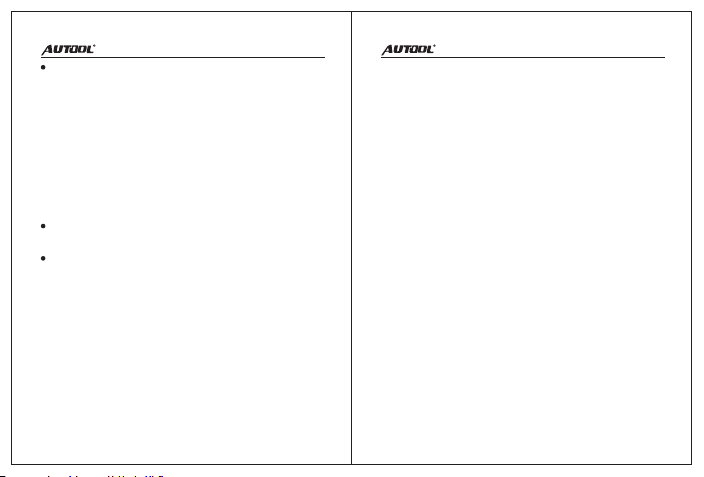
13
When there is a product breakdown that can not be
solved within 90 days, customer should provide video
and pictures as proof, we will bear the freight cost and
provide customer the accessories in need to replace.
After receiving the product for more than 90 days, the
customer shall bear the freight cost, we will provide the
accessory for free to replace.
Warranty not Covered in Conditions
Listed Below
Product is bought through non-official AUTOOL purchase
channel.
Product failure is caused by incorrect use of the
product, use for other wrong purpose or human factors.
Disclaimer: The AUTOOL Technology Co, Ltd. reserves
the right to change product designs and specifications
without prior notice. The physical appearance and color
may differ from those shown in the instruction manual,
please refer to the actual product. If you have any
questions, please contact the dealer or the Autool service
center. The company have the final explanation right of
product and shall not bear any consequences due to
misunderstanding.
Other manuals for X50 Plus
1
This manual suits for next models
1
Table of contents
Other AU Tool Measuring Instrument manuals

AU Tool
AU Tool X60 User manual
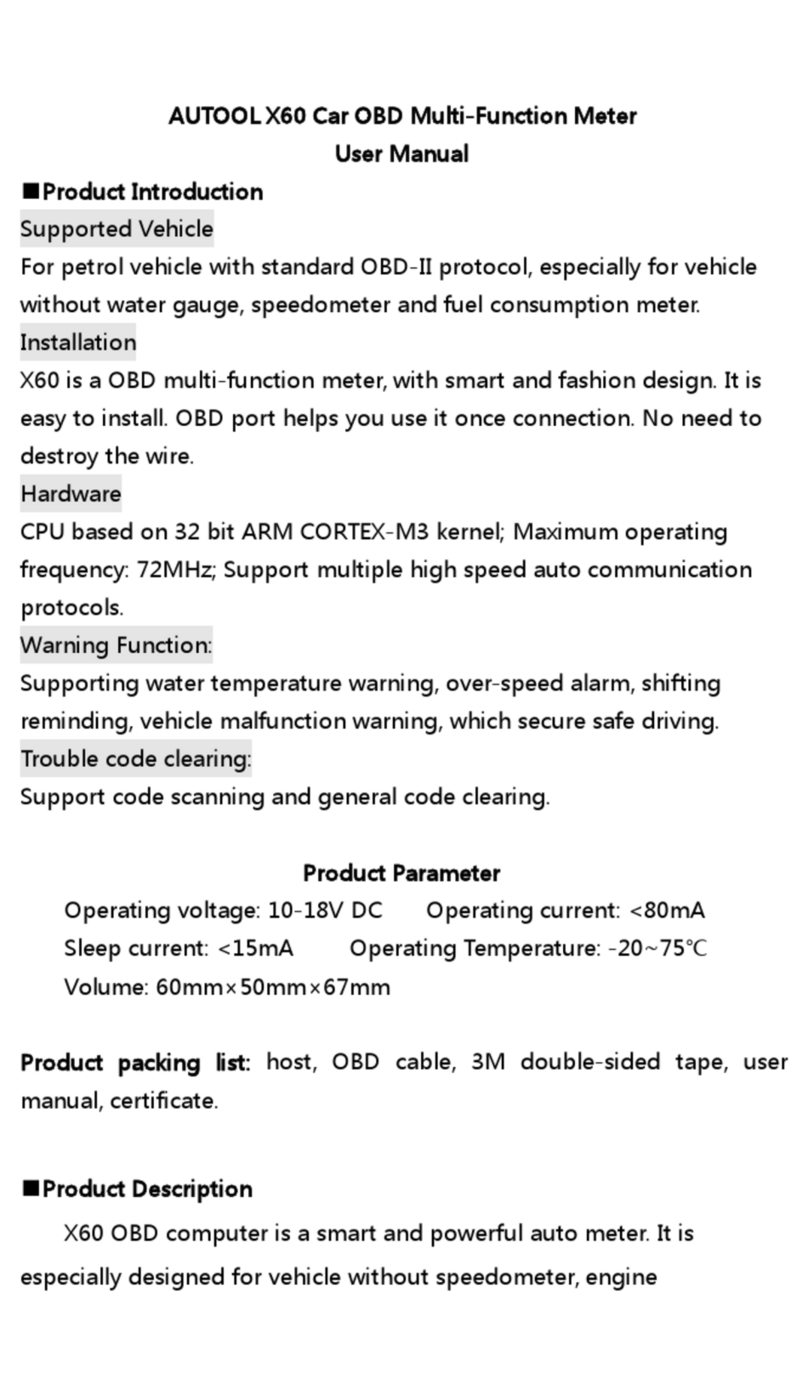
AU Tool
AU Tool X60 User manual

AU Tool
AU Tool X90 User manual

AU Tool
AU Tool BT60 User manual

AU Tool
AU Tool LM120 Plus User manual

AU Tool
AU Tool X91 TPMS User manual

AU Tool
AU Tool X90 User manual

AU Tool
AU Tool TW 500 User manual

AU Tool
AU Tool SDT 206 User manual

AU Tool
AU Tool X50 PRO User manual