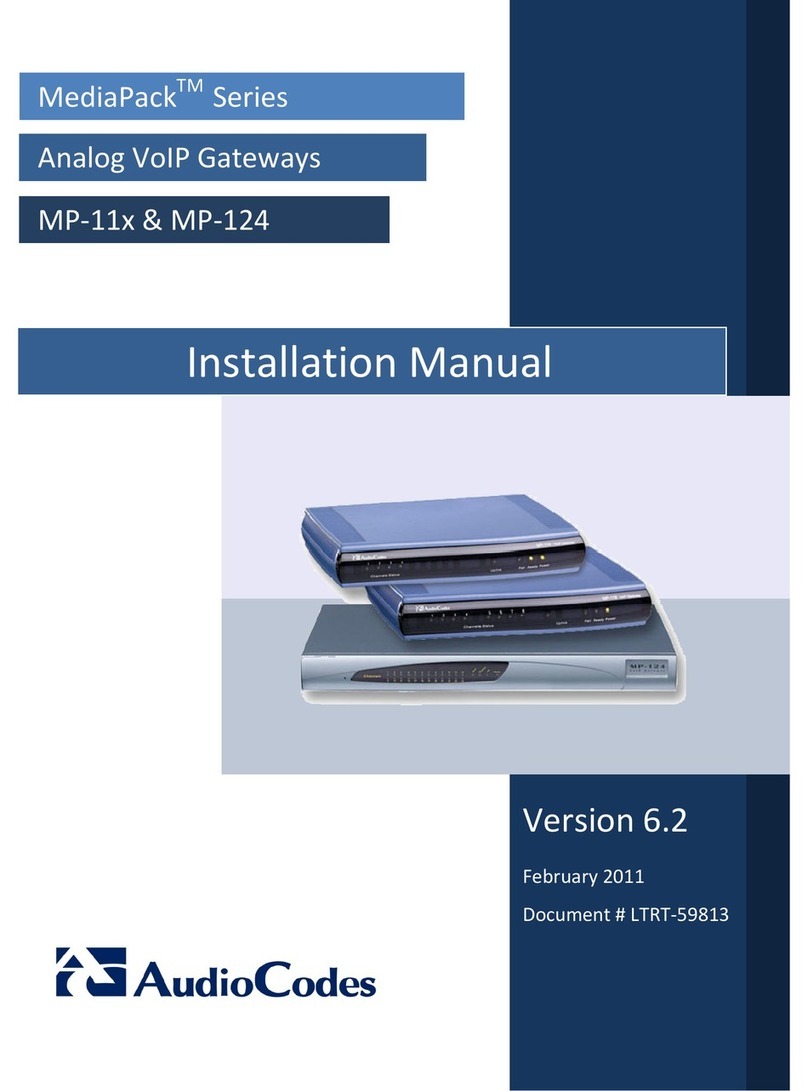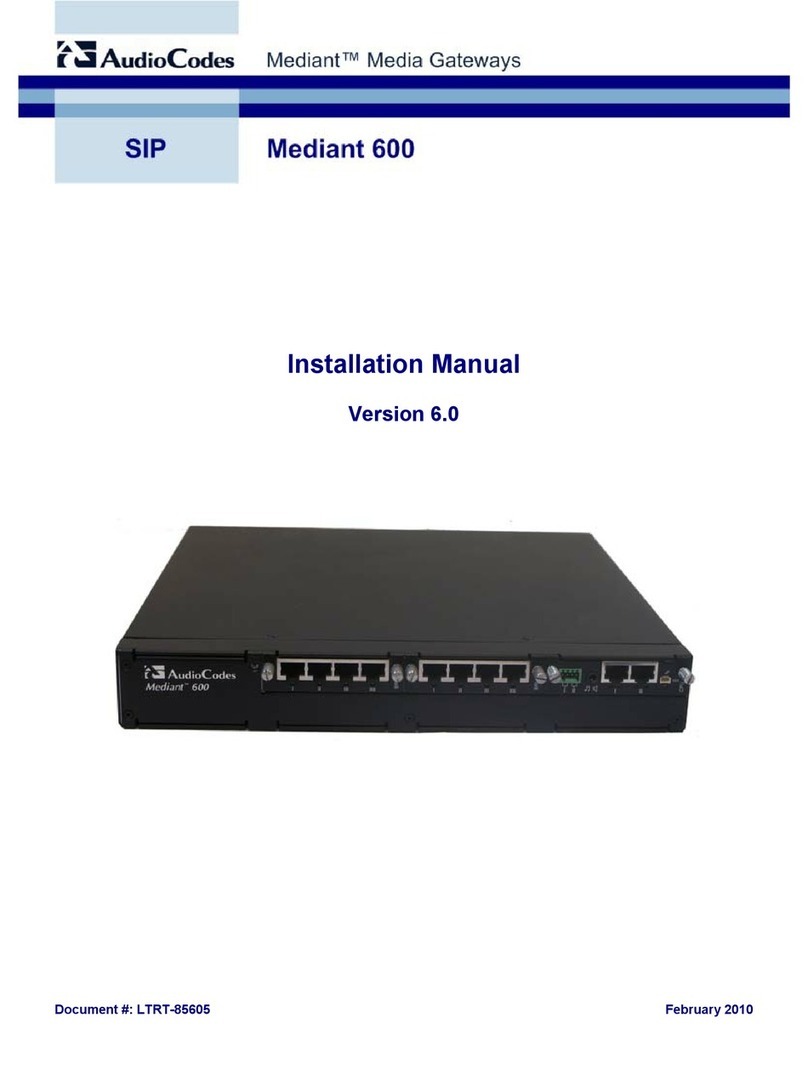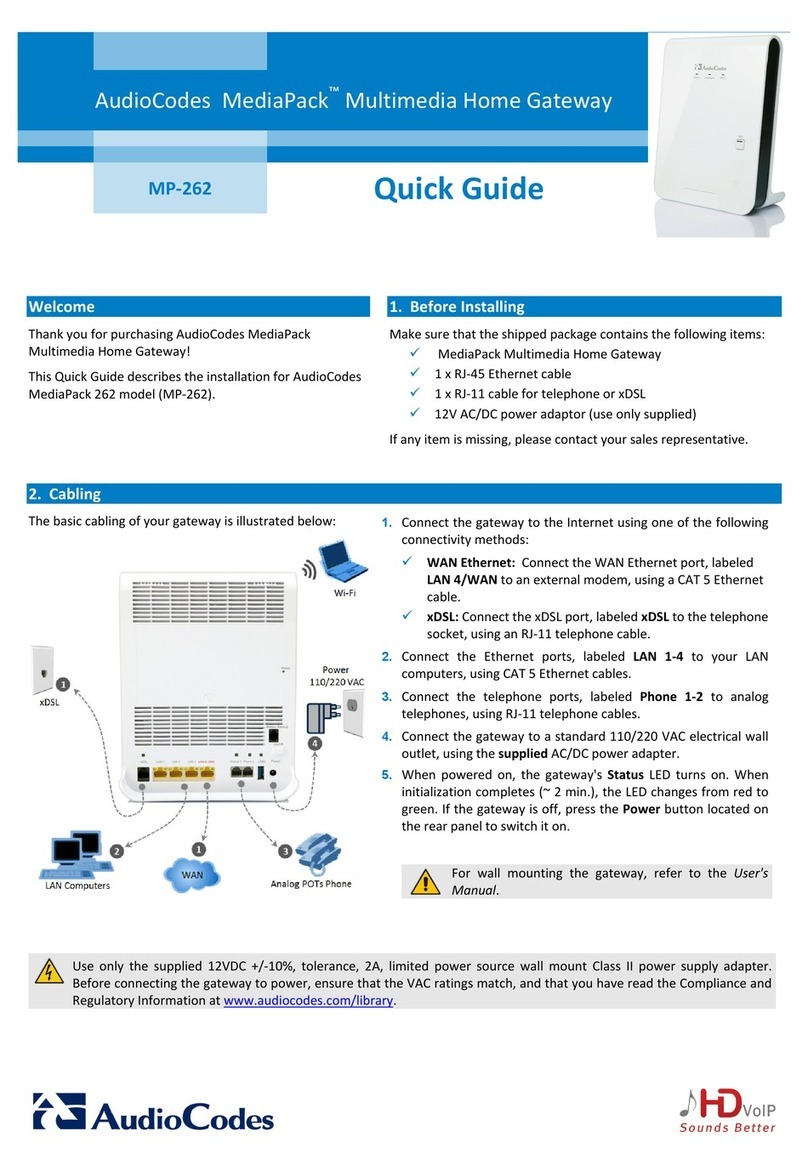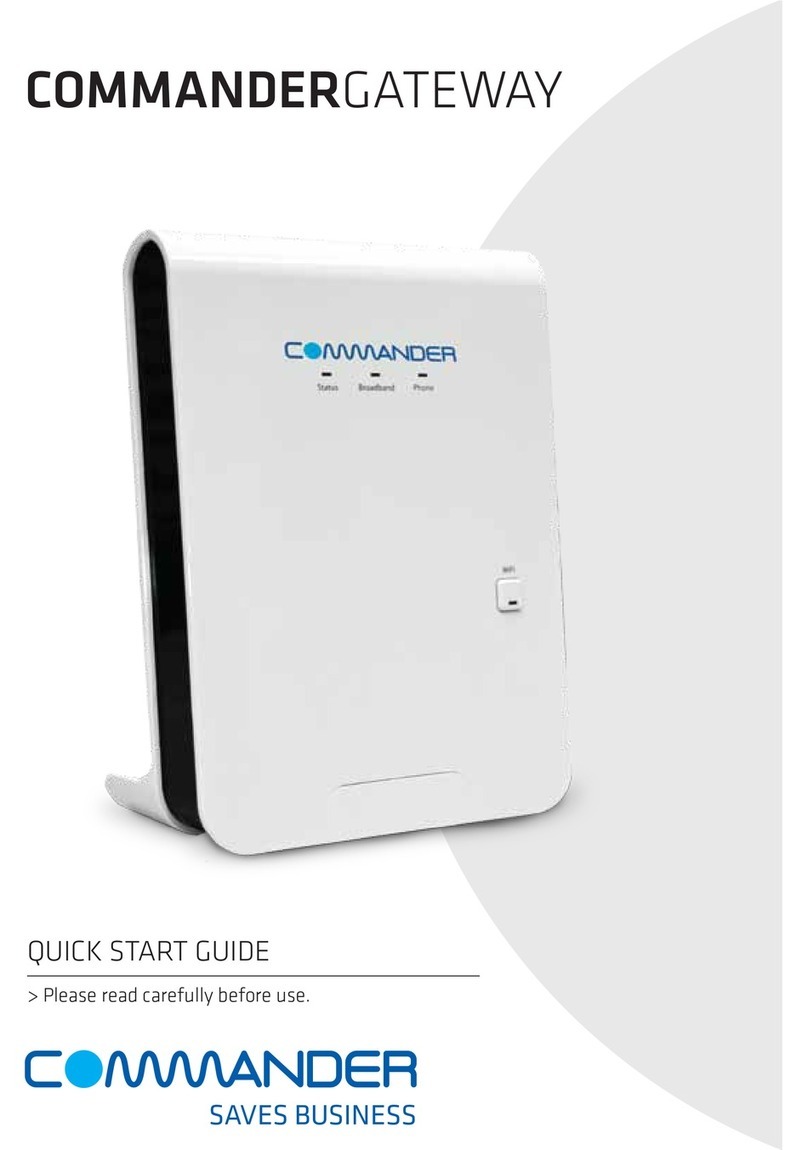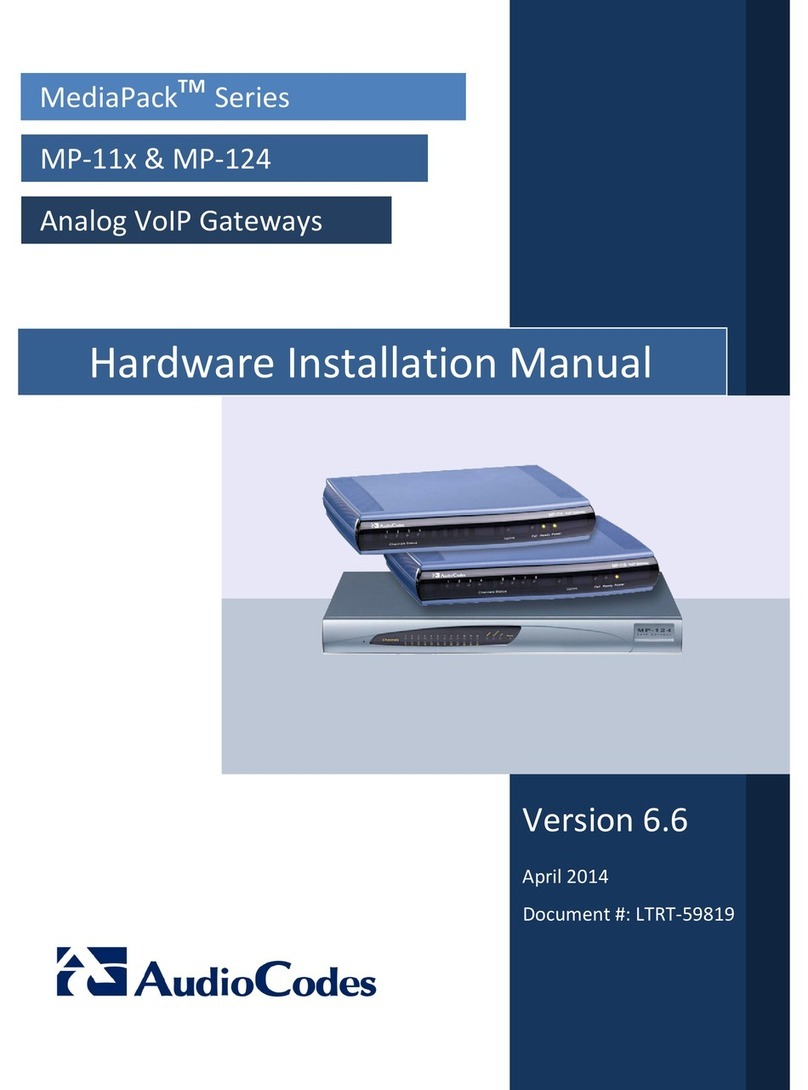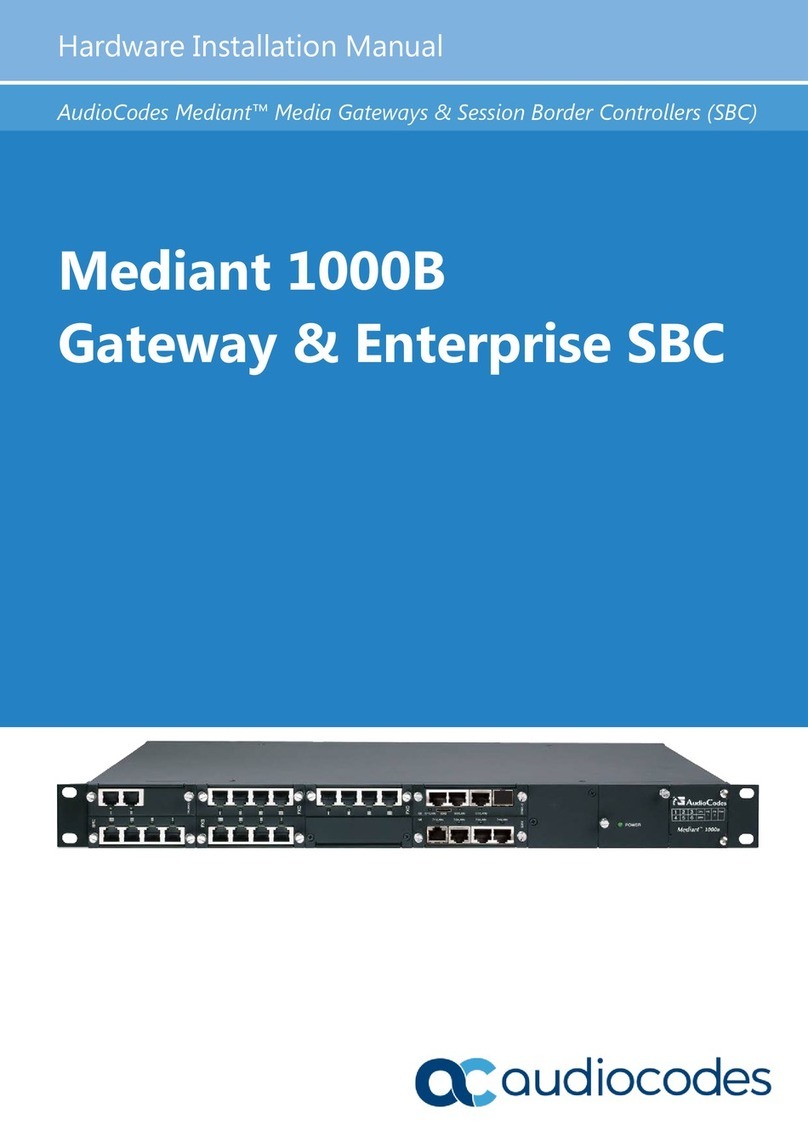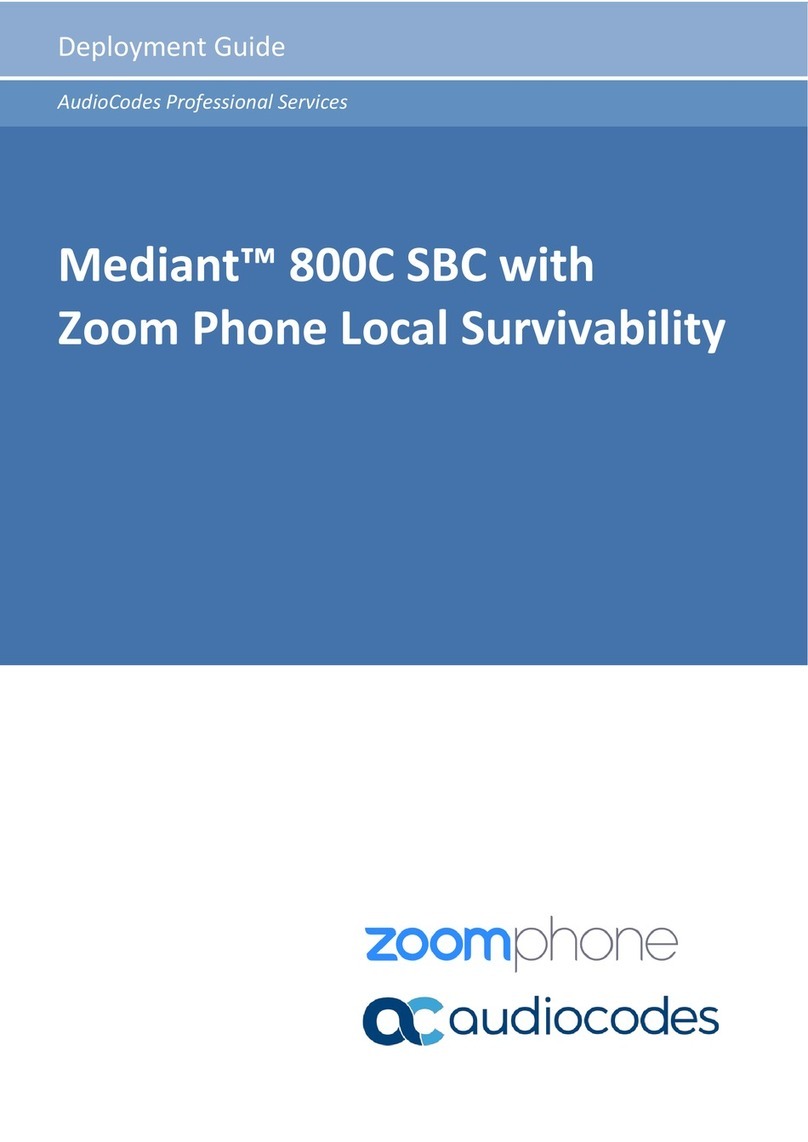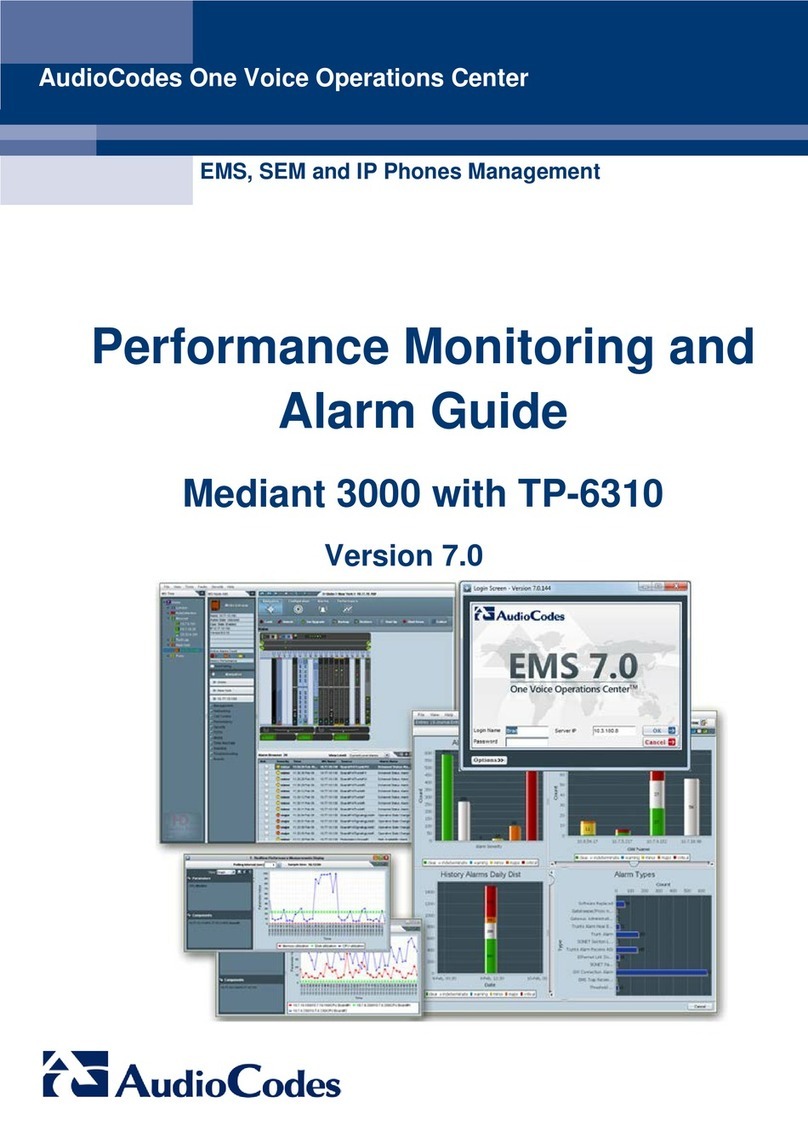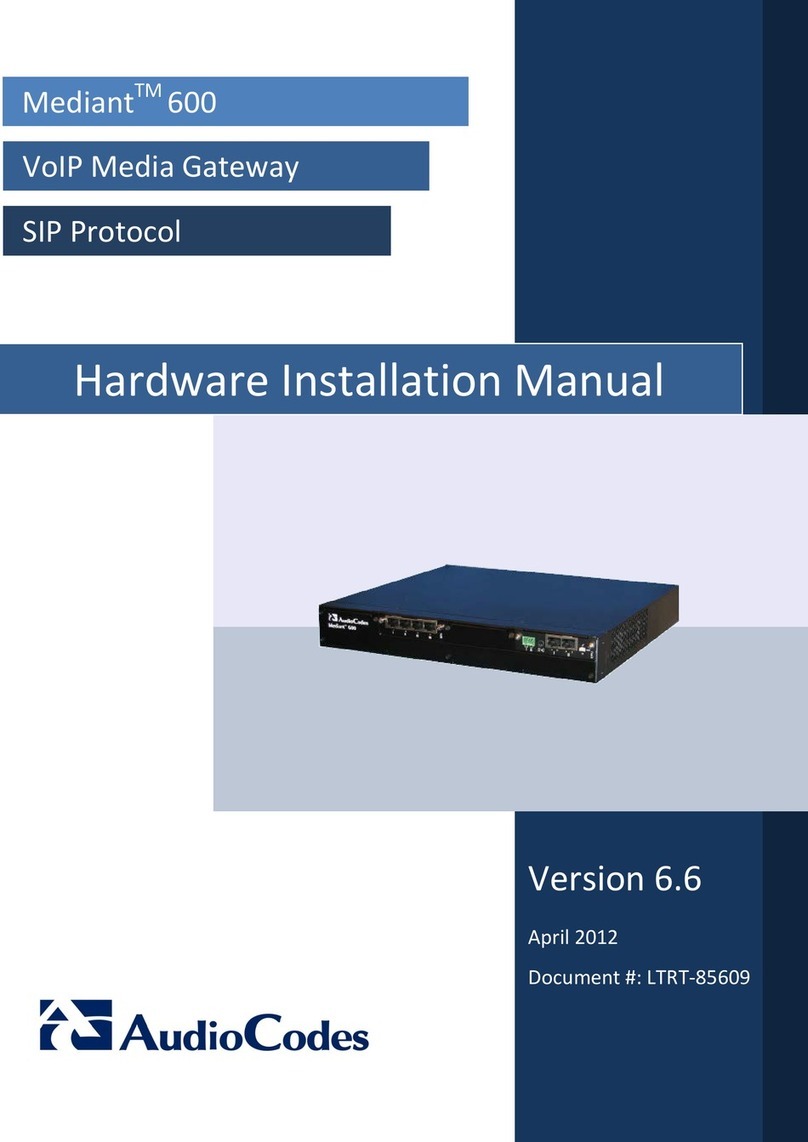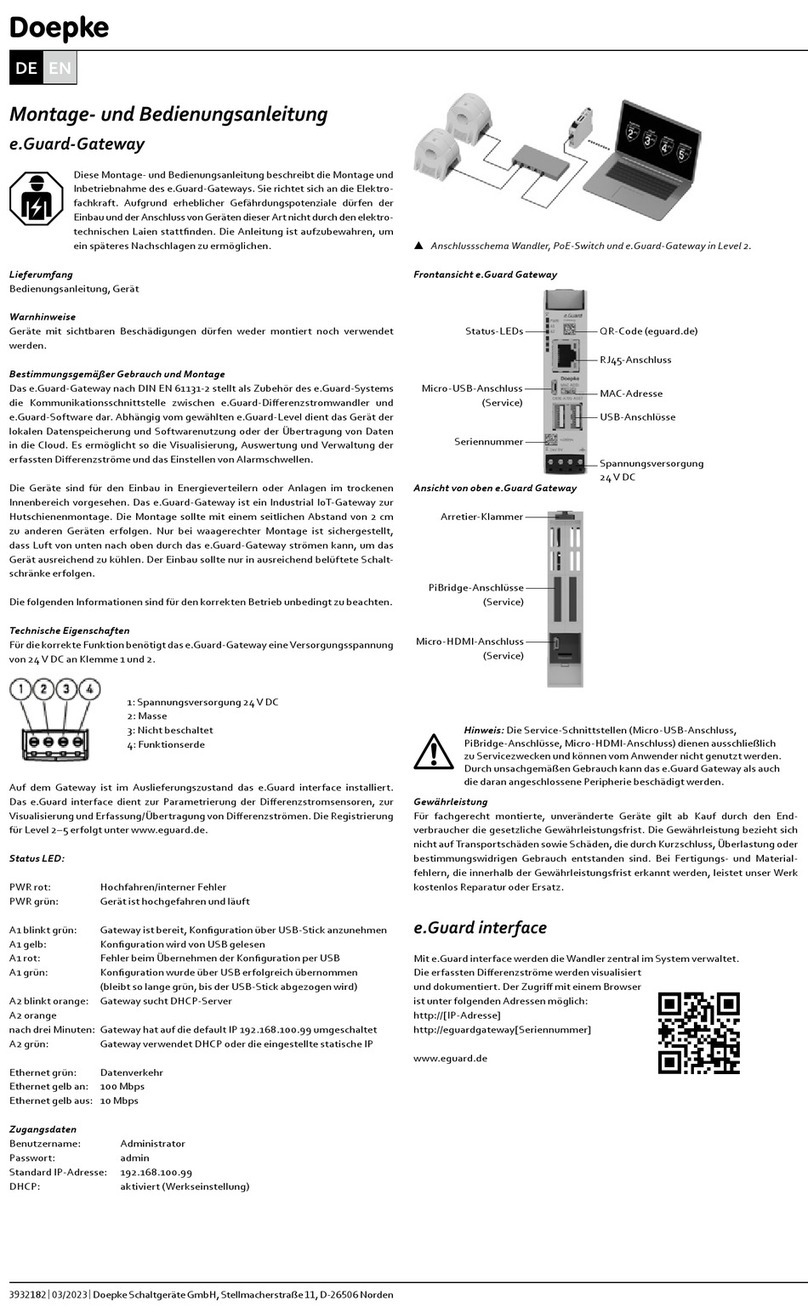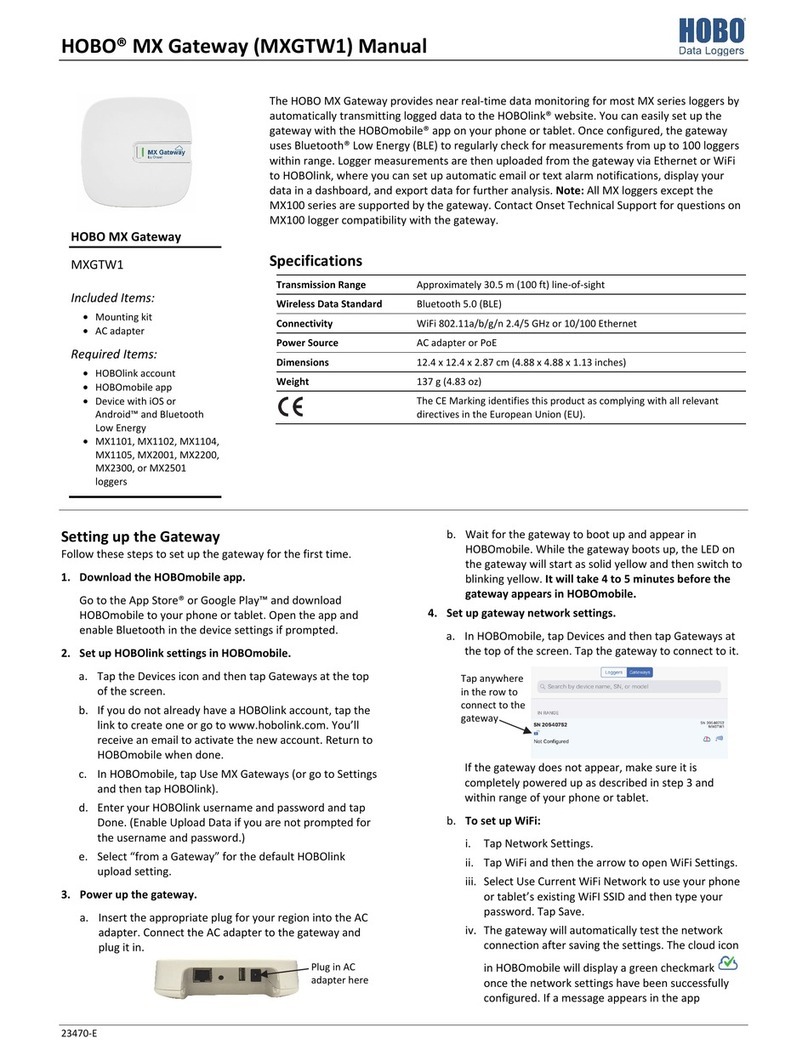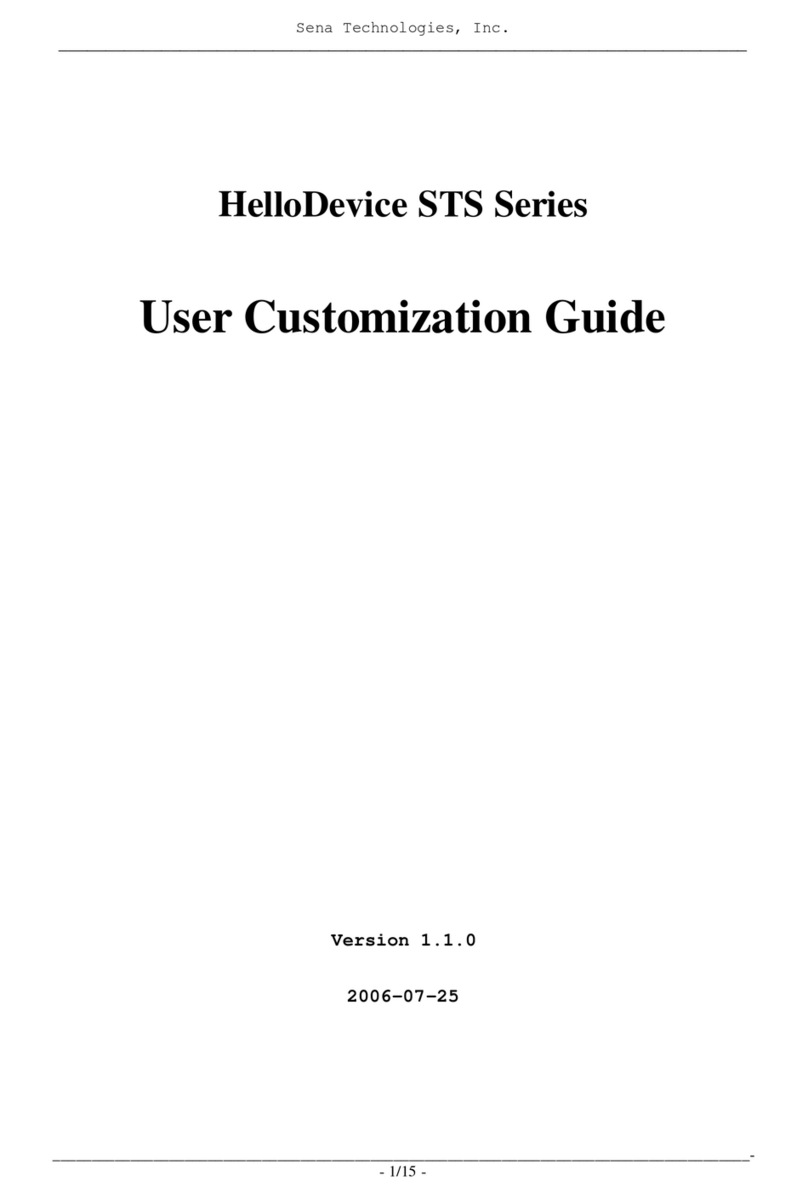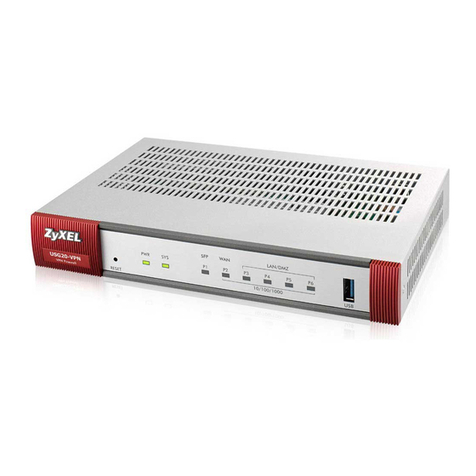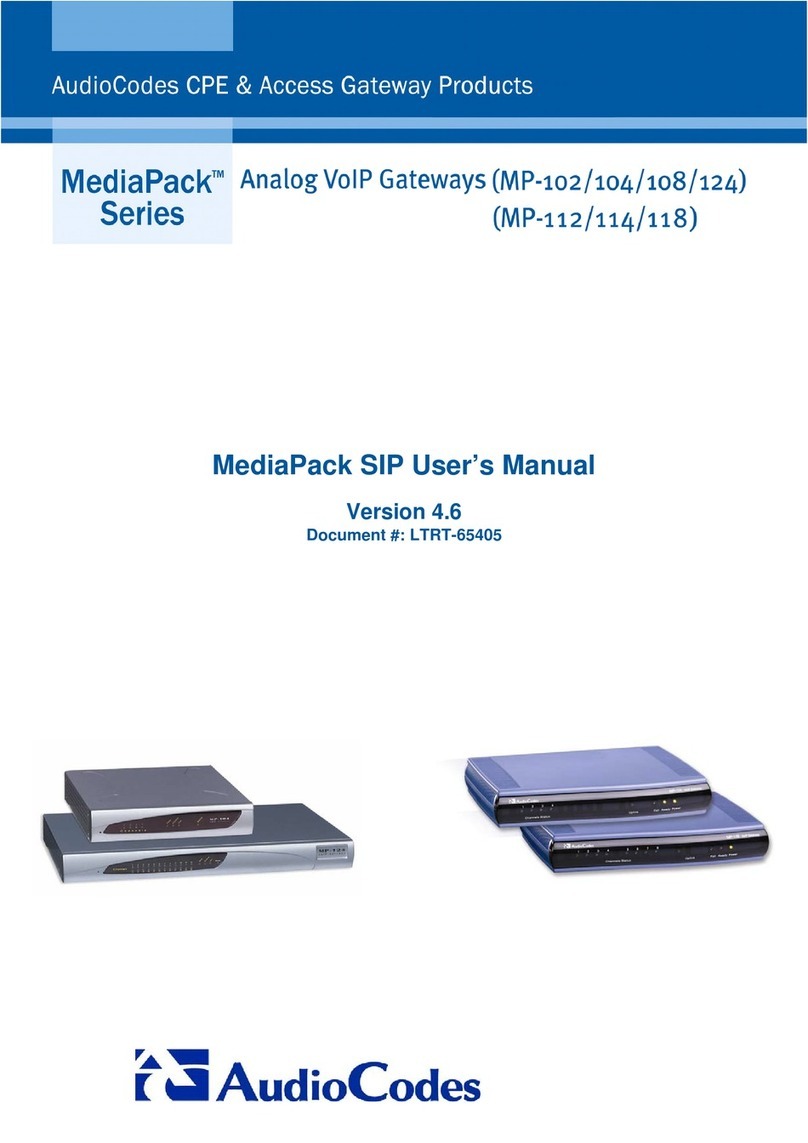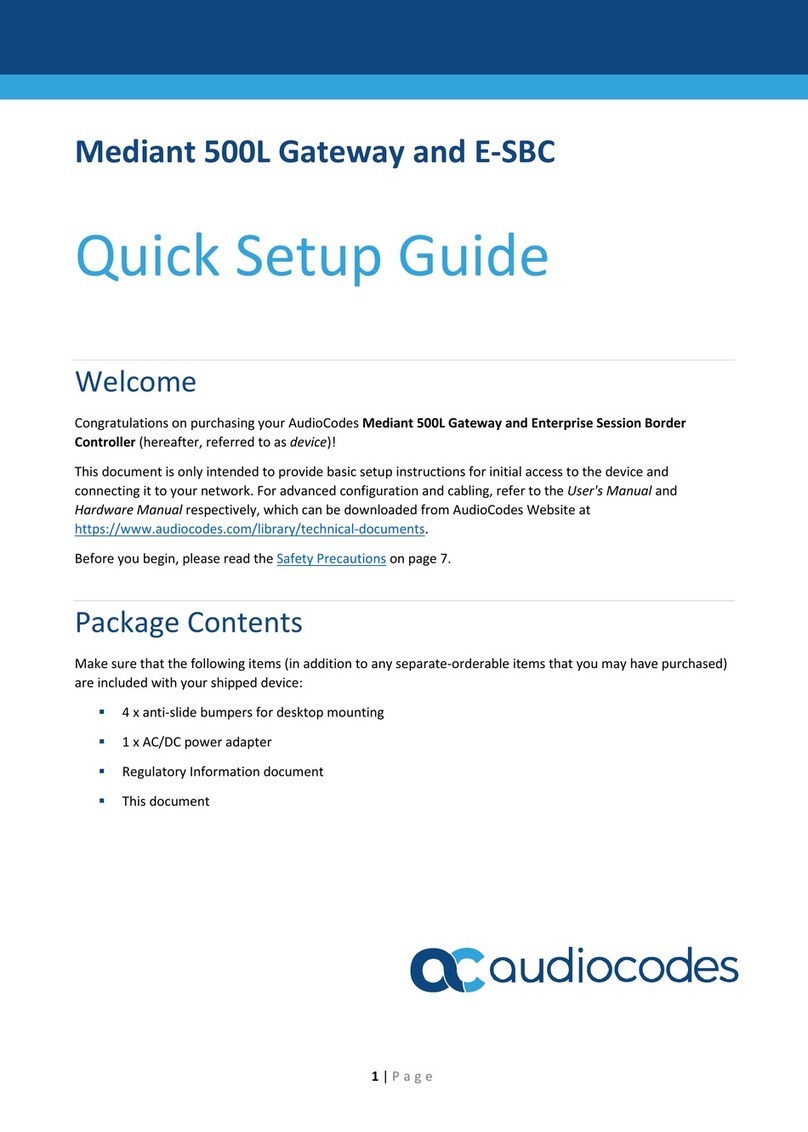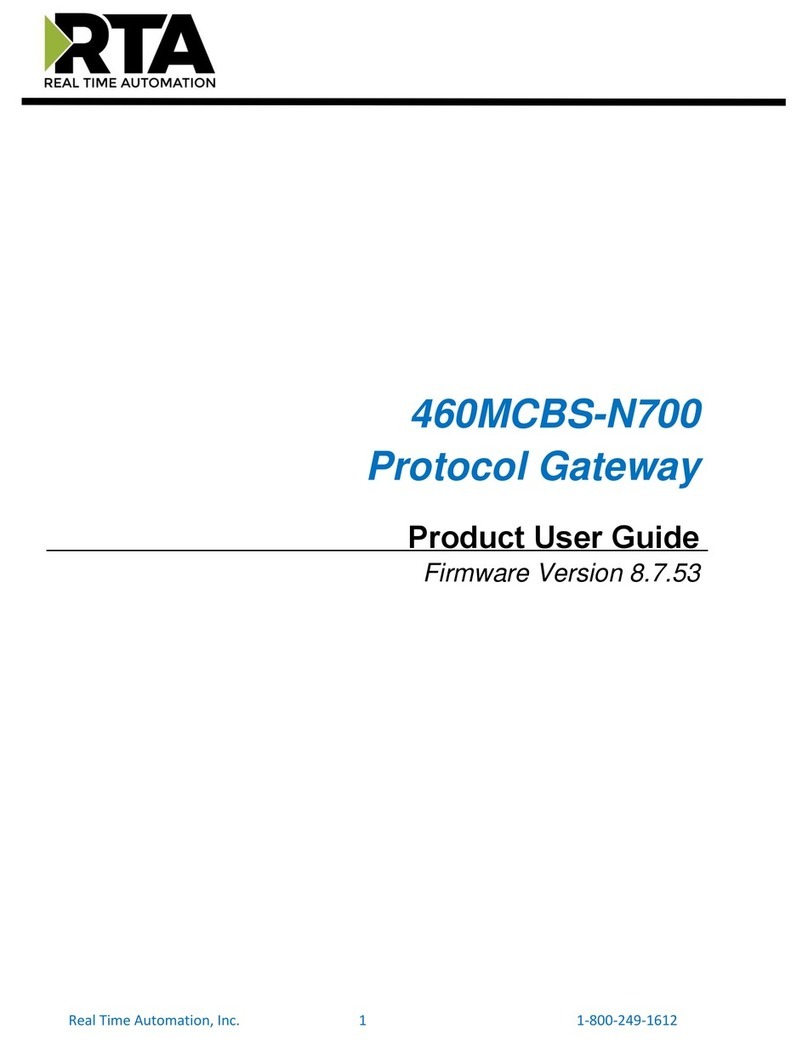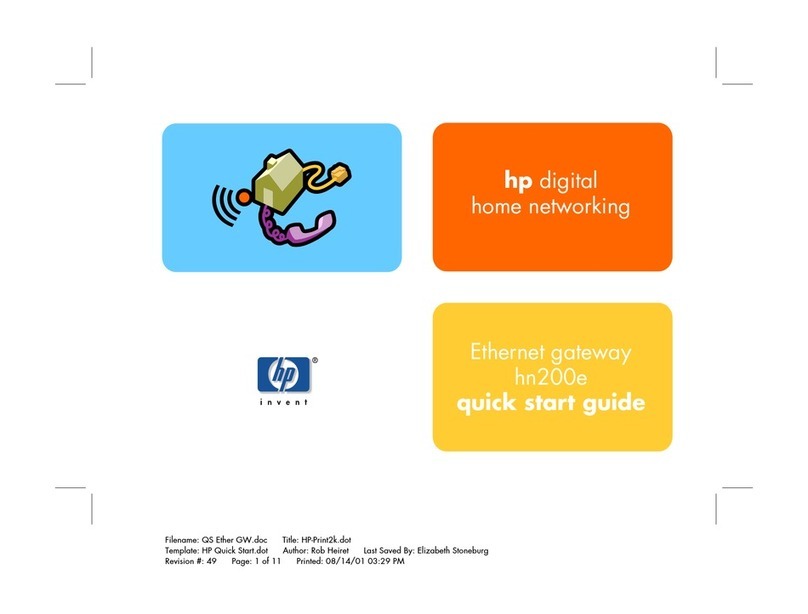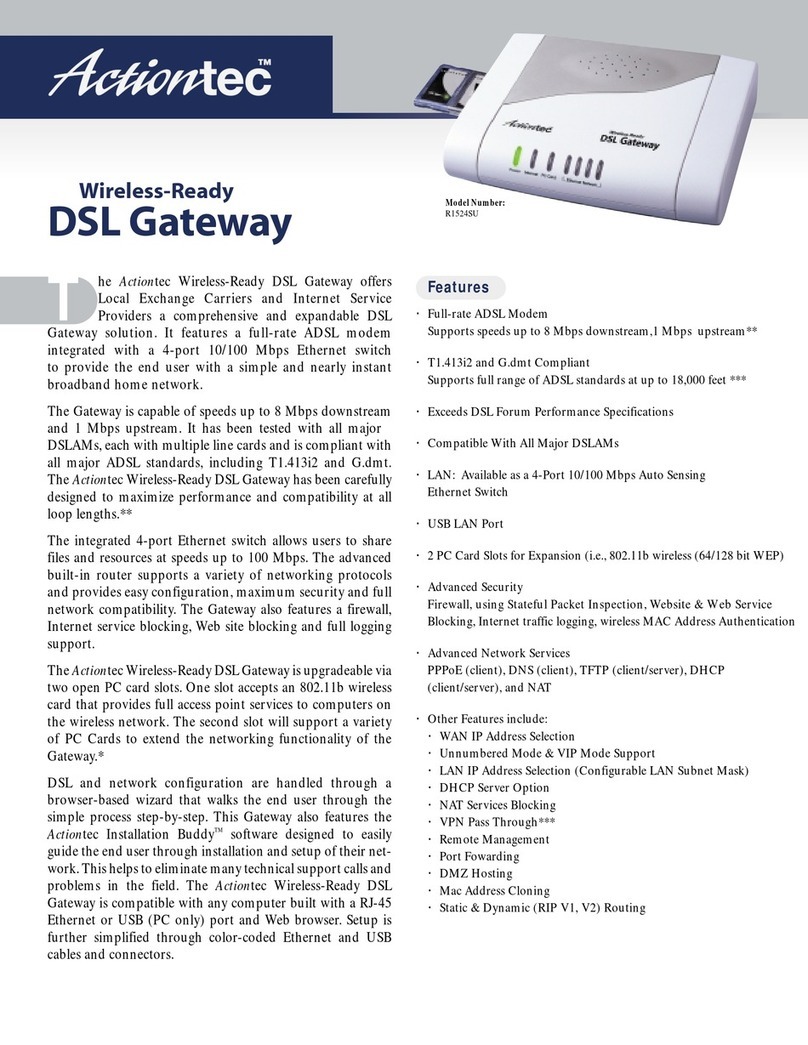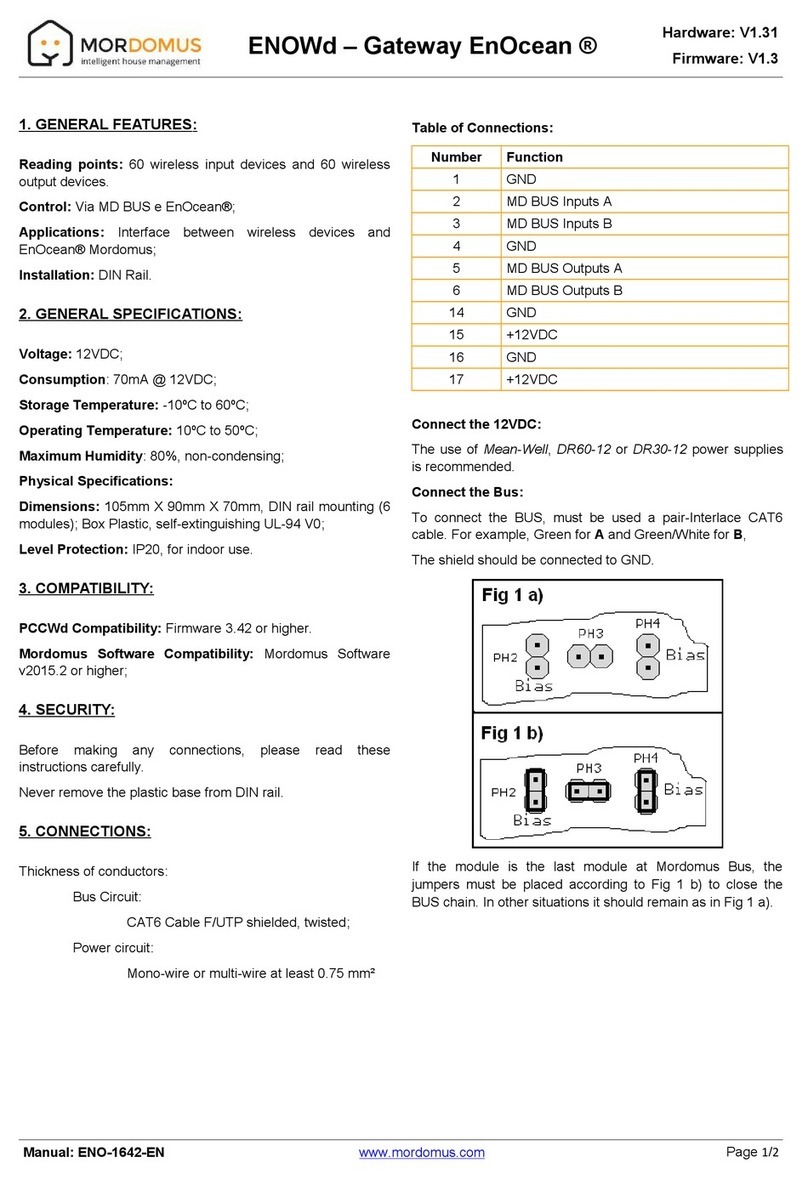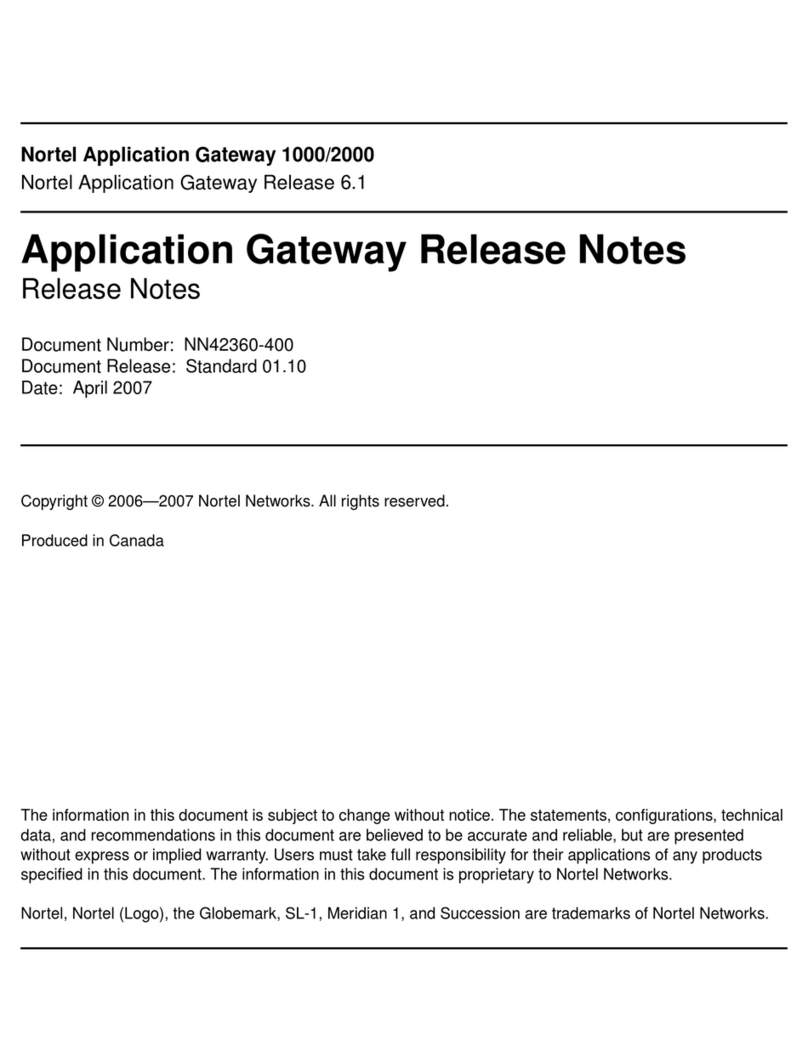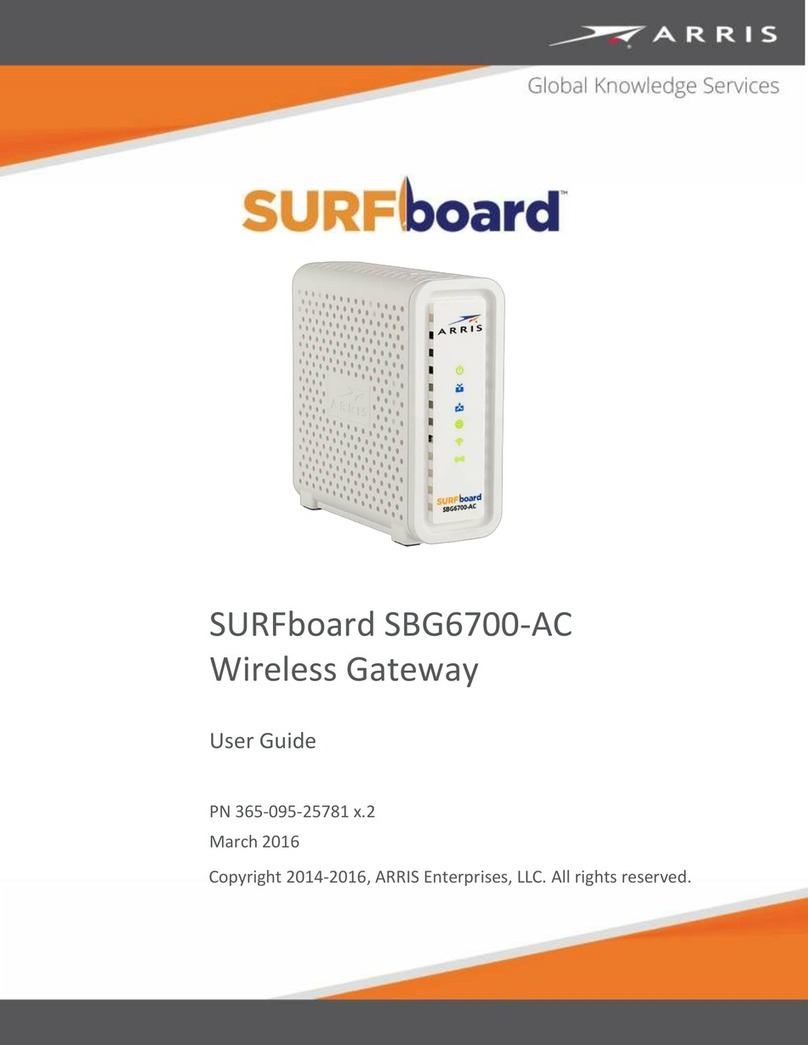Table of Contents
1Introduction....................................................................................................... 11
2Unpacking the Device ...................................................................................... 13
3Physical Description ........................................................................................ 15
3.1 Physical Dimensions and Operating Environment .................................................15
3.2 Front Panel Description..........................................................................................16
3.2.1 Ports and Buttons.................................................................................................... 16
3.2.2 LEDs Description .................................................................................................... 18
3.2.2.1 LAN Interface LEDs................................................................................. 18
3.2.2.2 FXS LEDs ................................................................................................ 18
3.2.2.3 FXO LEDs................................................................................................ 19
3.2.2.4 BRI LEDs ................................................................................................. 19
3.2.2.5 E1/T1 (PRI) LEDs .................................................................................... 20
3.2.2.6 STATUS LED........................................................................................... 20
3.2.2.7 Power LEDs............................................................................................. 21
3.3 Rear Panel Description ..........................................................................................22
4Mounting the Device ........................................................................................ 25
4.1 Desktop Mounting ..................................................................................................25
4.2 Wall Mounting.........................................................................................................26
4.3 19-Inch Rack Mounting ..........................................................................................28
4.3.1 Using a Pre-Installed Rack Shelf ............................................................................ 28
4.3.2 Using Mounting Brackets........................................................................................ 29
5Cabling the Device ........................................................................................... 31
5.1 Grounding and Surge Protection............................................................................31
5.2 Connecting to LAN .................................................................................................33
5.3 Connecting to Analog Devices ...............................................................................35
5.3.1 Connecting the FXS Interfaces ............................................................................... 35
5.3.2 Connecting the FXO Interfaces............................................................................... 36
5.3.3 Connecting the FXS Analog Lifeline ....................................................................... 38
5.4 ISDN BRI Interfaces ...............................................................................................39
5.4.1 Connecting to BRI Lines ......................................................................................... 39
5.4.2 Connecting PSTN Fallback for BRI Lines............................................................... 40
5.5 Connecting ISDN E1/T1 Interfaces ........................................................................42
5.5.1 Connecting to ISDN PRI (E1/T1) Trunks ................................................................ 42
5.5.2 Connecting PSTN Fallback for E1/T1 Trunks......................................................... 43
5.6 Connecting to a Computer for Serial Communication ............................................45
5.7 Connecting the OSN Server...................................................................................46
5.9 Connecting to Power ..............................................................................................48
5.9.1 Connecting to AC Power......................................................................................... 48
5.9.2 Connecting to DC Power ........................................................................................ 49
6Maintenance – Replacing the Power Fuse ..................................................... 53