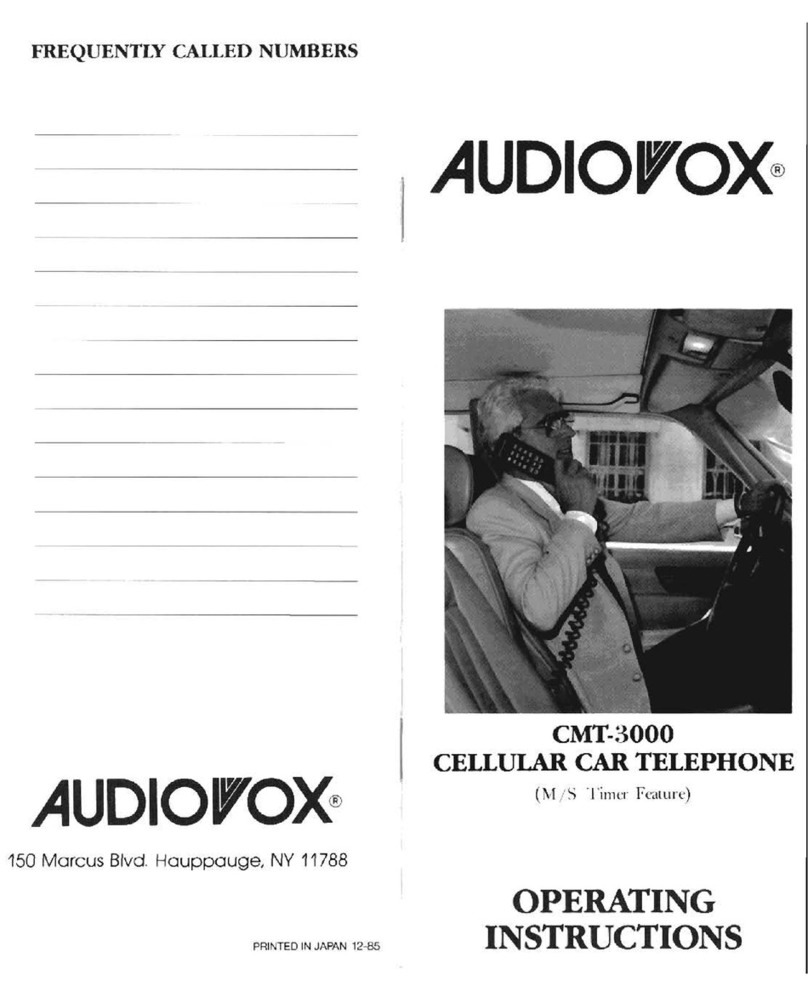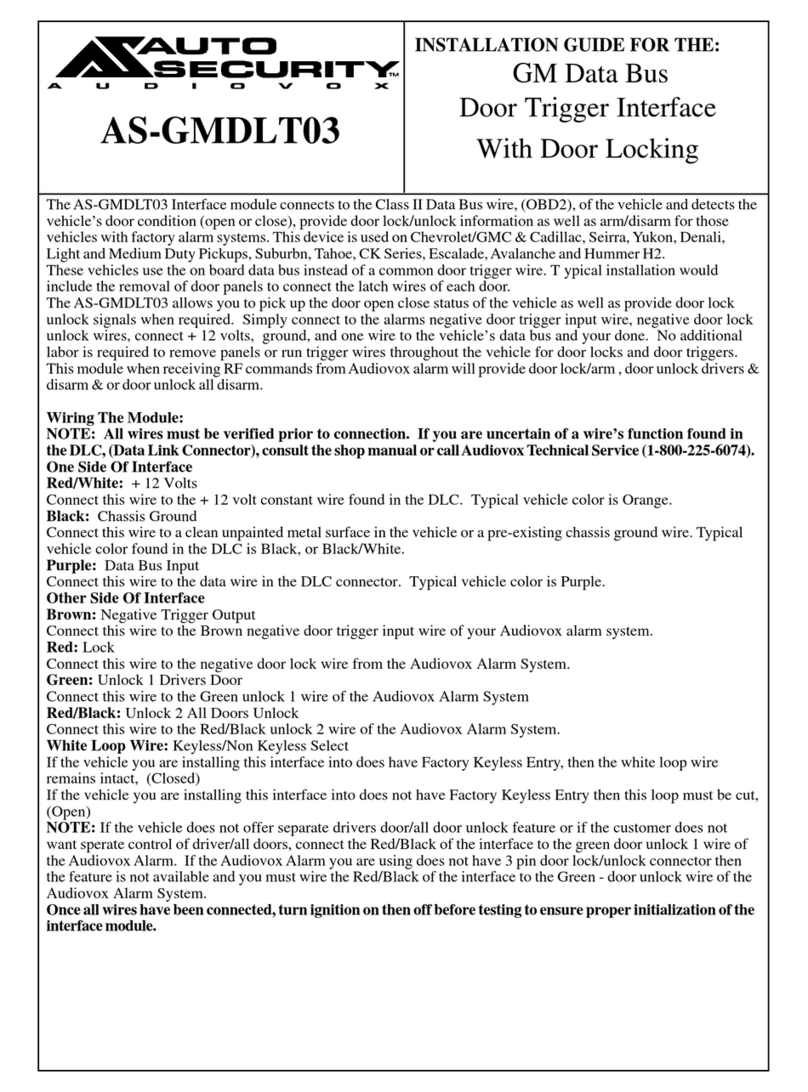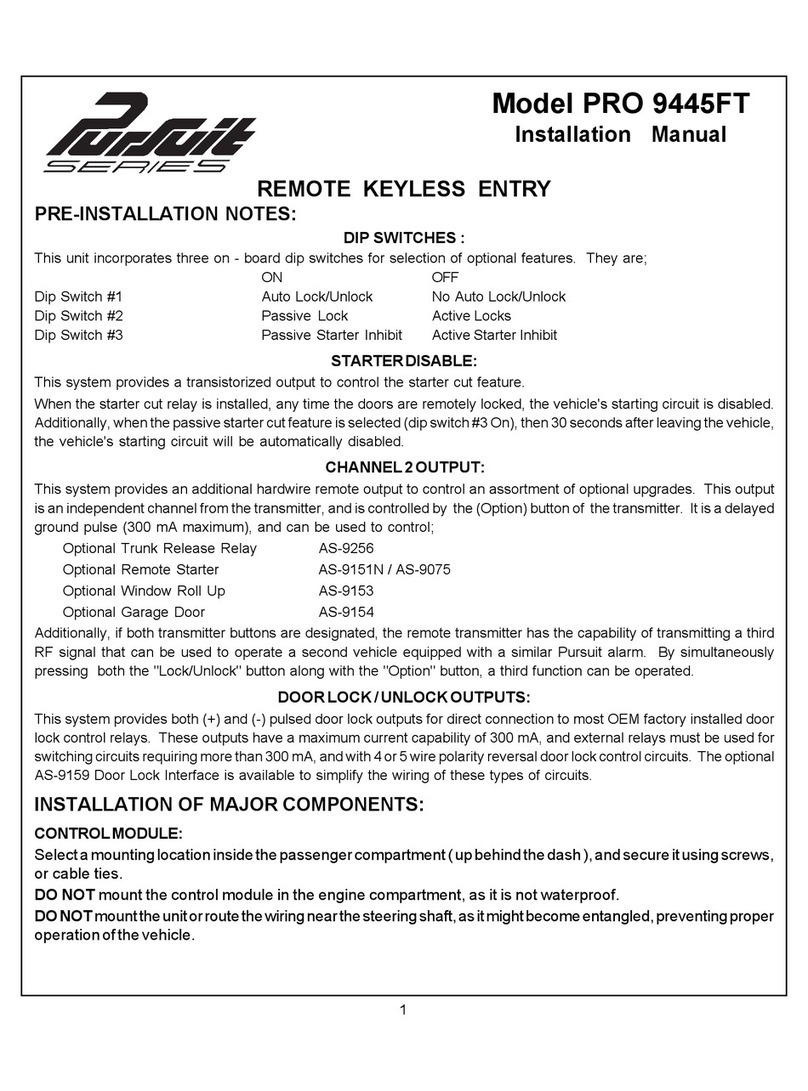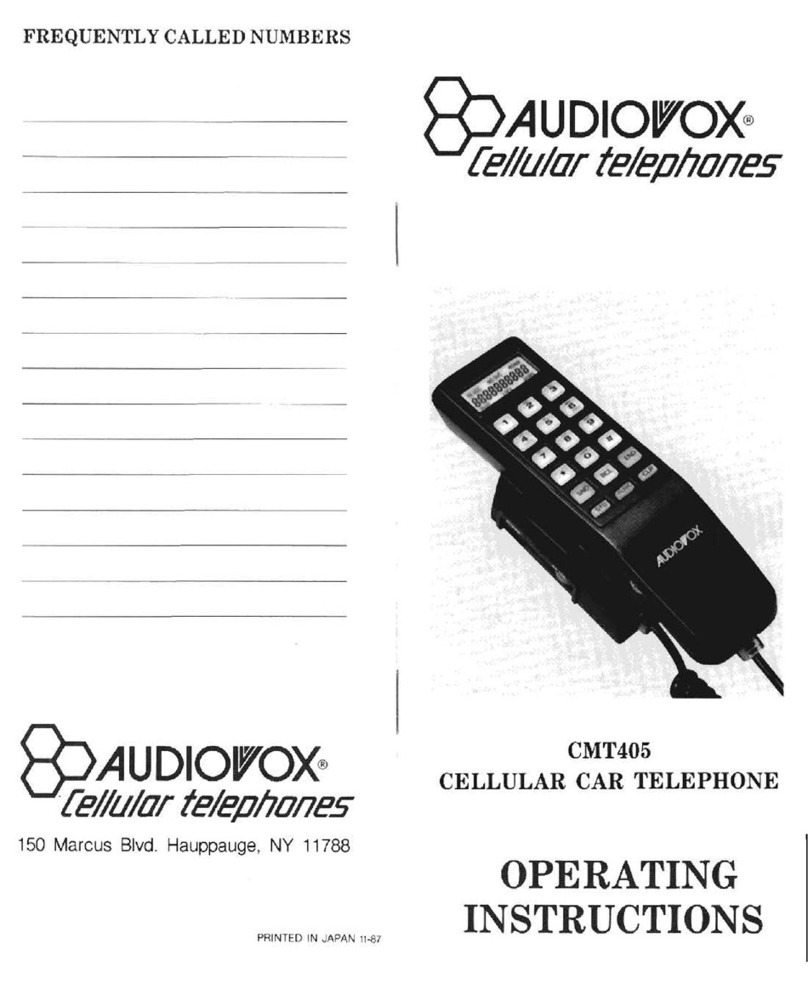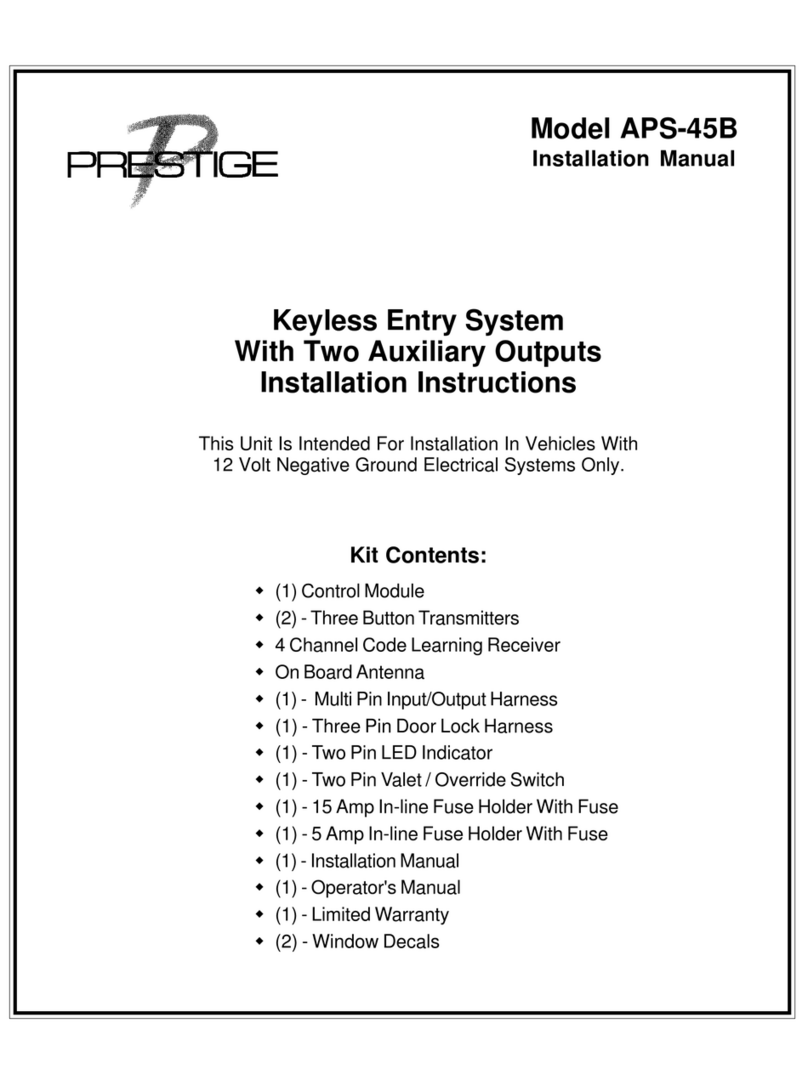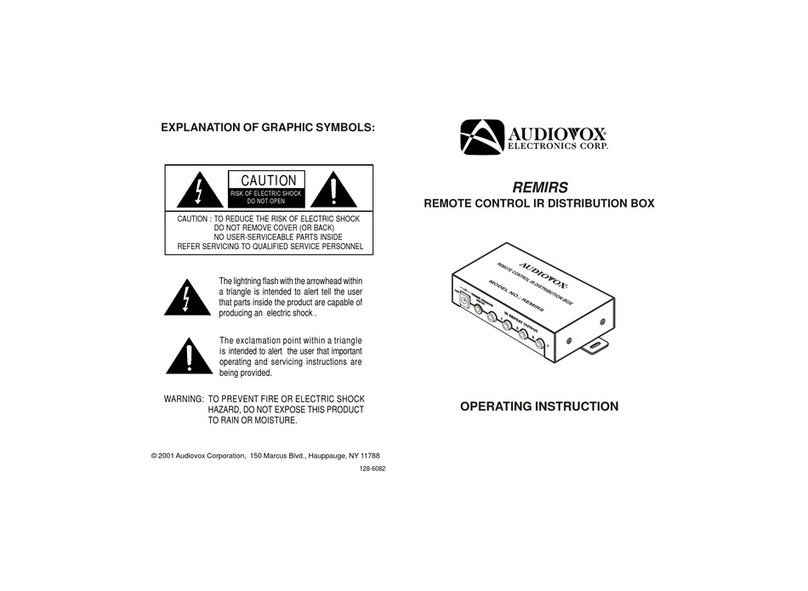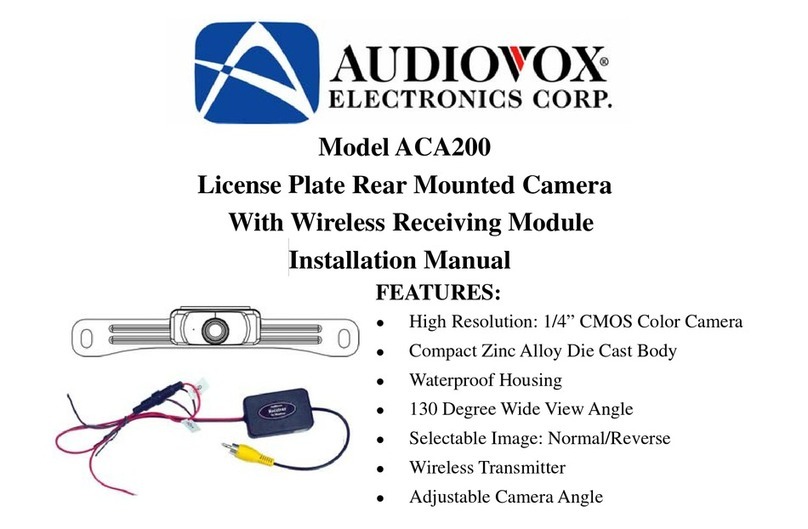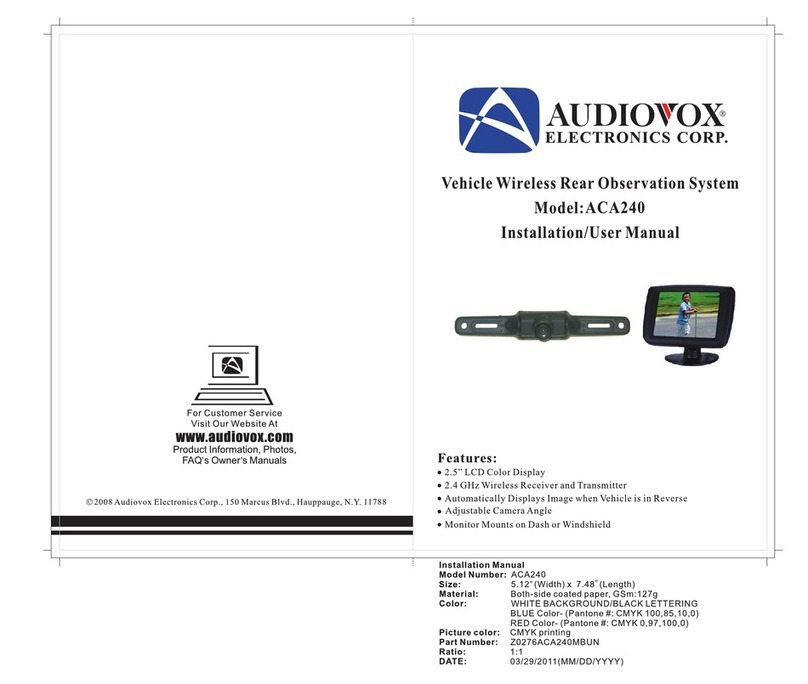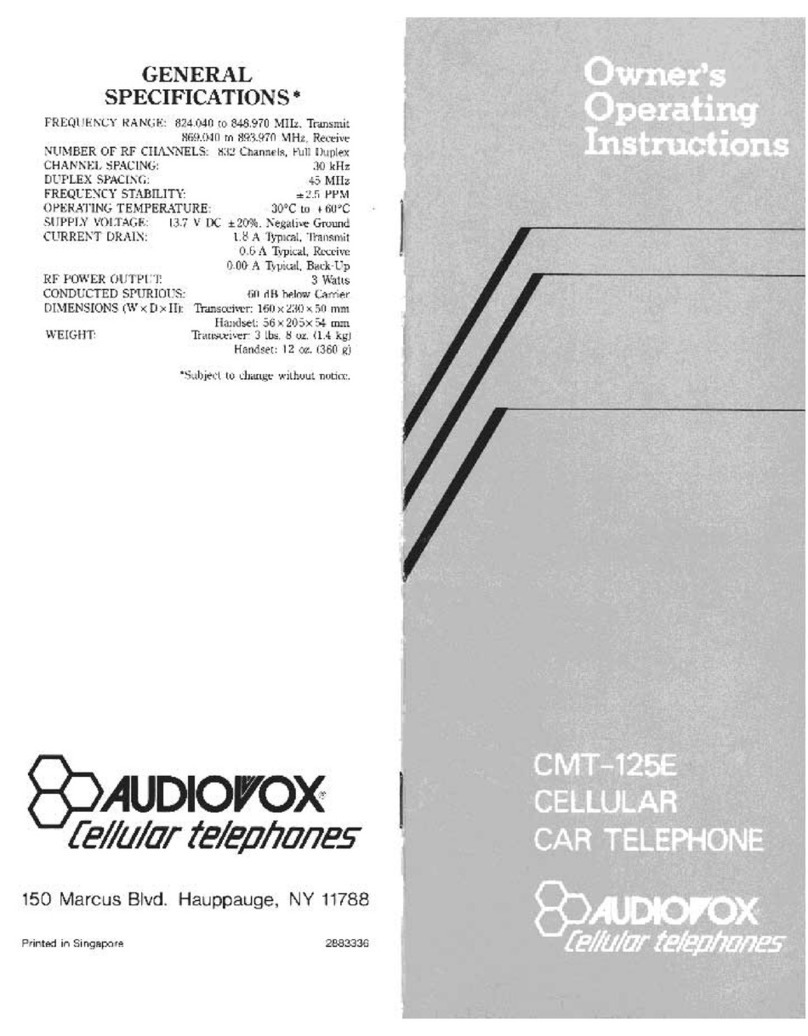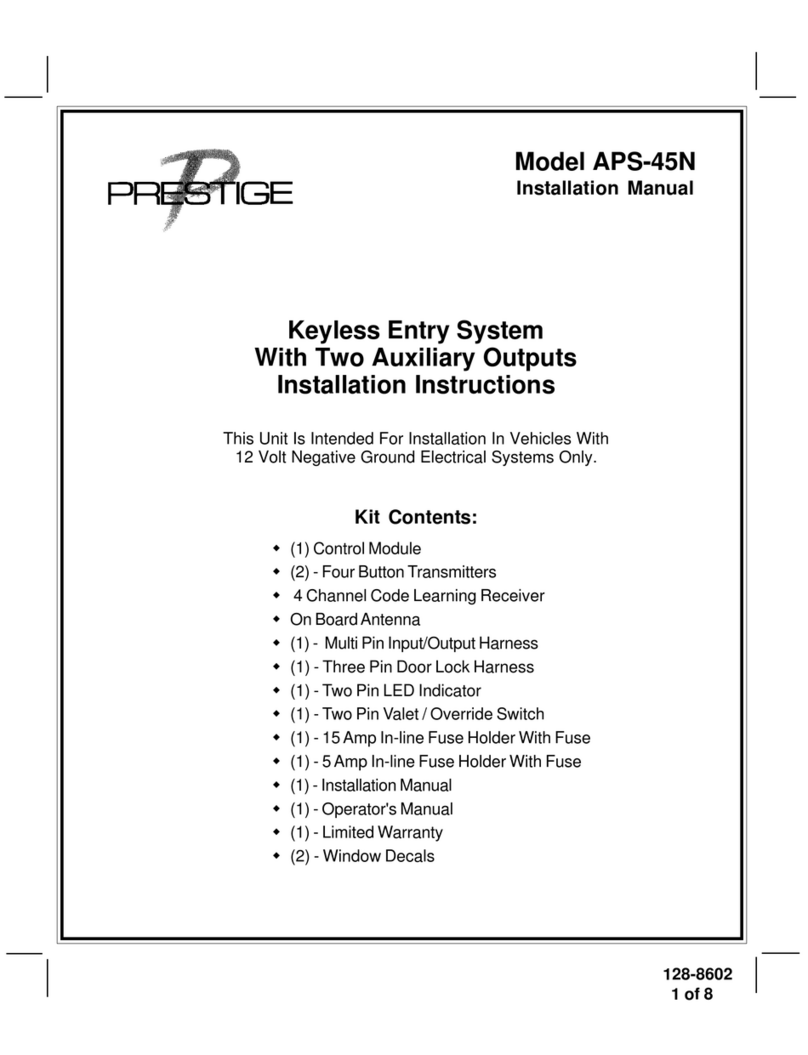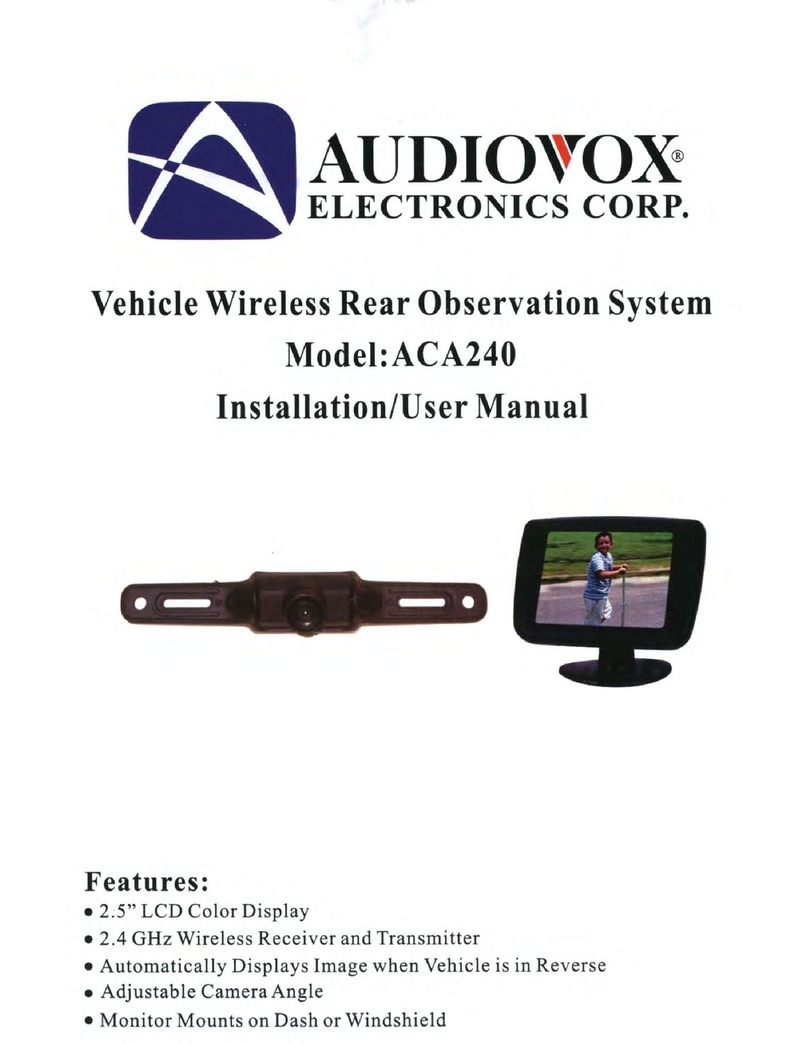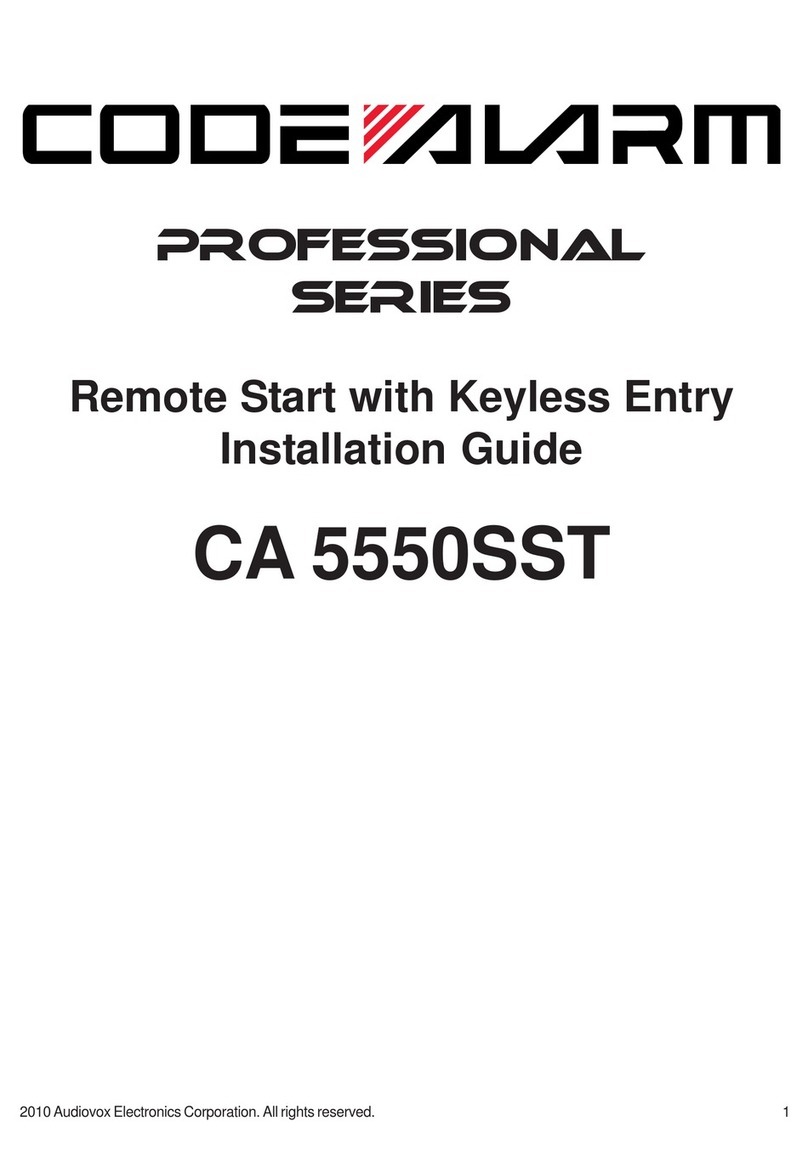D.ShortButterflyStyleBracket
1. Parts#2,#1,
#3,#4,#5,#8
and#6mayfor
theButterfly
mountatany
positiononthe
camera.
2. Mountthecamerausingtwoscrews.Alwaysinspectthe
installationlocationtoverifythereisnothinglocated
behindyourmountinglocation.
3. Routethecableintothetrunkor
taillighthousingarea.
4. Connectthecamerapowercable:
Redtoreverselamppower+12V
andblacktoground.
5. Connectthemonitorandcamera
usingavideocoaxcable.
NOTE:DONOTUSEANAUDIORCACABLE.
E.SurfaceMountedPlasticBracket
1. CombineParts#2,#1,#9,#2and#6.
2. Mountthecamerausingtwoscrews.Alwayslookbefore
youscrewintothevehicletomakesurethereisnothing
locatedbehindyourmountinglocation.
3. RoutethecableintothetrunkorTailLightHousingarea.
4. Connectthecamerapowercable:Redtoreverselamp
power+12Vandblacktoground.
5. Connectthemonitorandcamerausingavideocoax
cable.
NOTE:DONOTUSEANAUDIORCACABLE.
12MONTHLIMITEDWARRANTY
AppliestoAudiovoxSeriesControlModulesandSensors.
AUDIOVOXElectronicsCorporation(theCompany)warrants
totheoriginalretailpurchaserofthisproductthatshouldthis
productoranypartthereof,(otherthantransmitters)under
normaluseandconditions,beprovendefectiveinmaterialor
workmanshipwithin12monthsfromthedateoforiginal
purchase,suchdefect(s)willberepairedorreplacedwith
neworreconditionedproduct,(attheCompany’soption)
withoutchargeforpartsorrepairlabor.
Toobtainrepairorreplacementwithinthetermsofthis
Warranty,theproductistobedeliveredwithproofof
warrantycoverage(e.g.datedbillofsale),specificationof
defect(s),transportationprepaid,toanapprovedwarranty
station.ThisWarrantyisnotassignableortransferable.
ThisWarrantydoesnotcoverdamagetothevehicle’s
electricalsystemorcostsincurredforremovalor
reinstallationoftheproduct.ThisWarrantydoesnotcover
batteriesnorapplytoanyproductorpartthereofwhich,in
theopinionoftheCompany,hassufferedorbeendamaged
throughalteration,improperinstallation,mishandling,
misuse,abuse,neglect,accident,orbyremovalor
defacementofthefactoryserialnumber/barcodelabel(s).
ThisWarrantyisinlieuofallotherexpresswarrantiesor
liabilities.ANYIMPLIEDWARRANTIES,INCLUDINGANY
IMPLIEDWARRANTYOFMERCHANTABILITY,SHALLBE
LIMITEDTOTHEDURATIONOFTHISWRITTENWARRANTY.
ANYACTIONFORBREACHOFANYWARRANTYHEREUNDER
INCLUDINGANYIMPLIEDWARRANTYOFMERCHANTABILITY
MUSTBEBROUGHTWITHINAPERIODOF24MONTHSFROM
THEDATEOFORIGINALPURCHASE.INNOCASESHALLTHE
COMPANYBELIABLEFORANYCONSEQUENTIALOR
INCIDENTALDAMAGESFORBREACHOFTHISORANYOTHER
WARRANTY.Nopersonorrepresentativeisauthorizedto
assumefortheCompanyanyliabilityotherthanexpressed
hereininconnectionwiththesaleofthisproduct.
Thecompanydoesnotwarrantthatthisproductcannotbe
compromisedorcircumvented.THEEXTENTOFTHE
COMPANY'SLIABILITYUNDERTHISWARRANTYISLIMITEDTO
THEREPAIRORREPLACEMENTPROVIDEDABOVEAND,INNO
EVENT,SHALLTHECOMPANY'SLIABILITYEXCEEDTHE
PURCHASEPRICEPAIDBYPURCHASERFORTHEPRODUCT
WITHOUTCOSTOFINSTALLATION.
Somestatesdonotallowlimitationsonhowlonganimplied
warrantylastsortheexclusionorlimitationofincidentalor
consequentialdamagesotheabovelimitationsorexclusions
maynotapplytoyou.ThisWarrantygivesyouspecificlegal
rightsandyoumayalsohaveotherrightswhichvaryfrom
statetostate.
AudiovoxElectronicsCorporation
150MarcusBlvd.
Hauppauge,NewYork11788
1‐800‐645‐4994