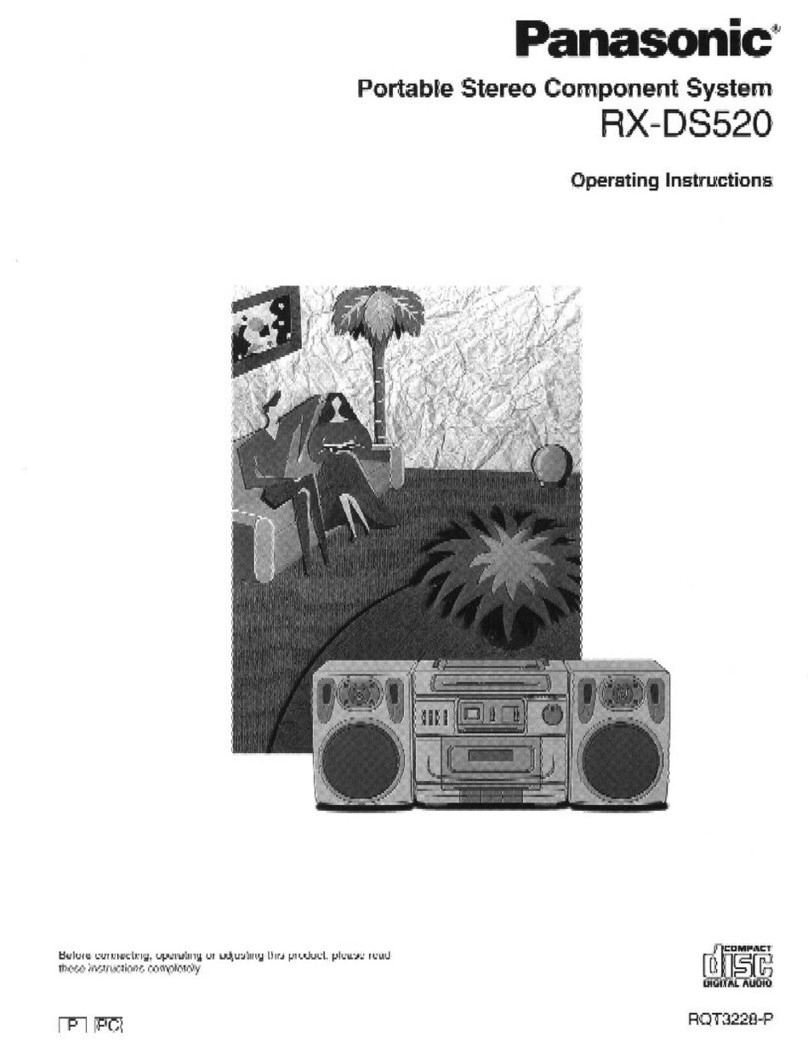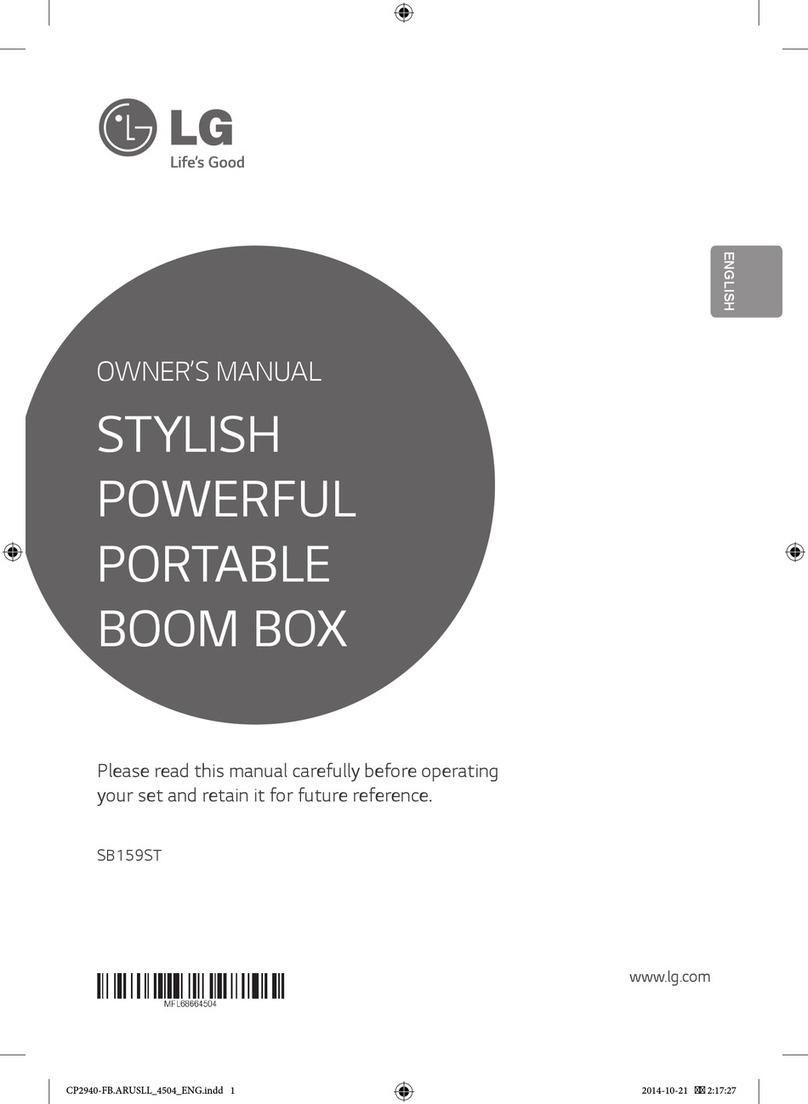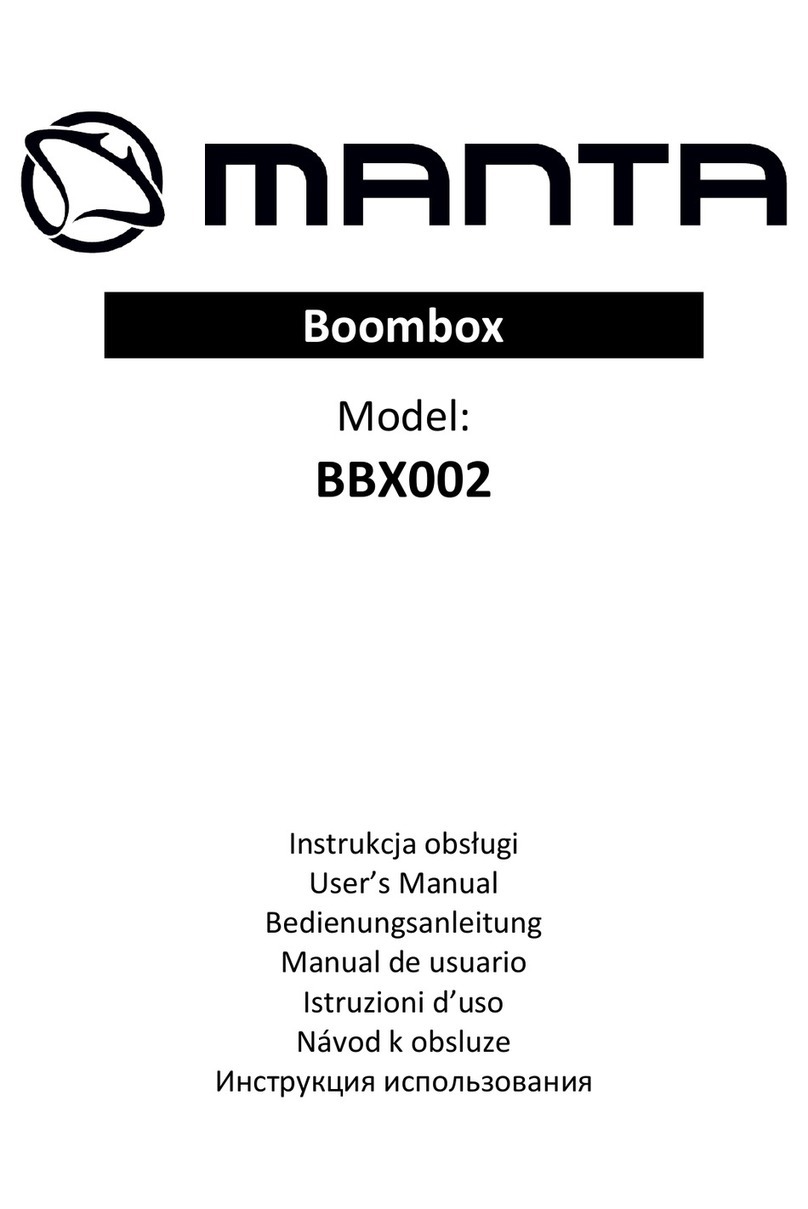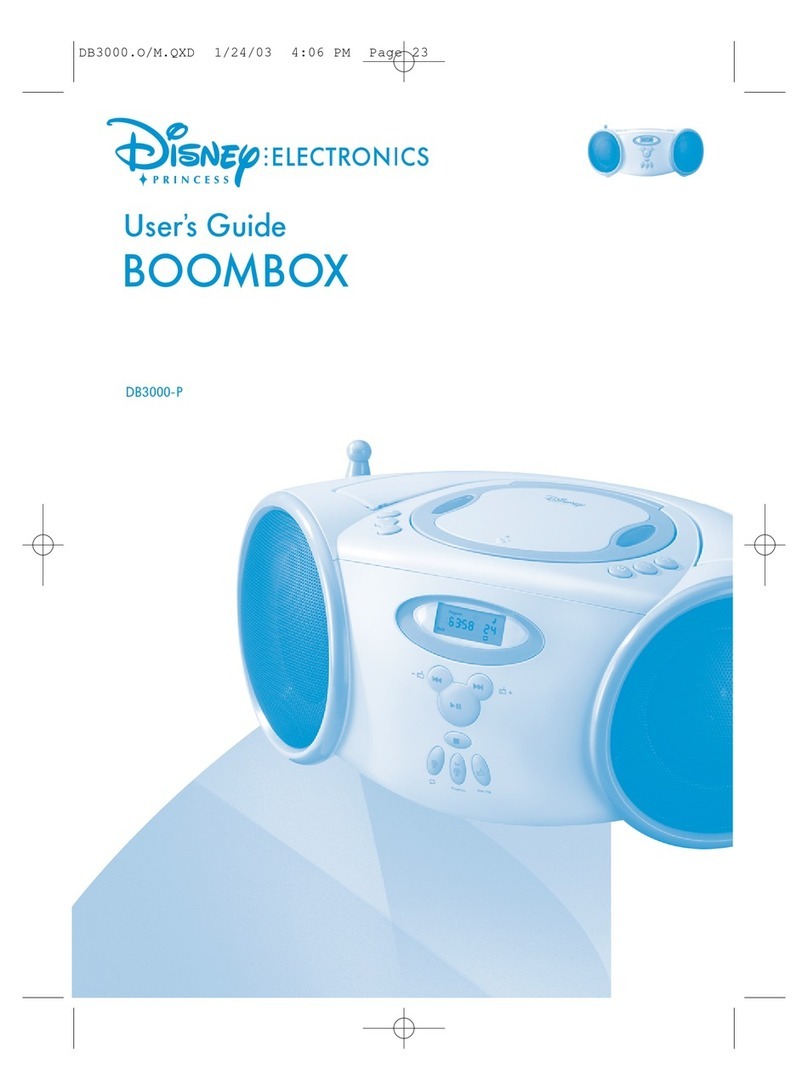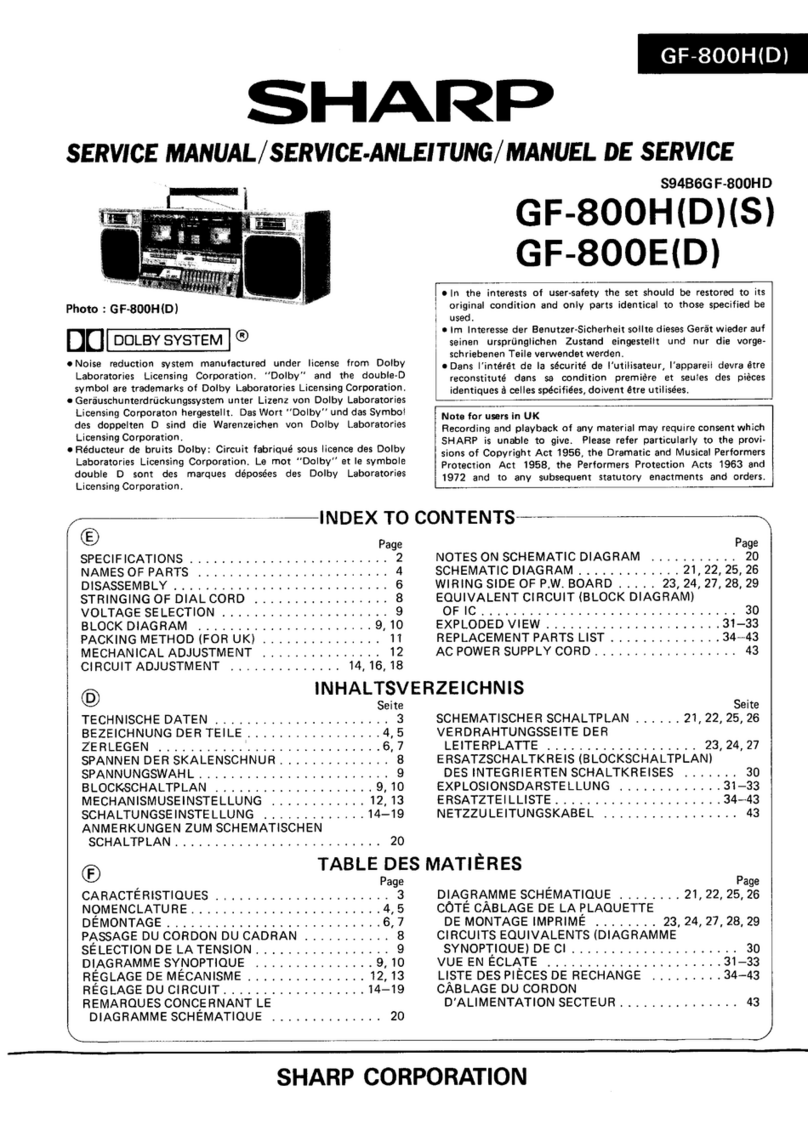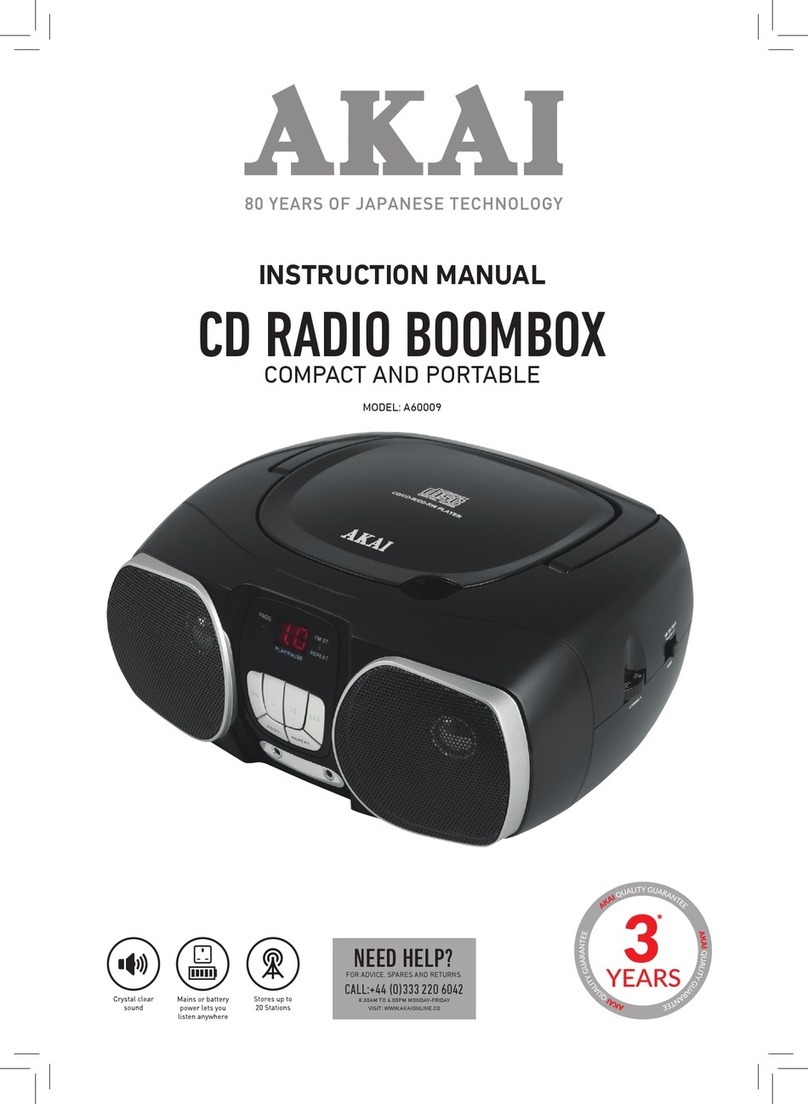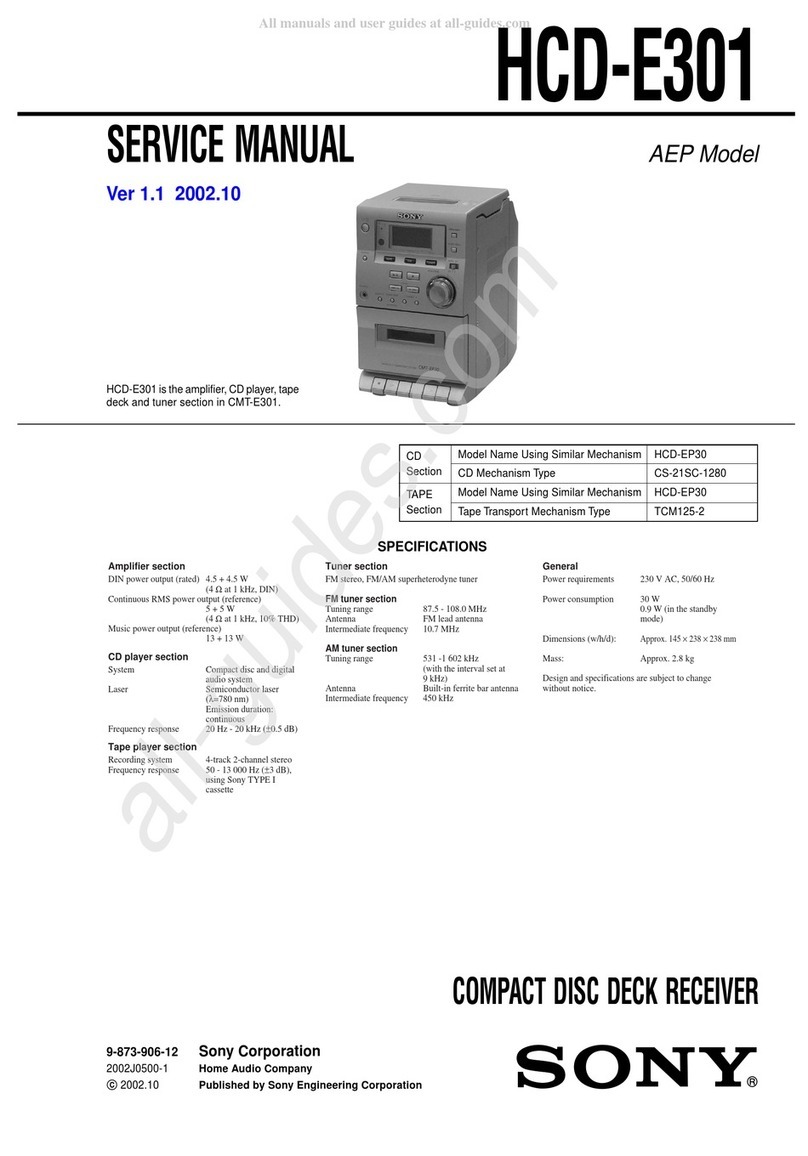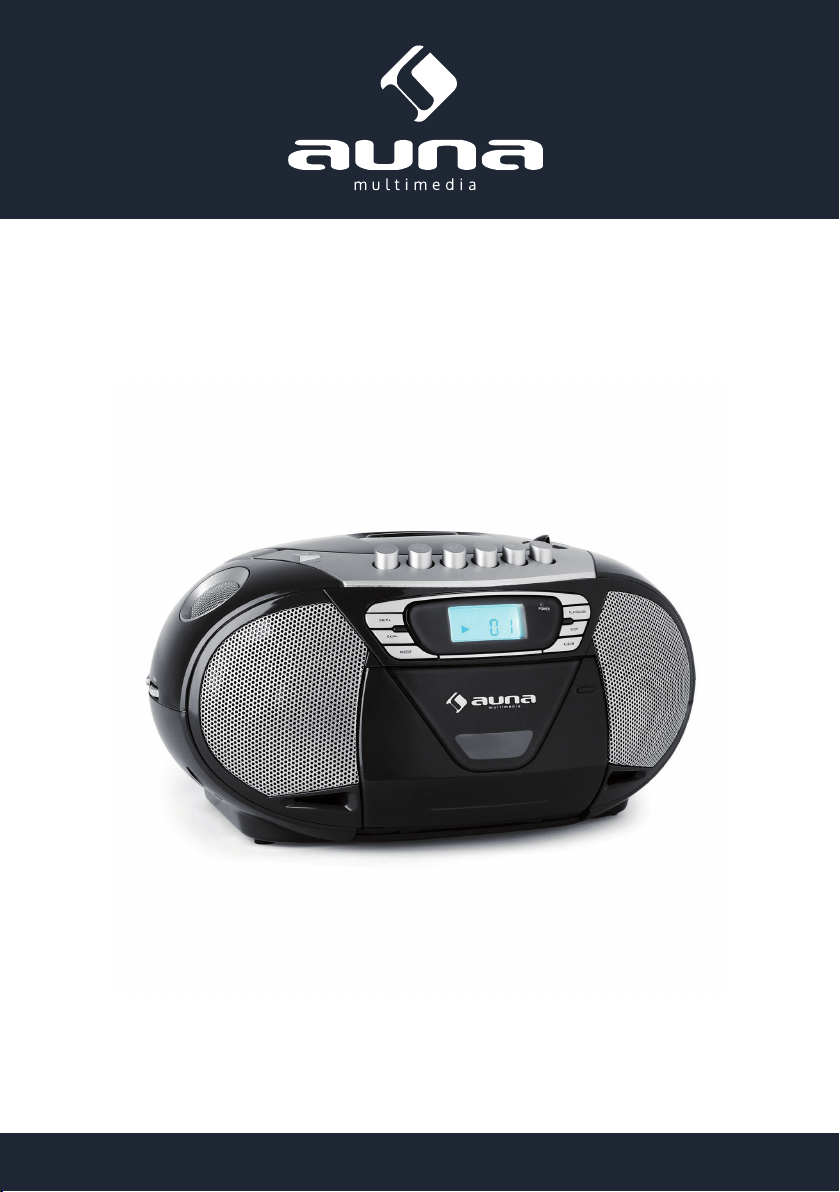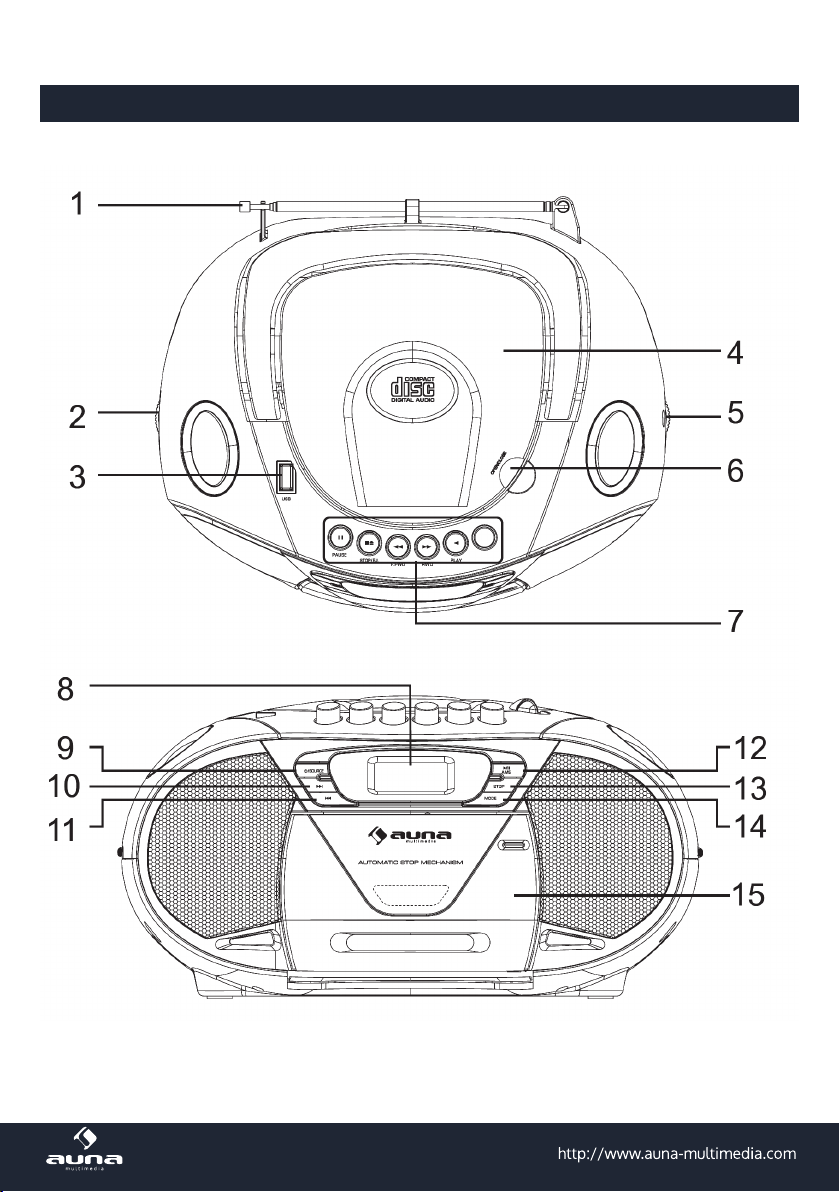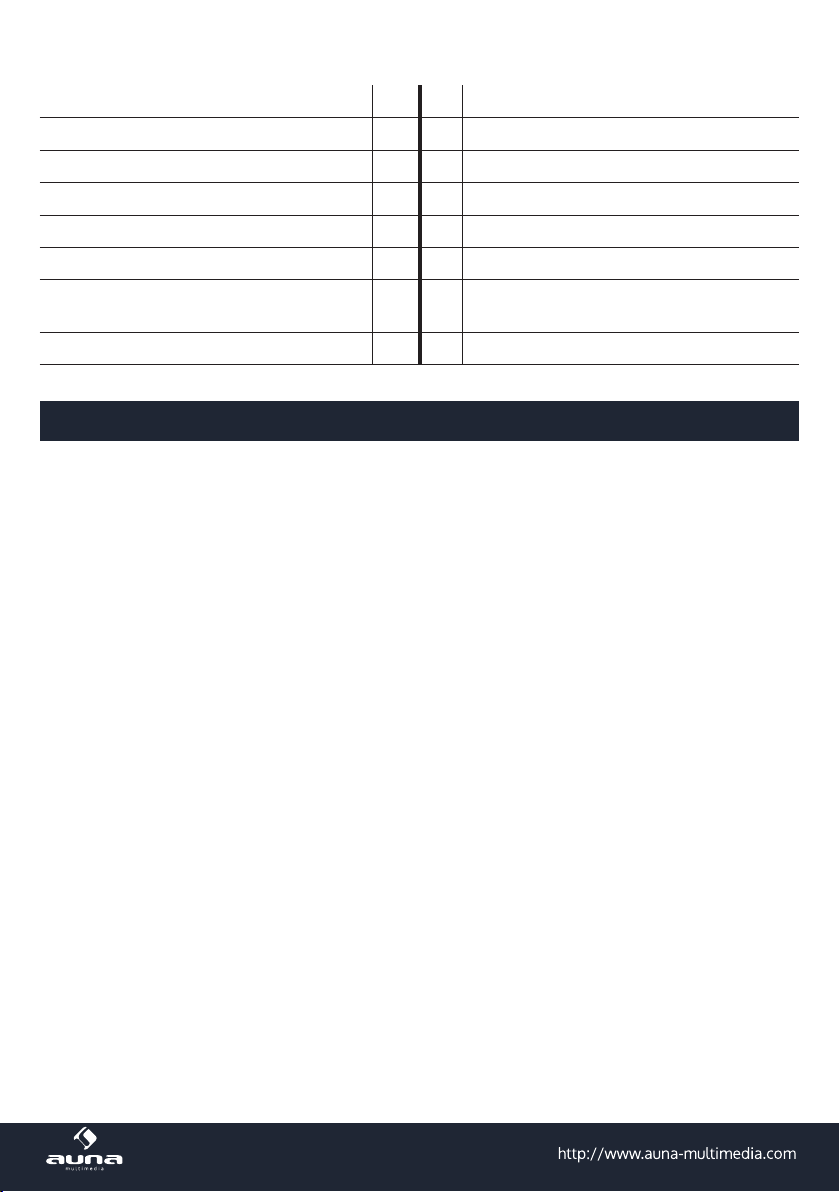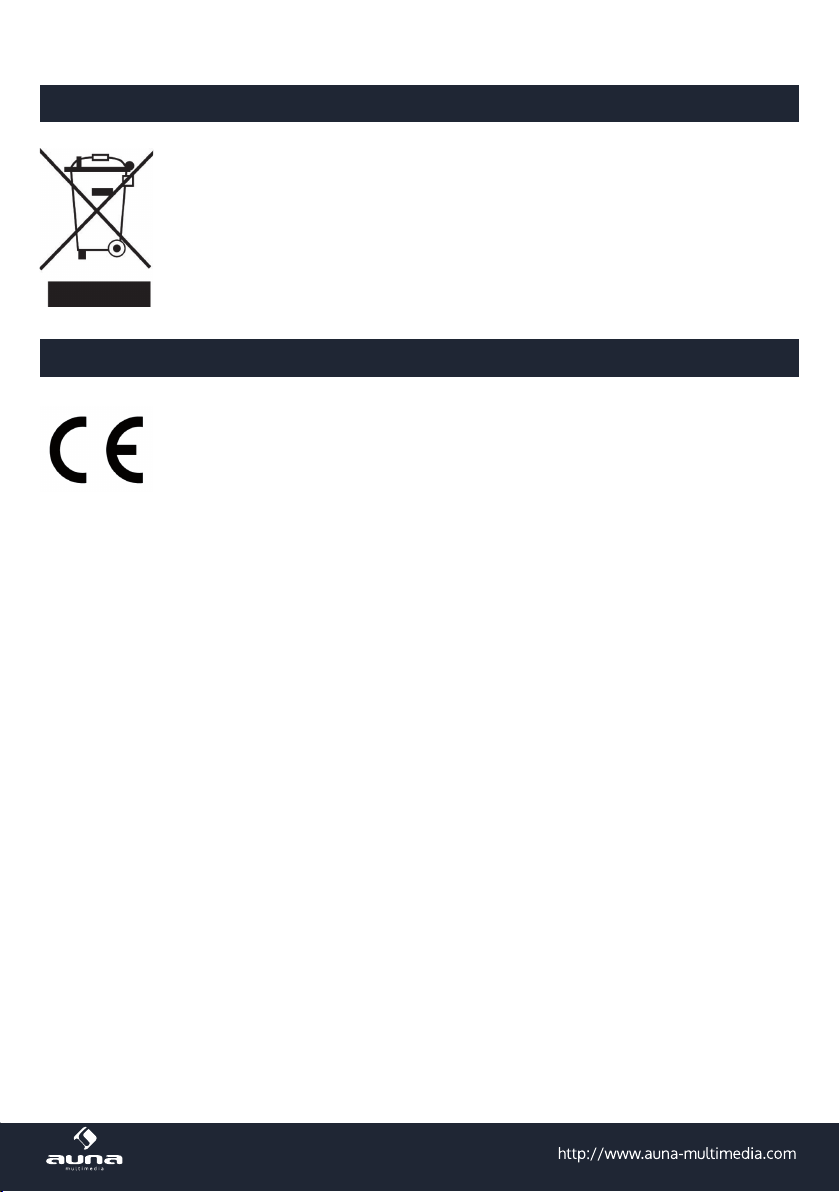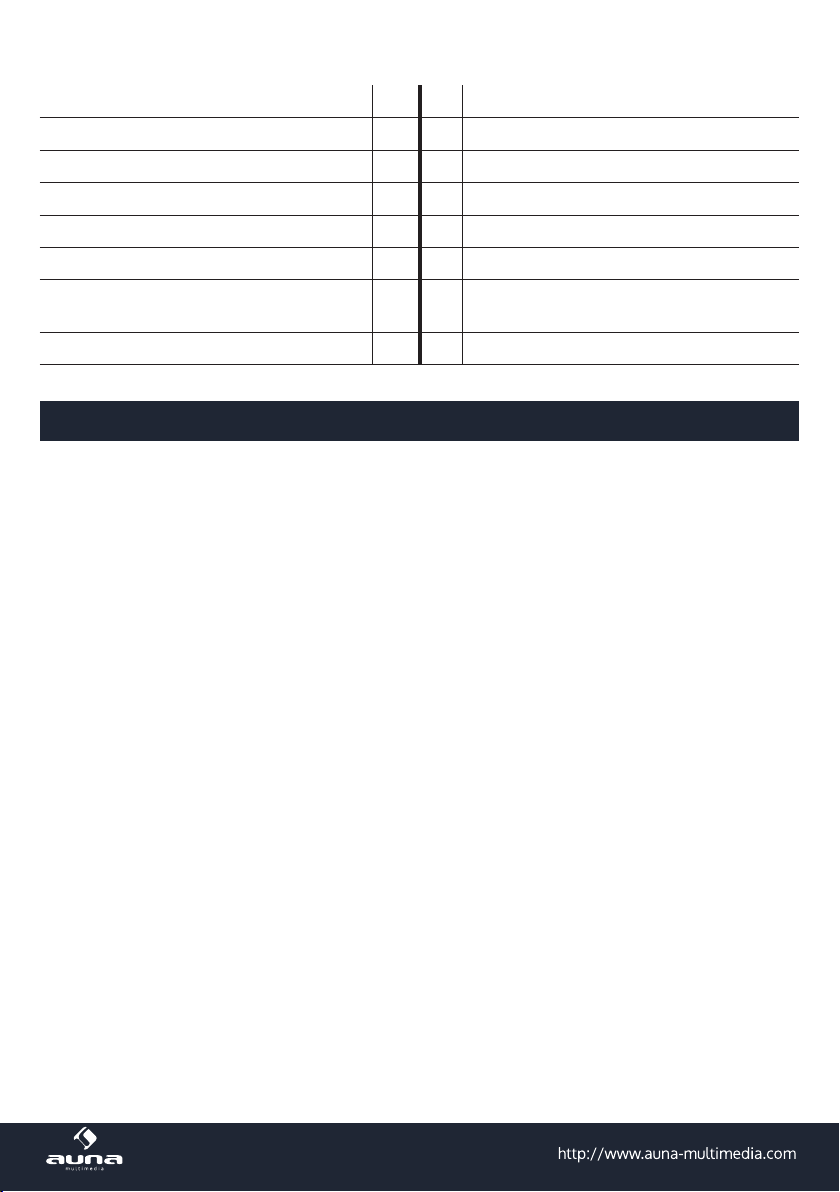2
Sehr geehrter Kunde,
zunächst möchten wir Ihnen zum Erwerb Ihres Gerätes gratulieren.
Bitte lesen Sie die folgenden Anschluss- und Anwendungshinweise sorgfältig durch und befolgen Sie diese
um möglichen technischen Schäden vorzubeugen.
Warnung
• Diese Bedienungsanleitung dient dazu, Sie mit der Funktionsweise dieses Produktes vertraut zu ma-
chen. Bewahren Sie diese Anleitung daher stets gut auf, damit Sie jederzeit darauf zugreifen können.
• Sie erhalten bei Kauf dieses Produktes zwei Jahre Gewährleistung auf Defekt bei sachgemäßem Gebrauch.
• Bitte verwenden Sie das Produkt nur in seiner bestimmungsgemäßen Art und Weise. Eine anderweiti-
ge Verwendung führt eventuell zu Beschädigungen am Produkt oder in der Umgebung des Produktes.
• Ein Umbauen oder Verändern des Produktes beeinträchtigt die Produktsicherheit. Achtung Verlet-
zungsgefahr! Önen Sie das Produkt niemals eigenmächtig und führen Sie Reparaturen nie selber aus!
• Behandeln Sie das Produkt sorgfältig. Es kann durch Stöße, Schläge oder den Fall aus bereits geringer
Höhe beschädigt werden.
• Halten Sie das Produkt fern von Feuchtigkeit und extremer Hitze.
• Lassen Sie keine Gegenstände aus Metall in dieses Gerät fallen. Stellen Sie keine schweren Gegen-
stände auf dieses Gerät.
• Reinigen Sie das Gerät nur mit einem trockenen Tuch. Blockieren Sie keine Belüftungsönungen.
• Verwenden Sie ausschließlich vom Hersteller oder vom qualizierten Fachhandel empfohlenes Zube-
hör.
Die Gewährleistung verfällt bei Fremdeingrien in das Gerät.
Kleine Objekte/Verpackungsteile (Plastikbeutel, Karton, etc.): Bewahren Sie kleine Objekte (z.B. Schrau-
ben und anderes Montagematerial, Speicherkarten) und Verpackungsteile außerhalb der Reichweite von
Kindern auf, damit sie nicht von diesen verschluckt werden können. Lassen Sie kleine Kinder nicht mit Folie
spielen. Es besteht Erstickungsgefahr!
Transport des Gerätes: Bitte bewahren Sie die Originalverpackung auf. Um ausreichenden Schutz beim
Transport des Gerätes zu erreichen, verpacken Sie das Gerät in der Originalverpackung.
Reinigung der äußeren Oberäche: Verwenden Sie keine üchtigen Flüssigkeiten, wie Insektensprays.
Gummi- oder Plastikteile sollten nicht über einen längeren Zeitraum mit dem Gerät in Kontakt sein. Nutzen
Sie ein trockenes Tuch.
Technische Daten
Artikelnr. 10022744, 10022745, 10022746
Stromversorgung 220-240V 50/60Hz oder 8 C-Batterien
Dateitypen (USB/CD) MP3 (32 ~ 320 kbps) WMA (64 ~ 160 kbps)
USB 1.1, 2.0 (Dateitypen: MP3 (32 ~ 320 kbps) WMA (64 ~ 160 kbps))
Lieferumfang Gerät, Netzkabel, Bedienungsanleitung