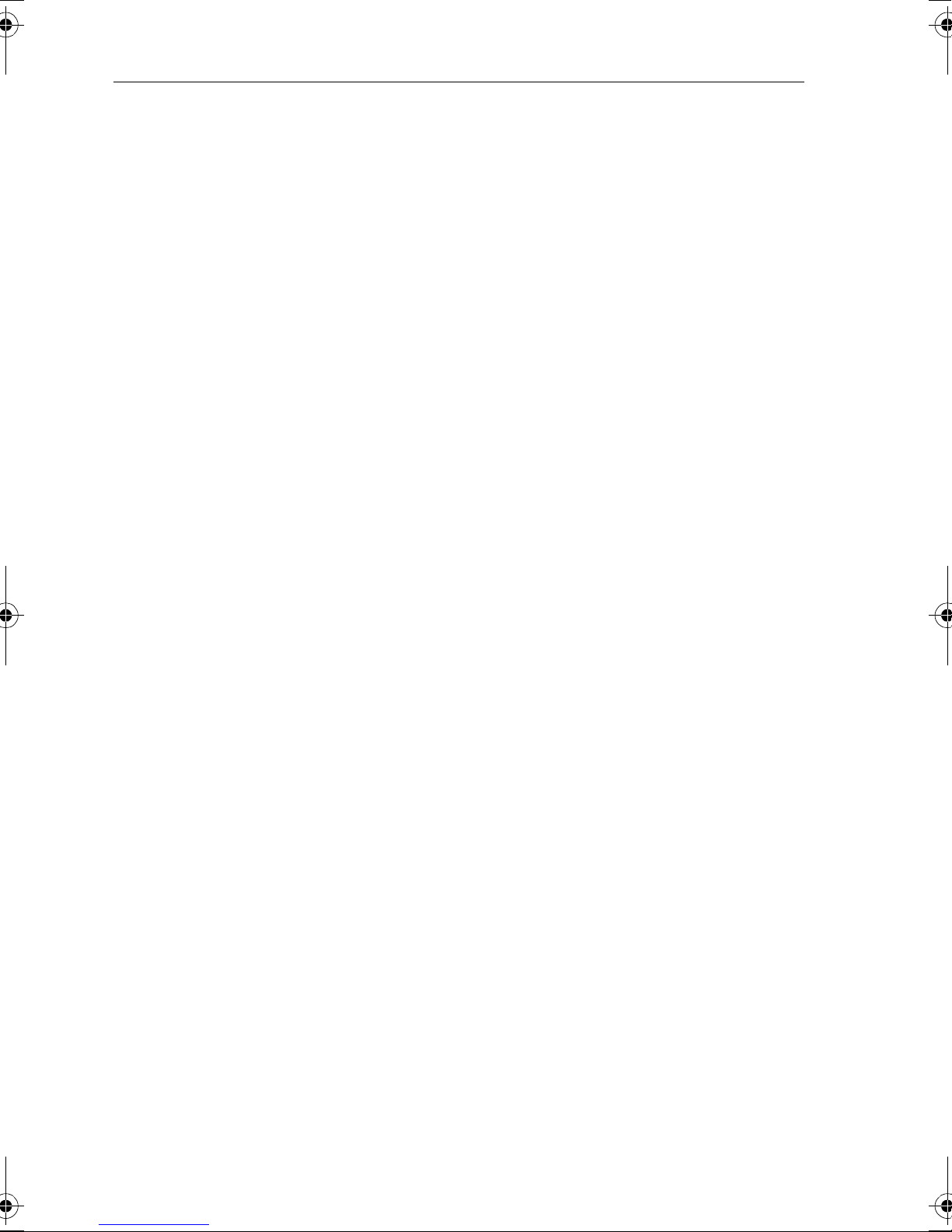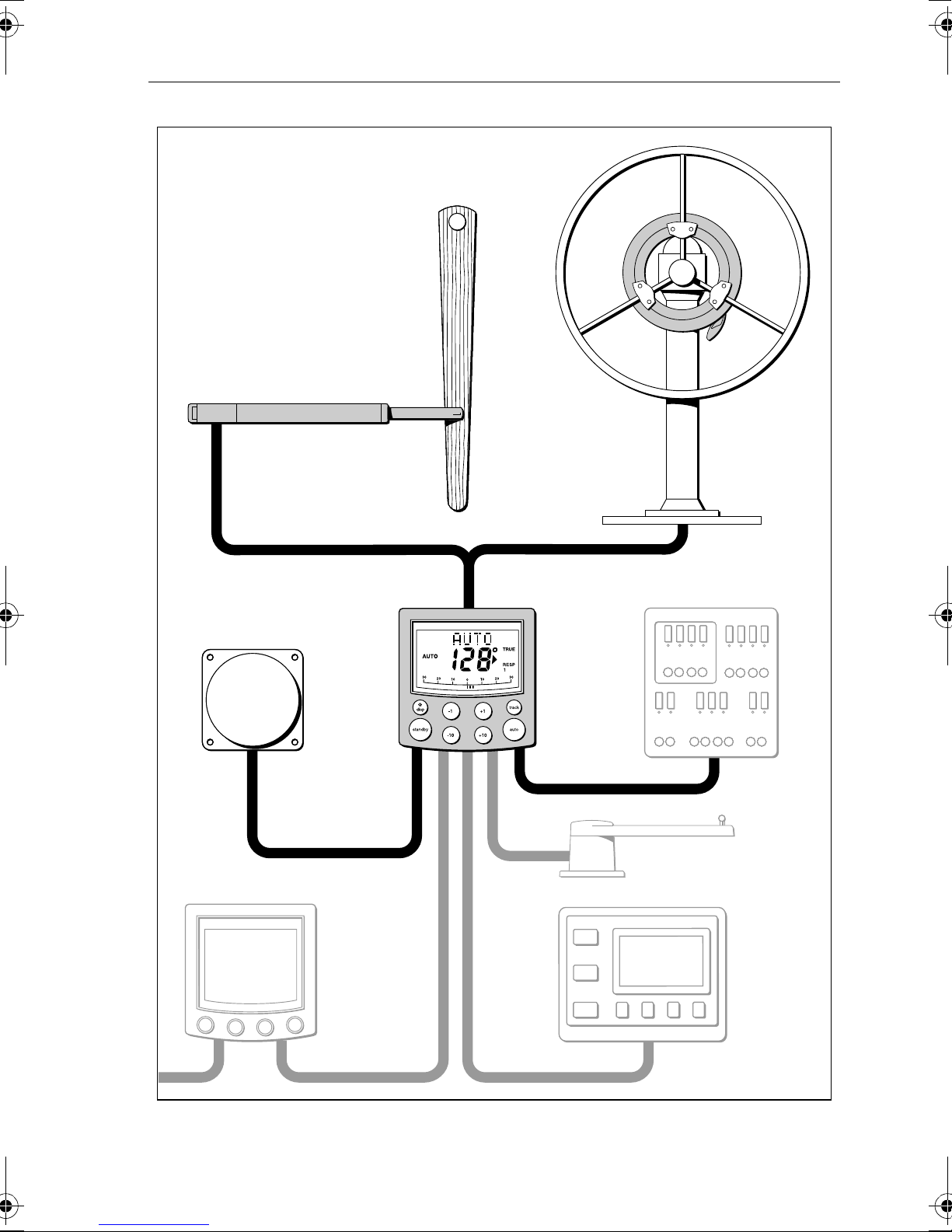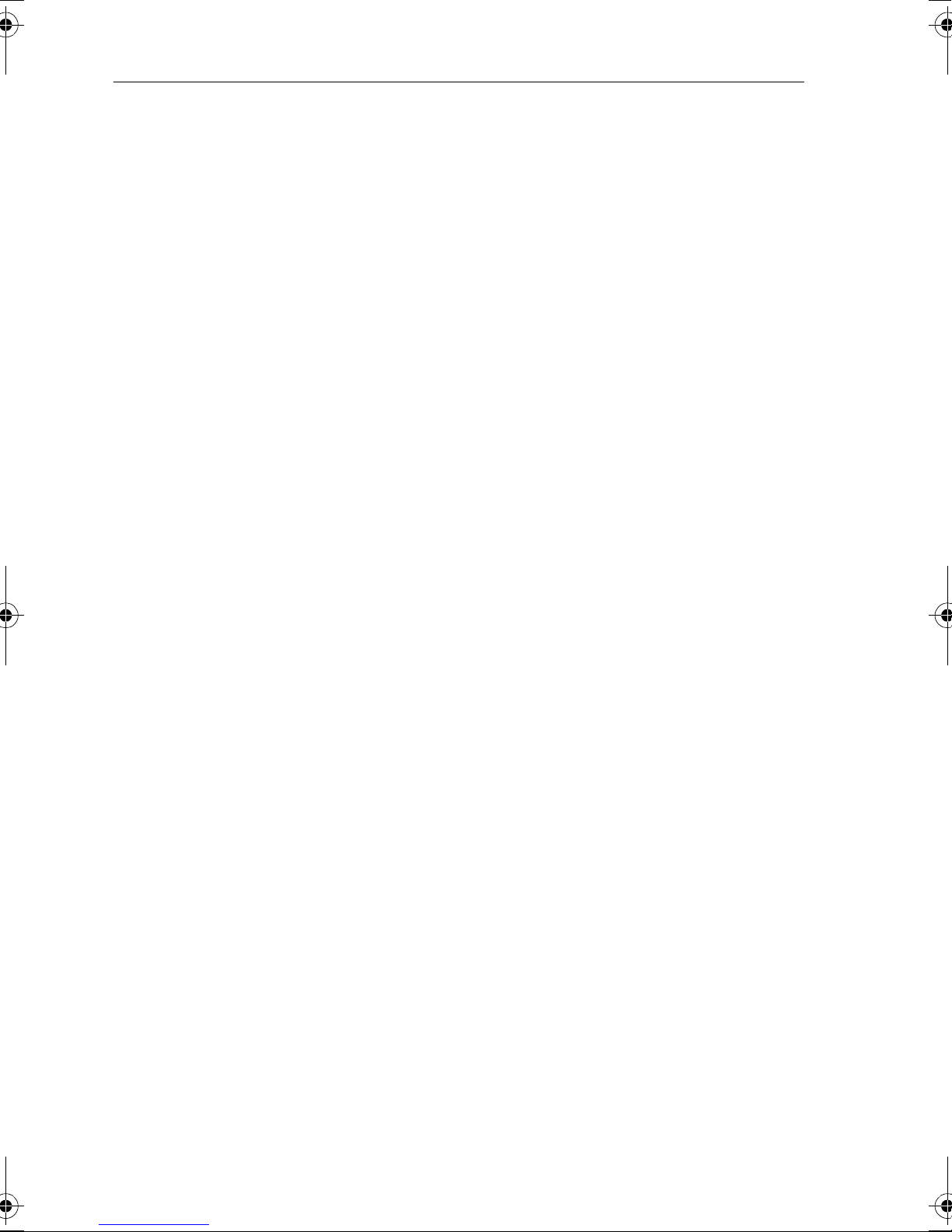vi ST4000+ Wheel & Tiller Autopilots: Owner’s Handbook
3.2 UsingWind Vanemode ..........................................................27
Selecting Wind Vanemode .....................................................27
ExitingWind Vanemode ........................................................28
Adjustingthe locked wind angle .............................................28
Returningto theprevious apparentwind angle
(LASTWND) .........................................................................28
Dodgesin Wind Vanemode ....................................................29
Wind shift alarm ...................................................................... 29
Using AutoTack in Wind Vane mode ......................................30
Operatinghints forWindVane mode ......................................30
3.3 Displayingdata pages .............................................................31
Chapter 4: Maintenance & Fault Finding ..............................33
4.1 Fault finding ............................................................................34
4.2 Generalmaintenance ..............................................................36
Wheeldrive .............................................................................36
Controlunit .............................................................................38
EMC advice ............................................................................39
4.3 Productsupport .......................................................................40
Softwareversion .....................................................................40
Chapter 5: Installing the ST4000+ ..........................................43
5.1 Planningtheinstallation .........................................................44
Toolsrequired .........................................................................44
EMC installationguidelines ................................................... 46
5.2 Controlunit .............................................................................48
Location ..................................................................................48
Mountingprocedure ...............................................................49
Cable connectors.....................................................................51
Powersupplyconnection ........................................................51
SeaTalk connections ............................................................... 52
NMEAconnections ................................................................53
5.3 Fluxgatecompass ...................................................................55
Location ..................................................................................55
Mounting ................................................................................ 57
Connectingto thecontrol unit ................................................. 58
5.4 Tiller drive (tillerpilots only) .................................................. 59
Criticaldimensions .................................................................59
Basic installation .....................................................................60
Installation accessories ...........................................................61
Connectingto thecontrol unit ................................................. 68
81131_6.book Page vi Wednesday, August 22, 2001 2:26 PM