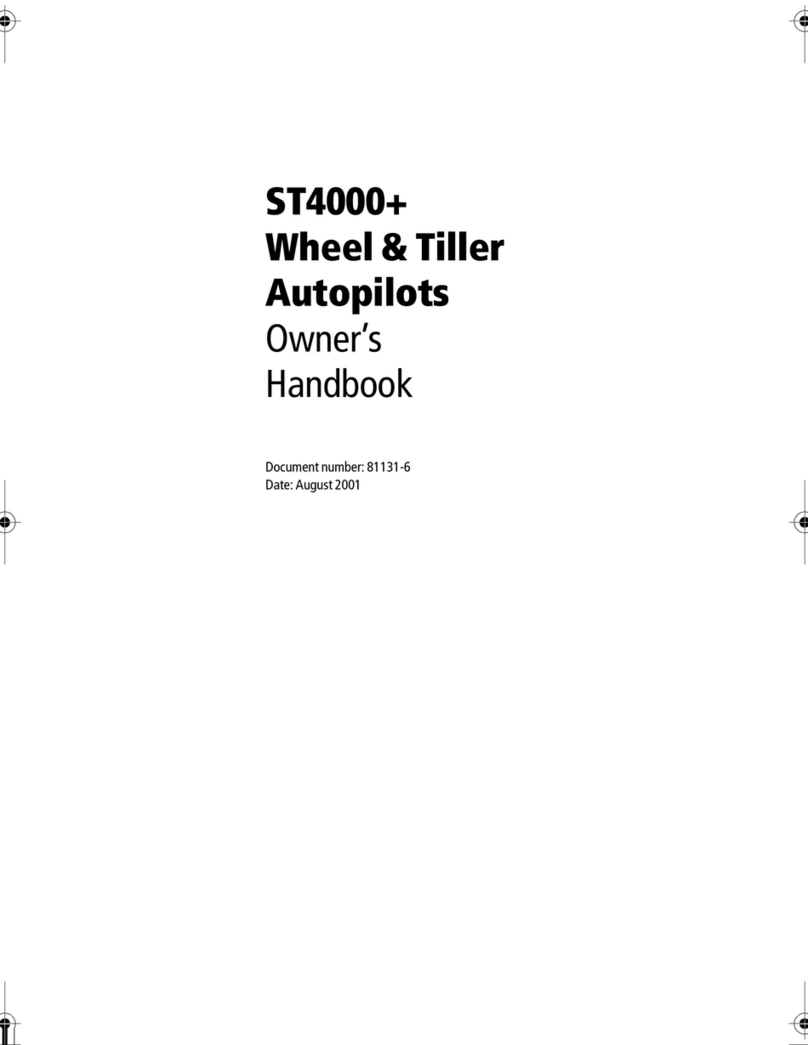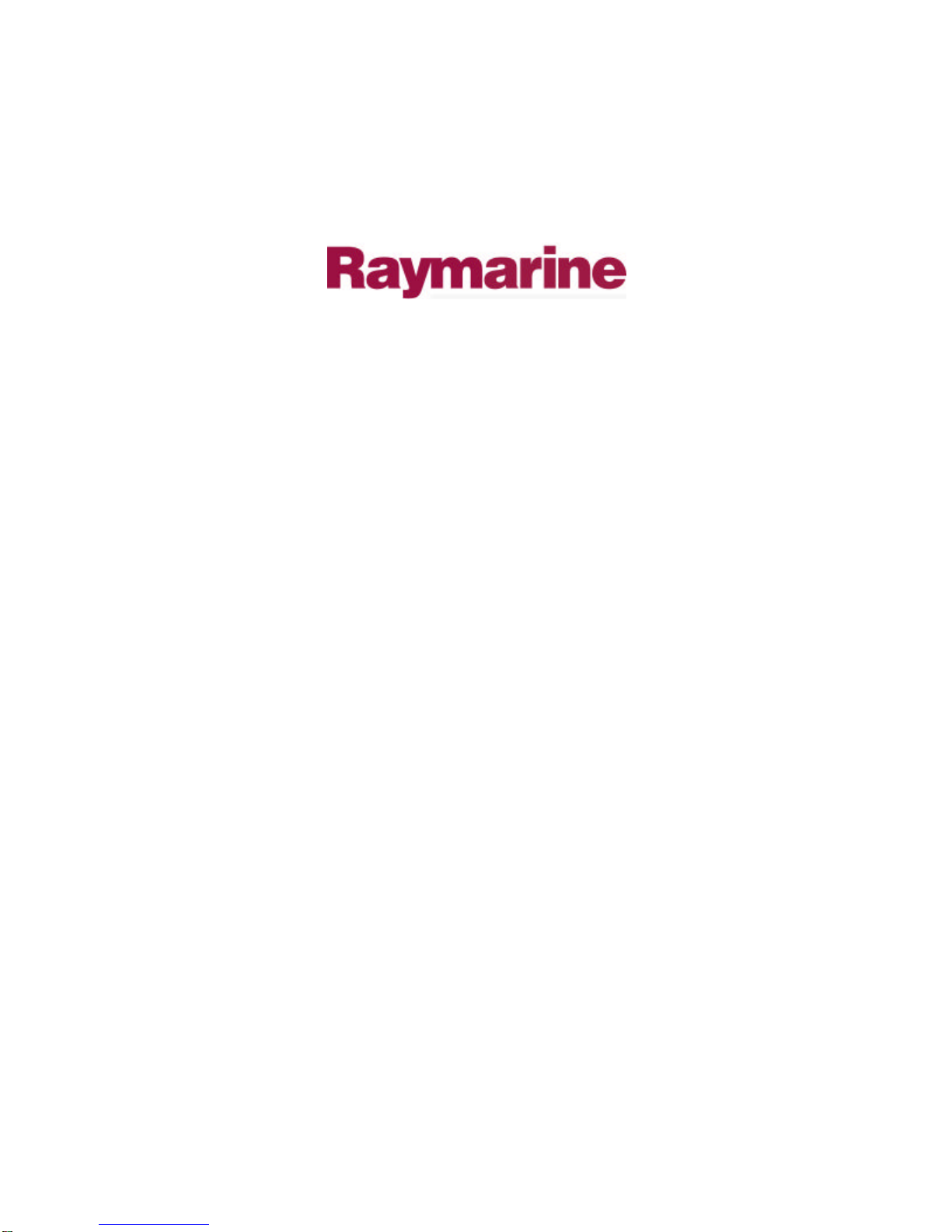ST80MasterviewOperationandSetup
6
General Page ....................................................................... 63
Tide .................................................................................... 63
Speed, Heading, Course Over Ground, Speed Over Ground .. 63
Speed and Heading .............................................................. 64
Speed Over Ground and Course Over Ground....................... 64
Local Time.......................................................................... 64
Fix Status ............................................................................ 65
Pilot Chapter ....................................................................... 65
Status Page .......................................................................... 66
Navigate Page ..................................................................... 66
Cross Track Error (XTE)...................................................... 67
Course Deviation Indicator (CDI) ........................................ 68
What if a waypoint is not selected? ....................................... 69
Auto Steer ........................................................................... 69
Vane Steer........................................................................... 70
General Page ....................................................................... 71
Tide .................................................................................... 71
Speed, Heading, COG and SOG ........................................... 71
Time ................................................................................... 72
Wind................................................................................... 72
Pop-Up Pilot Chapter........................................................... 73
Response............................................................................. 73
Rudder Gain ........................................................................ 74
Autopilot Status................................................................... 74
Course Change .................................................................... 74
Auto Tack ........................................................................... 75
Starboard Tack .................................................................... 75
Port Tack............................................................................. 75
Check Tack ......................................................................... 76
Track and Waypoint Advance.............................................. 76
Old Heading ........................................................................ 77
Old Wind Angle .................................................................. 77
Timers Chapter.................................................................... 78