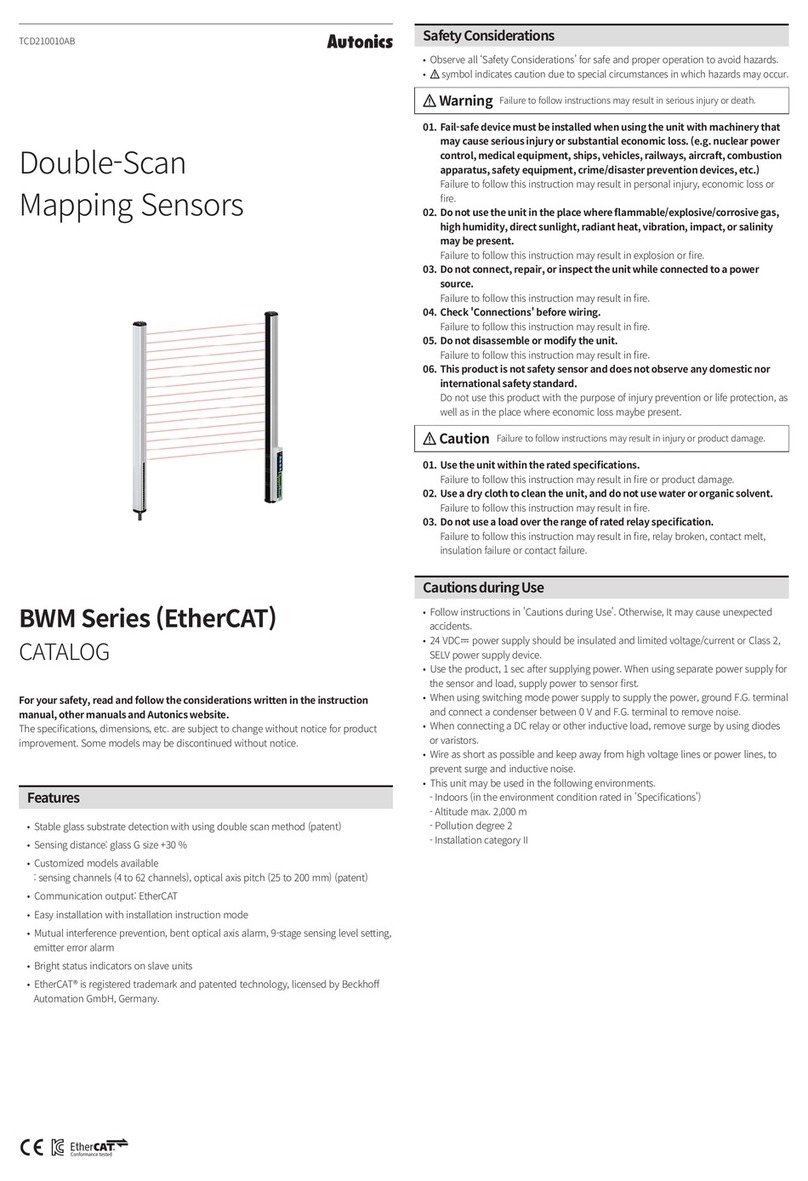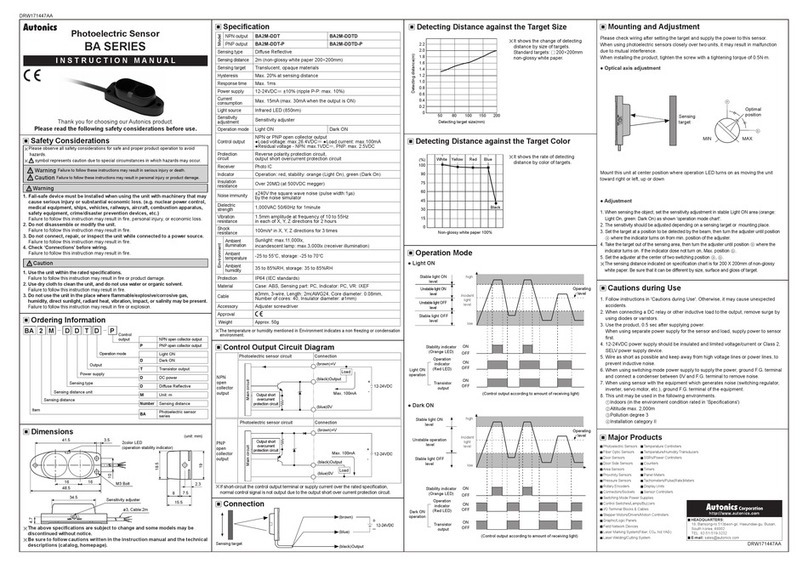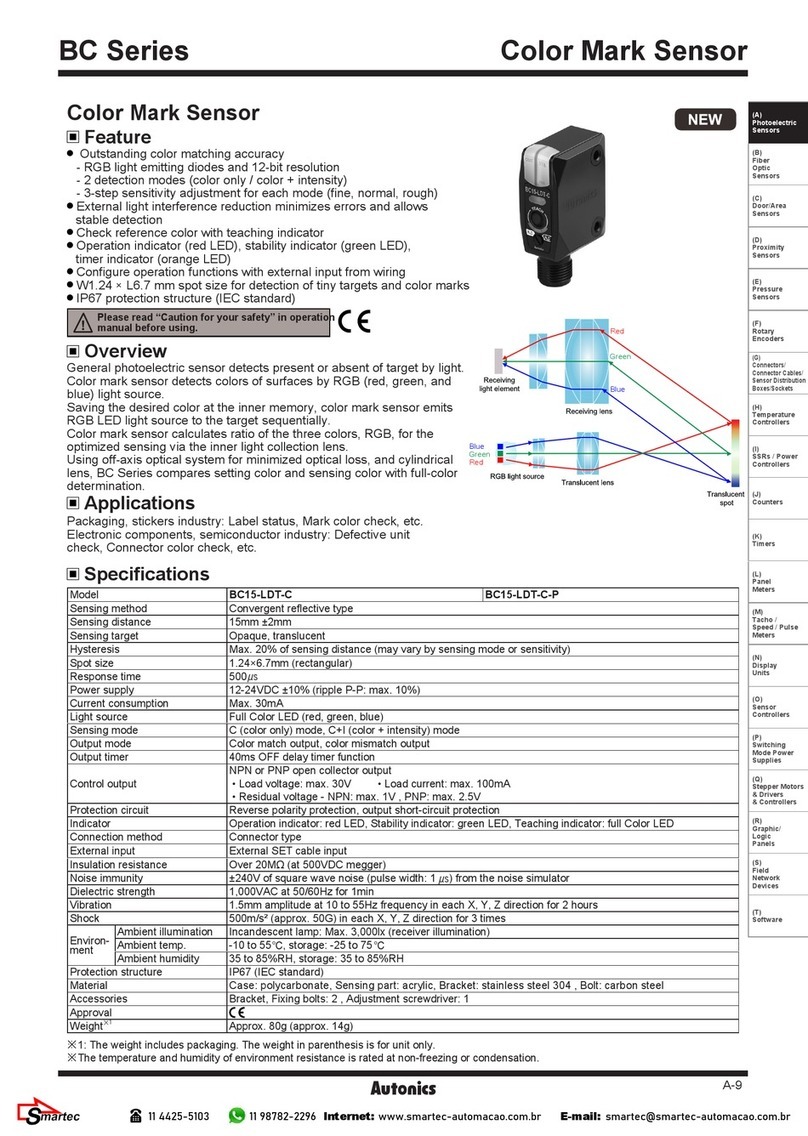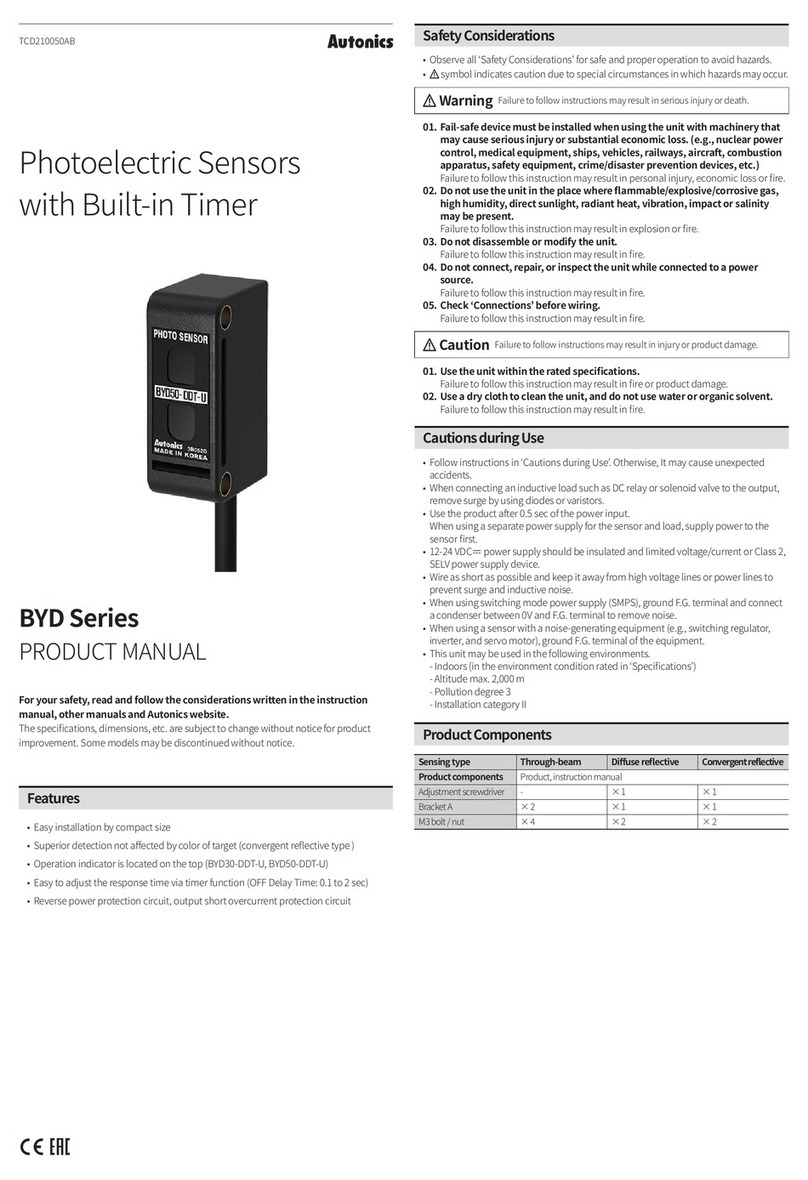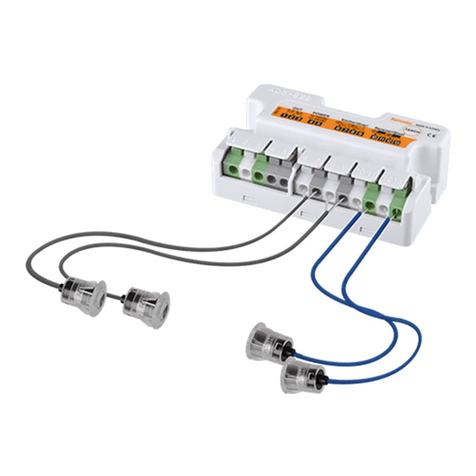A-30
BA Series
※The temperature or humidity mentioned in Environment indicates a non freezing or condensation environment.
Features
● Realization of long sensing distance (2m) by special optical design
● Protection structure IP64 (IEC standard)
● Built-in stability indicator
● Includes sensitivity adjustment function
● 2 color LED display
Small, Diffuse Reflective Type With Long Sensing Distance
Specifications
Model NPN open collector BA2M-DDT BA2M-DDTD
PNP open collector BA2M-DDT-P BA2M-DDTD-P
Sensing type Diffuse reective
Sensing distance 2m (non-glossy white paper 200×200mm)
Sensing target Translucent, opaque materials
Hysteresis Max. 20% at sensing distance
Response time Approx. 1ms
Power supply 12-24VDC ±10% (ripple P-P: max. 10%)
Current consumption Max. 15mA (max. 30mA when the output is ON)
Light source Infrared LED (850nm)
Sensitivity adjustment Sensitivity adjuster
Operation mode Light ON Dark ON
Control output
NPN or PNP open collector output
●Load voltage: Max. 26.4VDC ●Load current: Max. 100mA
●Residual voltage - NPN: Max. 1V, PNP: Min. 2.5V
Protection circuit Reverse polarity protection circuit, output overcurrent (short-circuit) protection circuit
Indicator ●Operation indicator: Red LED ●Stability indicator: Orange LED (light on), Green LED (dark on)
Insulation resistance Over 20MΩ (at 500VDC megger)
Noise immunity ±240V the square wave noise (pulse width: 1㎲) by the noise simulator
Dielectric strength 1000VAC 50/60Hz for 1minute
Vibration 1.5mm amplitude at frequency of 10 to 55Hz (for 1 min) in each X, Y, Z direction for 2 hours
Shock 100m/s² (approx. 10G) in each X, Y, Z direction for 3 times
Environ-
ment
Ambient illumination Sunlight: Max. 11,000㏓, Incandescent lamp: Max. 3,000㏓ (receiving illumination)
Ambient temperature -25 to 55℃, storage: -25 to 70℃
Ambient humidity 35 to 85%RH, storage: 35 to 85%RH
Protection structure IP64 (IEC standard)
Material Case: Acrylonitrile butadiene styrene, Sensing part: Polycarbonate, Indicator: Polycarbonate, Adjuster: IXEF
Cable Ø3mm, 3-wire, 2m
(AWG24, core diameter: 0.08mm, number of cores: 40, insulator out diameter: Ø1mm)
Accessory Adjuster driver
Approval
Unit weight Approx. 50g
Please read “Caution for your safety” in operation
manual before using.