autosen AU011 User manual

Bedienungsanleitung
Ultraschallsensor und Ultraschall Reflextaster
Operating instructions
Ultrasonic diffuse reflective sensors
Notice d‘utilisation
Détecteur à ultrasons
Istruzioni per l‘uso Sensore a
ultrasuoni a diffusione diretta
autosen AU011-AU013
autosen AU014-AU015
autosen AU016-AU018
200479 / 00 05 / 2022
DE
UKUK
FRFR
ITIT

2
1 Vorbemerkung
Verwendete Symbole
►Handlungsanweisung
> Reaktion, Ergebnis
→Querverweis
Wichtiger Hinweis: Fehlfunktionen oder Störungen sind bei Nichtbeachtung möglich.
Information; Ergänzender Hinweis.
2 Sicherheitshinweise
Montage, elektrischer Anschluss, Inbetriebnahme, Bedienung und Wartung des Gerätes dürfen nur durch ausgebilde-
tes, vom Anlagenbetreiber autorisiertes Fachpersonal durchgeführt werden.
3 Bestimmungsgemäße Verwendung
Ultraschallsensoren erfassen berührungslos Objekte unterschiedlichster Materialien. Erkannte Objekte werden, je nach
gewähltem Sensor, über Schaltausgänge gemeldet oder deren Abstand mittels proportionalem Analogsignal
signalisiert.
4 Montage AU011- AU018
1: Status LED P1 (gelb)
2: Echo-LED (grün)
3: Einstelltaste
►Objekt positionieren.
►Ultraschallsensor auf das Objekt oder den Hintergrund ausrichten und mit Hilfe einer Montagehalterung befestigen.
> Objekt / Hintergrund wird erkannt wenn die Echo-LED (grün) leuchtet.
Schallabsorbierende Oberflächen wirken sich negativ auf eine sichere Funktion aus.
Bei der Montage des Geräts ist die jeweilige Blindzone zu berücksichtigen!

3
1: Sensor
2: Target (zu erfassendes Objekt)
3: Schaltabstand
4: Blindzone
5 Elektrischer Anschluss
►Anlage spannungsfrei schalten.
►Gerät (abhängig vom gewählten Typ) anschließen:
Adernfarben
BK schwarz
BN braun
BU blau
WH weiß
Colours to DIN EN 60947-5-2
OUT1 Teach: Programmierleitung
OUT2 Analogausgang
Adernfarben
BK schwarz
BN braun
BU blau
WH weiß
Colours to DIN EN 60947-5-2
OUT1 Schaltausgang
OUT2 Analogausgang
Technische Daten und weitere Informationen unter → www.autosen.com
L-
L+
1. BN
3. BU
2. WH
4. BK
4: Teach
4
2 1
3
4
2 1
3
L-
L+
1. BN
3. BU
2. WH
4. BK
AU011-AU013
AU014-AU018
DE

4
6 Inbetriebnahme
Zur Inbetriebnahme ist das LED Verhalten zu beachten:
Echo-LED grün
Ein Echo wird empfangen.
Aus Kein Echo (Objekt / Hintergrund nicht erkannt).
Aus Für die Dauer des Rücksetzen auf Werkseinstellung.
Status LEDs gelb
Funktionsbestätigung
Blinkt 1 Hz Programmiermodus aktiv.
Blinkt 2,5 Hz Einstellung Abstand P1 abgeschlossen.
Blinkt 4 Hz Einstellung Abstand P2 abgeschlossen oder
Übernahmebestätigung der Einstellung.
Blinkt >10 Hz Invertieren des Schaltverhaltens./Analogausgang
7 Einstellungen
7.1 AU011-AU013
Teach mit L+
L+
L
1
4
3
OUT
2WH
BN
BK
BU
►Programmiermodus des Geräts starten.
► Teacheingang 2 s...6 s verbinden → 7 Leitungsteach.
> LED blinkt (1 Hz).

5
7.2 AU014-AU018
►Programmiermodus des Geräts starten.
►Taste 2 s...6 s drücken
> LEDs blinken (1 Hz).
AU011-AU018
Bei nicht erfolgreich abgeschlossener Programmierung kehrt das Gerät in die vorherige Einstellung zurück.
8 Fensterfunktion Abstand P1 > P2
AU011-AU013
►Programmiermodus des Geräts starten.(7.1)
►Objekt auf Position P1.
►Teacheingang ca. 1 s verbinden.
> LED blinkt (2,5 Hz).
►Objekt auf Position P2.
►Teacheingang ca. 1 s verbinden.
> LED blinkt (4 Hz).
> Bei nicht erfolgreich abgeschlossener
Programmierung, blinkt die LED nicht und
das Gerät kehrt in die vorherige Einstellung
zurück.
Ausgangsverhalten Analogausgang
X: Abstand
Y: Ausgangsverhalten
② : OUT2: (Analogausgang)
B: Blindzone
P1: Einstellpunkt 1
P2: Einstellpunkt 2
DE
B P2 P1
Y
X
Y
X
1
2

6
AU014-AU018
►Programmiermodus des Geräts starten.(7.2)
►Objekt auf Position P1.
►Taste 1 x 1 s drücken
> LED blinkt (2,5 Hz).
►Objekt auf Position P2.
►Taste 1 x 1 s drücken
> LED blinkt (4 Hz).
> Bei nicht erfolgreich abgeschlossener
Programmierung, blinkt die LED nicht und
das Gerät kehrt in die vorherige Einstellung
zurück.
9 Hysteresefunktion P1 = P2
AU011-AU013
►Programmiermodus des Geräts starten.(7.1)
►Objekt auf Position P1.
►Teacheingang ca. 1 s verbinden.
> LED blinkt (2,5 Hz).
►Objekt auf Position P2.
►Teacheingang ca. 1 s verbinden.
> LED blinkt (4 Hz).
> Bei nicht erfolgreich abgeschlossener
Programmierung, blinkt die LED nicht und
das Gerät kehrt in die vorherige Einstellung
zurück.
Ausgangsverhalten Analogausgang
X: Abstand
Y: Ausgangsverhalten
② : OUT2: (Analogausgang)
B: Blindzone
P1: Einstellpunkt 1
P2: Einstellpunkt 2
B P2 P1
Y
X
Y
X
1
2
X: Abstand
Y: Ausgangsverhalten
①: OUT1: (Schaltausgang)
②: OUT2: (Analogausgang)
B: Blindzone
P1: Einstellpunkt 1
P2: Einstellpunkt 2
Ausgangsverhalten Schalt- / Analogausgang
B P1/P2
Y
X
Y
X
1
2

7
AU014-AU018
►Programmiermodus des Geräts
starten.(7.2)
►Objekt auf Position P1.
►Taste 1 x 1 s drücken
> LED blinkt (2,5 Hz).
►Objekt auf Position P2.
►Taste 1 x 1 s drücken
> LED blinkt (4 Hz).
> Bei nicht erfolgreich abgeschlosse-
ner Programmierung, blinkt die LED
nicht und das Gerät kehrt in die
vorherige Einstellung zurück.
10 Invertieren des Ausgangsverhaltens
► Teacheingang > 6 s verbinden → 7 Leitungsteach. (AU011-AU013)
►Taste > 6 s drücken. (AU014-AU018)
> LED blinkt (> 10 Hz).
> Ausgangsfunktionen werden invertiert (NO wird NC ode
r umgekehrt).
11 Werkseinstellung herstellen
►Gerät so ausrichten, dass kein Echo empfangen wird.
►Gerät in Programmiermodus schalten. (7.)
► Teacheingang 1 s verbinden → 7 Leitungsteach. (AU011-AU013)
►Taste 1 x 1 s drücken. (AU014-AU018)
> LED blinkt kurz mit 4 Hz.
12 Betrieb
►Prüfen, ob das Gerät sicher funktioniert.
> Anzeige durch LEDs:
LED grün leuchtet Echo wird empfangen.
LED gelb leuchtet Schaltausgang ist geschaltet.
LED grün blinkt Kurzschluss am Ausgang.
AU011-AU015: Der Mindestabstand zwischen dem „Metallgehäuse des Näherungsschalters“ und einem „außer-
halb des Sensors befindlichen, nicht isolierten Teil“ muss mindestens 12,7 mm betragen
B P1/P2
Y
X
Y
X
1
2
Ausgangsverhalten Schalt-/
Analogausgang
X: Abstand
Y: Ausgangsverhalten
①: OUT1: (Schaltausgang)
②: OUT2: (Analogausgang)
B: Blindzone
P1: Einstellpunkt 1
P2: Einstellpunkt 2
DE

8
13. Funktionsweise eines Ultraschallsensors
1: Anschluss
2: Gehäuse
3: Elektronik
4: Schallwandler
5: Ultraschallkeule
6: Objekt
Wichtige Begriffe
Aktive Schaltzone / Aktive Zone Bereich (Raum) über der aktiven Fläche, in dem der
Sensor auf die Näherung von Objekten reagiert.
Blindzone Nahbereich vor dem Schallwandler der keine
Laufzeitmessung zulässt
Ausgangsfunktion Schließer: Objekt im Bereich der aktiven Zone
> Ausgang durchgeschaltet.
Öner: Objekt im Bereich der aktiven Zone
> Ausgang gesperrt.
Programmierbar: Öner oder Schließer frei wählbar.
p-schaltend: Ausgangssignal positiv (gegen L–).
n-schaltend: Ausgangssignal negativ (gegen L+).
Bemessungsisolationsspannung DC-Geräte mit Schutzklasse III: 60 V DC
Bemessungskurzschlussstrom bei kurzschlussfesten Geräten: 100 A
Bemessungsstoßspannungs-festigkeit DC-Geräte mit Schutzklasse III: 60 V DC: 0,8 kV
(Überspannungskategorie II)
Bereitschaftsverzögerungszeit Zeit, die der Sensor benötigt, um nach Anlegen
der Betriebsspannung funktionsbereit zu sein (im
Millisekundenbereich).
Betriebsspannung Spannungsbereich, in dem der Sensor sicher arbeitet. Es
sollte eine stabilisierte und gut geglättete Gleichspannung
verwendet werden! Restwelligkeit beachten!
Gebrauchskategorie DC-Geräte: DC-13 (Steuerung von Elektromagneten)
Hysterese Dierenz zwischen Ein- und Ausschaltpunkt.
Kurzschlussschutz Sind autosen-Sensoren durch getakteten
Kurzschlussschutz gegen Überstrom geschützt, kann bei
Glühlampen, elektronischen Relais oder niederohmigen
Verbrauchern der Kurzschlussschutz ansprechen!
Produktnorm IEC 60947-5-2

9
Wichtige Begriffe
Schaltpunktdrift Verschiebung des Schaltpunktes bei Veränderung der
Umgebungstemperatur.
Stromaufnahme Der Strom zur Eigenversorgung von Gleichstromgeräten.
14. Mindestabstände zur Montage gleichartiger Geräte
14.1 Gegenüberliegende Montage von Ultraschallsensoren
Version Reichweite [mm] Abstand X [mm]
AU011 300 2200
AU012 800 3000
AU013 1200 3800
AU014 1600 5000
AU015 2200 6600
AU016 300 2200
AU017 800 3000
AU018 1200 3800
Die sichere Funktion in der gewählten Applikation ist zwingend zu prüfen.
X
DE

10
14.2 Montage nebeneinander von Ultraschallsensoren
Version Reichweite [mm] Abstand Y [mm]
AU011 300 260
AU012 800 280
AU013 1200 550
AU014 1600 720
AU015 2200 840
AU016 300 260
AU017 800 280
AU018 1200 550
Die sichere Funktion in der gewählten Applikation ist zwingend zu prüfen.
Y

11
DE

12
1 Preliminary note
Symbols used
►Instructions
> Reaction, result
→Cross-reference
Important note: Non-compliance may result in malfunction or interference.
Information; Supplementary note.
2 Safety instructions
Installation, electrical connection, set-up, operation and maintenance of the unit must be carried out by qualified person-
nel authorised by the machine operator.
3 Functions and features
Ultrasonic sensors detect objects of various materials without any contact. Depending on the selected sensor, detected
objects are signalled via switching outputs or their distance is indicated by means of a proportional analogue signal.
4 Installation
1: Status LED P1 (yellow)
2: Echo LED (green)
3: Set button
►Position object.
►Align the ultrasonic sensor so that it directly faces the object or the background and secure it to a bracket.
> Object / background is detected when the echo LED (green) lights.
Sound-absorbing surfaces have a negative effect on a reliable function.
During installation of the device, consider the blind zone.
1: Sensor
2: Target (object to be detected)
3: Sensing range
4: Blind zone

13
5 Electrical connection
►Disconnect power.
►Connect device (depending on the type selected):
Cor colours
BK black
BN brown
BU blue
WH white
Colours to DIN EN 60947-5-2
OUT1 Teach: Programming wire
OUT2 Analogue output
Cor colours
BK black
BN brown
BU blue
WH white
Colours to DIN EN 60947-5-2
OUT1 Switching output
OUT2 Analogue output
Technical data and further information at → www.autosen.com
UKUK
L-
L+
1. BN
3. BU
2. WH
4. BK
4: Teach
4
2 1
3
AU011-AU013
4
2 1
3
L-
L+
1. BN
3. BU
2. WH
4. BK
AU014-AU018

14
6 Set-up
Note the LED behaviour for the set-up:
Echo LED green
On Echo is received.
Off No echo (object / background not detected).
Off For the time of resetting to factory setting.
Status LEDs yellow
Function acknowledgement
Flashes 1 Hz Programming mode active.
Flashes 2.5 Hz Setting distance P1 completed.
Flashes 4 Hz Setting distance P2 completed or
assignment acknowledgement of the setting.
Flashes 10 Hz Inverting the switching characteristics/ Analogue output
7 Settings
7.1 AU011-AU013
Teach with L+
►Start programming mode of the device.
► Connect teach input, 2 s...6 s → 7 Wire programming.
> LED flashes (1 Hz).
7.2 AU014-AU018
►Start programming mode of the device.
►Press button 2 s...6 s.
> LEDs flash (1 Hz).
AU011-AU018
If programming has not been completed successfully, the device returns to the previous setting.
L+
L
1
4
3
OUT
2WH
BN
BK
BU

15
8 Window function, distance P1 > P2
AU011-AU013
Start programming mode of the device.
(7.1)
►Object in position P1.
►Connect teach input approx. 1 s.
> LED flashes (2.5 Hz).
►Object in position P2.
►Connect teach input approx. 1 s.
> LED flashes (4 Hz).
> If programming is not completed suc-
cessfully, the LED does not flash and the
instrument returns to the previous setting.
AU014-AU018
Start programming mode of the device. (7.2)
►Object in position P1.
►Press button once 1 s.
> LED flashes (2.5 Hz).
►Object in position P2.
> Press button once 1 s.
> LED flashes (4 Hz).
> If programming is not completed
successfully, the LED does not flash and
the instrument returns to the previous
setting.
Output response of
analogue output
X: Distance
Y: Comportamento dell‘uscita
②: OUT2 (analogue output)
B: Blind zone
P1: Setting point 1
P2: Setting point 2
B P2 P1
Y
X
Y
X
1
2
B P2 P1
Y
X
Y
X
1
2
Output response of the switching
/ analogue output
X: Distance
Y: Output response
①: OUT1 (switching output)
②: OUT2 (switching output / analogue output)
B: Blind zone
P1: Setting point 1
P2: Setting point 2
UKUK

16
9 Hysteresefunktion P1 = P2
AU011-AU013
Start programming mode of the device.
(7.1)
►Objekt auf Position P1.
►Teacheingang ca. 1 s verbinden.
> LED blinkt (2,5 Hz).
►Objekt auf Position P2.
►Teacheingang ca. 1 s verbinden.
> LED blinkt (4 Hz).
> If programming is not completed
successfully, the LED does not
flash and the instrument returns to
the previous setting.
AU014-AU018
Start programming mode of the device.
(7.2)
►Objekt auf Position P1.
►Taste 1 x 1 s drücken
> LED blinkt (2,5 Hz).
►Objekt auf Position P2.
►Taste 1 x 1 s drücken
> LED blinkt (4 Hz).
> If programming is not completed
successfully, the LED does not
flash and the instrument returns to
the previous setting.
10 Inverting the output response
► Connect teach input > 6 s → 7 Wire programming. (AU011-AU013)
►Press button > 6 s. (AU014-AU018)
> LED flashes (> 10 Hz).
> Output functions are inverted (NO becomes NC or vice versa).
B P1/P2
Y
X
Y
X
1
2
Output response of the switching
/ analogue output
X: Distance
Y: Output response
①: OUT1 (switching output)
②: OUT2 (switching output / analogue output)
B: Blind zone
P1: Setting point 1
P2: Setting point 2
X: Distance
Y: Comportamento dell‘uscita
②: OUT2 (analogue output)
B: Blind zone
P1: Setting point 1
P2: Setting point 2
Output response of
analogue output
B P1/P2
Y
X
Y
X
1
2

17
11 Restore factory setting
►Align the device so that no echo is received.
►Go into the programming mode of the unit.
► Connect teach input 1 s → 7 Wire programming. ( AU011-AU013)
►Press button once for 1 s. (AU014-AU018)
> LED flashes shortly with 4 Hz.
12 Operation
►Check whether the unit operates correctly.
> Display by LEDs:
Green LED is lit. Echo is received.
Yellow LED is lit. Switching output is switched.
Green LED flashes. Short circuit at the output.
AU011-AU015: The minimum distance between the “Proximity Switch Metal Enclosure“ and any “External uninsu-
lated live part“ shall be at least 12.7 mm.
13. Operating principle of an ultrasonic sensor
1: Connection
2: Housing
3: Electronics
4: Sound transducer
5: Ultrasound cone
6: Object
Glossary of important terms
Active zone Area in front of the sensing face in which the sensor reacts
to the approach of the target.
Blind zone Area close to the sound transducer which allows no time of
ight measurement.
Output function Normally open: object in the active zone
> output switched.
Normally closed: object in the active zone
> output blocked.
Programmable: choice between normally closed
or normally open.
Positive switching: positive output signal (to L-).
Negative switching: negative output signal (to L+).
Rated insulation voltage DC units with protection class III: 60 V DC.
Rated short-circuit current For short-circuit-proof units: 100 A.
UKUK

18
Glossary of important terms
Rated impulse withstand voltage DC units with protection class III: 60 V DC: 0.8 kV
(overvoltage category II).
Power-on delay time The time the sensor needs to be ready for operation after
application of the operating voltage (in the millisecond
range).
Operating voltage Voltage range in which the sensor operates reliably. A
stabilised and smoothed direct voltage should be used!
Take into account residual ripple!
Utilisation category DC units: DC-13 (control of solenoids).
Hysteresis Dierence between switch-on and switch-o point.
Short-circuit protection autosen sensors are protected against excessive current
by means of a pulsed short-circuit protection. The inrush
current of incandescent lamps, electronic relays and low
resistance loads may cause this protection to cut in and
turn the sensor o.
Product standard IEC 60947-5-2.
Switch point drift The shifting of the switch point if the ambient temperature
changes.
Current consumption Current for the internal supply of DC units.
14. Minimum distances for the installation of identical units
14.1 Opposite installation of ultrasonic sensors
Version Range [mm] Distance X [mm]
AU011 300 2200
AU012 800 3000
X

19
AU013 1200 3800
AU014 1600 5000
AU015 2200 6600
AU016 300 2200
AU017 800 3000
AU018 1200 3800
Checking the reliable function in the selected application is imperative.
14.2 Side-by-side installation of ultrasonic sensors
Version Range [mm] Distance Y [mm]
AU011 300 260
AU012 800 280
AU013 1200 550
AU014 1600 720
AU015 2200 840
AU016 300 260
AU017 800 280
AU018 1200 550
Checking the reliable function in the selected application is imperative.
UKUK
Y

20
1 Remarques préliminaires
Symboles utilisés
►Action à faire
> Retour d'information, résultat
→Référence croisée
Remarque importante
Le non-respect peut aboutir à des dysfonctionnements ou perturbations.
Information
Remarque supplémentaire.
2 Consignes de sécurité
Le montage, le raccordement électrique, la mise en service, le fonctionnement et l‘entretien de l‘appareil doivent être
effectués par du personnel qualifié et autorisé par le responsable de l‘installation.
3 Fonctionnement et caractéristiques
Des détecteurs à ultrasons détectent sans contact des objets de différentes matières. Suivant le détecteur choisi, les
objets détectés sont indiqués via les sorties de commutation ou leur distance est signalée au moyen d‘un signal
analogique proportionnel.
4 Montage
1: Etat LED P1 (jaune)
2: LED écho (verte)
3: Bouton de réglage
►Positionner l‘objet.
►Orienter le détecteur à ultrasons vers l‘objet ou l‘arrière-plan et le fixer à l‘aide d‘une platine de fixation.
> L‘objet / l‘arrière-plan est détecté si la LED écho (verte) est allumée.
Des surfaces qui absorbent le son rendent le fonctionnement moins fiable.
Faire attention à la zone aveugle respective lors du montage de l‘appareil !
1: Détecteur
2: Cible (objet à détecter)
3: Portée
4: Zone morte
FRFR
This manual suits for next models
5
Table of contents
Languages:
Other autosen Accessories manuals

autosen
autosen AL007 User manual

autosen
autosen AF004 User manual

autosen
autosen AL004 User manual

autosen
autosen AP Series User manual

autosen
autosen AL001 User manual
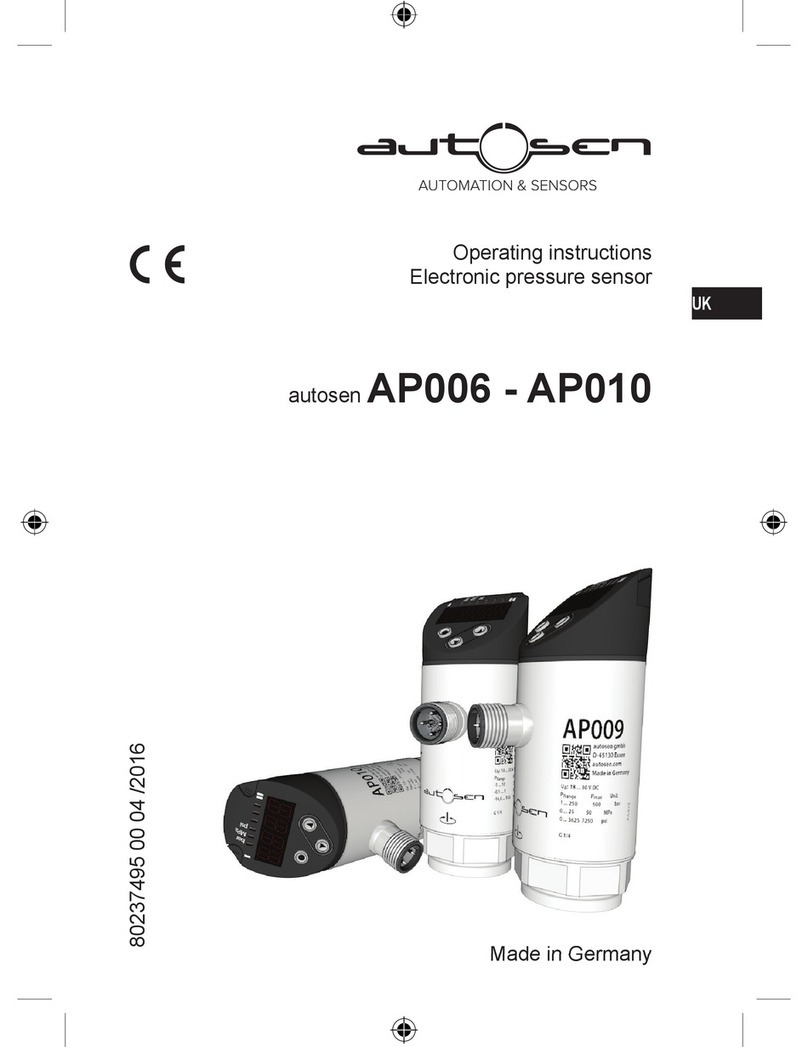
autosen
autosen AP008 User manual
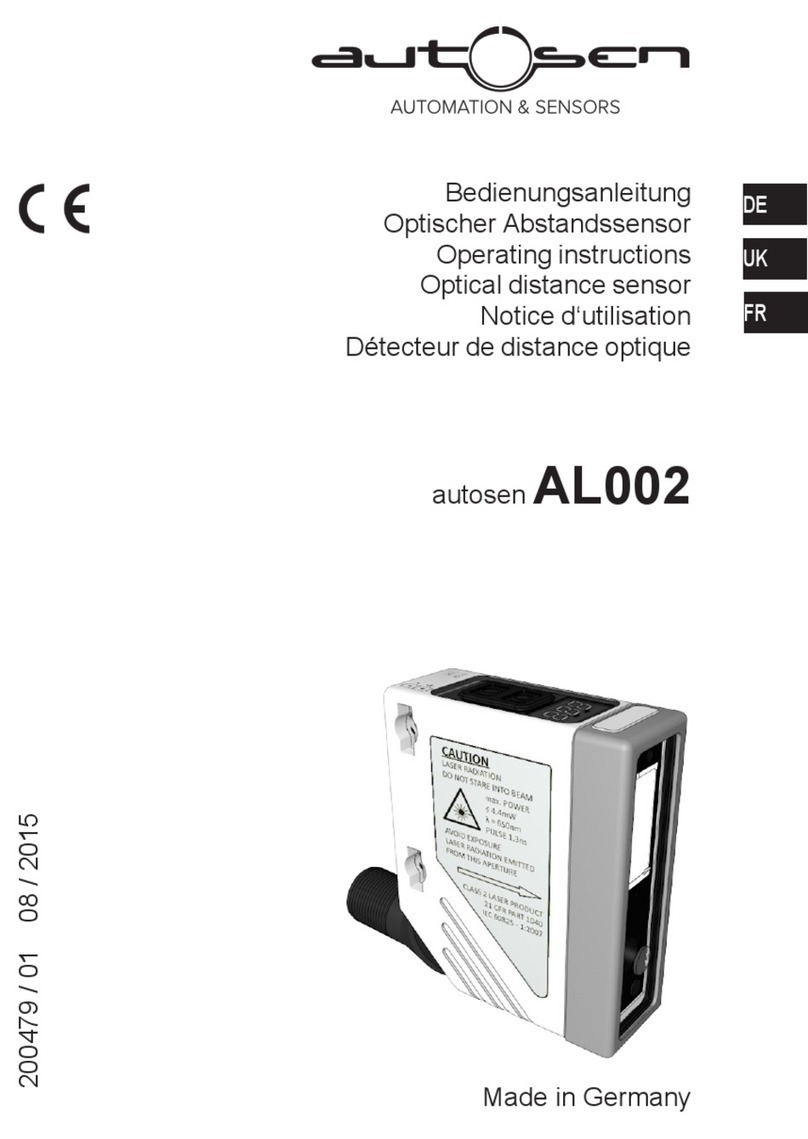
autosen
autosen AL002 User manual

autosen
autosen AL006 User manual
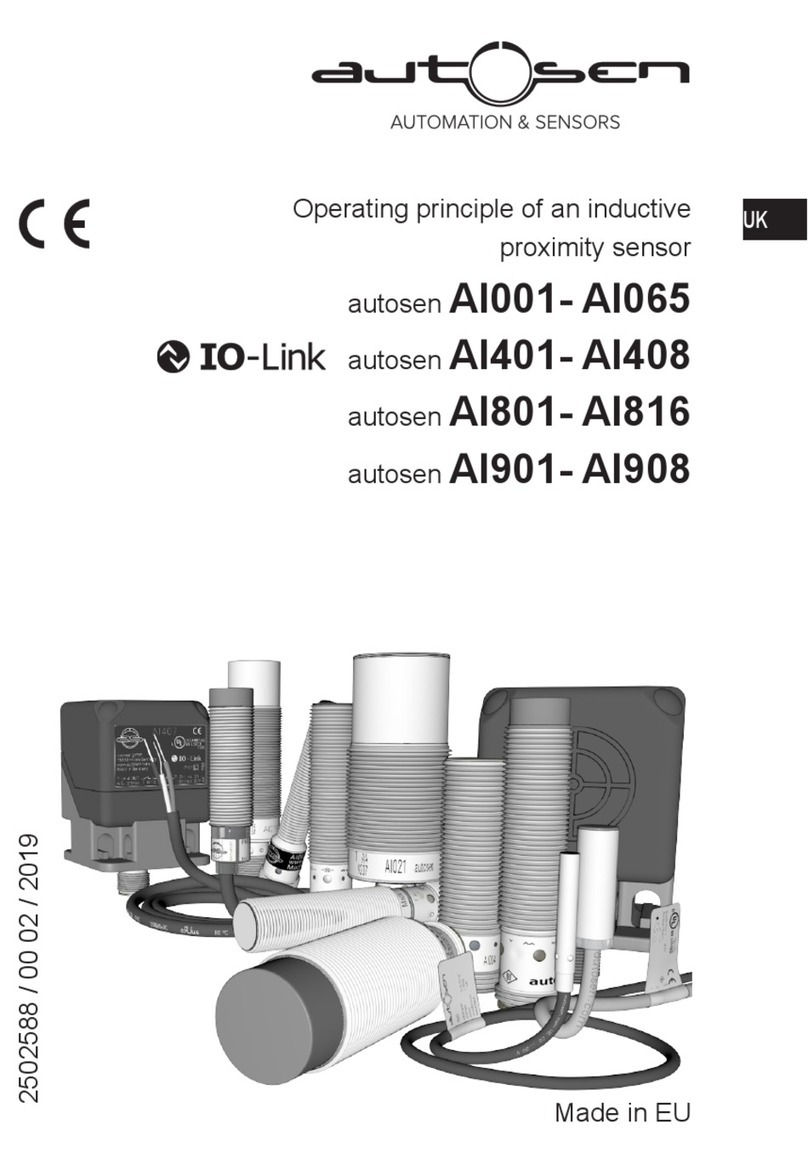
autosen
autosen AI006 User manual

autosen
autosen AL005 User manual






















