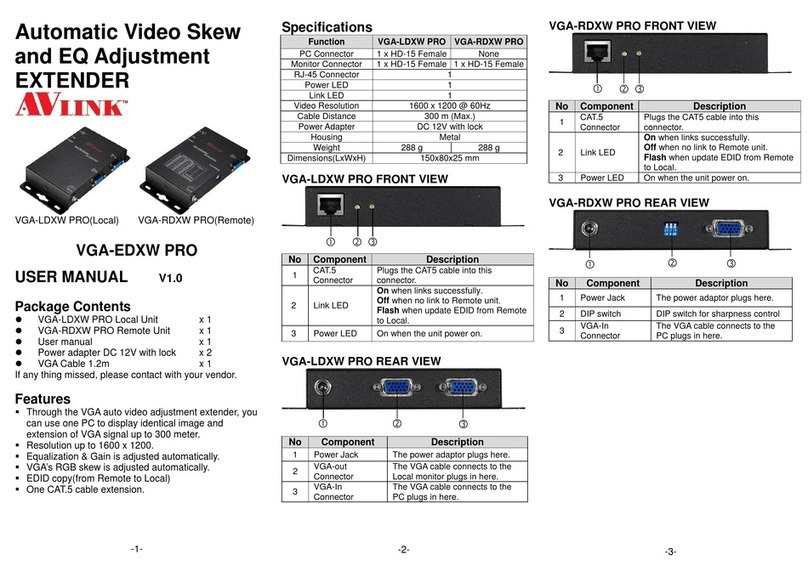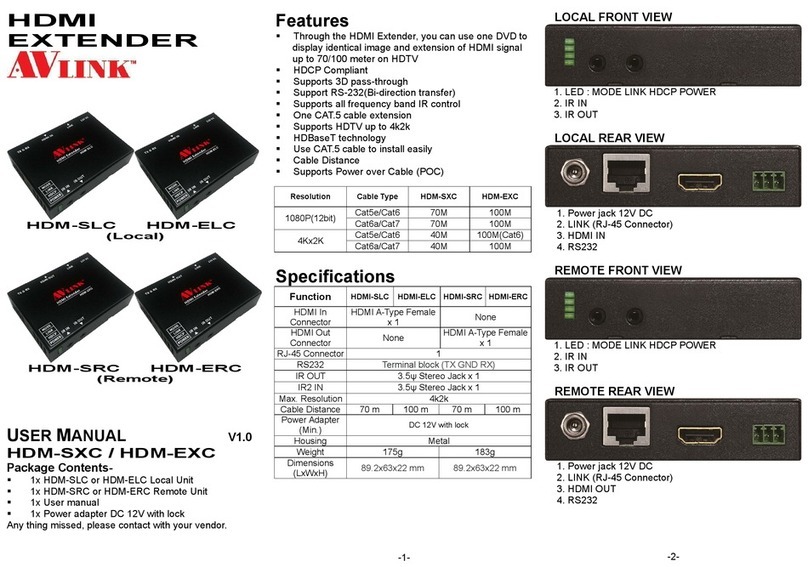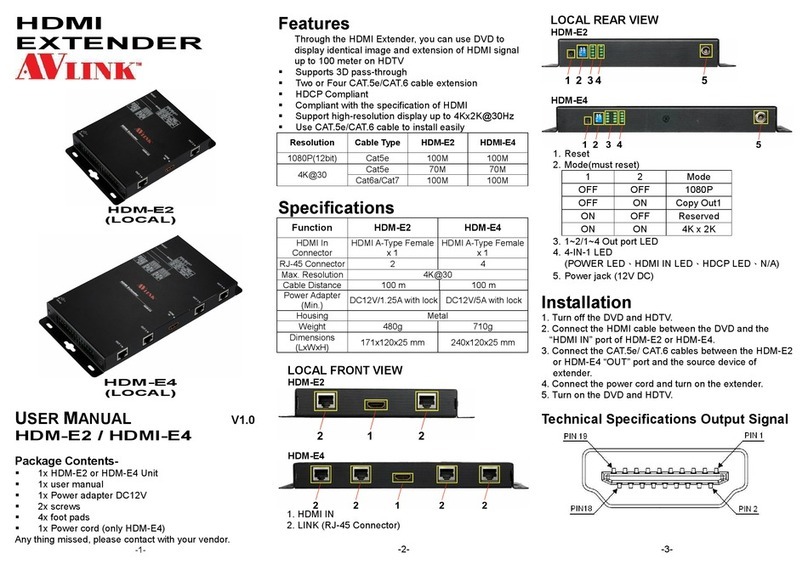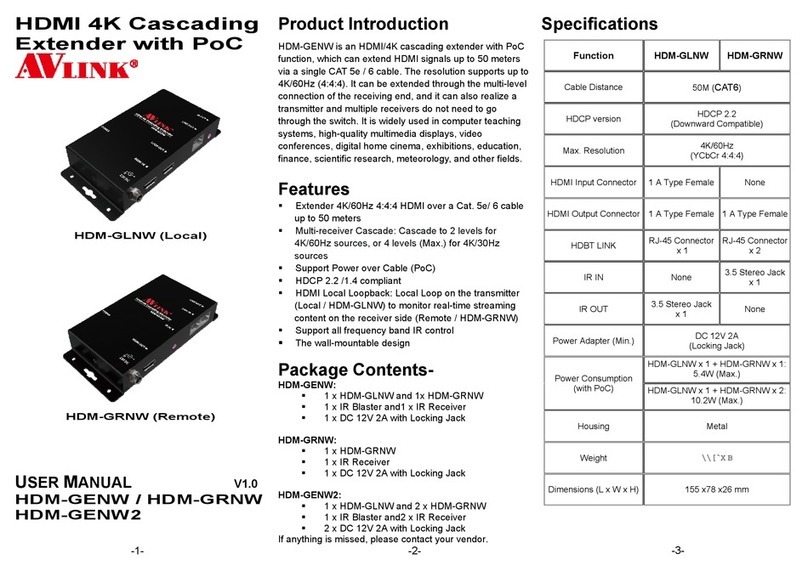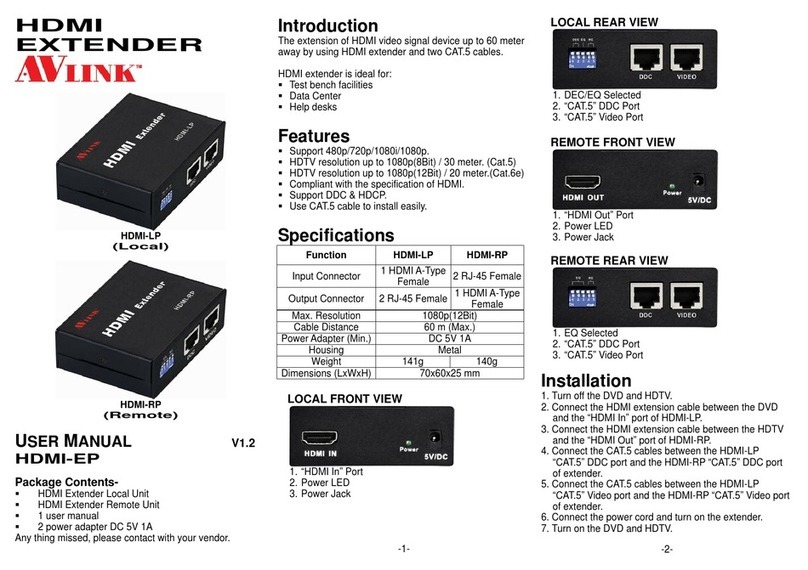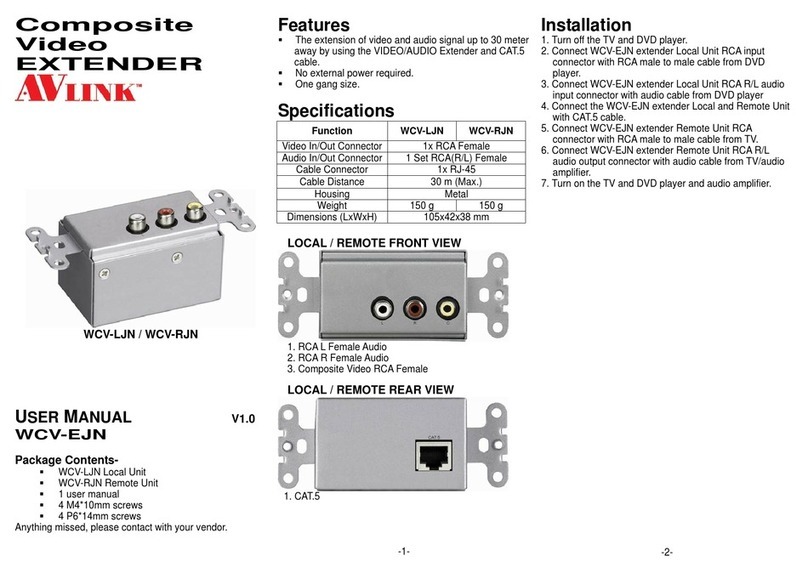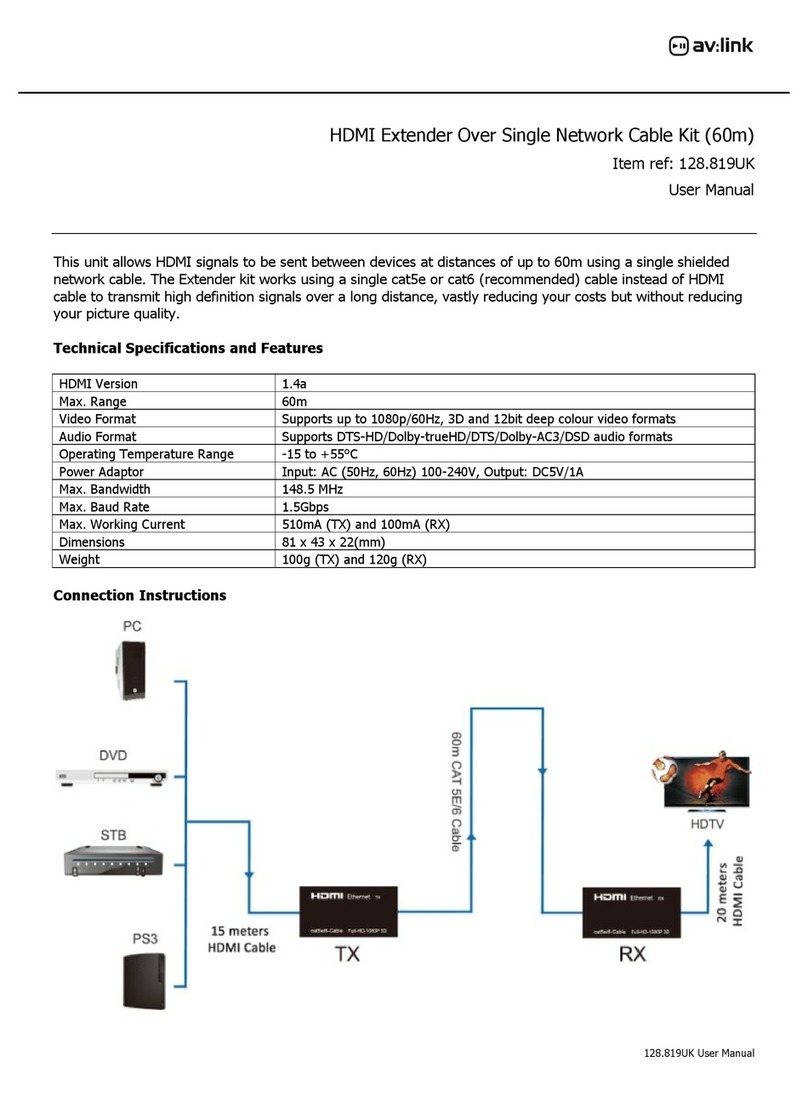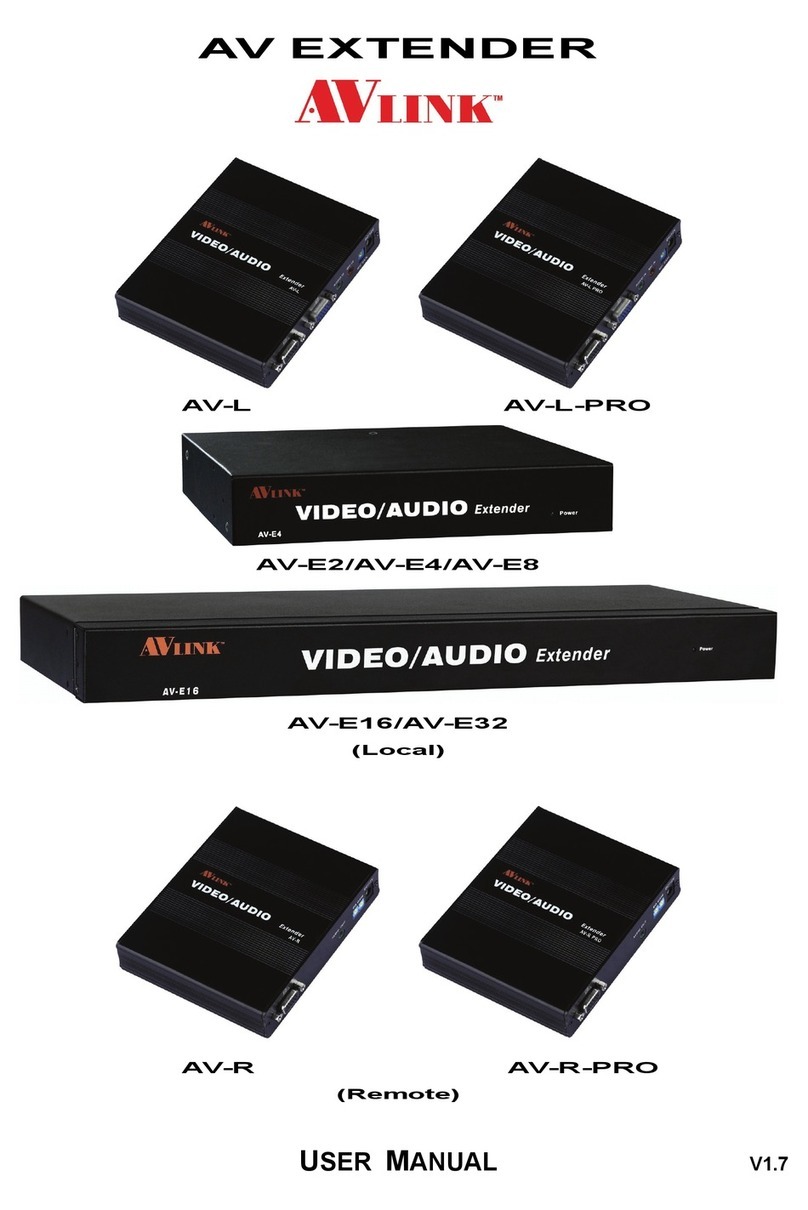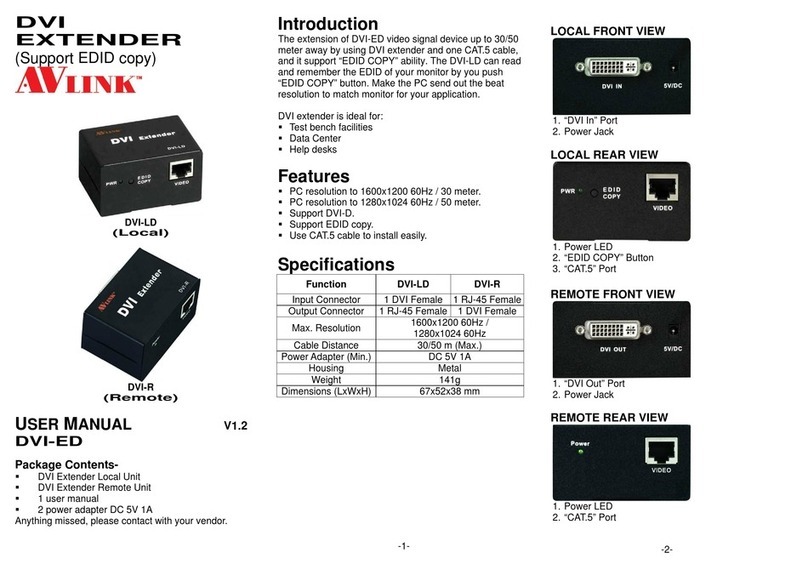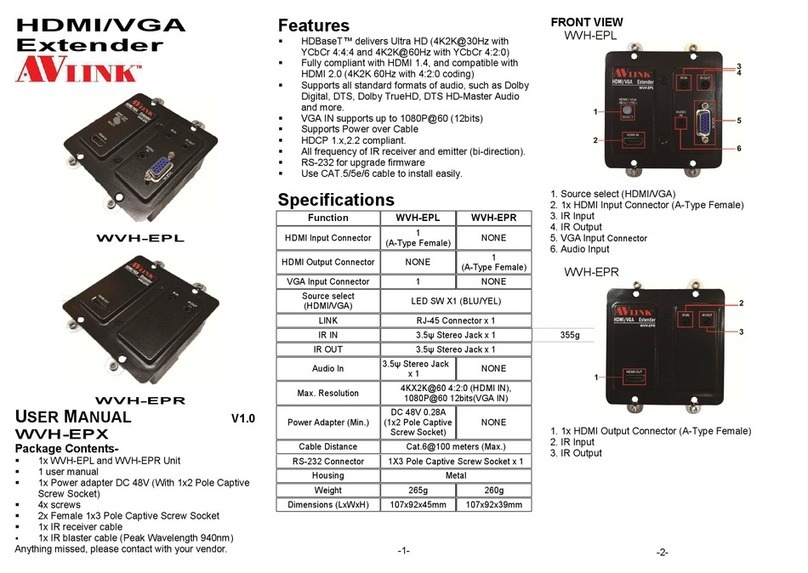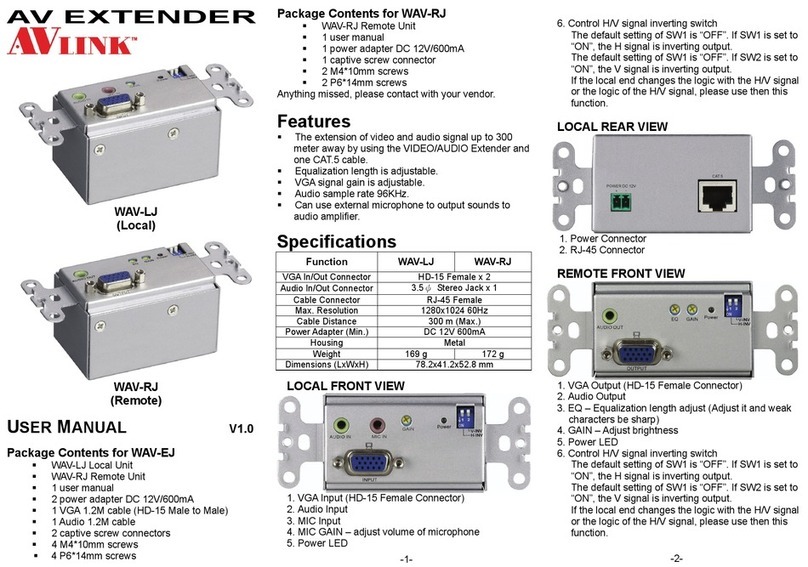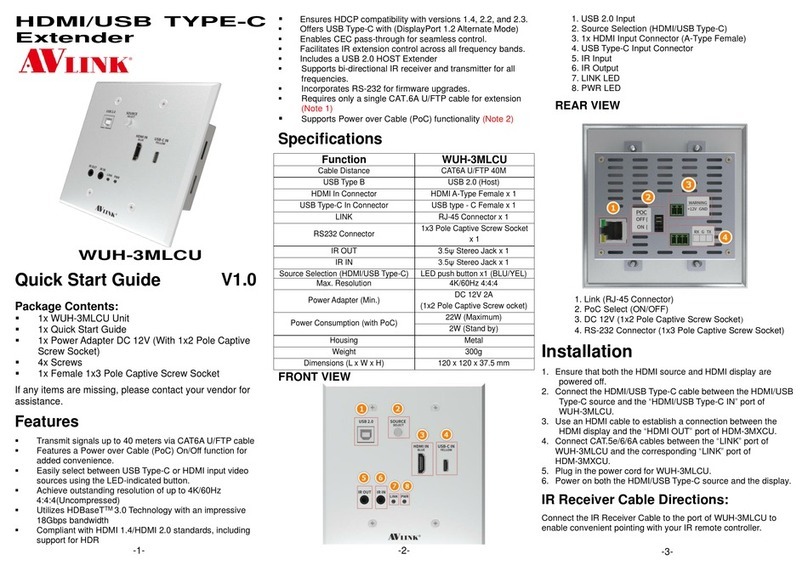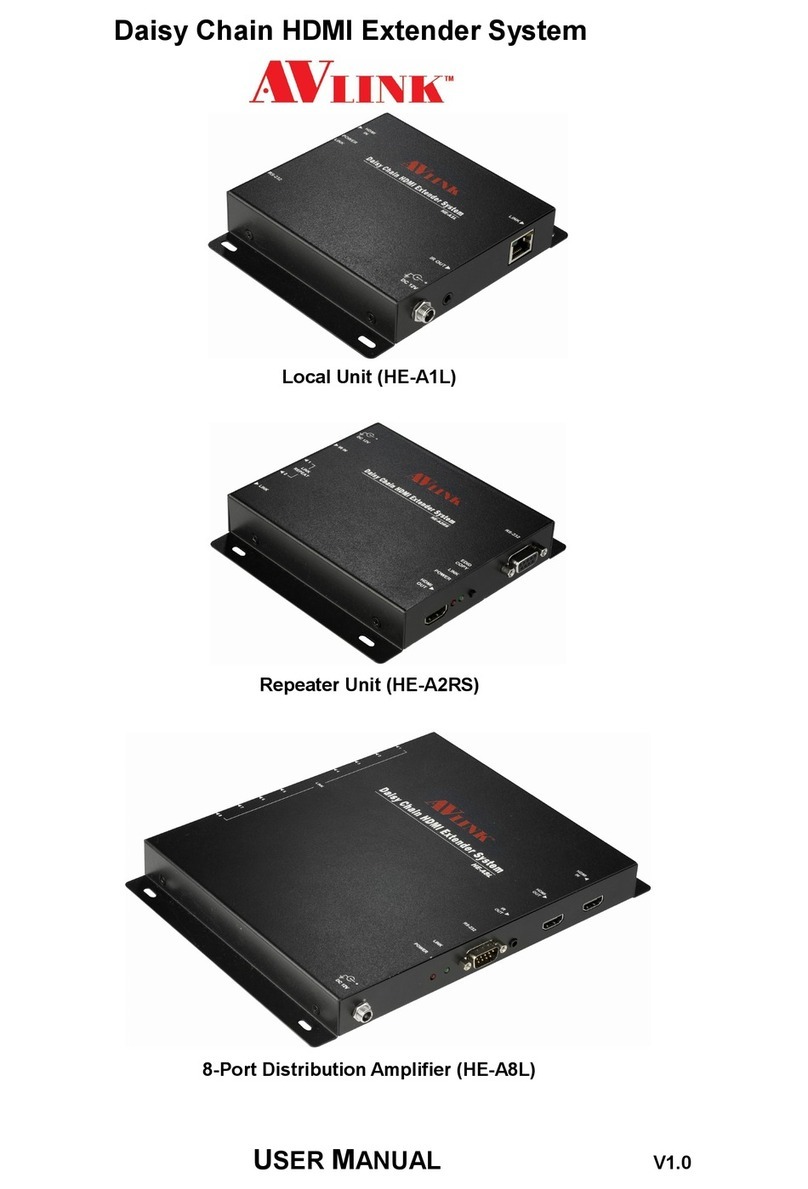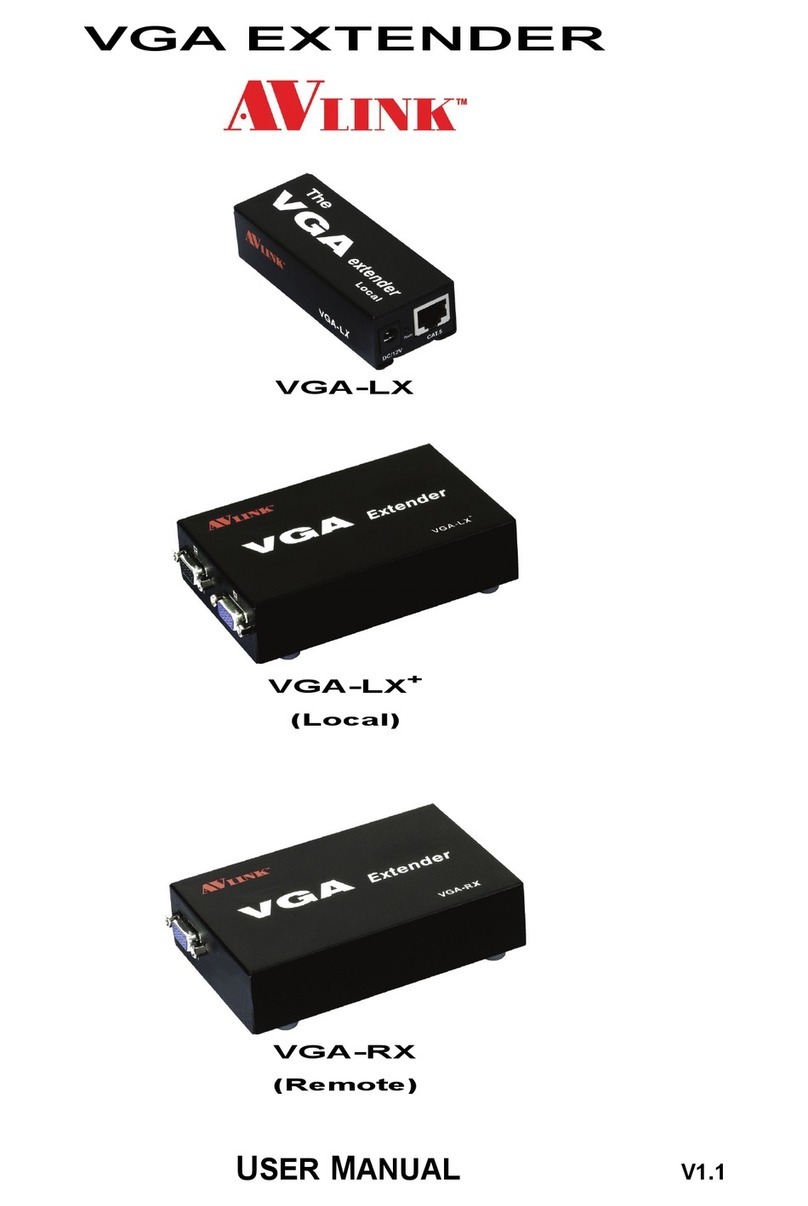HDM-RNW
1. Power LED
2. System Reset
3. Baud Rate Setting
4. IR In
5. RS-232 (DB9 Female)
6. Link (RJ-45 Connector)
Installation
1. Turn off the HDMI source and HDMI display.
2. Connect the HDMI cable between the HDMI source and
the “HDMI IN” port of HDM-LNW.
3. Connect the HDMI cable between the HDMI display and
the “HDMI OUT” port of HDM-LNW / HDM-RNW.
4. Connect the CAT.5/5e/6 cables between the HDM-LNW
“LINK” port and the HDM-RNW “LINK” port of extender.
5. Connect the power cord of HDM-LNW and HDM-RNW.
5. Turn on the HDMI source and display.
※HDM-LNW ID and HDM-RNW ID must be the same.
IR Receiver Cable Directions:
Put it into the HDM-RNW “IR IN” port and place the IR
Receiver Cable, so that you can point to it easily with your
IR remote controller.
IR Blaster Cable Directions:
Plug IR blaster cable plug into HDM-LNW “IR OUT” port, It
sits in front of the DVD receiver’s IR sensor, which is
located on the front-panel.
-3-
DIP Switch Setting
Buad Rate Setting
Buad Rate
PIN1 PIN2 PIN3
2400 OFF OFF OFF
4800 ON OFF OFF
9600 OFF ON OFF
19200 ON ON OFF
28800 OFF OFF ON
38400 ON OFF ON
57600 OFF ON ON
115200 ON ON ON
ID Setting
ID PIN1
PIN2
PIN3
PIN4
PIN5
PIN6
0 OFF
OFF
OFF
OFF
OFF
OFF
1 ON OFF
OFF
OFF
OFF
OFF
︰ ︰ ︰ ︰ ︰ ︰ ︰
7 ON ON ON OFF
OFF
OFF
︰ ︰ ︰ ︰ ︰ ︰ ︰
63 ON ON ON ON ON ON
-4-
Technical Specifications Output Signal
1 TMDS Data 2+ 11 TMDS Clock Shield
2 TMDS Data 2 Shield 12 TMDS Clock -
3 TMDS Data 2- 13 CEC
4 TMDS Data 1+ 14 Reserved
5 TMDS Data 1 Shield 15 SCL
6 TMDS Data 1- 16 SDA
7 TMDS Data 0+ 17 DDC/CEC Ground
8 TMDS Data 0 Shield 18 +5V Power
9 TMDS Data 0- 19 Hot Plug Detect
10 TMDS Clock+
Wiring Information & Coding
Conductor
RJ-45 Pin
Color Code for
Pair 1 5 White-Blue
4 Blue
Pair 2 1 White-Orange
2 Orange
Pair 3 3 White-Green
6 Green
Pair 4 7 White-Brown
8 Brown
-5-