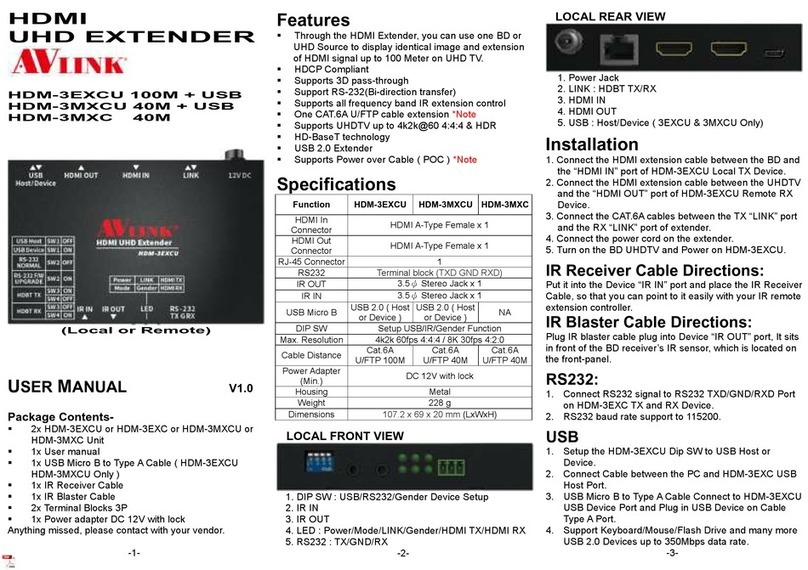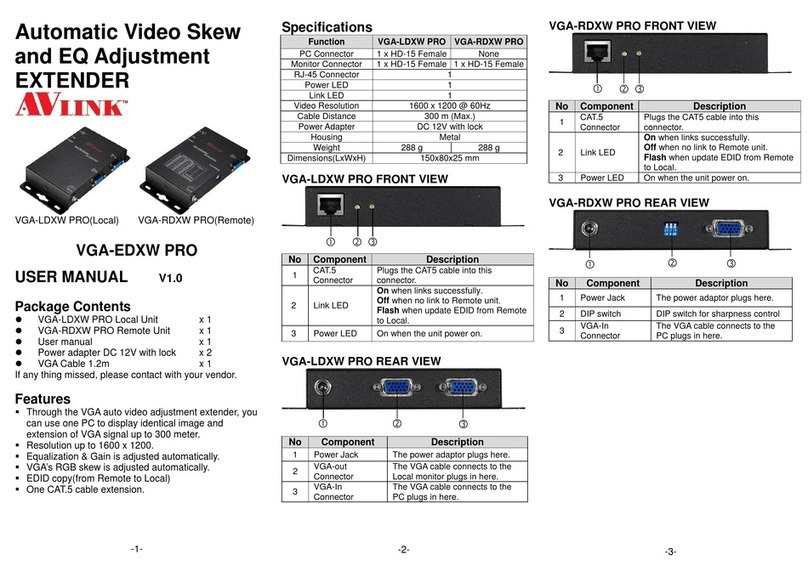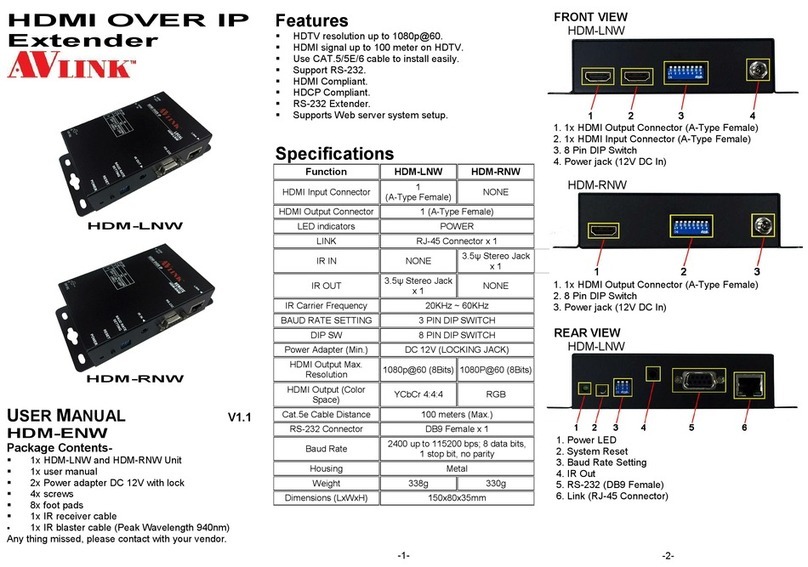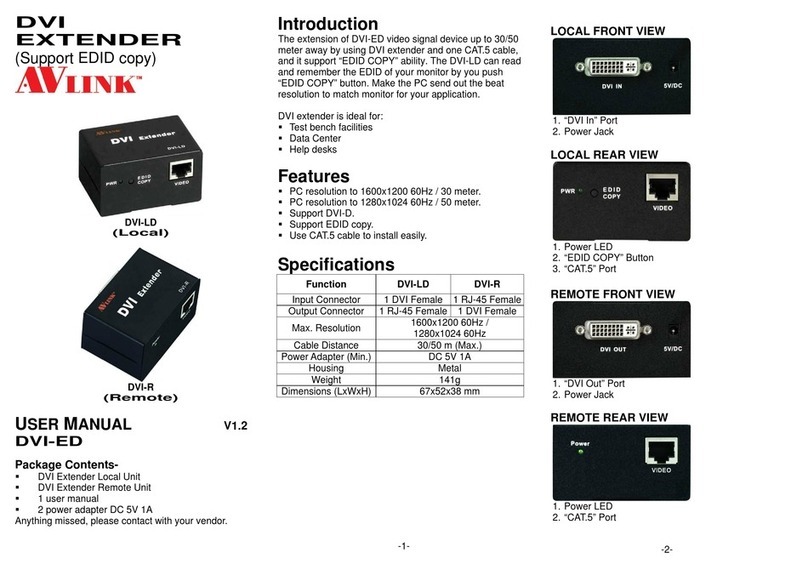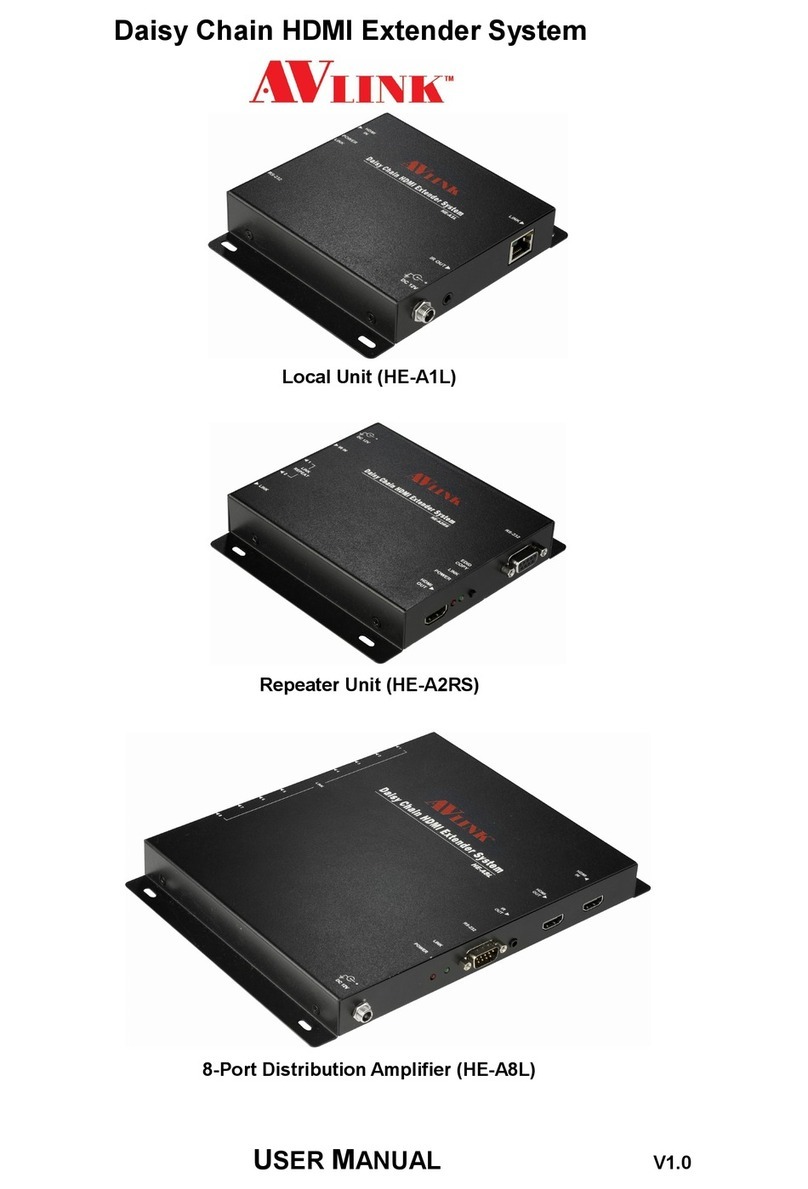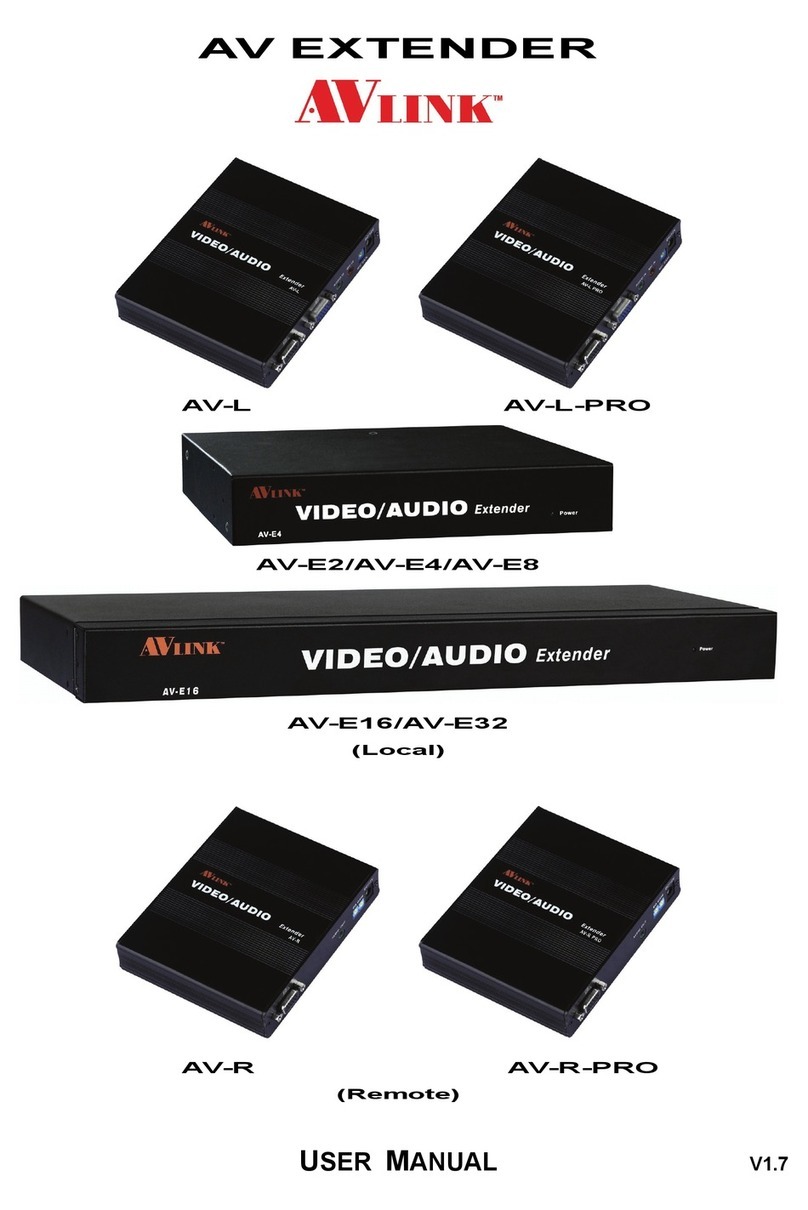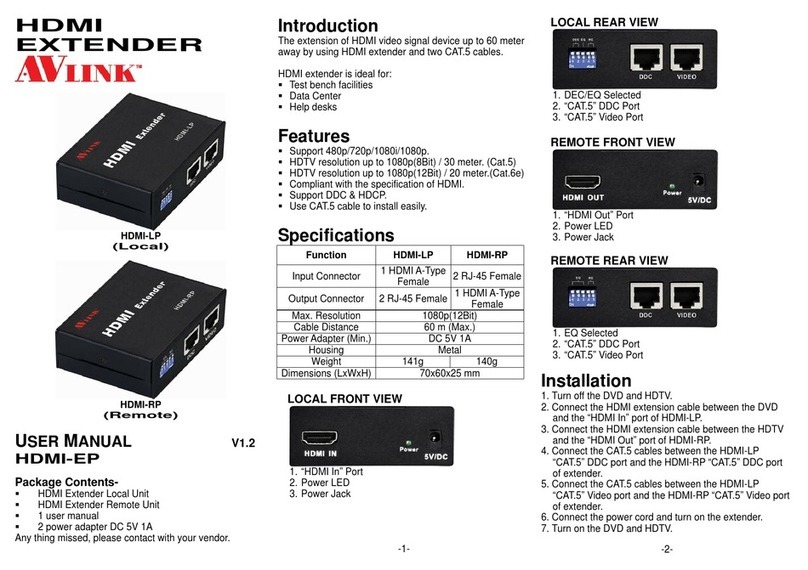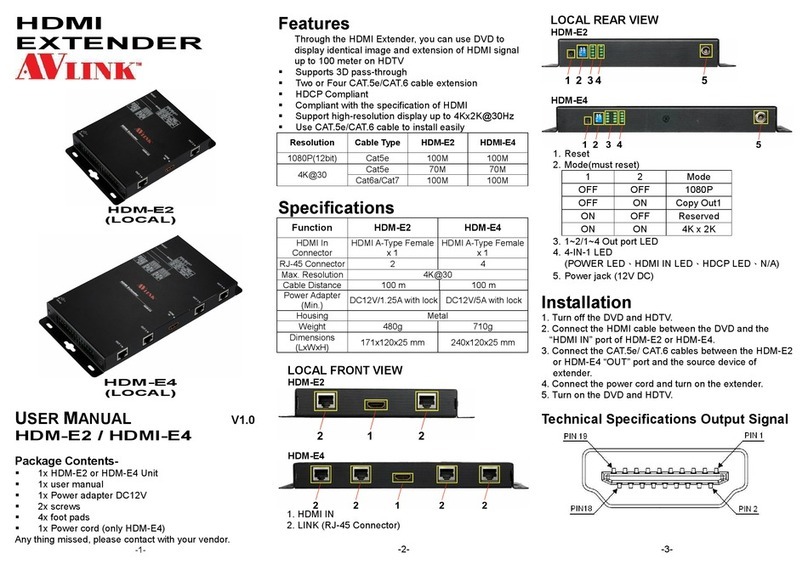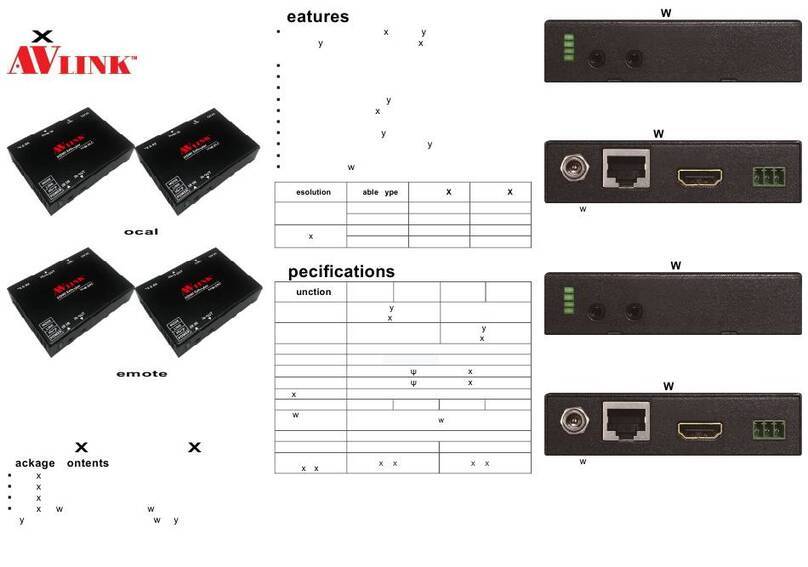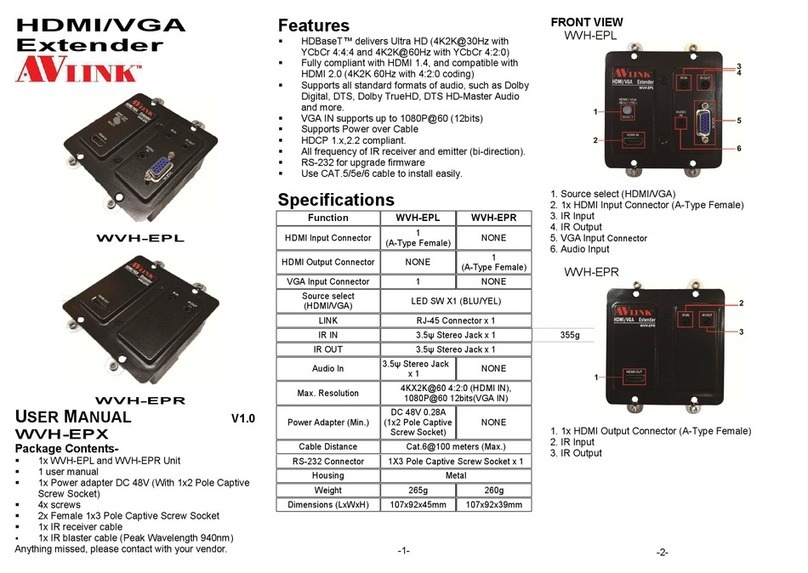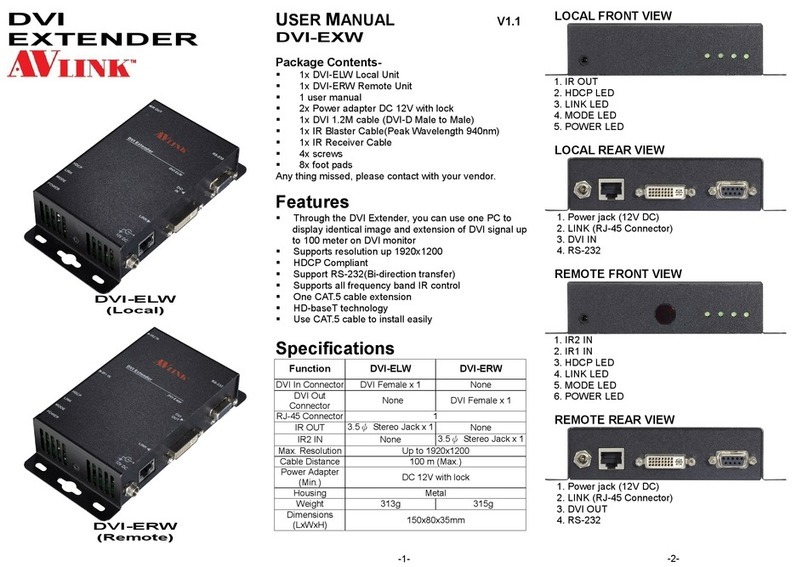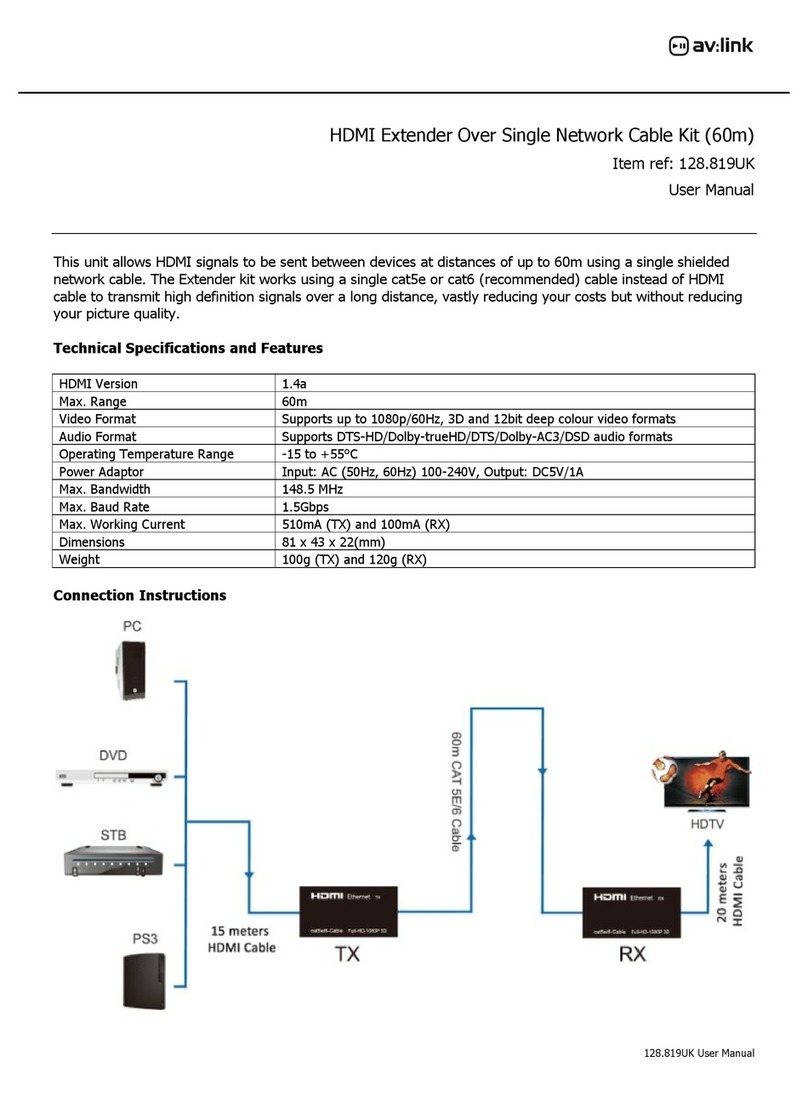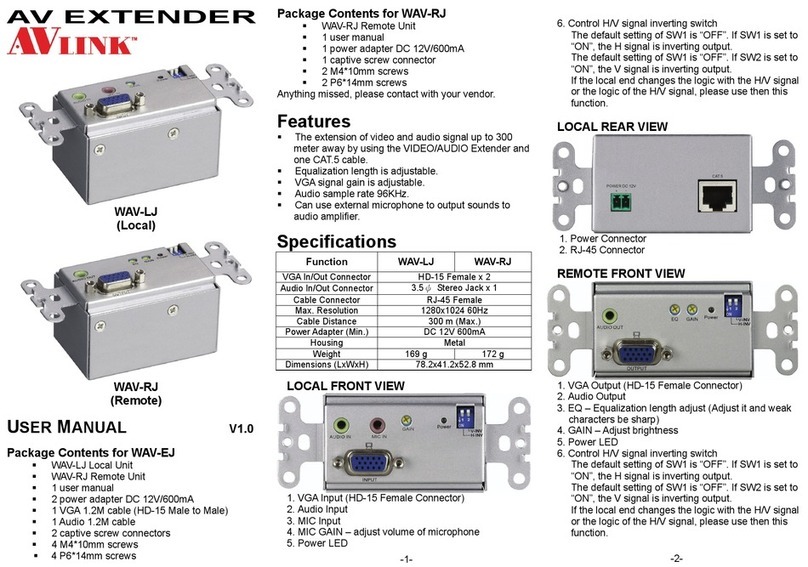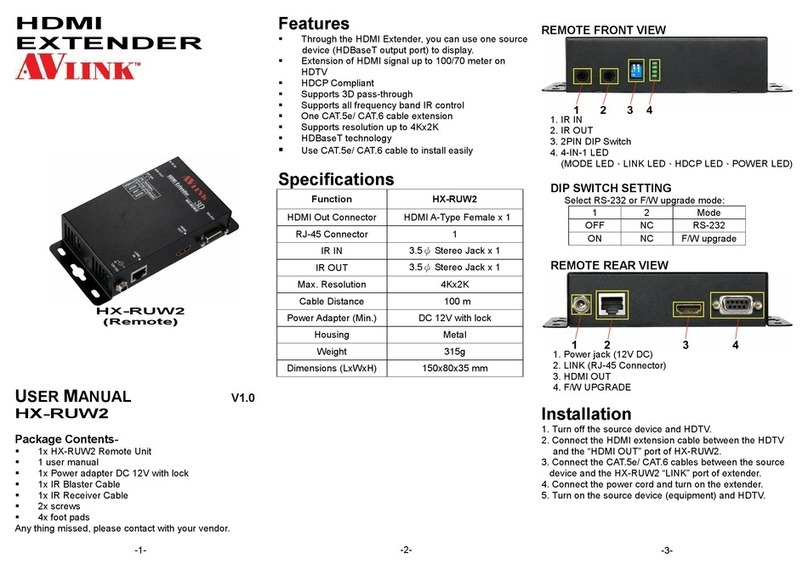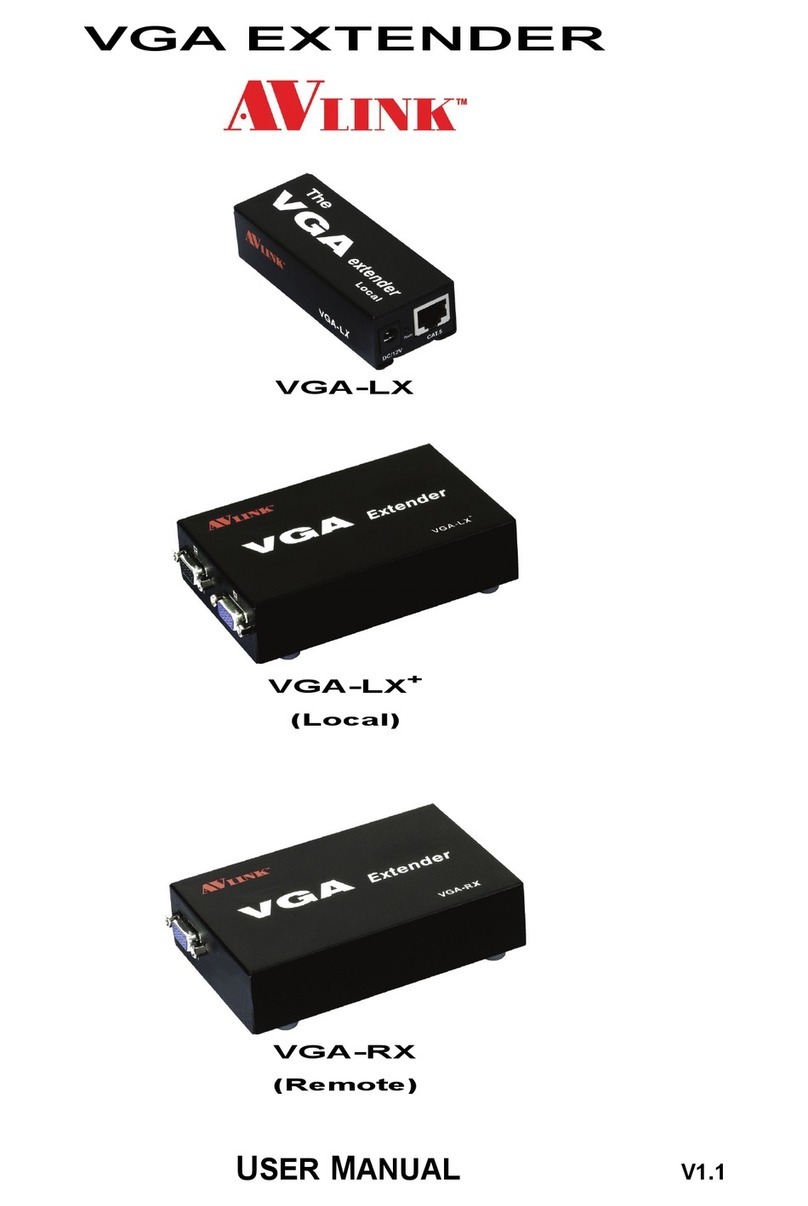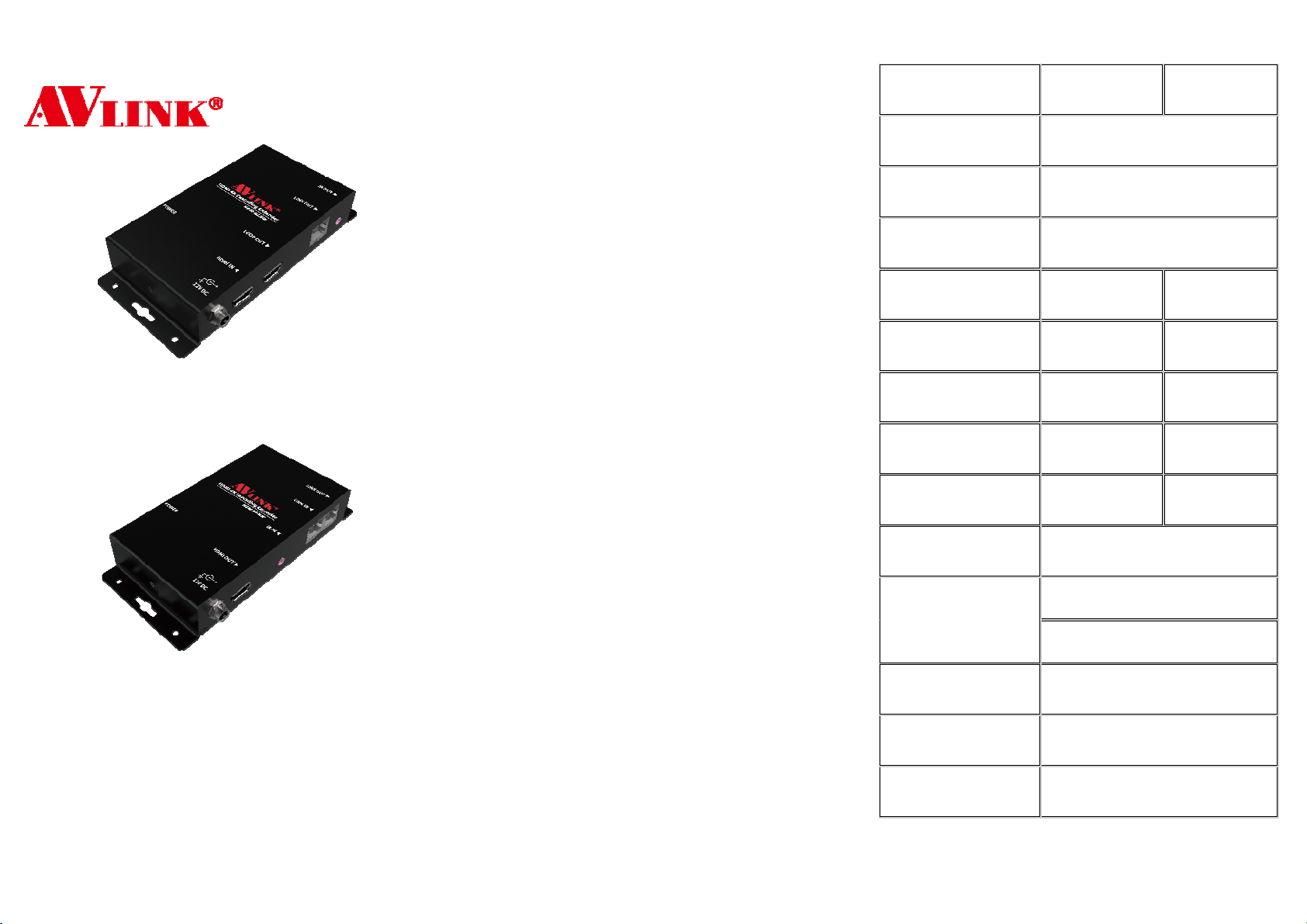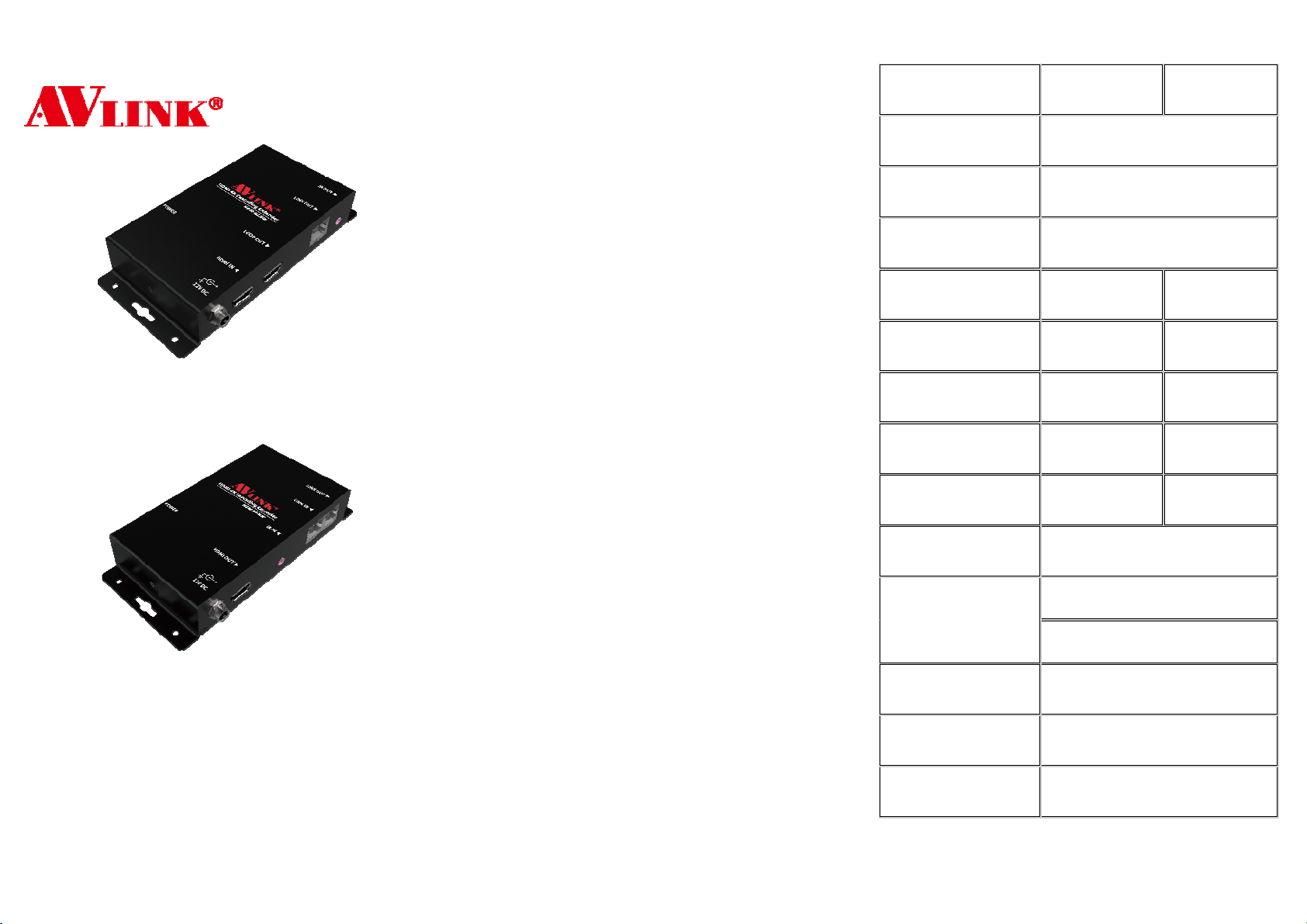
HDMI 4K Cascading
Extender with PoC
HDM-GLNW (Local)
HDM-GRNW (Remote)
USER MANUAL V1.0
HDM-GENW / HDM-GRNW
HDM-GENW2
-1-
Product Introduction
HDM-GENW is an HDMI/4K cascading extender with PoC
function, which can extend HDMI signals up to 50 meters
via a single CAT 5e / 6 cable. The resolution supports up to
4K/60Hz (4:4:4). It can be extended through the multi-level
connection of the receiving end, and it can also realize a
transmitter and multiple receivers do not need to go
through the switch. It is widely used in computer teaching
systems, high-quality multimedia displays, video
conferences, digital home cinema, exhibitions, education,
finance, scientific research, meteorology, and other fields.
Features
Extender 4K/60Hz 4:4:4 HDMI over a Cat. 5e/ 6 cable
up to 50 meters
Multi-receiver Cascade: Cascade to 2 levels for
4K/60Hz sources, or 4 levels (Max.) for 4K/30Hz
sources
Support Power over Cable (PoC)
HDCP 2.2 /1.4 compliant
HDMI Local Loopback: Local Loop on the transmitter
(Local / HDM-GLNW) to monitor real-time streaming
content on the receiver side (Remote / HDM-GRNW)
Support all frequency band IR control
The wall-mountable design
Package Contents-
HDM-GENW:
1 x HDM-GLNW and 1x HDM-GRNW
1 x IR Blaster and1 x IR Receiver
1 x DC 12V 2A with Locking Jack
HDM-GRNW:
1 x HDM-GRNW
1 x IR Receiver
1 x DC 12V 2A with Locking Jack
HDM-GENW2:
1 x HDM-GLNW and 2 x HDM-GRNW
1 x IR Blaster and2 x IR Receiver
2 x DC 12V 2A with Locking Jack
If anything is missed, please contact your vendor.
-2-
Specifications
Function HDM-GLNW HDM-GRNW
Cable Distance 50M (CAT6)
HDCP version HDCP 2.2
(Downward Compatible)
Max. Resolution 4K/60Hz
(YCbCr 4:4:4)
HDMI Input Connector 1 A Type Female None
HDMI Output Connector 1 A Type Female 1 A Type Female
HDBT LINK RJ-45 Connector
x 1
RJ-45 Connector
x 2
IR IN None 3.5 Stereo Jack
x 1
IR OUT 3.5 Stereo Jack
x 1 None
Power Adapter (Min.) DC 12V 2A
(Locking Jack)
Power Consumption
(with PoC)
HDM-GLNW x 1 + HDM-GRNW x 1:
5.4W (Max.)
HDM-GLNW x 1 + HDM-GRNW x 2:
10.2W (Max.)
Housing Metal
Weight 665±2 g
Dimensions (L x W x H) 155 x78 x26 mm
-3-