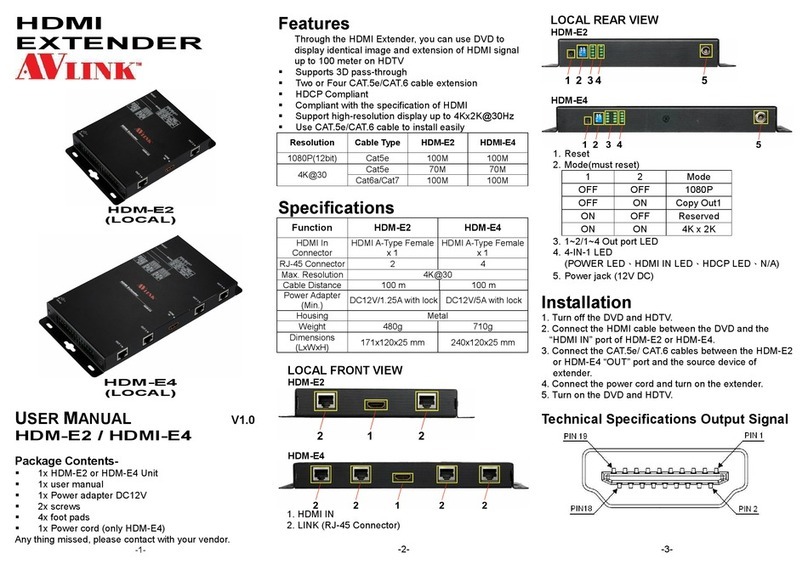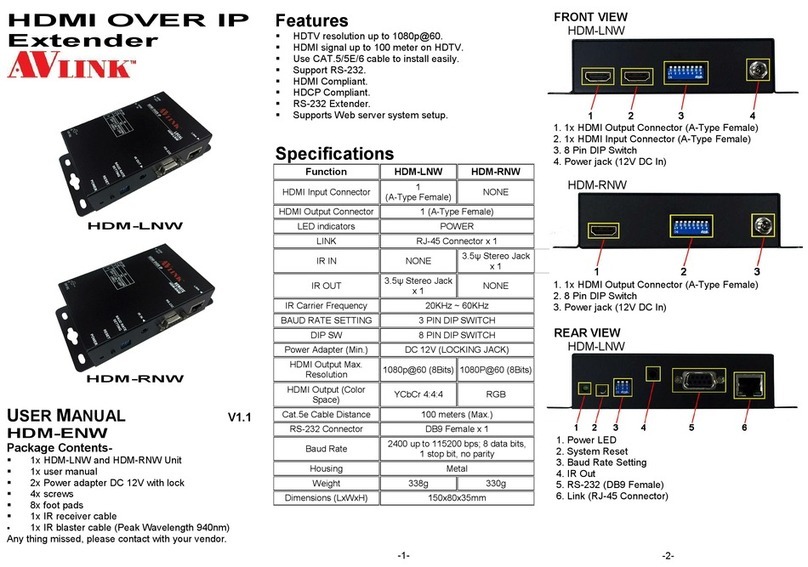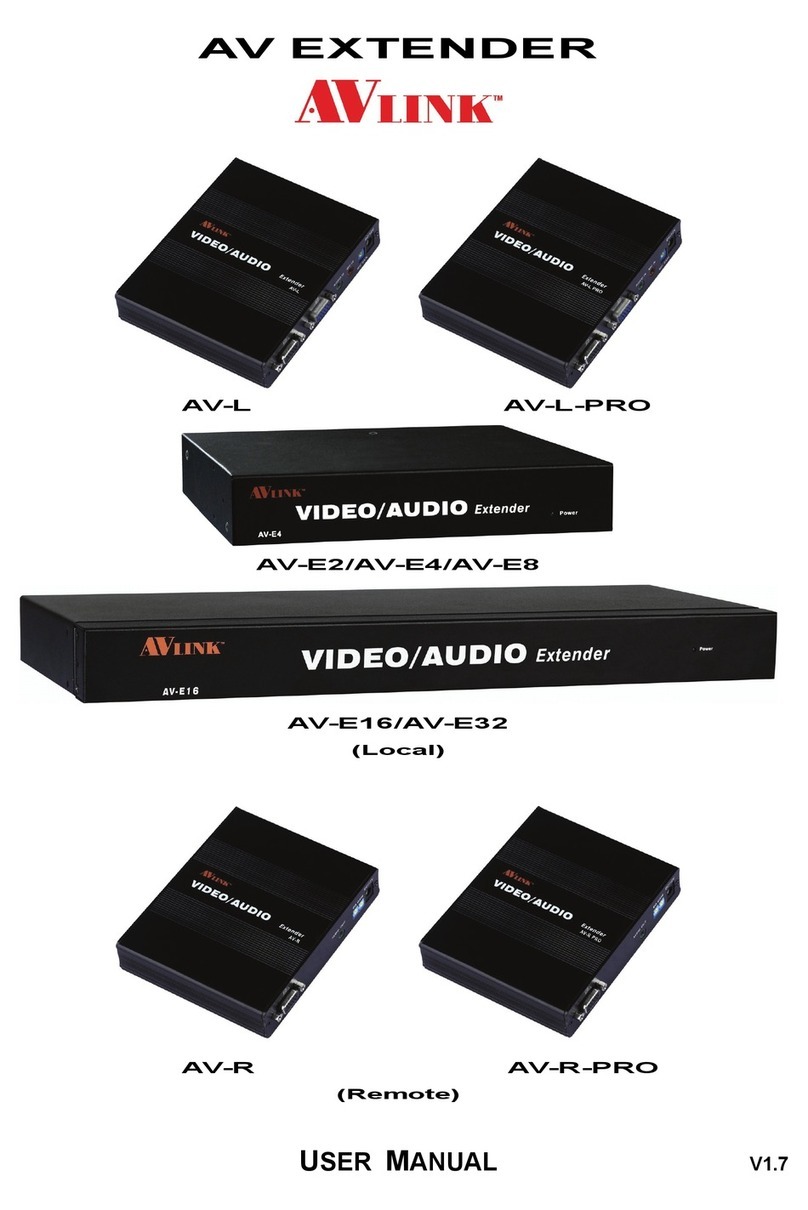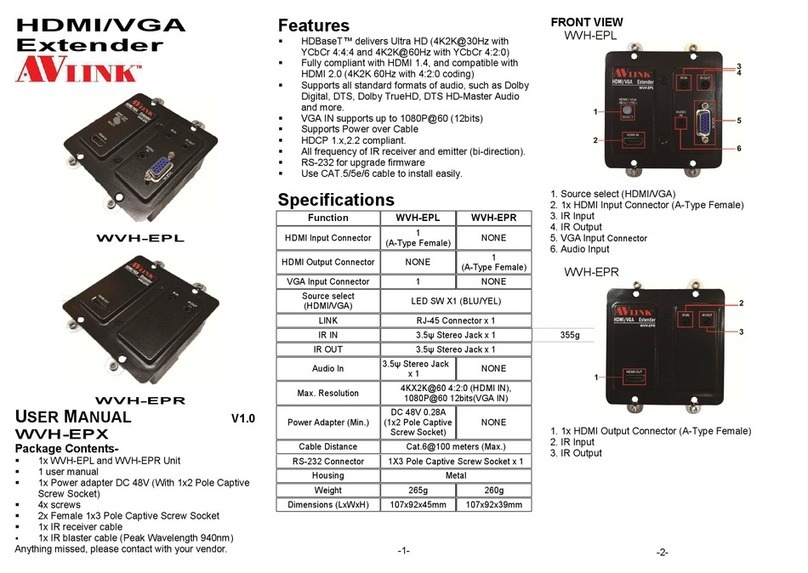AVLink WUH-3MLCU User manual
Other AVLink Extender manuals

AVLink
AVLink AV-1500-MINI User manual

AVLink
AVLink WVGA-LJ User manual
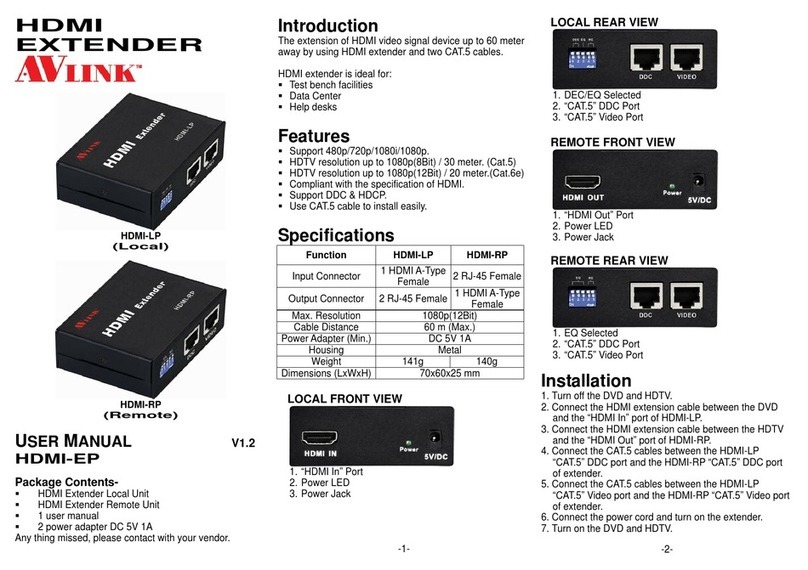
AVLink
AVLink HDMI-RP User manual

AVLink
AVLink HDMI-LN User manual

AVLink
AVLink WVGA-L User manual
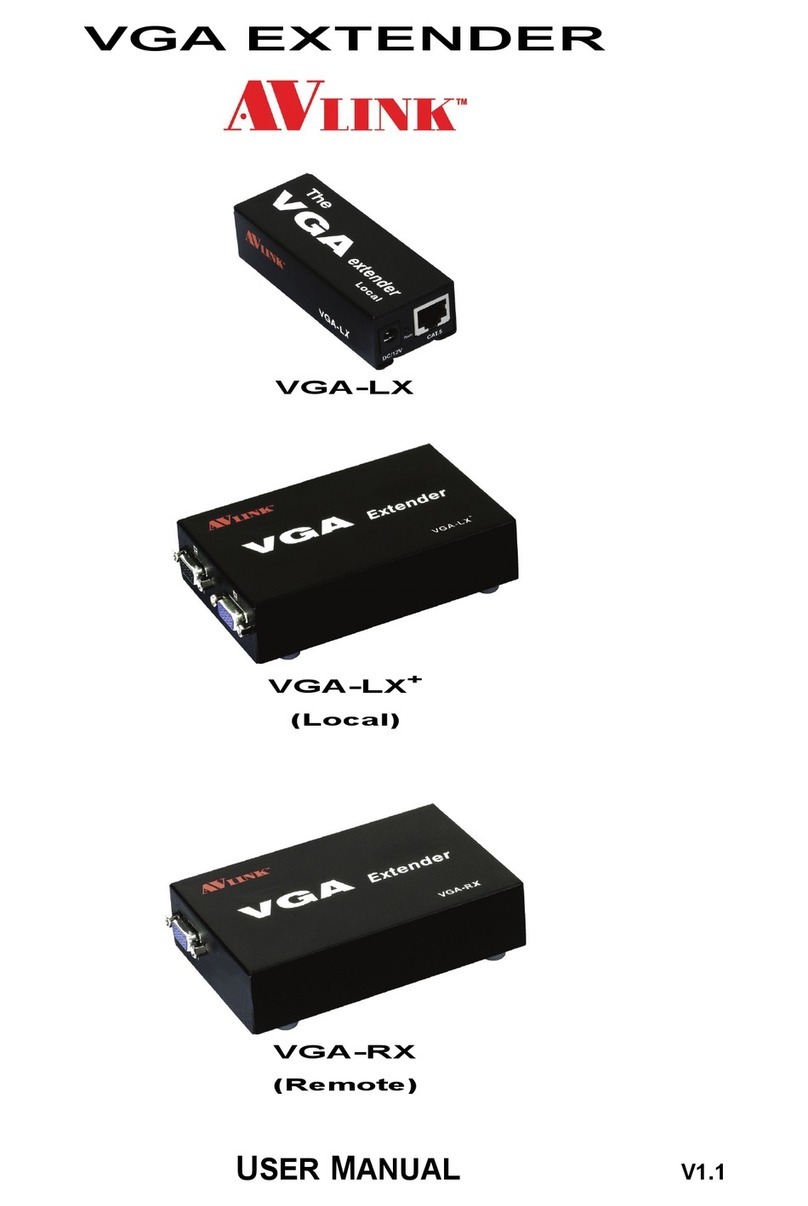
AVLink
AVLink VGA-LX User manual
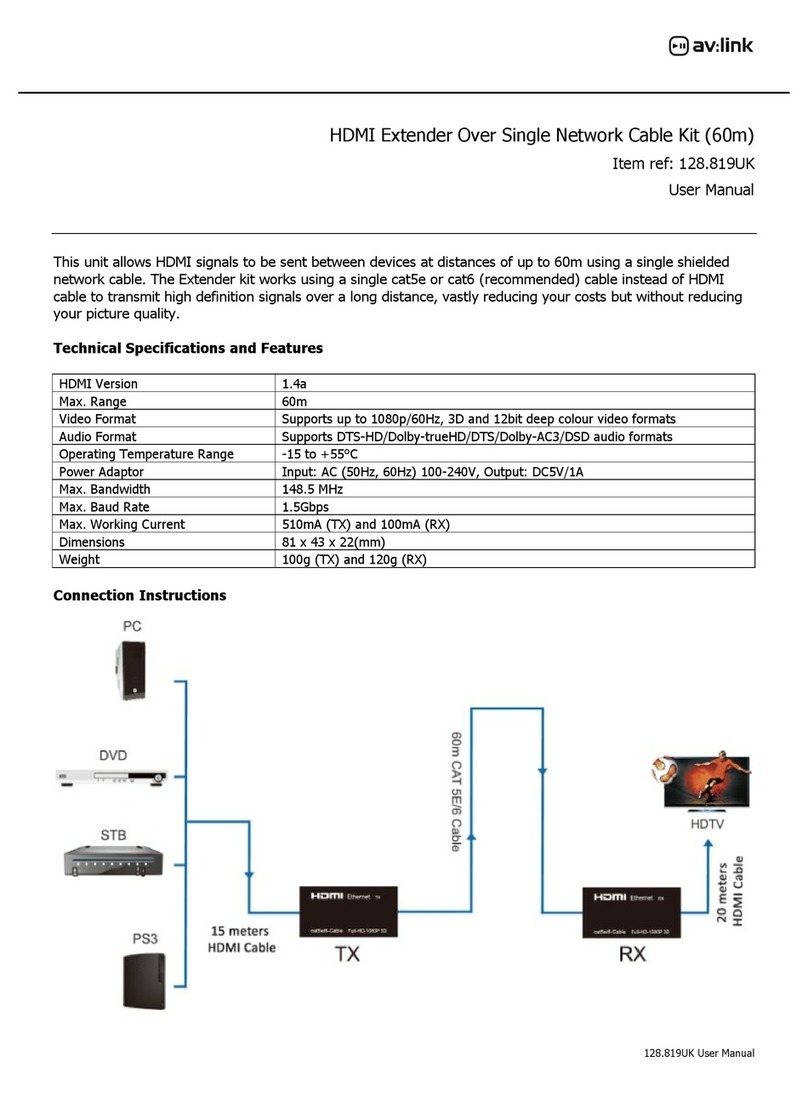
AVLink
AVLink 128.819UK User manual
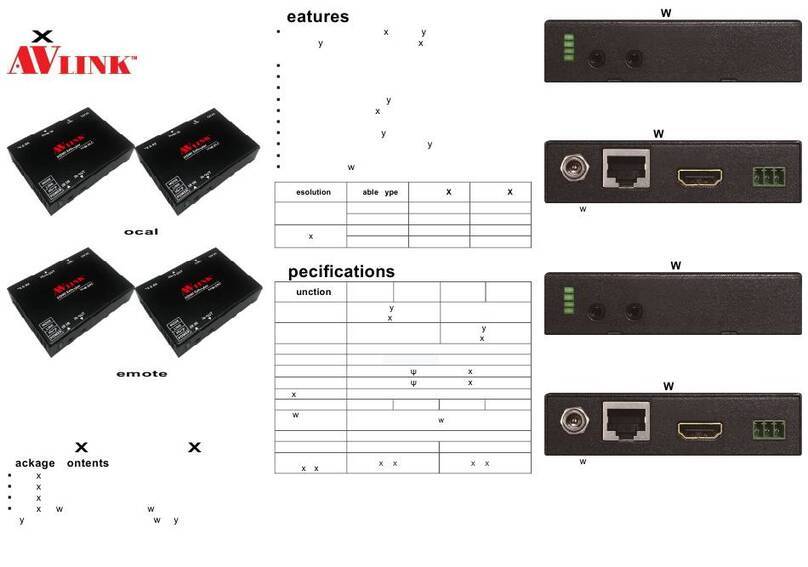
AVLink
AVLink HDM-SXC User manual

AVLink
AVLink VGA-L User manual

AVLink
AVLink IPS-TC User manual
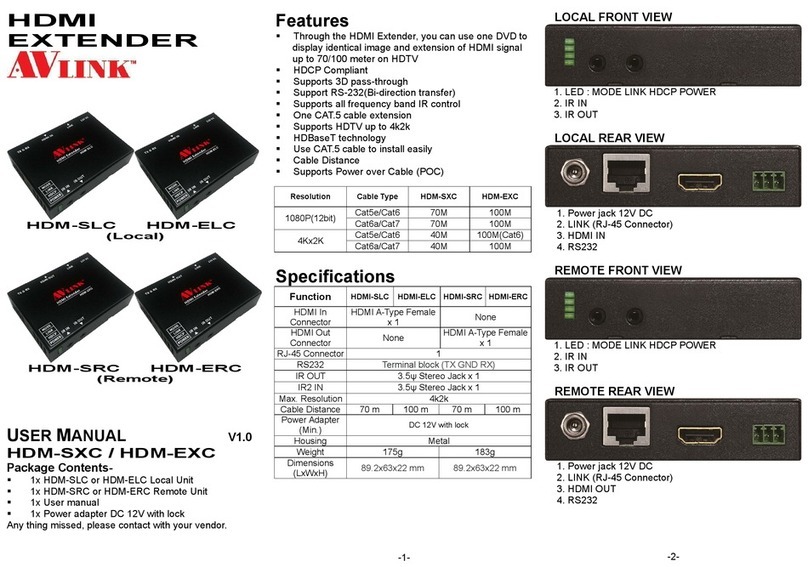
AVLink
AVLink HDM-SLC User manual
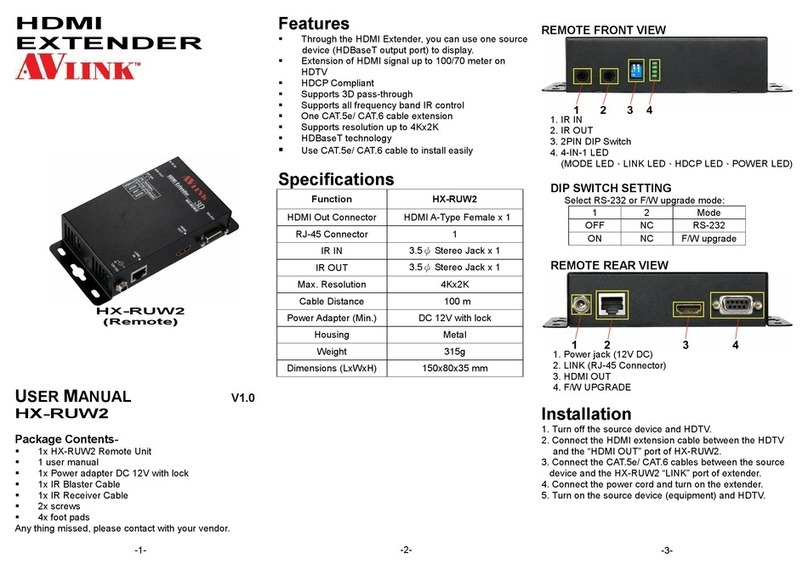
AVLink
AVLink HX-RUW2 User manual

AVLink
AVLink VGA-LDW User manual
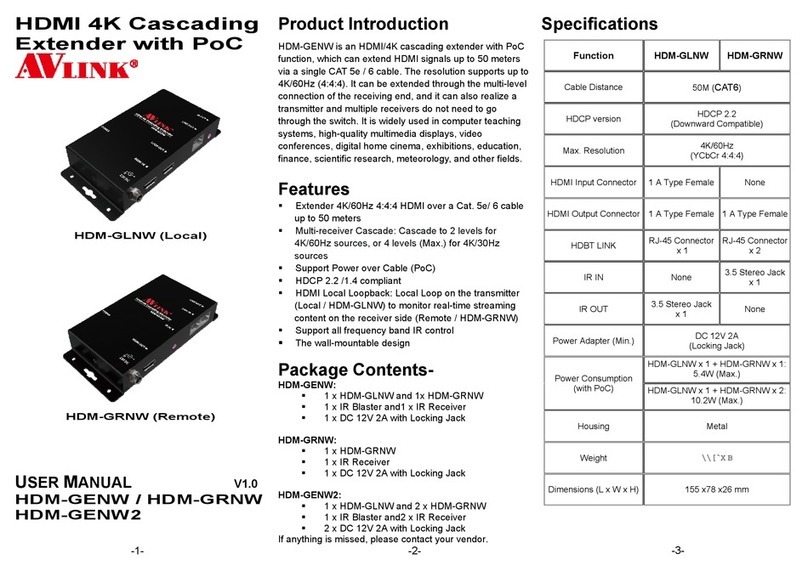
AVLink
AVLink HDM-GENW User manual

AVLink
AVLink VGA-L User manual
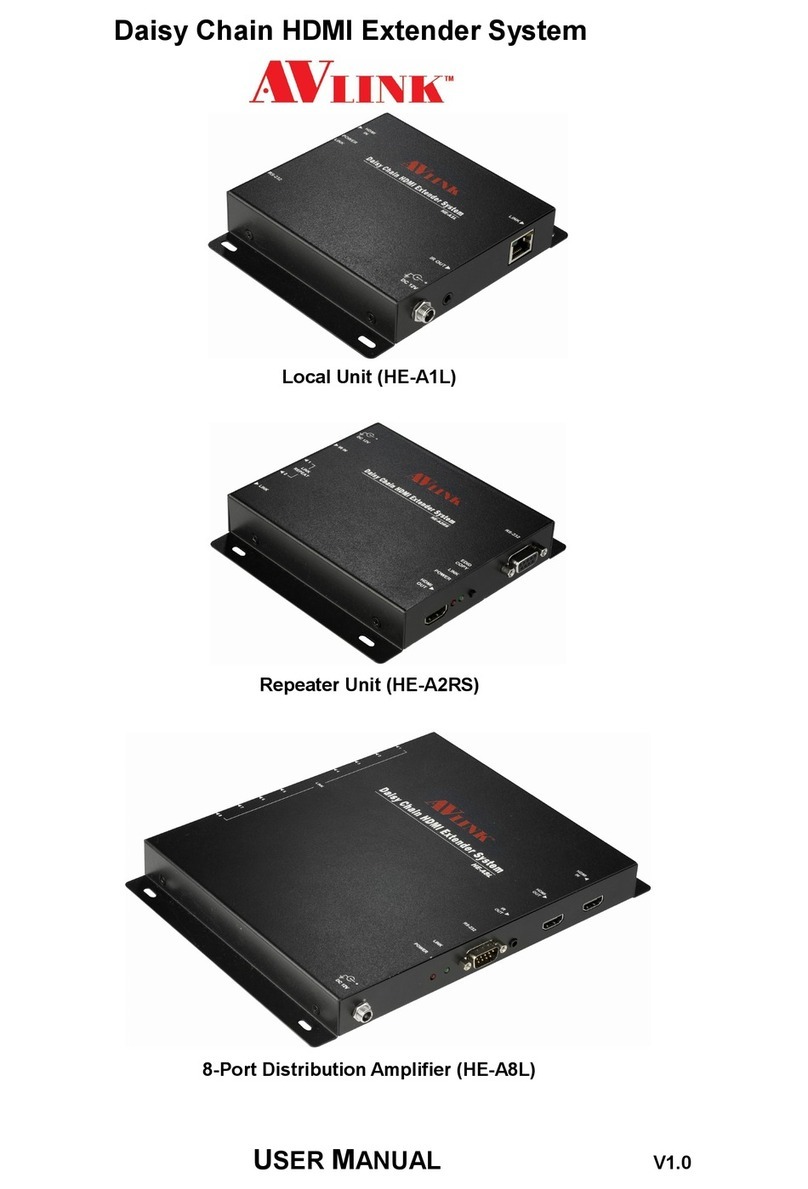
AVLink
AVLink HE-A1L User manual
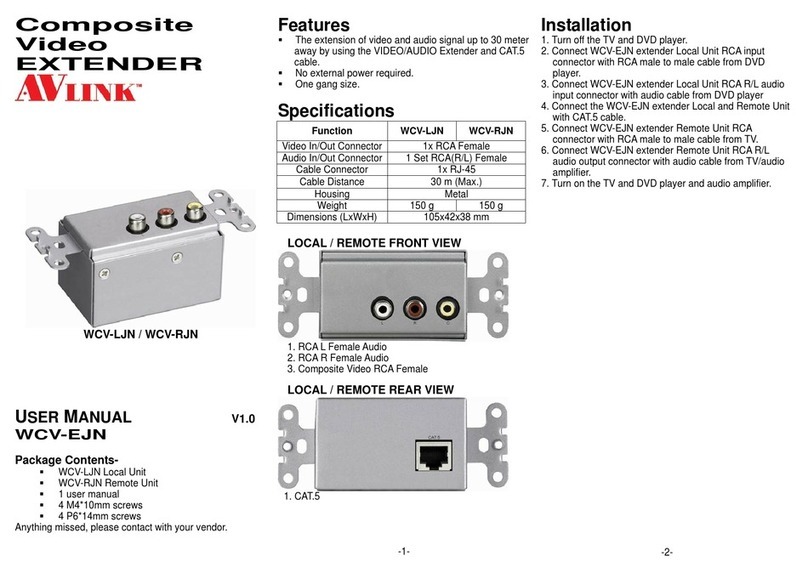
AVLink
AVLink WCV-LJN Installation and operation manual
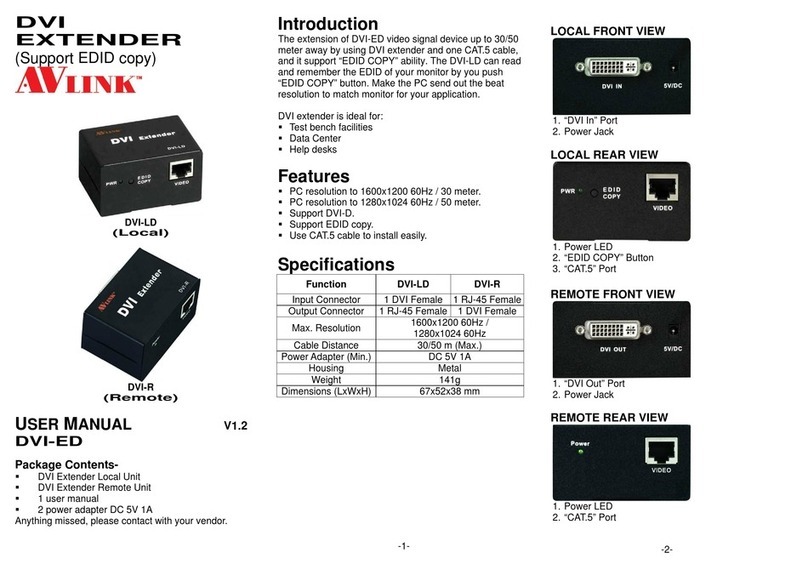
AVLink
AVLink DVI-LD User manual
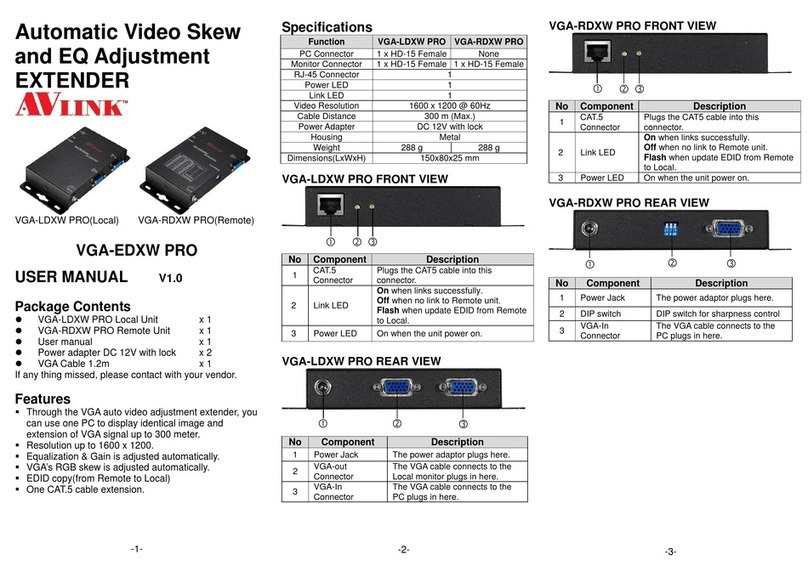
AVLink
AVLink VGA-LDXW PRO User manual
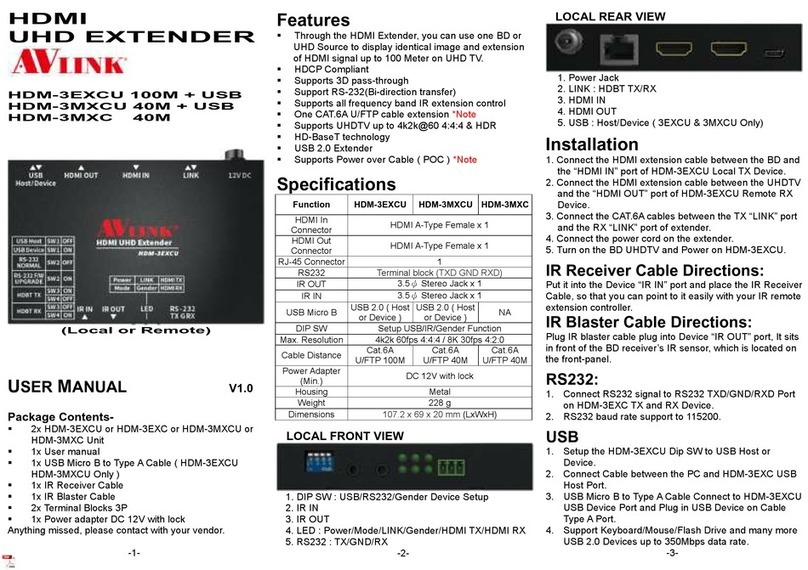
AVLink
AVLink HDM-3EXCU User manual