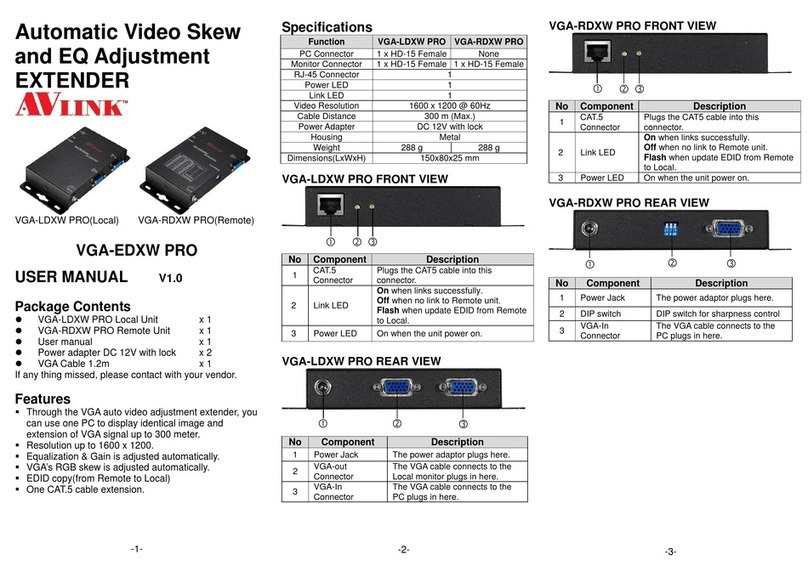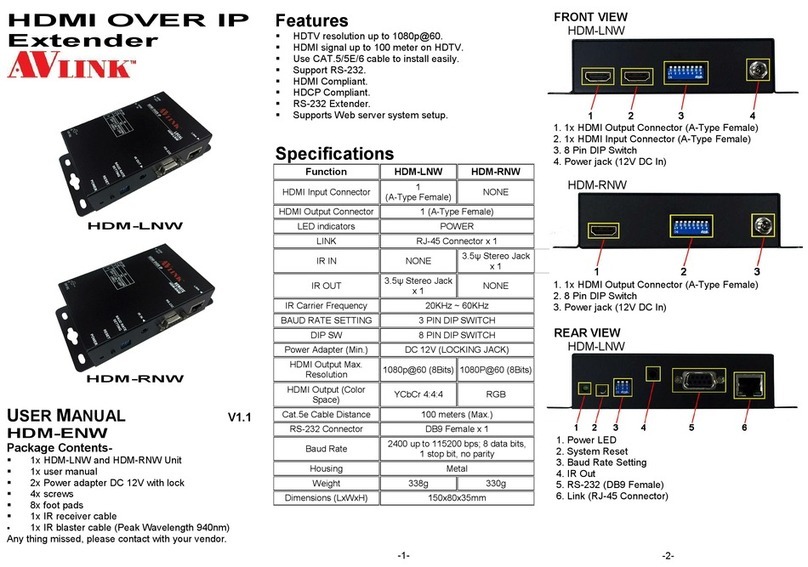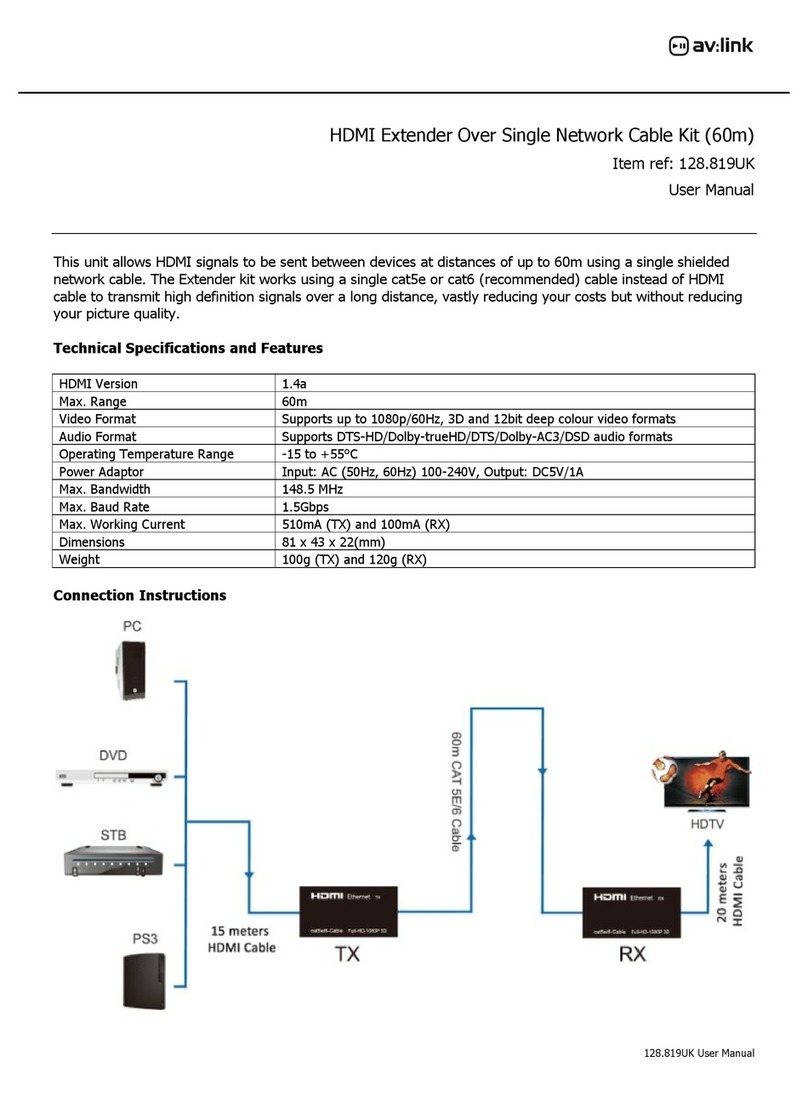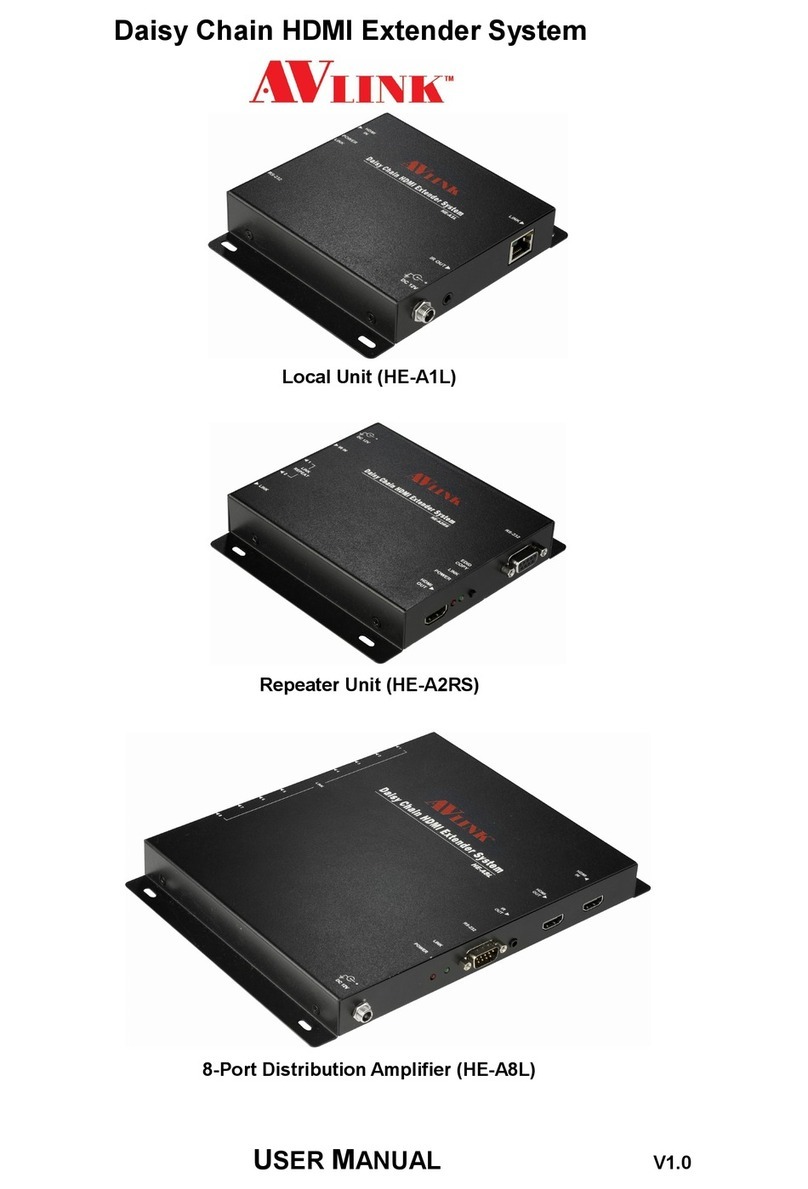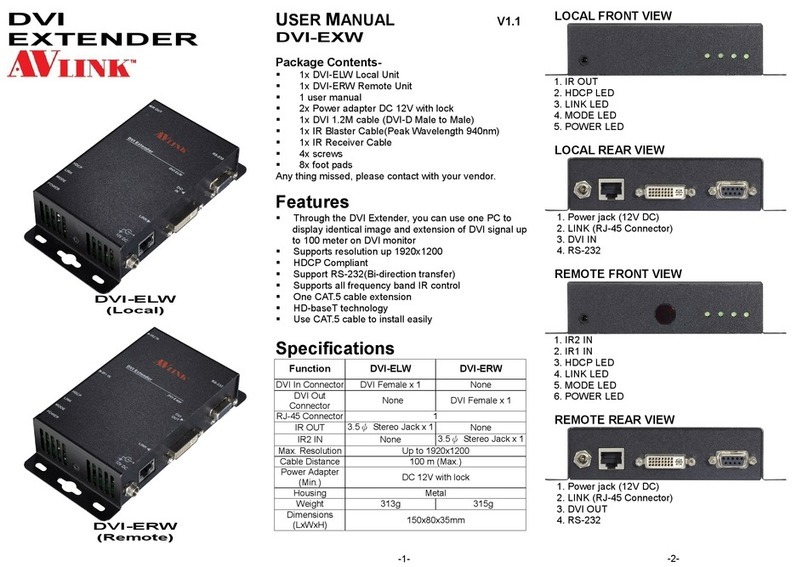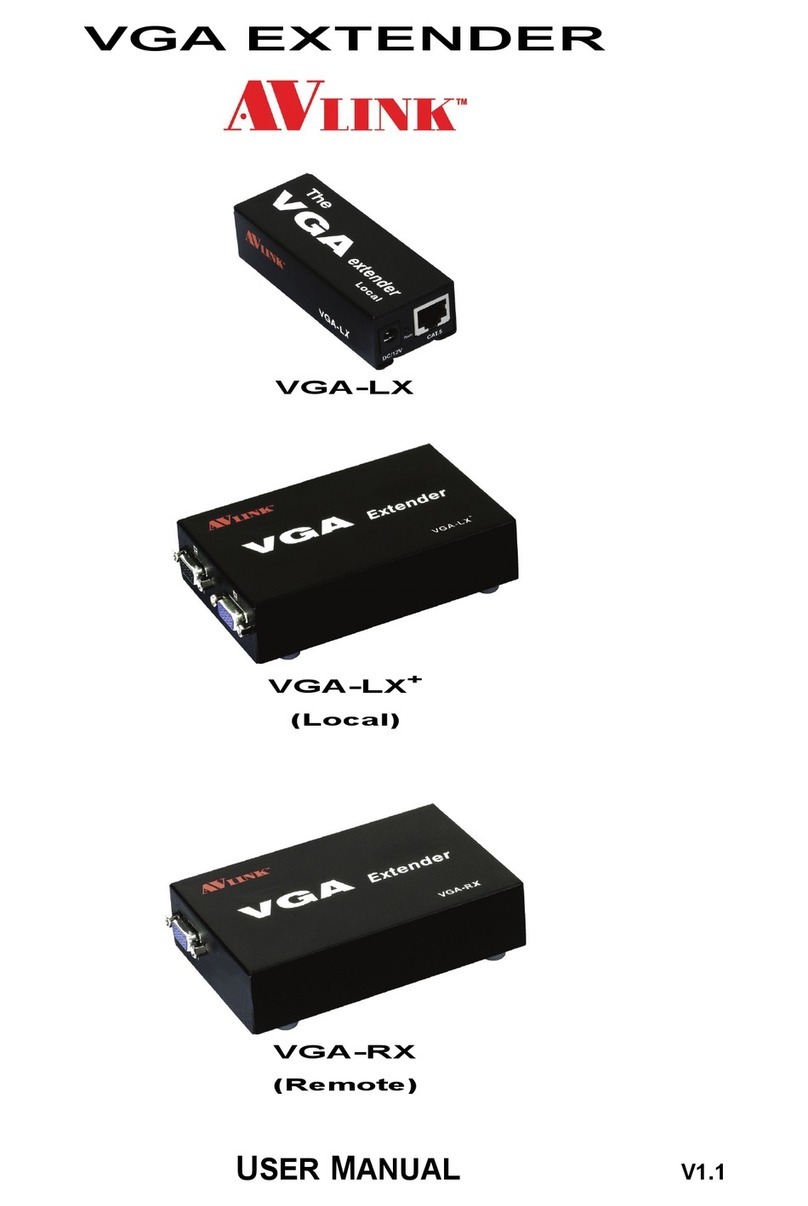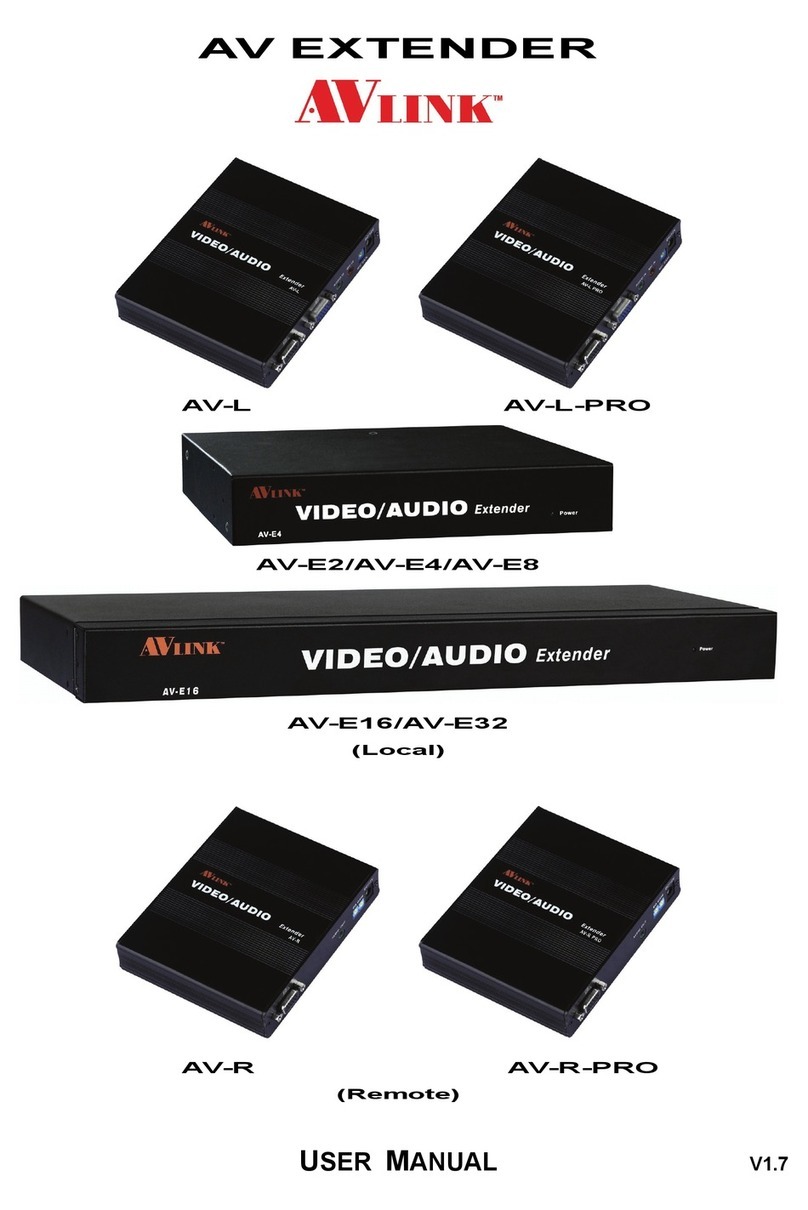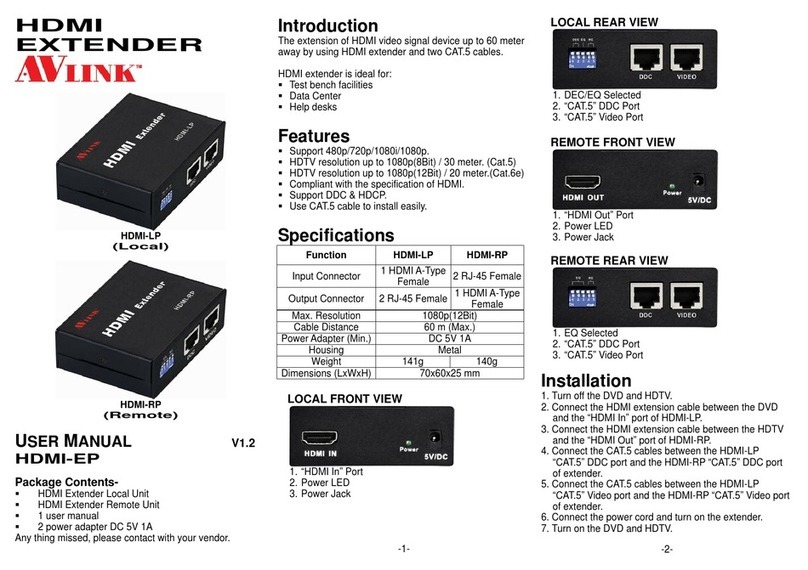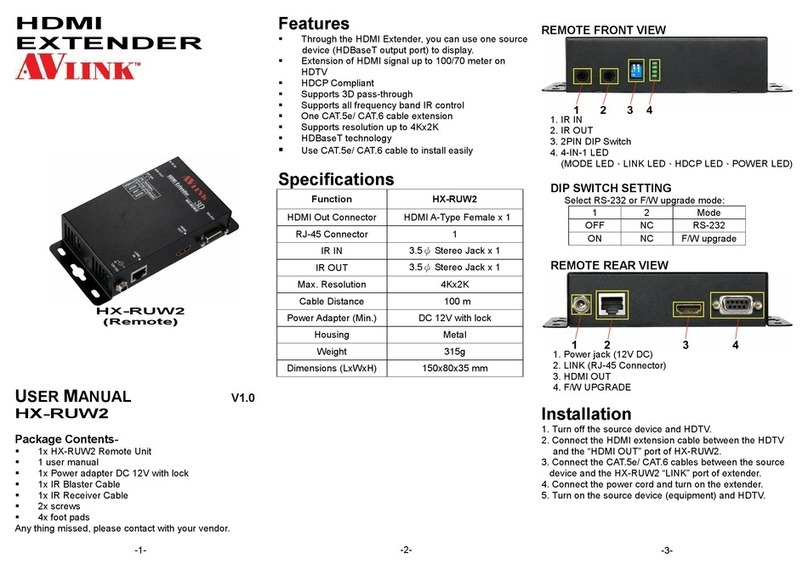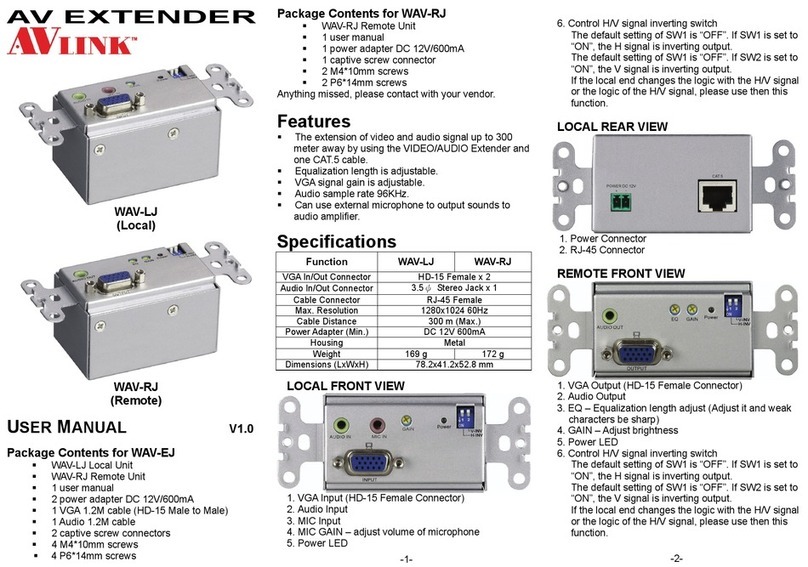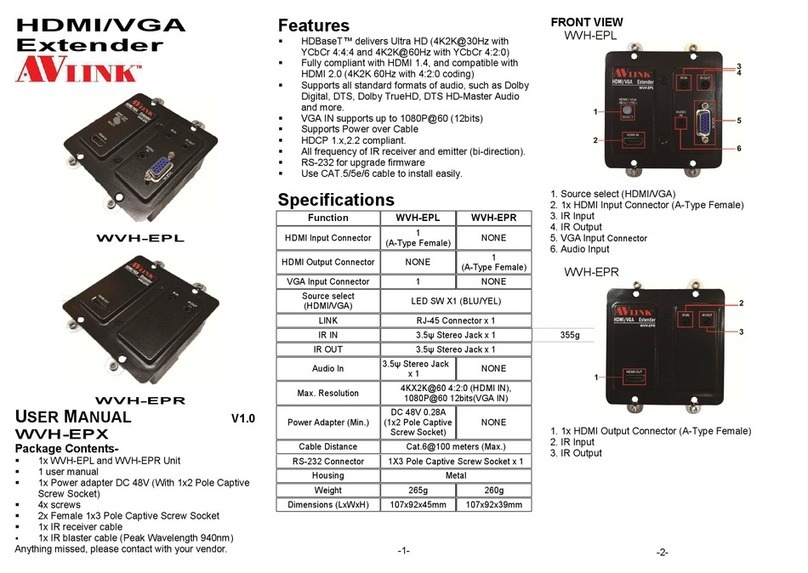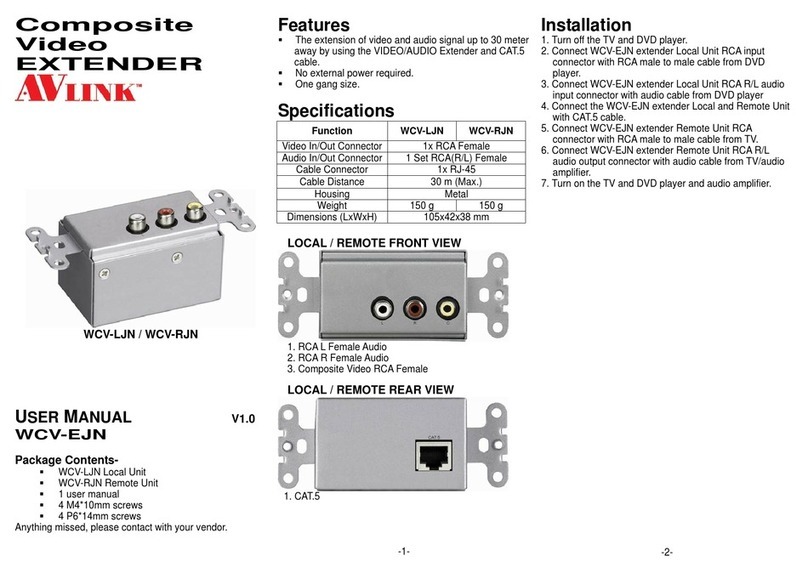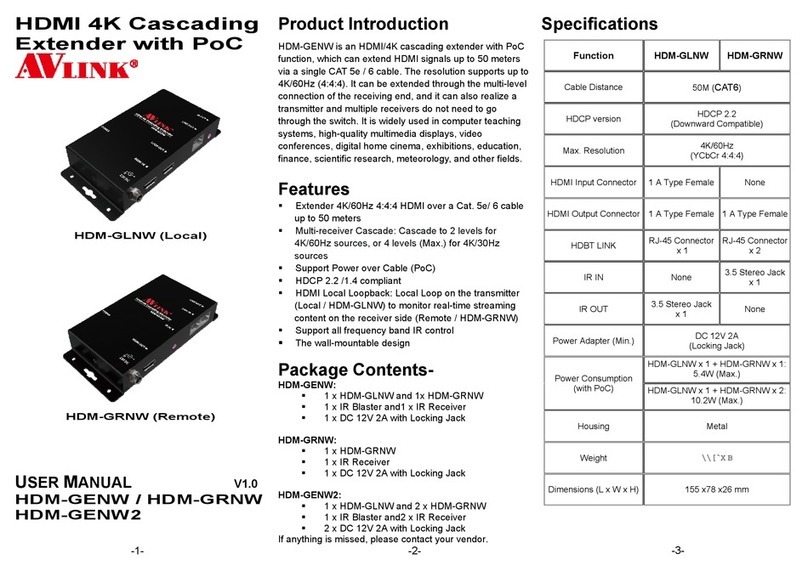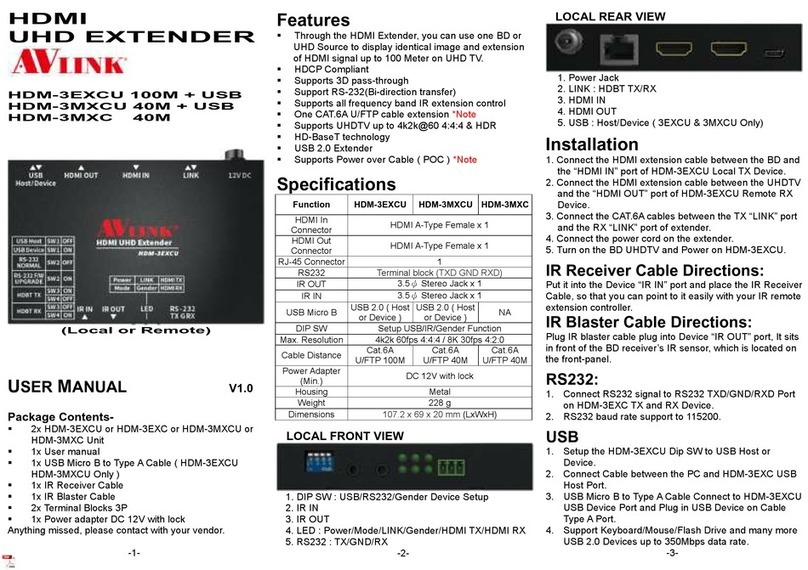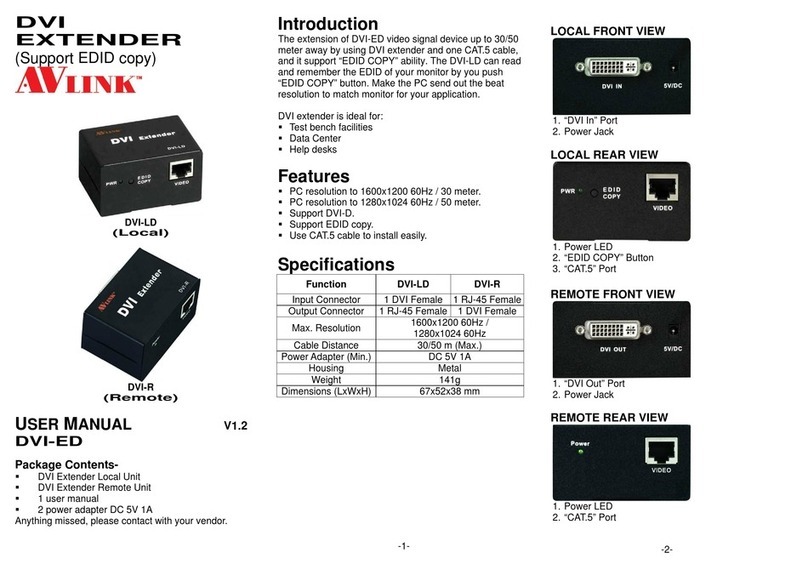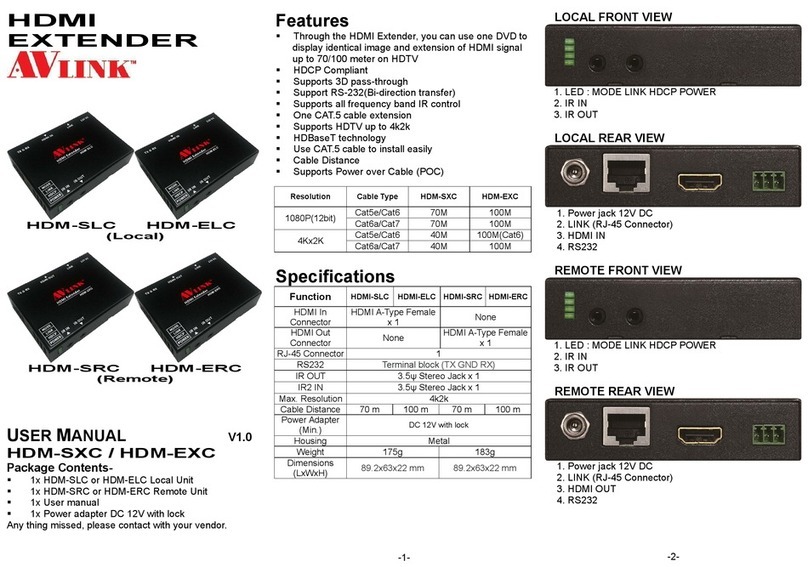HDMI
EXTENDER
HDM-E2
(LOCAL)
HDM-E4
(LOCAL)
USER MANUAL V1.0
HDM-E2 / HDMI-E4
Packag Cont nts-
1x HDM-E2 or HDM-E4 Unit
1x user manual
1x Power adapter DC12V
2x screws
4x foot pads
1x Power cord (onl HDM-E4)
An thing missed, please contact with our vendor.
-1-
F atur s
Through the HDMI Extender, ou can use DVD to
displa identical image and extension of HDMI signal
up to 100 meter on HDTV
Supports 3D pass-through
Two or Four CAT.5e/CAT.6 cable extension
HDCP Compliant
Compliant with the specification of HDMI
Support high-resolution displa up to 4Kx2K@30Hz
Use CAT.5e/CAT.6 cable to install easil
R solution Cabl Typ
HDM-E2 HDMI-E4
1080P(12bit) Cat5e 100M 100M
4K@30 Cat5e 70M 70M
Cat6a/Cat7
100M 100M
Sp cifications
Function HDM-E2 HDM-E4
HDMI In
Connector
HDMI A-T pe Female
x 1
HDMI A-T pe Female
x 1
RJ-45 Connector
2 4
Max. Resolution
4K@30
Cable Distance
100 m 100 m
Power Adapter
(Min.) DC12V/1.25A with lock
DC12V/5A with lock
Housing Metal
Weight 480g 710g
Dimensions
(LxWxH) 171x120x25 mm 240x120x25 mm
LOCAL FRONT VIEW
HDM-E2
HDM-E4
1. HDMI IN
2. LINK (RJ-45 Connector)
-2-
LOCAL REAR VIEW
HDM-E2
HDM-E4
1. Reset
2. Mode(must reset)
1 2 Mode
OFF OFF 1080P
OFF ON Cop Out1
ON OFF Reserved
ON ON 4K x 2K
3. 1~2/1~4 Out port LED
4. 4-IN-1 LED
(POWER LED、HDMI IN LED、HDCP LED、N/A)
5. Power jack (12V DC)
Installation
1. Turn off the DVD and HDTV.
2. Connect the HDMI cable between the DVD and the
“HDMI IN” port of HDM-E2 or HDM-E4.
3. Connect the CAT.5e/ CAT.6 cables between the HDM-E2
or HDM-E4 “OUT” port and the source device of
extender.
4. Connect the power cord and turn on the extender.
5. Turn on the DVD and HDTV.
T chnical Sp cifications Output Signal
-3-