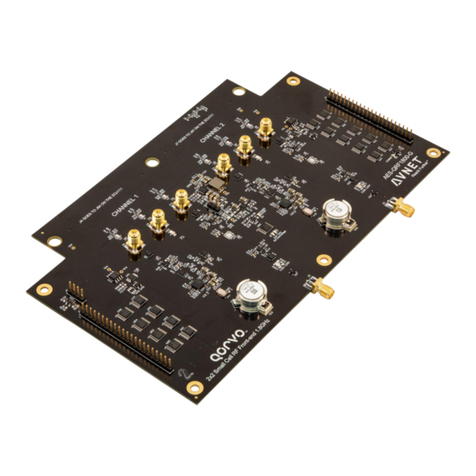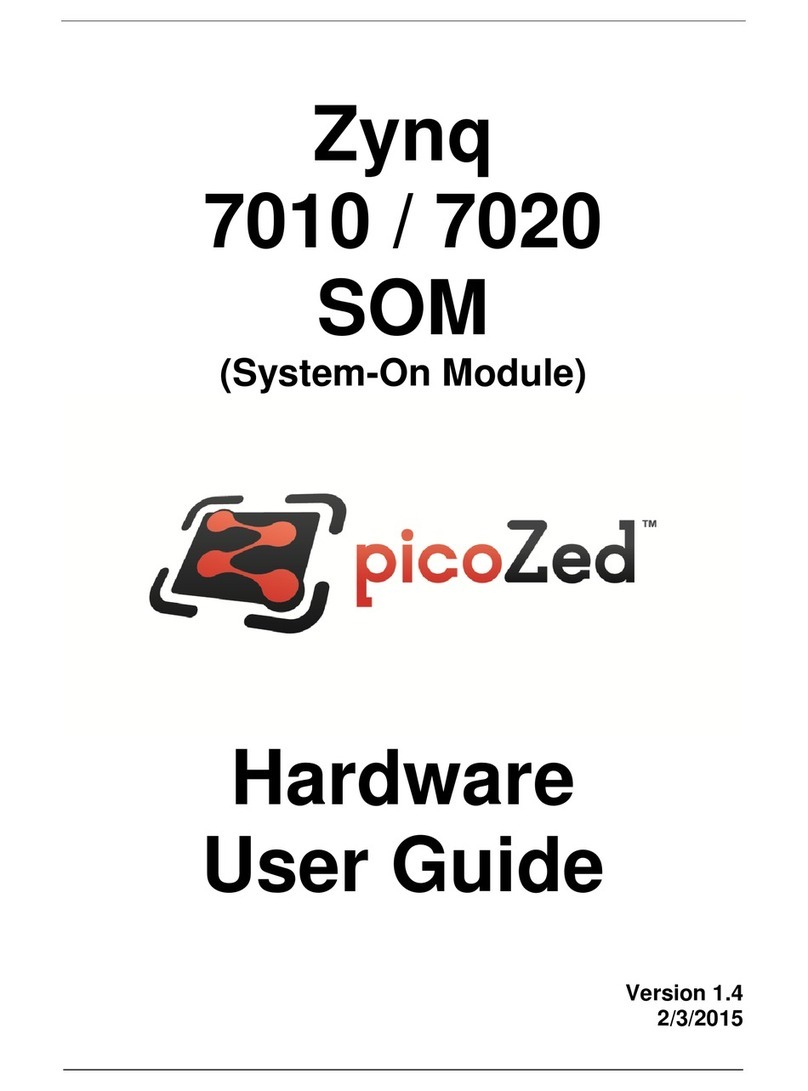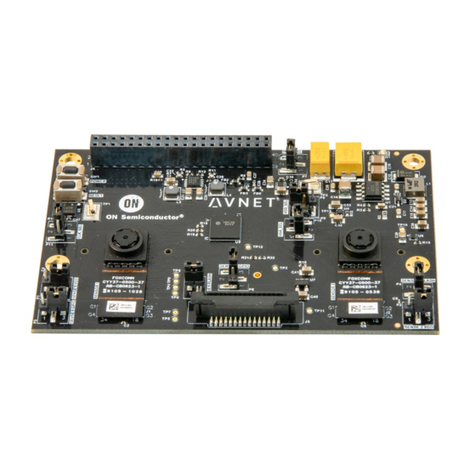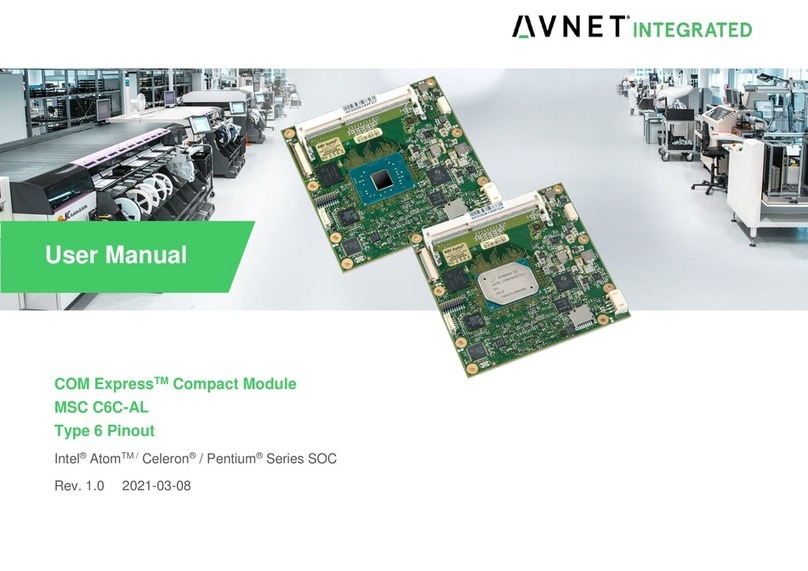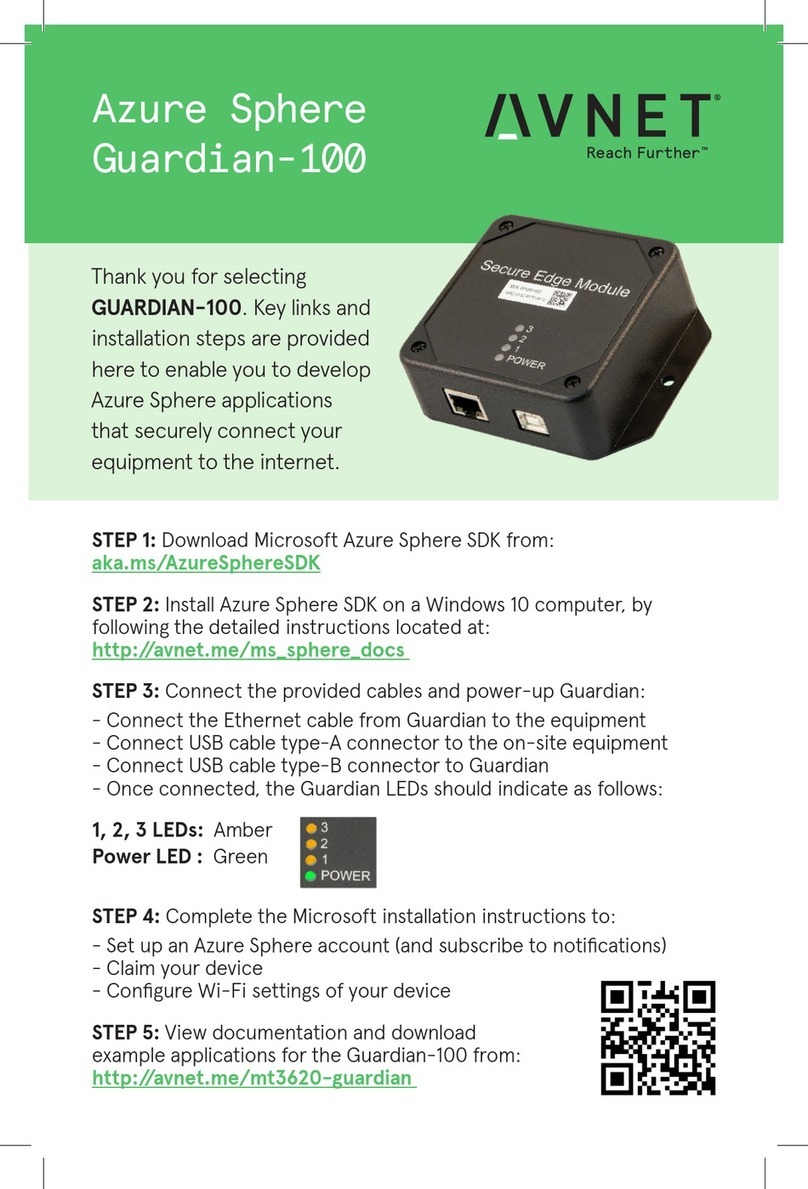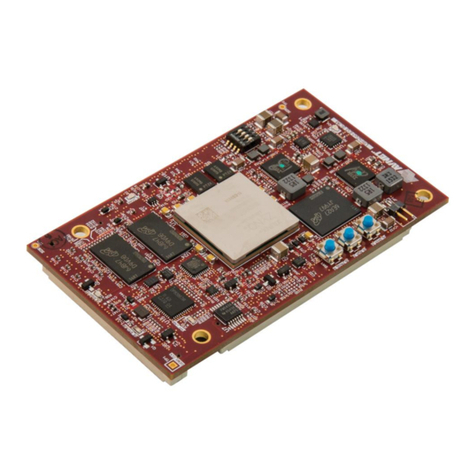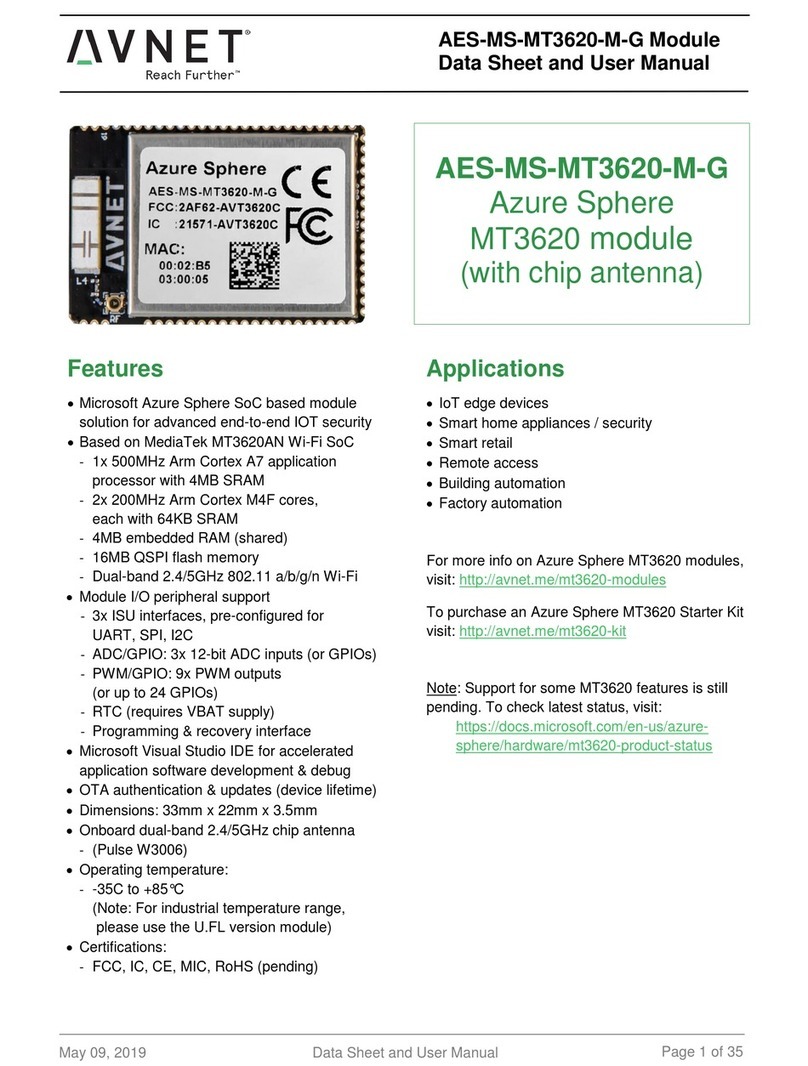MSC SM2S-IMX8MINI 6 / 87
User Manual
Figure 1-1: Block Diagram.........................................................................................................................................................................................................................16
Figure 1-2: Module Dimensions.................................................................................................................................................................................................................19
Figure 1-3: Overall height without heat spreader of the SMARC™ Module..............................................................................................................................................19
Figure 1-4: Distance between mounting holes..........................................................................................................................................................................................20
Figure 2-1: Defined Temperature Point.....................................................................................................................................................................................................22
Figure 5-1: Start-up Sequence ..................................................................................................................................................................................................................48
Figure 5-2: Power-On Timings ..................................................................................................................................................................................................................48
Figure 5-3: Reset Sequencing...................................................................................................................................................................................................................49
Figure 5-4: Reset Timings .........................................................................................................................................................................................................................49
Figure 5-5: Module top side with debug UART FFC connectors marked in red*.......................................................................................................................................53
Figure 5-6: Module top side with MSC UART debug adapter...................................................................................................................................................................53
Figure 5-7: Module bottom side with JTAG FFC connectors marked in red*............................................................................................................................................55
Figure 5-8: Module bottom side with MSC JTAG debug adapter..............................................................................................................................................................55
Figure 7-1. RSA key generation................................................................................................................................................................................................................59
Figure 7-2. Clone base MSC-LDK repo.....................................................................................................................................................................................................61
Figure 7-3. Initial content of the root MSC-LDK directory..........................................................................................................................................................................61
Figure 7-4. Create build directory..............................................................................................................................................................................................................62
Figure 7-5. Base directory content after setup build directory...................................................................................................................................................................62
Figure 7-6. Enter build directory................................................................................................................................................................................................................63
Figure 7-7. Prepare docker container for MSC-LDK. Part 1......................................................................................................................................................................64
Figure 7-8. Prepare docker container for MSC-LDK. Part 2......................................................................................................................................................................64
Figure 7-9. Prepare docker container for MSC-LDK. Part 3......................................................................................................................................................................65
Figure 7-10. Start and enter the MSC-LDK container. ..............................................................................................................................................................................65
Figure 7-11. Leave the MSC-LDK container. ............................................................................................................................................................................................66
Figure 7-12. Re-start and re-enter the MSC-LDK container.....................................................................................................................................................................66
Figure 7-13. Stop the MSC-LDK container and release its resources. .....................................................................................................................................................67
Figure 7-14. Building msc-image-qt5 image..............................................................................................................................................................................................69
Figure 7-15. Content of ‘version_layer’ file. ...............................................................................................................................................................................................70
Figure 7-16. SPL boot selector on EP1 carrier board (S2801)..................................................................................................................................................................71
Figure 7-17. Forced SPL boot from carrier SD card..................................................................................................................................................................................72
Figure 7-18. SPL boot selector on EP1 carrier board (S2801). eMMC flash boot mode (default)............................................................................................................72
Figure 7-19. SPL boot from module eMMC flash......................................................................................................................................................................................73
Figure 7-20. Booting OS (linux) from on-carrier SD card..........................................................................................................................................................................74
Figure 7-21. Booting OS (linux) from on-module eMMC flash. .................................................................................................................................................................75
Figure 7-22. Preparing U-Boot environment for net boot..........................................................................................................................................................................76
Figure 7-23. Booting OS (linux) from network...........................................................................................................................................................................................78
Figure 7-24. Booting OS (linux) from USB device (pen drive)...................................................................................................................................................................79
Figure 7-25. Bug report. Main page...........................................................................................................................................................................................................81
Figure 7-26. Bug report. User message editor..........................................................................................................................................................................................82
Figure 7-27. Bug report. Viewer page. ......................................................................................................................................................................................................83
Figure 7-28. Bug report. Zip archive content selector. .............................................................................................................................................................................84