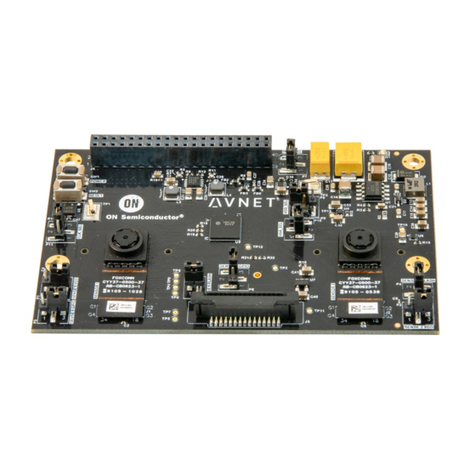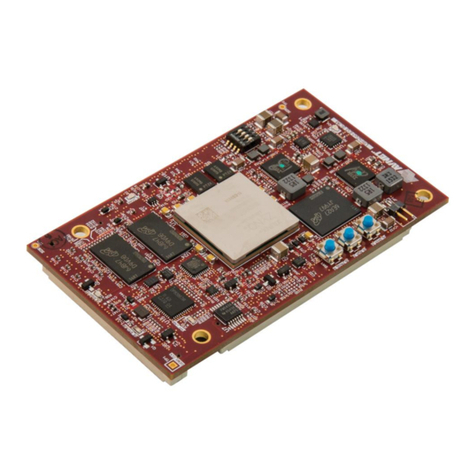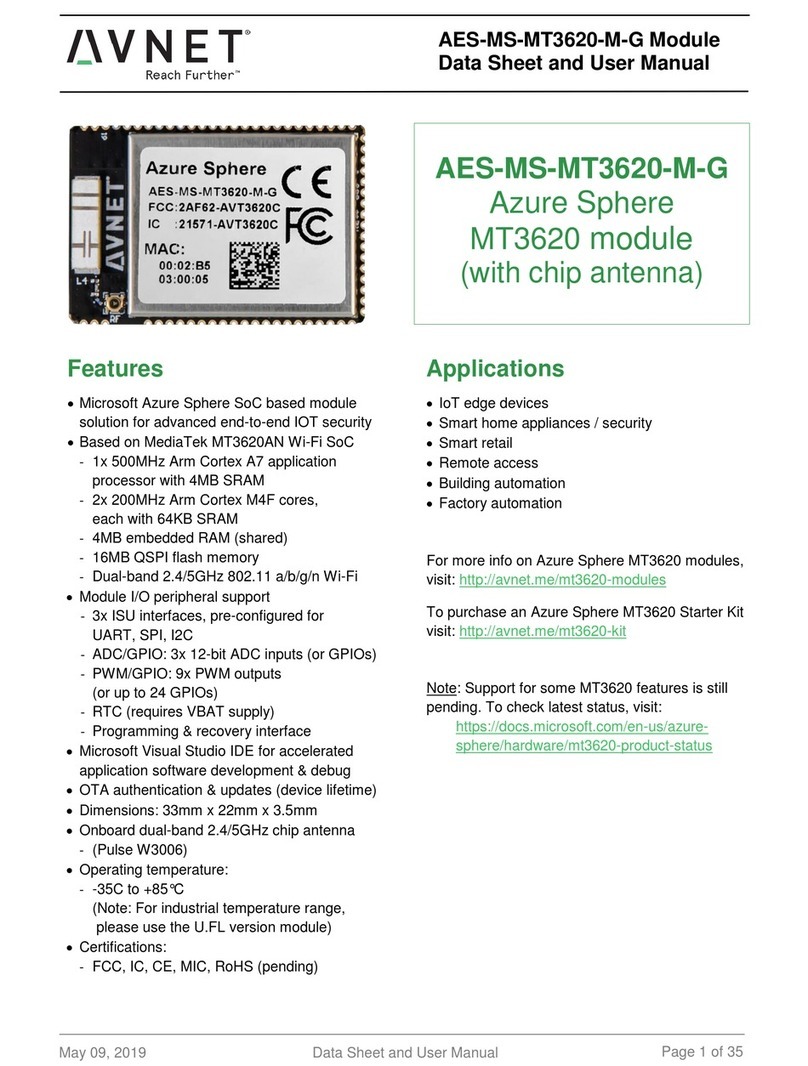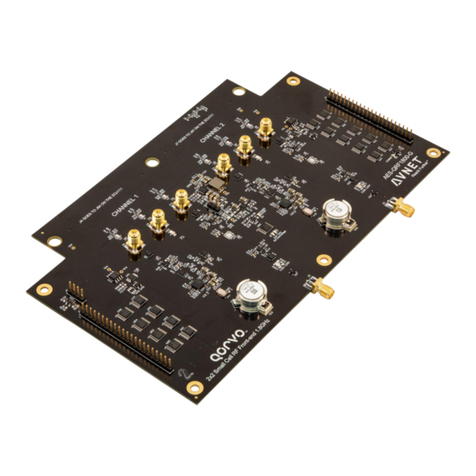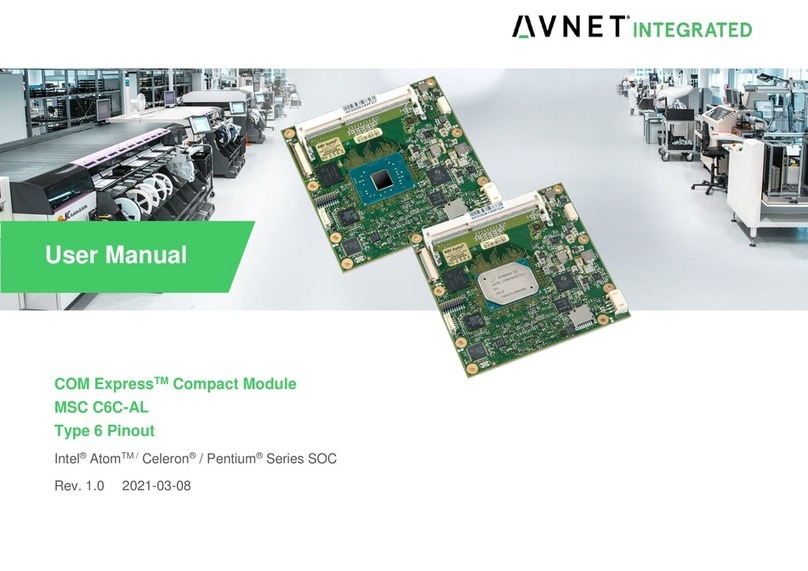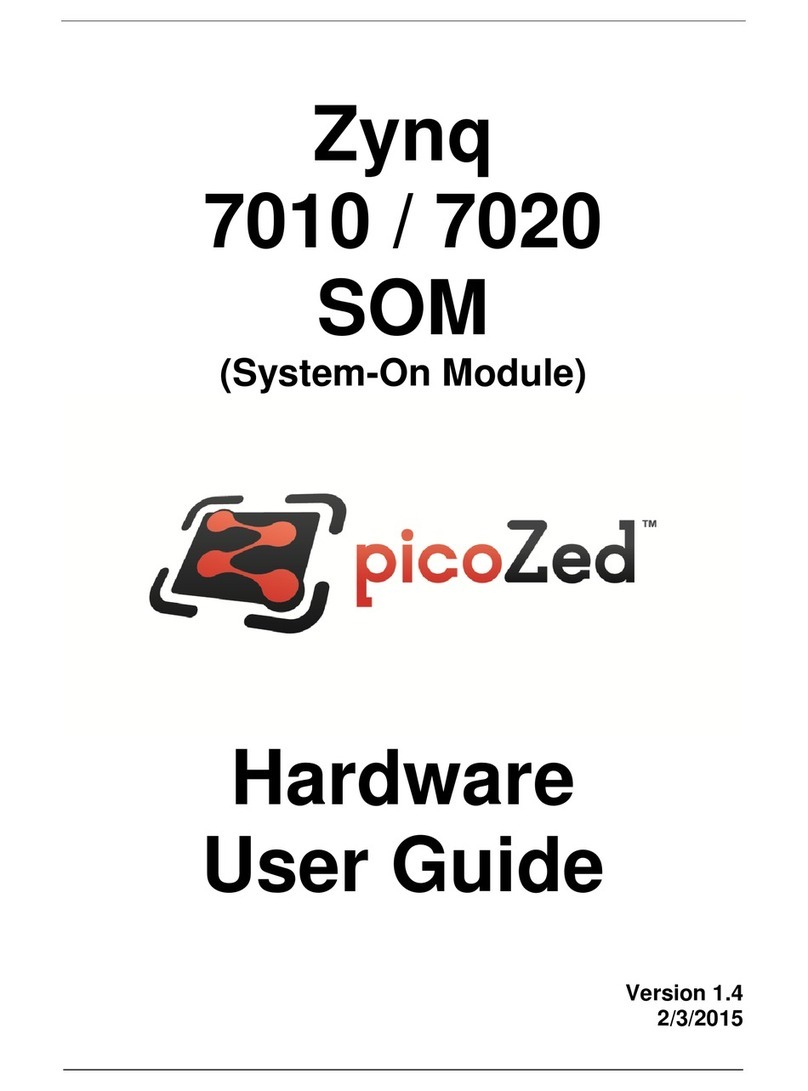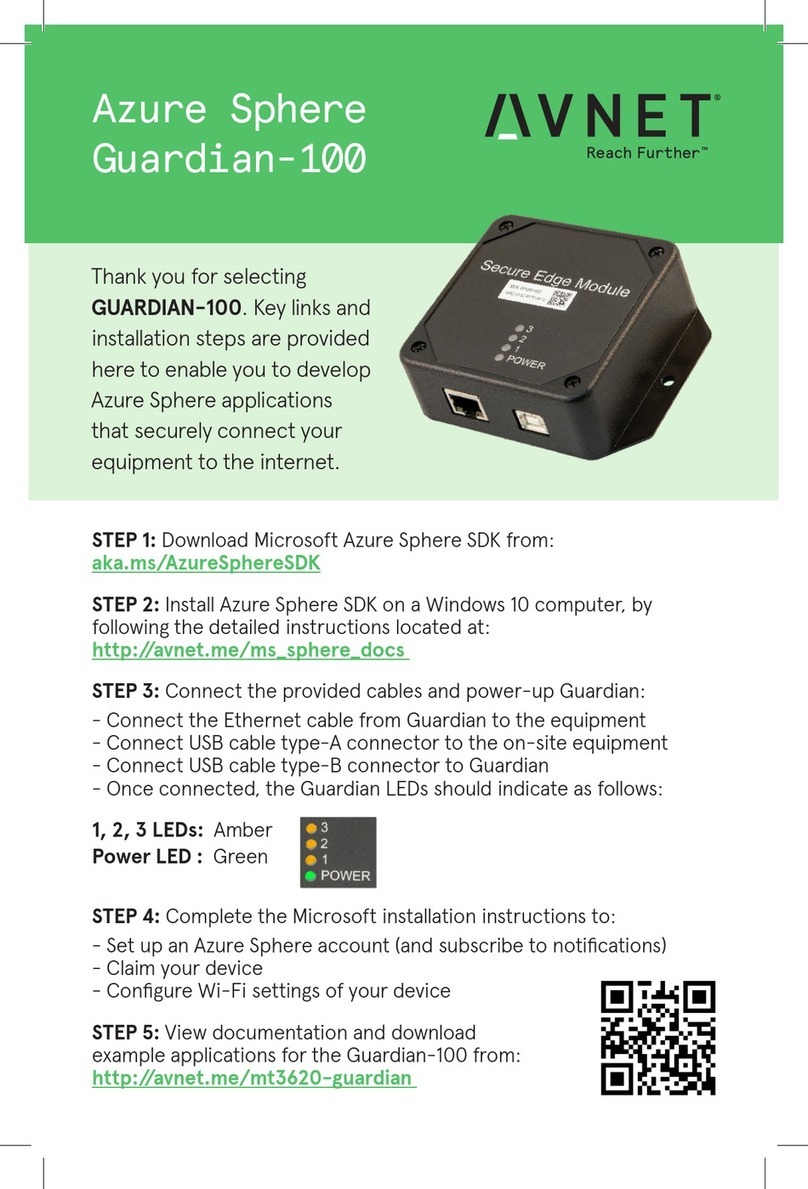MSC C6C-BW MSC C6C-BW User Manual 4 / 107
Contents
1USER INFORMATION................................................................8
1.1 About this Manual............................................................................ 8
1.2 Symbols and Signal Words.............................................................. 8
1.3 Table Cells with Gray Text............................................................... 8
1.4 Intended Use................................................................................... 9
1.5 Non-Intended Use........................................................................... 9
1.6 Electrostatic Sensitive Device.......................................................... 9
2TECHNICAL DESCRIPTION....................................................10
2.1 Introduction................................................................................... 10
2.2 Module Photos.............................................................................. 11
2.3 Key Features................................................................................. 13
2.4 Block Diagram............................................................................... 14
2.5 COM Express Implementation....................................................... 15
2.6 Functional Units ............................................................................ 17
2.7 Power Supply................................................................................ 18
2.8 Power Dissipation.......................................................................... 19
2.8.1 Running Mode.................................................................................19
2.8.2 Power Dissipation (Standby Modes).................................................20
2.9 System Memory............................................................................ 20
2.10 Mechanical Dimensions................................................................. 21
2.10.1 Compact Module..............................................................................21
2.11 Thermal Specifications.................................................................. 22
2.12 Signal Description ......................................................................... 23
2.12.1 High Definition Audio .......................................................................23
2.12.2 Ethernet ..........................................................................................24
2.12.3 Serial ATA.......................................................................................24
2.12.4 PCI Express Lanes..........................................................................25
2.12.5 Express Card Support......................................................................25
2.12.6 USB................................................................................................26
2.12.7 LPC Bus..........................................................................................27
2.12.8 LVDS / eDP.....................................................................................28
2.12.9 Digital Display Interfaces..................................................................30
2.12.10 Serial Interface Signals....................................................................33
2.12.11 Miscellaneous..................................................................................33
2.12.12 Power and System Management......................................................34
2.12.13 General Purpose I/O........................................................................36
2.12.14 SDIO...............................................................................................36
2.12.15 SPI Interface....................................................................................37
2.12.16 Module Type Definition.....................................................................38
2.12.17 Power and GND...............................................................................39
2.13 Pin List for MSC C6C-BW Module (Type 6)....................................39
3JUMPERS AND CONNECTORS..............................................45
3.1 Jumpers ........................................................................................45
3.2 Fan Connector...............................................................................46
4WATCHDOG............................................................................46
5SYSTEM RESOURCES........................................................... 47
5.1 PCI IRQ Routing............................................................................47
5.2 SMB Address Map.........................................................................48
6BIOS ........................................................................................49
6.1 Introduction....................................................................................49
6.2 Startup Screen Overview...............................................................49
6.3 Activity Detection Background........................................................49
6.4 Aptio Setup Utility ..........................................................................49
6.5 Configuring the System BIOS ........................................................49
6.6 BIOS Menu Structure.....................................................................50
6.6.1 Menu Bar.........................................................................................51
6.6.2 Legend Bar......................................................................................52
6.7 Main Menu.....................................................................................53
6.7.1 MSC Board Info...............................................................................54
6.7.2 Hardware Monitoring Measurement..................................................55
6.8 Advanced Menu.............................................................................56
6.8.1 Trusted Computing (TPM)................................................................57
6.8.2 ACPI Settings ..................................................................................57
6.8.3 Serial Port Console Redirection........................................................58
6.8.4 Console Redirection Submenu.........................................................58
6.8.5 CPU Configuration...........................................................................60
6.8.6 PPM Configuration...........................................................................60
6.8.7 IDE Configuration.............................................................................62
6.8.8 Miscellaneous Configuration.............................................................62
6.8.9 Internal Devices Configuration..........................................................63
6.8.10 AMI Graphic Output Policy ...............................................................64
6.8.11 PCI Subsystem Settings...................................................................64
6.8.12 Network Stack Configuration ............................................................68
6.8.13 CSM Configuration...........................................................................68
6.8.14 NVMe Configuration.........................................................................70