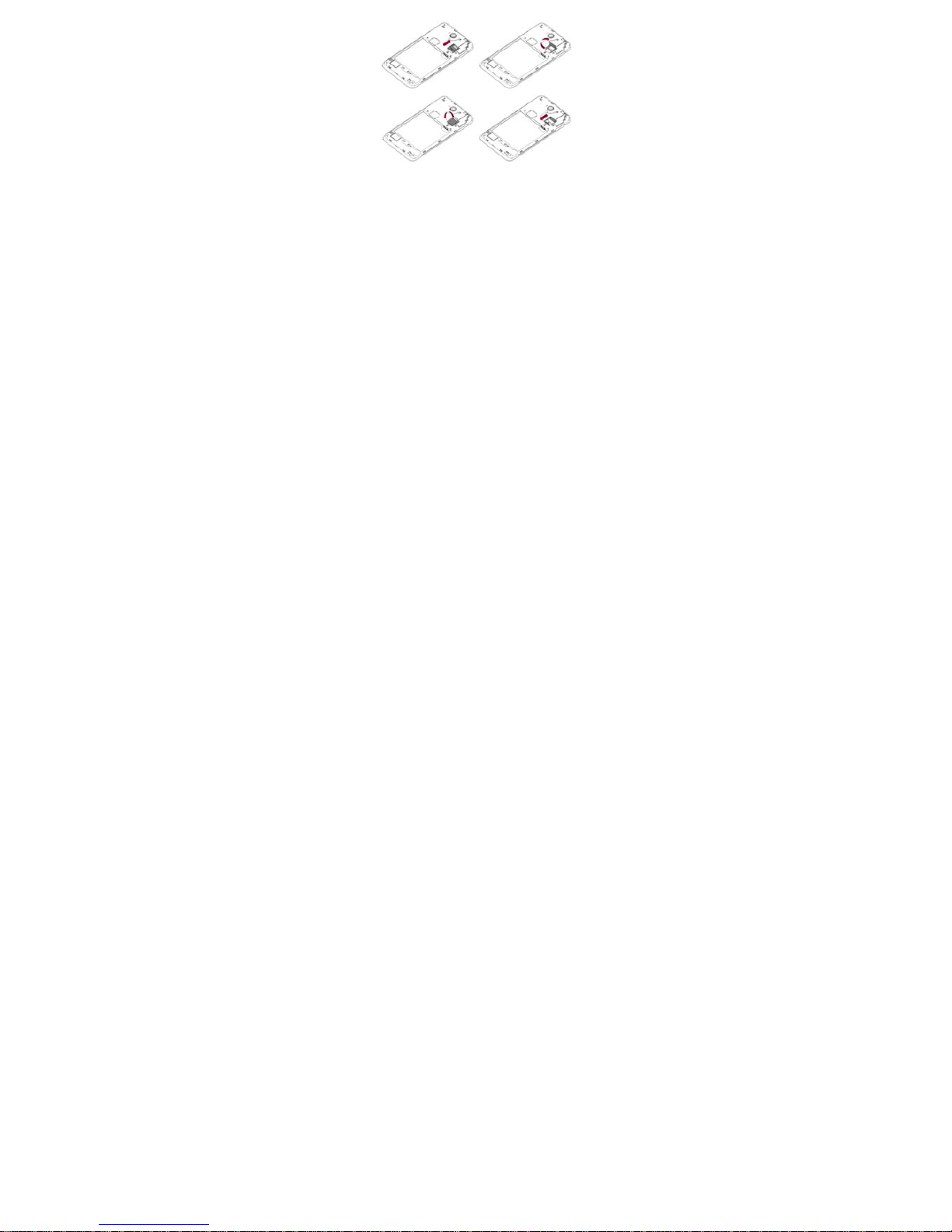3
1.3MakeInternationalCalls.................................................................................................10
1.4MakeListedCalls ............................................................................................................10
2EmergencyCalls.................................................................................................................10
3AnswerCalls.......................................................................................................................11
4CallHistory.........................................................................................................................11
5ConnectionOption ............................................................................................................11
Function Menu Instruction..............................................................................................................11
1.Browser.............................................................................................................................11
2.Calculator..........................................................................................................................11
3.Calendar............................................................................................................................11
4.Camera..............................................................................................................................12
5.Clock .................................................................................................................................12
6.Downloads ........................................................................................................................12
7.iClaro..................................................................................................................................12
8.FileManager.....................................................................................................................12
9.Flashlight............................................................................................................................12
10.FMRadio.........................................................................................................................12
11.Gallery.............................................................................................................................12
12.Messaging.......................................................................................................................12
12.1Composenewmessage ................................................................................................12
12.2MessageSettings..........................................................................................................13
13.Music ..............................................................................................................................13
14.Phone..............................................................................................................................13
15.People .............................................................................................................................13
16.Asphalt6:Adrenaline........................................................................................................13
17.Settings ...........................................................................................................................13
17.1Wi‐Fi .............................................................................................................................13
17.2Bluetooth ......................................................................................................................13
17.3Datausage ....................................................................................................................14
17.4More ..............................................................................................................................14
17.5Userprofiles..................................................................................................................14
17.6Display ..........................................................................................................................14
17.7Storage..........................................................................................................................14
17.8Battery ..........................................................................................................................14
17.9Apps..............................................................................................................................14
17.10Accounts&Sync .........................................................................................................14
17.11Locationservices ........................................................................................................14