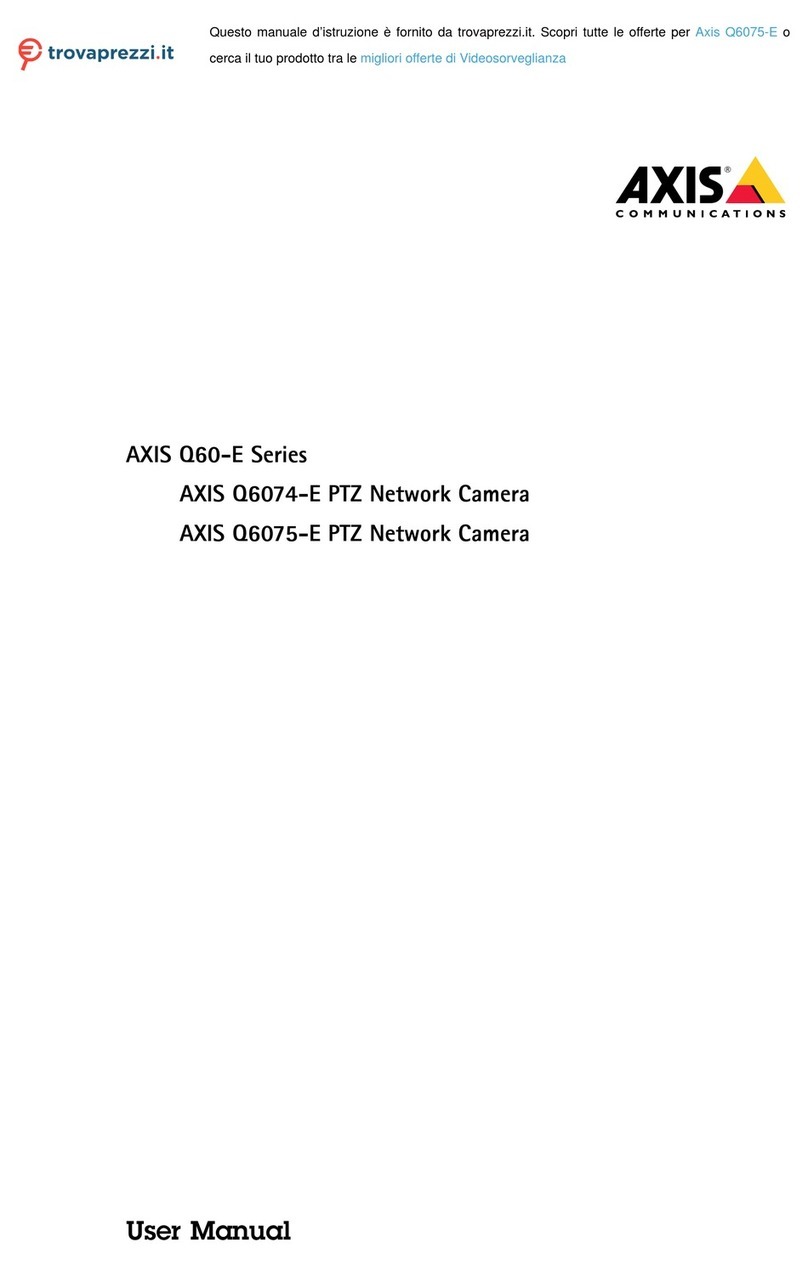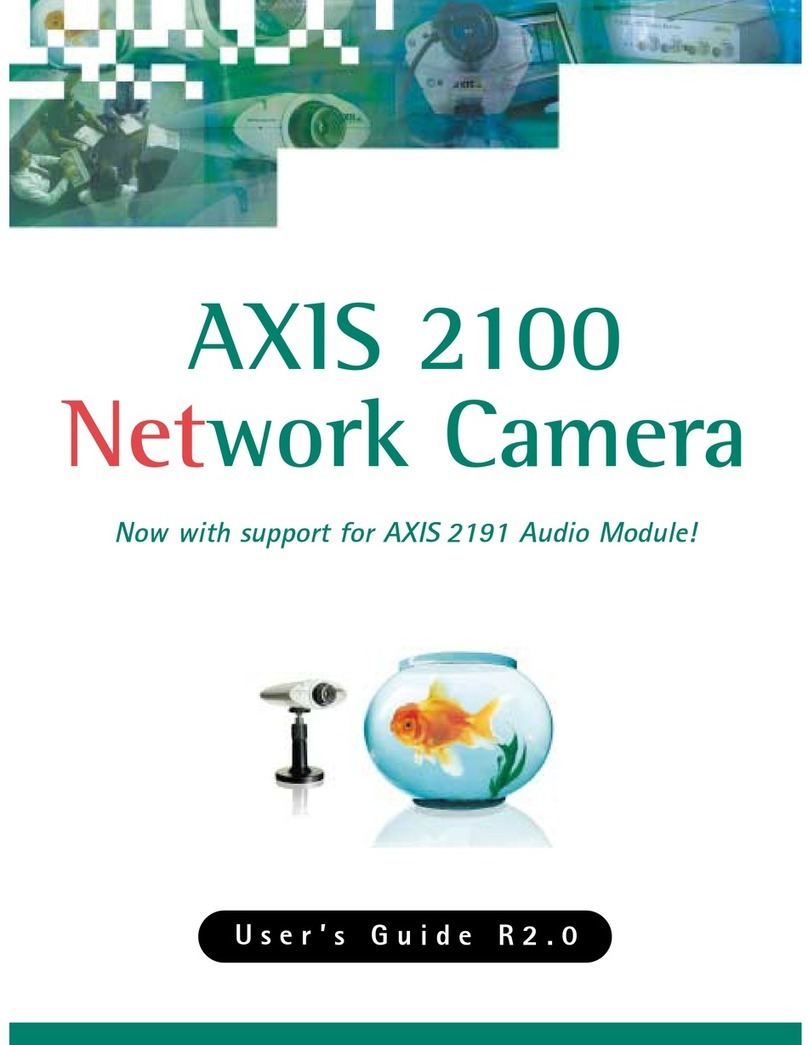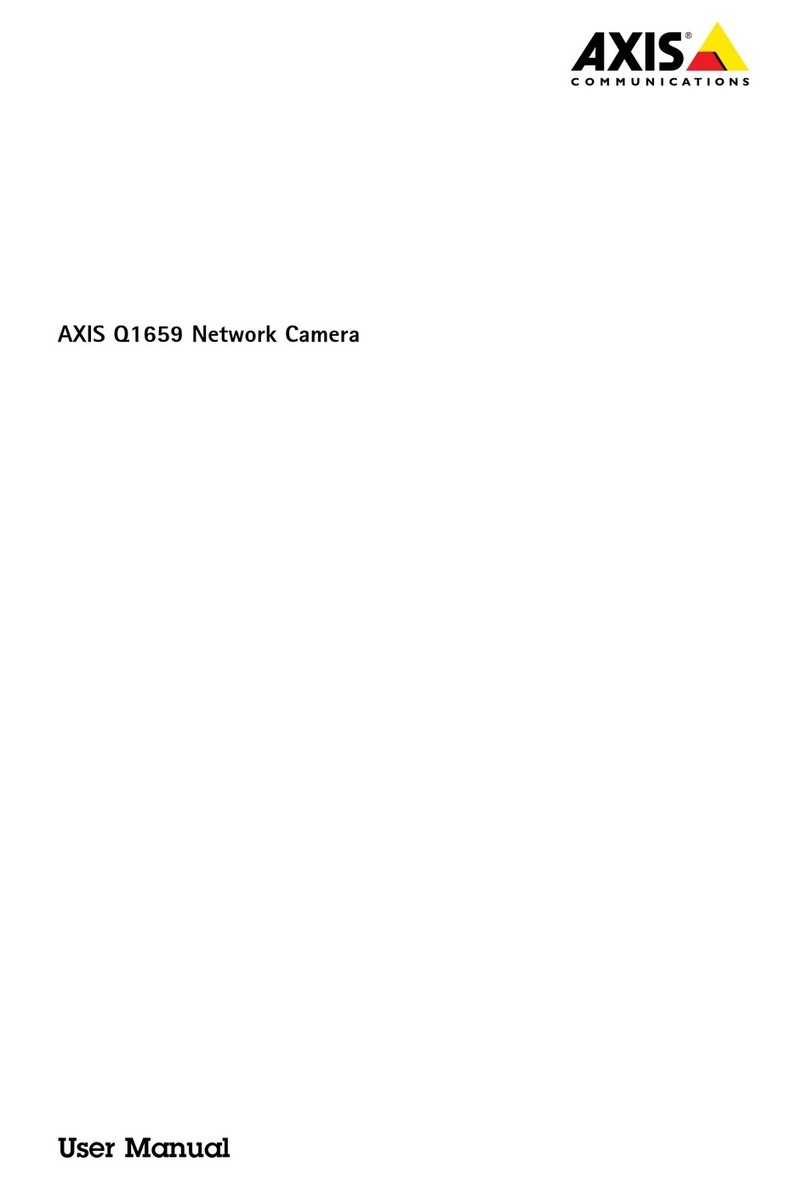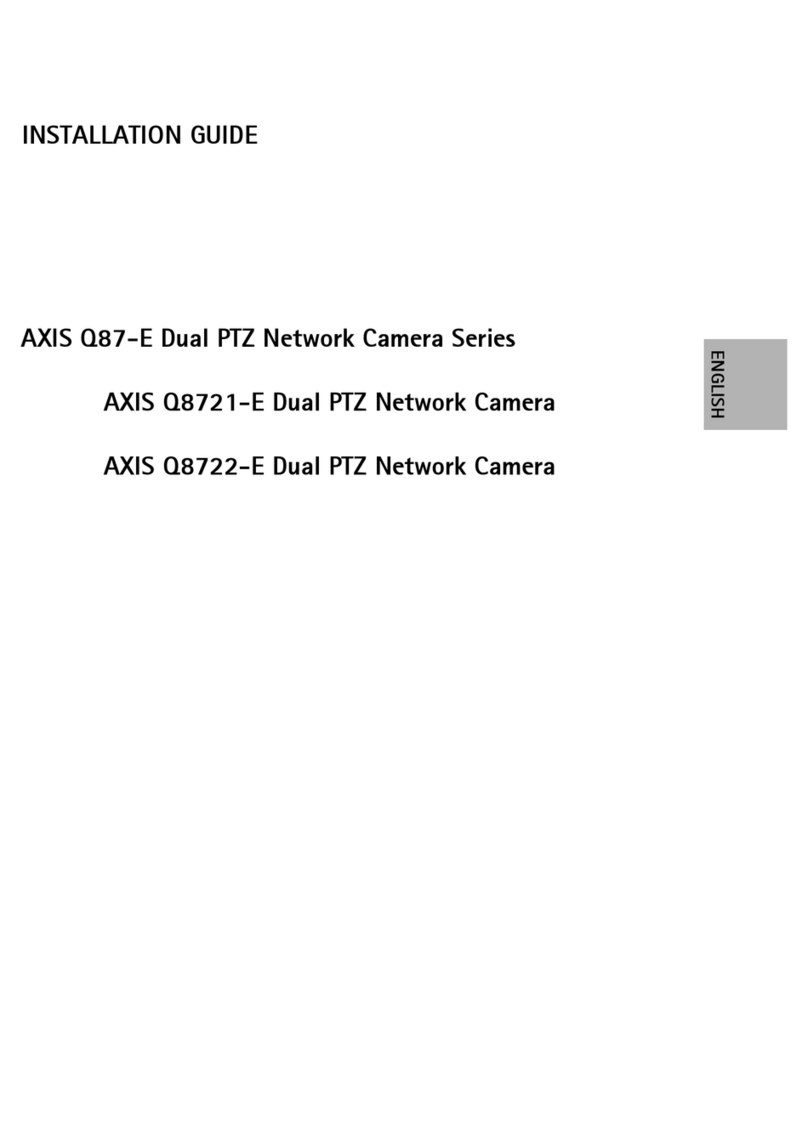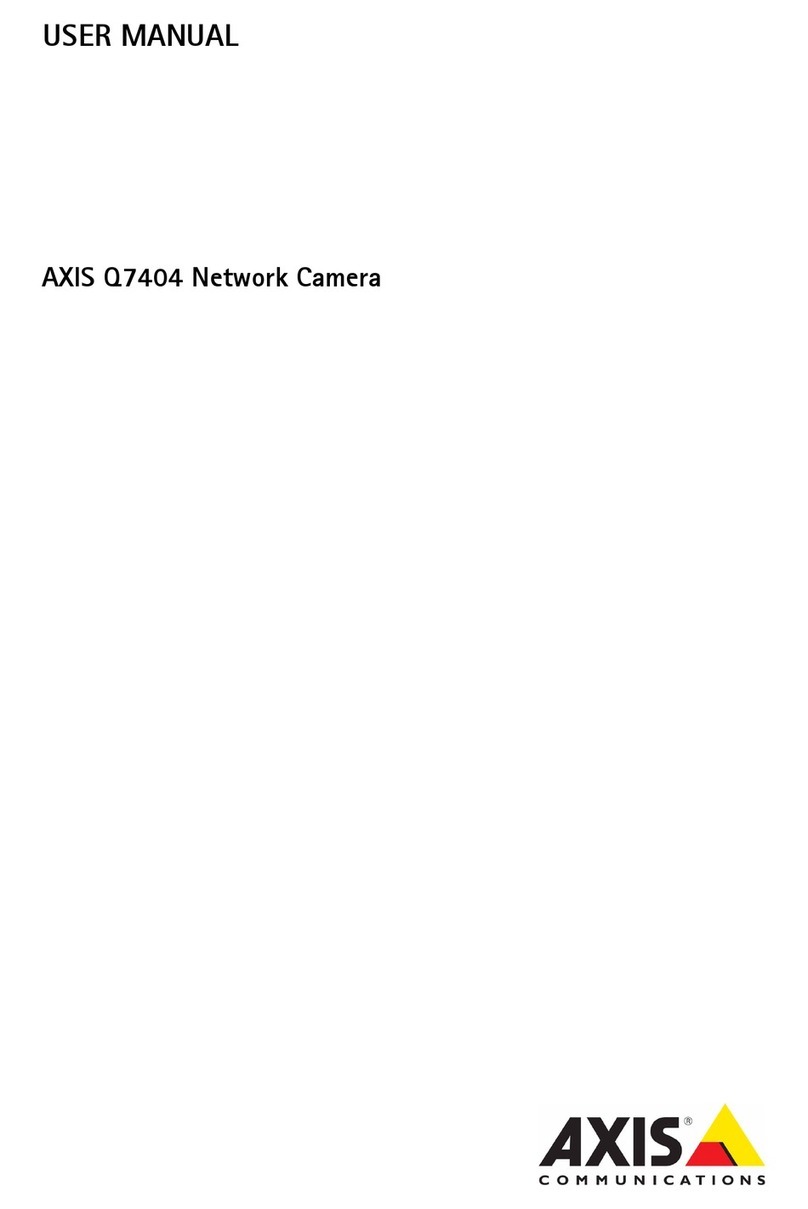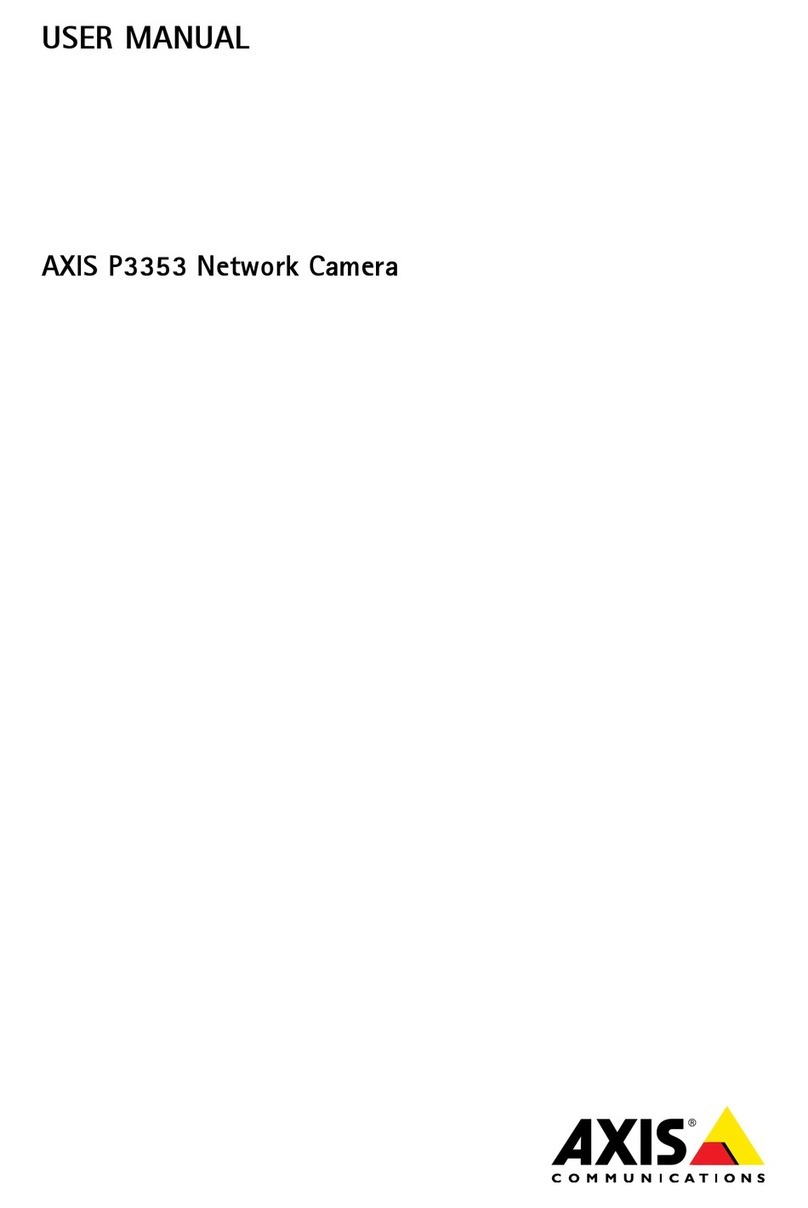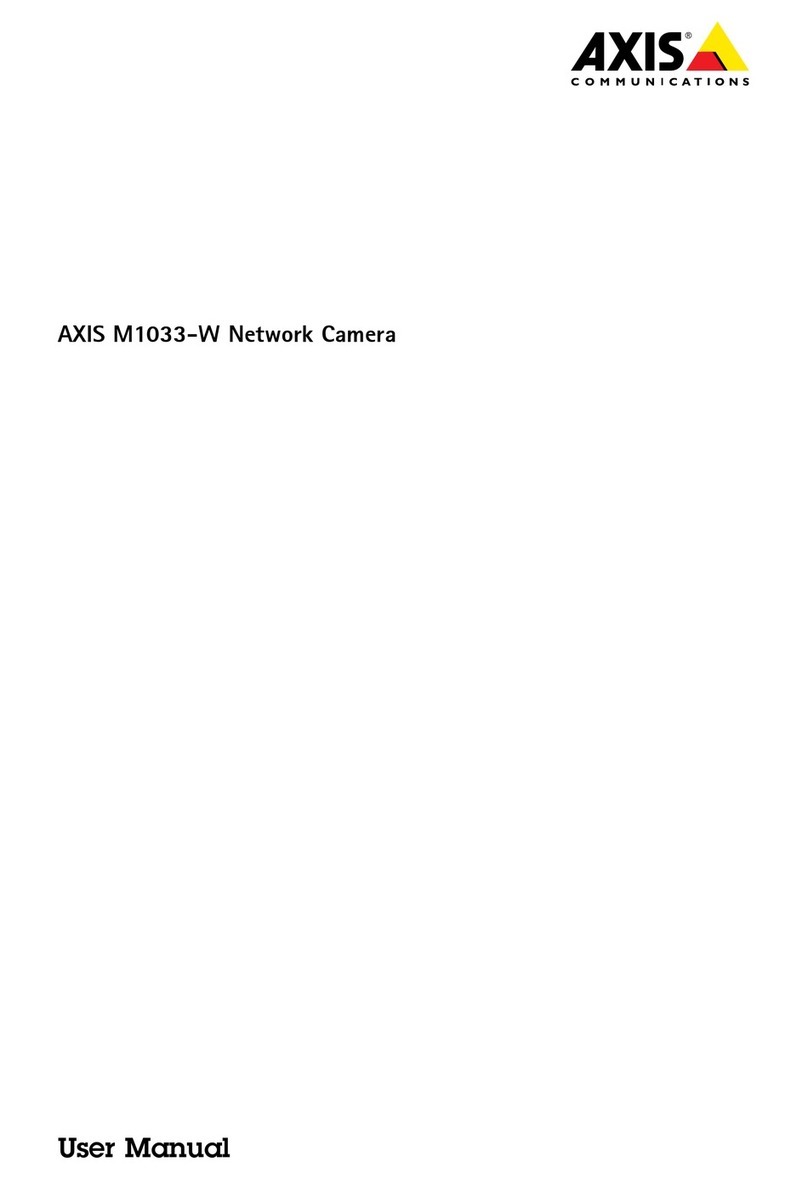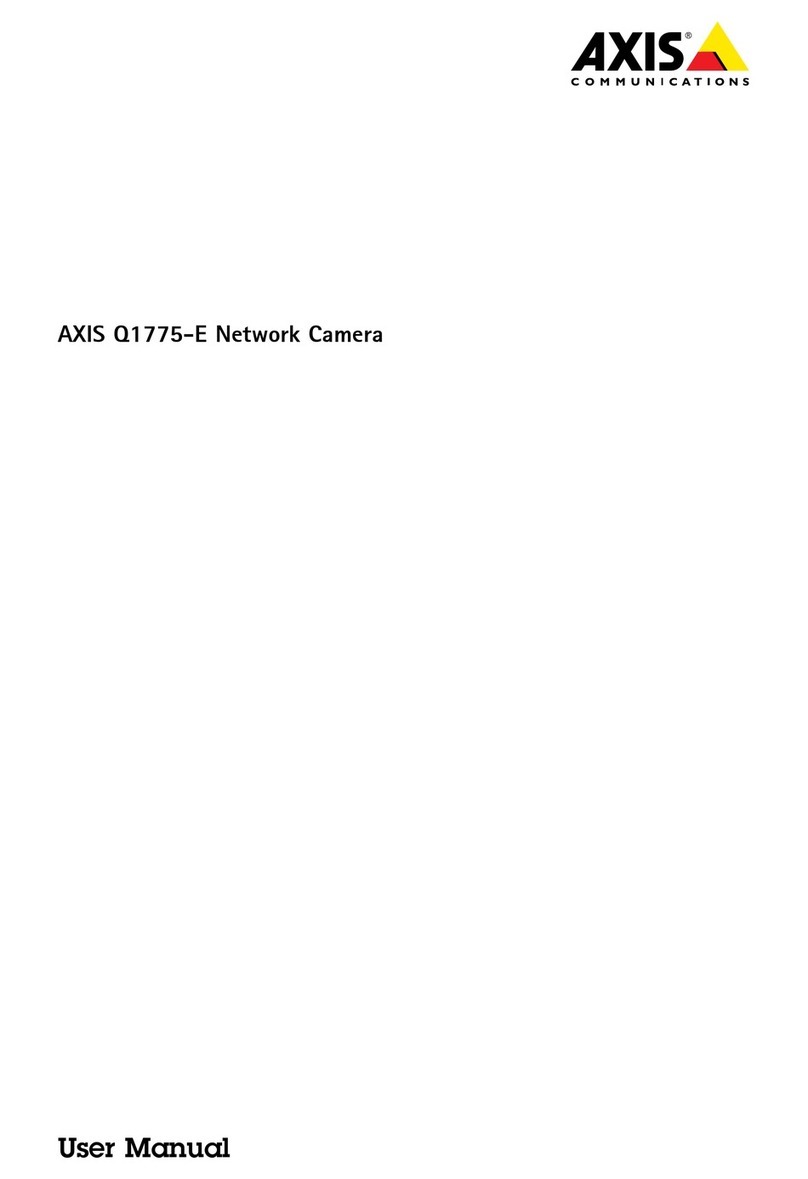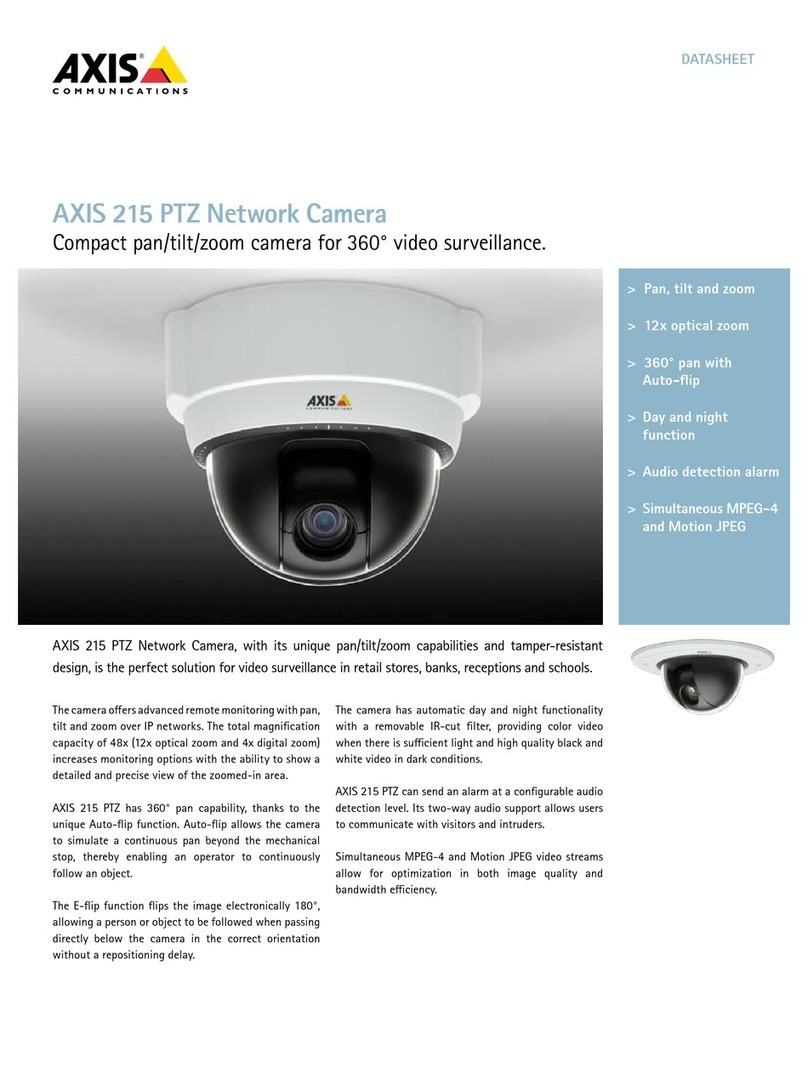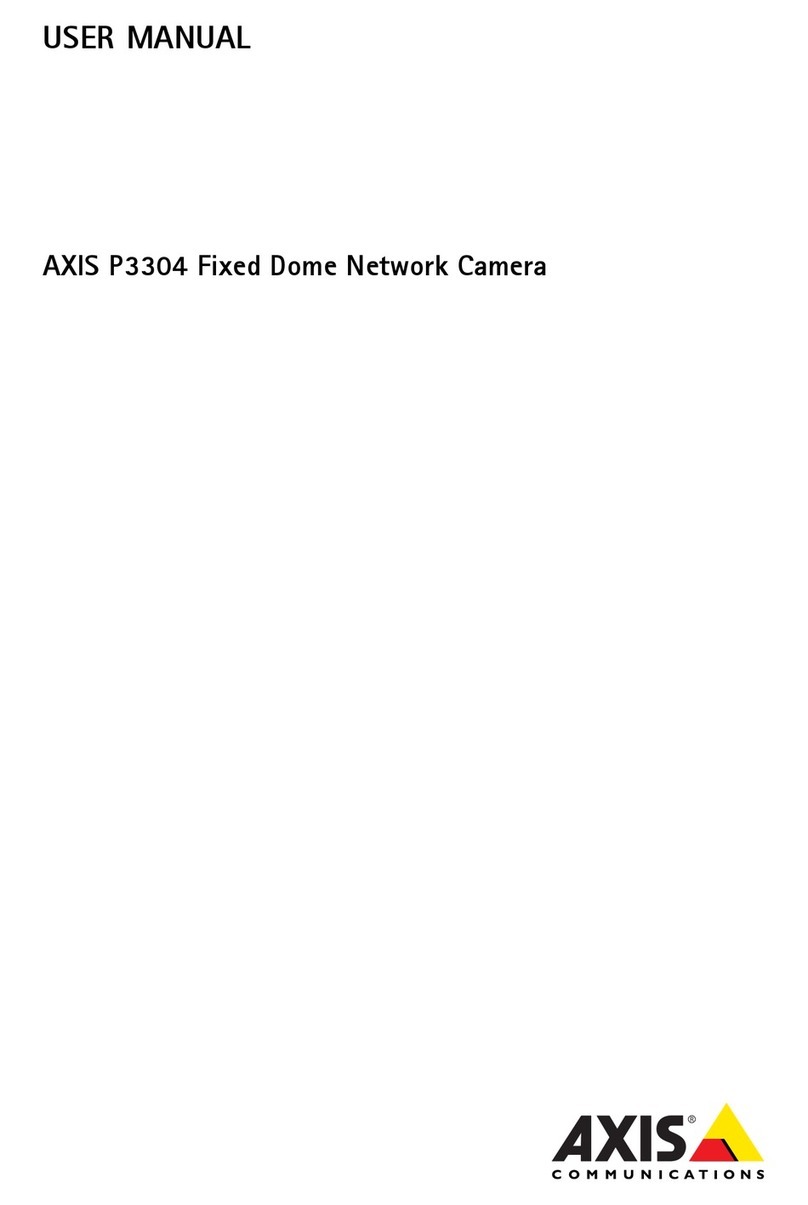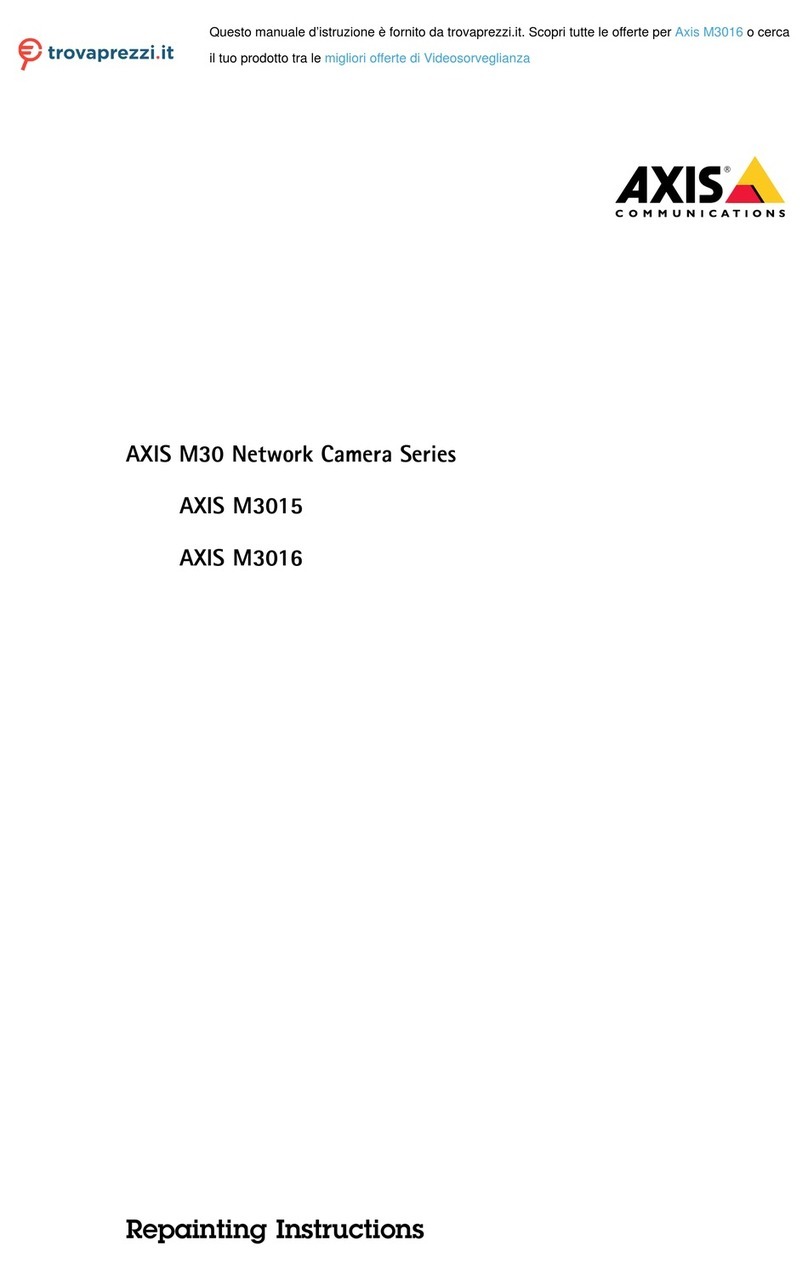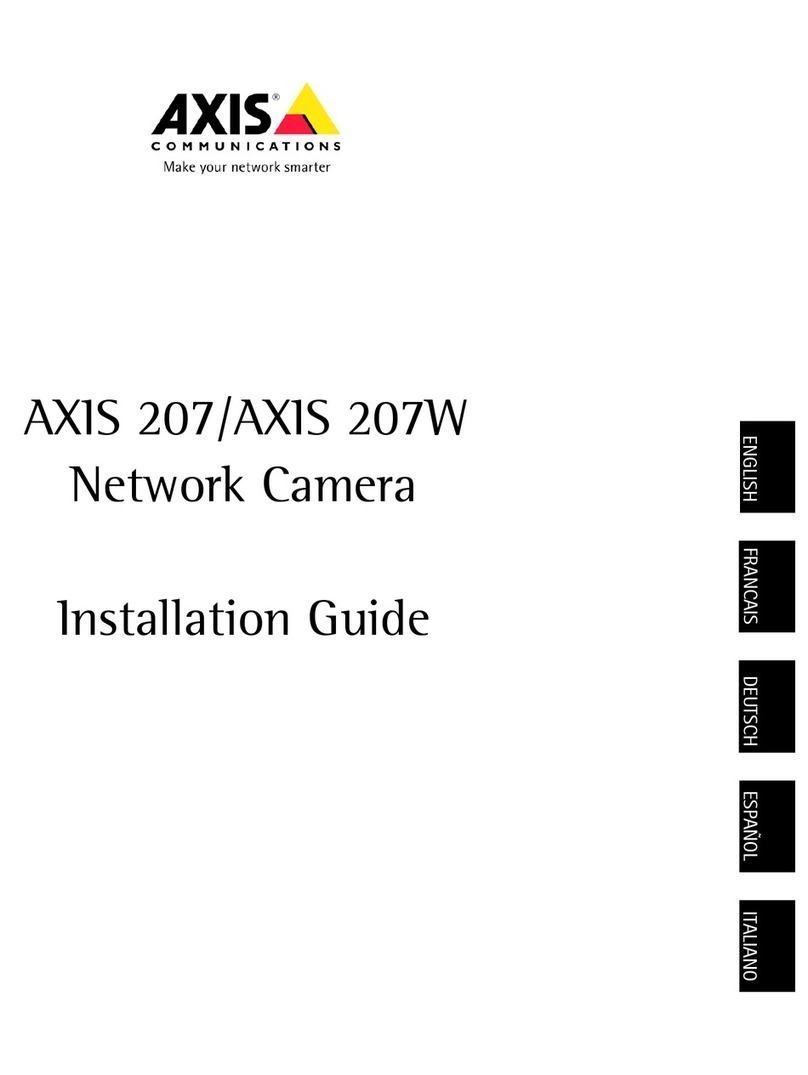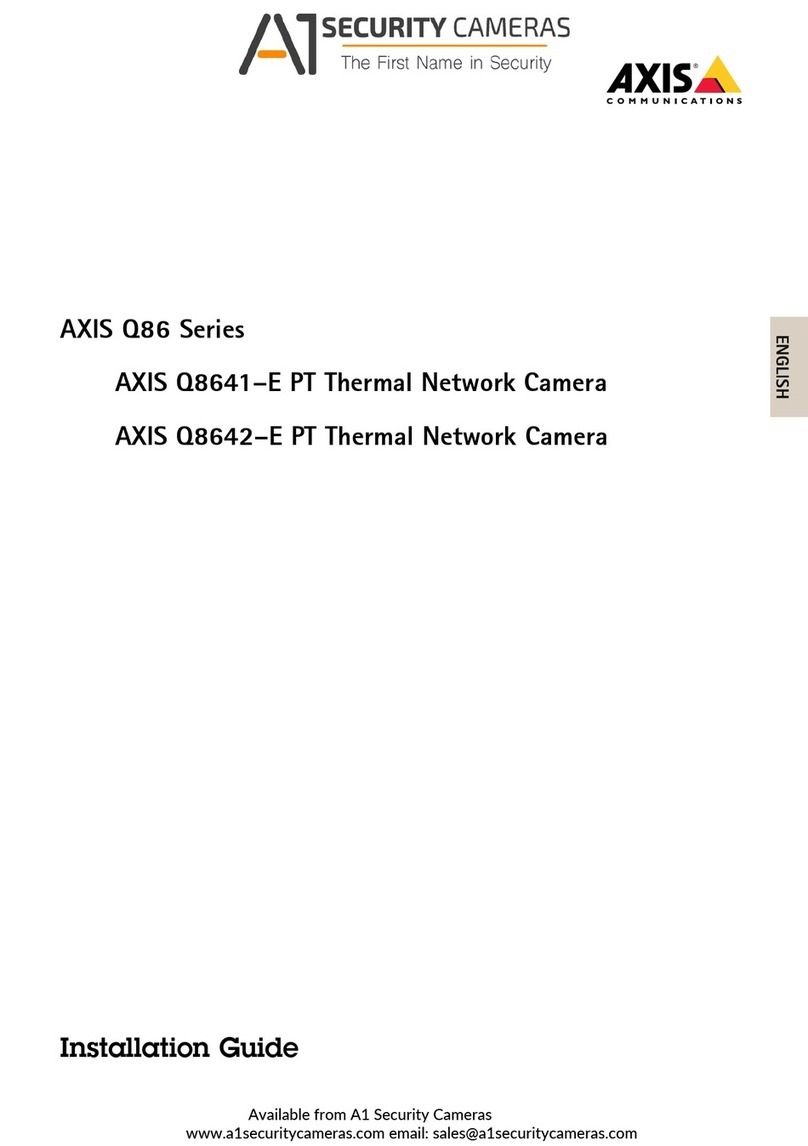AXISQ1659NetworkCamera
Setup
Howtoselectcapturemode
Whatcapturemodetochoosedependsontherequirementsofframerateandresolutionforthespecicsurveillancesetup.See
thedatasheetforspecicationsaboutavailablecapturemodes.Tondthelatestversionofthedatasheet,gotowww.axis.com>
product>Support&Documentation.
Howtochoosevideocompressionormat
Decidingwhichcompressionmethodtochoosedependsonyourviewingrequirements,andonthepropertiesofyournetwork.The
availableoptionsare:
MotionJPE
MotionJPEGorMJPEGisadigitalvideosequencethatismadeupofaseriesofindividualJPEGimages.Theseimagesarethen
displayedandupdatedataratesufcienttocreateastreamthatshowsconstantlyupdatedmotion.Fortheviewertoperceivemotion
videotheratemustbeatleast16imageframespersecond.Fullmotionvideoisperceivedat30(NTSC)or25(PAL)framespersecond.
TheMotionJPEGstreamusesconsiderableamountsofbandwidth,butprovidesexcellentimagequalityandaccesstoeveryimage
containedinthestream.
H.264orMPE-4Part10/AVC
Note
H.264isalicensedtechnology.TheAxisproductincludesoneH.264viewingclientlicense.Installingadditionalunlicensed
copiesoftheclientisprohibited.Topurchaseadditionallicenses,contactyourAxisreseller.
H.264can,withoutcompromisingimagequality,reducethesizeofadigitalvideolebymorethan0%comparedtotheMotion
JPEGformatandbyasmuchas50%comparedtotheMPEG-4standard.Thismeansthatlessnetworkbandwidthandstoragespace
arerequiredforavideole.Orseenanotherway,highervideoqualitycanbeachievedforagivenbitrate.
Formoreinformation,seewww.axis.com/learning/web-articles/technical-guide-to-network-video/compression-formats
Howtoocus
1.GototheImagetabintheproduct’swebpage.
2.ClickAutofocus.
Focusaid
Iftheautofocusfunctionisnotsufcient,ortopreventfocusfrombeinglostwhenthelightingconditionschangesfromdayto
night,werecommendthatyouusethefocusaid.Followtheinstructionsinthefocusaidwindowtosettheapertureaslargeas
possiblebeforeturningonautofocus.Thismakesthecamerakeepfocuswhenthelightingconditionschanges.
Howtoreducenoiseinlow-lightconditions
Toreducenoiseinlow-lightconditions,youcanadjustoneormoreofthefollowingsettings:
•Makesurethattheexposuremodeisautomatic.
Note
Increasingthemaxshuttervaluecanresultinmotionblur.
•Theshutterspeedshouldbeasslowaspossible,whichmeansyoushouldsetmaxshuttertothehighestpossiblevalue.
•Reducesharpnessintheimage.
•Tryloweringthemaxgainvalue.
Iftheabovesettingsdonotimprovetheimagesufciently,changetoalenswithalowerf-value.
8