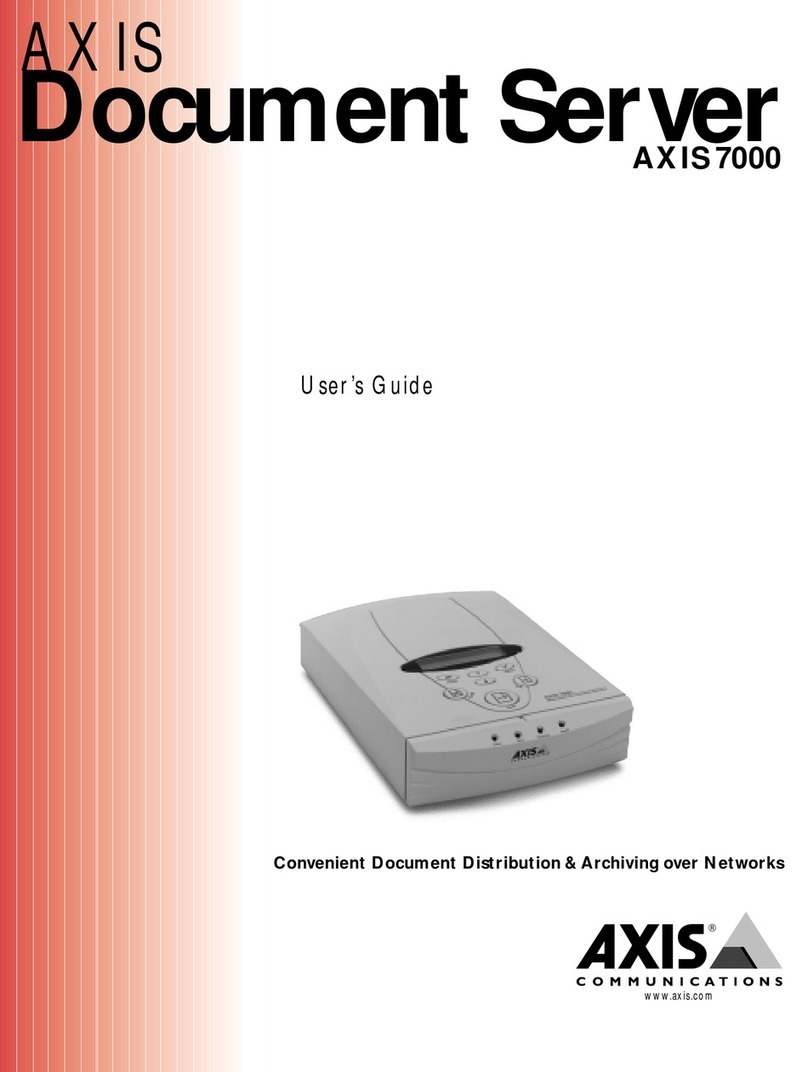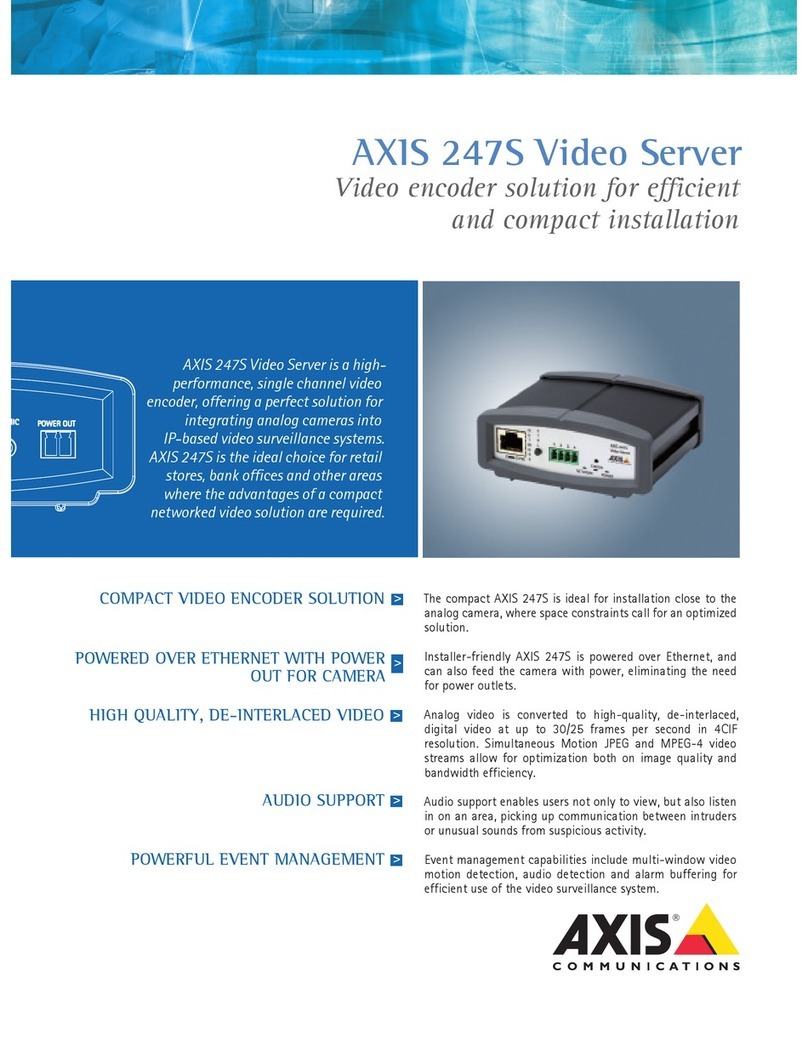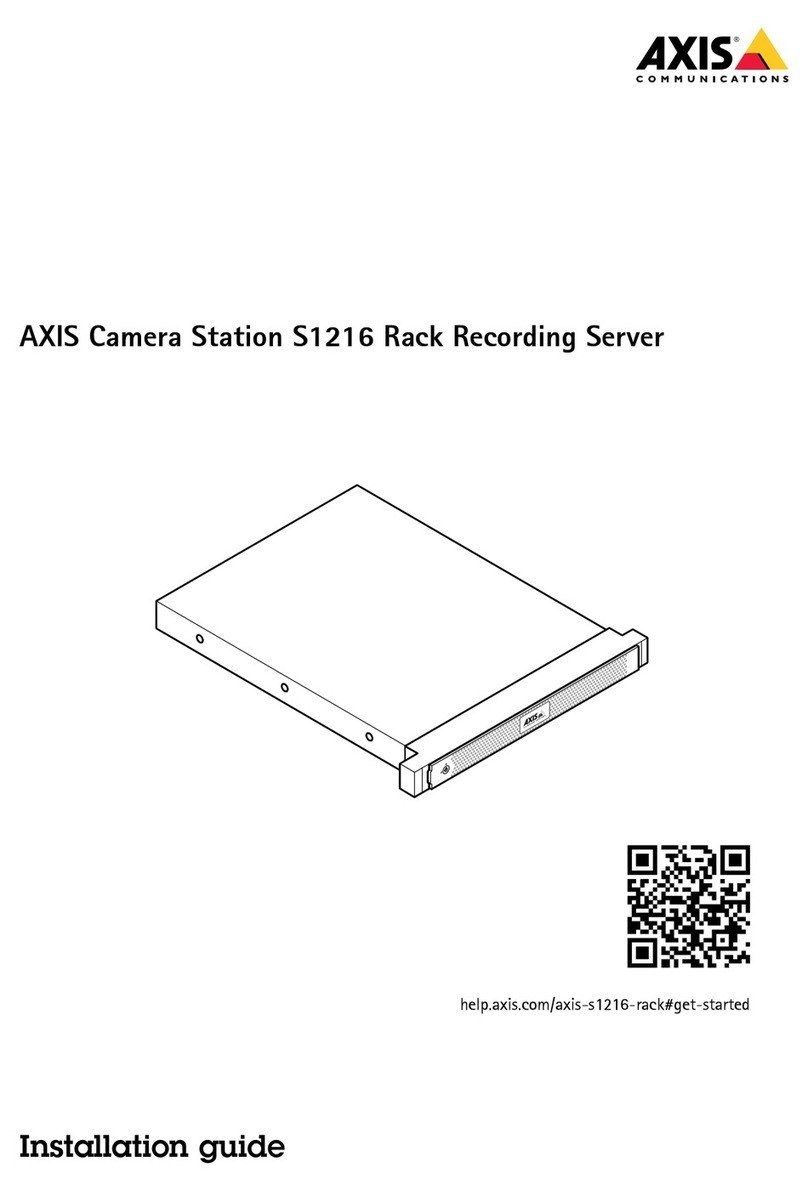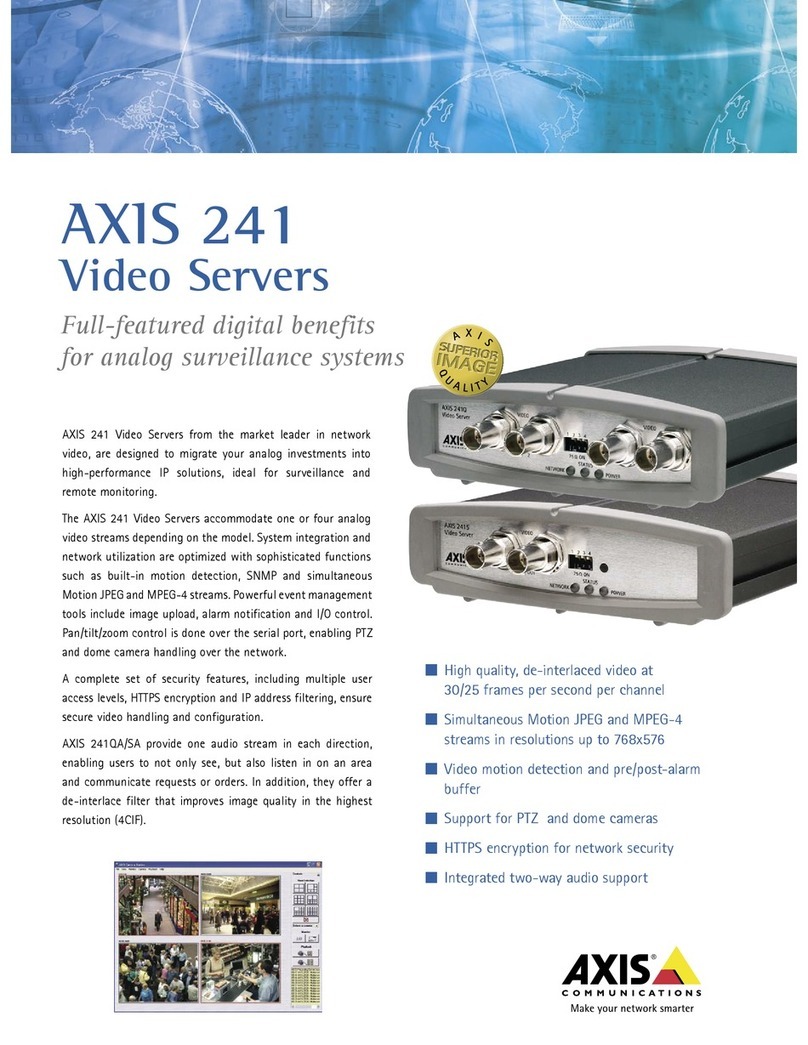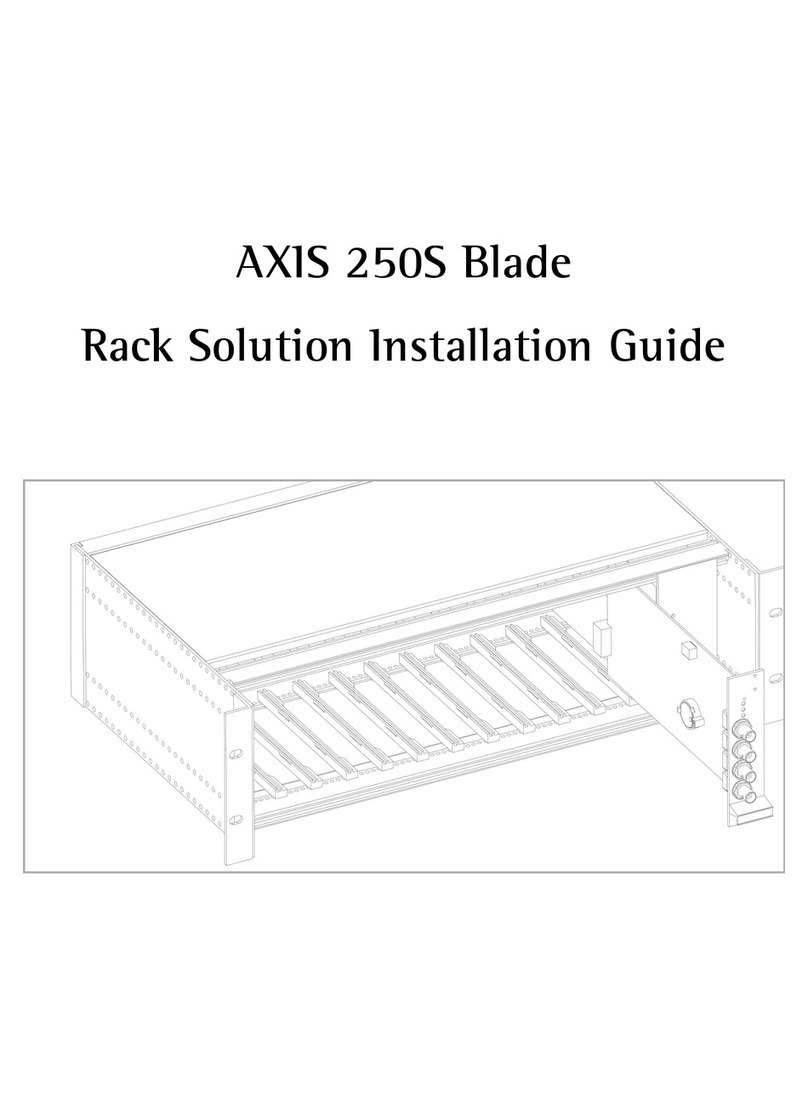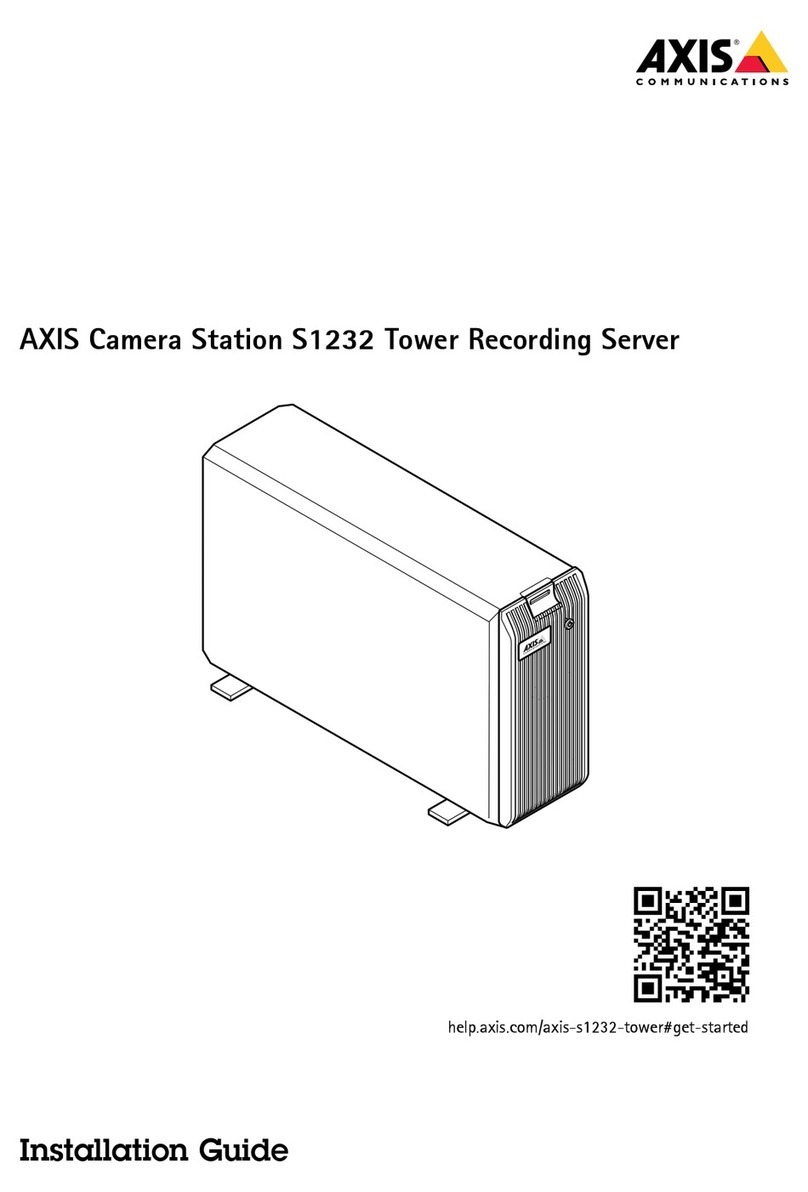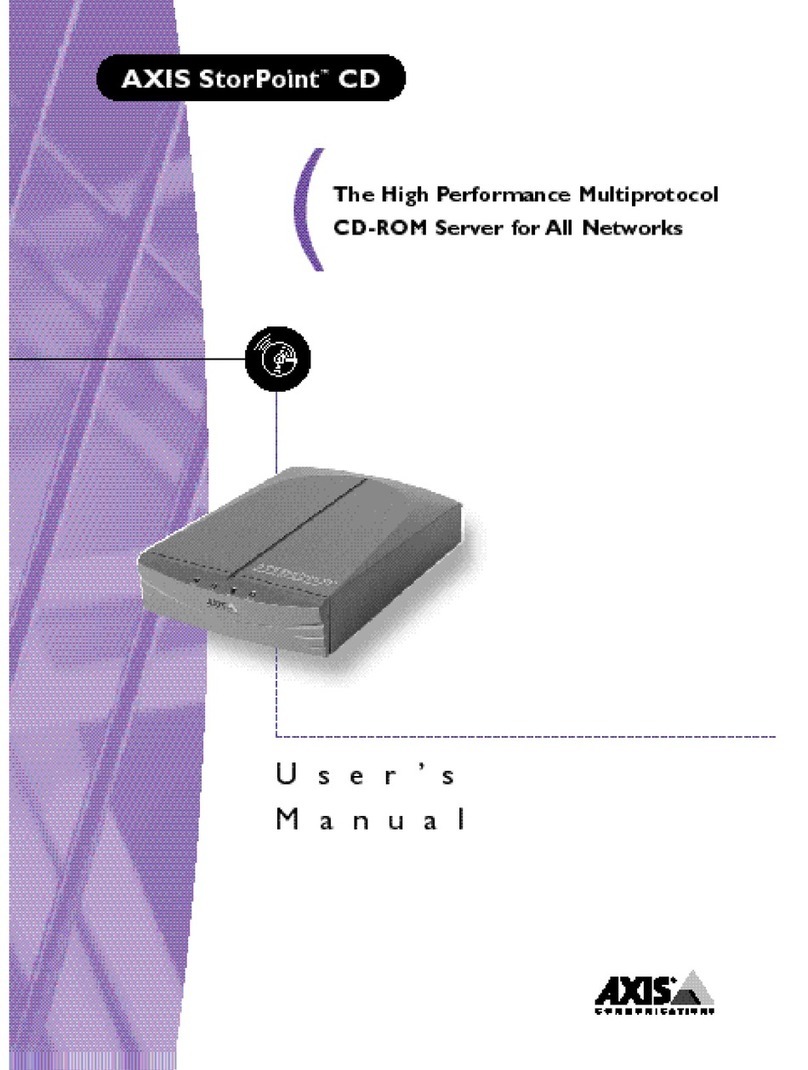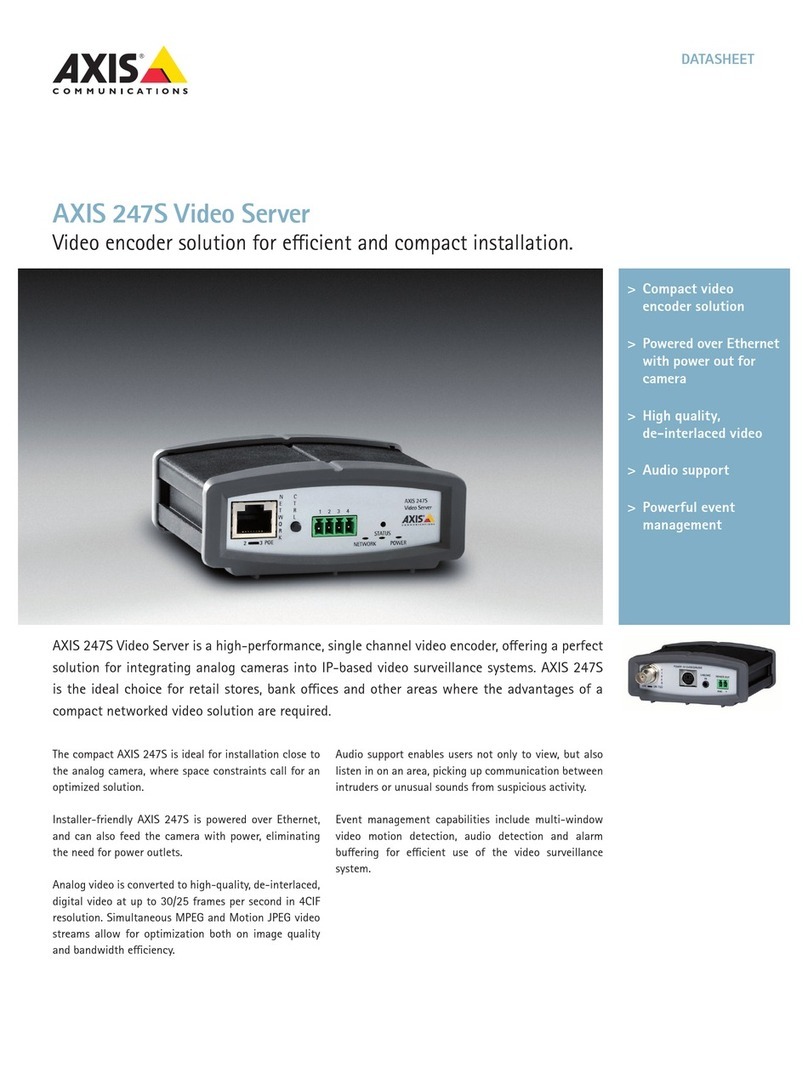System requirements
•Axis' video servers use the standard Internet TCP/IP
suite of protocols and can be used With most
operating systems Windows 95, 98 and NT as well
as Linux, UNIX, Mac and several others. The only
software needed is Internet Explorer 4.x with Axis´
camera ActiveX control or Netscape Navigator 4.x.
Installation
•Physical network connection using RJ45 twisted pair cable.
•Installs directly to NTSC or PAL video cameras using
BNC connectors. Use as a standalone system or as
an add-on to existing CCTV systems.
Management
•Remote configuration and status using Web-based tools.
Compression
•Motion-JPEG, as well as single snapshot JPEG
images. User controlled compression level.
Video features
•Time stamp and text overlay. Color
control (B/W or color).
Video inputs
•AXIS 2400 – 4 BNC composite video inputs with
75Ω/Hi Z termination. Autosensing for NTSC and PAL.
•AXIS 2401 PAL – single BNC composite PAL video
input with one BNC video loop-through port.
•AXIS 2401 NTSC – single BNC composite NTSC video
input with one BNC video loop-through port.
Networking
•10baseT Ethernet or 100baseTX Fast Ethernet, TCP/IP,
HTTP, FTP, SMTP, NTP, ARP, DHCP, BOOTP.
•PPP/Modem support
General I/O
•A single Terminal Block connector providing four
opto-isolated alarm inputs and a single output relay.
Event-triggered actions for remote image storage via
File Transfer Protocol (FTP) or E-mail (SMTP),
pre/post alarm image storage.
Pre/post alarm buffer
•Up to 4 MB memory available for pre/post alarm
image storage.
Serial onne tors
•9 pin D-SUB RS-232 max 230 Kbps.
•9 pin D-SUB RS-232 or RS-485/422
max 38.4 Kbps, half duplex.
Pan/Tilt/Zoom
•PTZ support for remote camera control. Currently
supported units and protocols include BT Trippy,
Canon VC-C3, VC-C4, Daiwa, Diamond SmartScan III,
Ernitech ICU 51PA, Kalatel, Lilin, Panasonic, Pelco-D,
Sony EVI-G20/21, EVI-D30/31, Surveyor, VCL,
Videmech (UOCP), Videor, and Videotronic. Future
support for other PTZ units will be added.
Se urity
•User level password protection.
Operating onditions
•Temp 40-125°F (5-50°C).
•Humidity 20-80% RHG.
Metri s
•Height 1.7” (4.2 cm).
•Width 5.7” (14.5 cm).
•Length 8.7” (22.0 cm).
•Weight 1.7 lb. (0.8 kg), excluding power supply.
Approvals
•EMC FCC Class A, VCCI.
EN 55022/1994, EN50082-1/1992.
•Safety EN 60950, UL, CSA.
Hardware
•ARTPEC-1 compression chip.
•ETRAX 100, 32 bit RISC, 100 MIPS CPU.
•16 Mbyte RAM.
•2 Mbytes FLASH PROM.
Power
3 alternative power sources
•External power supply 12V AC, 9.6 VA
(PS-D, included).
•9-20V AC, min 10VA.
•6-30V DC, min 7W.
Complementary software
•AXIS IP Installer - for quick installation of multiple units.
•AXIS ThinWizard - for remote upgrade of multiple
Axis units.
•ActiveX components available for third party system
integration and development.
Customer appli ations
•To allow user defined applications to run the AXIS
2400/2401 supports PHP3-scripts.
Thinserver™ Te hnology
•Based on Axis’ own ETRAX 32-bit RISC processor,
Axis’ JPEG compression chip ARTPEC-1, and Linux,
the Axis Thin Server Technology guarantees an open
architecture, streamlined and optimized for device
connectivity independent of any file server.
AXIS Communi ations
Offi e Lo ations
LUND:
Phone: +46 46 272 18 00
BOSTON:
Phone: +1 978 614 20 00
MIAMI:
Phone: +1 305 629 3524
LONDON:
Phone: +44 20 7553 9200
MADRID:
Phone: +34 91 803 46 43
MUNICH:
Phone: +49 811 555 0810
PARIS:
Phone: +33 1 49 69 15 50
ROTTERDAM:
Phone: +31 10 444 34 34
TURIN:
Phone: +39 011 841 321
HONG KONG:
Phone: +852 2836 0813
SEOUL:
Phone: +82 2 780 9636
SHANGHAI:
Phone: +86 21 6431 1690
SINGAPORE:
Phone: +65 836 2777
TAIPEI:
Phone: +886 2 2546 9668
TOKYO:
Phone: +81-3-5531-8041
SYDNEY:
Phone: +61 2 9967 5700
KUALA LUMPUR:
Phone: +60 3 2474 582
For more information visit our website: www.axis. om
©2001 Axis Communications AB. The Axis Communications logotype is a registered trademark of AXIS AB.
All other company names and products are trademarks or registered trademarks of their respective companies.
We reserve the right to introduce modifications without notice.
Te hni al Spe ifi ation — AXIS 2400/2401 Video Server
18666