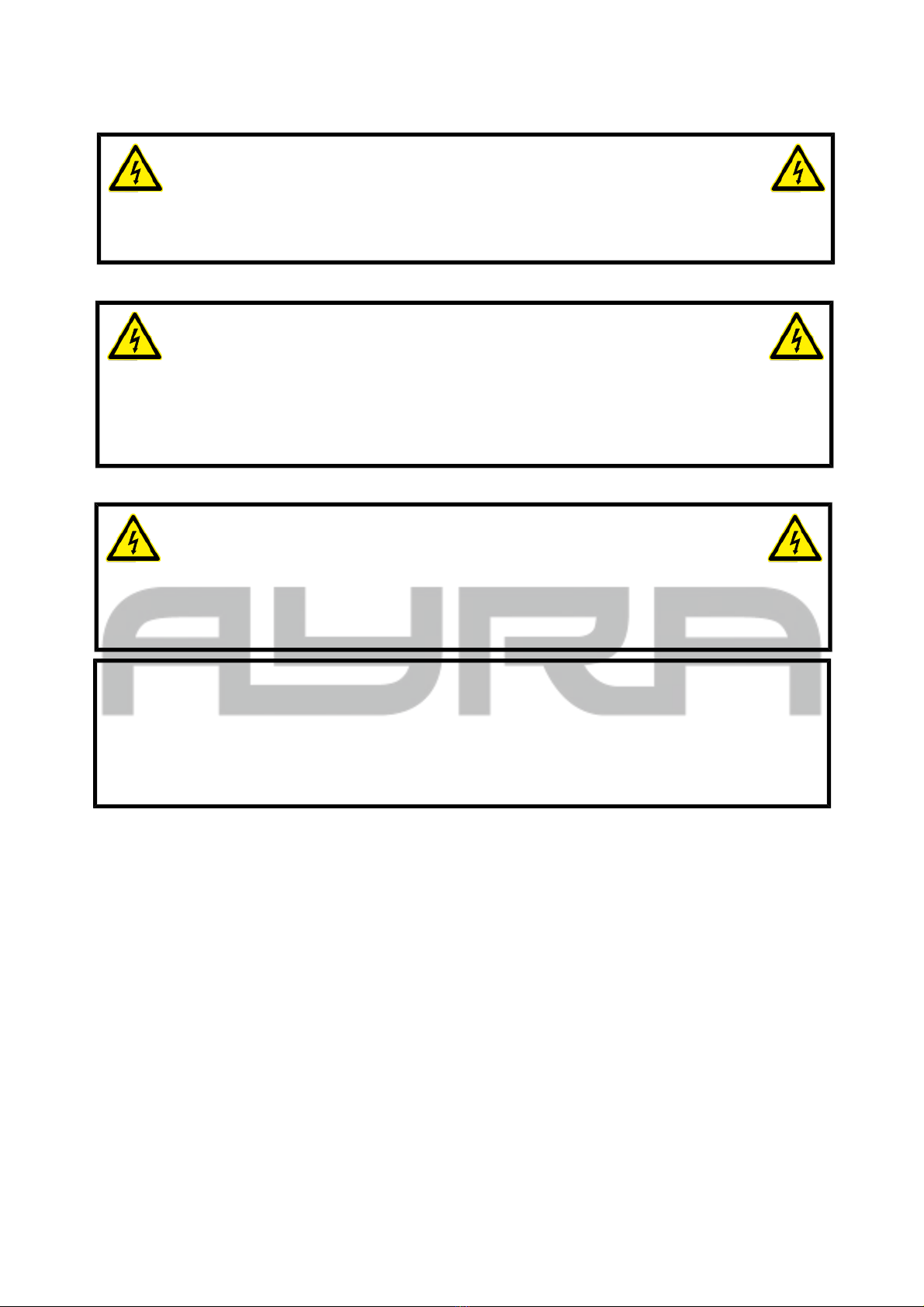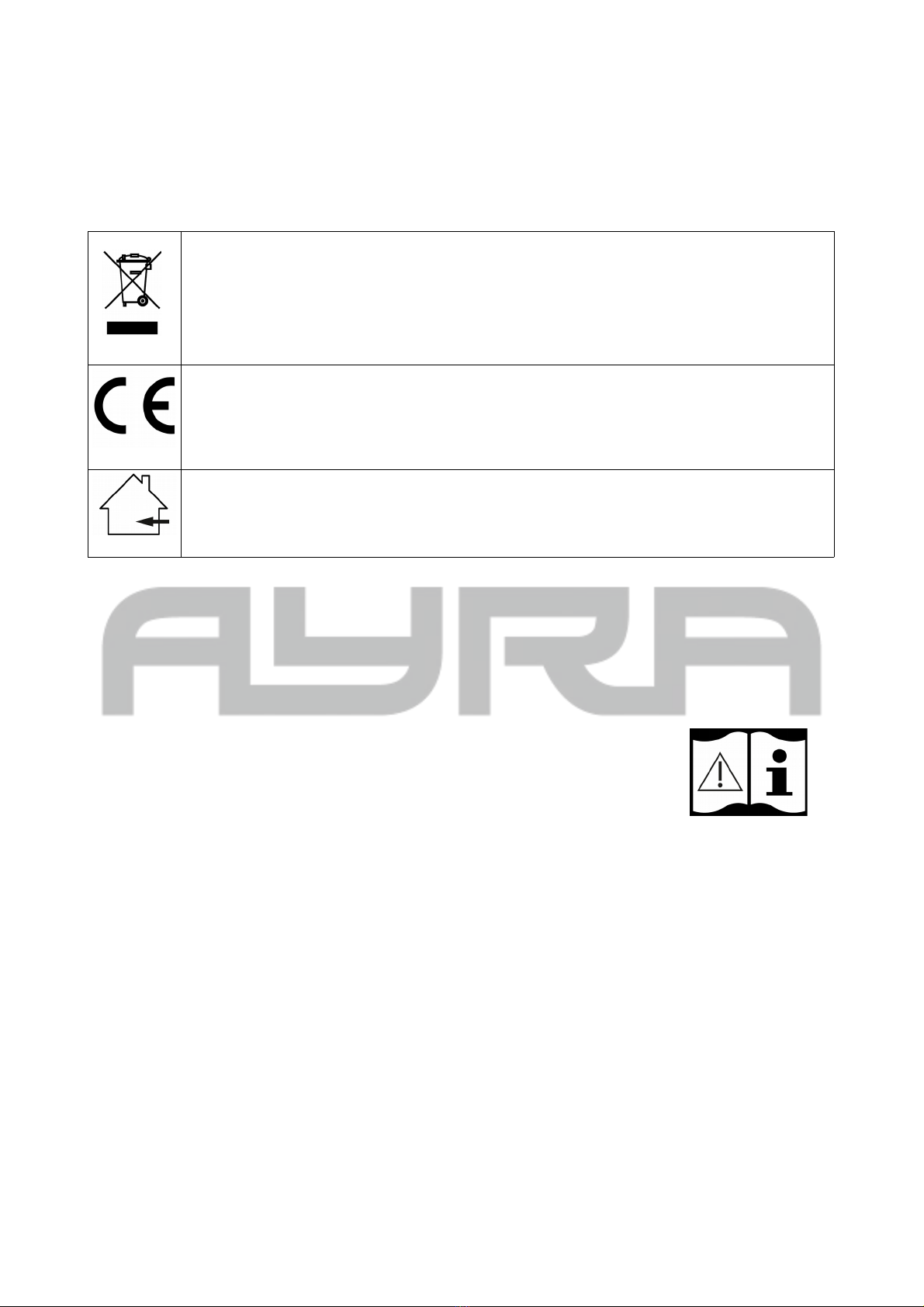You'll fin an explanation of the various functions below:
ADDR: With this function, you can set the DMX start a ress of the evice. Set it to channel 001 an the
evice will respon to DMX channel 1. Set it to channel 003 an the evice will respon to DMX channel 3,
etc.
CHND:This evice has ifferent DMX channel mo es available. With this function, you can choose a concise
channel mo e if your DMX circuit is reasonably full of equipment an you o not require complete control
over the functions. It's also possible to choose the most comprehensive channel mo e which makes more
channels available that each have separate functions.
NASL: The Master-Slave mo e is esigne to sync multiple evices. A copy of the internal program is sent
to connecte evices so that each one projects the same effect. The master-slave function is also wire to
the DMX sockets using stan ar 3-pin XLR cables.The only ifference is that the first evice in the chain
oes not receive DMX input.
PLEASE NOTE: When Slave mo e is activate , the evice will wait for a signal from the Master evice. In
this case, it is not possible to simply select an automatic or soun -controlle mo e! To cancel Slave mo e,
select 'NAST' mo e in the NASL menu, which puts the evice in Master mo e. Then, all stan alone functions
can be activate again.
SH: This mo e consists of all sorts of automatic programs with a justable settings that are escribe below:
SH L: In this mo e, only the laser is active.
SH D: In this mo e, only the laser an the two erby light effects are active.
SH P: In this mo e, only the spotlights an the stroboscope LEDs are active.
SH A: In this mo e, all of the effects are active.
Various effects can be selecte per show mo e. Choosing ran om means ifferent programs will be playe
through or you can choose a specific program instea . You can also a just things like the spee unless
you're using the music-controlle program.
SOUN: This setting is use to activate an e-activate the microphone function. The setting is confirme with
an ON or OFF message. When the function is activate , the evice will be music-controlle when in
stan alone mo e. When the function is e-activate , the evice will return to the spee set by the selecte
program.
SENS: This mo e allows you to etermine the sensitivity level of the internal microphone. The further the
evice is from the speaker, the higher the sensitivity of the microphone nee s to be so it can react properly to
the music. The microphone is built to han le high soun pressure levels, but lou music combine with a
high level of microphone sensitivity will make it more ifficult for the evice to etect the beat of the music.
Experiment with the level of sensitivity an the istance/positioning of the evice in relation to the speaker to
fin the best results.
LED: When the LED isplay is not in use, it can be e-activate by turning the LED mo e OFF. The re
symbols will then no longer light up when using the evice in a ark environment. When you press one of the
menu buttons, the isplay will light up again an show any relevant information. When the evice registers
that the menu is not being actively use , it will automatically turn the LED isplay off again after 30 secon s.
The isplay also has an inversion function. This etermines whether the isplay will be shown as normal or
inverte . If the evice is suspen e , the isplay may be har er to rea . This function allows you to rotate it
vertically for better legibility.
TEST: When the evice un ergoes maintenance or inspection, the TEST function can be use to test one or
more evices simultaneously. The evice plays a continuous program that uses the LEDs so that you can
etermine if there are any abnormalities or efects. The evice will run the program until stoppe manually
(for example, when soun -controlle mo e is activate .)
RST: This function can be use to reset the evice. It oes the same job as turning the evice off an on
The information in this user manual is subject to change at any time without notice.
Version:
1.0
Date of creation and author's initials:30-04-2018 RV Revision date and author's initials: -