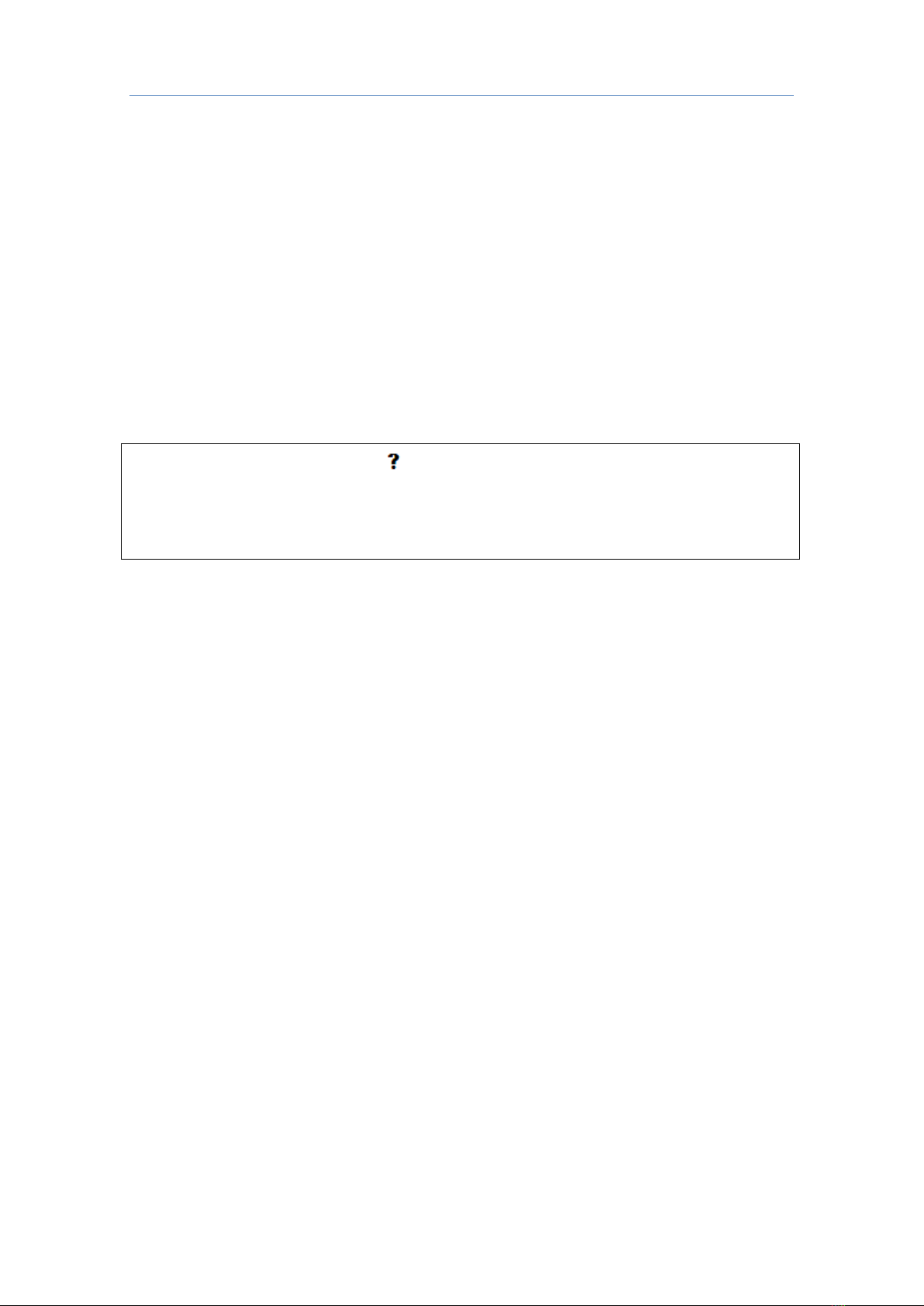ECLIPSE
- Be very careful when riding your scooter where there is heavy
traffic and busy pedestrian areas.
- Do not use your scooter after drinking alcohol, when you feel tired or
under medication.
- Do not use your scooter at night.
- Always follow the pedestrian traffic lights.
Practice driving your scooter
Until you are familiar with the operation of your scooter, please practice in a wide,
open area, such as a park. To prevent the possibility of falling off your scooter
while riding, be aware of your physical condition. Be careful when accelerating,
braking, turning, reversing and moving up and down slopes.
- Please set the speed selector to the lowest speed during initial practice.
- Make sure someone accompanies you and watches the traffic when driving for
the first time.
- Make sure you are able to control and operate your scooter
safely and confidently before shifting to a higher gear.
The eclipse is strictly limited to a single passenger.Do not
carry passengers on your scooter, included children.
Do not use this scooter to carry or transport excessively heavy goods.
The maximum weight you can carry is (including goods) 135kg / 300lbs. The
maximum load weight of the basket is 3kg / 6lbs.
2.2 WHILE DRIVING
Please carry out daily inspections. See the
"daily check" section.
Do not stretch your body off the scooter.
Such action can cause you to lose your balance or be injured. Pay
attention to loose clothing, they could get caught in the wheels.
Use extreme caution in the following circumstances and do not use your
scooter when conditions are too dangerous.
Uneven or shaky ground, for example, mud, loose gravel, potholes, snow, or a
canal.
Avoid holes where the wheels can get caught.
Do not drive at night or during unfavorable weather conditions. Do not make
sharp turns.
4