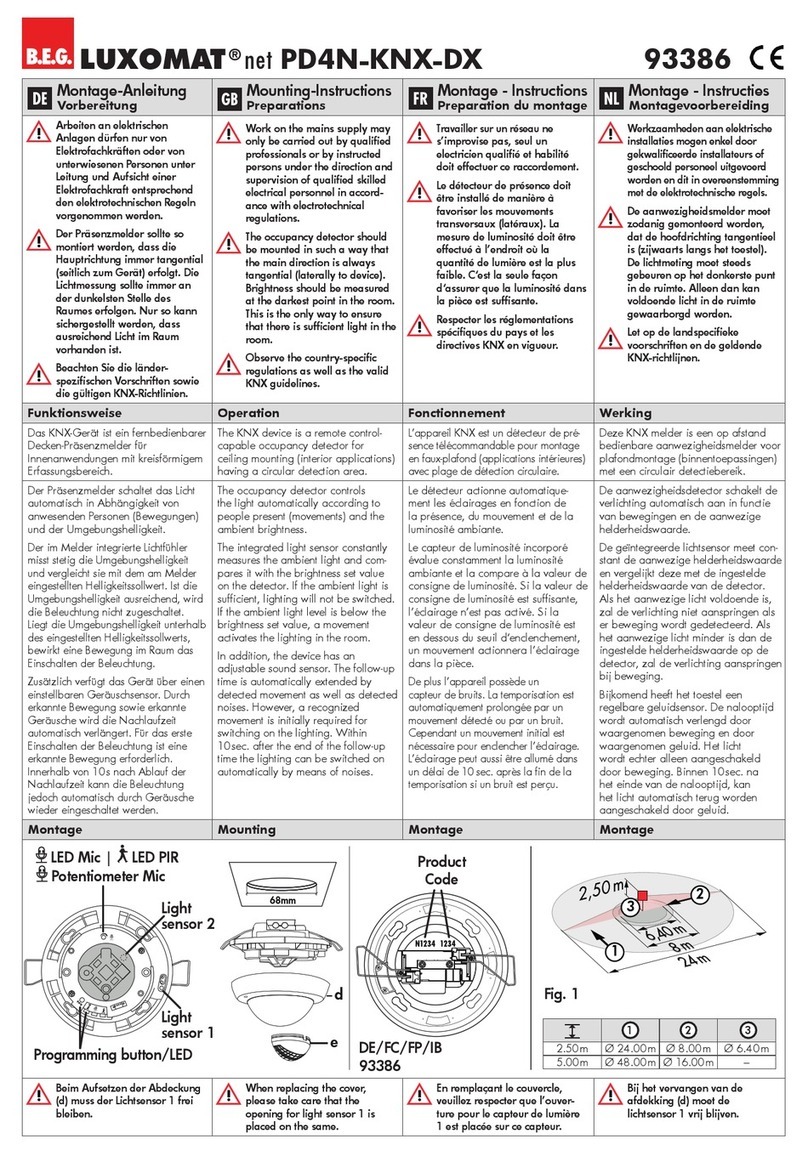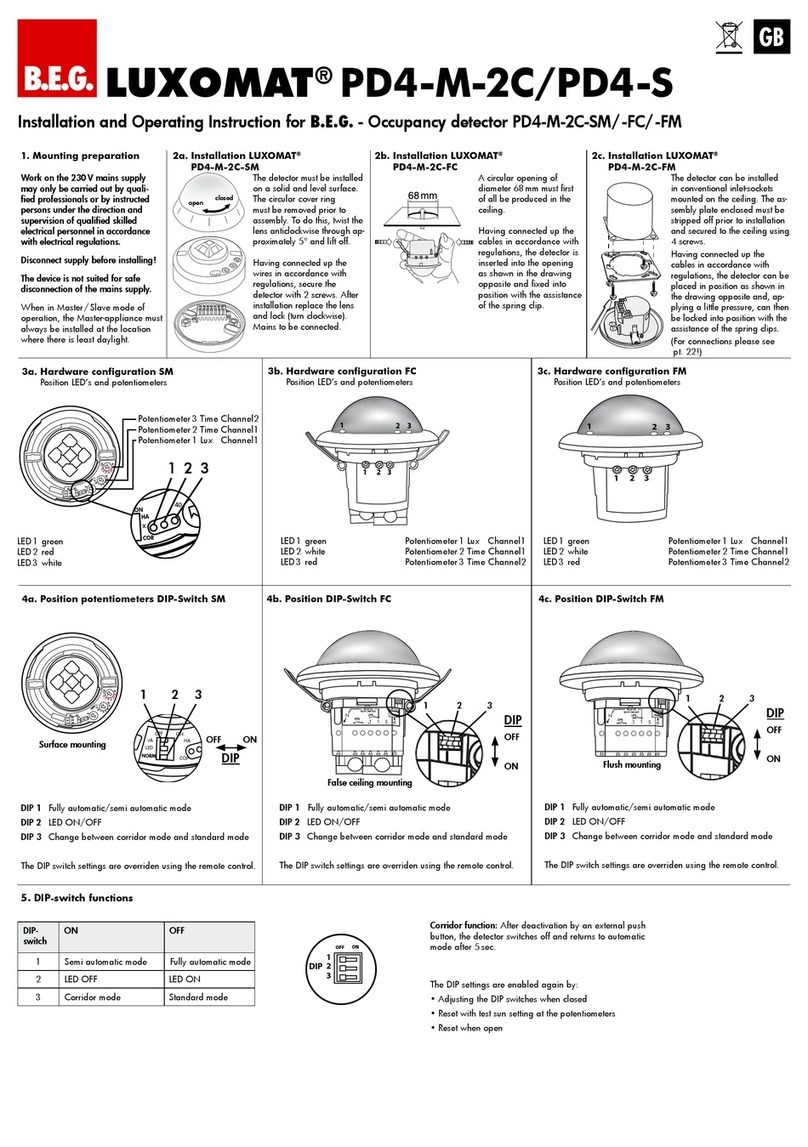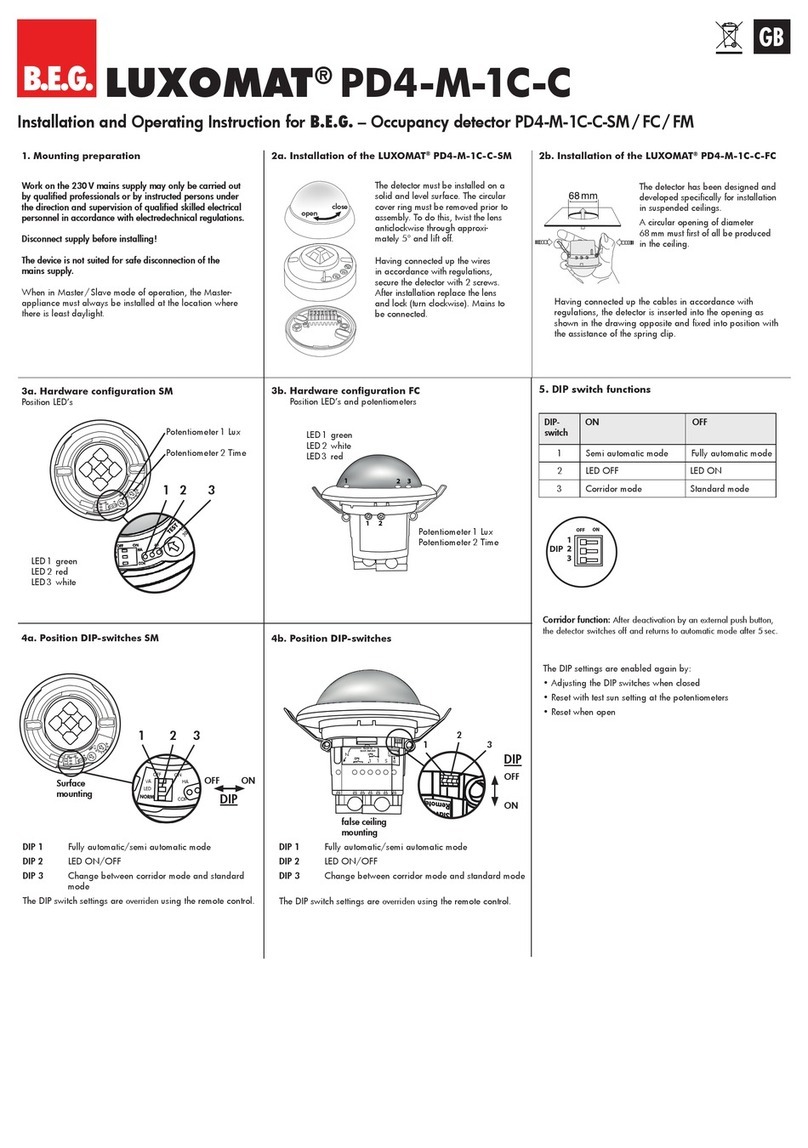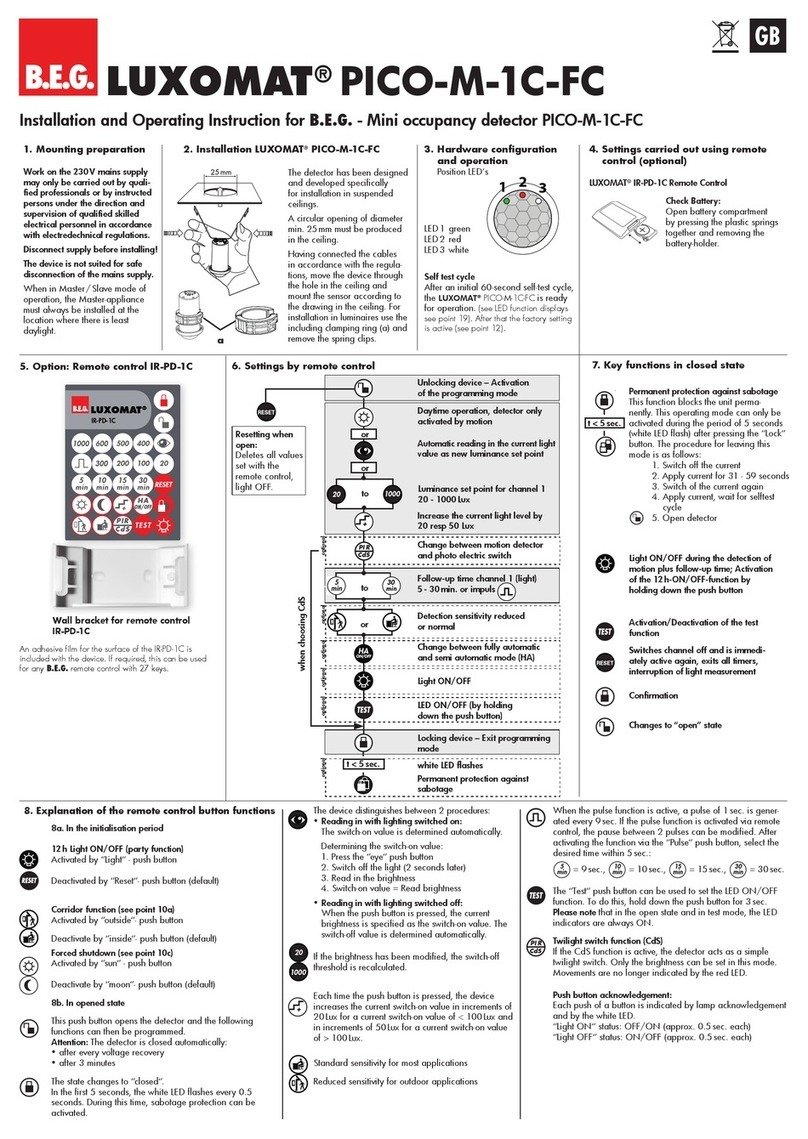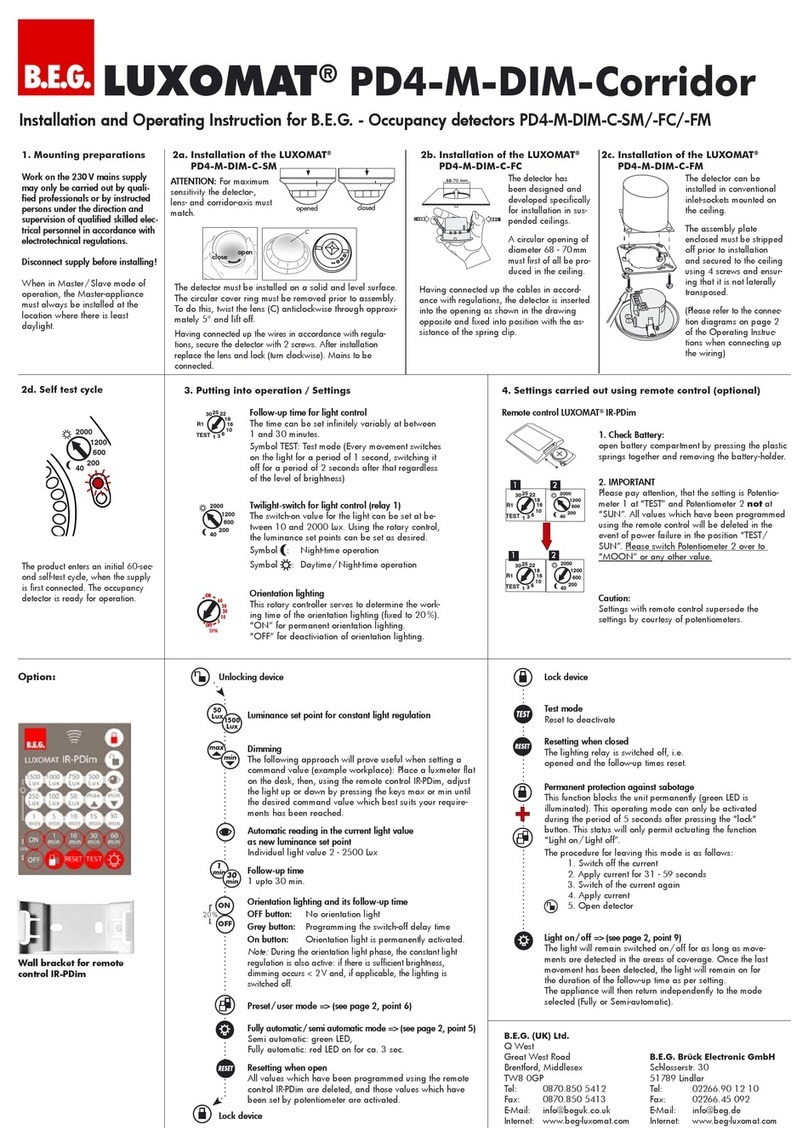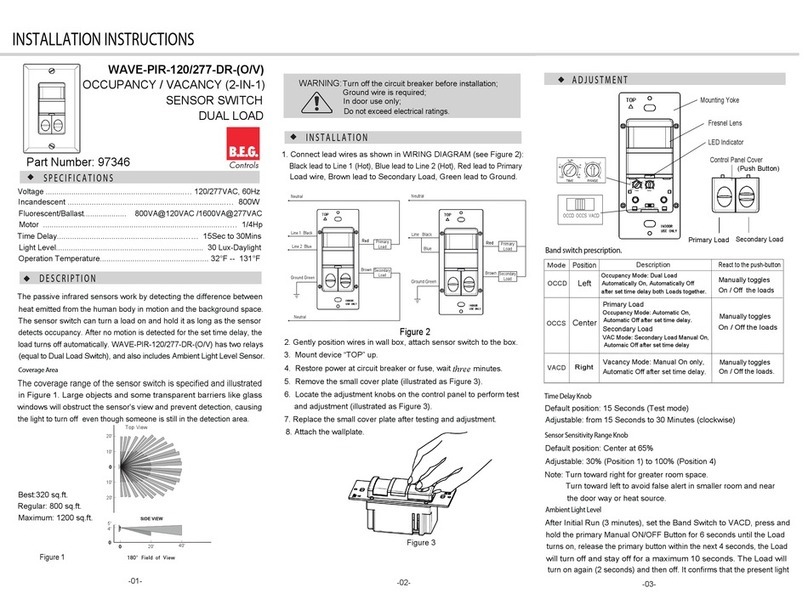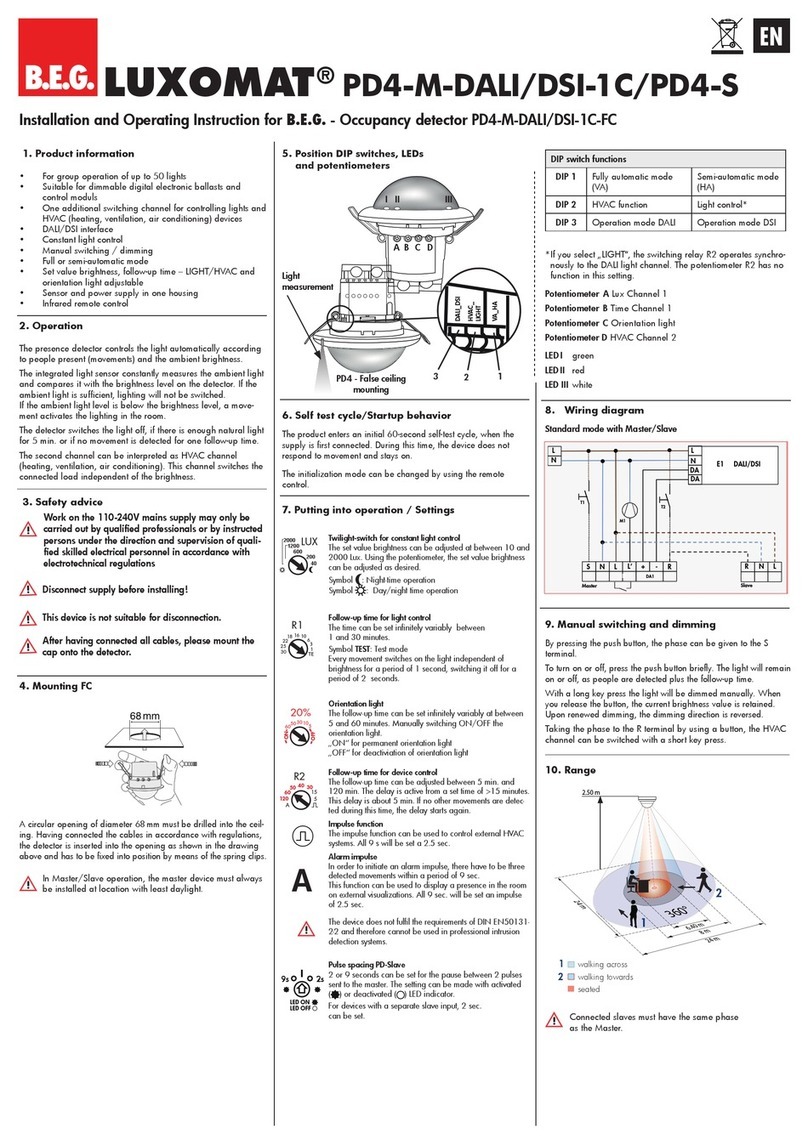1
2
3
32
10°
1
3
2
1
4
10
9
67 8
5
32
1) Push in cover-up clips on marked place
(blind out distant range/close-up range/
both)
2) Cover-up stickers for Anti-creep
Operating and mounting instructions for motion detector KNX RC-plus next 230 KNX
Putting into operation / Settings
1) Please be aware, that the RC-plus next 230
KNX is not suitable as an intrusion
detector, since it is not equipped with a
tamper contact according VDS.
2) Socket base corner mounting
1) Connection cable from top/down
2) Connection cable from below
3) Connection cable from behind
1) Press here for separation of terminal case
and plug-in socket.
2) Mount the plug-in socket with two screws
and the enclosed seal rings on a firm base
(pay attention to inserting of the connection
cable, see point 4).
3) Imprint the terminal case on plug-in socket.
The terminal case on the plug-in socket is
rotatable up to 10° for fine adjustment of
the motion detector.
Mechanical range adjustment
+: e.g. 20 m, –: e.g. 5m (mounting height 2.50 m)
(RC-plus next 230 KNX: 2 zones, see point 7)
1) If possible mount unit on a safe place
(wall or ceiling mount)
2) Influence of weather reduces the lifetime of
the unit. Please take care to mount correctly.
3) Minimum distance to switched lighting,
frontally or laterally to device: 1m
4) Never mount the connected lights below
the motion detector!
1) Remove the coverring with slightly pressure
2) Adjust range with screwdriver
3) After activation, close programming button with included cover-up sticker!
Mounting preparations Mounting types Inserting of the connection cable
Exclude sources of interference
Mounting place
Plug-in socket
Article / Part nr. / Accessory
Sensitivity adjustment (mounting height 2.50 m)
1) Range walking across: e.g. 20m
2) Range walking towards: e.g. 7-8 m
3) Anti-creep: e.g. 1-3 m
Sensor head optics
1) Change range or sensitivity adjustments
by swivelling of the sensor head vertically
or horizontally (Sensor head horizontally =
max. range)
2) Fine adjustment of sensor axis
Mechanical range adjustment possible
for every zone separately (see point 5)
In connection with the application program
BEG_DIM_HKL_V5.0
there are different modes
available.
Product data bank to be imported in the ETS data base
can be downloaded from the B.E.G. homepage.
Attention: Please do not locate the detector near a
heating or air condition source!
Please refer to the application description for details
of application programming and the communication
objects!
(Sensor head justified horizontally, see point 6)
1
KNX Motion detector:
RC-plus next 230 KNX white: 92894
RC-plus next 230 KNX black: 92895
KNX Socket base for corner mounting:
RC-plus next ES white: 97004
RC-plus next ES black: 97024
Accessory:
Wire basket BSK 92467
Remote control IR-PD-KNX 92123
Wall mounting
Ceiling mounting
– +
Prog.
Outside corner
mountable with
plug-in socket
+-
12