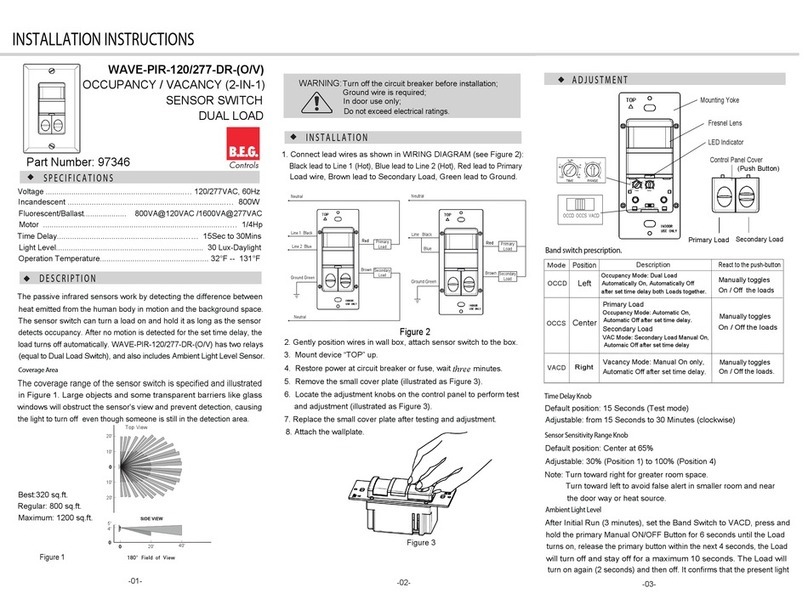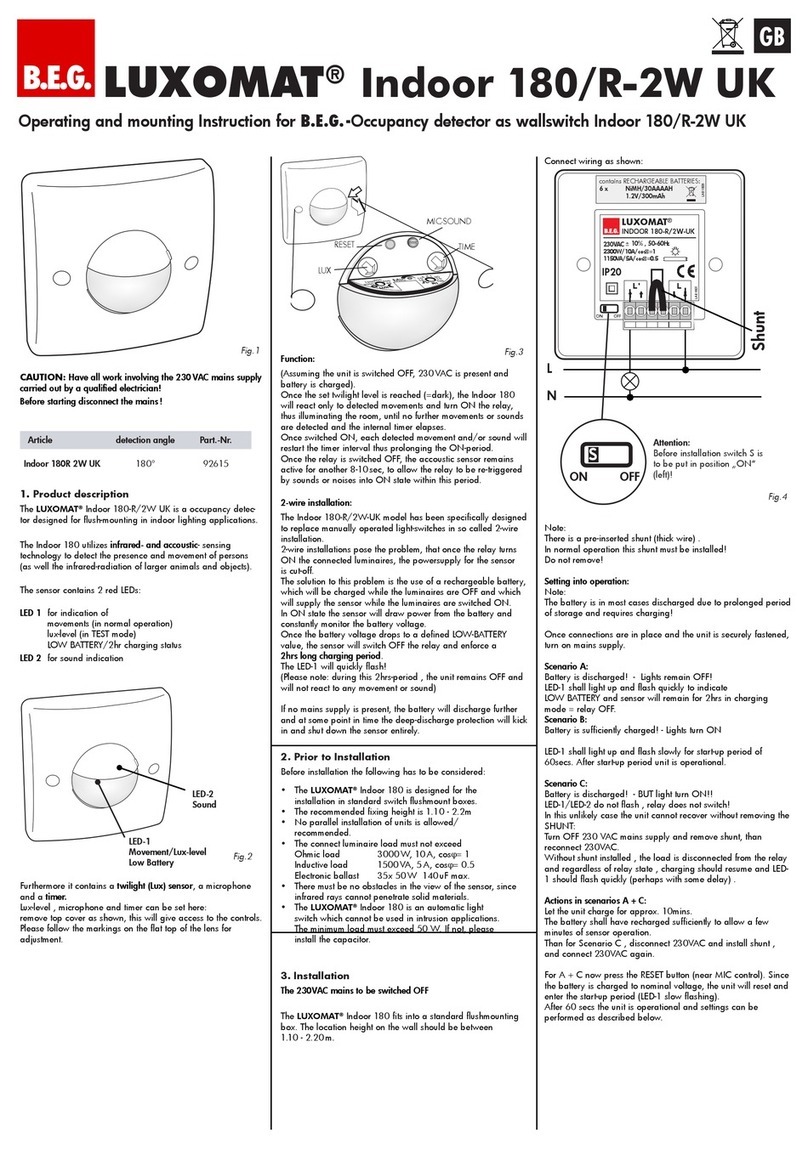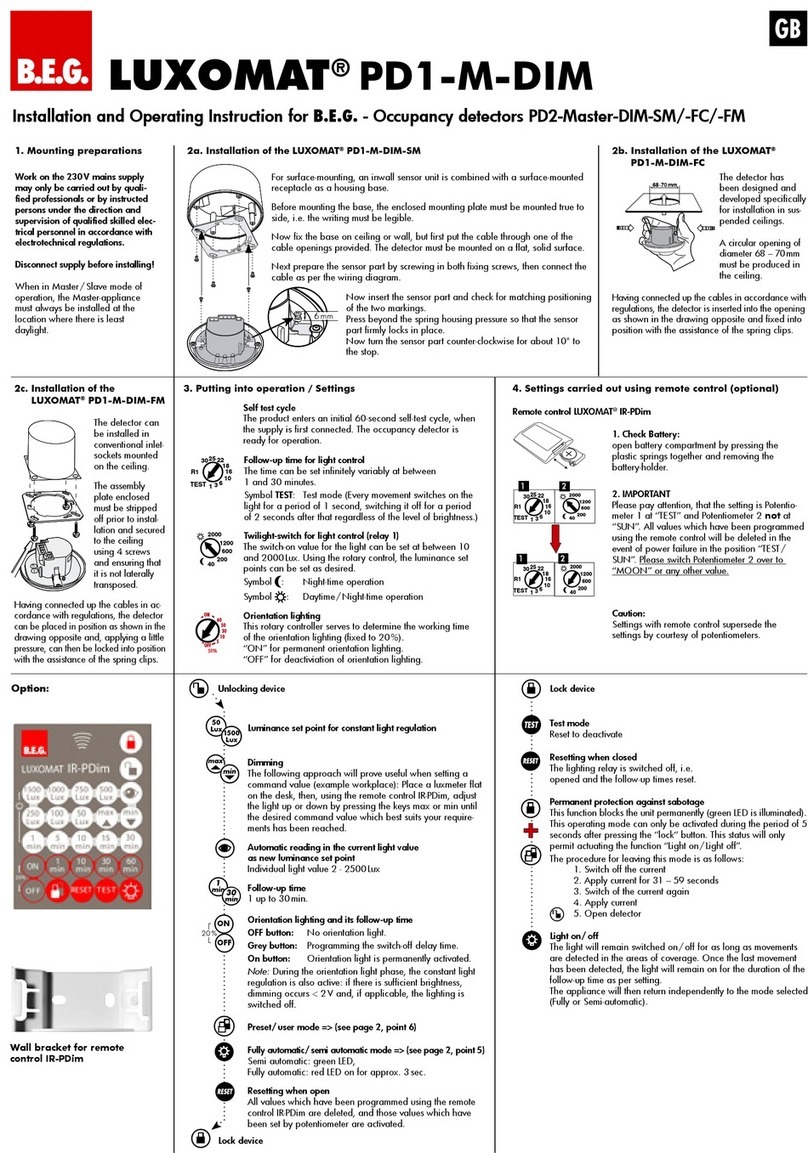B.E.G. LUXOMAT ALC-K-360 User guide
Other B.E.G. Security Sensor manuals

B.E.G.
B.E.G. LUXOMAT PD4-M-DAA4G User guide

B.E.G.
B.E.G. LUXOMAT net PD11-KNX-FLAT-BA User manual
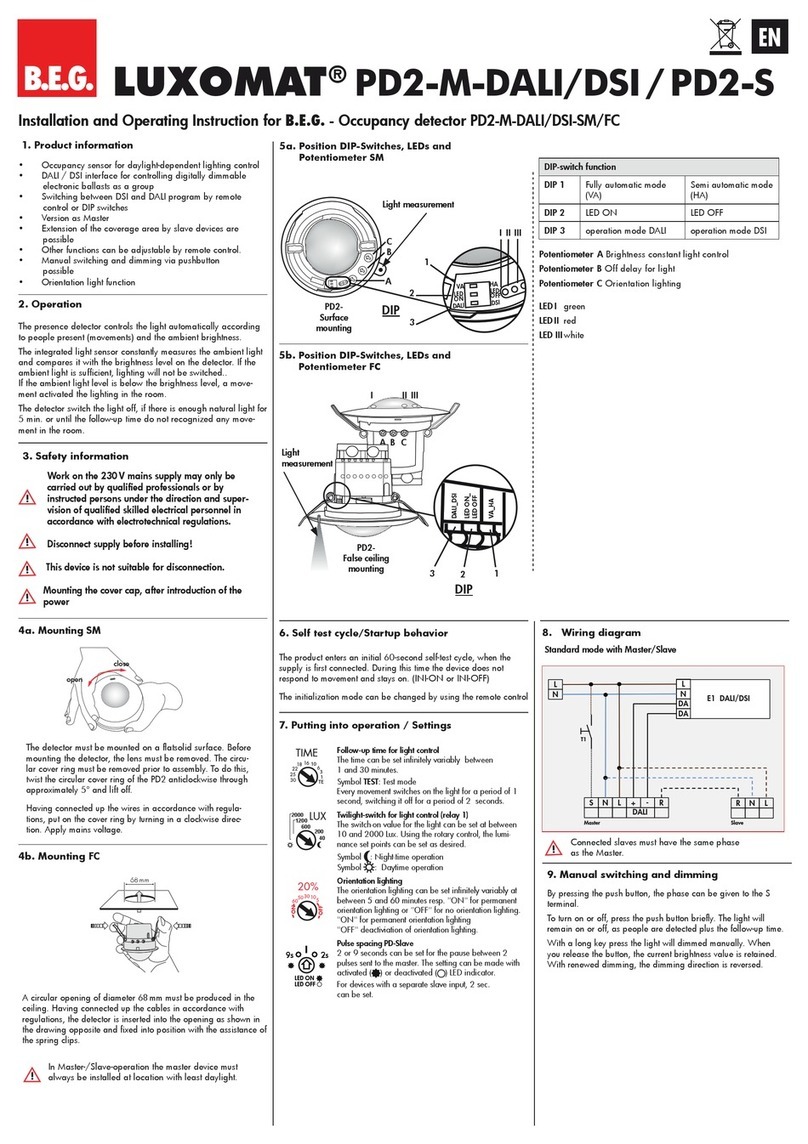
B.E.G.
B.E.G. LUXOMAT PD2-M-DALI/DSI-SM/FC User guide

B.E.G.
B.E.G. LUXOMAT LC-Click 140 Owner's manual

B.E.G.
B.E.G. LUXOMAT PD4-S Series User manual
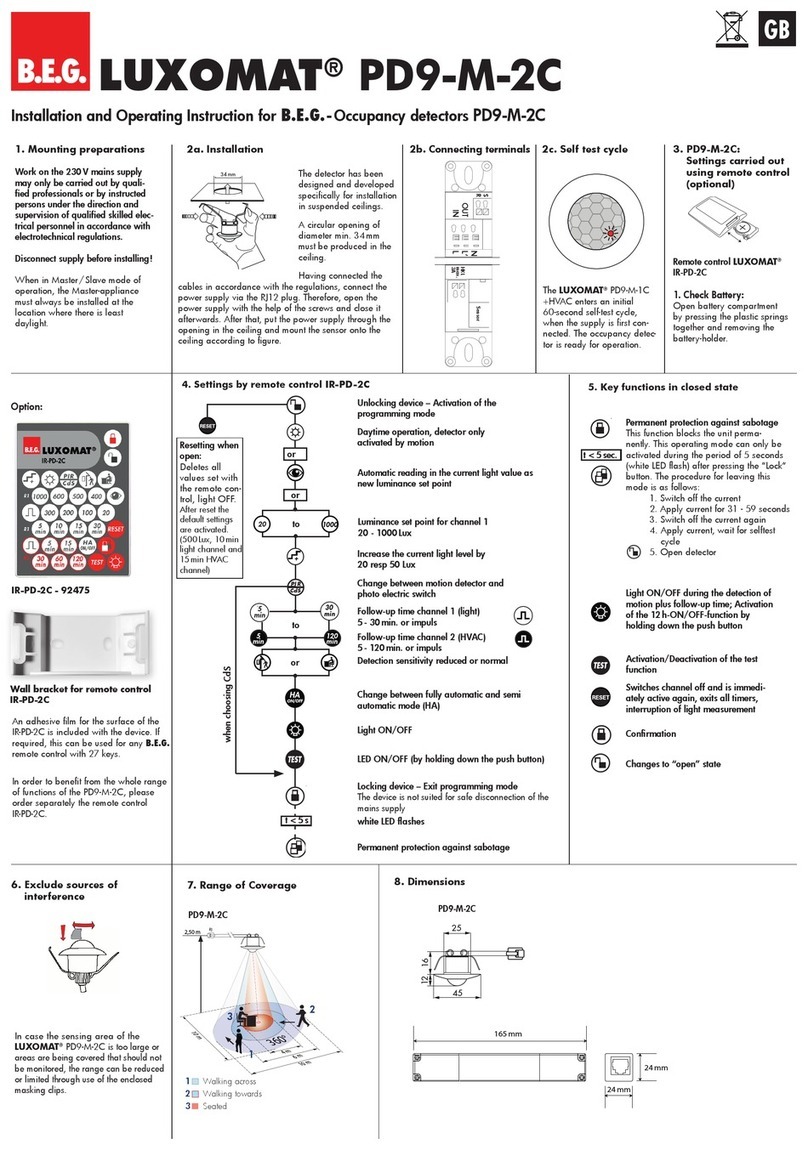
B.E.G.
B.E.G. LUXOMAT PD9-M-2C User guide

B.E.G.
B.E.G. LUXOMAT PD4-M-2C-C Series User guide

B.E.G.
B.E.G. LUXOMAT RC-plus next N-230 KNX-DX User manual

B.E.G.
B.E.G. LUXOMAT net PD11-KNX-FLAT-ST User manual
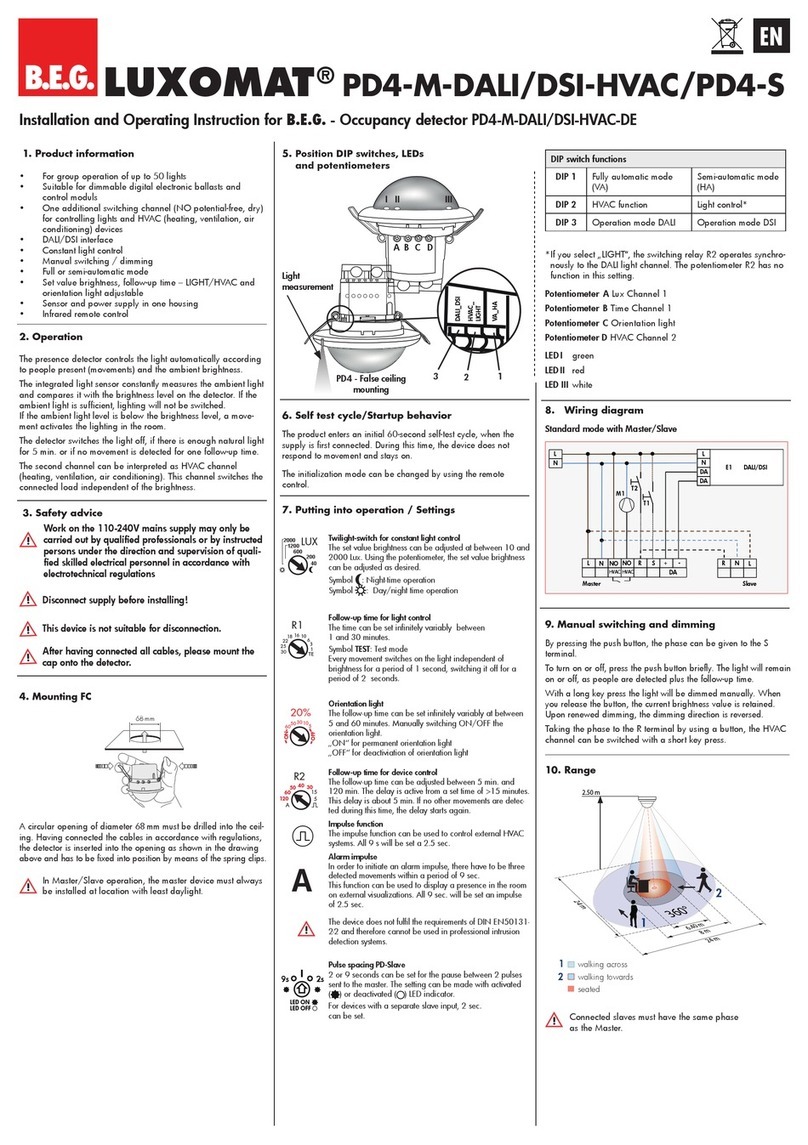
B.E.G.
B.E.G. LUXOMAT PD4-S Series User guide

B.E.G.
B.E.G. LUXOMAT 180-SC Service manual
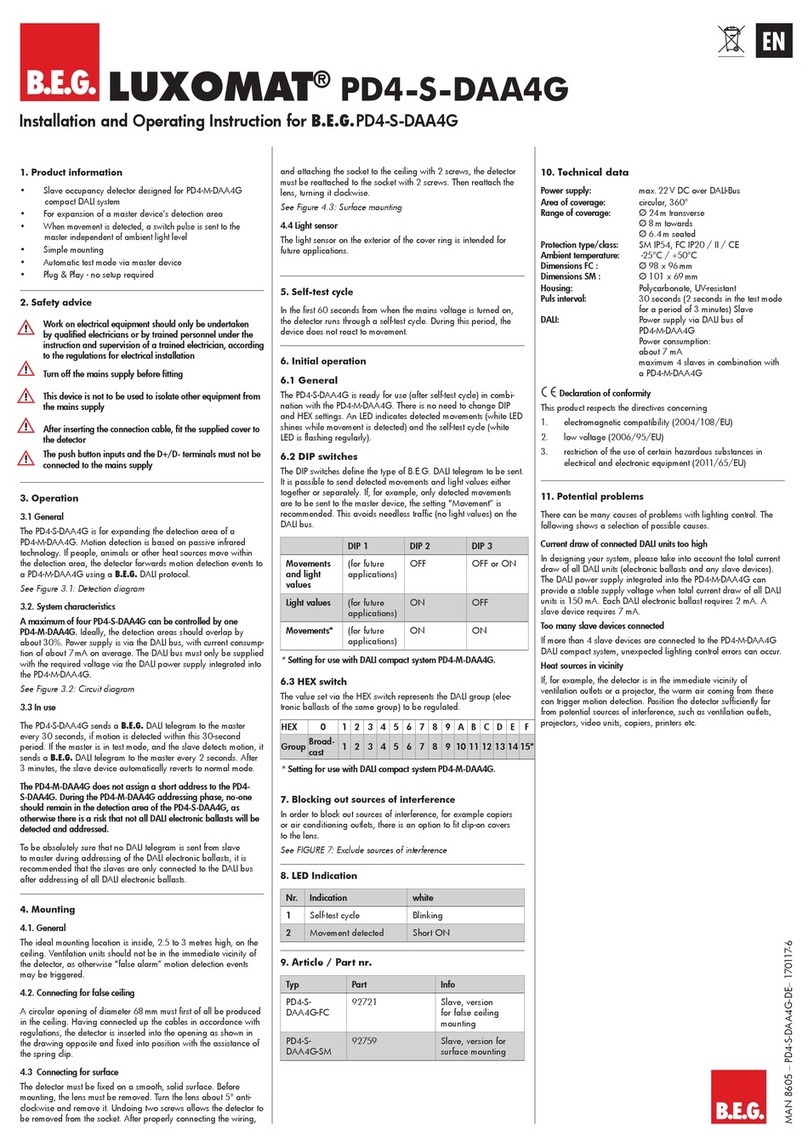
B.E.G.
B.E.G. LUXOMAT PD4-S-DAA4G User guide
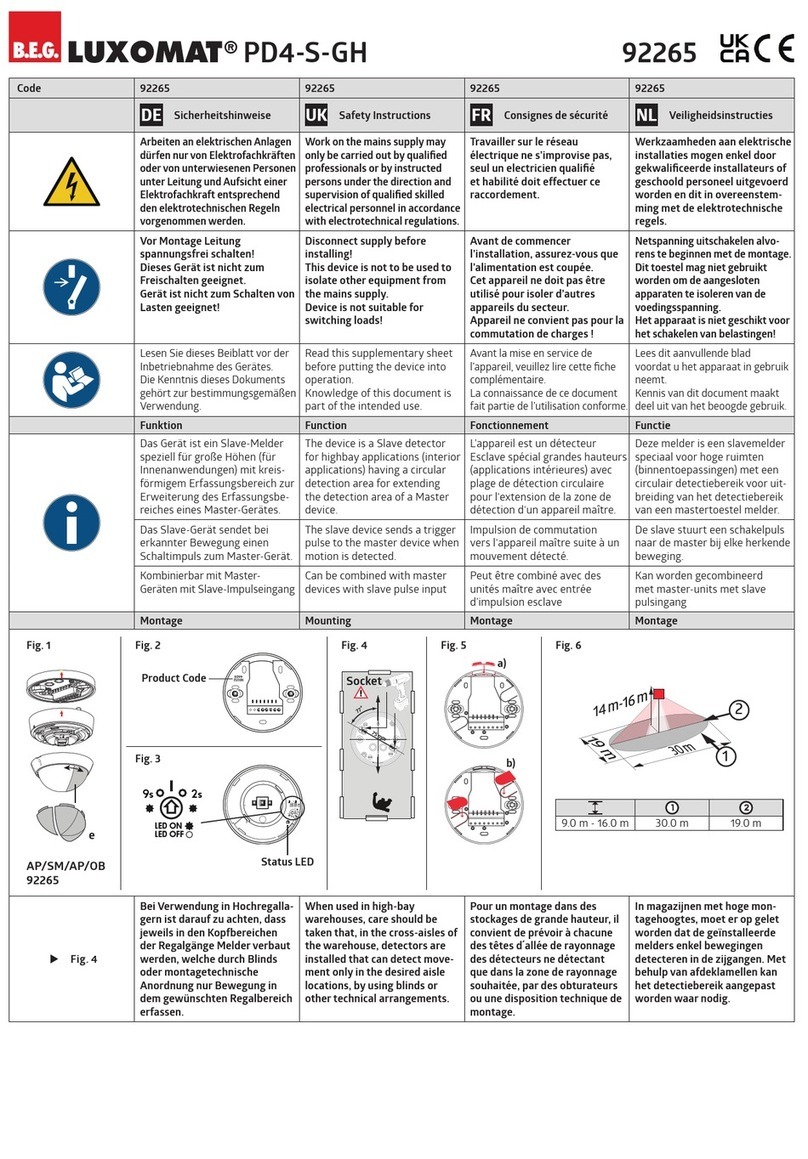
B.E.G.
B.E.G. LUXOMAT PD4-S-GH Firmware update
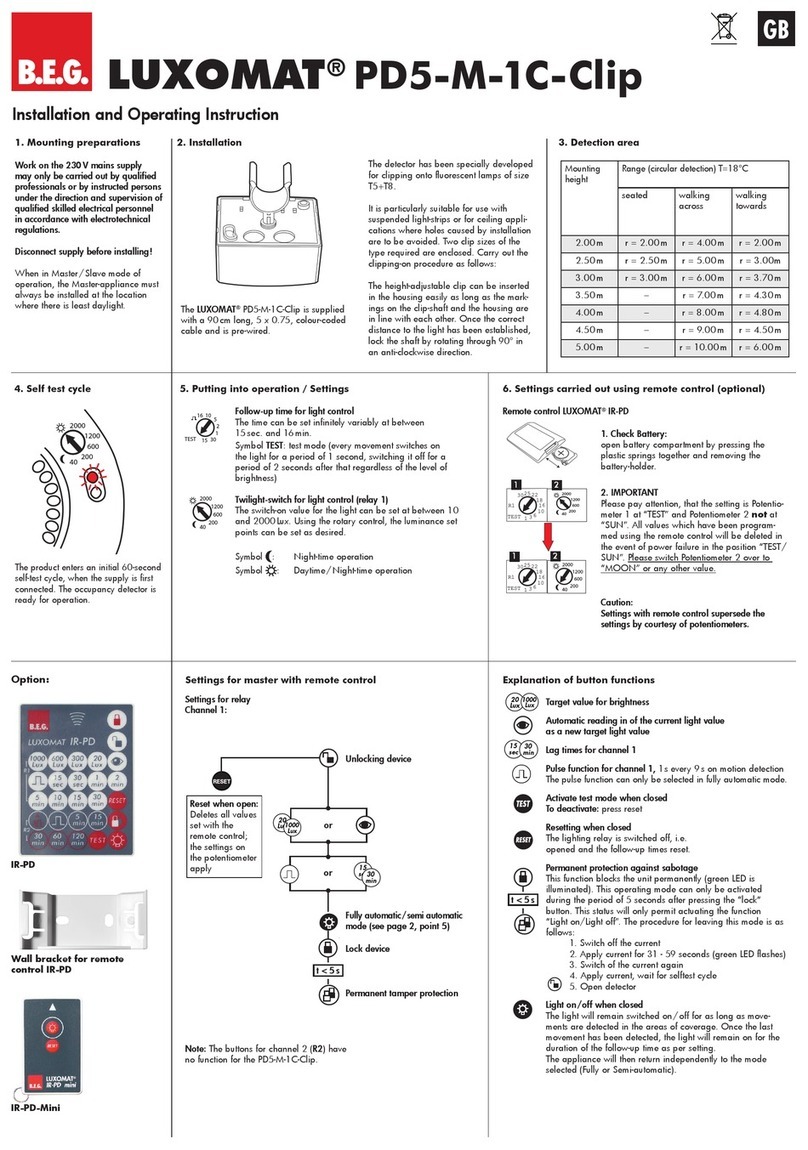
B.E.G.
B.E.G. LUXOMAT PD5-M-1C-Clip User guide

B.E.G.
B.E.G. LUXOMAT net PD4N-LTMS-RR User guide

B.E.G.
B.E.G. Luxomat PD2-S User manual
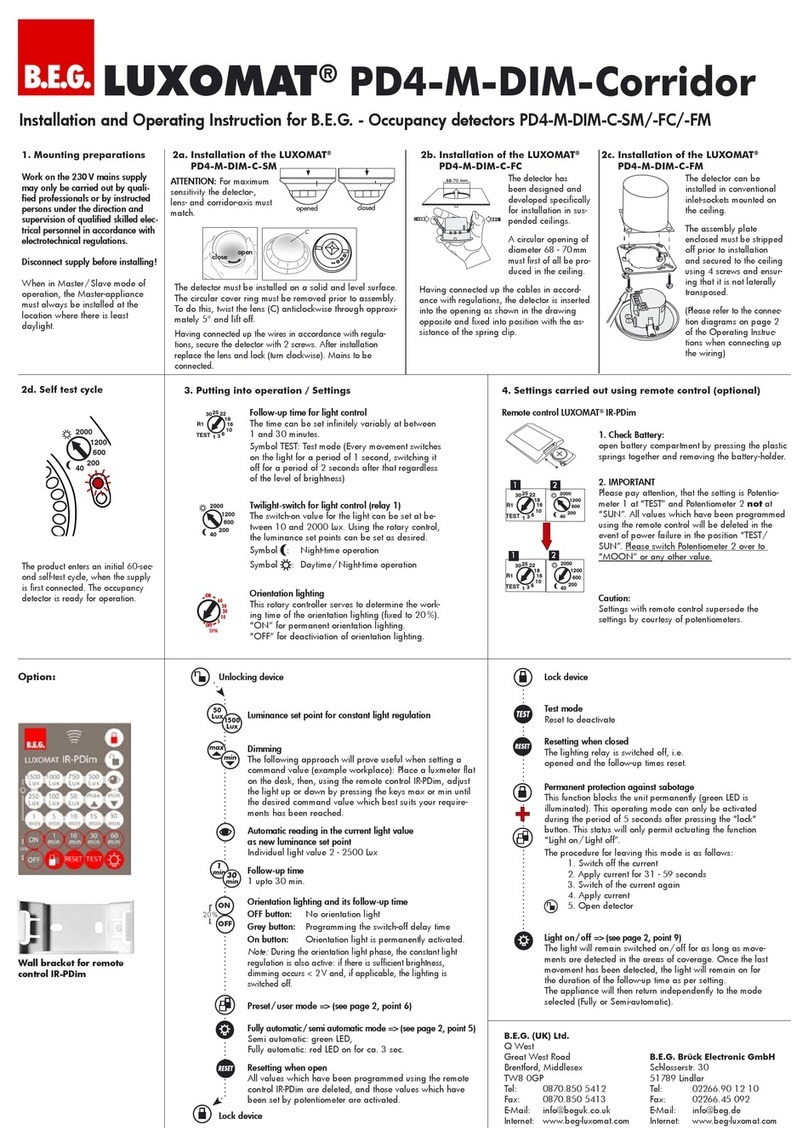
B.E.G.
B.E.G. LUXOMAT PD4-M-DIM-Corridor Series User guide

B.E.G.
B.E.G. LUXOMAT PD4-M-TRIO-2DALI DSI-1C Wiring diagram

B.E.G.
B.E.G. LUXOMAT PD2-M-1C User guide

B.E.G.
B.E.G. LUXOMAT PD9-M-1C+HVAC User guide
Popular Security Sensor manuals by other brands

Shinko
Shinko SE2EA-1-0-0 instruction manual

Det-Tronics
Det-Tronics X Series instructions

ACR Electronics
ACR Electronics COBHAM RCL-300A Product support manual

TOOLCRAFT
TOOLCRAFT 1712612 operating instructions

Elkron
Elkron IM600 Installation, programming and functions manual

Bosch
Bosch WEU PDO 6 Original instructions