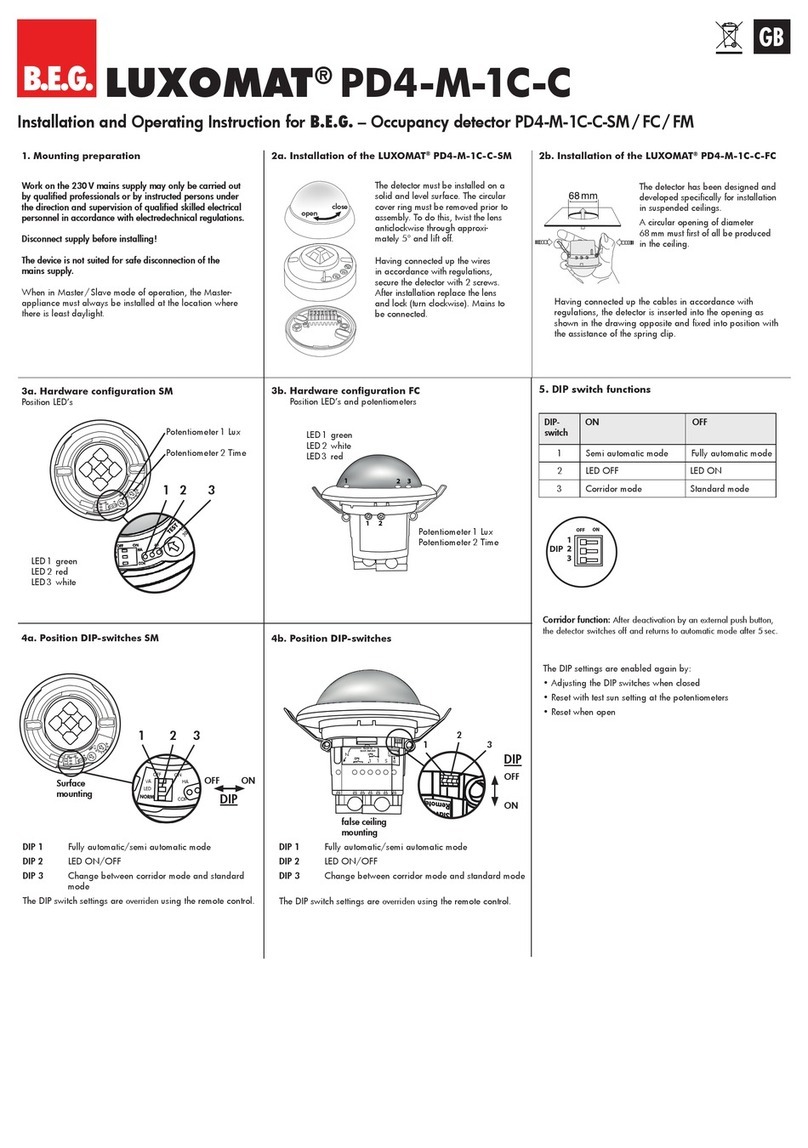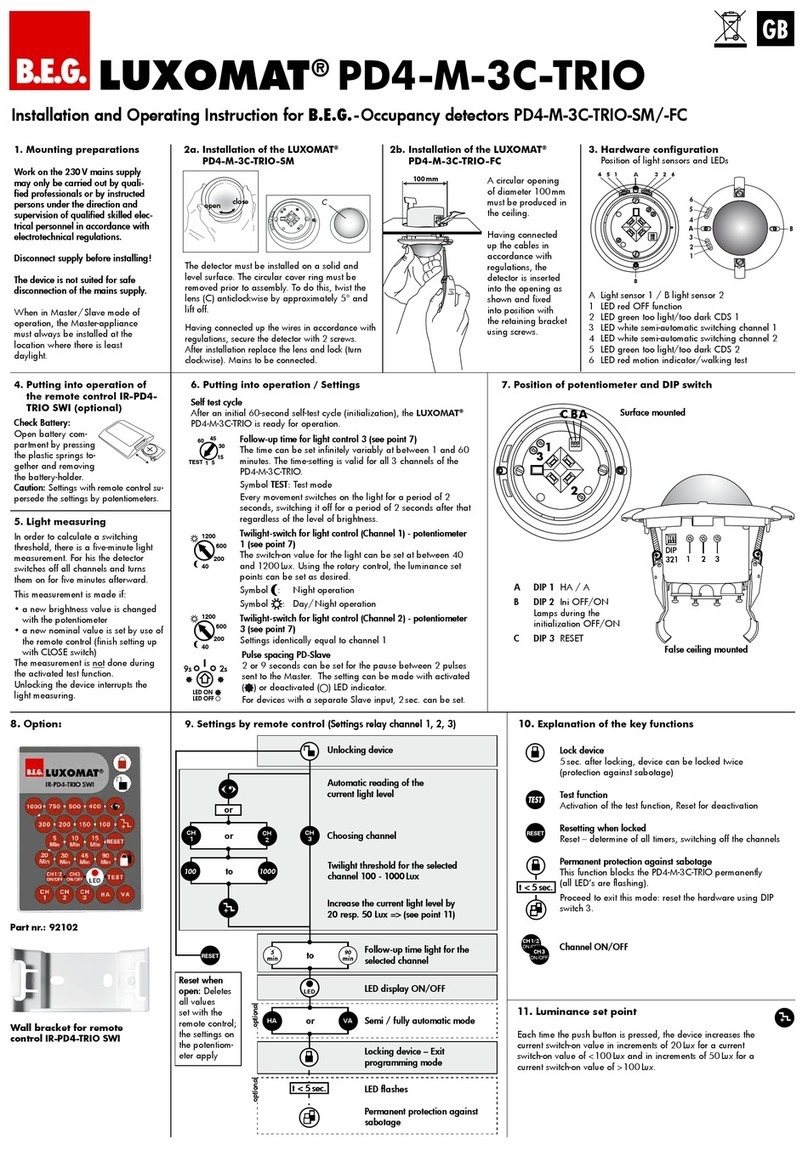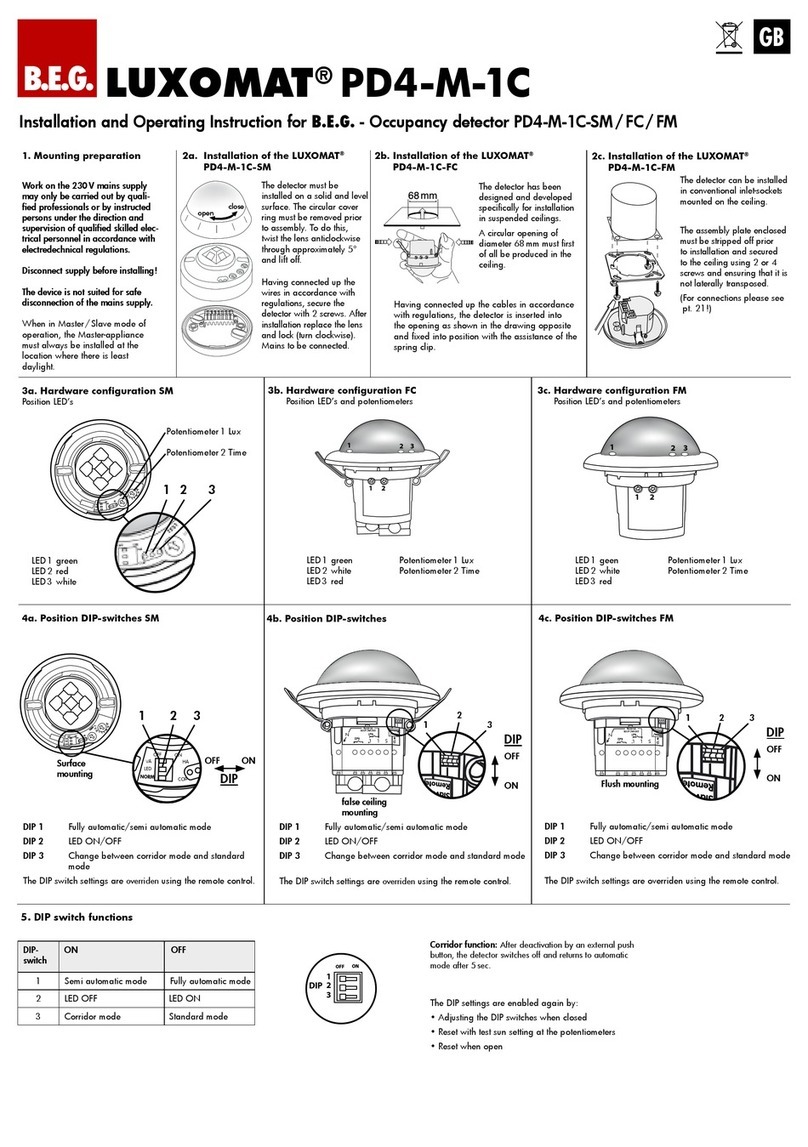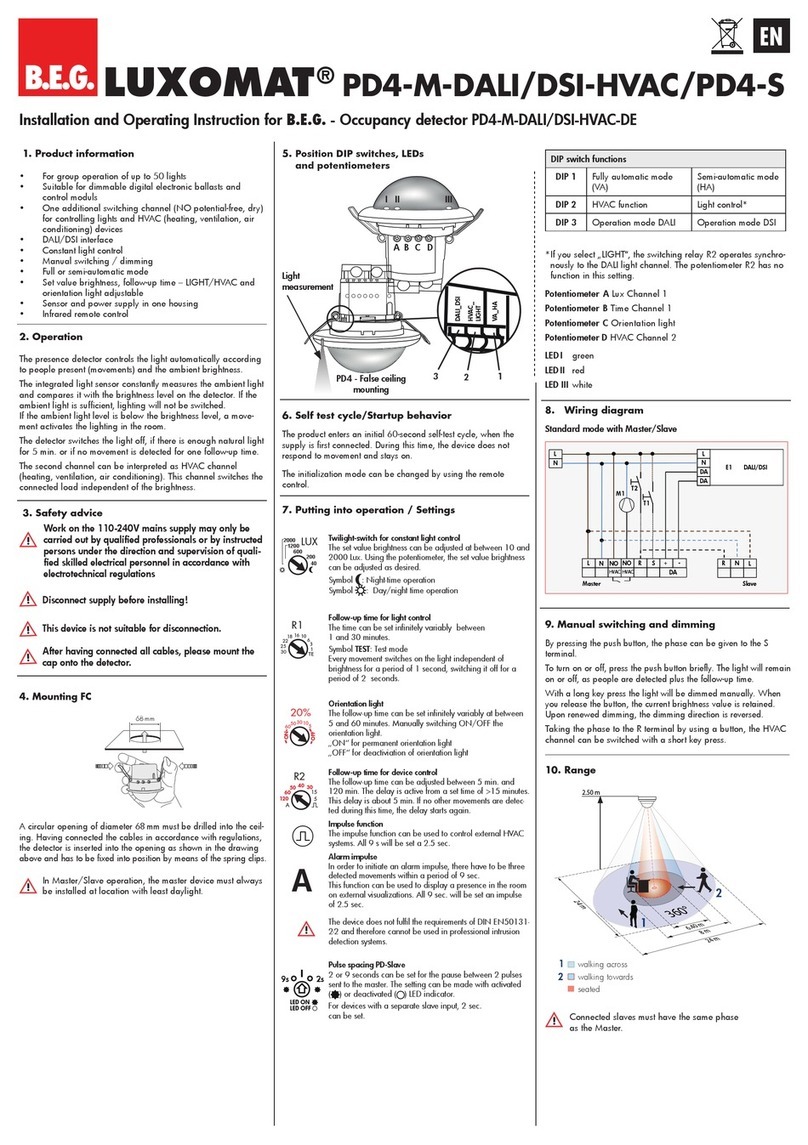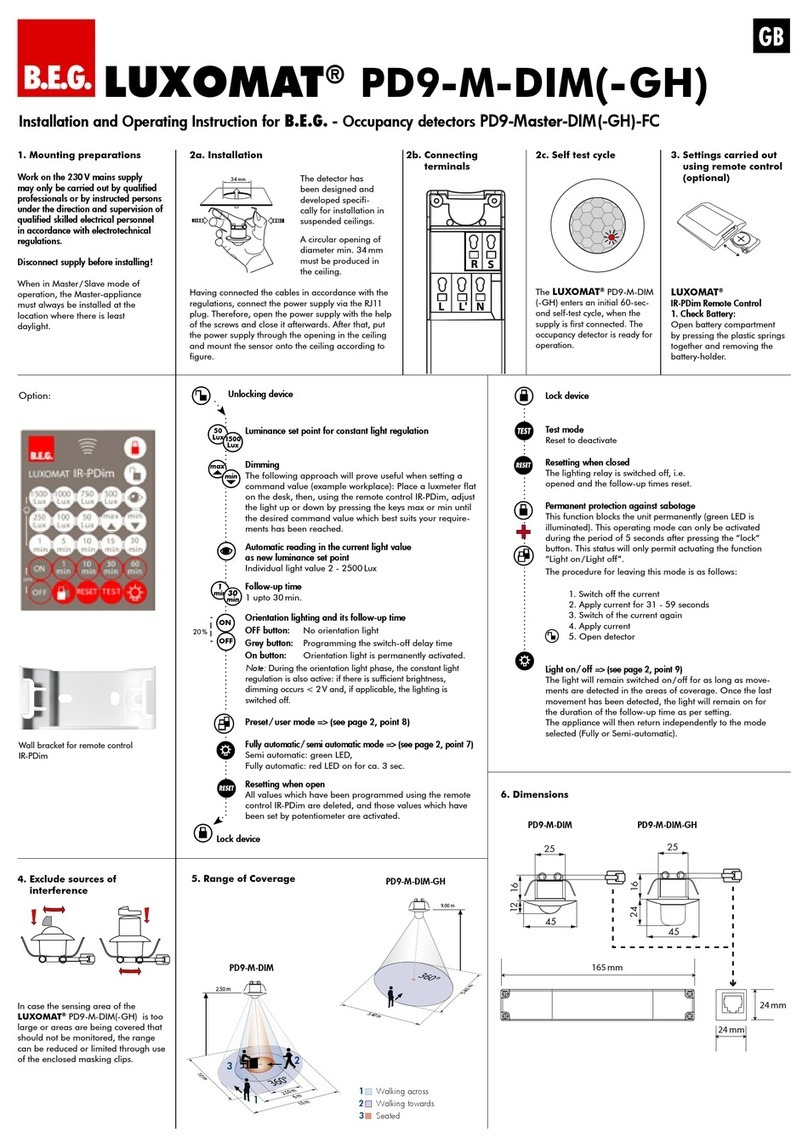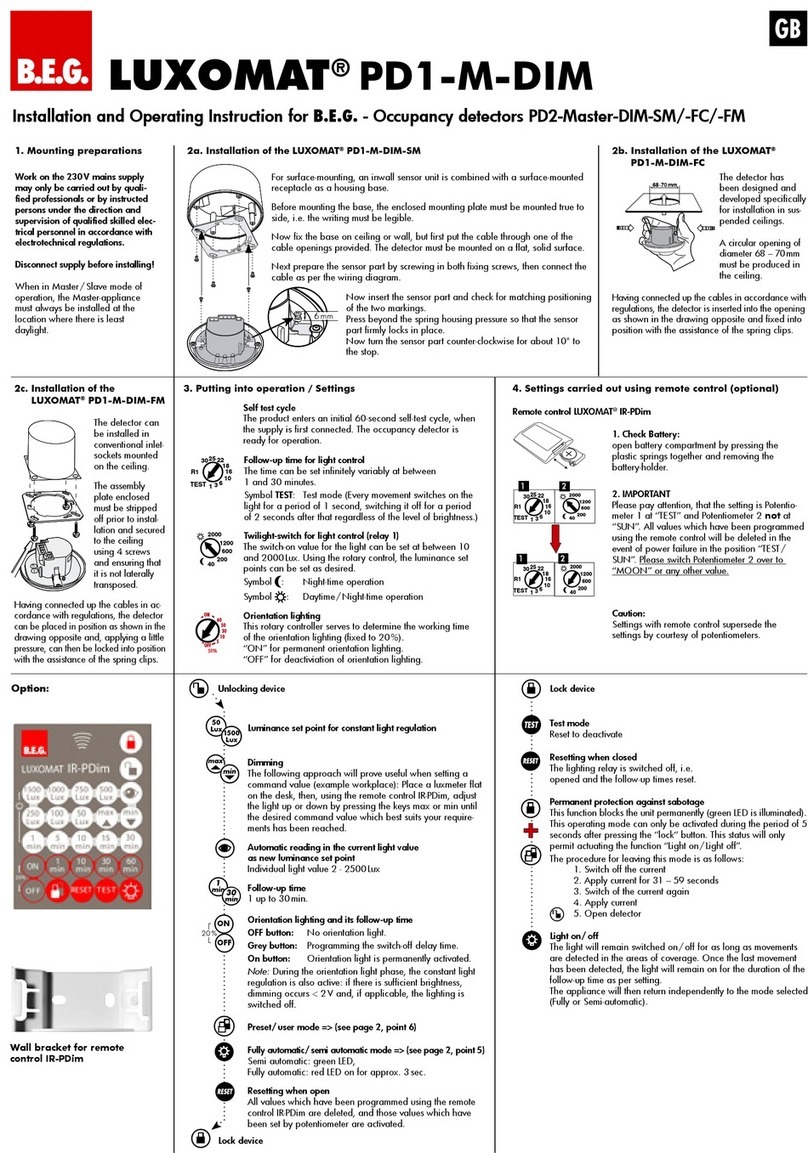Wall bracket for
remote control IR-PD-DALI
IR-PD-DALI
21. 100h Function
(long press when closed)
T5 and T8 are recommended to burn-in for 100 h at maximum
brightness before dimming. This would prolong the life of the
lamp.
At the 100 h-Function the detector only switch on and off. A
regulation to a set value will be suppressed. The light has to be
on for 100h, until the set value get regulated.
The 100h will be activated by pressing a long button press
(>3 sec.). An activated time can be stopped by pressing a long
button press again. The red/green LED shows if the function gets
activated.
Before you can dimmed analog or digital, is a suppres-
sion of the dimming function for 100h at T5-or 80h at T8
uorescent lamps and 100% of nominal light necessary.
Failure to comply to the 100h burn-in would lead to the shorten
of the life of the lamp. Conditional random variations in light
intensity can be the result.
15. Putting into operation of the remote control
IR-PD-DALI(optional)
Settings with remote control override the potentiometer
and DIP settings.
The DIP settings are reactivated by
• Reset with Test-Sun setting at the potentiometers
• „RESET“ in the opened state
Remote control LUXOMAT®IR-PD-DALI
1. Check Battery:
Open battery compartment by pressing
the plastic springs together and remo-
ving the battery-holder.
2. Note:
The operable distance of the remote control depends on the
brightness. The brighter the less distance the remote could reach
the occupancy detector. The setting for "SUN" could only be set
with the potentiometer.
By using the remote control IR-PD-DALI, we recommend to set
potentiometer 2 on "SUN". Pushing the RESET button (remote
control) would reset the brightness independence of the occup-
ancy detector (SUN).
16. Settings by remote control when open
Unlocking device
– Activation of the
programming mode
Exit programming mode
If there is no entry
for about 3 min.
the programming
mode is ended
automatically.
Resetting
when open:
Deletes all
values set with
the remote
control, light
OFF.
Follow-up time
light
Orientation lighting
on/off
Automatic reading
in the current light
value as new lumi-
nance set point
Permanent protection
against sabotage
With this function,
the detector is per-
manently locked. This
mode can only be
activated for 5 s after
closing the detector.
In this mode, only the
function „Light on /
Light off“ activated.
LED ashes
or
Dimming of the
lighting on the
desired luminance
value
Adjusting of the
luminance set point
from 50 to 1500 Lux
+ / – small steps
+/ –big steps
1
min at 30
min
OFF
ON
DSI/
DALI
Switching between DSI
and DALI program
The Factory setting
is DALI
or
+–
Fully automatic /
semi automatic mode
Preset/user mode
Orientation lighting
and its
follow-up time
at
1
min
10
min
Start Light mesaruement
by holding down the
push button
optionaloptionaloptionaloptional
optional
24. Reset the detector
If the permanent sabotage protection is activated,
the detector can be released again as follows:
• Switch off the power supply and switch it back on
• Let the sensor to initialize for 31 to 59 secs.
• Switch off the power supply again
• Apply power again and wait for for the self testing
• Press the unlock
With this procedure, the remote control programmed values are
not deleted (before activation of the sabotage protection).
Alternatively, the detector can be reset in this way:
• Switch off the power supply
• Set potentiometer 1 to "test" and potentiometer 2 to "SUN"
• Apply operating voltage
Except of the INI ON/OFF setting, the detector will be reset to
factory setting or the setting of the potentionmeter.
Pushing the "RESET" button on the remote control, in opened
mode, will delete all of the values which was set by the remote
control (beside of INI ON/OFF) and set the detector back to
it‘s factory reset.
17. Light regulation
The detector has two integrated light control algorithms. The set
value for the rst algorithm is adjusted by potentiometer (LUX)
on the device. Very small light amounts, which shine directly to
the detector, have the result of a trigger under control of the set
value.
The second algorithm has an integrated daylight compensation.
Therefore it is necessary, that the detector analyzes the switched
light quantity. This algorithm can only be used by remote control.
The programming of the setpoint value and the measurement of
the light quantity in two steps:
In the open state
• The set value will be without daylight (no light in room)
adjusted by using the remote control.
• Measuring the light quantity, will be initiated by a long
press (> 3 sec) at the test button. The detector turns the
light on for 5 min. up to 100%. Then the light will be
on and off for a short time and stays on after that. This
measuring process is shown by a ashing green LED (10
sec on / 1 sec on). This measuring process is required for
each change of the set value.
If the measuring process is not performed, the detector performs
this automatically, when the ambient light is for 1 h less than
50 LUX.
18. Fully / Semi automatic mode
The system switches over when the “Light” push-button
is open.Each time a push button is pressed, the current
operating mode is indicated by the red LED:
Red lights for 3 sec. = Fully automatic mode
Green lights for 3 sec. = Semiautomatic mode
Fully automatic operation
In this operating mode, the lighting switches automatically on
and off for increased comfort, depending on presence and
brightness.
Semi automatic operation
In this operating mode the light turns on only after a manual
switching, for a increased savings success. Switching off is
automatically or manually.
MAN 7860_PD2-M-DALI/DSI_EN_270314_1
!
!
t < 5 s
19. Settings during the Self-test cycle
In the rst 60 seconds after connecting the AC voltage, the
following functions can be set:
!
INI-OFF/ON-Mode:
Turn off or turn on the detector during the self-test cycle
of 60 sec. The final state is active. Factory settings of the
light is on during initialization.
Initialization mode INI-OFF the detector does not turn on
after the power supply voltage. A movement switch on
the detector after 60 seconds.
Startup behavior:
The setpoint value can be started after switching on in
two ways. The detector switches the lights on to 10%
and then adjusts upward (min button) or it switches the
light on 100% and regulates down (max button). This
is confirmed by a short flashing of red and white LED
lighting. By factory default setting, detector switches the
light to 100% and regulates toward the set point.
20. Self-test cycle/Reset
Testmode
Disable the test mode
Resetting when closed
The lighting relay is switched off, i.e. opened and the
follow-up times reset.
22. Manual Switching
(short press when closed)
You can switch the lighting on and off manually by pressing
the pushbutton for a short time. It will stay on or off as long
as people are detected plus the congued follow up time.
23. Manual Dimming – Preset/User
You can dim manually by pressing the push button for a long
time (> 2sec.). When the button is released, the current dim-
ming value is retained. Upon renewed dimming, the dimming
direction is reversed.
Two different operating modes are selected
in the opened state.
The system switches over when the "Doublelock" push-button is
open (see remote control functions, page 1). Each time a push-
button is pressed, the current operating mode is indicated:
Red lights for 3sec. = Preset
Green lights for 3sec. = User
PRESET – the luminance set point is set during start-up operation
by the installer and remains unchanged. The luminance set-point
congured through manual dimming is only applied for the time
being.
The constant light regulation is now deactivated! The current set
articial light is retained independent of the ambient/daylight
brightness! After switching off and then back on, the original
set luminance set-point is reset = constant light regulation is
activated.
USER – can only be activated via the remote control!
The luminance set-point is changed upon each manual dimming
and re-adjusted by the user. The constant light regulation
remains activated!
PD2-M-DALI-DSI-DE_270114.indd 3 27.03.2014 08:32:52