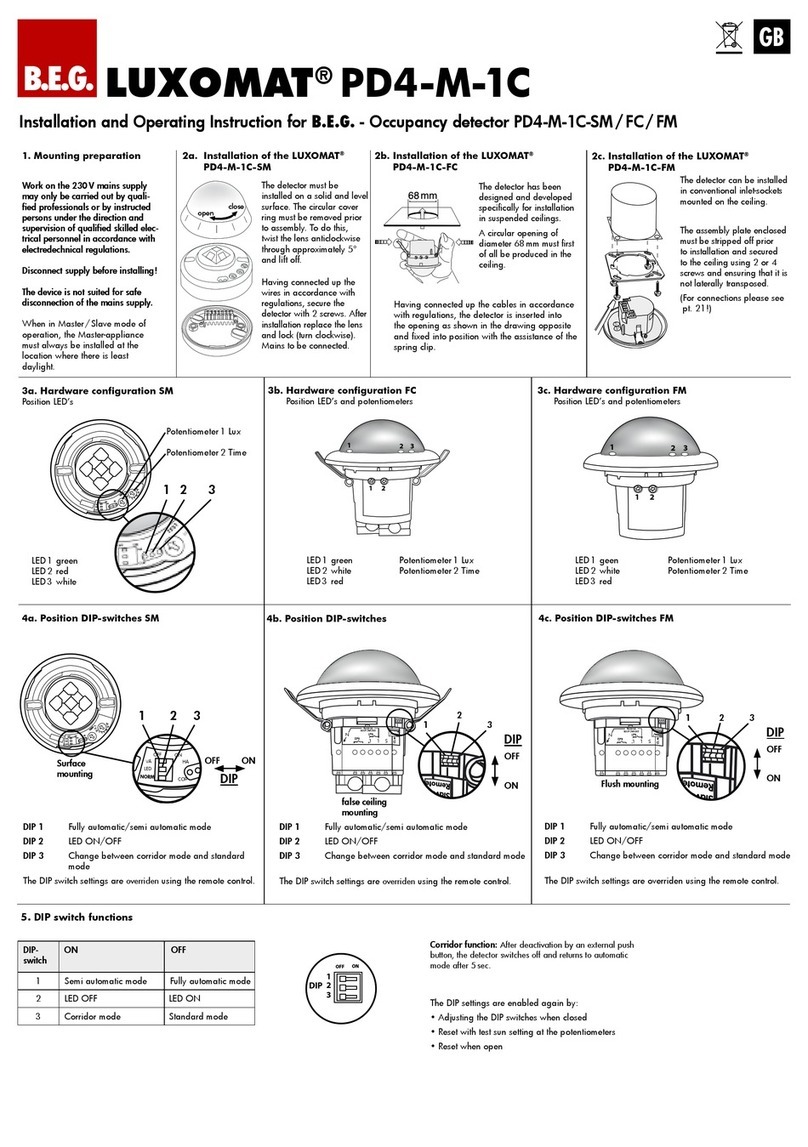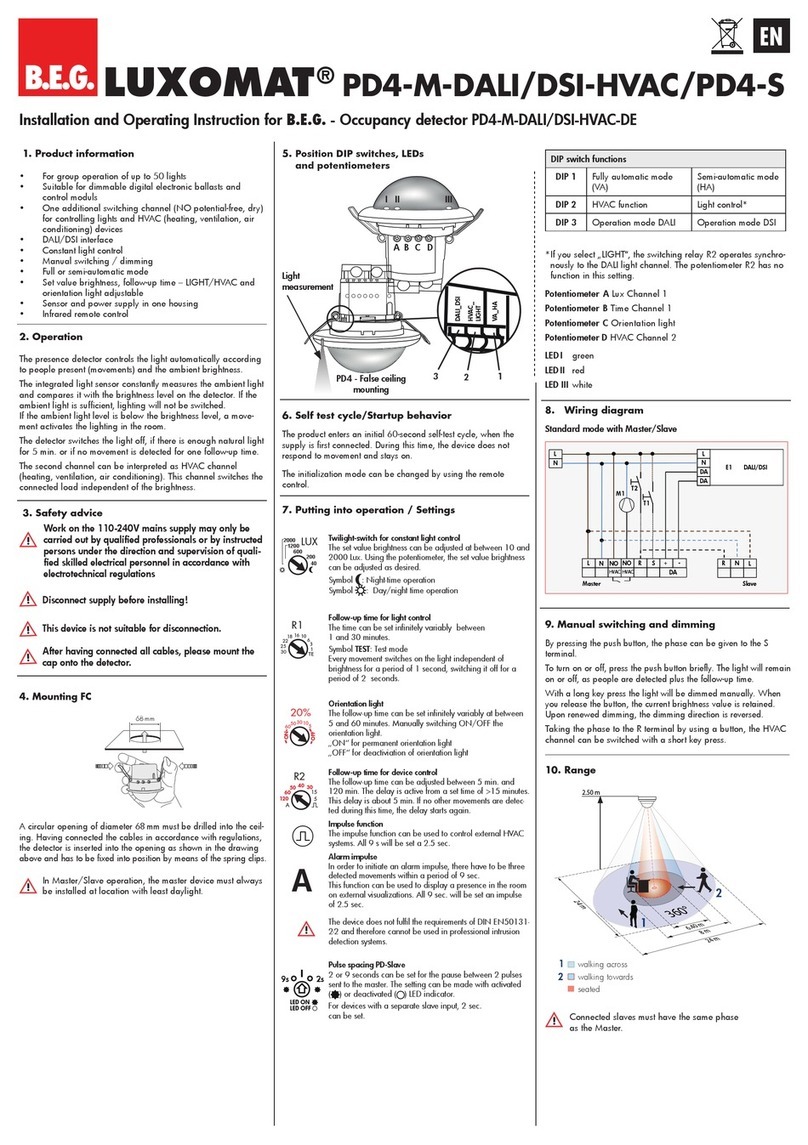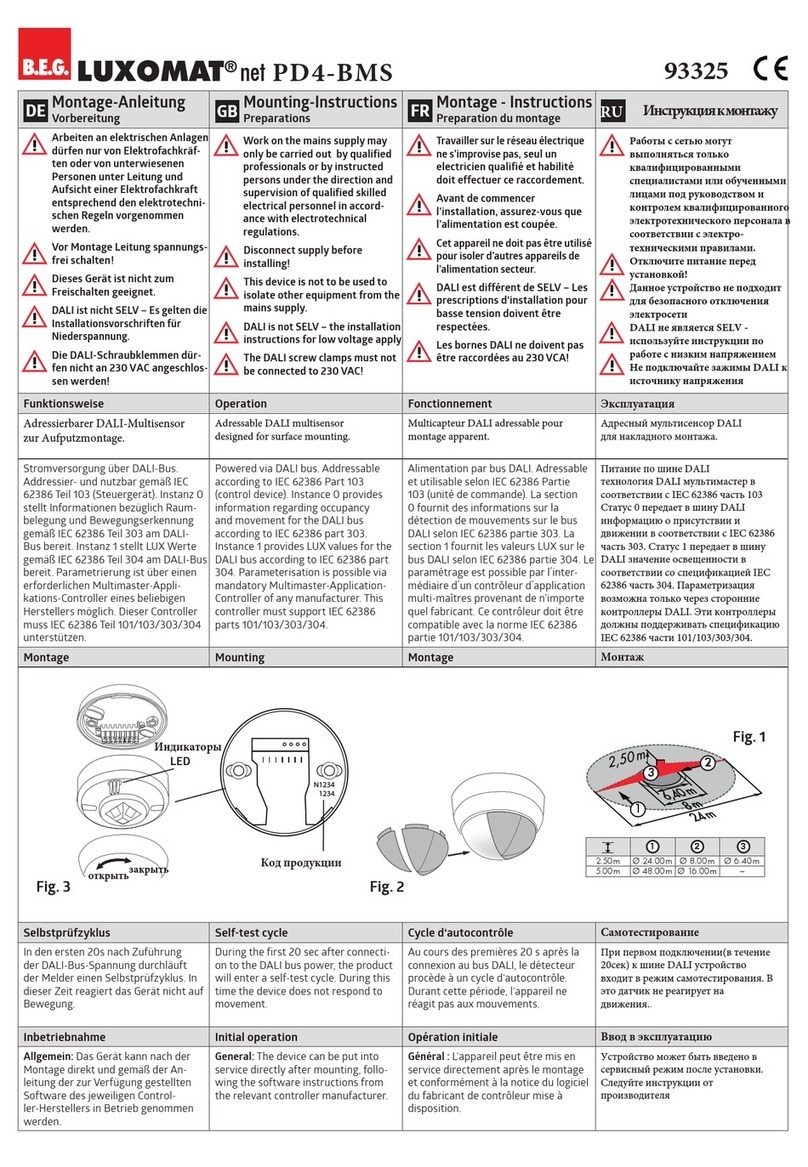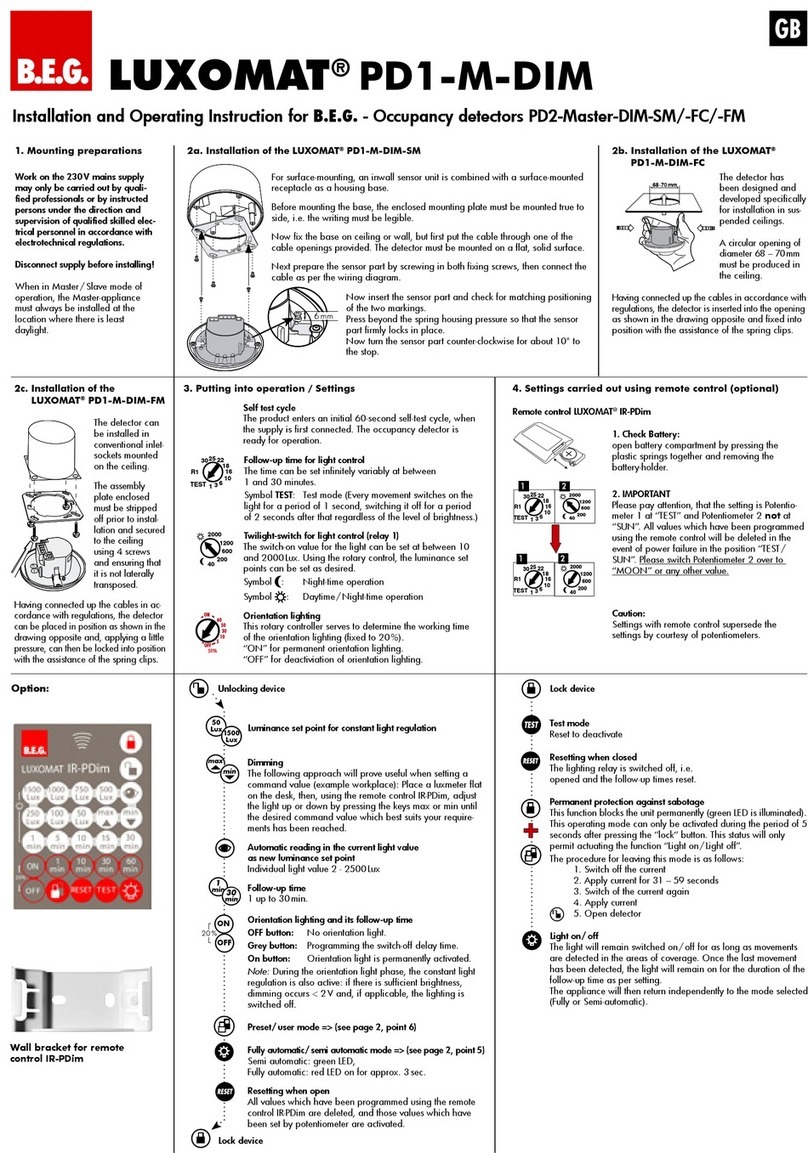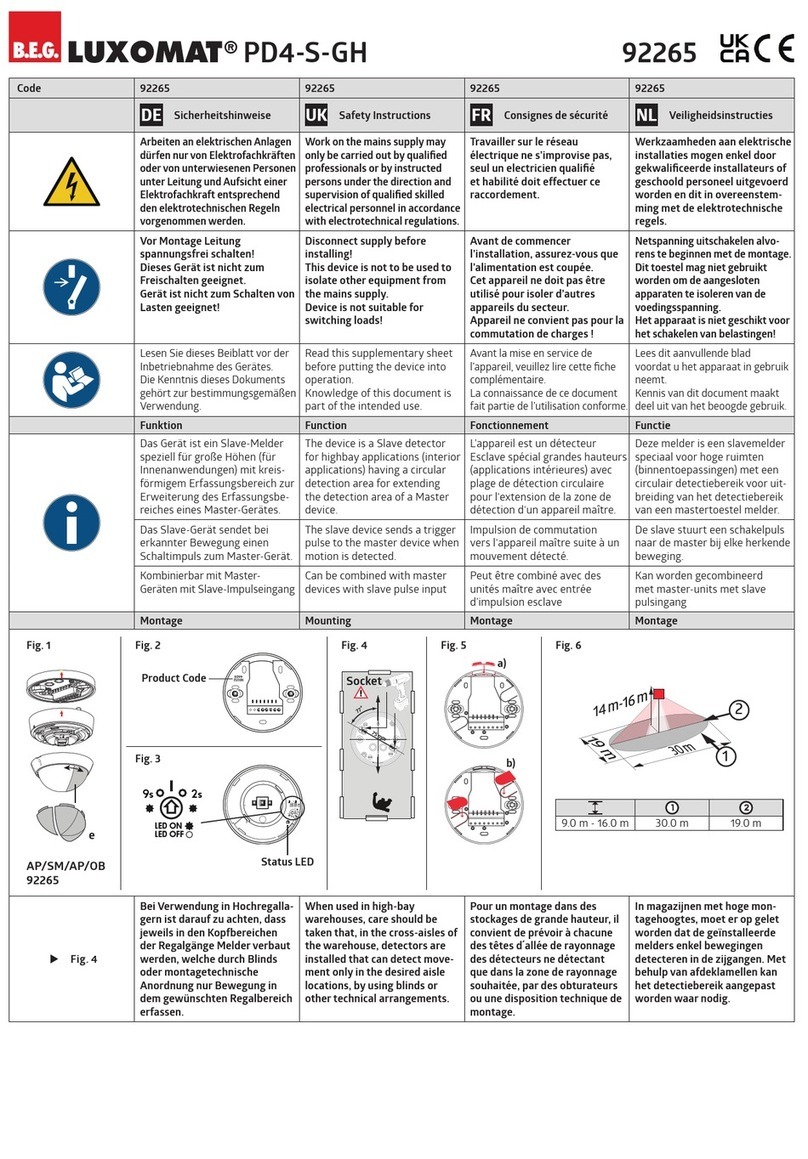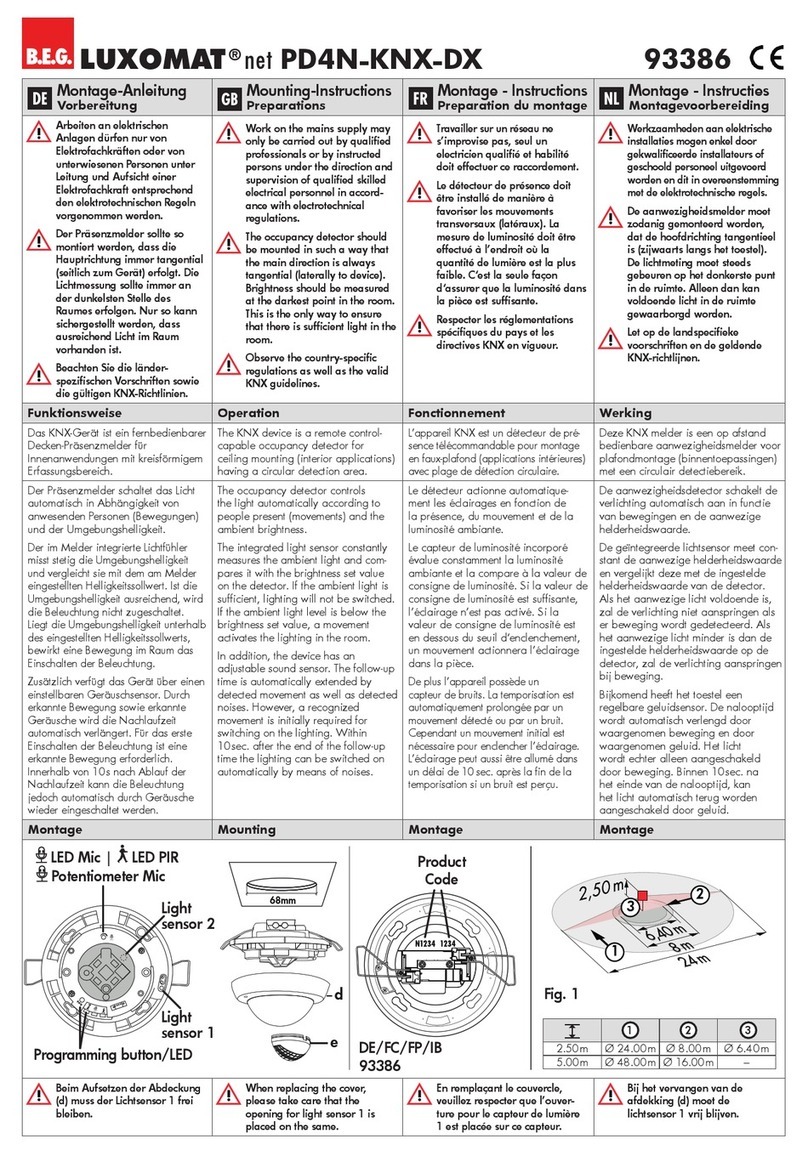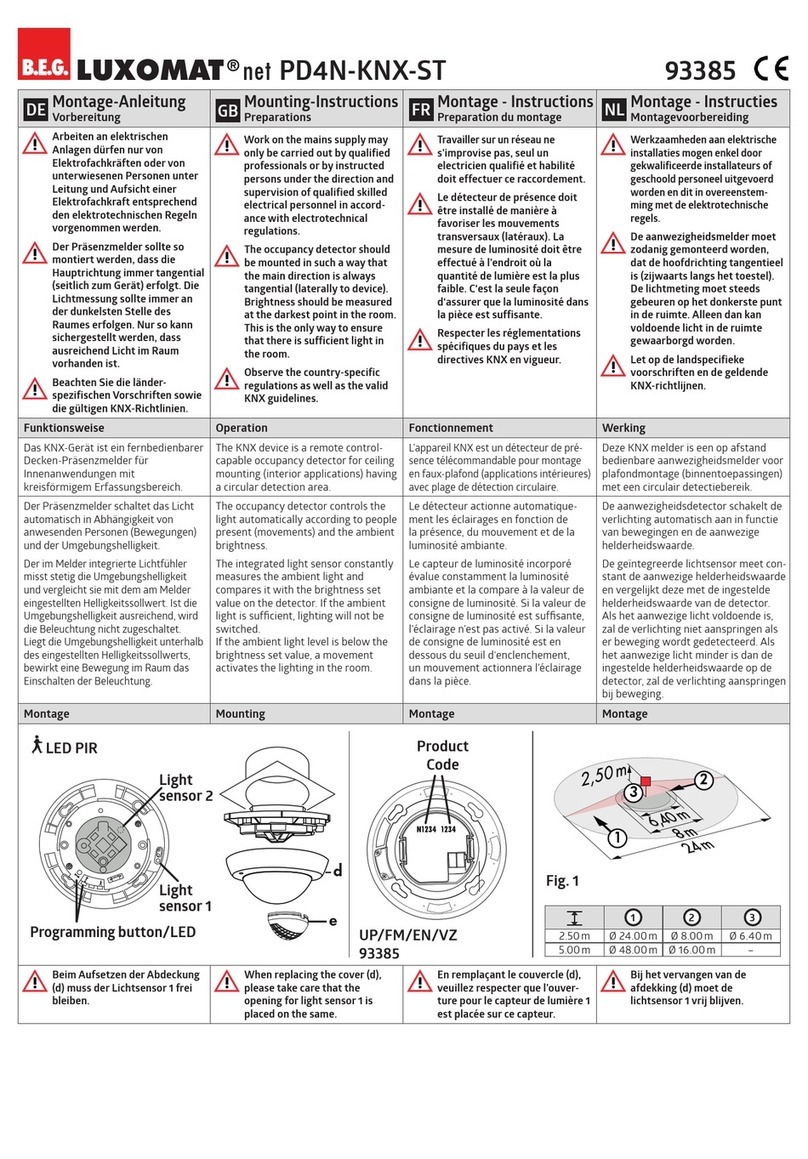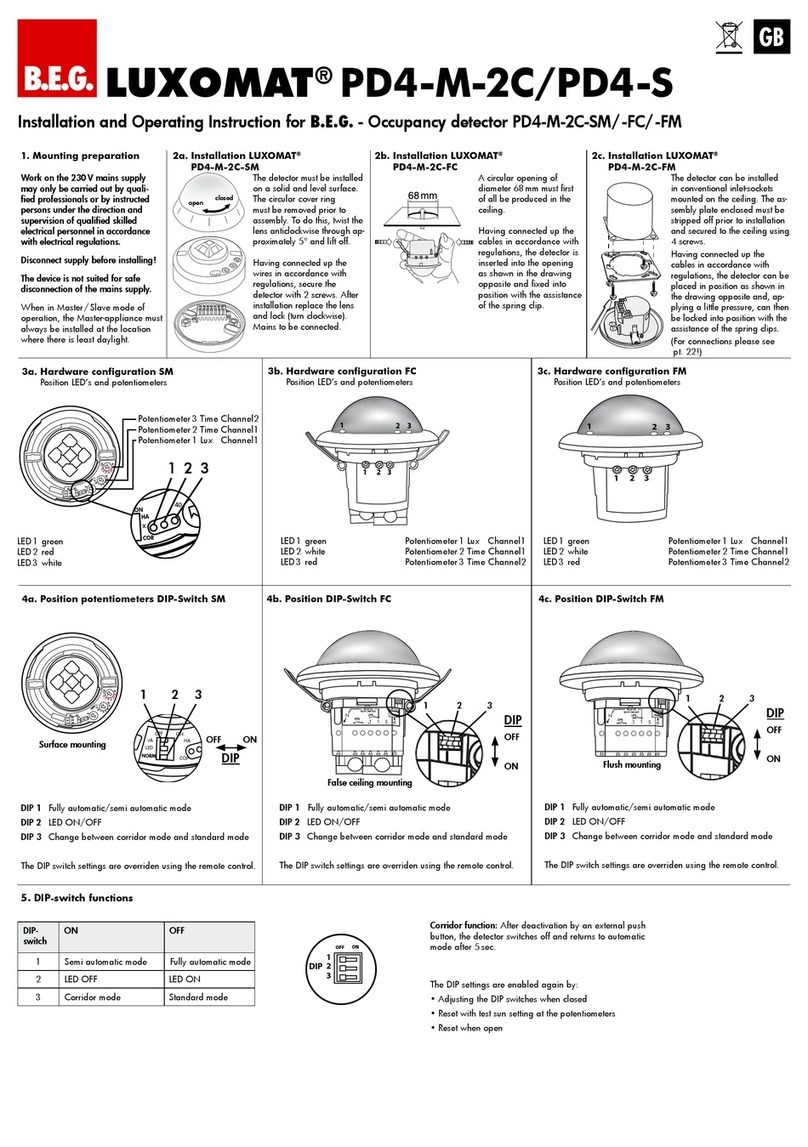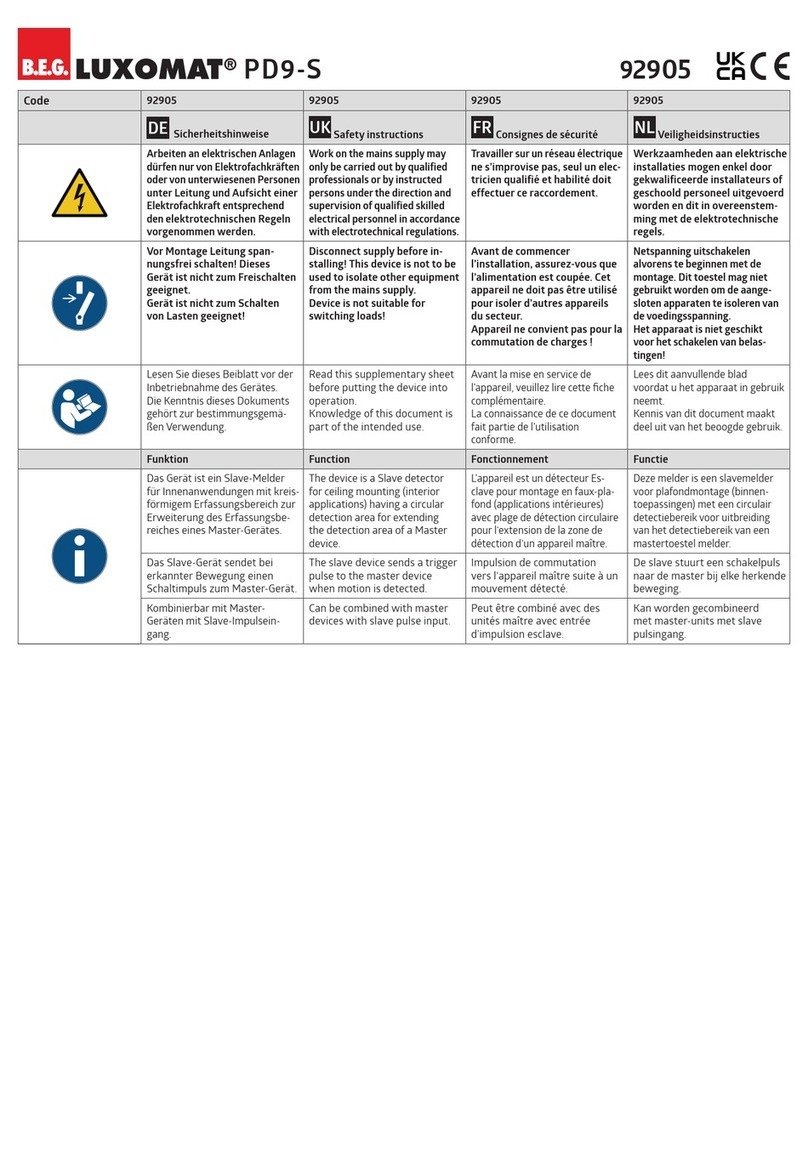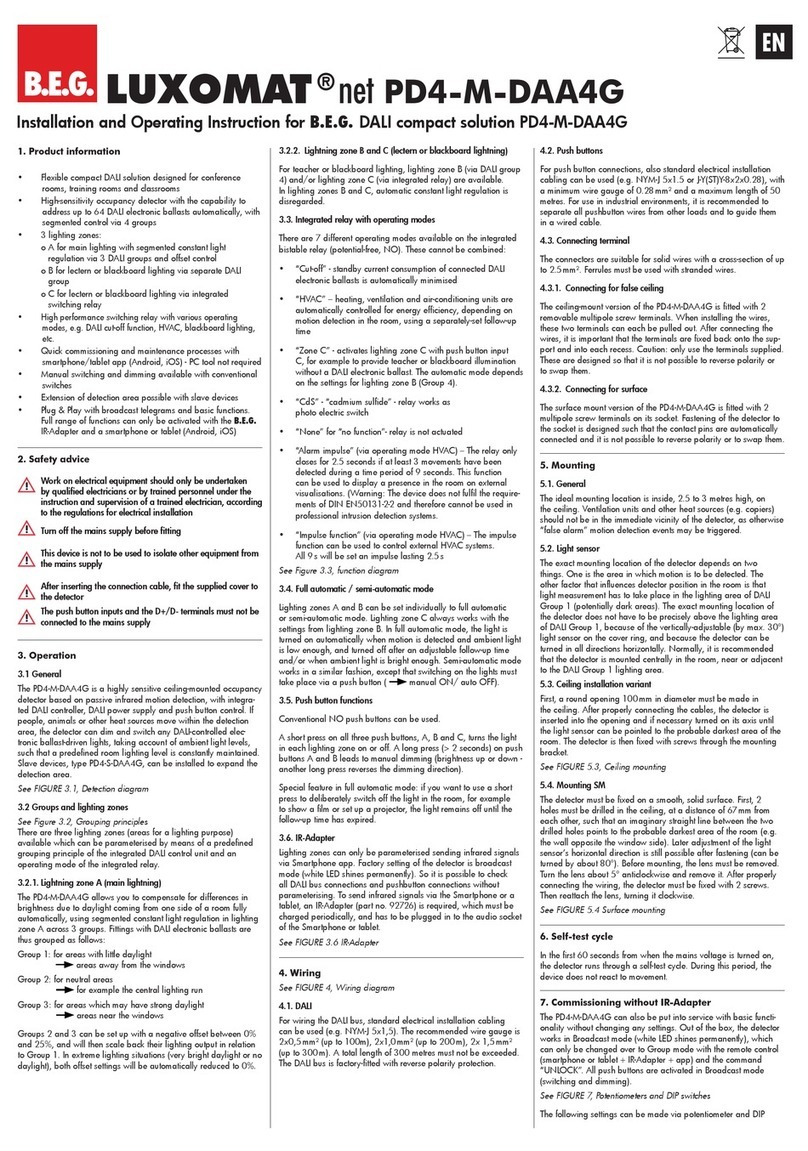6. Putting into operation / Settings
Self test cycle
After an initial 60-second self-test cycle (initialization), the LUXOMAT®
PD4-M-3C-TRIO is ready for operation.
Follow-up time for light control 3 (see point 7)
The time can be set infinitely variably at between 1 and 60
minutes. The time-setting is valid for all 3 channels of the
PD4-M-3C-TRIO.
Symbol TEST: Test mode
Every movement switches on the light for a period of 2
seconds, switching it off for a period of 2 seconds after that
regardless of the level of brightness.
Twilight-switch for light control (Channel 1) - potentiometer
1 (see point 7)
The switch-on value for the light can be set at between 40
and 1200 Lux. Using the rotary control, the luminance set
points can be set as desired.
Symbol : Night operation
Symbol : Day/Night operation
Twilight-switch for light control (Channel 2) - potentiometer
3 (see point 7)
Settings identically equal to channel 1
Pulse spacing PD-Slave
2 or 9 seconds can be set for the pause between 2 pulses
sent to the Master. The setting can be made with activated
() or deactivated ( ) LED indicator.
For devices with a separate Slave input, 2 sec. can be set.
Installation and Operating Instruction for B.E.G. -Occupancy detectors PD4-M-3C-TRIO-SM/-FC
A circular opening
of diameter 100 mm
must be produced in
the ceiling.
Having connected
up the cables in
accordance with
regulations, the
detector is inserted
into the opening as
shown and fixed
into position with
the retaining bracket
using screws.
A Light sensor 1 / B light sensor 2
1 LED red OFF function
2 LED green too light/too dark CDS 1
3 LED white semi-automatic switching channel 1
4 LED white semi-automatic switching channel 2
5 LED green too light/too dark CDS 2
6 LED red motion indicator/walking test
ADIP 1 HA / A
BDIP 2 Ini OFF/ON
Lamps during the
initialization OFF/ON
CDIP 3 RESET
2a.
Installation of the LUXOMAT
®
PD4-M-3C-TRIO-SM
2b.
Installation of the
LUXOMAT®
PD4-M-3C-TRIO-FC
3. Hardware configuration
Position of light sensors and LEDs
7. Position of potentiometer and DIP switch
The detector must be installed on a solid and
level surface. The circular cover ring must be
removed prior to assembly. To do this, twist the
lens (C) anticlockwise by approximately 5° and
lift off.
Having connected up the wires in accordance with
regulations, secure the detector with 2 screws.
After installation replace the lens and lock (turn
clockwise). Mains to be connected
.
4. Putting into operation of
the remote control IR-PD4-
TRIO SWI (optional)
Check Battery:
Open battery com-
partment by pressing
the plastic springs to-
gether and removing
the battery-holder.
Caution: Settings with remote control su-
persede the settings by potentiometers.
5. Light measuring
In order to calculate a switching
threshold, there is a five-minute light
measurement. For his the detector
switches off all channels and turns
them on for five minutes afterward.
This measurement is made if:
• a new brightness value is changed
with the potentiometer
• a new nominal value is set by use of
the remote control (finish setting up
with CLOSE switch)
The measurement is not done during
the activated test function.
Unlocking the device interrupts the
light measuring.
LUXOMAT®PD4-M-3C-TRIO
1. Mounting preparations
Work on the 230V mains supply
may only be carried out by quali-
fied professionals or by instructed
persons under the direction and
supervision of qualified skilled elec-
trical personnel in accordance with
electrotechnical regulations.
Disconnect supply before installing!
The device is not suited for safe
disconnection of the mains supply.
When in Master/Slave mode of
operation, the Master-appliance
must always be installed at the
location where there is least
daylight.
8. Option:
Wall bracket for remote
control
IR-PD4-TRIO SWI
6
5
4
A
3
2
1
B
A4 5 1 3 2 6
B
DIP
321 1 2 3
GB
100 mm
close
open C
31
2
C BA
Surface mounted
False ceiling mounted
Part nr.: 92102
Unlocking device
9. Settings by remote control (Settings relay channel 1, 2, 3)
to
Increase the current light level by
20 resp. 50 Lux => (see point 11)
LED display ON/OFF
Twilight threshold for the selected
channel 100 - 1000 Lux
Automatic reading of the
current light level
90
Follow-up time light for the
selected channel
5
Choosing channel
Semi / fully automatic mode
or
HA VA
CH
1
CH
2
or
1000100 to
+
CH
3
Reset when
open: Deletes
all values
set with the
remote control;
the settings on
the potentiom-
eter apply
10. Explanation of the key functions
Lock device
5 sec. after locking, device can be locked twice
(protection against sabotage)
Test function
Activation of the test function, Reset for deactivation
Resetting when locked
Reset – determine of all timers, switching off the channels
Permanent protection against sabotage
This function blocks the PD4-M-3C-TRIO permanently
(all LED’s are flashing).
Proceed to exit this mode: reset the hardware using DIP
switch 3.
Channel ON/OFF
t < 5 sec.
Locking device – Exit
programming mode
Permanent protection against
sabotage
LED ashes
or
CH1/2
O
N/O
FF
CH3
O
N/O
FF
11. Luminance set point
Each time the push button is pressed, the device increases the
current switch-on value in increments of 20Lux for a current
switch-on value of <100 Lux and in increments of 50 Lux for a
current switch-on value of >100 Lux.
+
t < 5 sec.
optionaloptional
1200
600
200
40
1200
600
200
40
9s 2s
LED ON
LED OFF