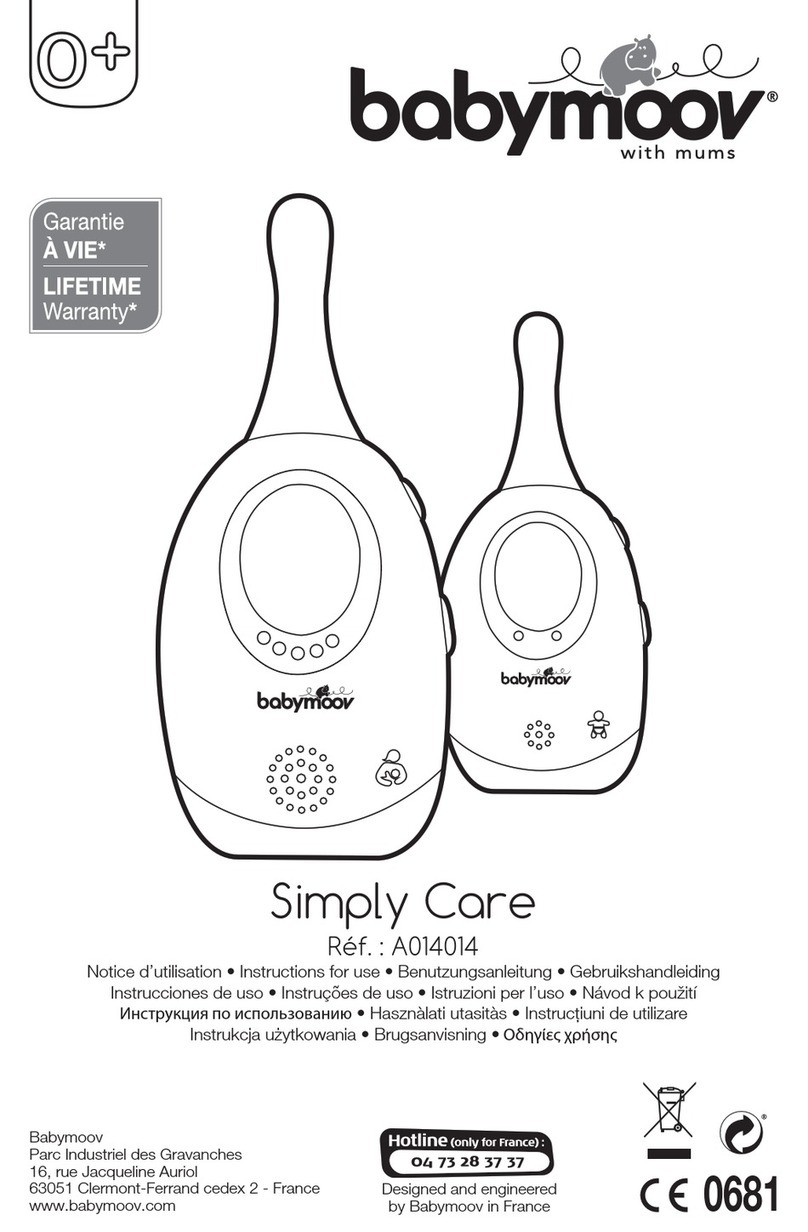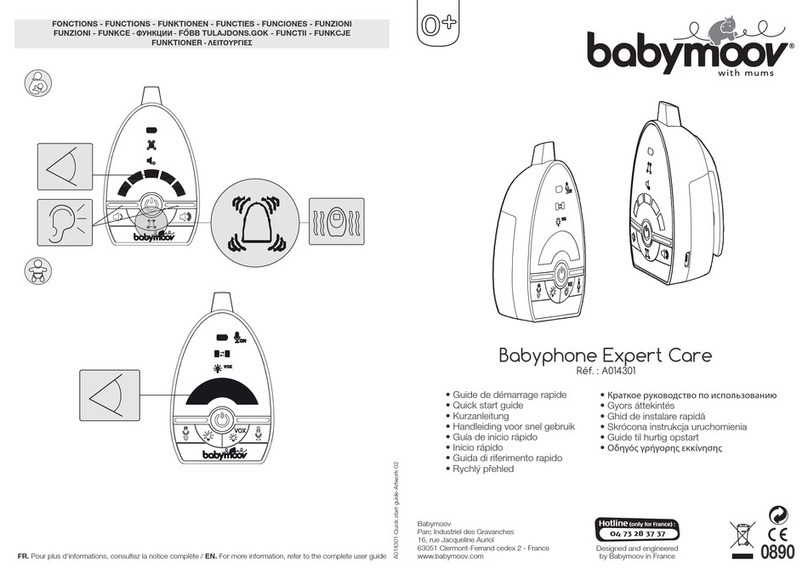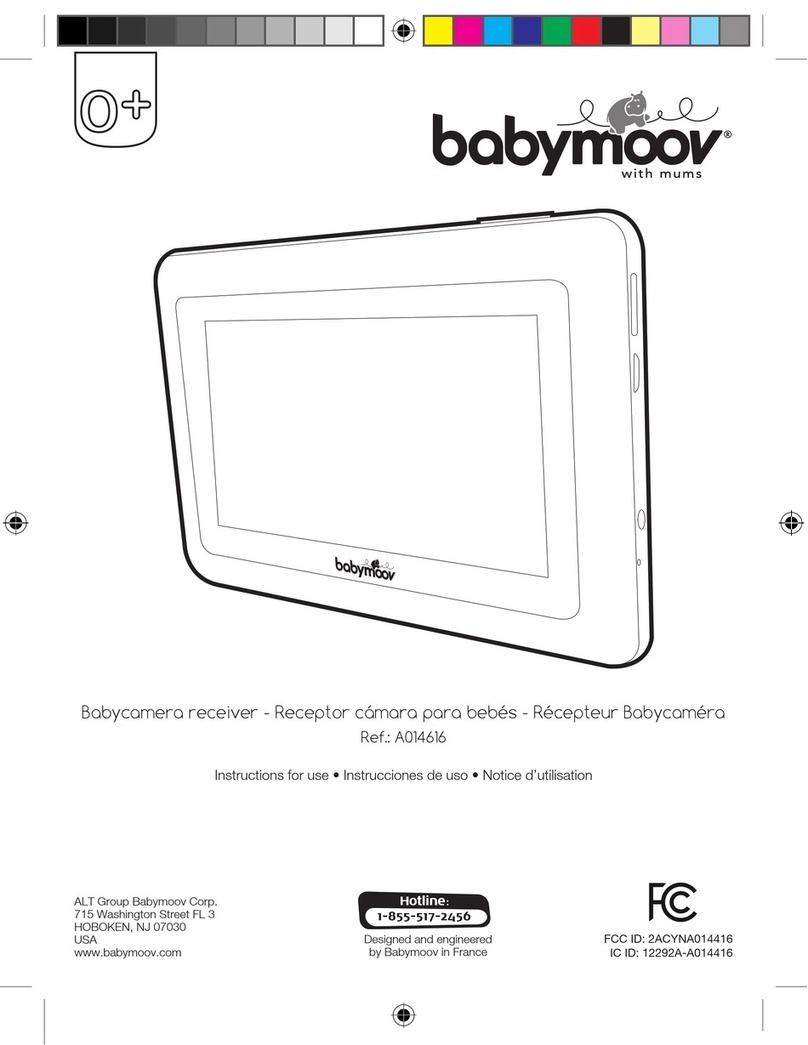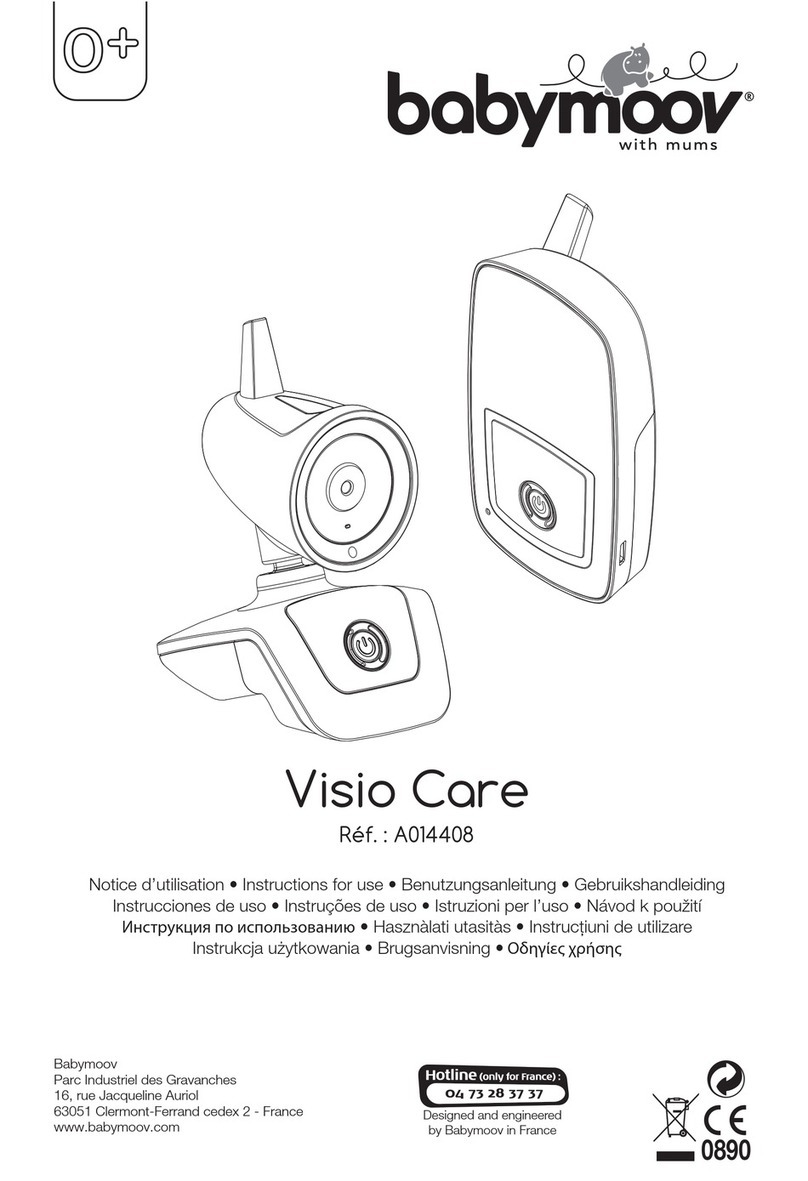10
Parent unit
1. Long press the power ON/OFF button 18 for 3 sec to switch on the unit. The
power on icon 27 should light up steady green while the temperature indicator
26 will show the baby’s room temperature within 10 sec. To turn off, long press the
button 18 again.
2. Setting of out of range alarm function and temperature alarm
a. Short press the power ON/OFF button 18 to light up the touch key icons
( ). Touch and hold the menu icon 21 for over 2 sec to enter
programming mode, the out of range/transmit icon will show up while the
temperature indicator 26 will show or flashing.
to comfort his/her emotion. Touch the up/down icons 2 and 3 to adjust the
volume of speaker 17 , temperature indicator 9 will change during adjustment. The
higher the number, the bigger is the loudness. There are total 5 levels of loudness.
When the minimum level is reached, further touch of the down icon 2 will totally
mute the speaker 17 volume and the speaker mute icon will show up.
7. The condition of the battery is shown by the power on/low battery icon 10 . When
the battery level becomes running low, the power on/low battery icon 10 turns
red. Replace with new battery or use the supplied AC adapter.
8. The temperature sensor 8 inside the unit detects the ambient temperature and its
current reading is shown on the temperature indicator 9 and 26 of both BU and
PU. Short press the power ON/OFF button 1 to light up the temperature indicator
9 . After 20 sec, it will go off automatically. The normal operating range of sensor is
-9℃ to +50℃. Temperature outside this range will be shown as - - . In case there is
a sudden big temperature change (e.g. you bring out the unit from indoor to outdoor
during winter time), the sensor may need to take a few minutes before it can settle to
the new environment and show the correct reading.
9. The touch keys will only have function when the icons ( ) are lighted up.
These icons will go off automatically in case no key is being touched for 5 sec to
avoid mishandling during daily usage.
N.B. Once the icons are lighted up, BU will not enter transmit mode until the icons go off.
10. Each time the icon keys are touched, a beep tone will be heard. To eliminate this
beep tone, touch and hold the down icon 2 for 2 sec until a second beep tone is
heard. To resume the beep tone, touch and hold the up icon 3 for 2 sec until a
beep tone is heard. Whenever the unit is switched off and then on again, the beep
tone will resume automatically.
BC-63_Manual_05.pdf 10 22/7/14 6:10 pm