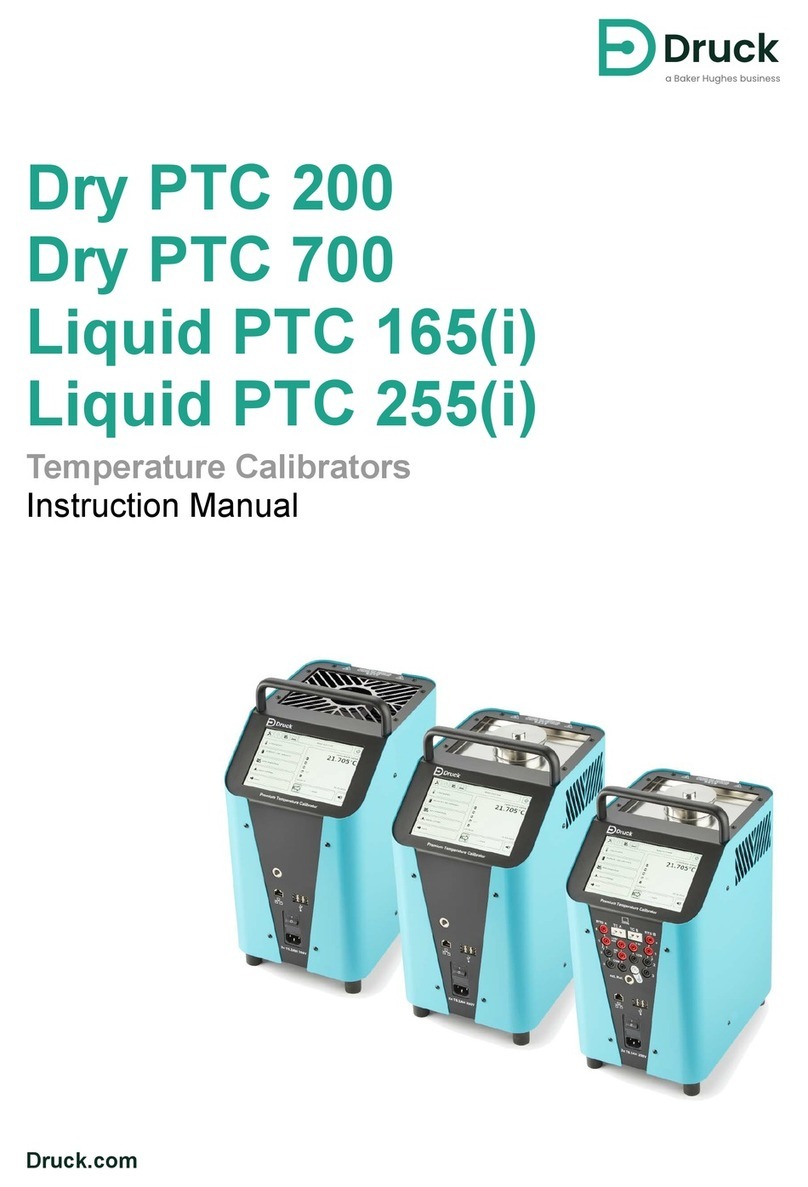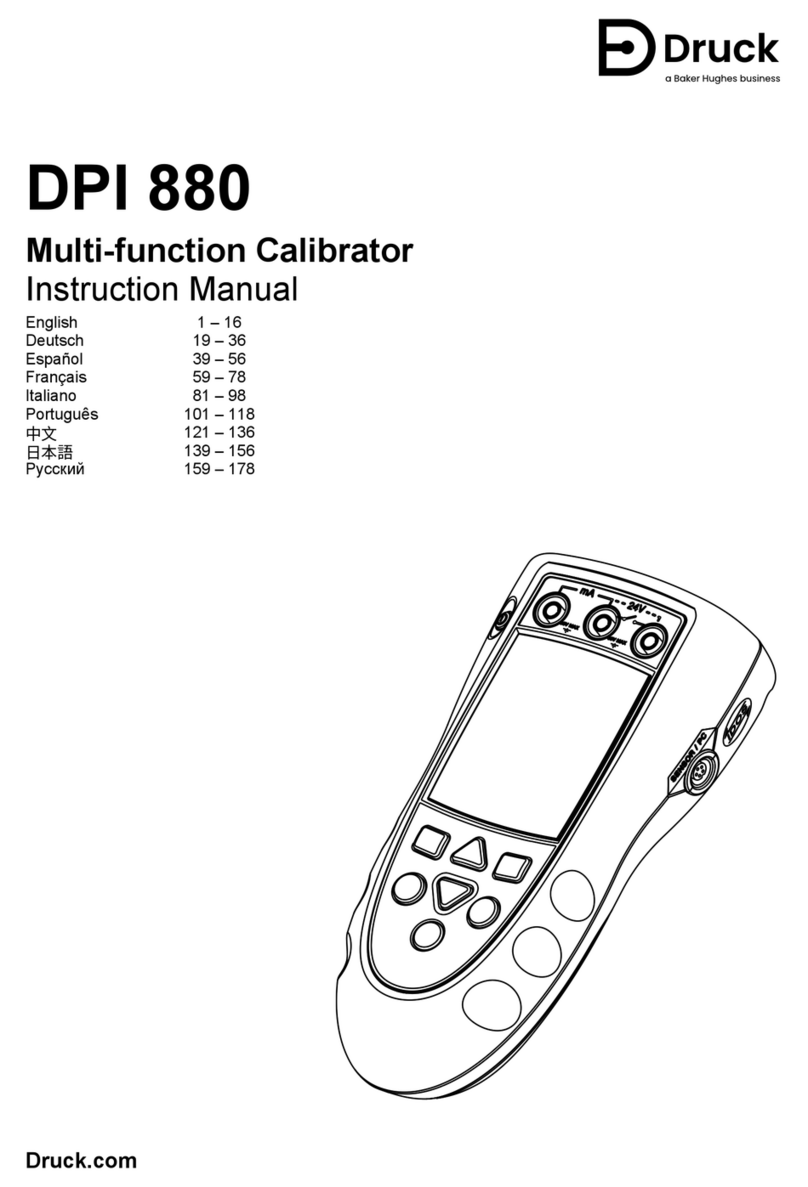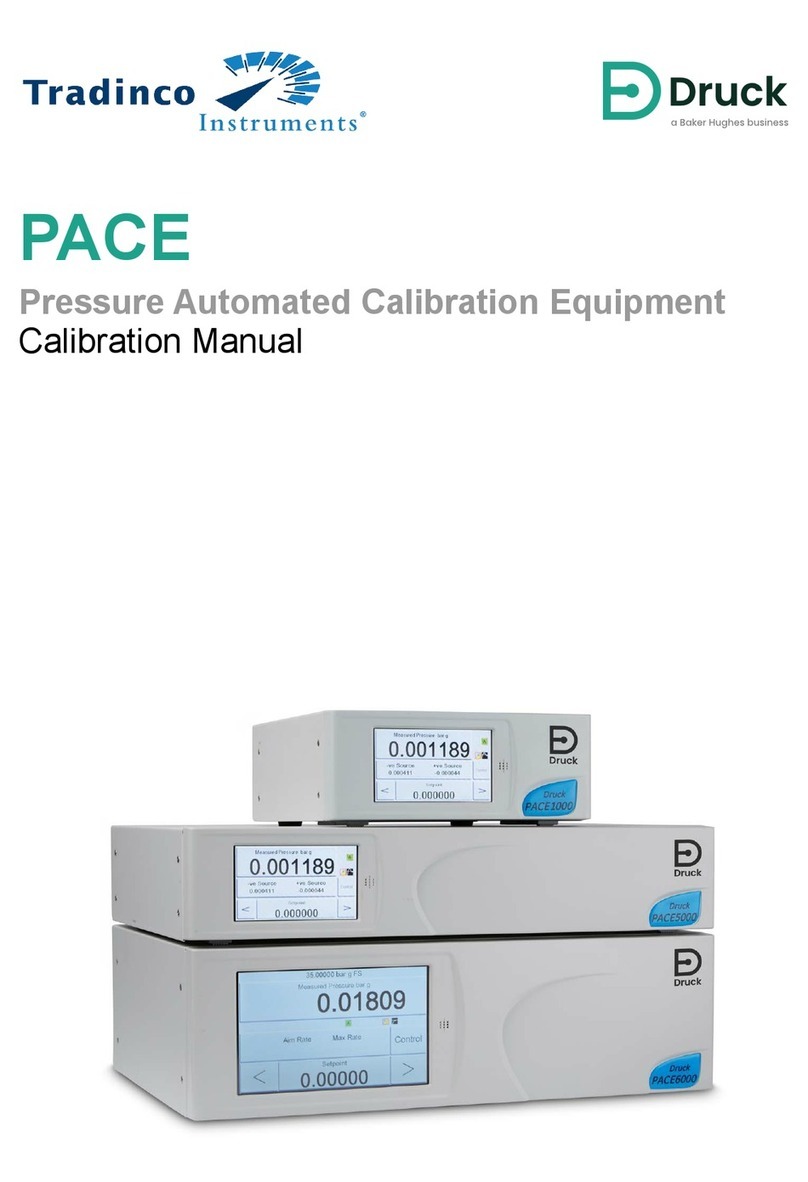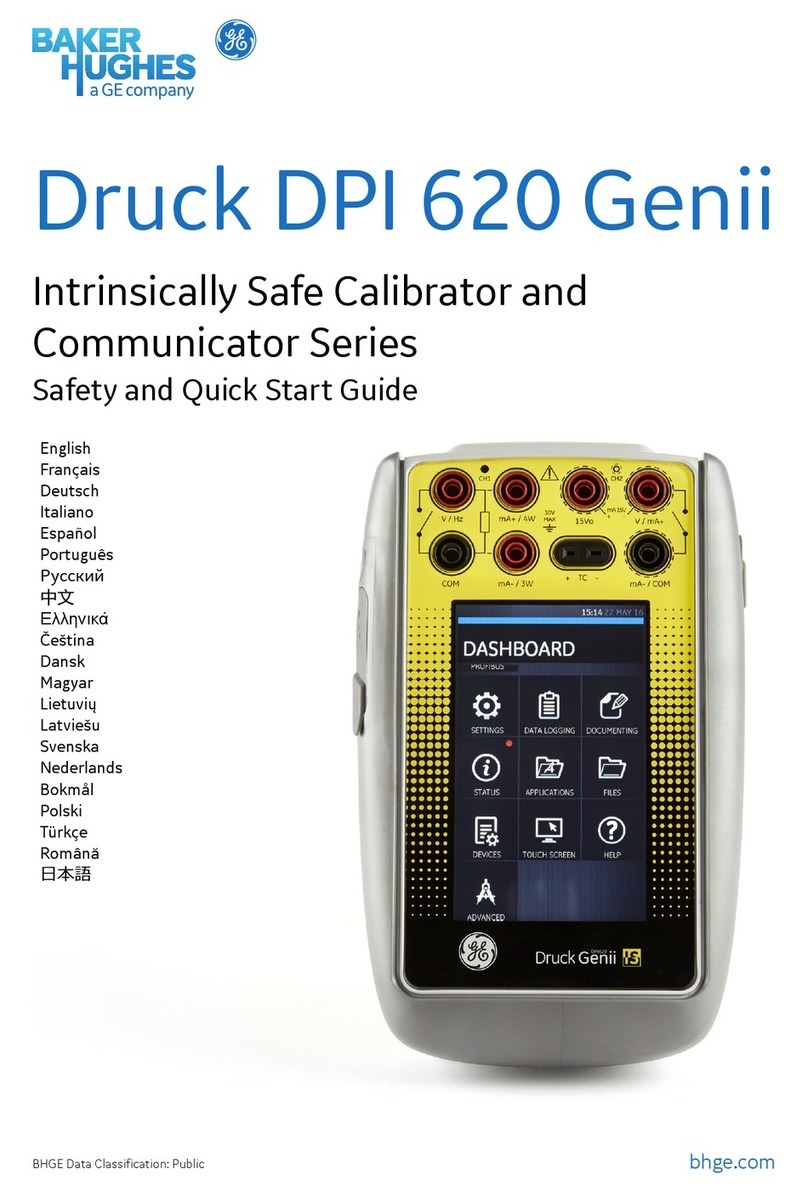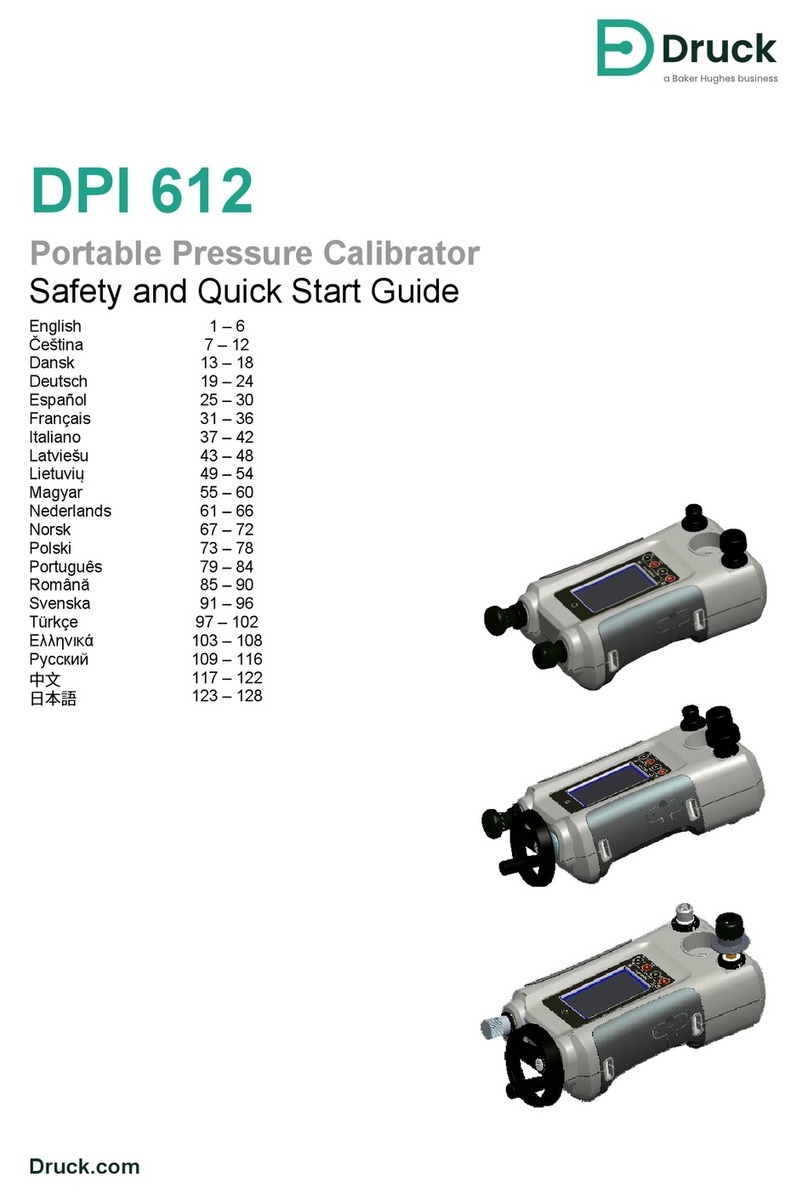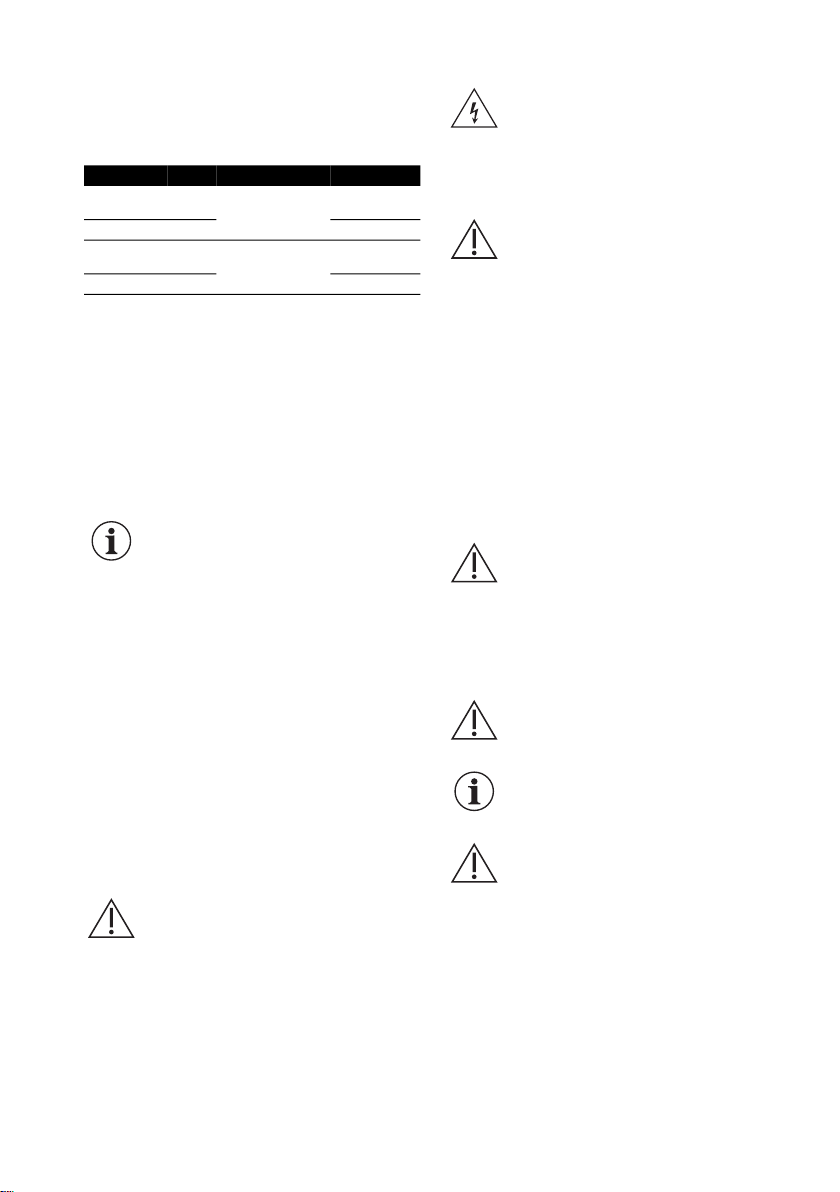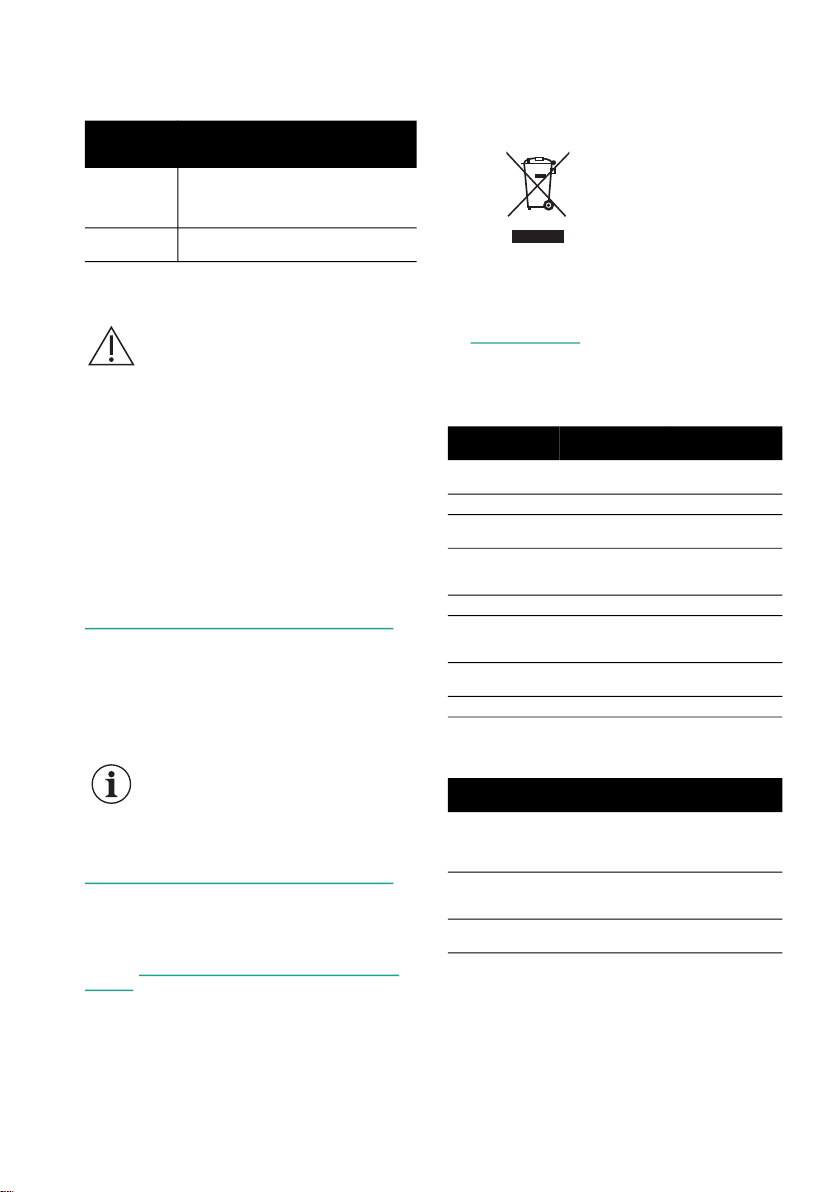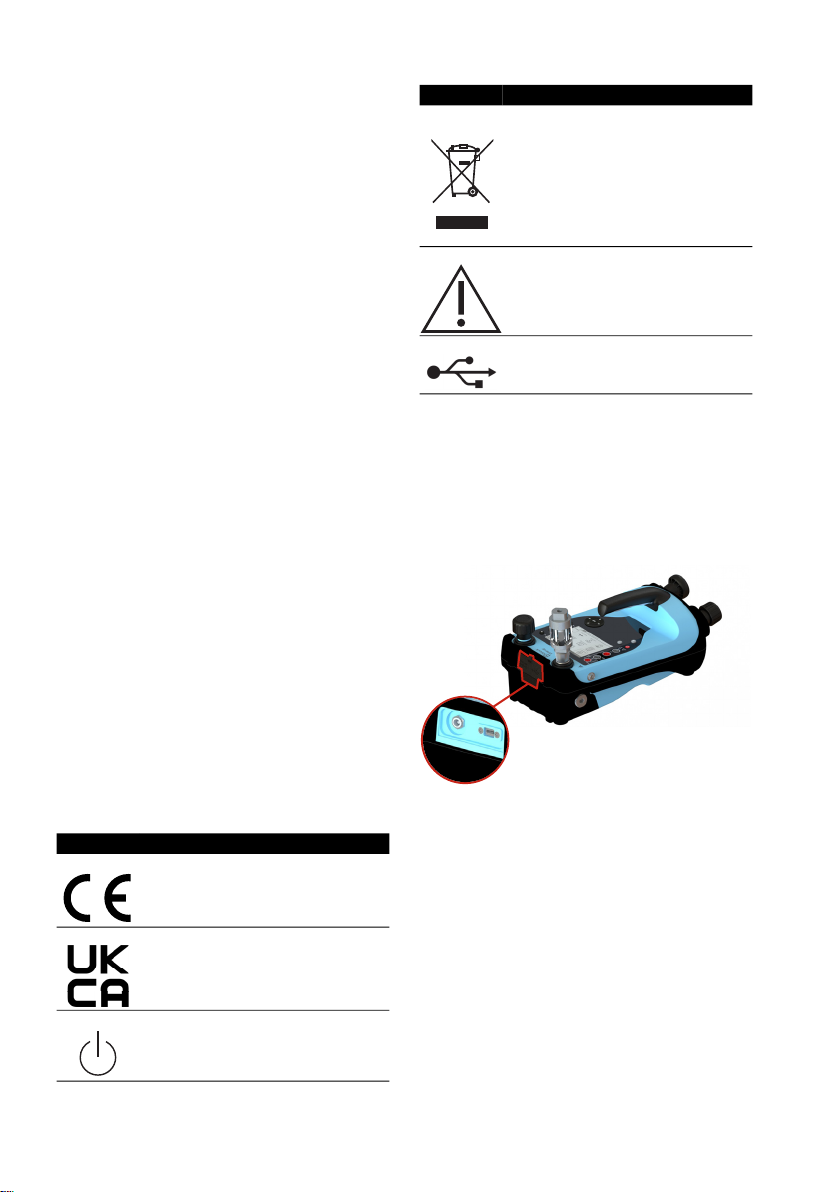Copyright 2022 Baker Hughes Company.
English–DPI 610E Quick Start & Safety Manual | 1
The DPI 610E (Table 1) is a handheld pressure calibrator
with an in-built pressure generation manual pump and
electrical measurement and simulation. The instrument is
available in Intrinsically safe (IS) and non-intrinsically safe
(Non-IS) variants (See Table 1). It is intended to be used to
calibrate pressure sensors and transmitters by service or
maintenance engineers.
Unless otherwise stated in the section heading, the
following content relates to all models listed above.
Before using this instrument, read and understand
the Safety section, user manual and all instructions.This
includes: applicable local safety procedures and
installation standards, and this document.
Installation should be carried out by qualified plant
installation technicians in compliance with all local safety
procedures and installation standards. For example:
IEC/EN 60079-14, US National Electrical Code NFPA 70 or
Canadian Electrical Code (CEC).
The DPI 610E has been designed to be safe when
operated using the procedures detailed in this manual. It is
dangerous to ignore the specified warnings. Do not use this
equipment for any other purpose than that stated otherwise
the protection provided by the equipment may be impaired.
External circuits should have appropriate isolation to
mains voltages.
Maximum Operating Pressure (MWP) is stated on
the label on the underside of DPI610E. Over pressure to be
limited to 1.2 × MWP.
DPI 610E-HC Blue 70 - 1000 bar
(1000 - 15000 psi)
(7 - 100 MPa)
Hydraulic
(Non-IS)
DPI 610E-SHC Yellow Hydraulic (IS)
DPI 610E-PC Blue 0.35 - 35 bar
(5 - 500 psi)
(0.035 - 3.5 MPa)
Pneumatic
(Non-IS)
DPI 610E-SPC Yellow Pneumatic (IS)