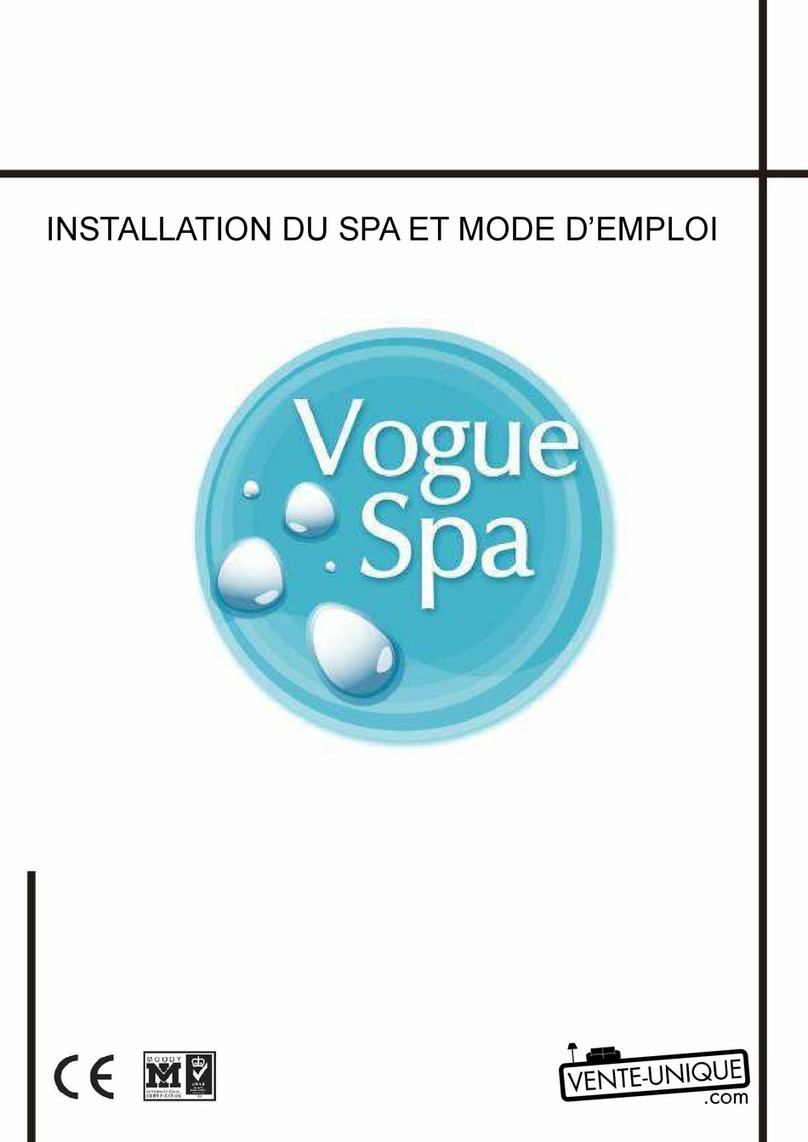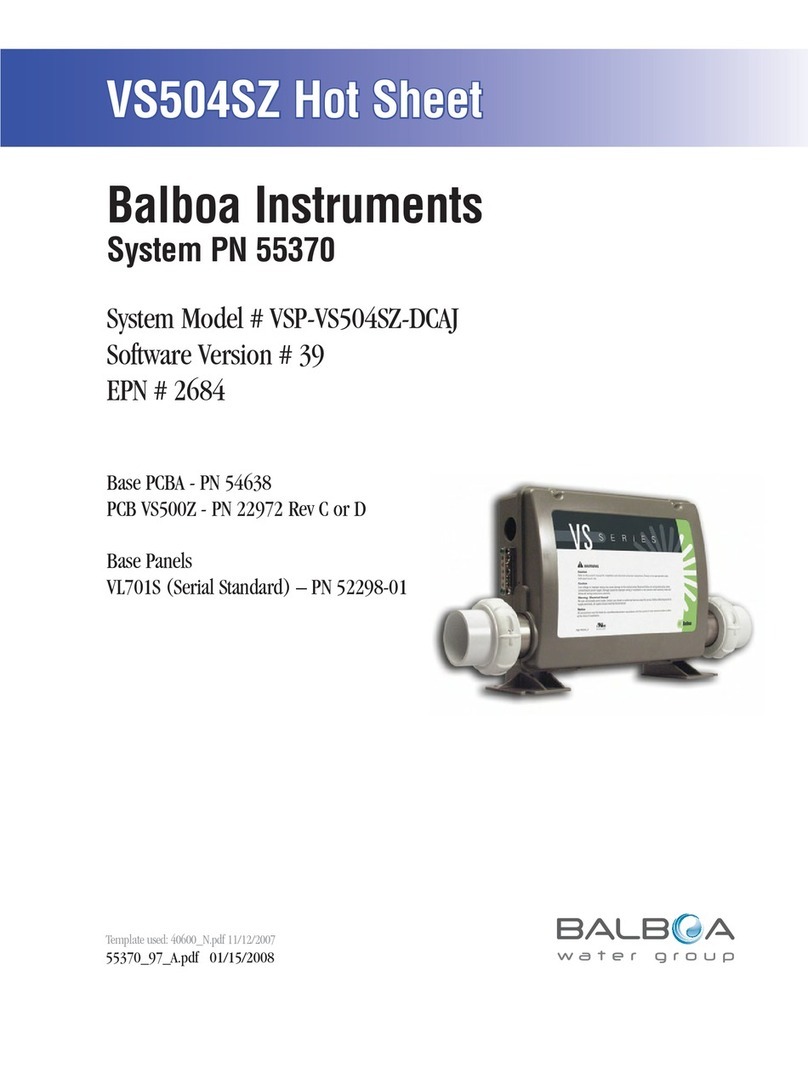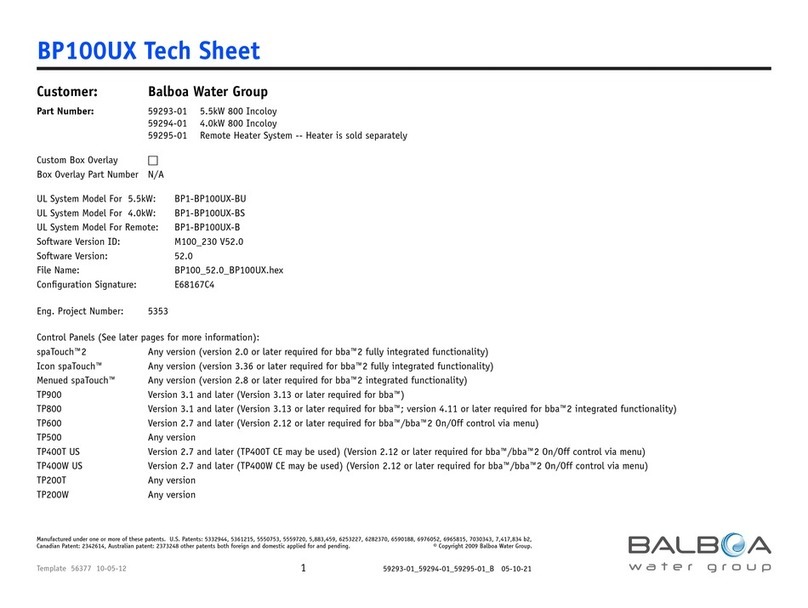2
DANSK BADEMILJØ
Error codes
Error codes Status Solution
No message in the display.
There is no electricity at the spa.
The display will be turned o until the spa is powered.
All settings are saved until next time.
Unknown temperature. The current temperature only shows after approx. a
minute.
”Overheating” - The spa is turned o. *
One of the sensors has measured a tempe-
rature above 47.8 ° C at the heater.
DO NOT GO IN THE WATER. Remove the cover and allow
the spa to cool. When the spa has cooled down again,
press any button to reset the display. If the display does
not reset, turn o the power and call for service.
”Overheating” - The spa is turned o. *
One of the sensors has measured a tempe-
rature of 43.5 ° C in the water.
DO NOT GO IN THE WATER. Remove the cover and allow
the water to cool. When the water reaches a tempera-
ture of 41.7 ° C, the display restarts automatically. If the
display does not reset, turn o the power and call for
service.
The spa is turned o. * The sensor in the
”A” socket does not work.
If this problem persists, call for service. The condition
may be temporary during overheating.
The spa is turned o. * If the message
changes with the temperature display, it
may be temporary. If messages ash alone,
the spa is turned o *.
If this problem persists, call for service. The condition
may be temporary during overheating.
The sensors are not in balance. If the
message changes with the temperature
display, it may be temporary. If messages
ash alone, the spa is o. *
If this problem persists, call for service.
There is a signicant dierence bet-
ween the measured temperatures at the
sensors. This can be a ow problem.
If the water level is normal, make sure there are no air
pockets in the pumps. If this problem persists, call for
service.
Persistent low water ow (Appears on the
fth display of HL within 24 hours). The
heater is o, but other spa functions are
normal.
Do the same as with the HL message. Reset by pressing
any button. If this problem persists, call for service.
There may be too little water, poor ow or
air pockets in the heater. The spa is o for
15 minutes.
If the water level is normal, make sure there are no
air pockets in the heater Press a button to restart. The
message will turn o within 15 minutes. If this problem
persists, call for service.
There is not enough water in the heater.
(Appears after third door message) The spa
is turned o. *
Do the same as for the dr message. The spa does not
restart automatically. Press a button to restart.
”Ice”. There is a risk of frostbite. Nothing needs to be done. All equipment starts automa-
tically regardless of the mode of the spa. The equipment
runs until four minutes after the sensors have measured
a temperature of 7.2 ° C or more.
* Even when the spa is turned o, the equipment will start in case of danger of frost damage.