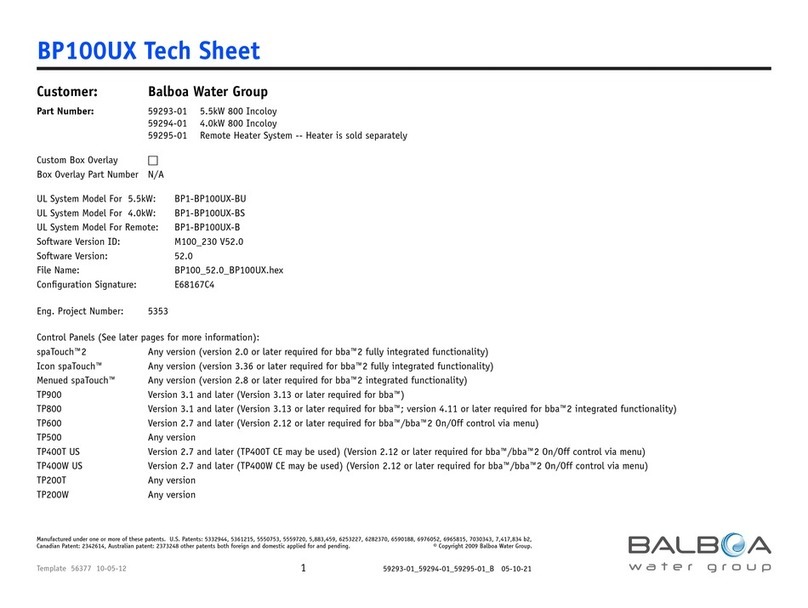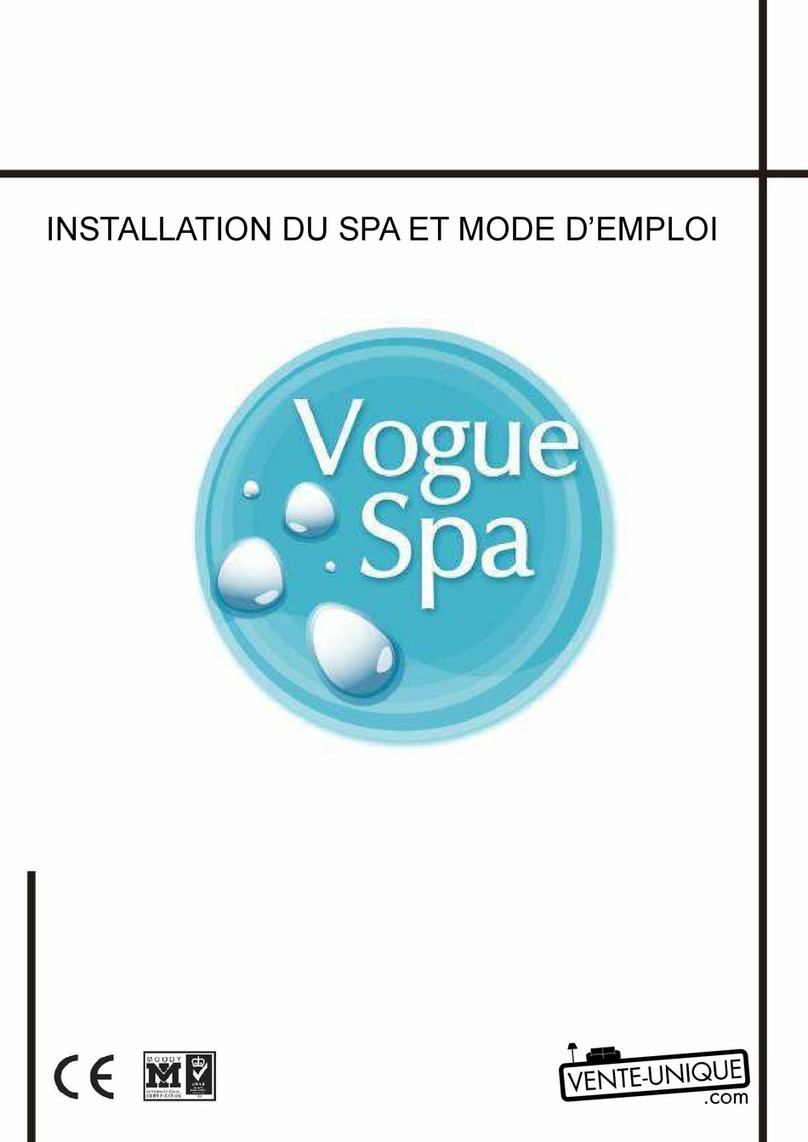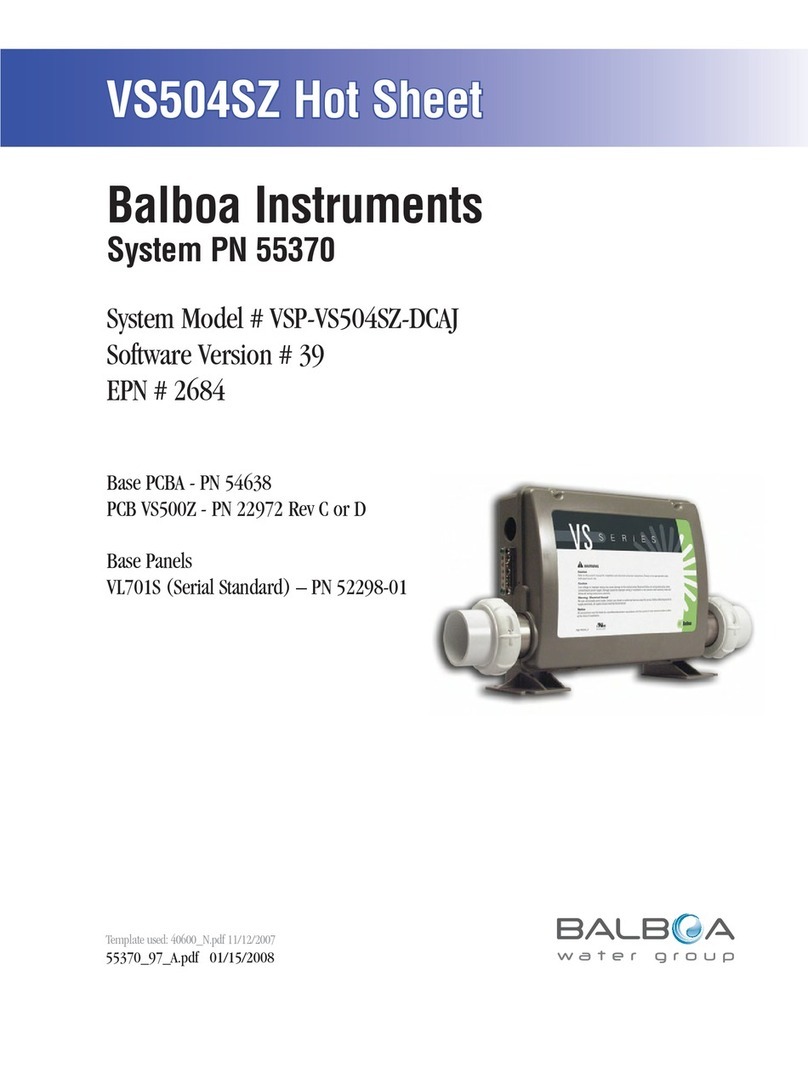Page 4 54762_97_B
Basic System Features and Functions
Any time you change a DIP Switch, other than A1, you must reset Persistent
Memory for your new DIP Switch Settings changes to take effect. If you do
not reset Persistent Memory, your system may function improperly.
To reset Persistent Memory:
sPower down by disconnecting power source from spa.
s
Put a jumper across J43, covering both pins. (See illustration below)
sPower up by connecting power source to spa.
sWait until “ ” is displayed on your panel.
sPower down again.
sRemove jumper from J43 (May also move to cover 1 pin only)
sPower up again.
About Persistent Memory and Time of Day Retention:
This system uses memory that doesn’t require a battery to store a variety of
settings. What we refer to as Persistent Memory stores the filter settings,
the set temperature, and the heat mode.
Persistent Memory is not used for Time of Day. Only models with a
Serial Deluxe panel installed (VS5xxDZ and GS5xxDZ) can display the
time. However, during power loss to the spa, the system will lose the
correct time, and reset to 12:00 PM when power is restored.
Power Up Display Sequence
Upon power up, you should see the following on the display:
sThree numbers in a row, which are the SSID (the System Software
ID). The third display of these numbers is the Software Version,
which should match the version of your system. For example, if these
three numbers are , that is a VS511SZ at version 38.
sDisplayed next is: “ ” (indicating the system is configured for
a heater between 3 and 6 kW) or “ ” (indicating the system is
configured for a heater effectively* between 1 and 3 kW).
“” should appear for all VS models running at 240VAC.
“” should appear for all VS models running at 120VAC, as well
as all GS models. (*A heater which is rated at 4 kW at 240VAC will
function as a 1 kW heater at 120VAC.)
s“ ” will appear to signal the start of Priming Mode.
At this point, the power up sequence is complete. Refer to the Reference
Card for the VS or GS System model of your spa for information about how
the spa operates from this point on, including how to adjust the Time of
Day if using a Serial Deluxe style panel.
WIT
HBAN
ALBOA INSTRUMEN
INC
S500
P/N 22972 REV D
DE
.
.
COPYRIGHT 2005
S1
6
4
6
J2
4
F
E .3A 250V
FU
E 20A 250V
FUSE 3A 250
E
D
F4
1
8
5
23
1
2
4
50
7
17
26
2
1A
10
J1
J2
.
E
W1
J
2
1
43
2-SP
E
J1
SWITCHBANK A
S1
J6
TST
J43
J43 on VS5xxZ and VS300 Series Main Board Shown.
J43 on GS5xxZ Series is located in approximately the same position.
WIT
HBAN
P
N 22964
B
DE
VS100
200
5
K2
7
8
T0.25
250
23
C
Z
NE
2
HE
9
2
T
T
N
ASE
4
6
2
2
5
57
E
A
L
1
SWITCHBANK A
TST RST
J43J6
J43 on VS100/GS100 Series Main Board Shown.