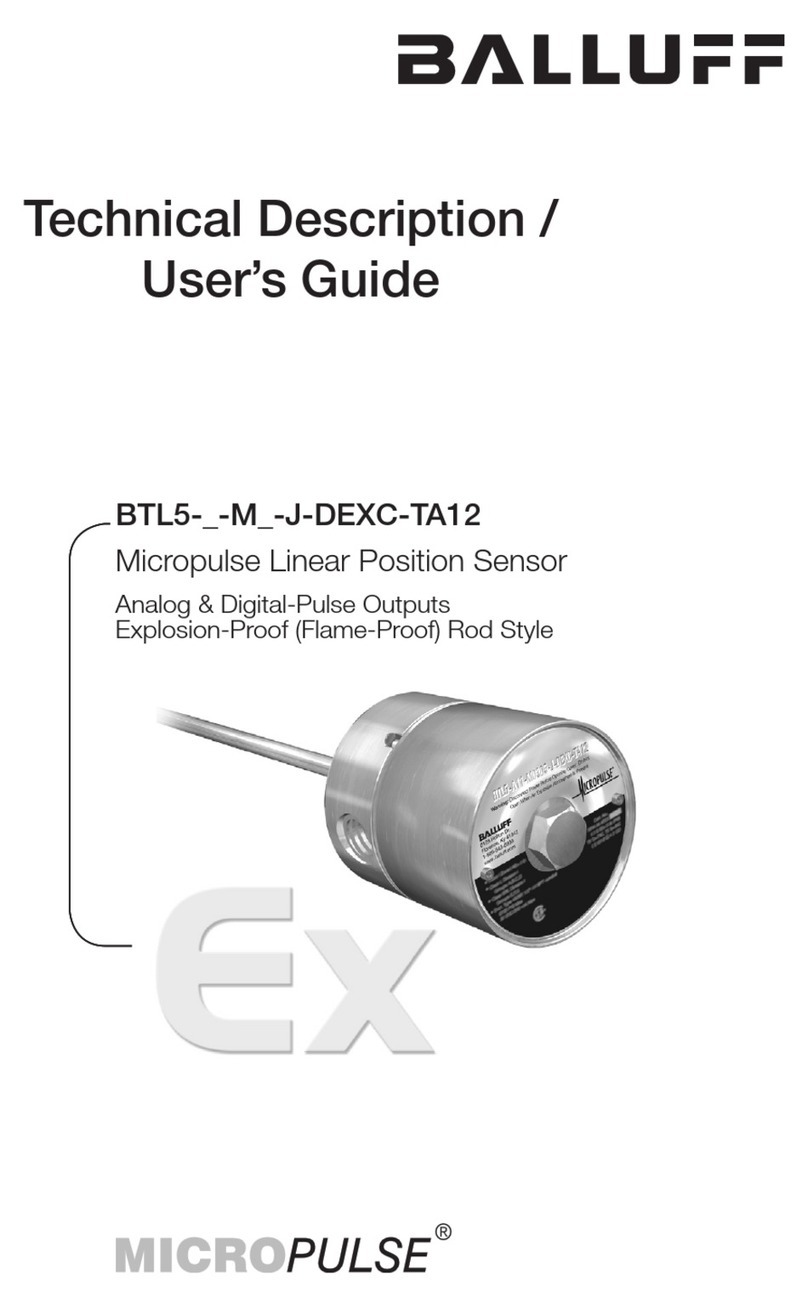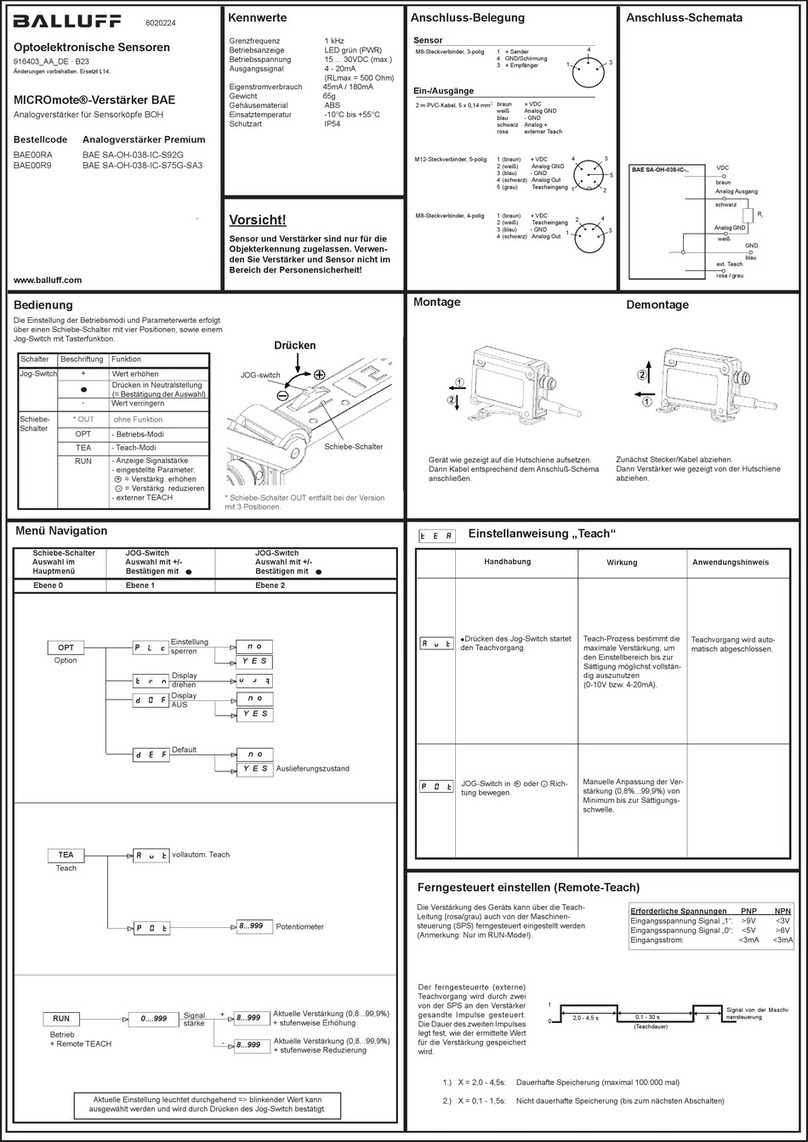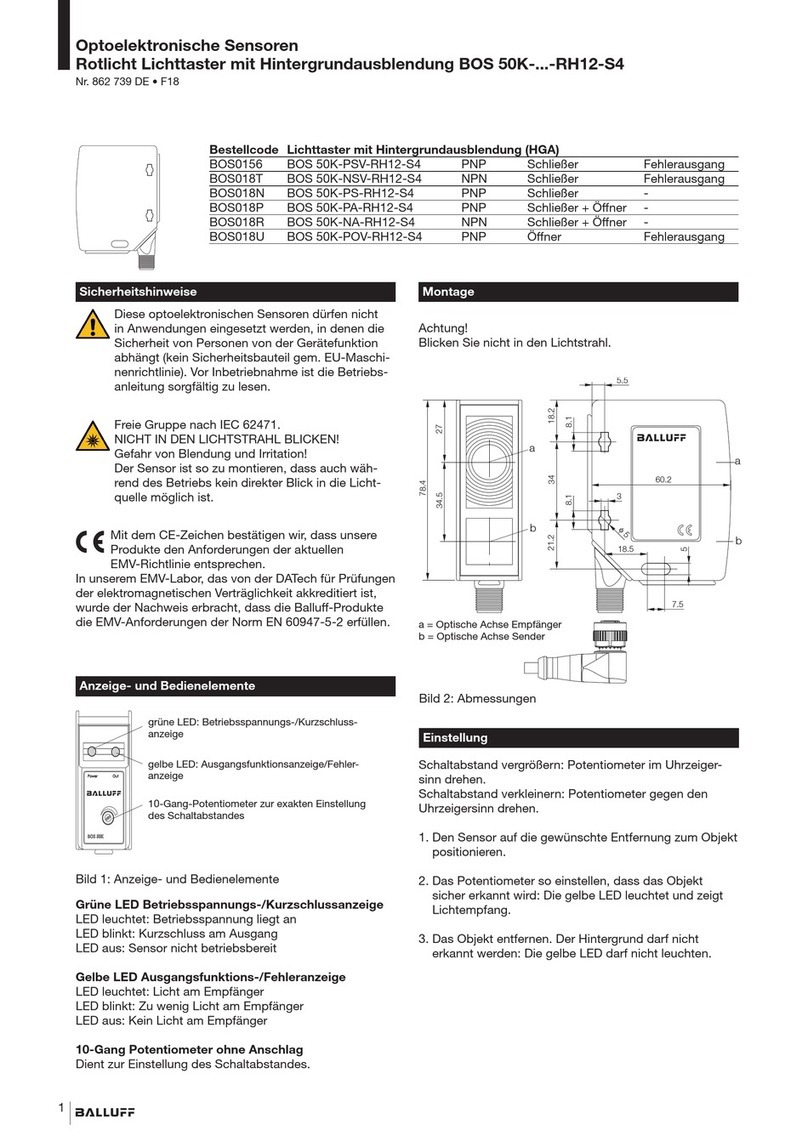amber
(PNT) LINK1
(PNT) LINK2 SOLID AMBER:Profinet link established
Typical Layout
See the BIS M62_ Manual for a complete list of accessories including alternative cables and
connectors.
DIMENSIONS
INSTALLATION GUIDELINES
•RF performance and read/write range can be negatively
impacted by the proximity of metallic objects and liquids.
Avoid mounting the BIS M-37_ within 15 cm (6 inches) of
any metallic object or wet surface.
•Do not route cables near other unshielded cables or
near wiring carrying high voltage or high current. Cross
cables at perpendicular intersections and avoid routing
cables near motors and solenoids.
•Avoid mounting the processor unit near sources of EMI
(electro-magnetic interference) or near devices that
generate high ESD (electro-static discharge) levels.
Always use adequate ESD prevention measures to
dissipate potentially high voltages.
•If electrical interference is encountered (as indicated by
a significant reduction in read/write performance),
relocate the processor unit to an area free from potential
sources of interference.
INSTALLATION
The BIS M-628-075-A01-03_ processor unit is designed for
Profinet RFID applications, where the processor unit is
connected as a slave node in a Profinet IO network via
compatible cables directly to a Profinet Master (host). The
default IP Address is 192.168.253.110.
1. Select a suitable location for the Cobalt HF Processor
unit/Antenna.
2. Mount the BIS M-37_ Antenna to the BIS M Processor,
either Directly or Remotely, as described in the BIS M-
37_ Installation Guide included with the antenna.
3. Mount the processor unit and antenna to your mounting
fixture using M5 (or #10) diameter screws (not
included) and secure them with appropriate washers
and nuts. Tighten screws to 1.7 Nm or 15 lbs per inch
± 10%.
4. Attach Profinet-compatible data cables to the 4-pin D-
Coded, female M12 interface connectors on the Cobalt.
Connect the other end of the cables to your Profinet
network.
5. Build a power supply cable using the BCC06ZF M12 5-
pin female connector. Use 18 AWG (max) to 24 AWG
(min) wires for connection to the power supply lines
according to the Vdc connector pinout. Connect the
BCC06ZF M12 5-pin female connector to the M12 5-pin
male connector on the processor unit. Connect the
other end of the cable (wires or user-supplied
connectors) to the power supply.
6. Apply power to the processor unit after all cable
connections have been made. The LEDs on the unit will
flash. The READY LED is ON after the power up
sequence has completed.
To configure and control the BIS M-628-075-A01-03-ST34
processor unit and send RFID commands for testing
purposes, download and install the Balluff Dashboard™
Utility from www.balluff.com. The Dashboard Configuration
Tool uses the PC RS232 serial port to communicate to the
processor unit’s RS232 serial port. To enable
communication:
(over)