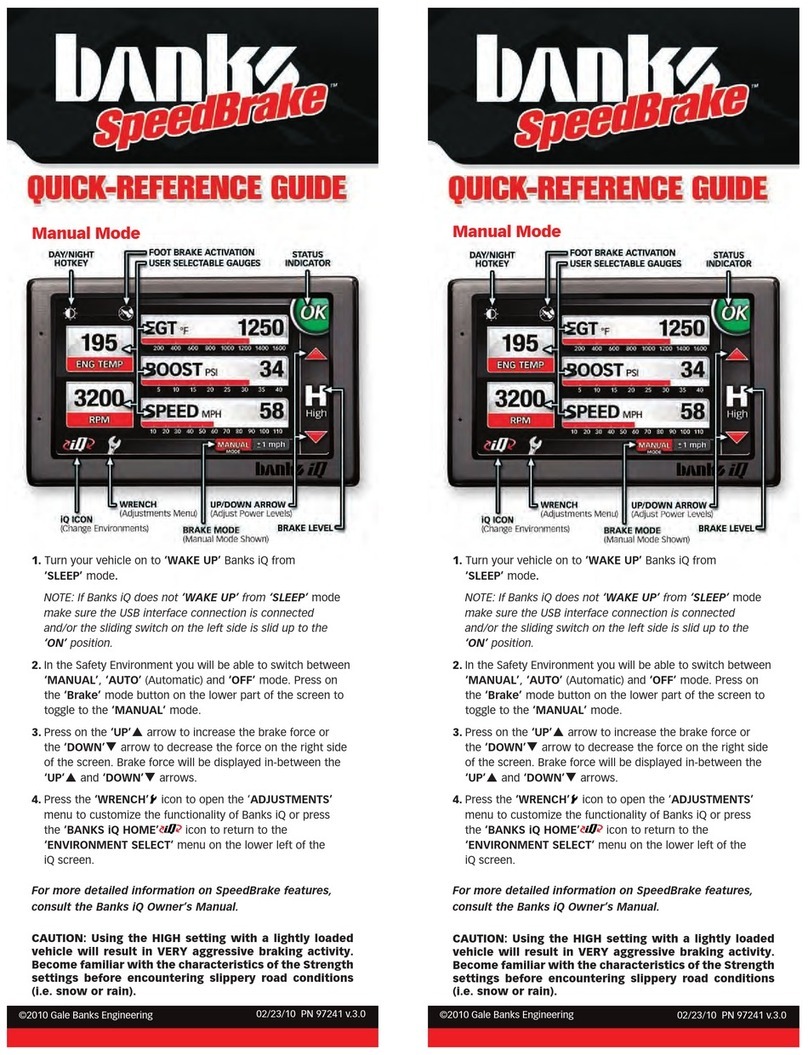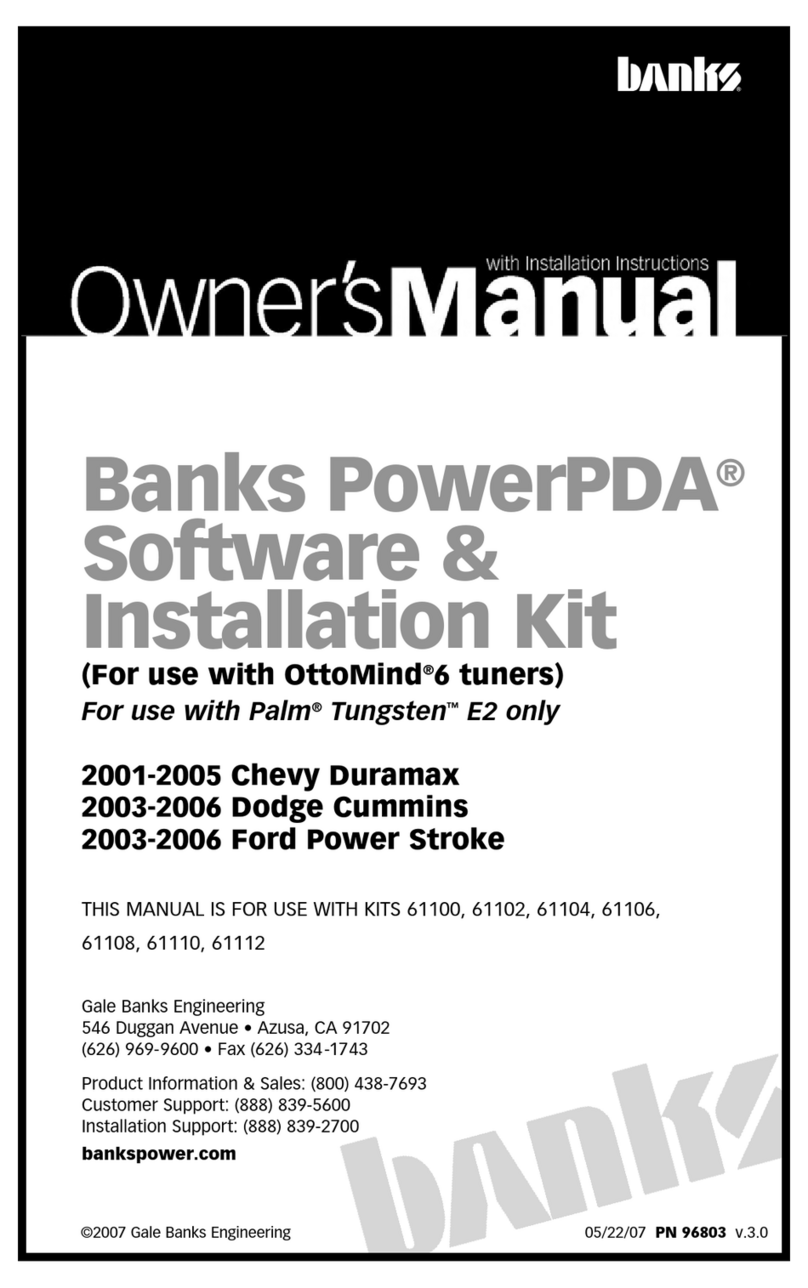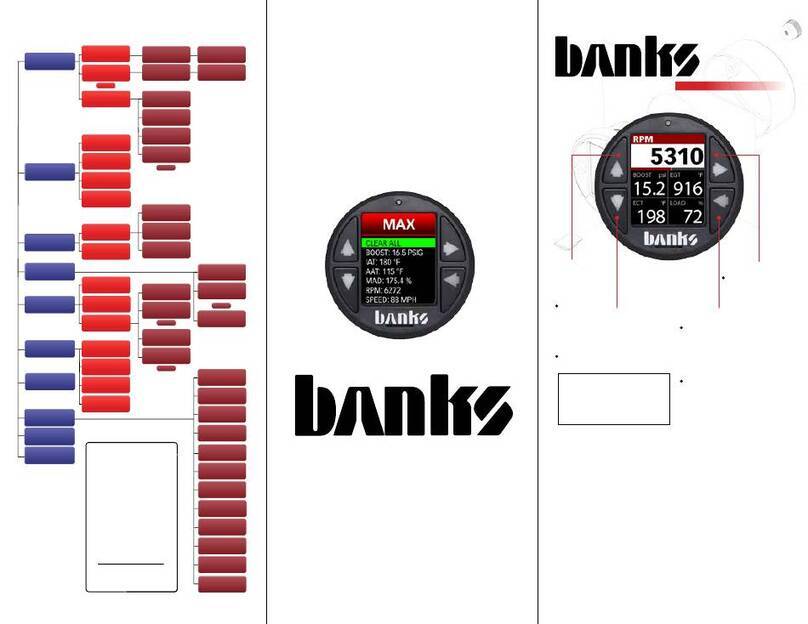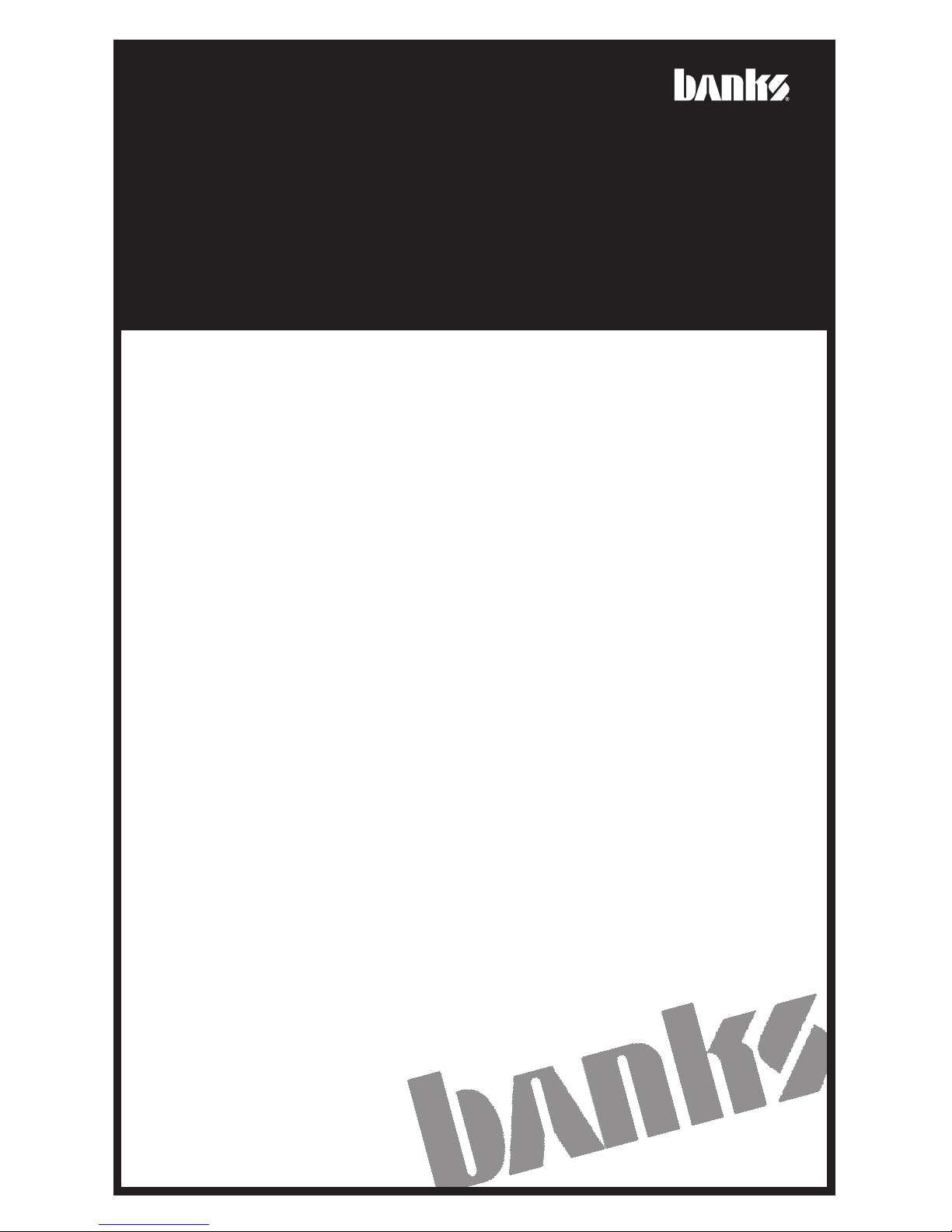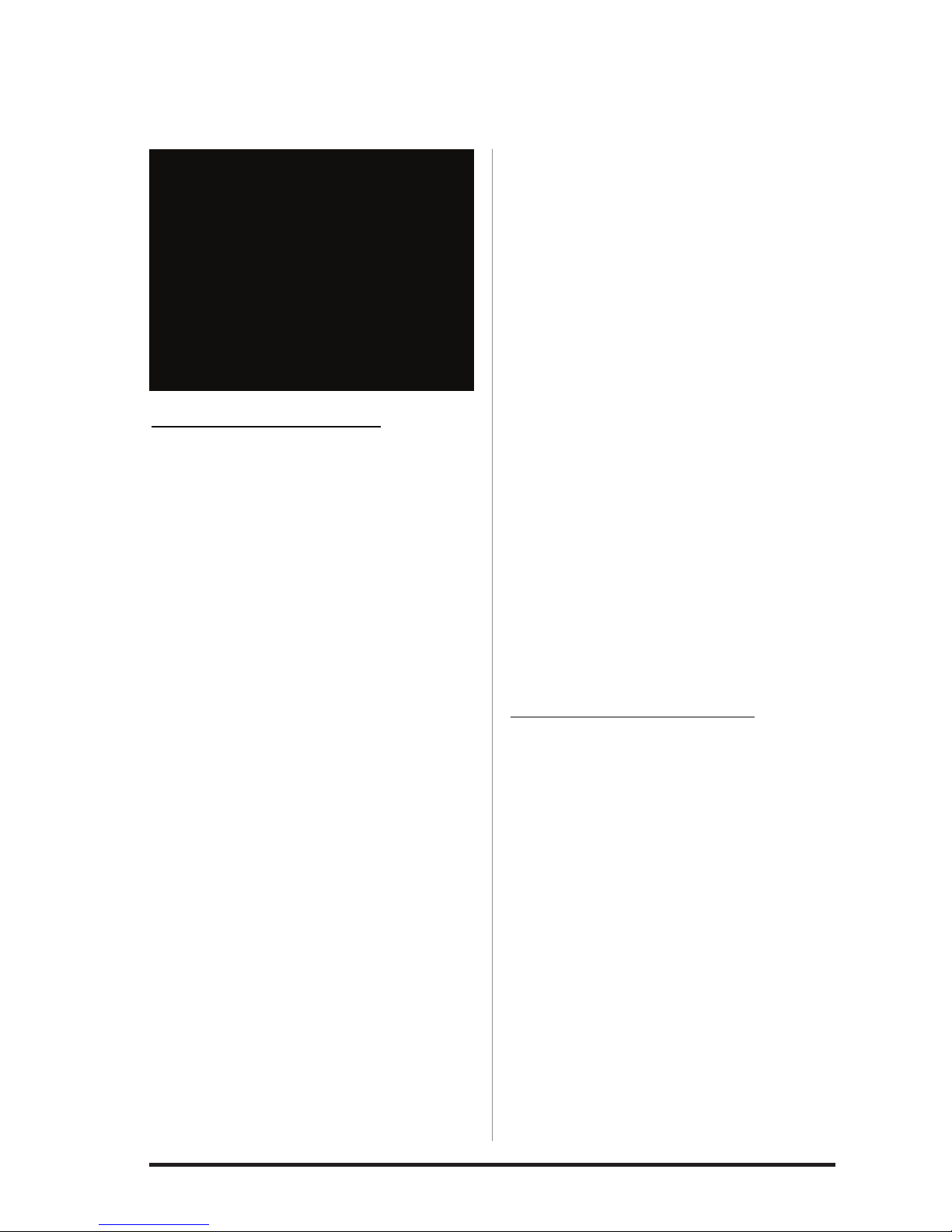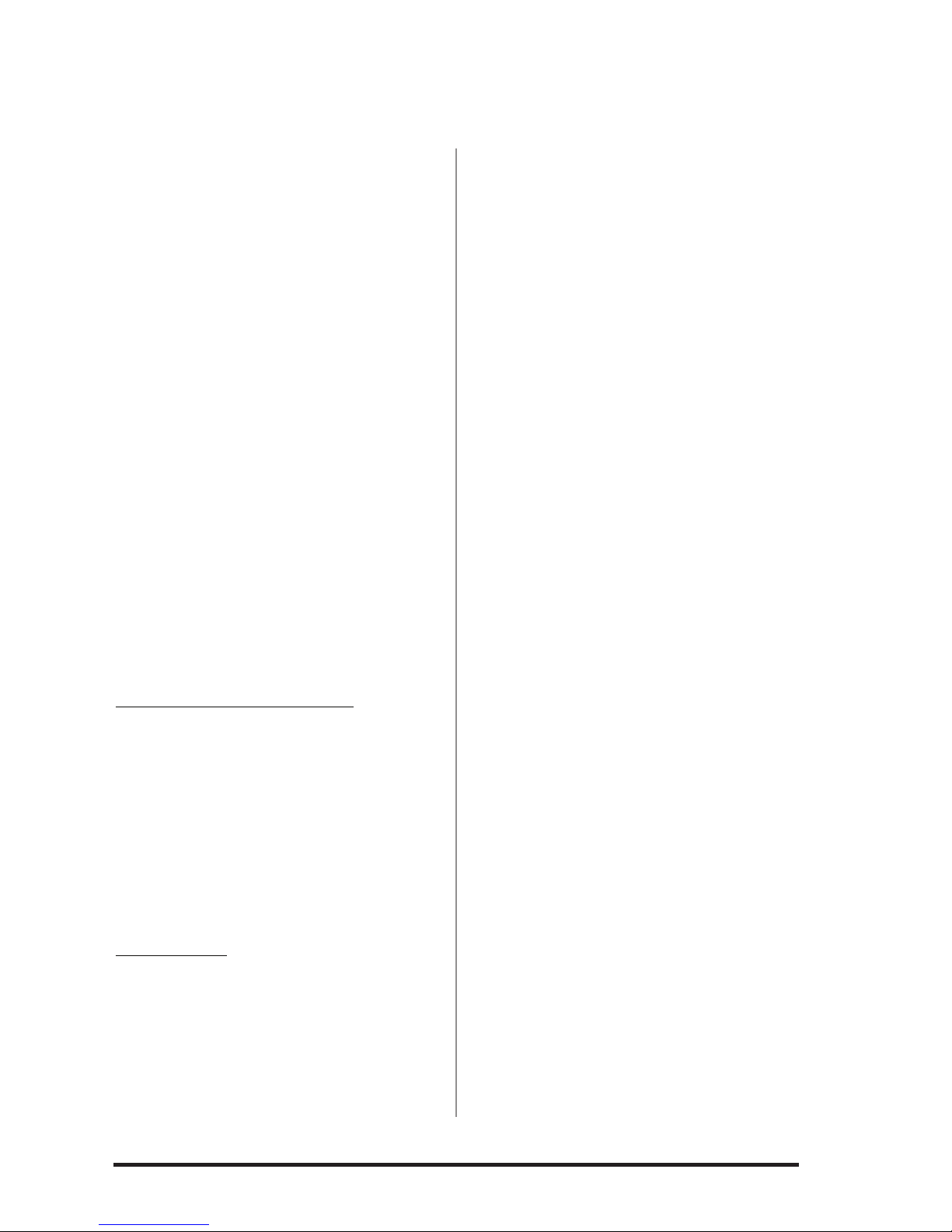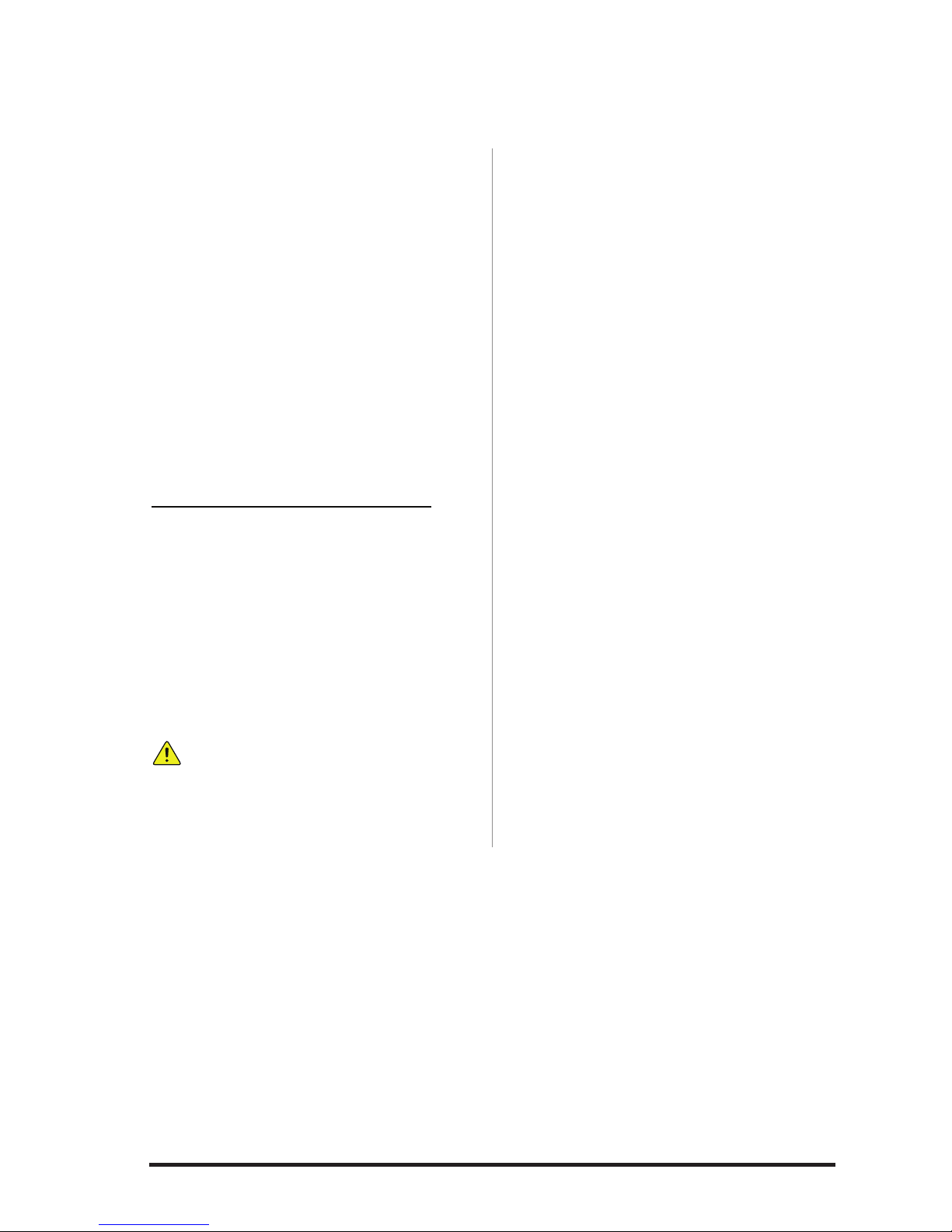297275 v.1.0
Do not use this product until you
have carefully read the following
agreement.
This sets forth the terms and
conditions for the use of this
product. The installation of this
product indicates that the BUYER
has read and understands this
agreement and accepts its terms
and conditions.
DISCLAIMER OF LIABILITY
Gale Banks Engineering Inc., and its
distributors, employees, and dealers
(hereafter “SELLER”) shall in no way be
responsible for the product’s proper use
and service. The BUYER hereby waives
all liability claims.
The BUYER acknowledges that he/
she is not relying on the SELLER’s skill
or judgment to select or furnish goods
suitable for any particular purpose
and that there are no liabilities which
extended beyond the description on
the face hereof and the BUYER hereby
waives all remedies or liabilities,
expressed or implied, arising by law
or otherwise, (including without
any obligations of the SELLER with
respect to fitness, merchantability, and
consequential damages) whether or not
occasioned by the SELLER’s negligence.
The BUYER is responsible to fully
understand the capability and limitations
of his/her vehicle according to
manufacturer specifications and agrees
to hold the SELLER harmless from any
damage resulting from the failure to
adhere to such specifications.
The SELLER disclaims any warranty
and expressly disclaims any liability
for personal injury or damages. The
BUYER acknowledges and agrees
that the disclaimer of any liability for
personal injury is a material term for
this agreement and the BUYER agrees
to indemnify the SELLER and to hold the
SELLER harmless from any claim related
to the item of the equipment purchased.
Under no circumstances will the SELLER
be liable for any damages or expenses
by reason of the use or sale of any such
equipment.
The BUYER is responsible to obey all
applicable federal, state, and local laws,
statutes, and ordinances when operating
his/her vehicle, and the BUYER agrees to
hold SELLER harmless from any violation
thereof.
The SELLER assumes no liability
regarding the improper installation or
misapplication of its products. It is the
Buyer’s responsibility to check for proper
installation and if in doubt, contact the
manufacturer.
The BUYER is solely responsible for all
warranty issues from the automotive
manufacturer.
The use of this device signifies automatic
approval of these conditions.
LIMITATION OF WARRANTY
Gale Banks Engineering Inc. (hereafter
“SELLER”), gives Limited Warranty as
to description, quality, merchantability,
fitness for any particular purpose,
productiveness, or any other matter of
SELLER’s product sold herewith. The
SELLER shall be in no way responsible
for the product’s open use and service
and the BUYER hereby waives all rights
except those expressly written herein.
This Warranty shall not be extended
or varied except by written instrument
signed by SELLER and BUYER.
Please see enclosed warranty
information card, or go to
www.bankspower.com/warranty,
for warranty information regarding
your product. All products that are in
question of Warranty must be returned
shipping prepaid to the SELLER and must
Disclaimer of Liability & Warranty