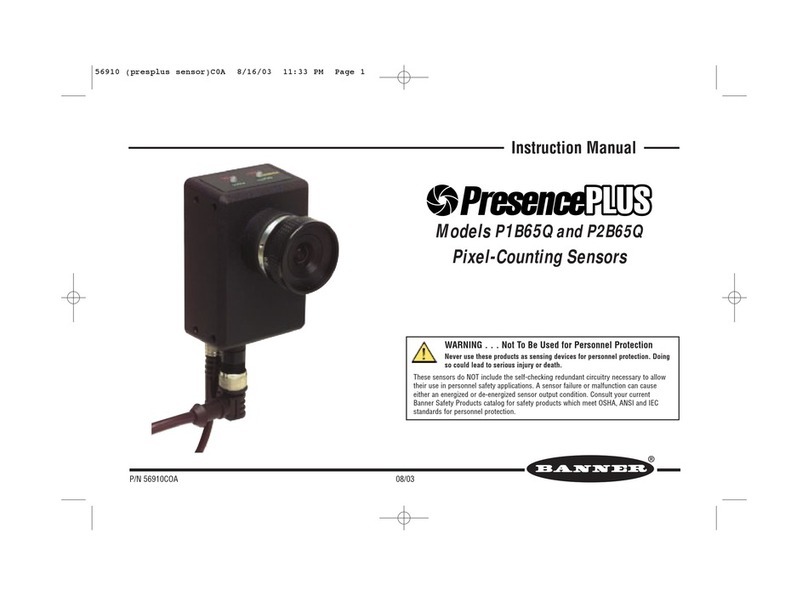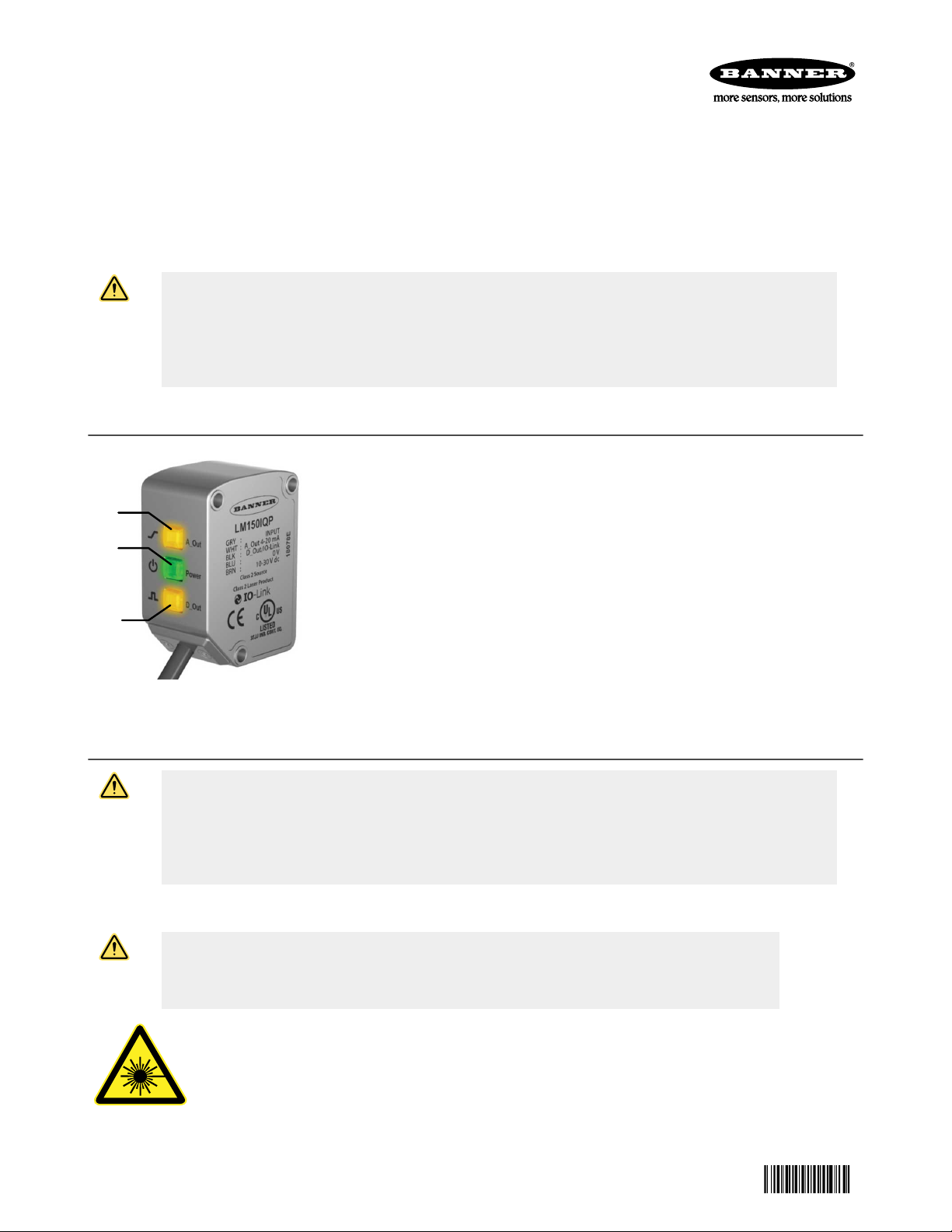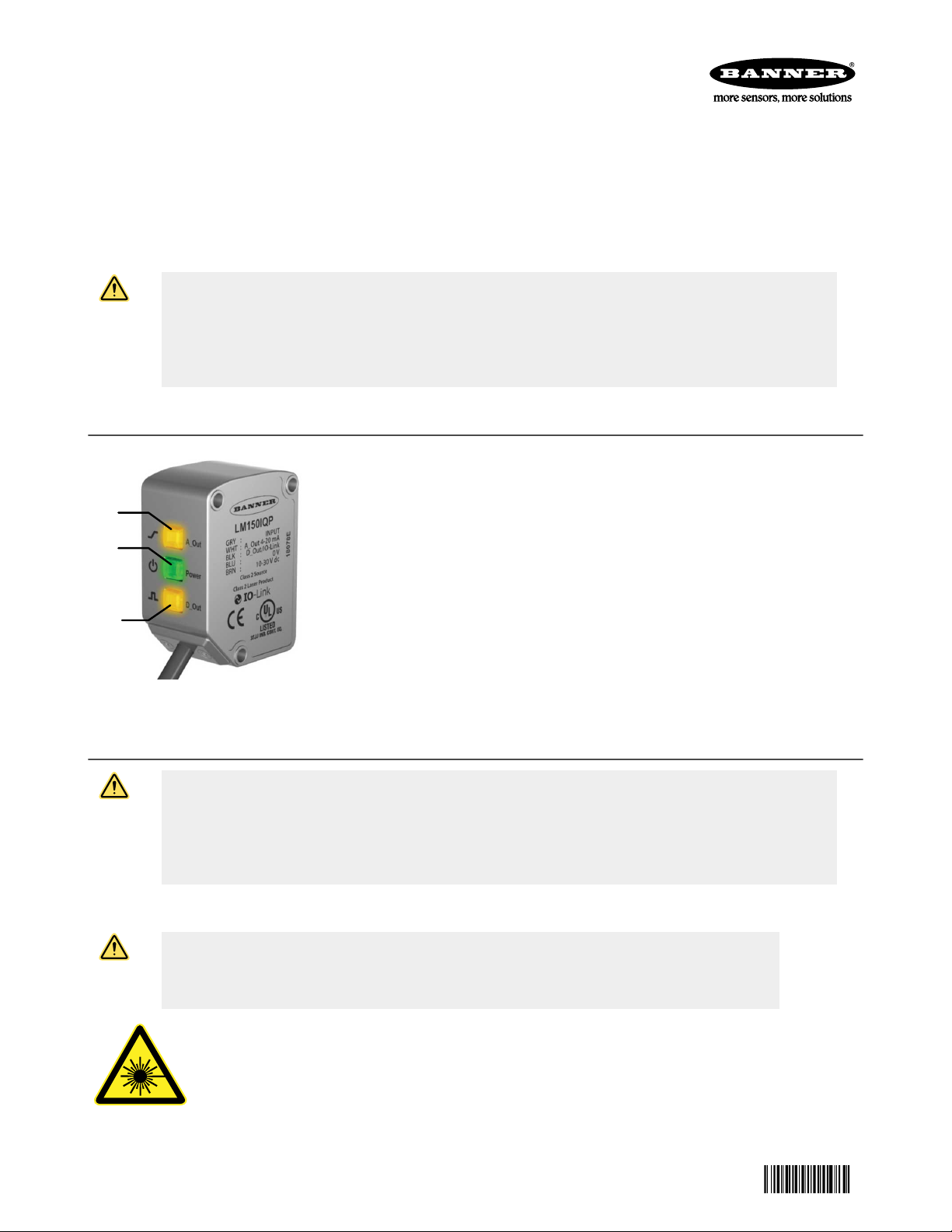
Quick Start Guide
Laser displacement sensor that supports IO-Link communication with analog and discrete (switched) outputs.
This guide is designed to help you set up and install the L-GAGE LM Analog/Discrete Laser Sensor. For complete information on
programming, performance, troubleshooting, dimensions, and accessories, please refer to the Instruction Manual at
www.bannerengineering.com. Search for p/n 205812 to view the manual. Use of this document assumes familiarity with pertinent
industry standards and practices.
WARNING:
•Do not use this device for personnel protection
• Using this device for personnel protection could result in serious injury or death.
•This device does not include the self-checking redundant circuitry necessary to allow its use in
personnel safety applications. A device failure or malfunction can cause either an energized (on) or de-
energized (off) output condition.
Features and Indicators
Three LED indicators provide ongoing indication of the sensing status.
1. Analog Output LED Indicator
Solid Amber = Displayed distance is within the taught analog output window
Off = Displayed distance is outside the taught analog output window
2. Power LED Indicator
Solid Green = Normal operation, power On and laser On
Flashing Green (1 Hz) = Power On and laser Off (laser enable mode)
3. Discrete Output LED Indicator
Solid Amber = Discrete Output is On
Off = Discrete Output is Off
Laser Description and Safety Information
CAUTION:
•Return defective units to the manufacturer.
• Use of controls or adjustments or performance of procedures other than those specified herein may
result in hazardous radiation exposure.
• Do not attempt to disassemble this sensor for repair. A defective unit must be returned to the
manufacturer.
Class 2 Laser Models (LM150 Models)
CAUTION:
•Never stare directly into the sensor lens.
• Laser light can damage your eyes.
•Avoid placing any mirror-like object in the beam. Never use a mirror as a retroreflective target.
For Safe Laser Use - Class 2 Lasers
•Do not stare at the laser.
•Do not point the laser at a person’s eye.
• Mount open laser beam paths either above or below eye level, where practical.
• Terminate the beam emitted by the laser product at the end of its useful path.
Reference IEC 60825-1:2007, Section 8.2.
L-GAGE®LM Series Laser Sensor
Original Document
205811 Rev. D
27 July 2020