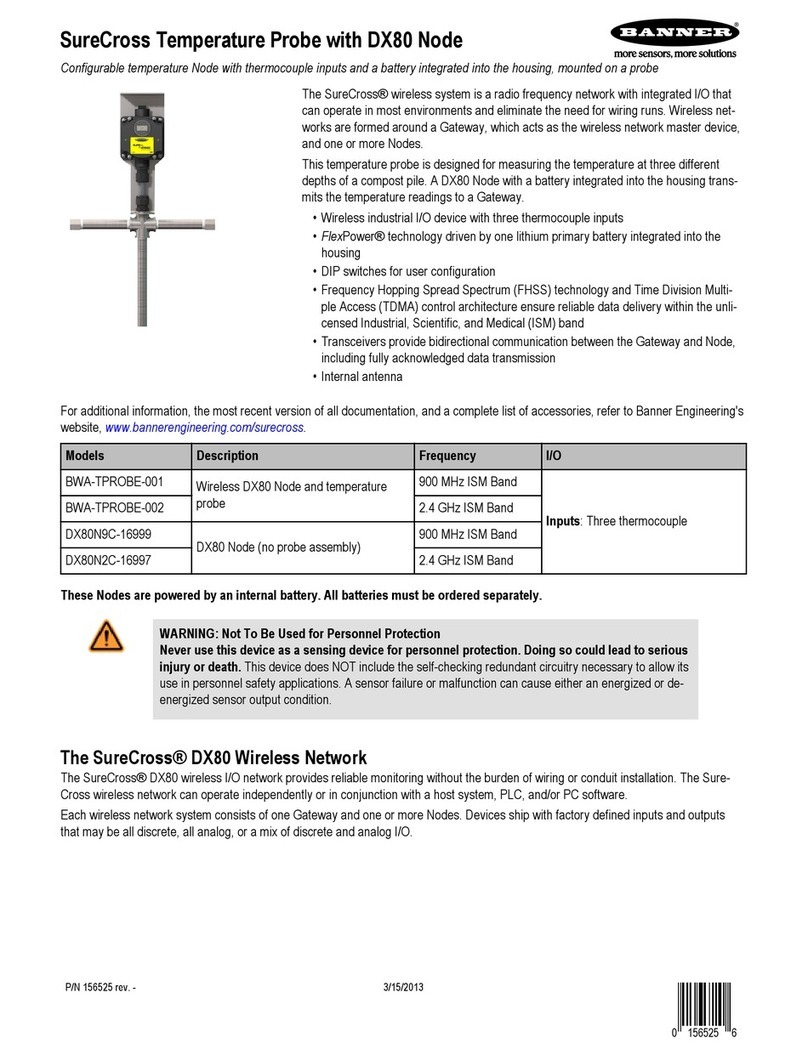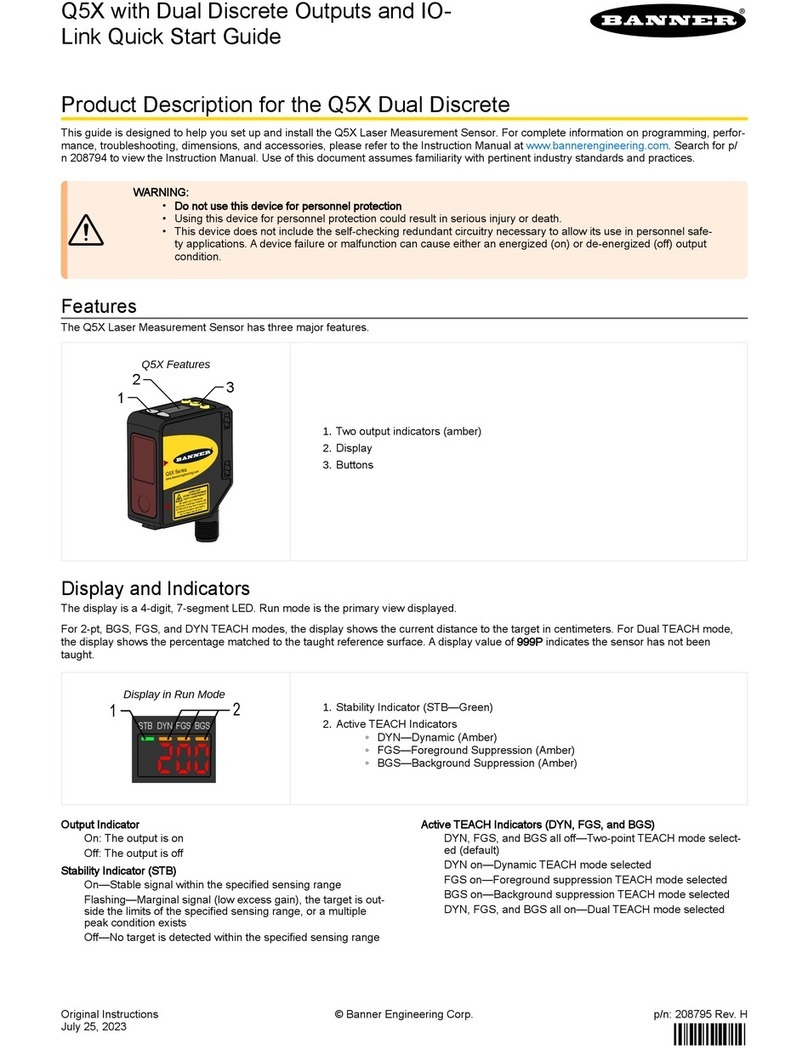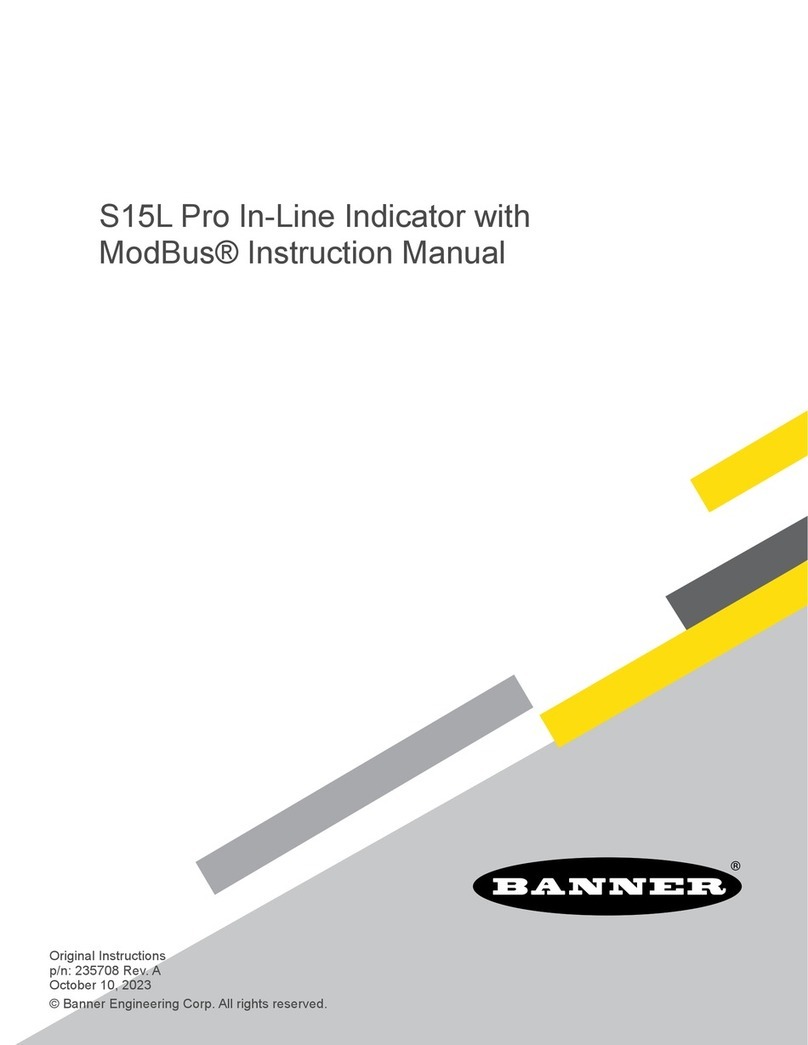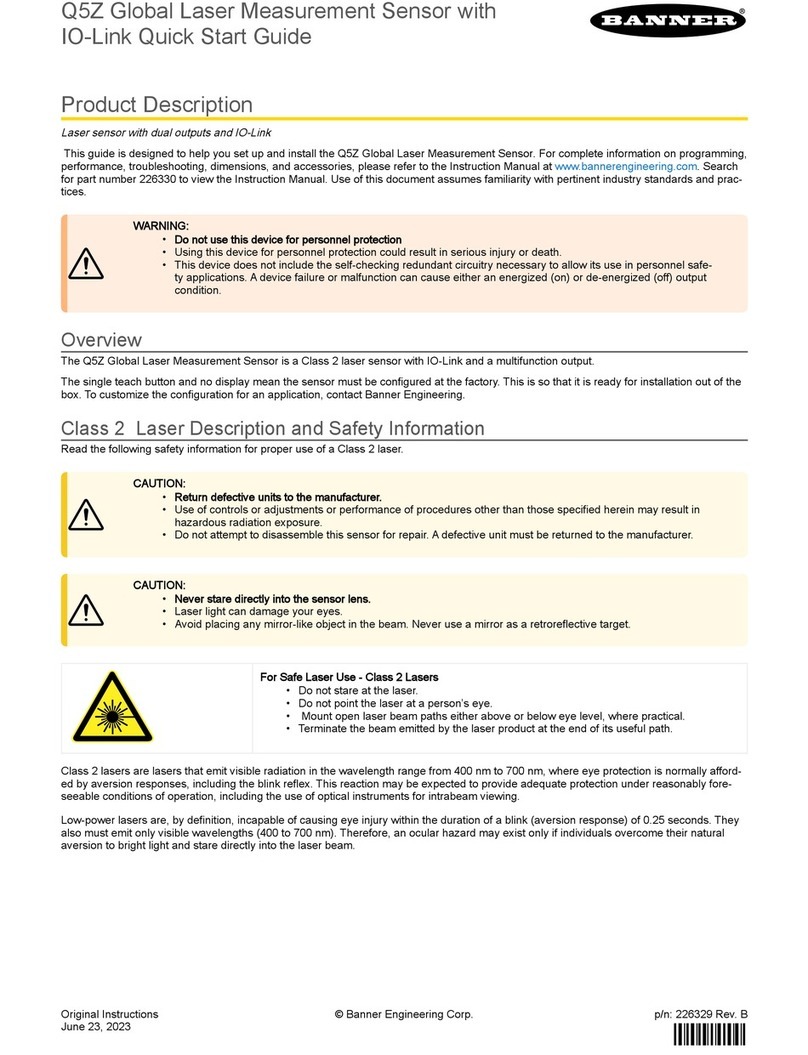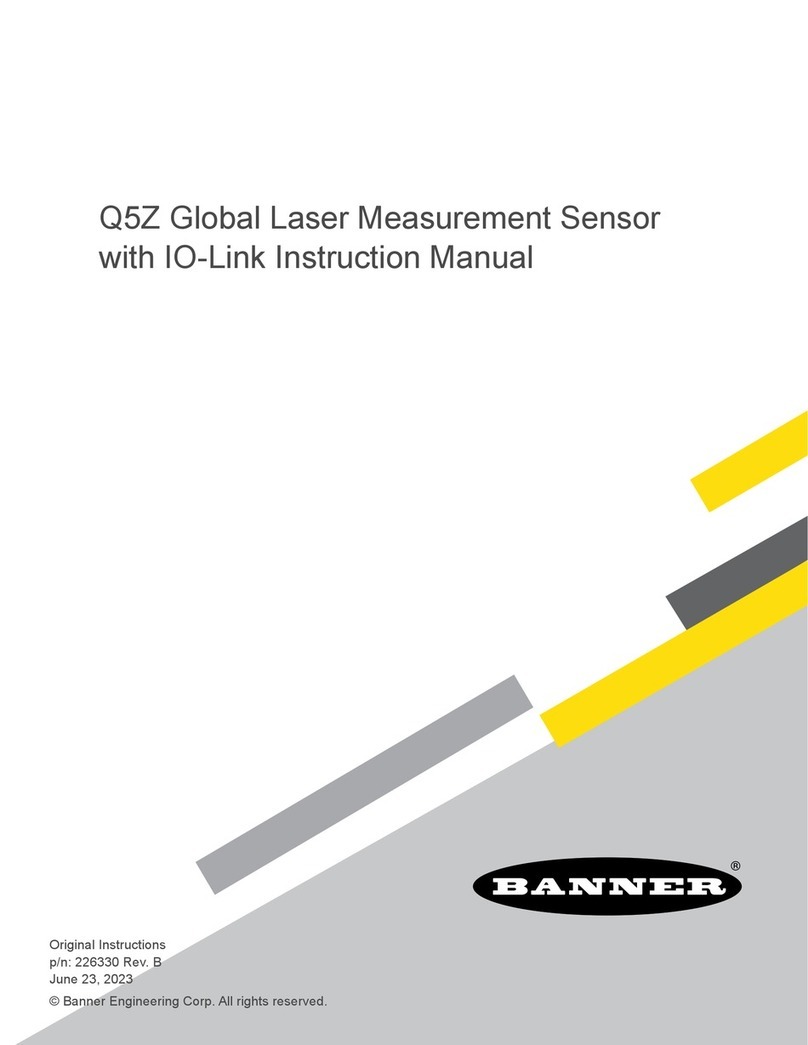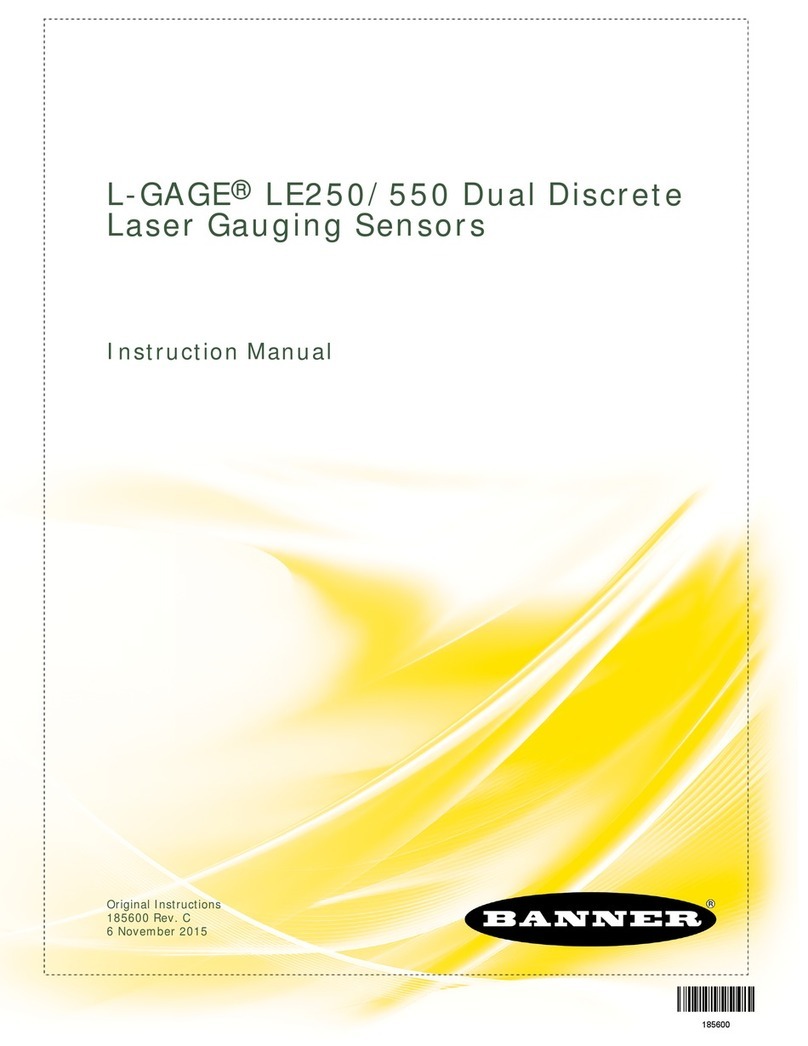LAT-1 Laser Alignment Tool
WARRANTY: Banner Engineering Corp. warrants its products
to be free from defects for one year. Banner Engineering
Corp. will repair or replace, free of charge, any product of its
manufacture found to be defective at the time it is returned to
the factory during the warranty period. This warranty does not
cover damage or liability for the improper application of Banner
products. This warranty is in lieu of any other warranty either
expressed or implied.
P/N 54599 rev. C
Alignment Procedure
To align a safety light screen using the LAT-1:
1. Mount all sensors and corner mirrors per the instructions in
the appropriate manual. Leave the hardware slightly loose to
allow for positioning adjustment.
2. Assemble the appropriate clip to the LAT-1; snap it onto the
light screen emitter or receiver, and slide it to one end of
the sensor. (HINT: Check the receiver for plumb first, before
attaching the LAT-1 to the emitter for alignment.) Attach a
retroreflective target to the corresponding end of the opposite
sensor.
3. If the sensors are mounted vertically, check the circular
bubble level for plumb orientation.
4. Standing behind the Alignment Tool, view the retroreflective
target from behind the sensor (see Figure 2). Adjust either or
both sensors and/or the corner mirrors as needed to place the
laser image at the desired spot on the opposite sensor.
5. Move the Alignment Tool and the retroreflective target to the
opposite ends of the sensors and repeat step 4.
6. Repeat steps 4 and 5 until the image falls at the desired
spot at both the top and bottom of the opposite sensor; then
tighten all mounting hardware.
REMOVE TWO PHILLIPS SCREWS FOR BATTERY ACCESS BELOW
DO NOT STARE INTO BEAM. CLASS 2 LASER PRODUCT.
AVOID EXPOSURE - LASER LIGHT
EMITTED FROM THIS APERTURE
REQUIRES ONE 9V BATTERY
LASER LIGHT LAT - 1
Peak Power:2.8 mW, 660-680nm
33kHz 25% duty cycle
COMPLIES WITH 21 CFR PART
1040.10 AND EN60825-1; 1994
LAT-1
Laser Alignment
Tool
Emitter
Receiver
Retroreflective
Target
Mirror 1
REMOVE TWO PHILLIPS SCREWS FOR BATTERY ACCESS BELOW
DO NOT STARE INTO BEAM. CLASS 2 LASER PRODUCT.
AVOID EXPOSURE - LASER LIGHT
EMITTED FROM THIS APERTURE
REQUIRES ONE 9V BATTERY
LASER LIGHT LAT - 1
Peak Power:2.8 mW, 660-680nm
33kHz 25% duty cycle
COMPLIES WITH 21 CFR PART
1040.10 AND EN60825-1; 1994
Mirror 2
Figure 2. Aligning a corner-mirror light screen application using the
Laser Alignment Tool
Specifications
Supply Voltage and Current One standard 9V battery, included (replaceable); approximately 20 hours of continuous operation
Sensing Beam Class 2 laser, 640-660 nm visible red IEC
Pulse Width: 7 µs
Rep rate: 30 µs
Peak output power: 2.8 mW, 33kHz, 25% duty cycle
Beam Size at Aperture Approximately 2 mm (0.08”) diameter
Beam Divergence ± 1.0 milliradian within specified temperature range
± 0.5 milliradians at room temperature
Beam Placement Within ± 4 milliradians (approximately ±0.25 degrees) of parallel to front, back, top and bottom of
housing
Construction Aluminum housing; black anodized finish
Black polypropylene cover with flexible hinge for battery access
Environmental Rating NEMA 1; IEC IP50
Operating Conditions Temperature: 0° to +40°C (+32° to 104°F)
Maximum Relative Humidity: 90% @ +50°C (non-condensing)
Laser Classification U.S. Safety Standards 21 CFR 1040.10
European Standards EN 60825-1:1994
Application Notes See Caution on page 1 regarding safe use of laser beam.