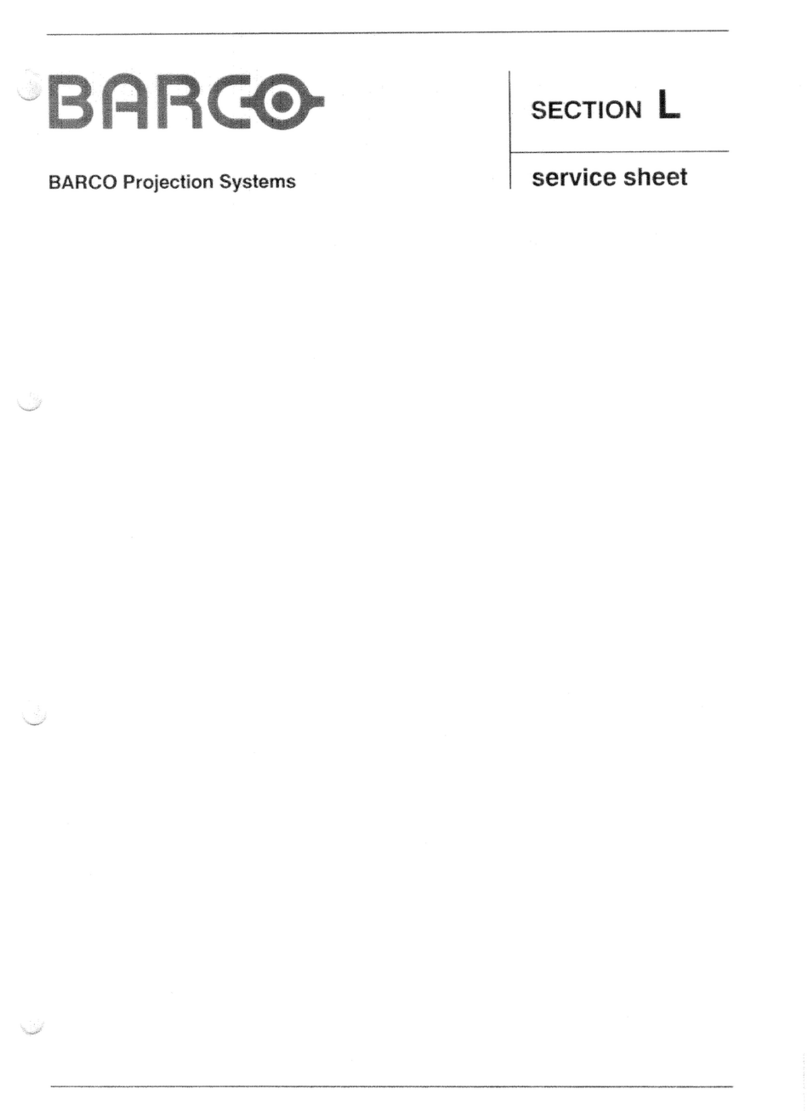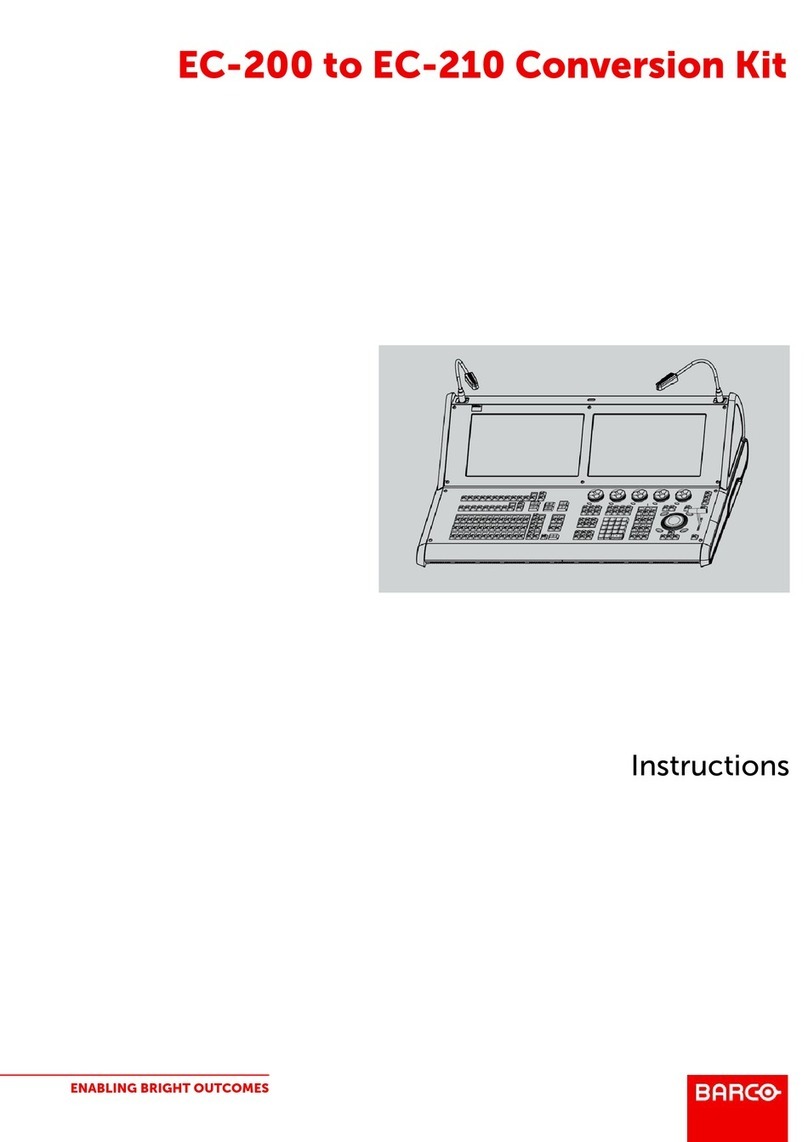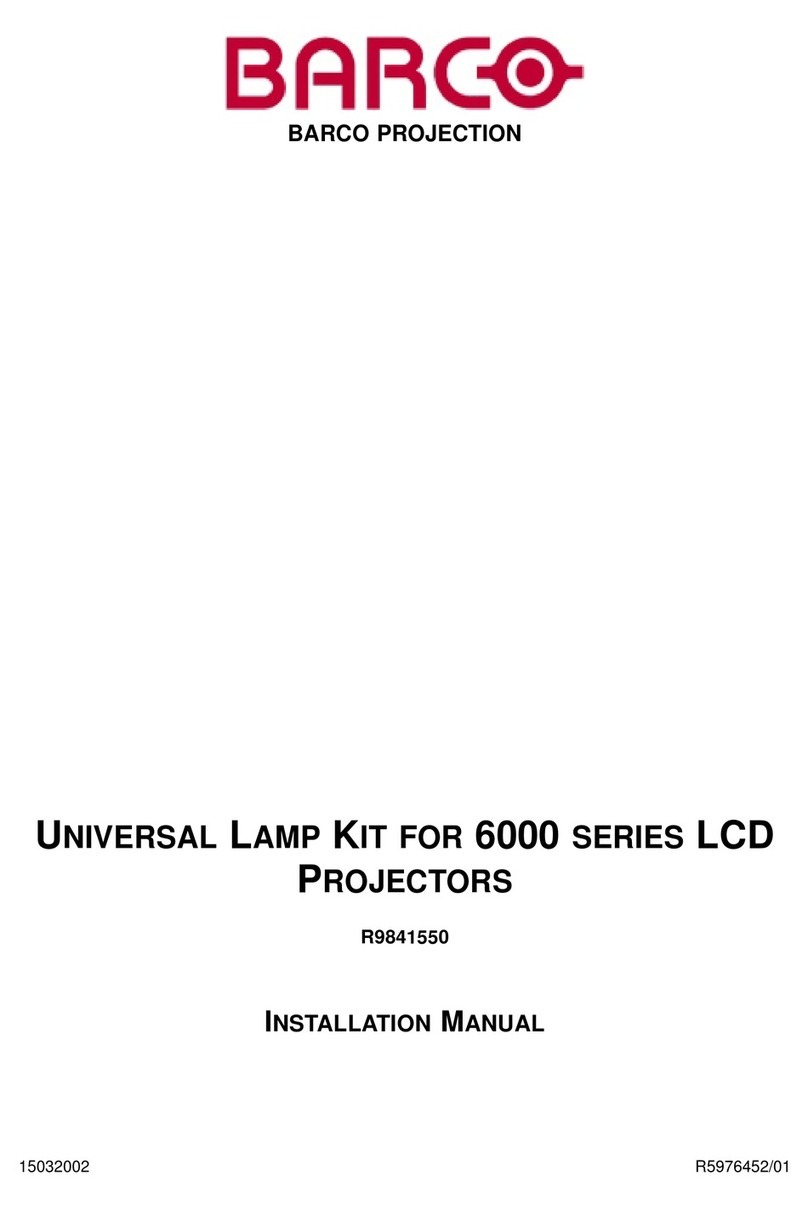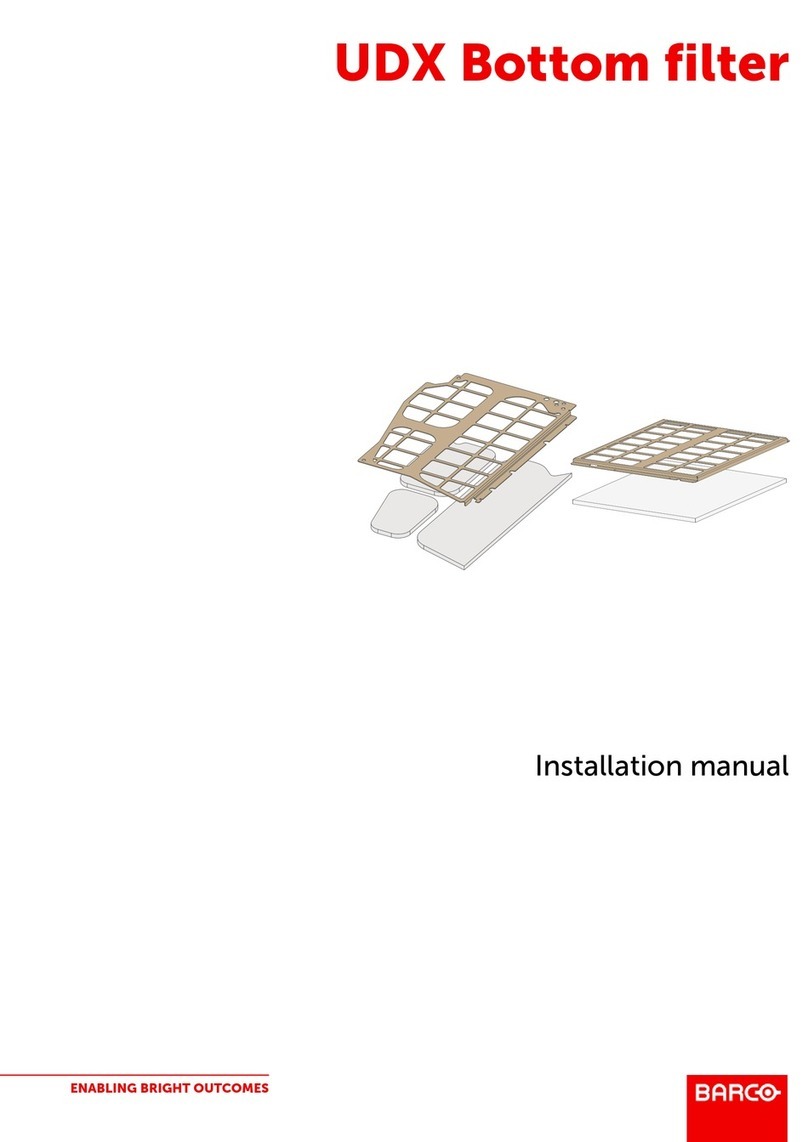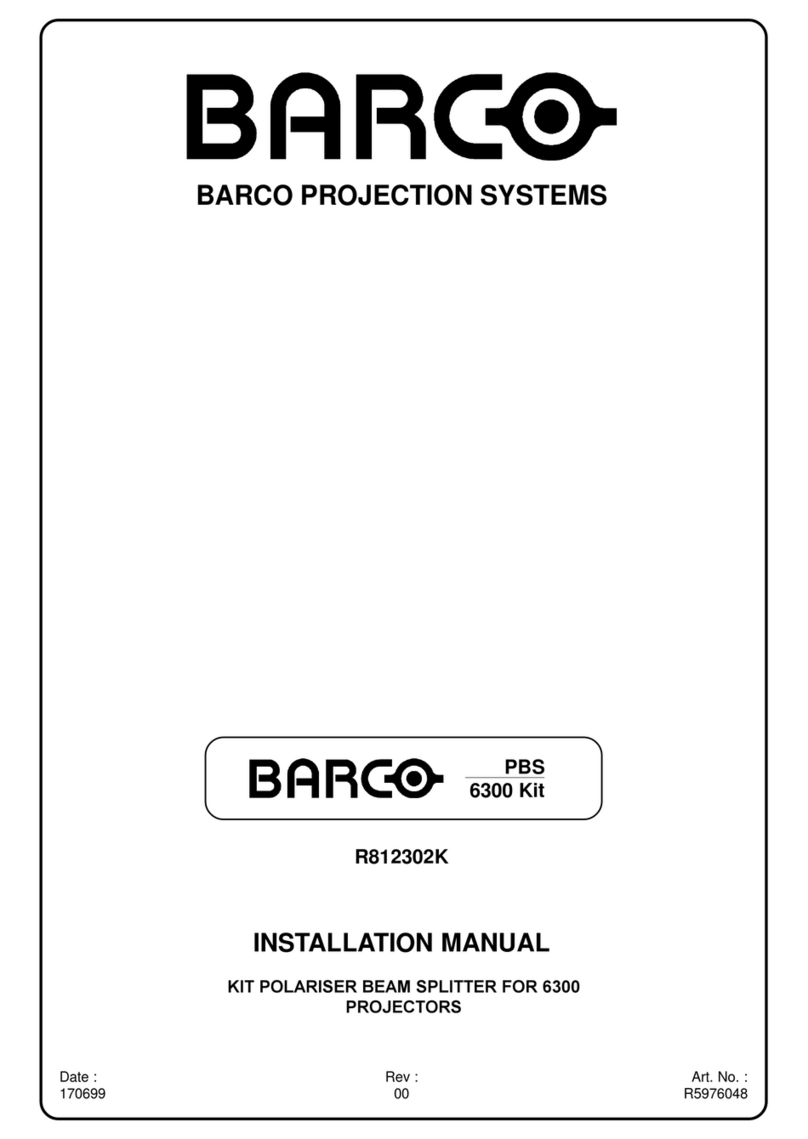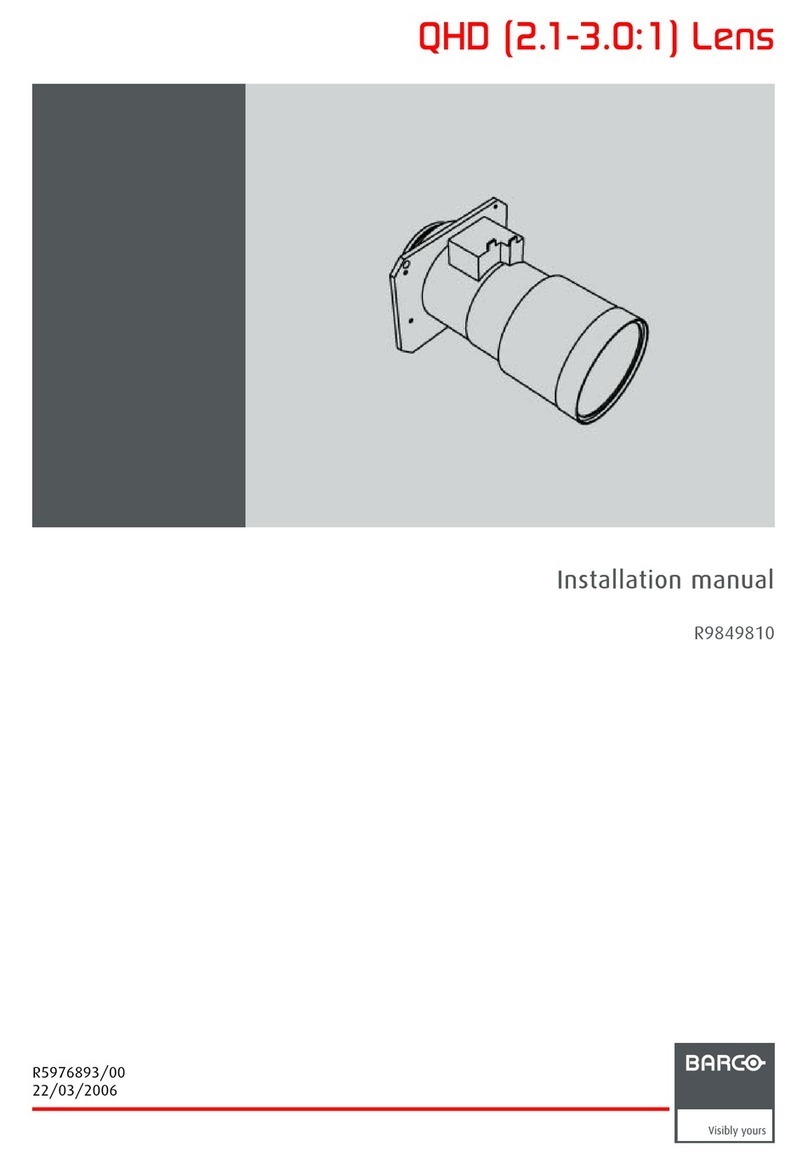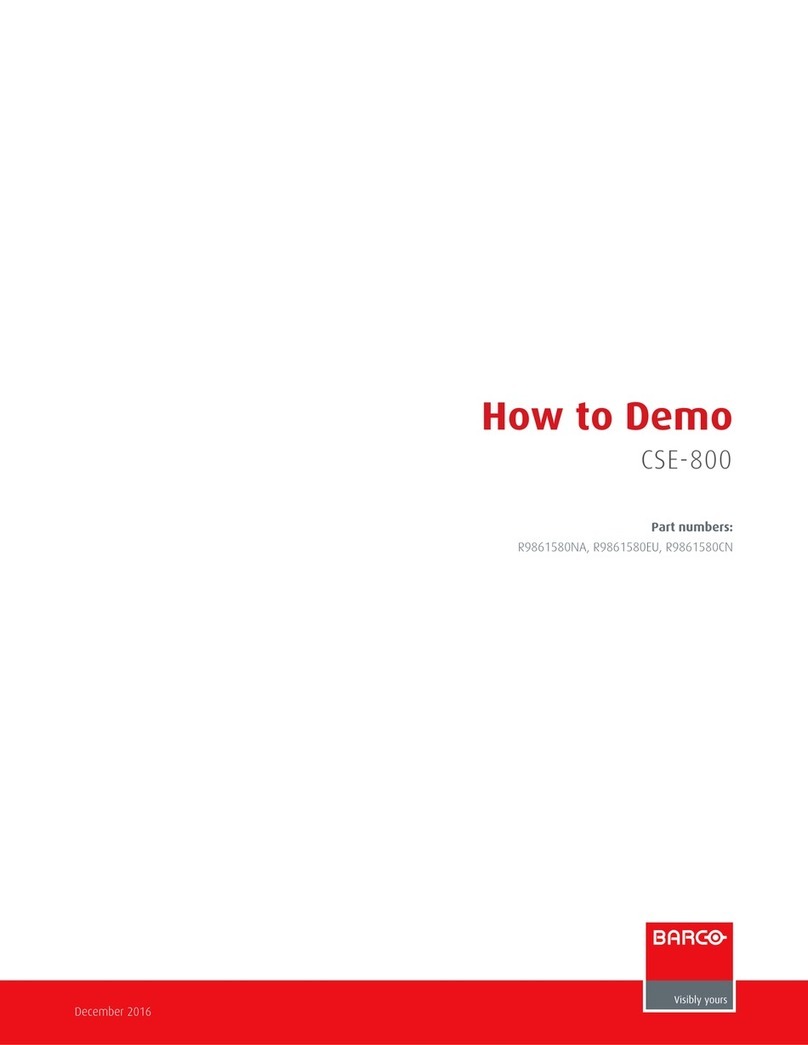Date: 03/06/98 Page 7Installation guidelines
R9827341
R9827342
CM 100
2. Projector placement on lower support and adjustment controls
a. Projector placement on lower support (refer to fig. 3)
- Place the projector on a table on rollers, projector cover faced to the table or place the projector in the same
way on the ground, just under the installed upper support.
Important: in order not to scratch the projector housing, put a blanket on the table or on the ground.
- Insert the 4 "projector-position correction" controls as shown in detail on fig. 3. The screw head of each control
must be placed to the outside so that it is possible to adjust with a screwdriver.
- Slide the outsides of the lower support (A) under the angle-section (B) of the projector fixation plate while
pushing in the security pin (F) on both sides of the support until the security pins fit into their fitting.
- Secure the position of the support by tightening the security-nuts (G) on pins (F).
- Mount the four security chains as shown in fig 7 (page 18), using the indicated holes according to the
type of projector that is used.
MUST CHANGE FOR SAFETY: if the holes in the base plate (for chain mounting) are not available, you
have to drill the four holes yourself according to figure 8 (page 19). Further, mount the four security
chains as already shown in fig 7 (page 18).
b. Location of controls for projector-position correction
Refer to chapter 5 for explanation of the controls below.
- (D) Fine water-level adjustment of the projector
- (E) Projector axis adjustment
3. Mounting instructions of the cord to lift up the projector
a. Mounting the cord support on the upper support. (refer to fig. 2)
Mount first both security plates as shown on fig. 2.
Slide the cord support in the support holder on the upper support until its locks in the reference holes 2
(cfr. chapter 1a- attention).
b. Cord insertion (refer to fig 4&5)
Starts the cord insertion on the upper support and insert the cord as illustrated in the mentioned figures.
c. Cord fixation (refer to photo, fig. 4)
Run the top of the cord through the hole of the fixation bracket on the lower support for approx. 1m and fixate
this latter to the main cord by means of three clamps as illustrated on photo. Tighten the clamp screws very
strongly to ensure good fixation and for safety .