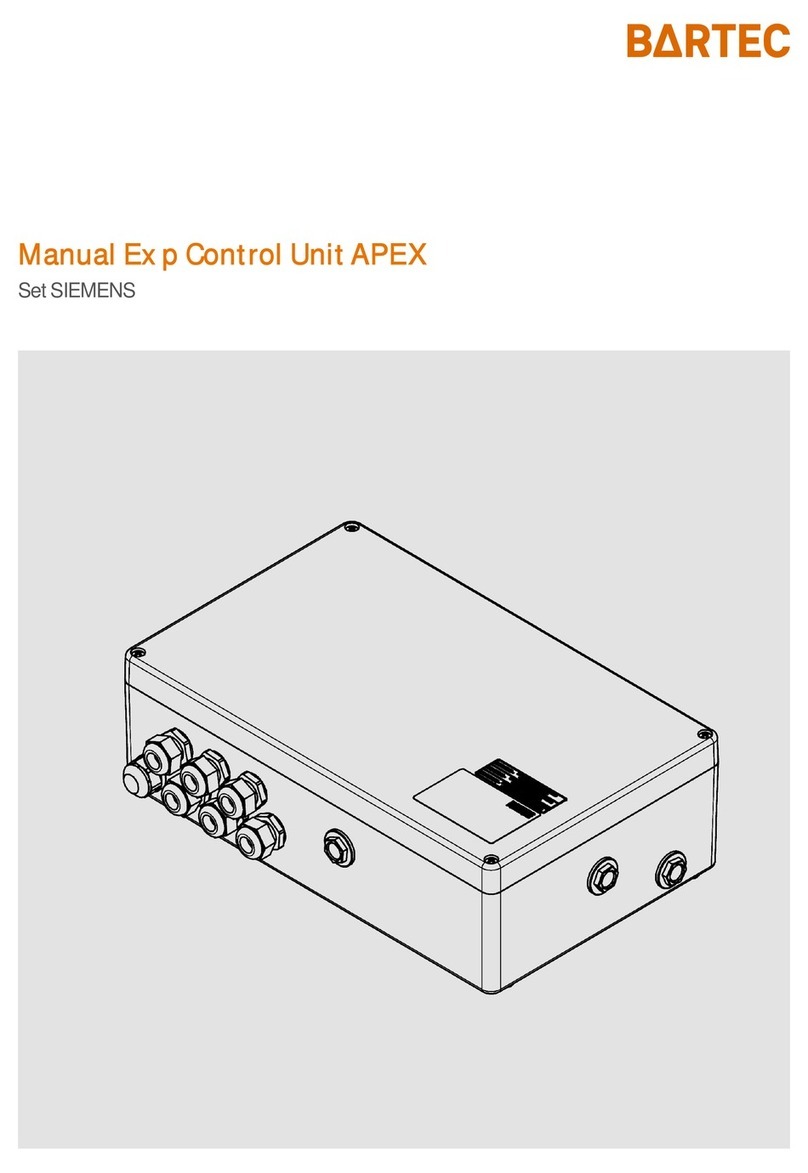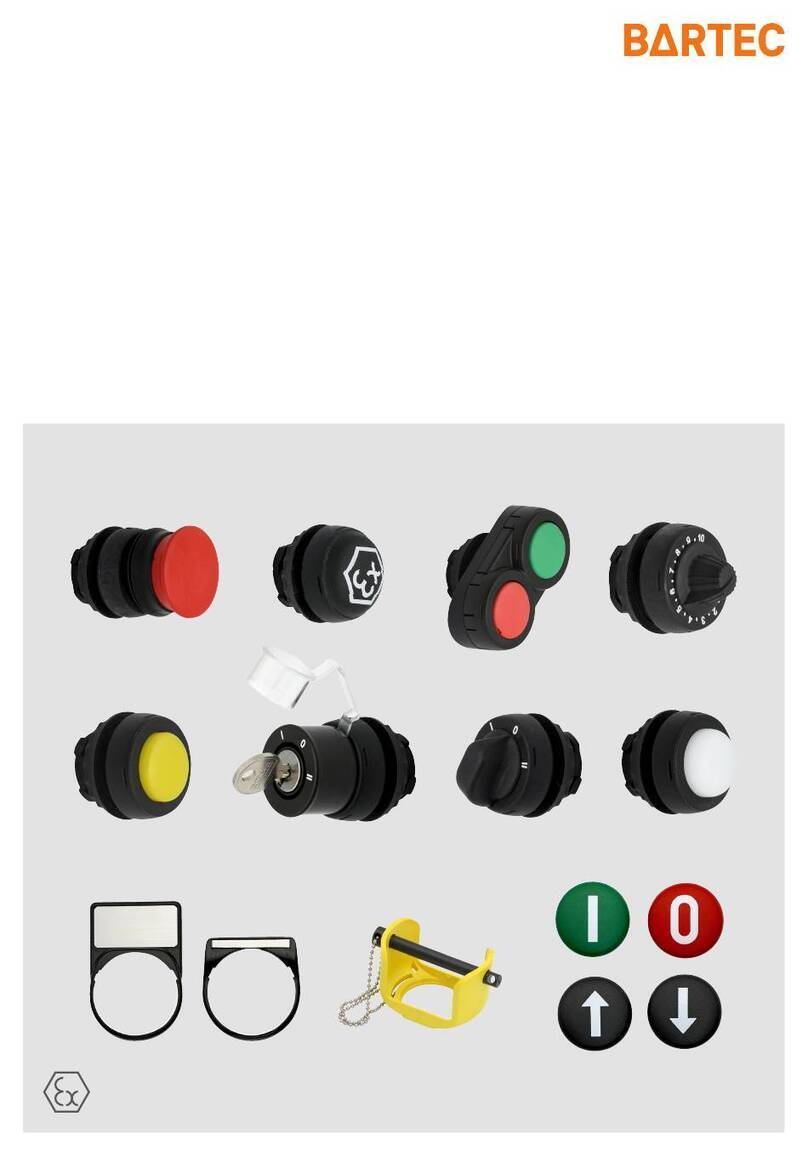Contents
1
MAK 3003 EASI Ultrasampler Controller Type 6970-31, Configuration, Software version EASI 1.00, SAK 200311
Table of Contents
Contents Page
1About this manual__________________________________ 3
Signs and symbols __________________________________ 3
2Safety Precautions _________________________________ 4
3Basics____________________________________________ 5
3.1 Ultrasampler Controller EASI Type 6970-31 ______________ 5
3.1.1 Inputs ____________________________________________ 6
3.1.2 Display ___________________________________________ 6
3.2 Operating Concept __________________________________ 7
3.2.1 Operating the menus ________________________________ 7
3.2.1.1 Opening the menu __________________________________ 7
3.2.1.2 Editing parameters __________________________________ 8
Numerical entries ___________________________________ 8
3.2.2 Entering the password _______________________________ 9
4Menu____________________________________________ 10
4.1 System Info_______________________________________ 10
4.2 Diagnostic ________________________________________ 11
4.3 Configuration______________________________________ 12
4.3.1 Language ________________________________________ 13
4.3.2 Display __________________________________________ 13
4.3.3 Outputs __________________________________________ 14
Outputs in the Ultrasampler EASI______________________ 14
4.3.4 Inputs ___________________________________________ 14
Inputs in the Ultrasampler EASI _______________________ 14
4.3.5 Basic Settings _____________________________________ 15
4.3.6 Motor 1 __________________________________________ 16
4.3.7 Motor 2 __________________________________________ 16
4.3.8 Milk temp. limits____________________________________ 17
4.3.9 Cleaning _________________________________________ 18
4.4 Error overview_____________________________________ 19
5Appendix ________________________________________ 20
5.1 Overview of the Configuration menu____________________ 20