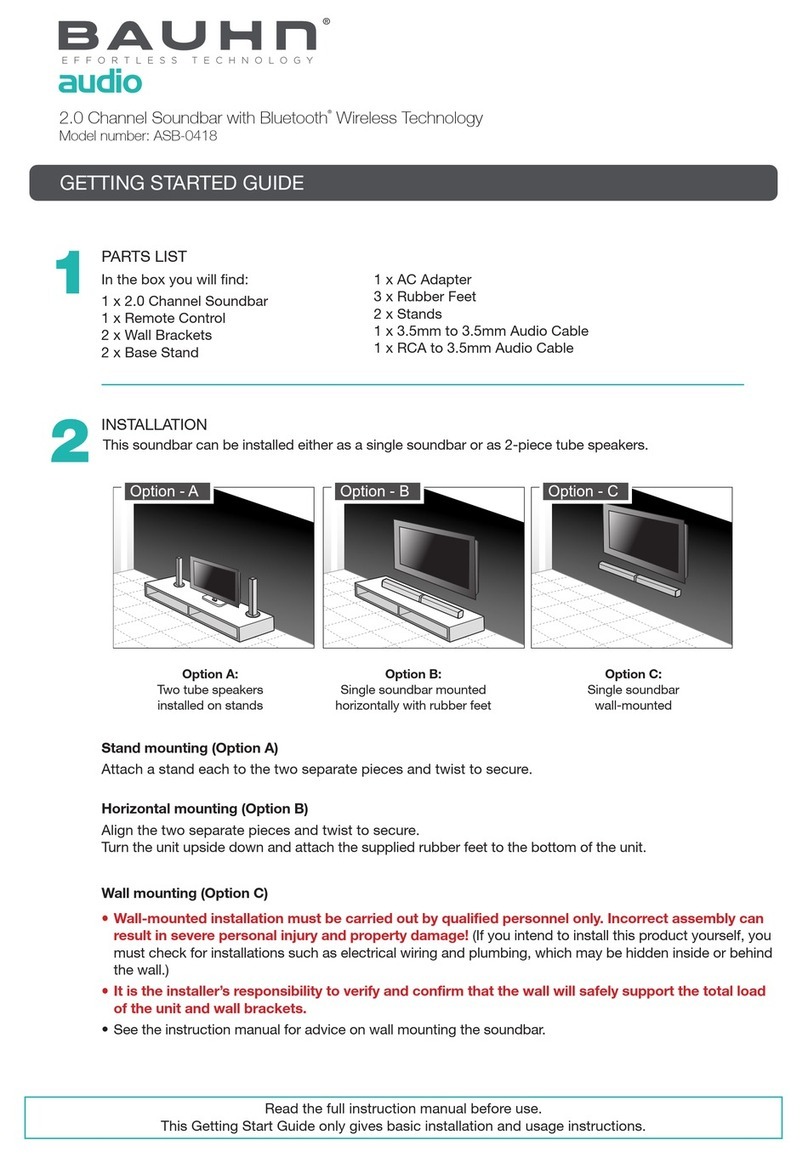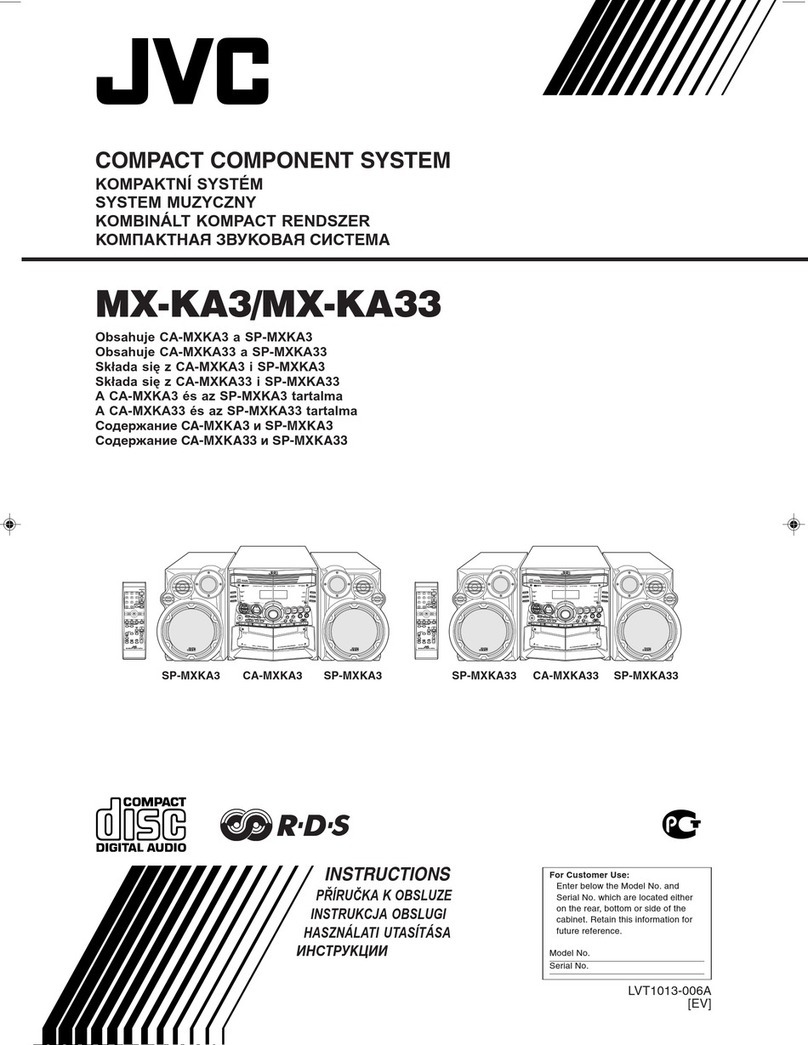1300 886 649 Model: ASBW-0718 Product Code: 61807 07/2018
www.tempo.org
AUS
GETTING STARTED GUIDE
MAIN UNIT
CONNECTIONS
Back Panel
3
4
2.1 Channel Soundbar and Wireless Subwoofer
with Bluetooth®Wireless Technology
Model number: ASBW-0718
PAIRING THE SOUNDBAR AND THE WIRELESS SUBWOOFER
• Connect the Soundbar to the power outlet and press the POWER button to switch it on.
• Connect the Wireless Subwoofer to the power outlet and turn it on. The Soundbar and the Wireless
Subwoofer will automatically pair.
• Further instructions for SubWoofer connection are on page 7 of the Instruction Manual.
BASIC OPERATING INSTRUCTIONS
• Press the POWER button to switch the unit ON.
• Press the MODE button repeatedly to switch between HDMI (ARC), AUX, Optical, USB (when
connected) and Bluetooth modes.
• Press the EQ button to select between preset equalisers: Standard, Movie (recommended for viewing
movies),and Music (recommended for listening to music).
• The manual has more instructions for using the soundbar in HDMI (ARC), AUX, Optical, USB and
Bluetooth mode.
5
1 NFC (Near Field Communication)
Sensor
2 Speakers
3 Power / Mode button
4 Pair (via Bluetooth Wireless Technology)
/ Play / Pause button
5 LED Indicators
6 VOL+/Next and VOL-/Previous buttons
7 Remote control sensor
8 Stand
9 USB port
10 PAIR button (manually pairing with
Subwoofer)
11 AUX In socket
12 OPTICAL socket
13 HDMI (ARC ) socket
14 AC Adapter socket
HDMI & Optical cable not included
1
2
3
4
5
6
7
8
9
10
11
12
13
14
Front View Rear View
Connect the
power adapter
(Right Speaker)