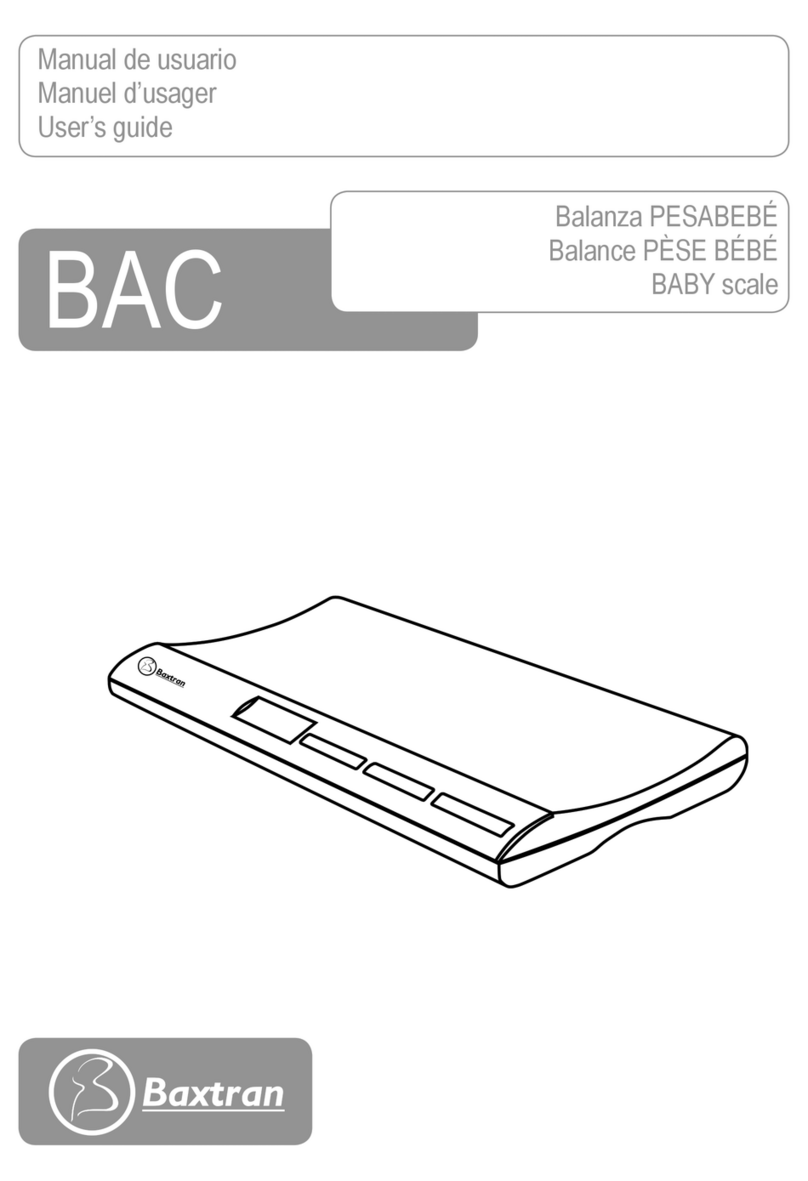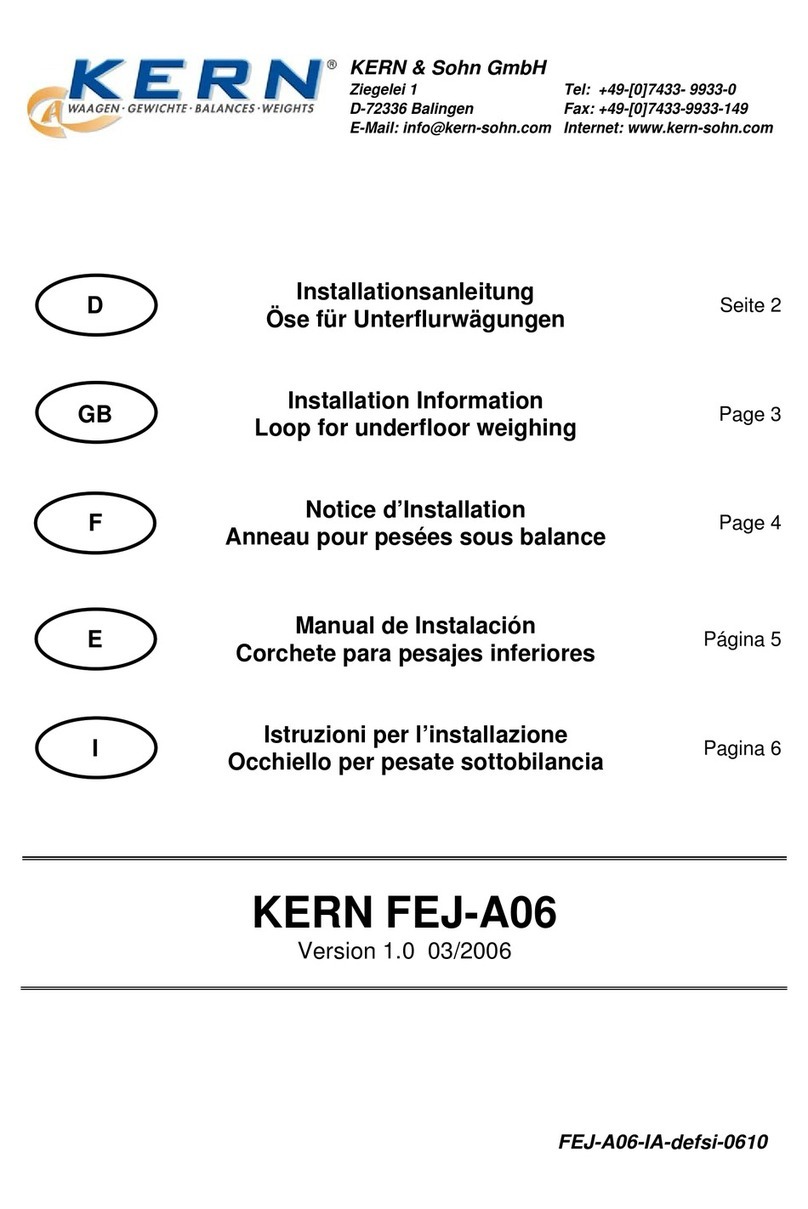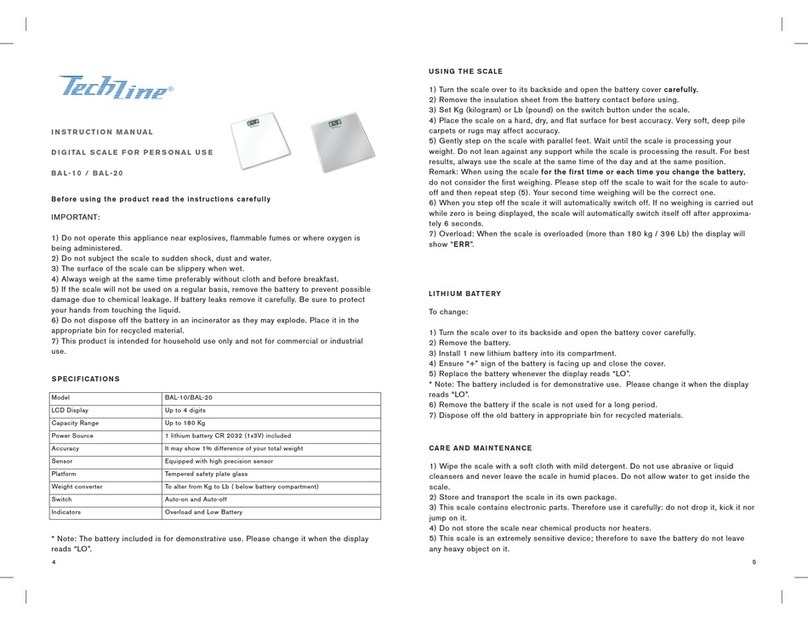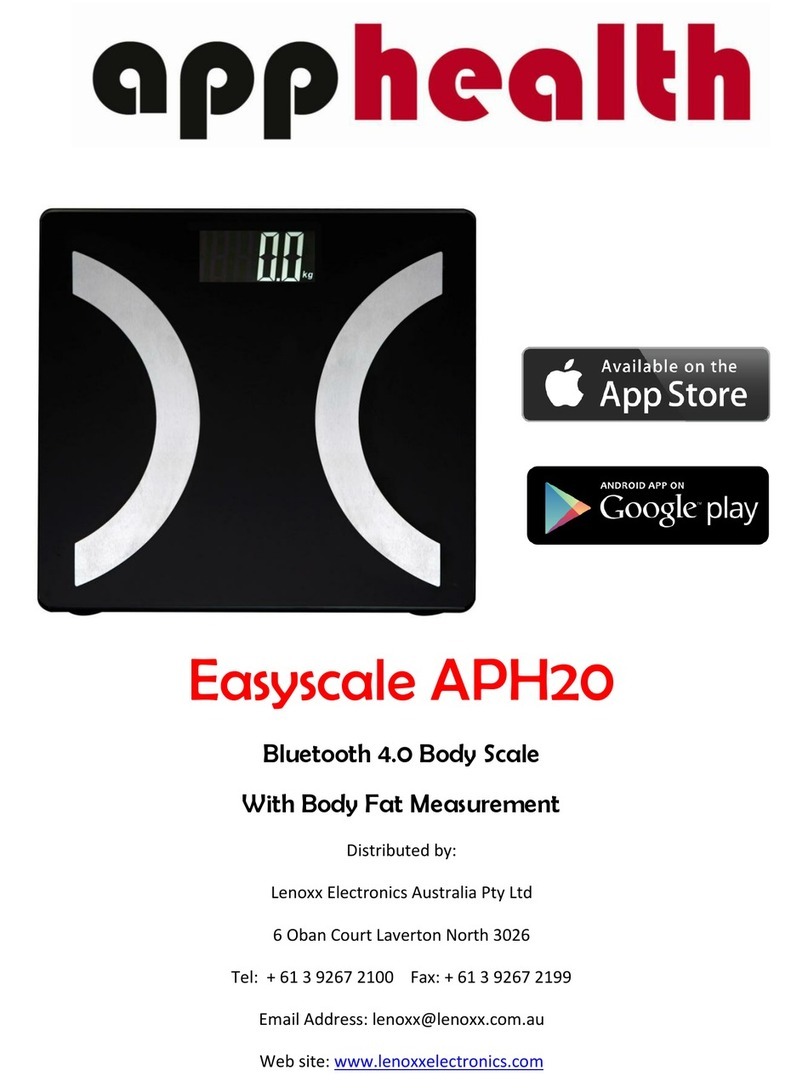Baxtran FFN3 User manual




















This manual suits for next models
3
Table of contents
Languages:
Other Baxtran Scale manuals

Baxtran
Baxtran DSC User manual
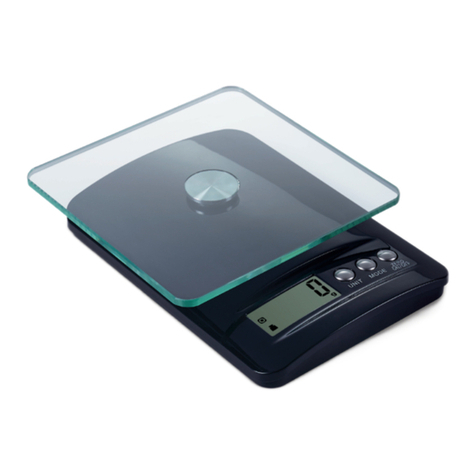
Baxtran
Baxtran Giropes GLASSKS LCD User manual

Baxtran
Baxtran Giropes TOUCH Series User manual

Baxtran
Baxtran TW User manual

Baxtran
Baxtran XTA User manual

Baxtran
Baxtran ONL User manual

Baxtran
Baxtran TH User manual
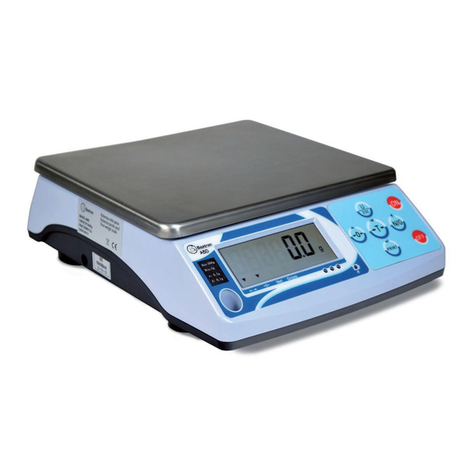
Baxtran
Baxtran ABD User manual
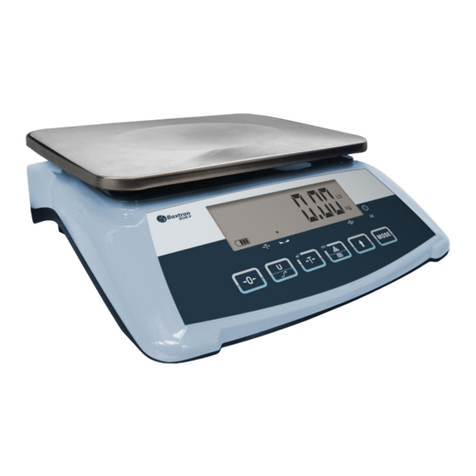
Baxtran
Baxtran BOW-P User manual

Baxtran
Baxtran RTN User manual

Baxtran
Baxtran RAD series User manual

Baxtran
Baxtran TC15 User manual

Baxtran
Baxtran IKP6 User manual

Baxtran
Baxtran SS series User manual
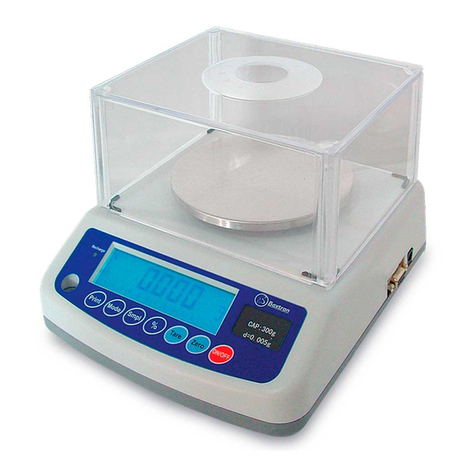
Baxtran
Baxtran BAT300 User manual

Baxtran
Baxtran Super SS User manual
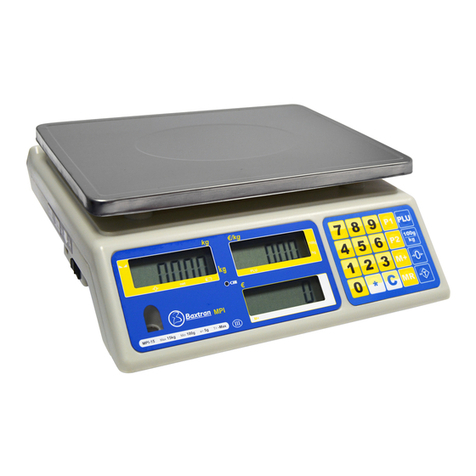
Baxtran
Baxtran MPI-6 User manual

Baxtran
Baxtran BBS User manual

Baxtran
Baxtran STR User manual

Baxtran
Baxtran RTI User manual
Popular Scale manuals by other brands

Bosch
Bosch PPW3330 operating instructions

ADE
ADE M101000-01 Instructions for use

RSF Elektronik
RSF Elektronik MS 35 MO Mounting instructions
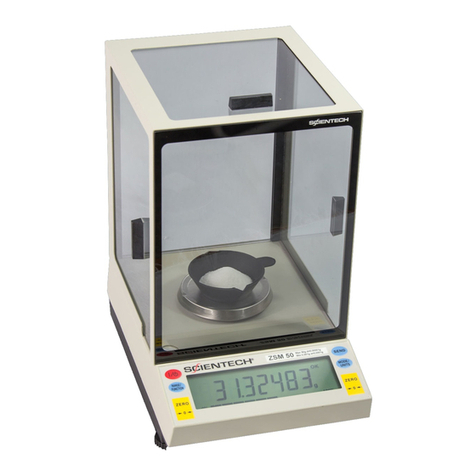
ScienTECH
ScienTECH Zeta ZSM50 Set up and operating instructions
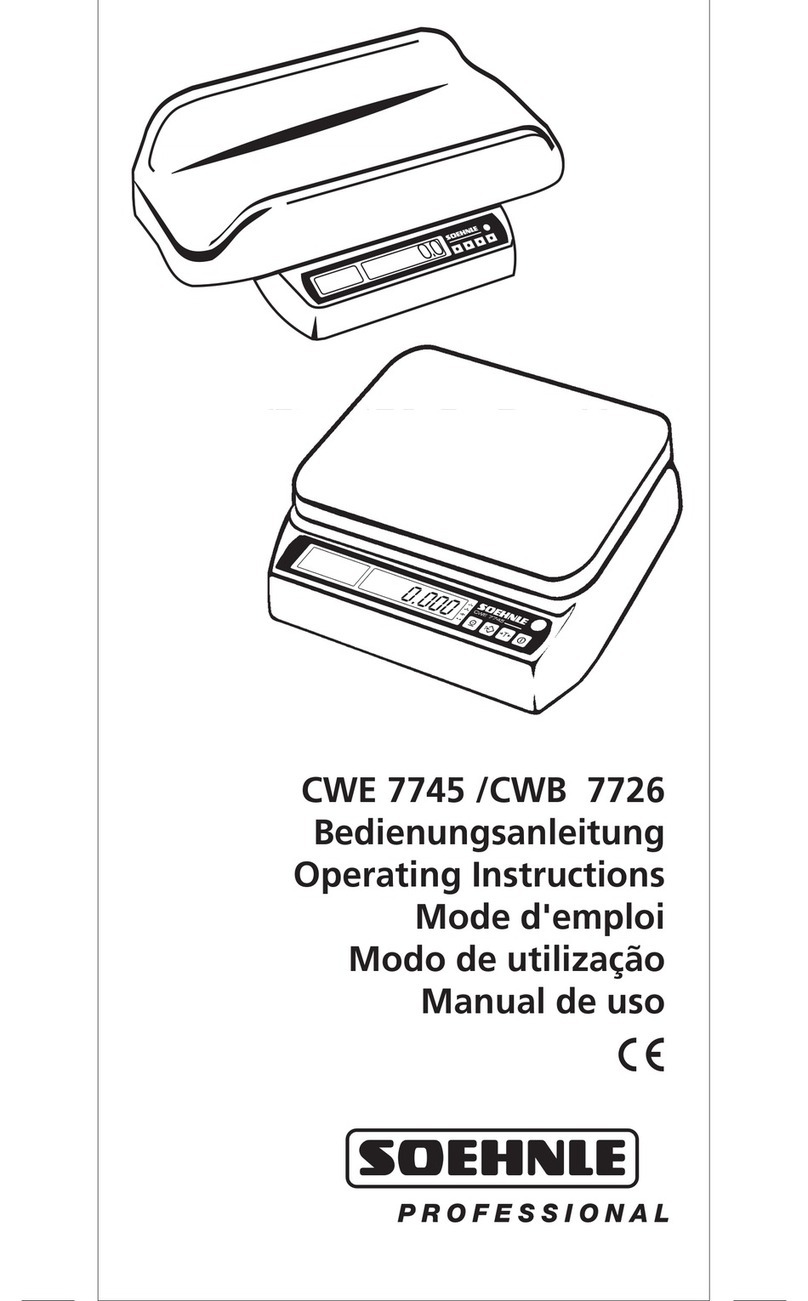
Soehnle
Soehnle CWE 7745 operating instructions
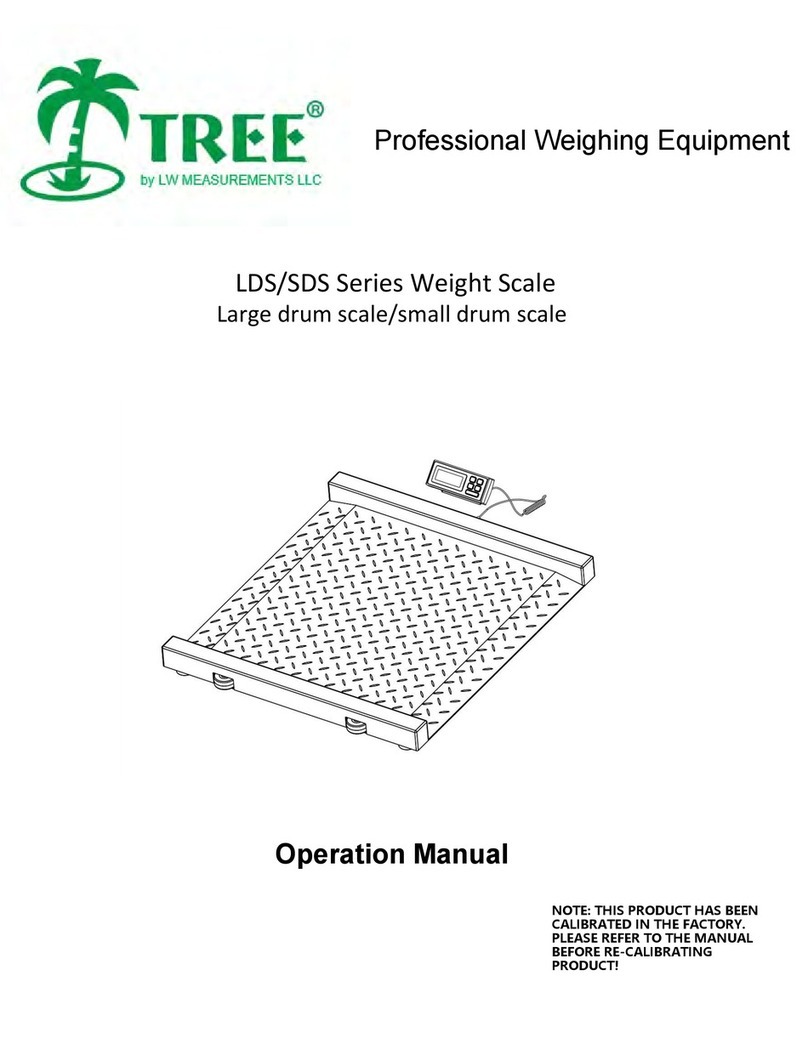
LW MEASUREMENTS
LW MEASUREMENTS TREE LDS Series Operation manual