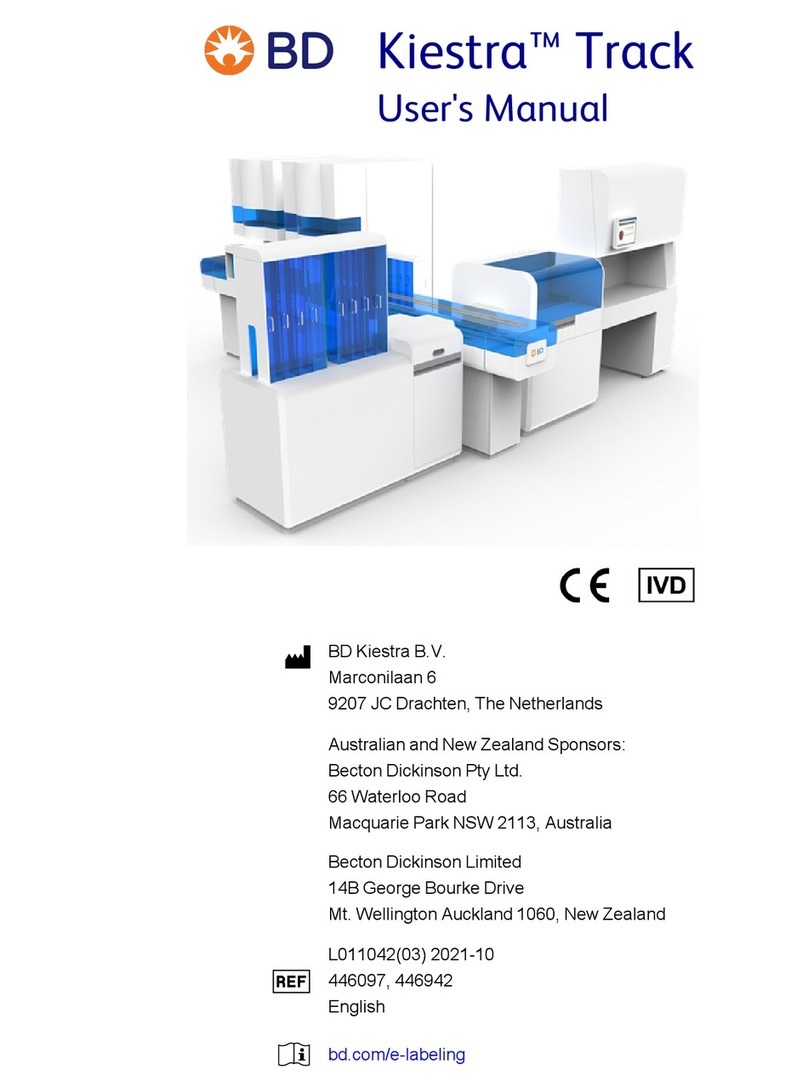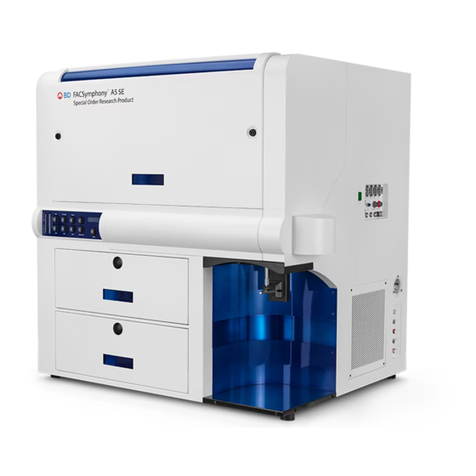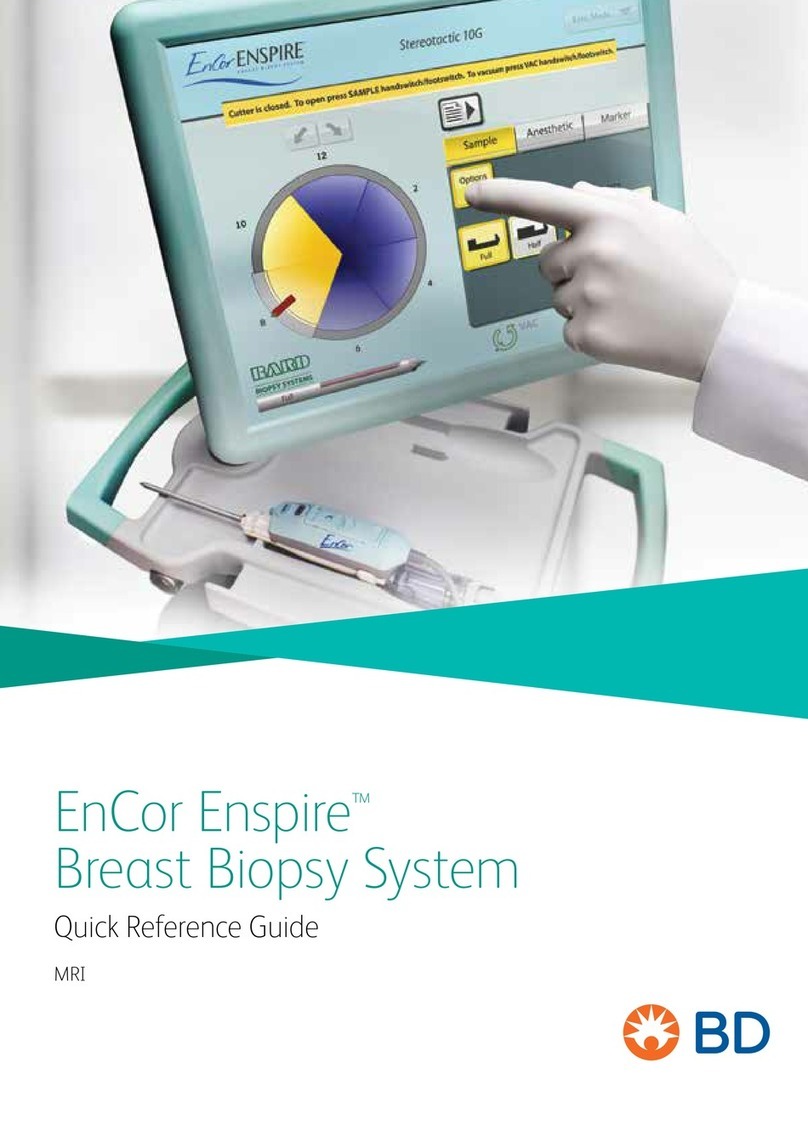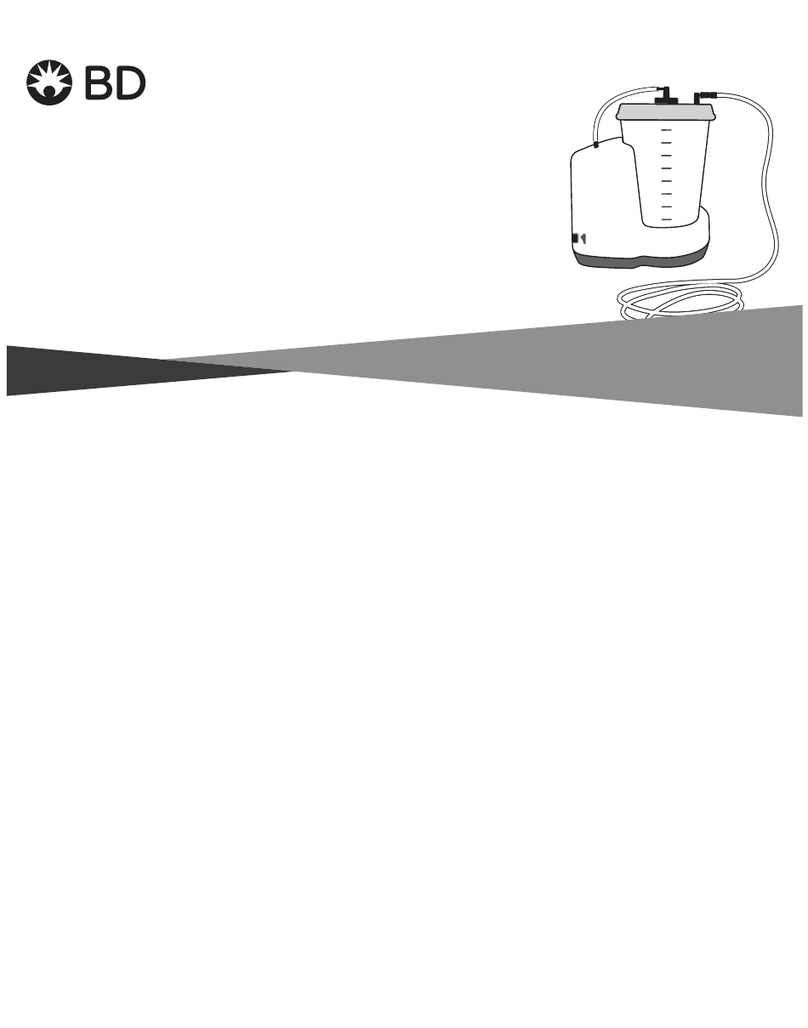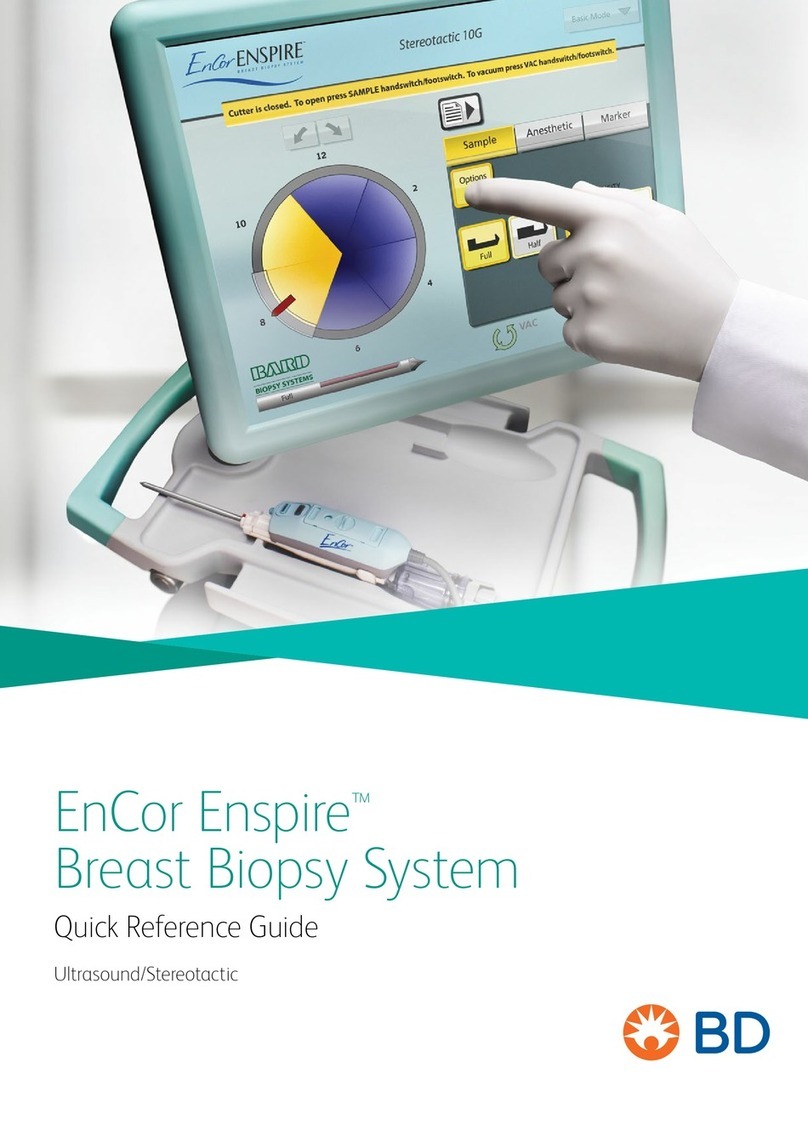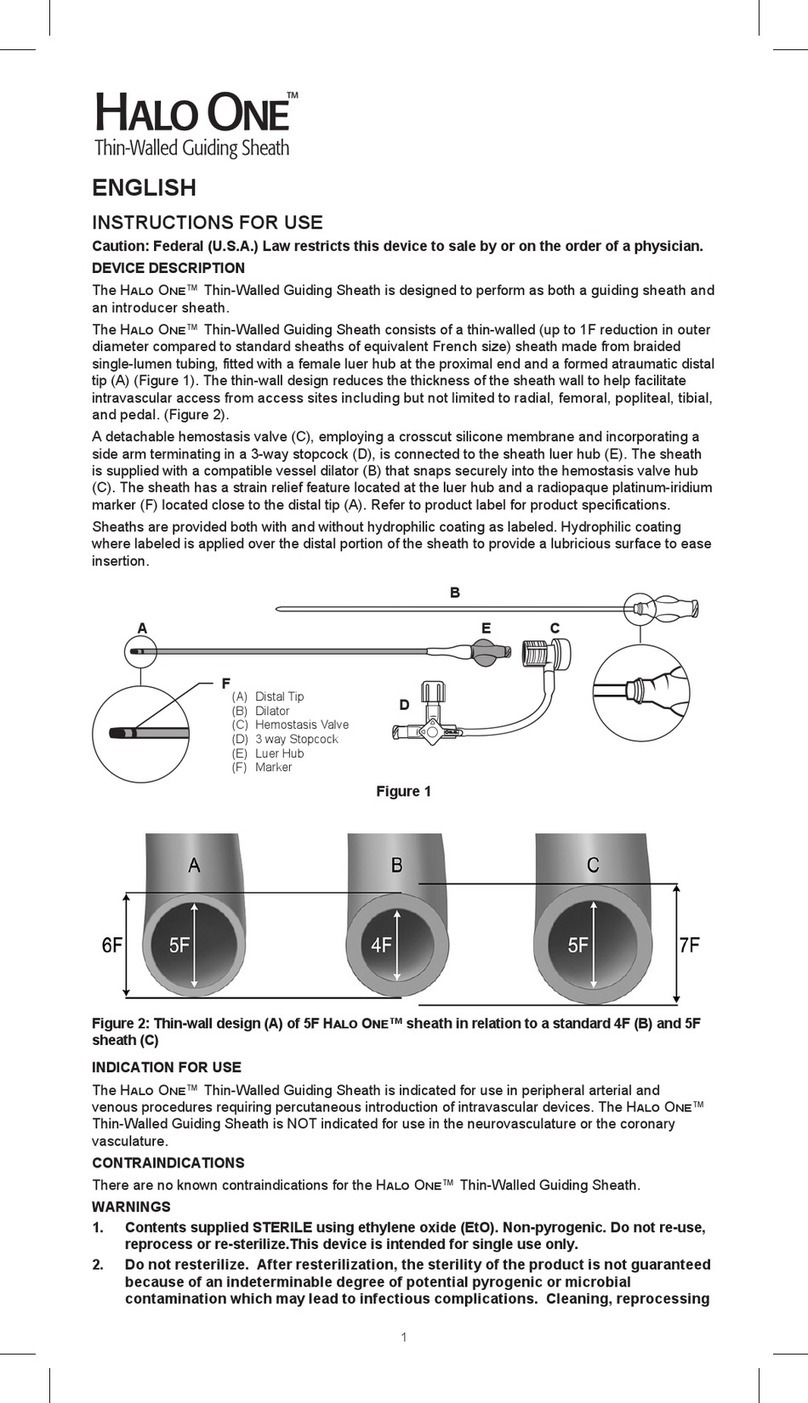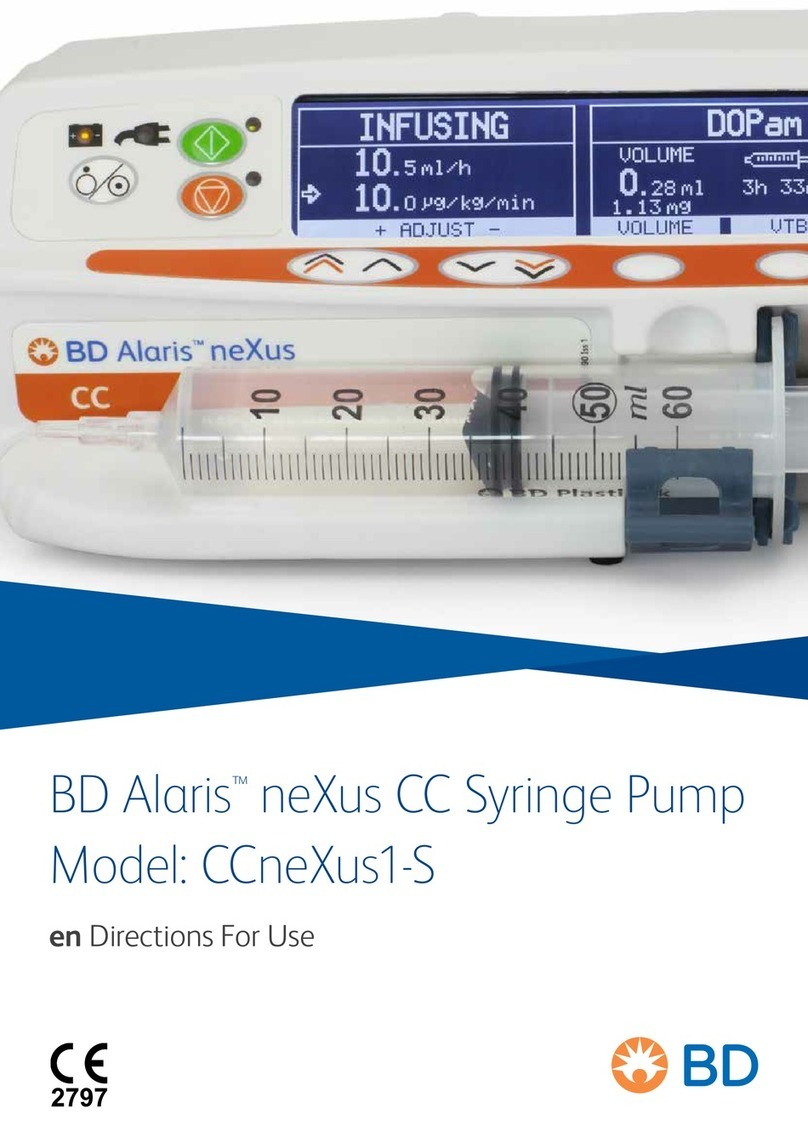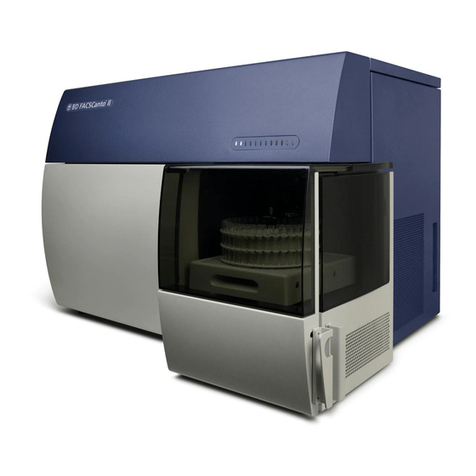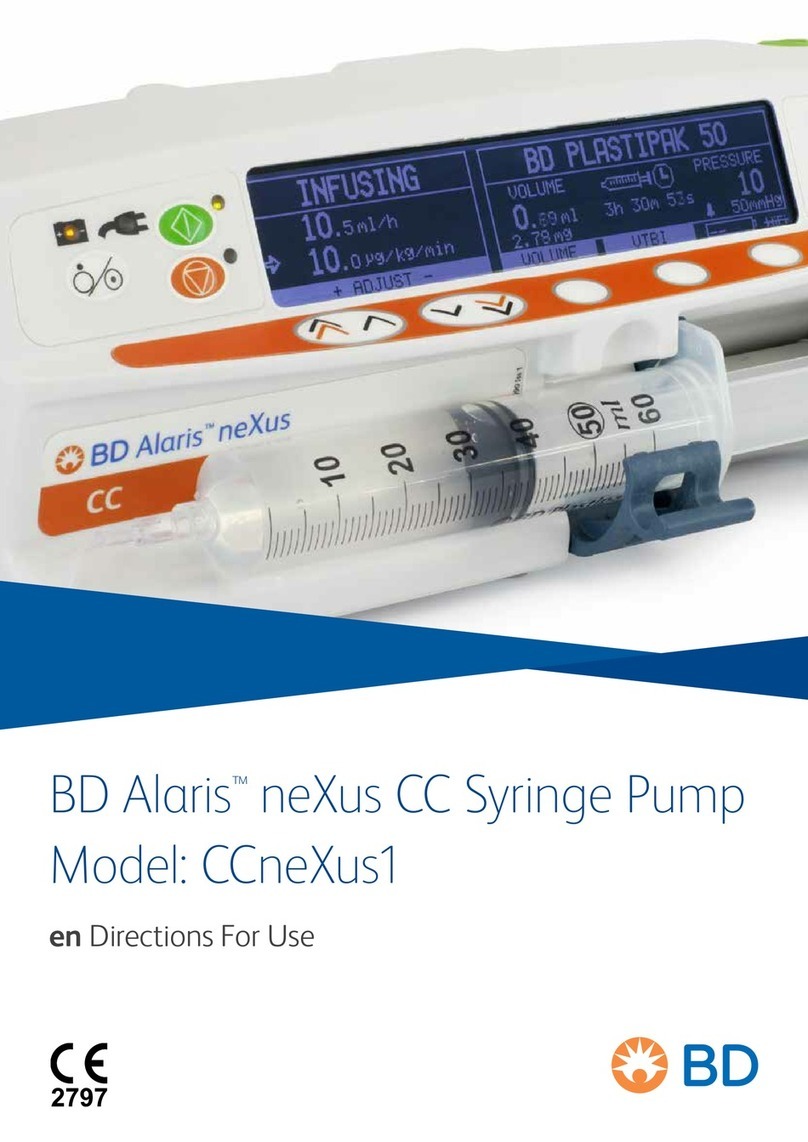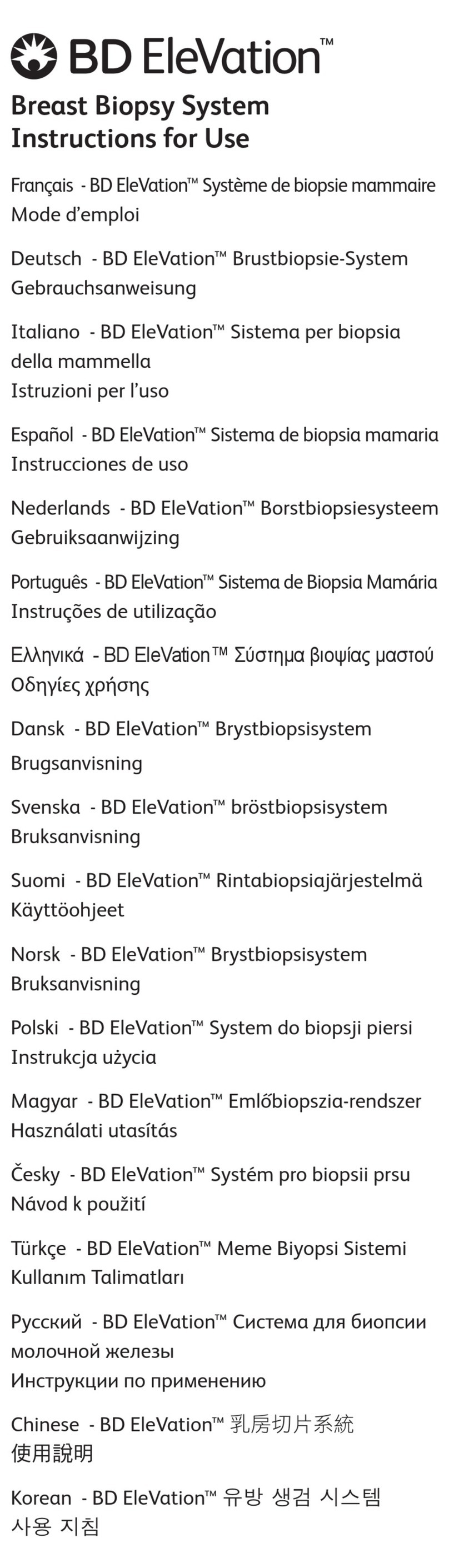BD Alaris™ neXus GP Volumetric Pump
BDDF00558 Issue 5 2/72
Rate Lock (If enabled).............................................................................34
Adjusting Existing Dosing or Protocol Infusions .....................................................34
Selecting the SET BY ML/H Option .................................................................34
Selecting the SET BY DOSERATE Option ............................................................34
Dosing Summary .................................................................................34
Add Drug (Only available when infusing) ...........................................................34
Infusion Setup....................................................................................35
Primary Setup ....................................................................................35
Secondary Setup..................................................................................35
Setting VTBI over Time............................................................................35
Adjust Alarm Volume..............................................................................35
Event Log ........................................................................................35
Pump Details .....................................................................................35
Profile Filter.......................................................................................36
Standby ..........................................................................................36
Date and Time....................................................................................36
Network Status ...................................................................................36
Wireless Connection ..............................................................................36
SmartSite™ Needle-Free System Instructions .......................................................37
Secondary (Piggyback) Infusions ..................................................................38
Alarms .....................................................................................40
ORIGINAL ALARMS ...............................................................................40
3RD EDITION ALARMS............................................................................45
Prompts ..........................................................................................49
Advisories ........................................................................................49
Restarting an Infusion following an Air-in-Line Alarm................................................50
Configuration ..............................................................................51
Configured Options ...............................................................................51
BD Alaris™ neXus Editor Software Profile Configuration ..............................................52
Drug Library available via the BD Alaris™ neXus Editor Software .....................................54
Display of Units. . . . . . . . . . . . . . . . . . . . . . . . . . . . . . . . . . . . . . . . . . . . . . . . . . . . . . . . . . . . . . . . . . . . . . . . . . . . . . . . . . . 54
Associated Products ........................................................................55
Alaris™ Gateway Workstation v1.3.x or v1.6.x .......................................................55
Infusion Sets .....................................................................................56
Maintenance ...............................................................................60
Routine Maintenance Procedures ..................................................................60
Battery Operation ................................................................................60
Cleaning and Storage .............................................................................61
Disposal..........................................................................................62
Technical Data .............................................................................63
Specifications.....................................................................................63
IrDA, RS232 and Nursecall Specification............................................................66
Infusion Specifications ............................................................................67
Trumpet and Flow Rate Curves.....................................................................69
Products and Spare Parts....................................................................71
Spare Parts .......................................................................................71
Software .........................................................................................71
Document History ..........................................................................72