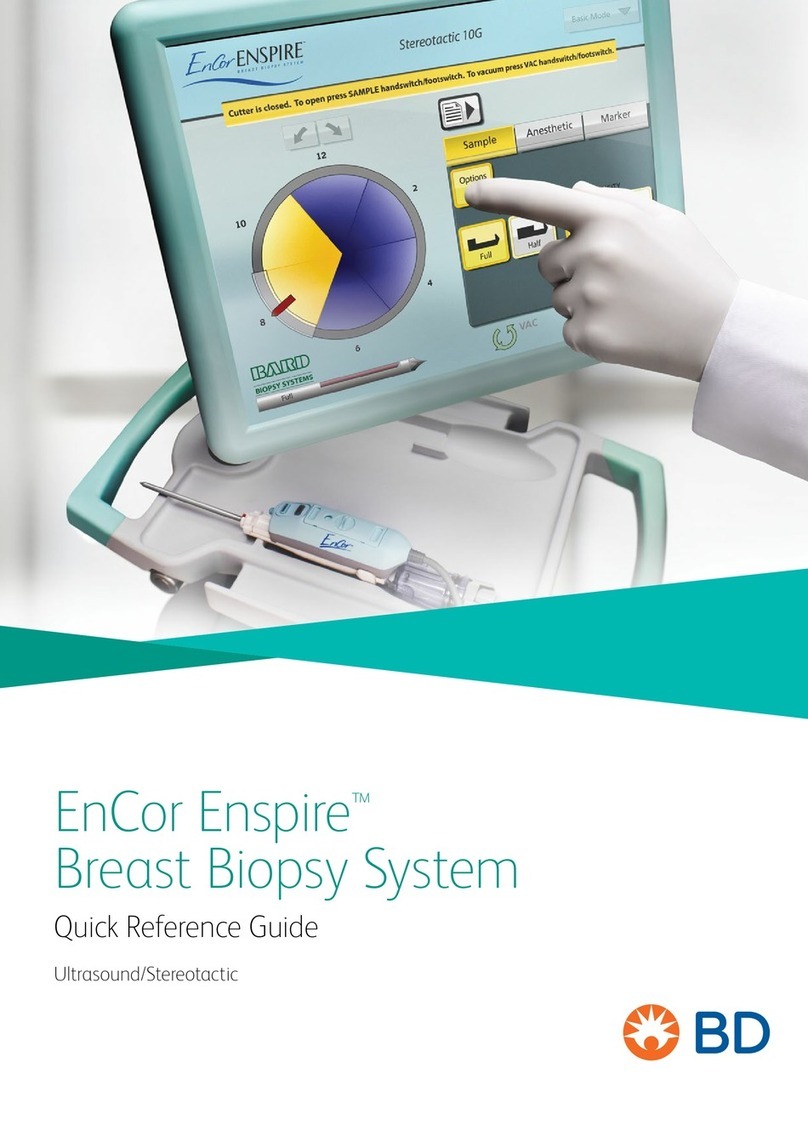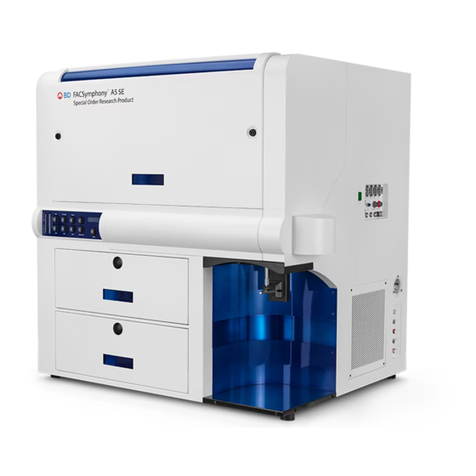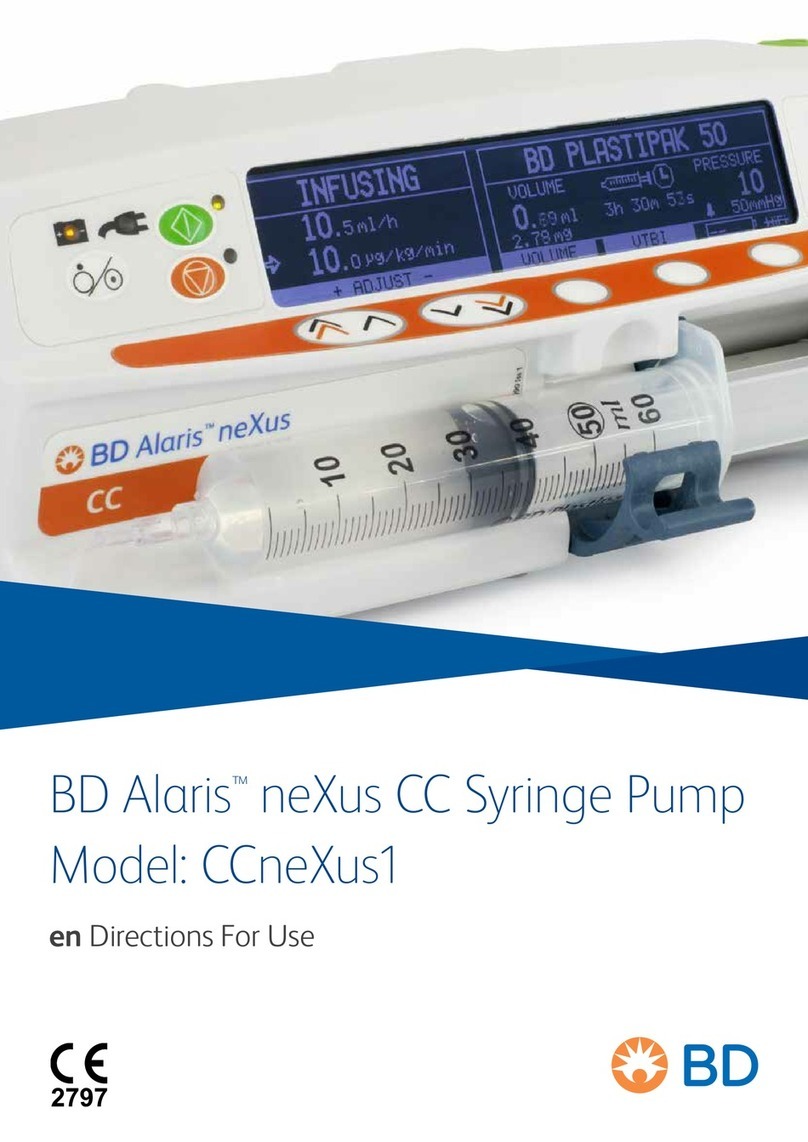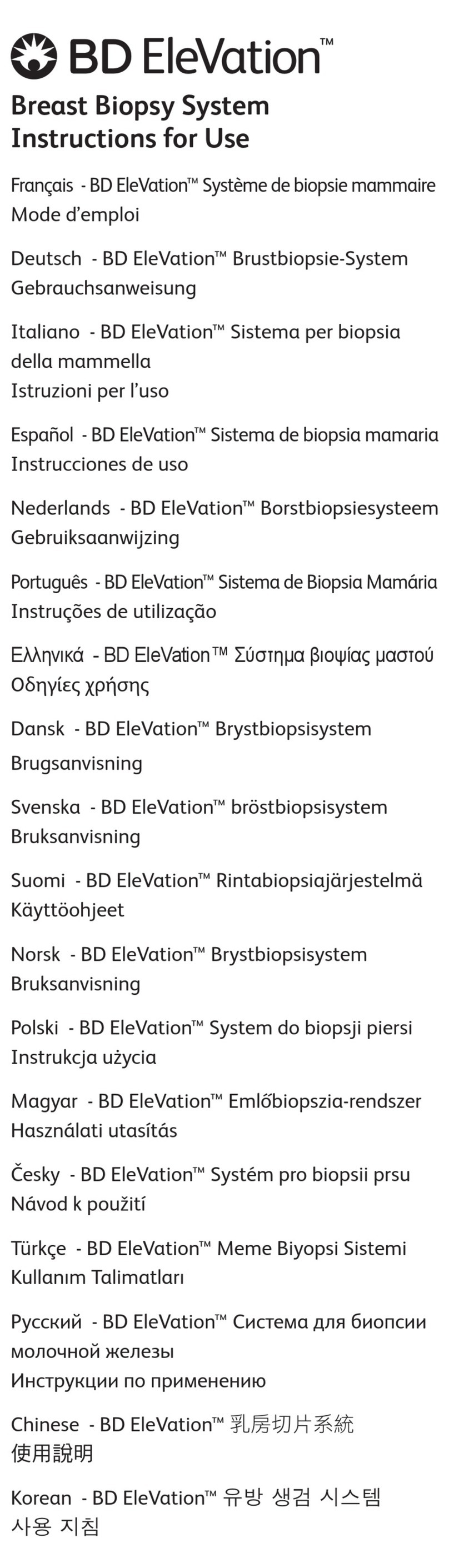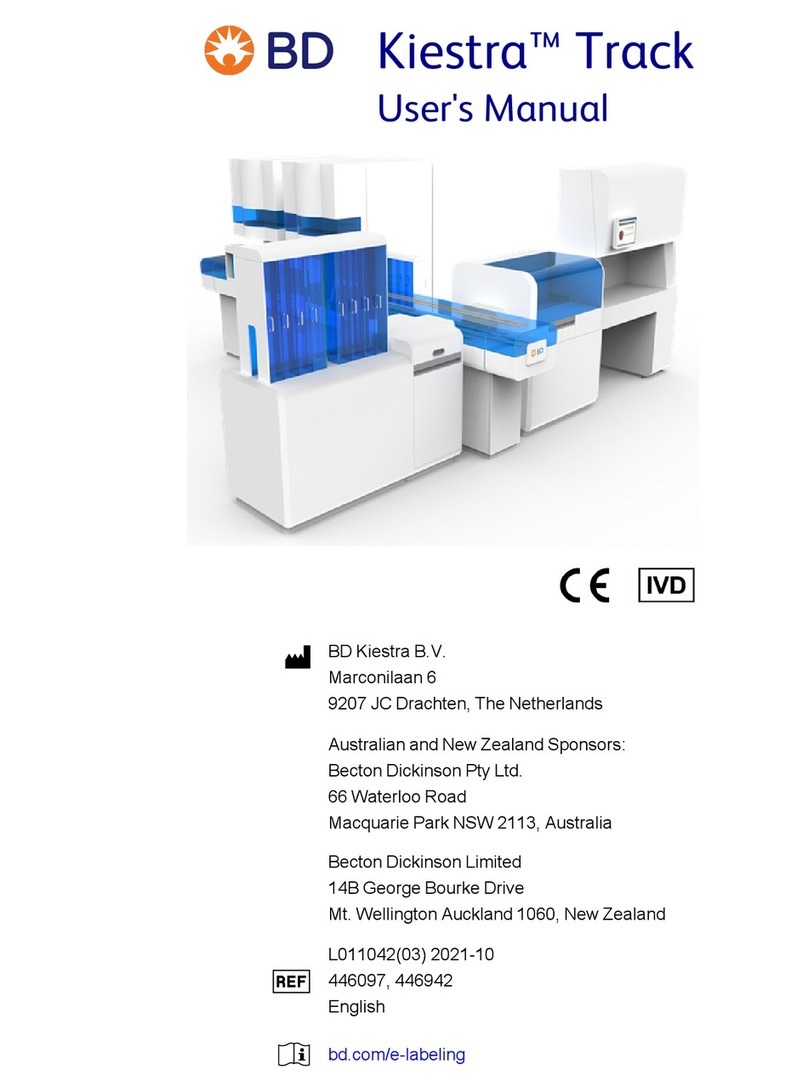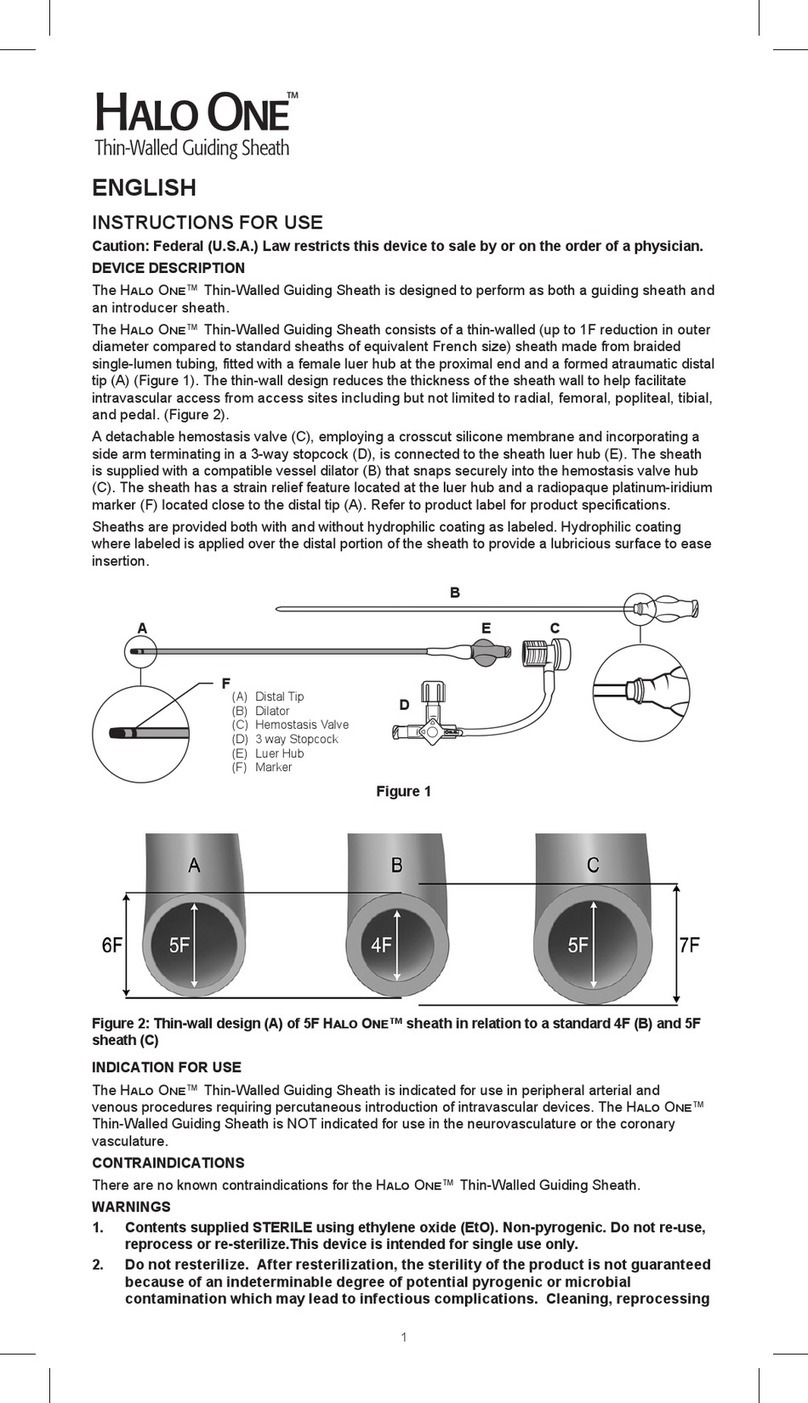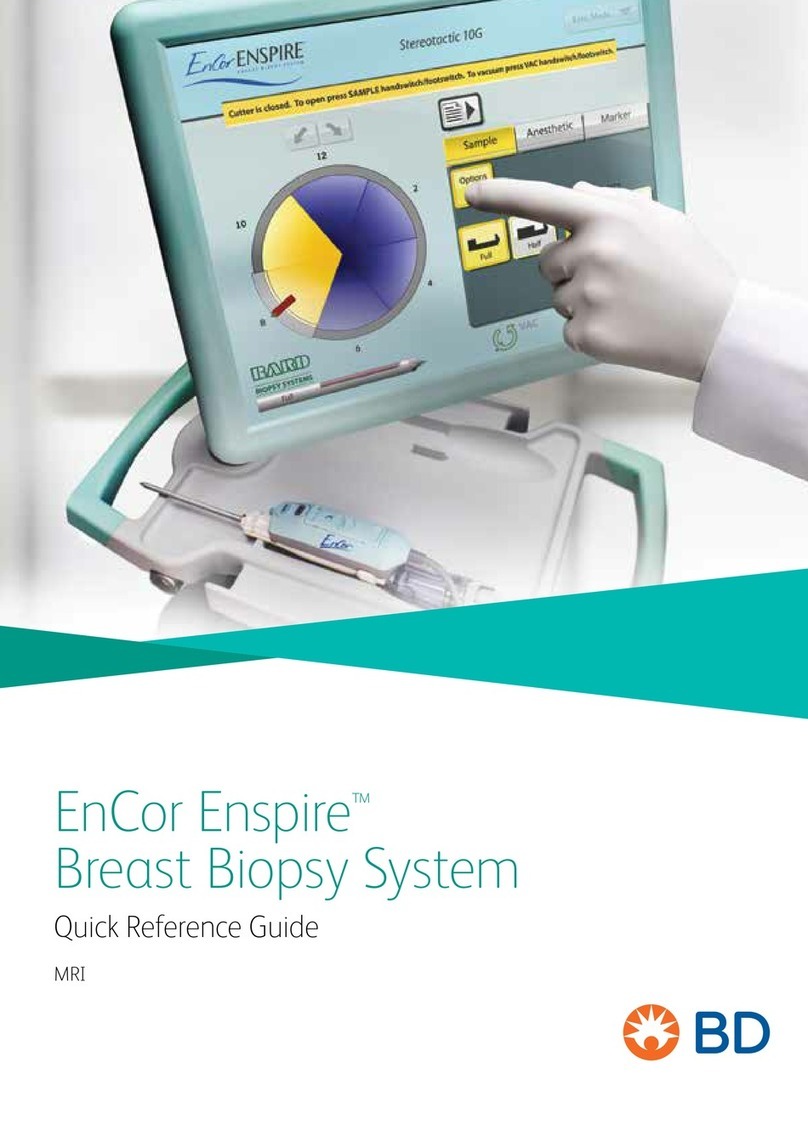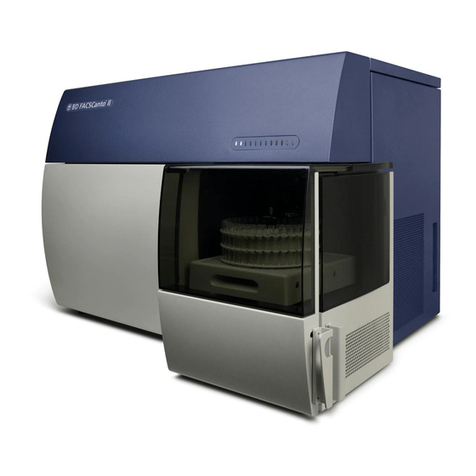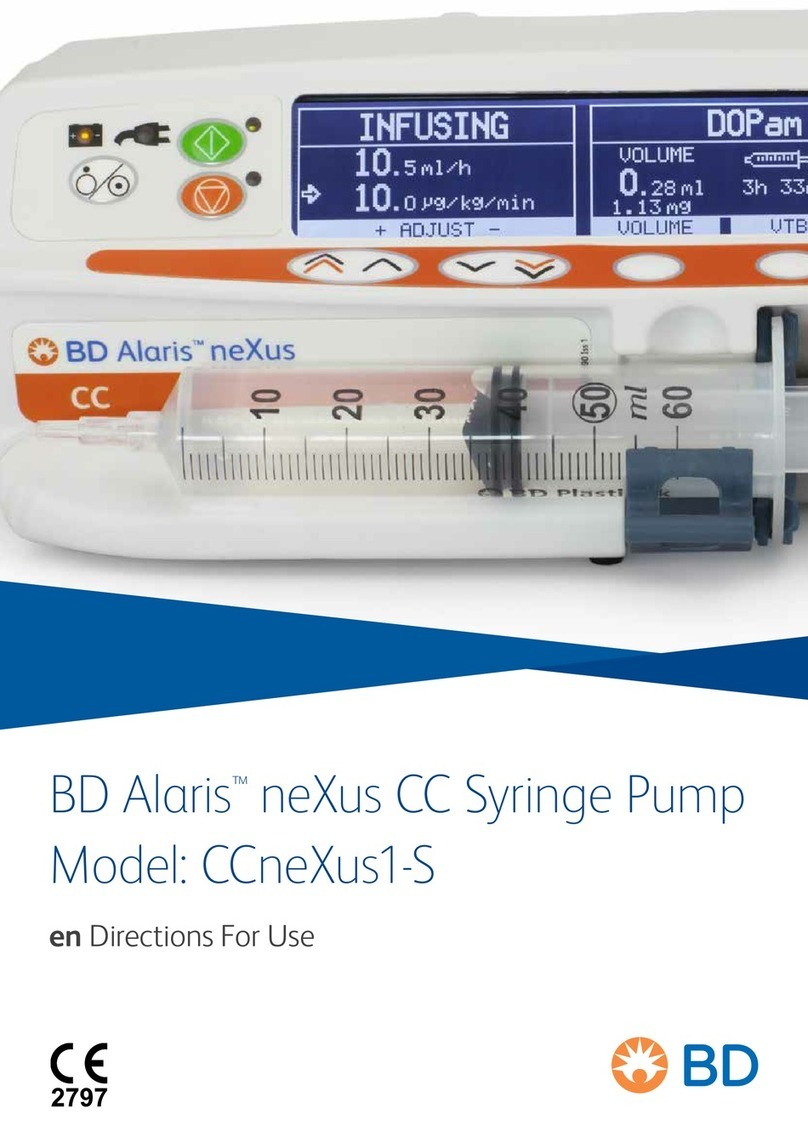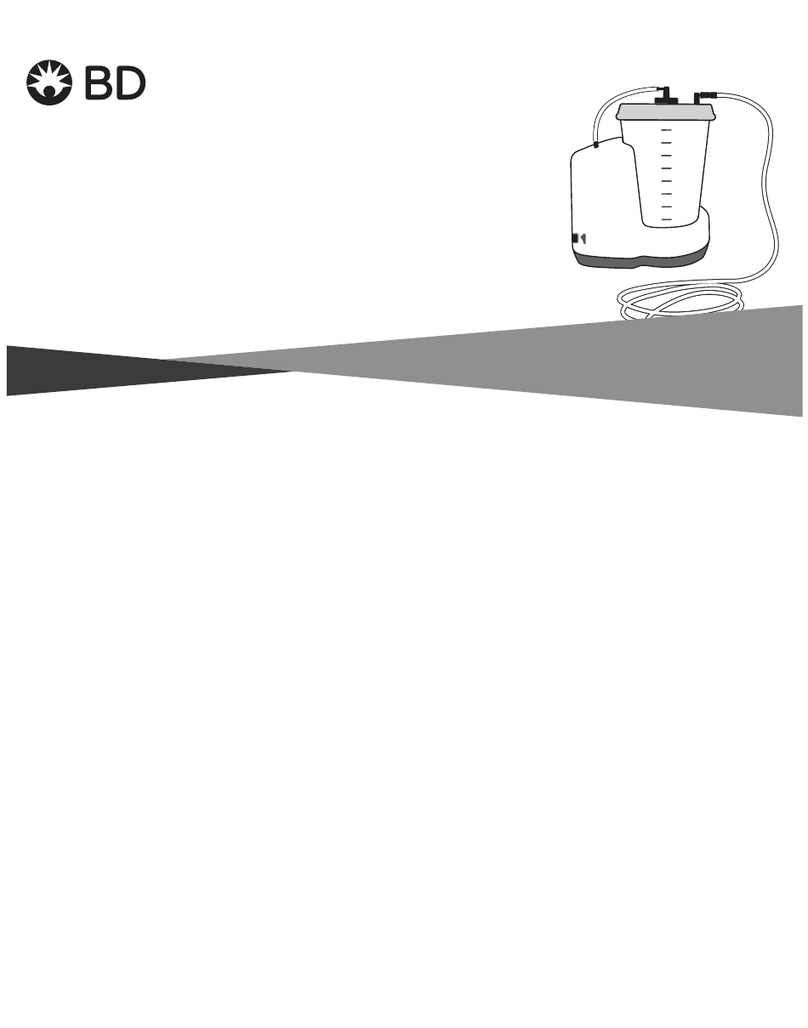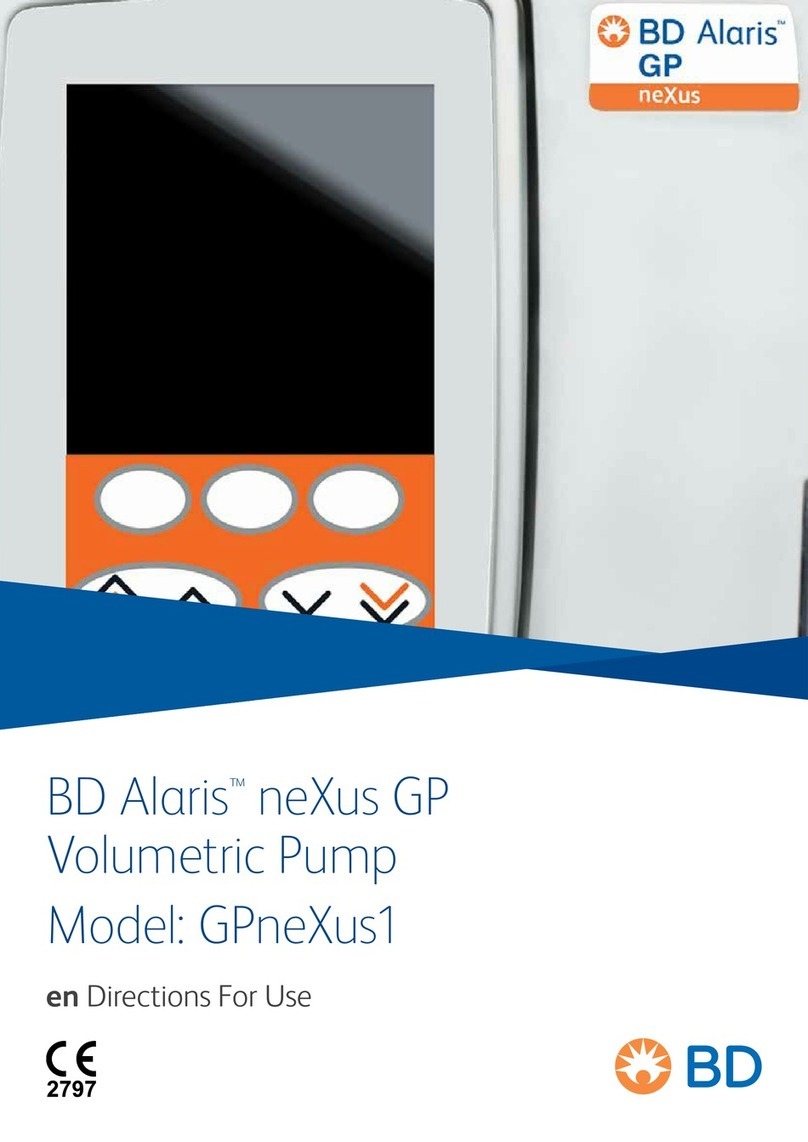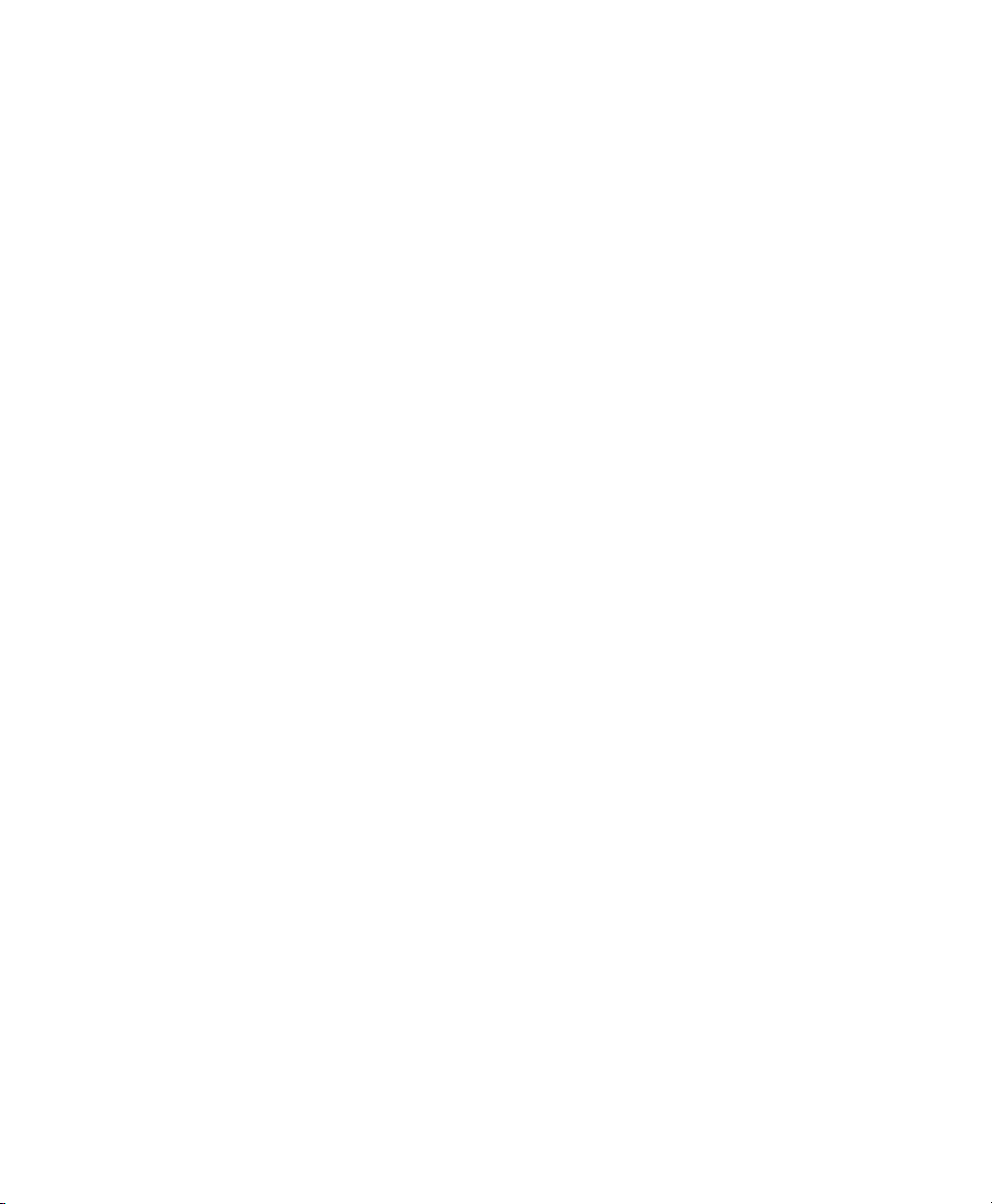© 2007, Becton, Dickinson and Company. All rights reserved. No part of this publication may be reproduced,
transmitted, transcribed, stored in retrieval systems, or translated into any language or computer language, in any
form or by any means: electronic, mechanical, magnetic, optical, chemical, manual, or otherwise, without prior
written permission from BD Biosciences.
The information in this guide is subject to change without notice. BD Biosciences reserves the right to change its
products and services at any time to incorporate the latest technological developments. Although this guide has been
prepared with every precaution to ensure accuracy, BD Biosciences assumes no liability for any errors or omissions,
nor for any damages resulting from the application or use of this information. BD Biosciences welcomes customer
input on corrections and suggestions for improvement.
BD, BD logo and all other trademarks are property of Becton, Dickinson and Company. © 2007 BD
Texas Red™and Pacific Blue™are trademarks, and Cascade Blue®and Alexa Fluor®are registered trademarks of
Molecular Probes, Inc. Sapphire and Radius are trademarks and Coherent is a registered trademark of COHERENT,
INC. ALPHA is a trademark of Omega Optical, Inc. SPHERO is a trademark of Spherotech, Inc. Xcyte is a
trademark of Lightwave Electronics. Microsoft and Windows are registered trademarks of Microsoft Corporation.
Teflon is a registered trademark of E.I. du Pont de Nemours and Company. JDS Uniphase is a trademark of JDS
Uniphase, Inc. ALPHA is a trademark of Omega Optical, Inc.
All other company and product names might be trademarks of the respective companies with which they are
associated.
Patents
BD LSR II is covered by one or more of the following US patents and foreign equivalents: 4,745,285; 4,844,610; and
6,014,904.
PerCP: US 4,876,190
APC-Cy7: US 5,714,386
BD FACS lysing solution: US 4,654,312; 4,902,613; and 5, 098,849
FCC Information
WARNING: Changes or modifications to this unit not expressly approved by the party responsible for compliance
could void the user’s authority to operate the equipment.
NOTICE: This equipment has been tested and found to comply with the limits for a Class A digital device, pursuant
to Part 15 of the FCC Rules. These limits are designed to provide reasonable protection against harmful interference
when the equipment is operated in a commercial environment. This equipment generates, uses, and can radiate radio
frequency energy and, if not installed and used in accordance with the instruction manual, may cause harmful
interference to radio communications. Operation of this equipment in a residential area is likely to cause harmful
interference in which case the user will be required to correct the interference at his or her own expense.
Shielded cables must be used with this unit to ensure compliance with the Class A FCC limits.
This Class A digital apparatus meets all requirements of the Canadian Interference-Causing Equipment Regulations.
Cet appareil numérique de la classe A respecte toutes les exigences du Réglement sur the matériel brouilleur du
Canada.