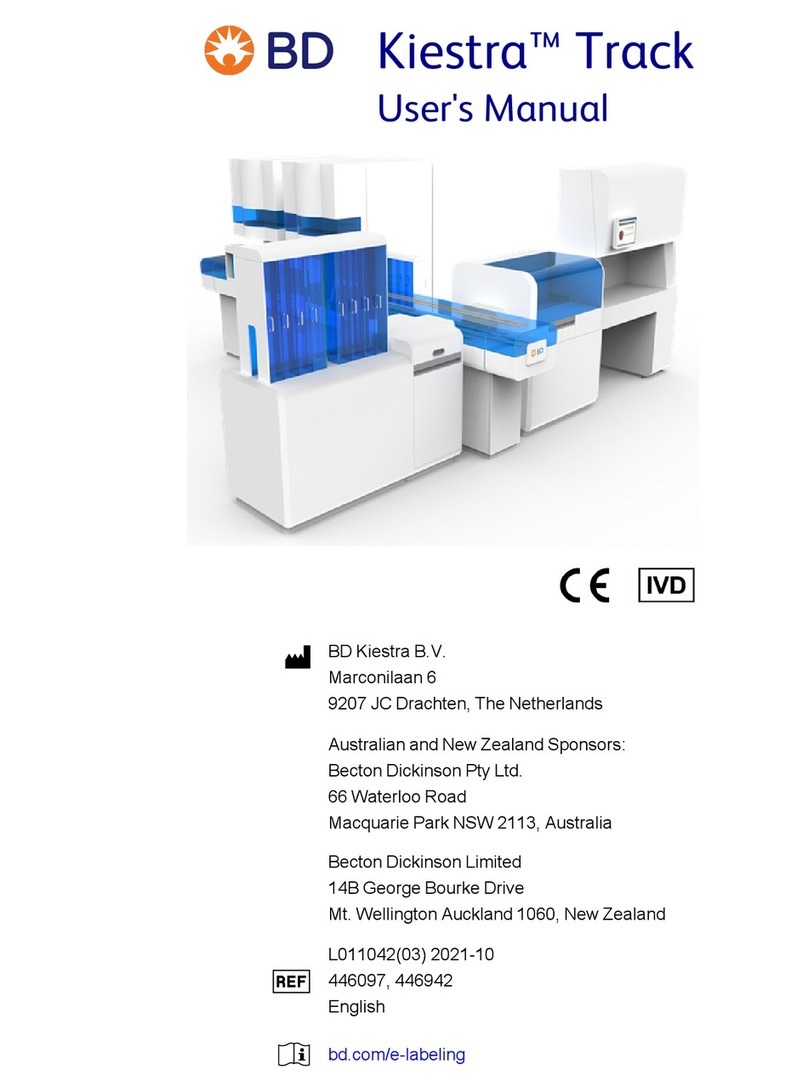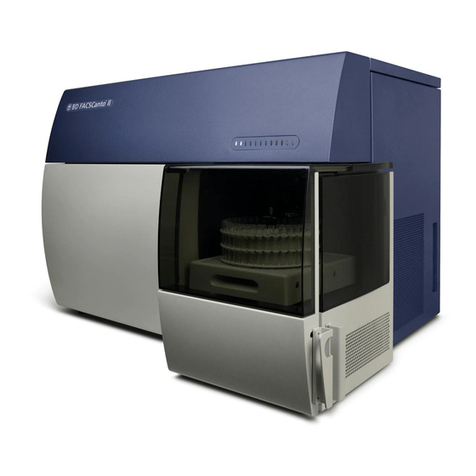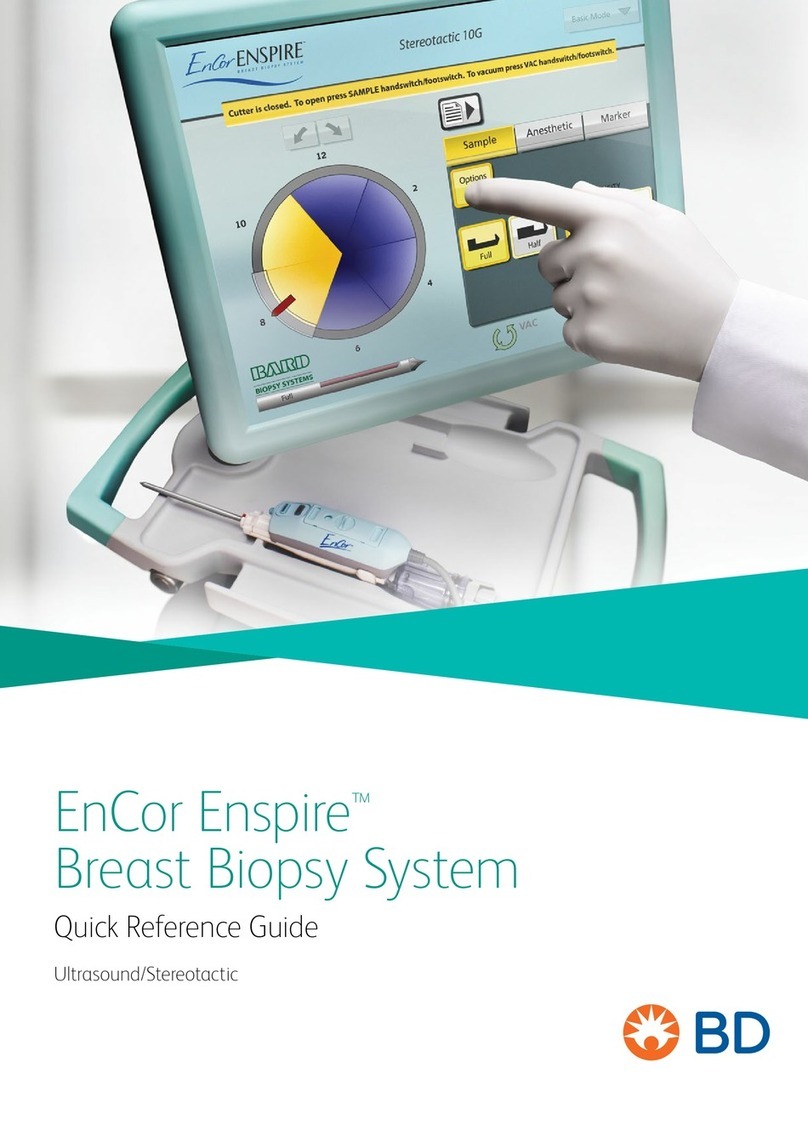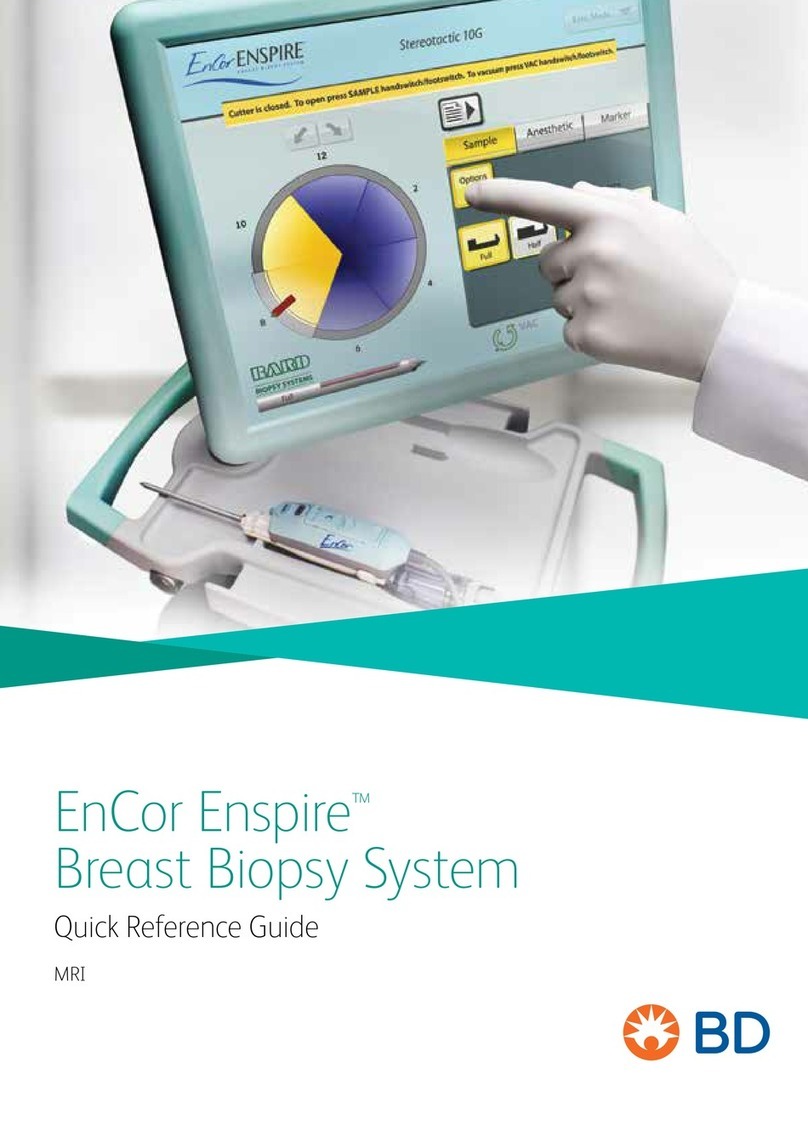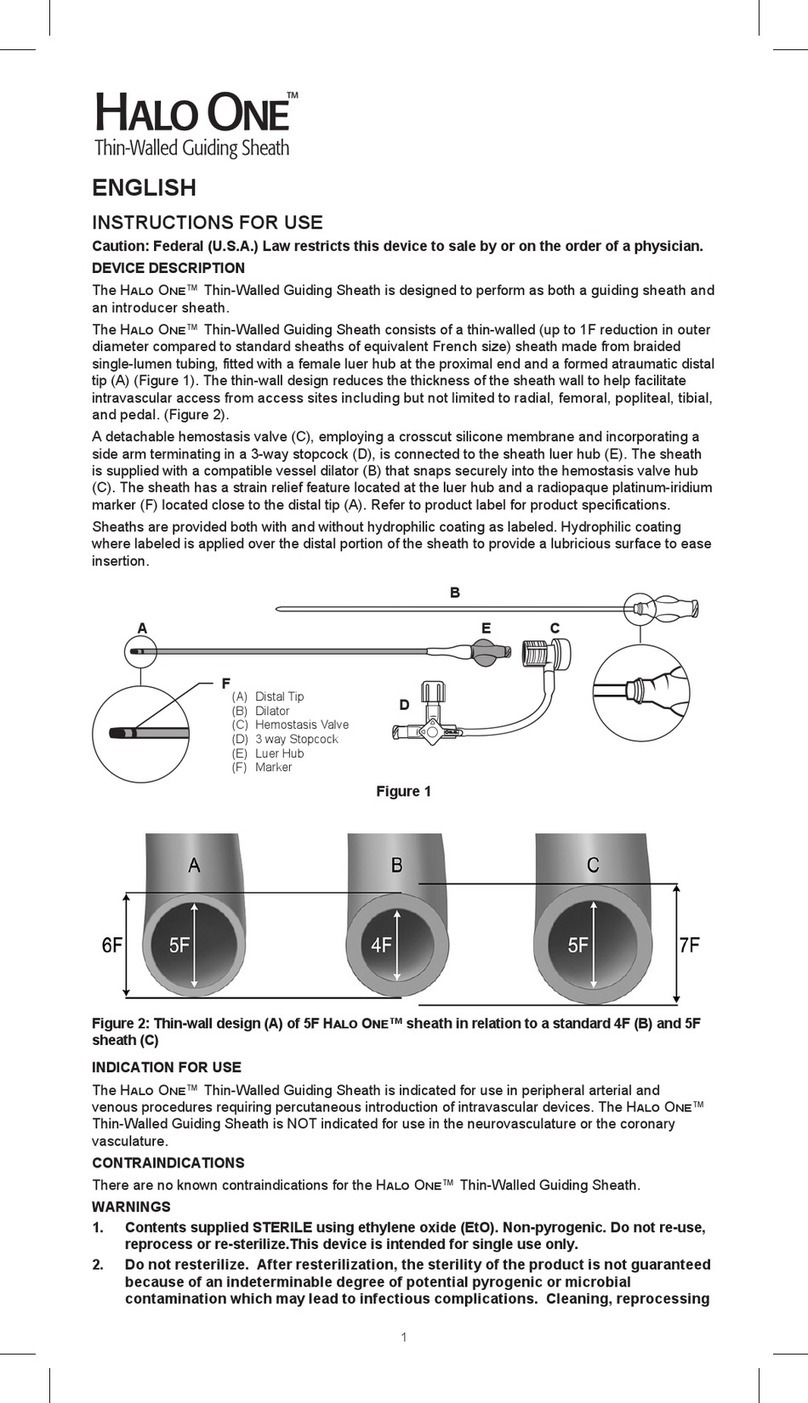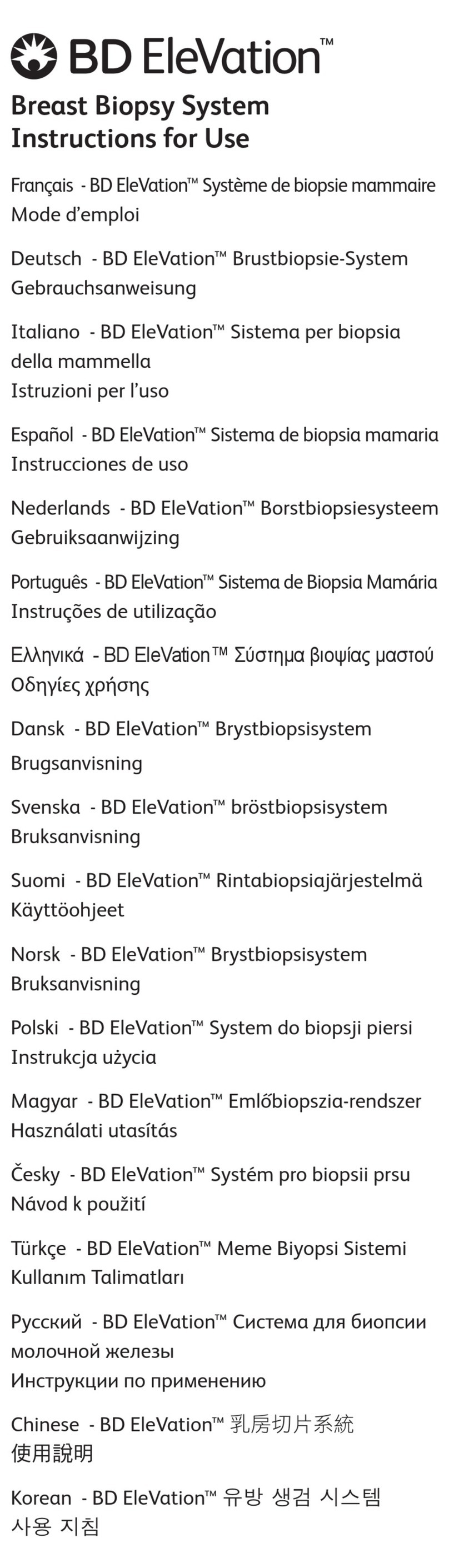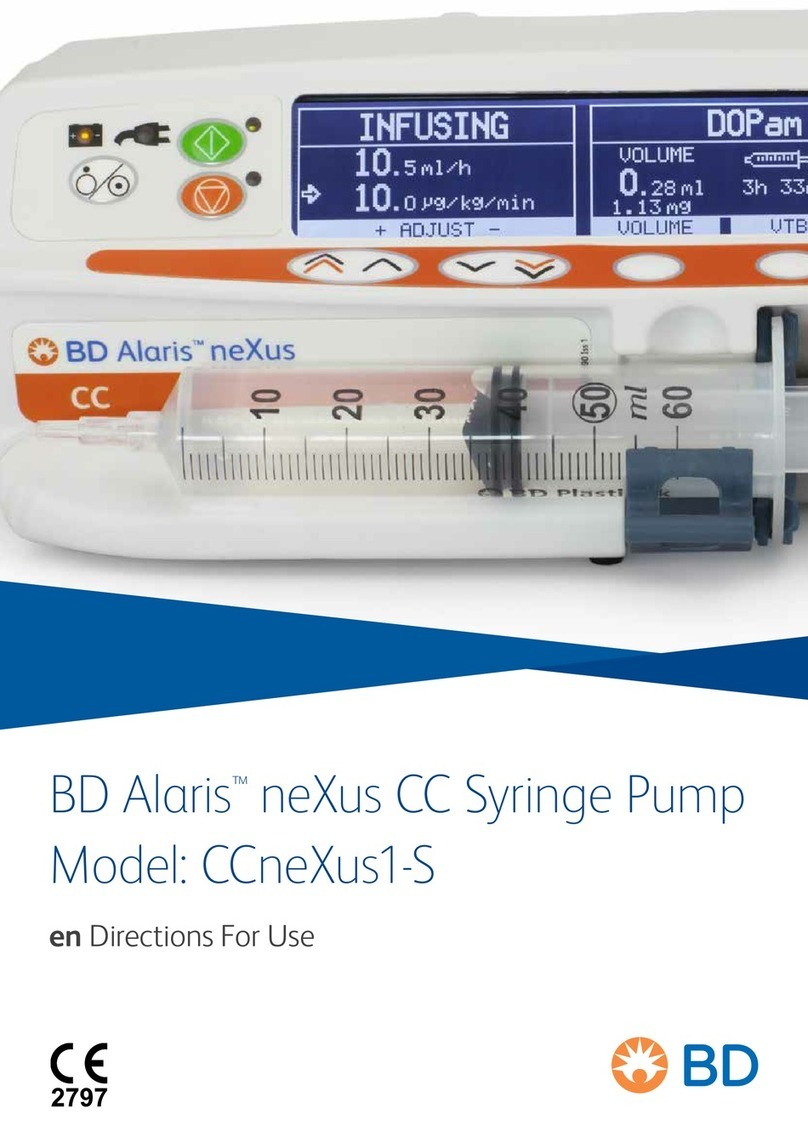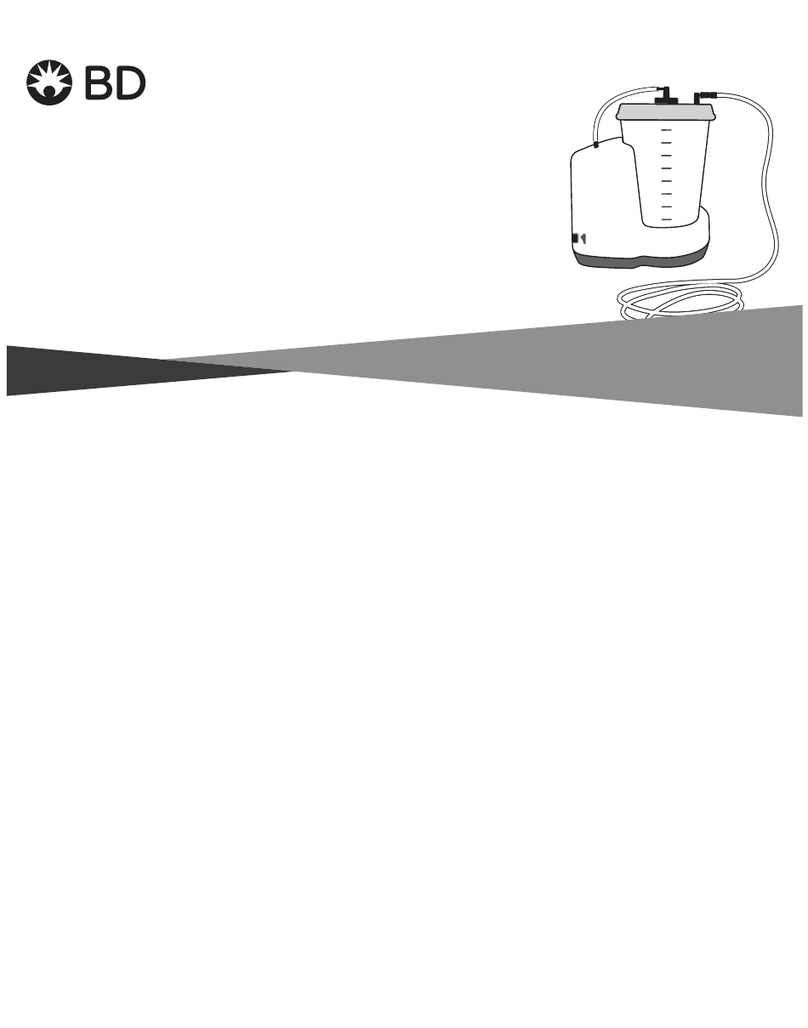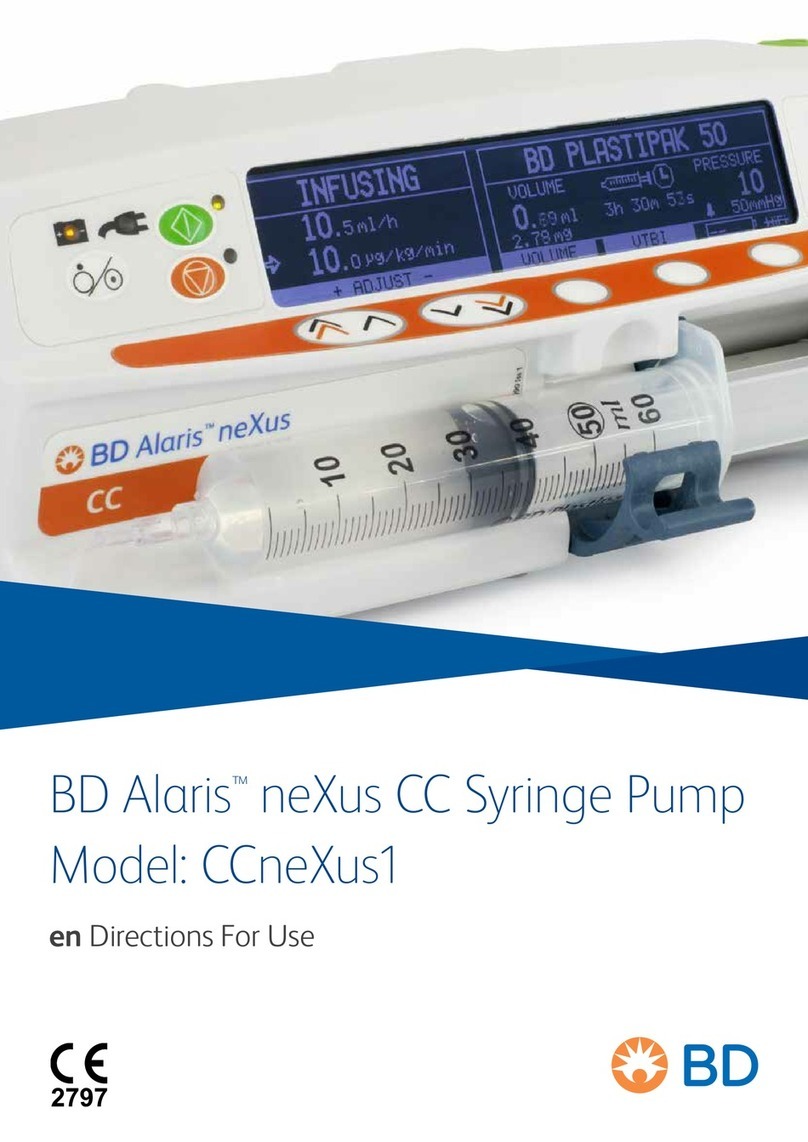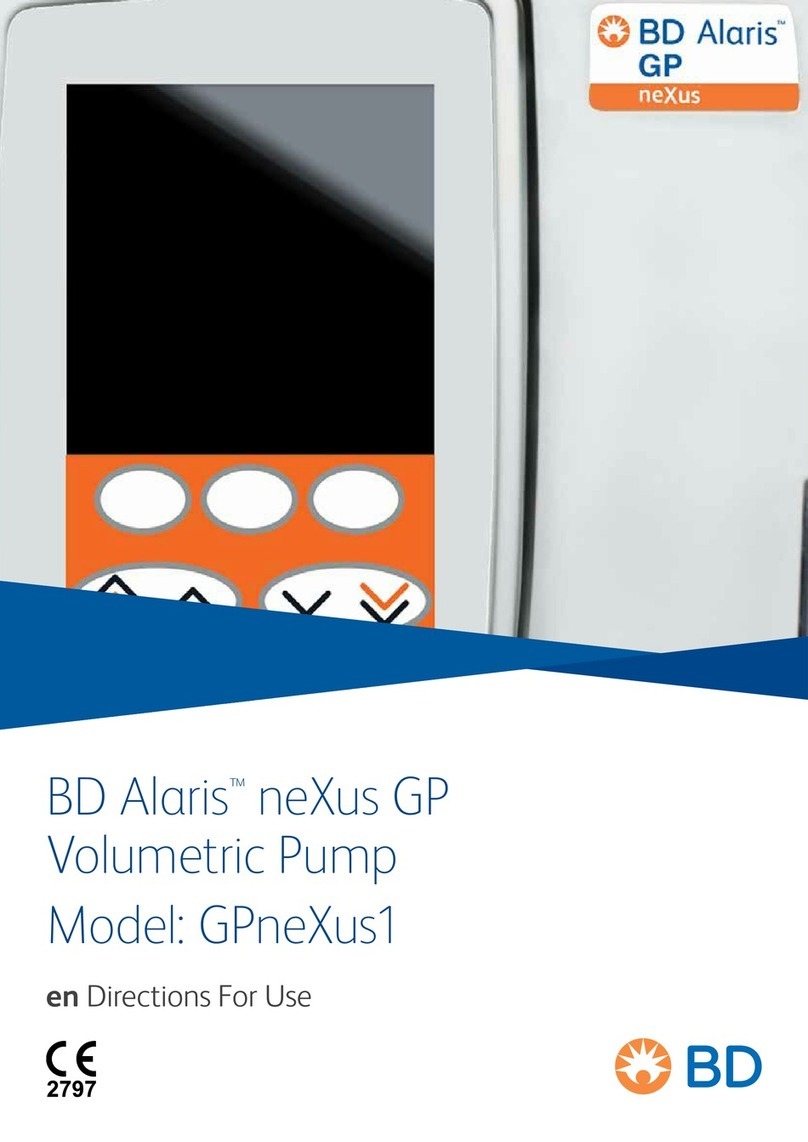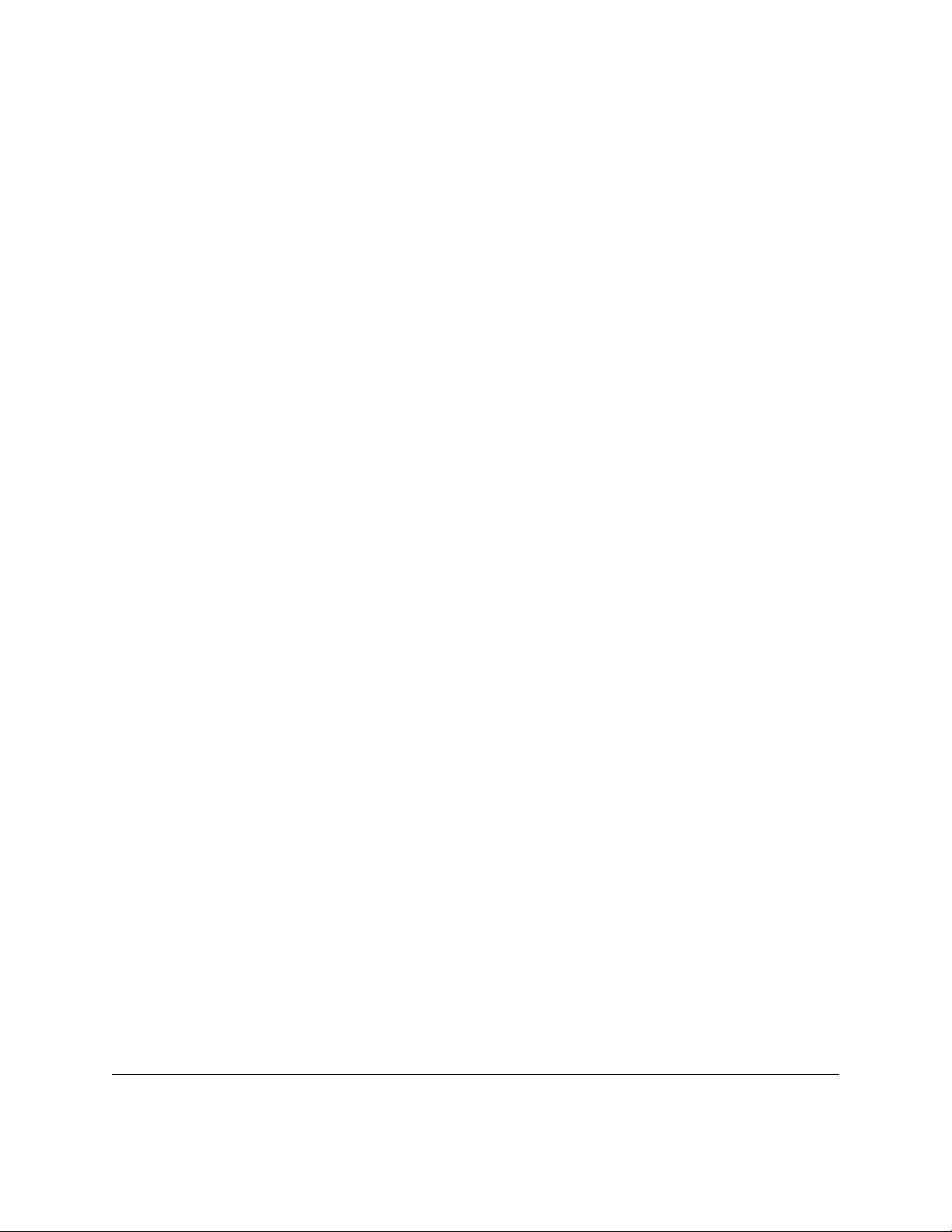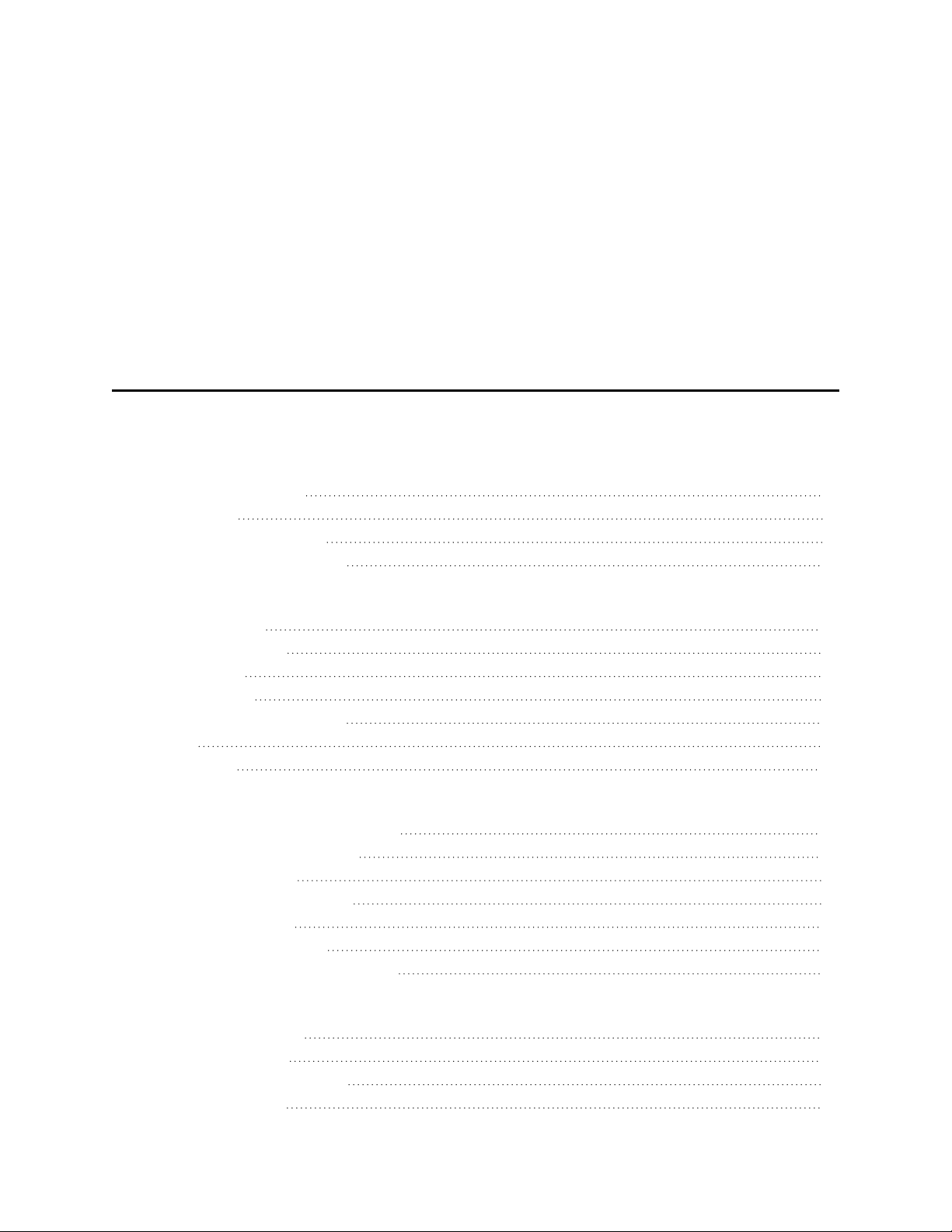Copyrights
No part of this publication may be reproduced, transmitted, transcribed, stored in retrieval systems, or translated into any language or
computer language, in any form or by any means: electronic, mechanical, magnetic, optical, chemical, manual, or otherwise, without prior
written permission from BD.
The information in this guide is subject to change without notice. BD reserves the right to change its products and services at any time.
Although this guide has been prepared with every precaution to ensure accuracy, BD assumes no liability for any errors or omissions, nor for
any damages resulting from the application or use of this information. BD welcomes customer input on corrections and suggestions for
improvement.
Trademarks and patents
BD, the BD Logo, BDFACSClean, BDFACSDiva, BDFACSFlow, BDFACSymphony, BDHorizonBrilliant, BDHorizon RealYellow, FACS and
Horizon are trademarks of Becton, Dickinson and Company or its affiliates. All other trademarks are the property of their respective owners.
© 2022 BD. All rights reserved.
For US patents that may apply, see bd.com/patents.
Alexa Fluor™ is a trademark of Life Technologies Corporation.
CF™ is a trademark of Biotium, Inc.
Cy™ is a trademark of GE Healthcare. Cy™ dyes are subject to proprietary rights of GE Healthcare and Carnegie Mellon University, and are
made and sold under license from GE Healthcare only for research and in vitro diagnostic use. Any other use requires a commercial
sublicense from GE Healthcare, 800 Centennial Avenue, Piscataway, NJ 08855-1327, USA.
Regulatory information
For Research Use Only. Not for use in diagnostic or therapeutic procedures.
Laser safety information
Class 1 Laser Product.
FCC information
WARNING: Changes or modifications to this unit not expressly approved by the party responsible for compliance could void the user’s
authority to operate the equipment.
NOTICE: This equipment has been tested and found to comply with the limits for a Class A digital device, pursuant to Part 15 of the FCC
Rules. These limits are designed to provide reasonable protection against harmful interference when the equipment is operated in a
commercial environment. This equipment generates, uses, and can radiate radio frequency energy and, if not installed and used in
accordance with the instruction manual, may cause harmful interference to radio communications. Operation of this equipment in a
residential area is likely to cause harmful interference in which case the user will be required to correct the interference at his or her own
expense. Shielded cables must be used with this unit to ensure compliance with the Class A FCC limits. This Class A digital apparatus meets
all requirements of the Canadian Interference-Causing Equipment Regulations. Cet appareil numérique de la classe A respecte toutes les
exigences du Réglement sur le matériel brouilleur du Canada.
History
Revision Date Change made
23-23473-00 2021-07 Initial release
23-23473(01) 2021-12 In topic Spectral function overview (page 48), corrected UVchannel A filter
bandpass value. Extended list of commercial dyes and the appropriate laser
detectors to use with them.
Changed laser delay ordering and associated delay-optimization procedure.
23-23473(02) 2022-08 Updated UVlaser information to indicate that the laser emission frequency
can be 349nm or 355nm.
Updated table of detectors used with common dyes in Spectral function
overview (page 48)
Updated screenshots to reflect user interface enhancements.