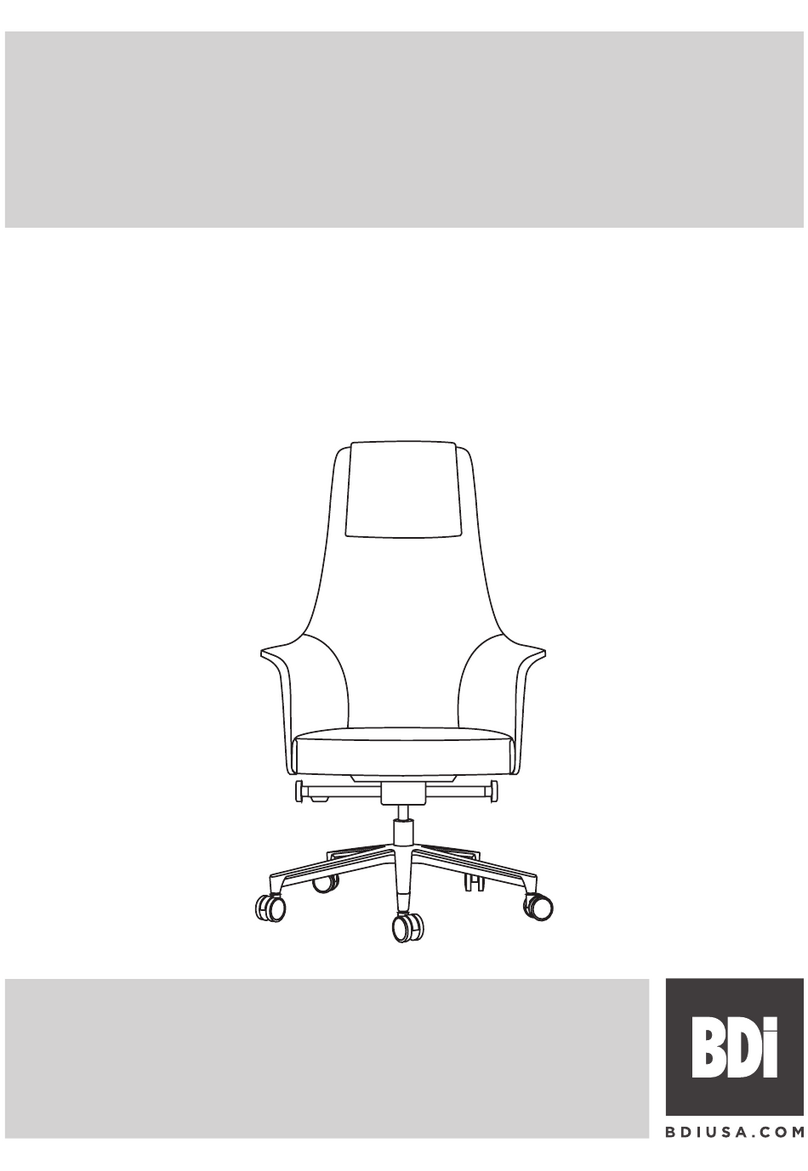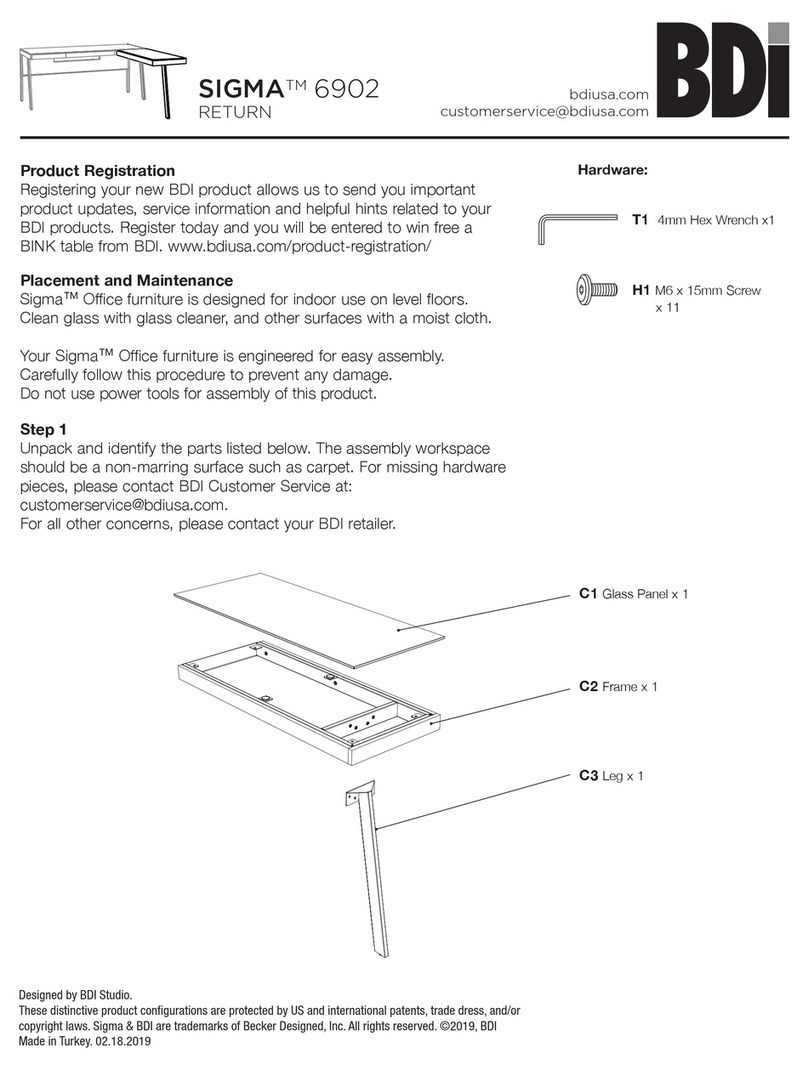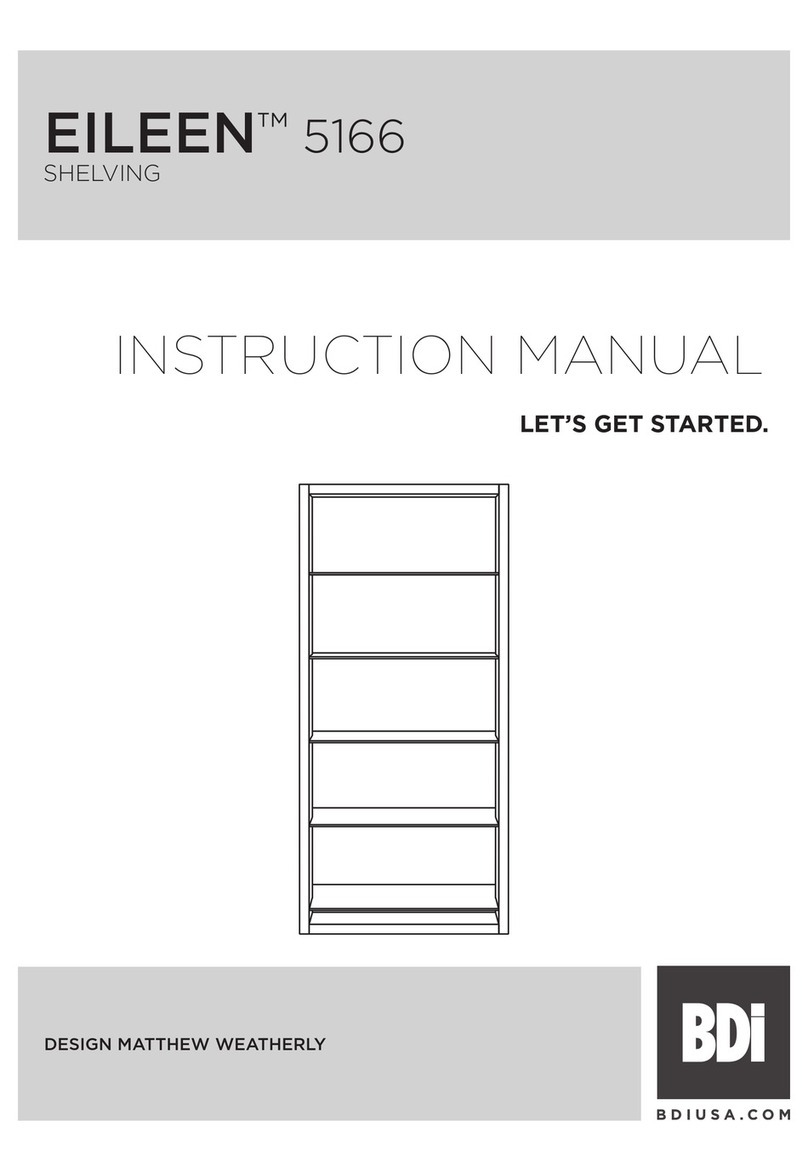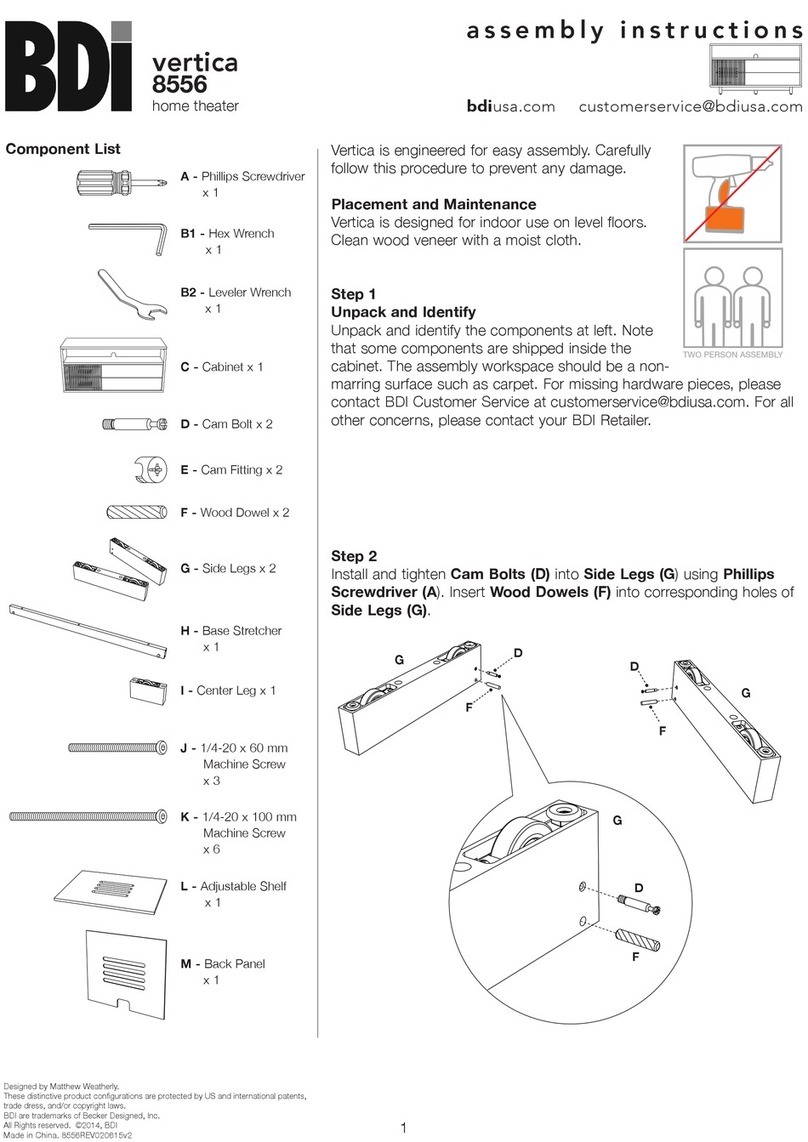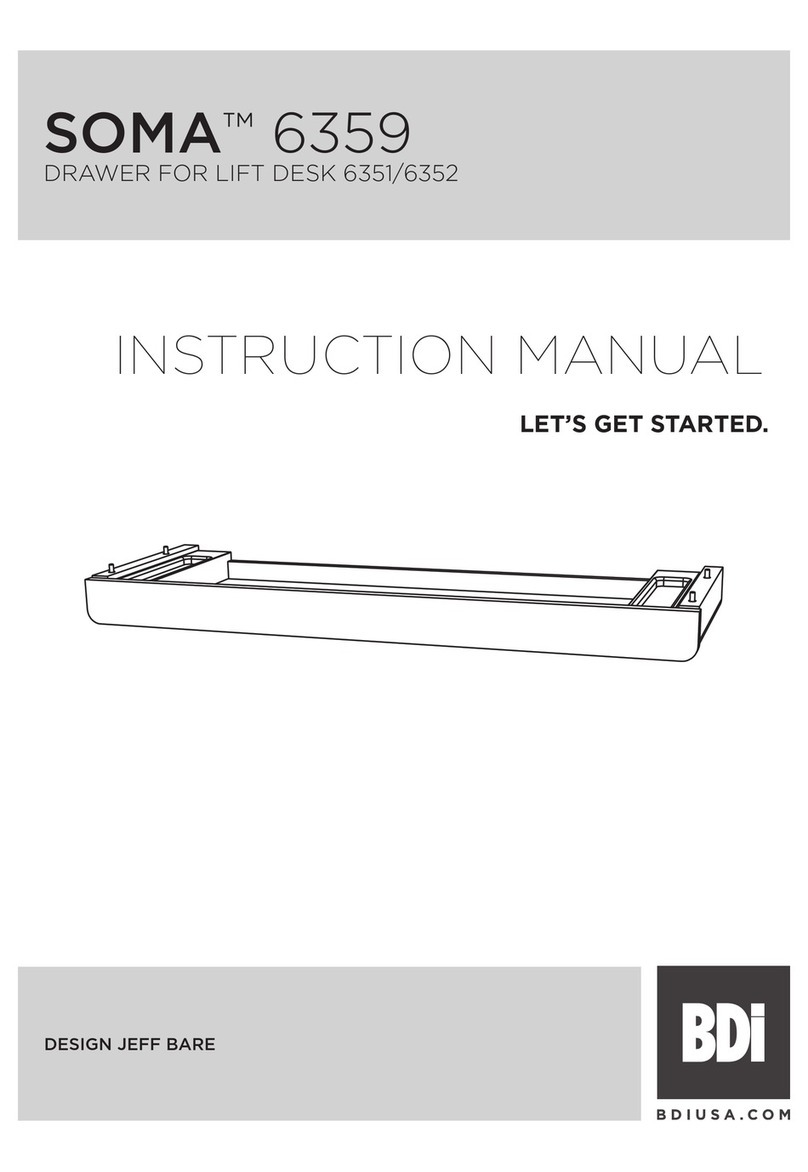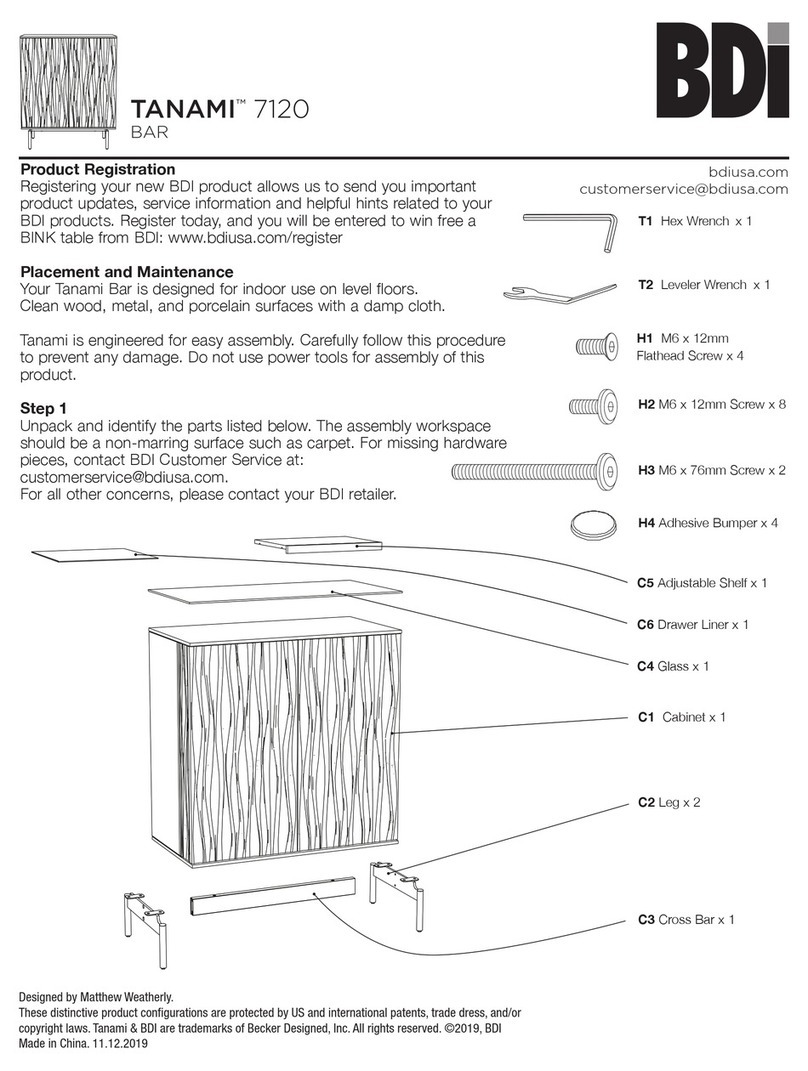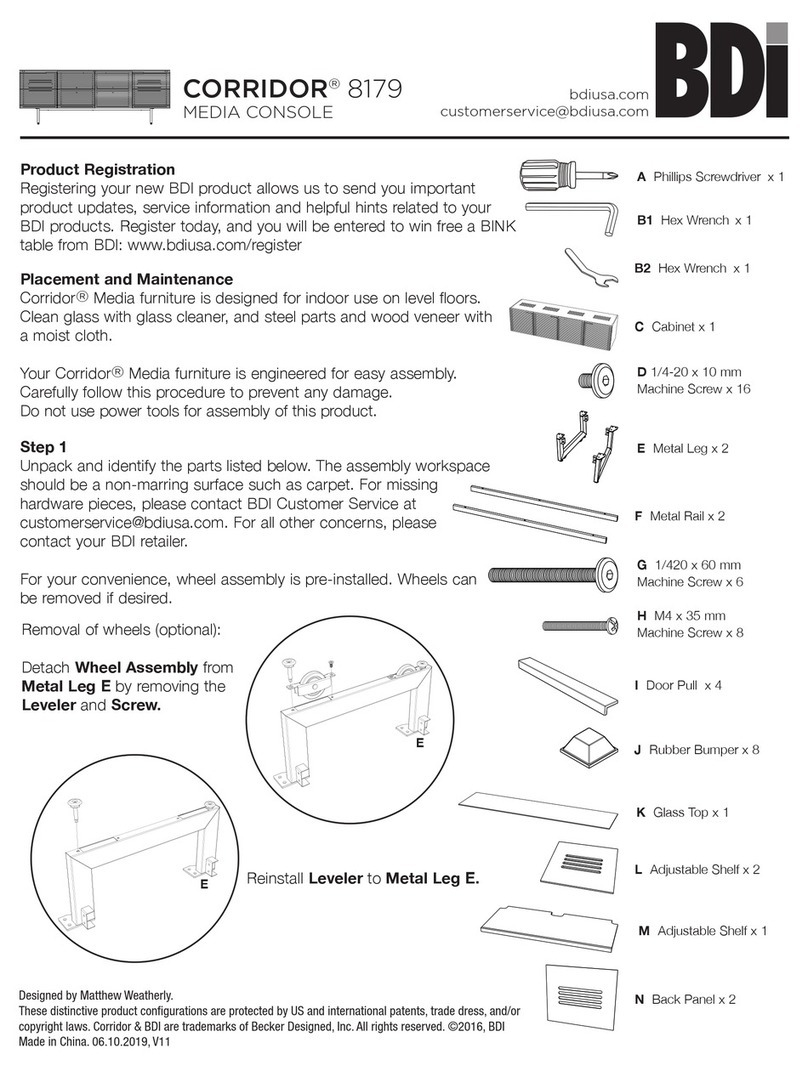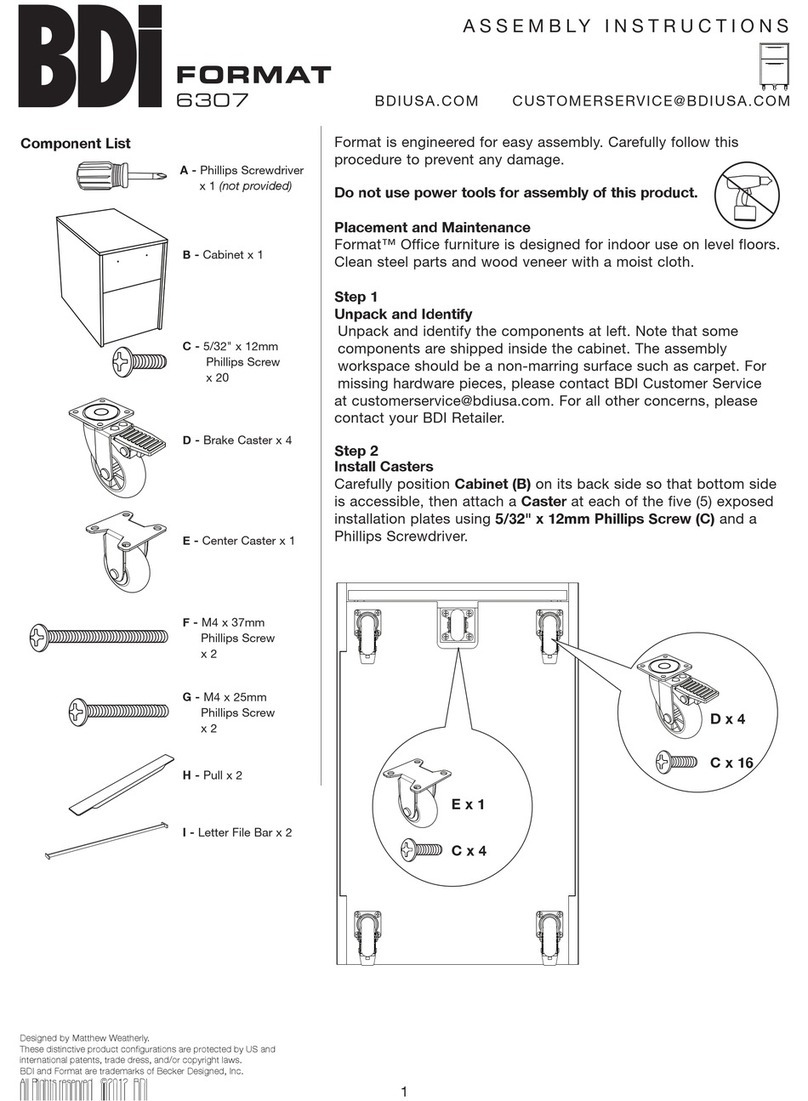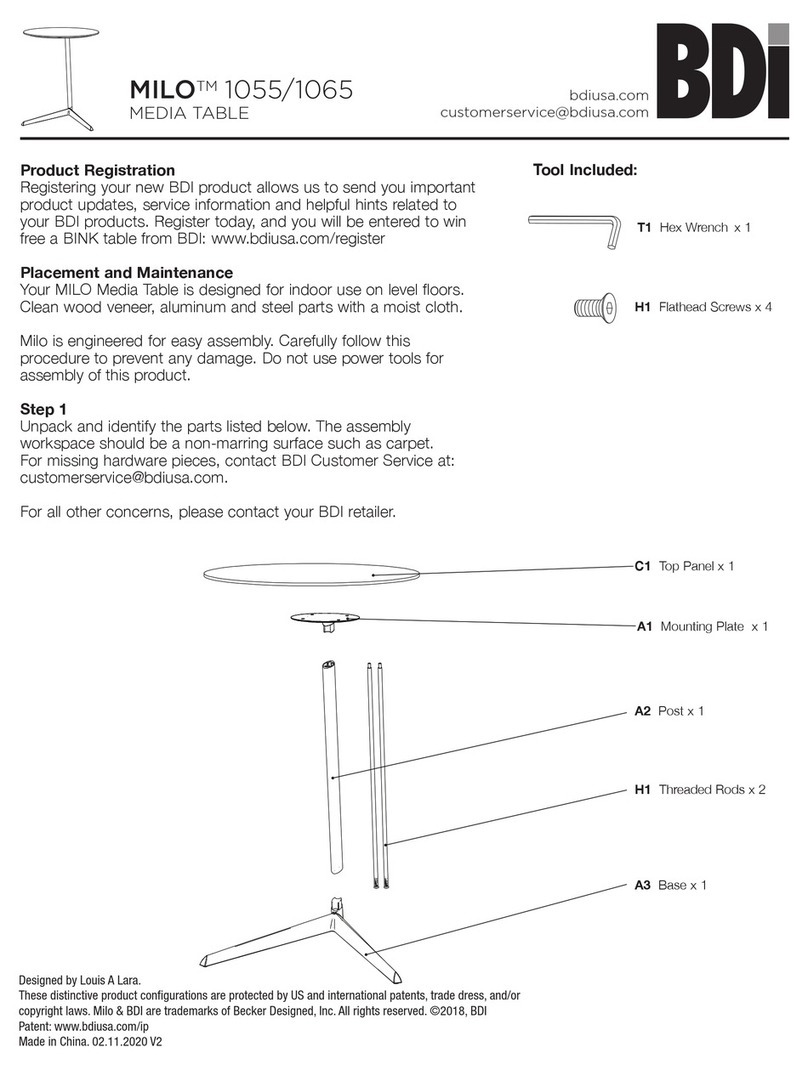1
G
F
F
E
C
F
G
EC
D
D
Cirrus is engineered for easy assembly. Carefully follow this procedure to
prevent any damage.
Placement and Maintenance
Cirrus is designed for indoor use on level floors. Clean glass with glass
cleaner, and steel parts and wood veneer with a moist cloth.
Step 1
Unpack and Identify
Unpack and identify the components at left. Note that some components
are shipped inside the cabinet. The assembly workspace should be a non-
marring surface such as carpet. For missing hardware pieces, please
other concerns, please contact your BDI Retailer.
Step 2
Build Base Assembly
Install Cam Bolts (D) near front and rear edge of each Leg Assembly (F)
using provided Phillips Screwdriver (A). Next, insert Dowel Pins (C) into
holes at ends of Front Rail (H) and Rear Rail (G). Then join both Rails
and Leg Assemblies together, aligning holes for all Cam Bolts and Dowel
Pins.
Once all Cam Bolts and Dowel Pins are fully inserted to the respective
holes, fasten together by inserting Cam Fastener (E) and turning about
one-half turn clockwise using Phillips Screwdriver (A).
Component List
Designed by Matthew Weatherly.
These distinctive product configurations are protected by US and international
patents, trade dress, and/or copyright laws.
BDI are trademarks of Becker Designed, Inc.
All Rights reserved. ©2009, BDI
Made in China. 8157REV121109v2
CI R R U S
8157
A S S E M B L Y I N S T R U C T I O N S
B D I U S A .C O M C U S T O M E R S E R V I C E @B D I U S A .C O M
C - Dowel Pin x 10
F - Leg Assembly
x 2
I - Assembled Cabinet
x 1
E - Cam Fastener x 4
H - Front Rail x 1
D - Cam Bolt x 4
G - Rear Rail x 1
B - 4mm Hex Driver
x 1
A - Phillips Screwdriver
x 1
N - Center Leg x 1
J - Washer x 8
K - 1/4-20 x 2”
Machine Screw
x 4
L - 1/4-20 x 3 1/2”
Machine Screw
x 4
M - 1/4-20 x 1 1/4”
Machine Screw
x 2
O - Sliding Door x 2
P - Back Panel x 2
Q - Adjustable
Center Shelf
x 1
R - Adjustable Shelf
x 2
H
H