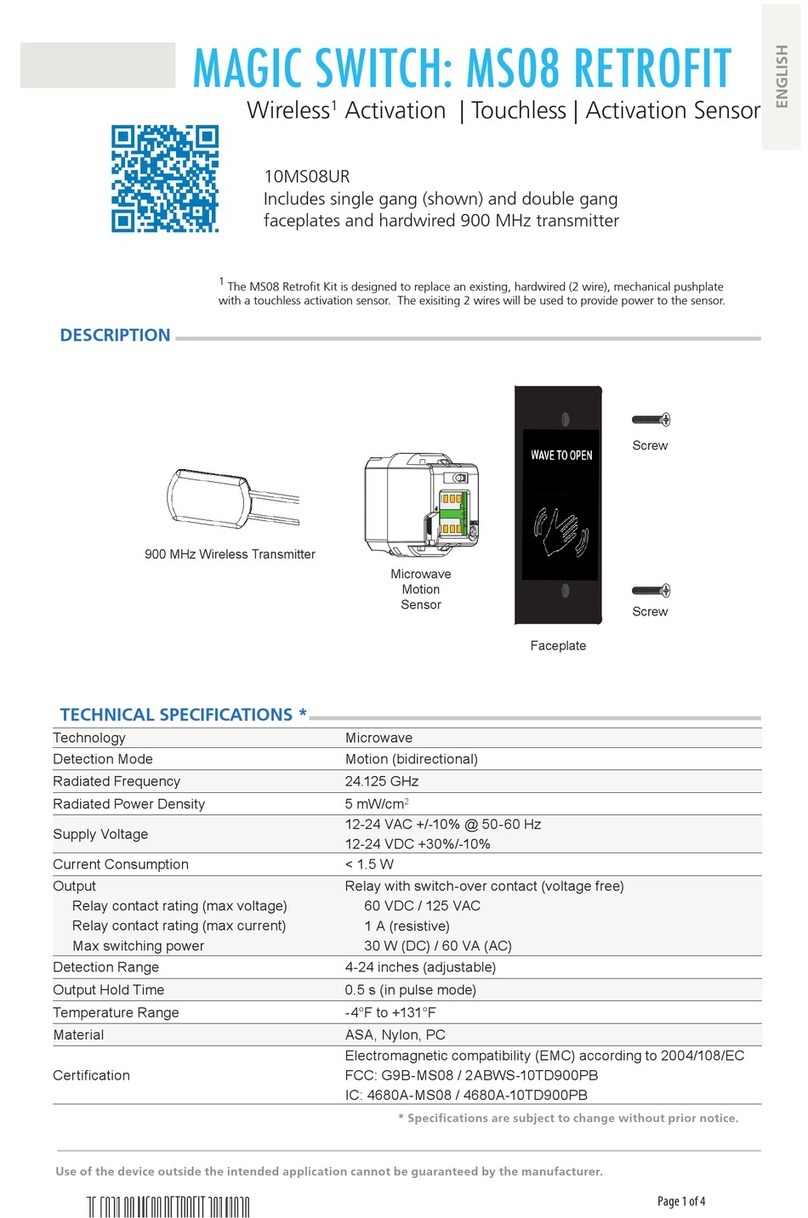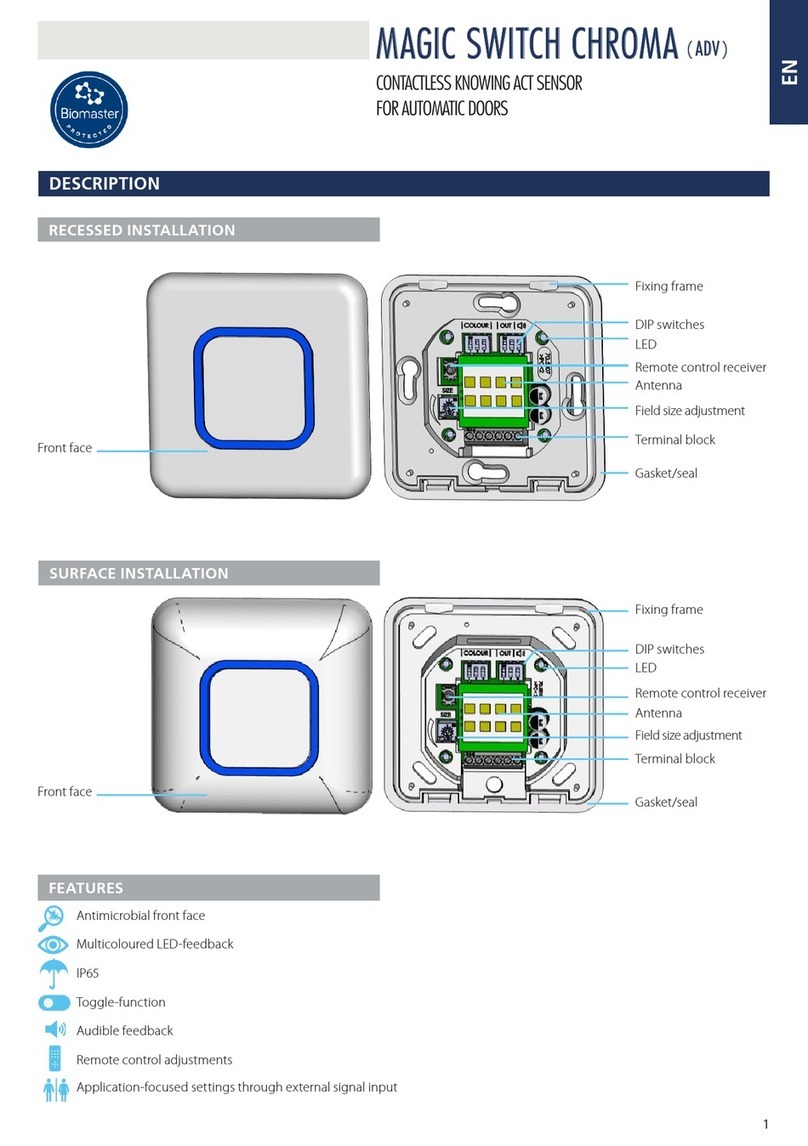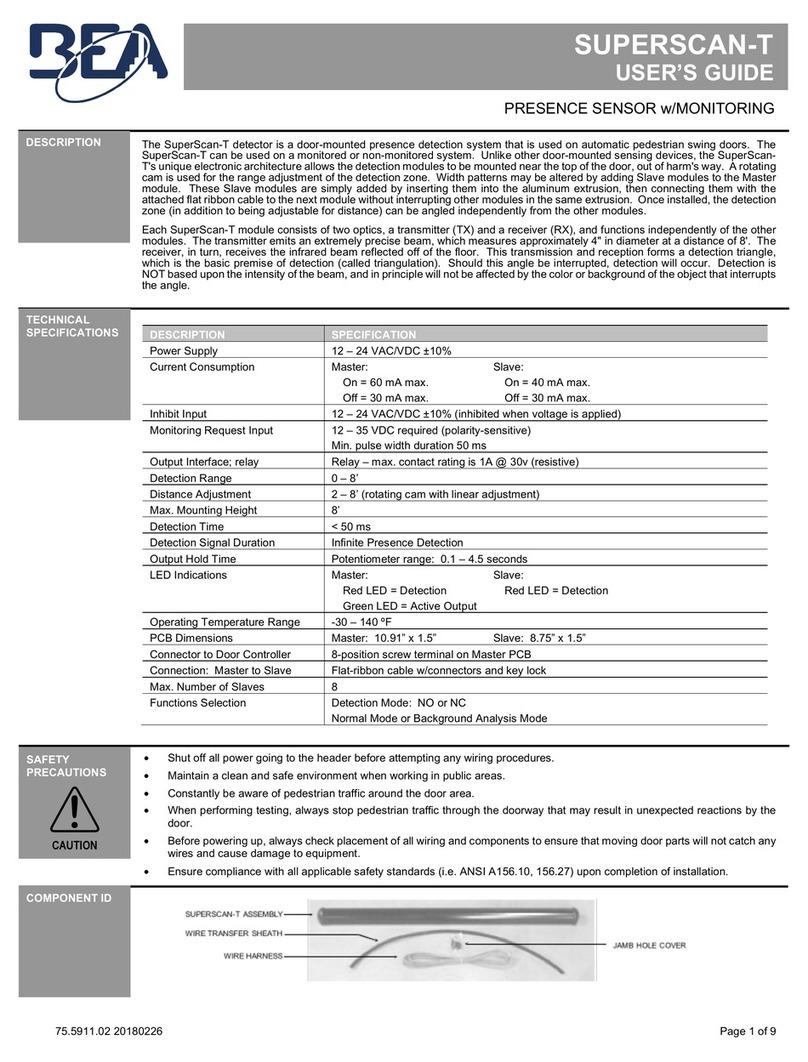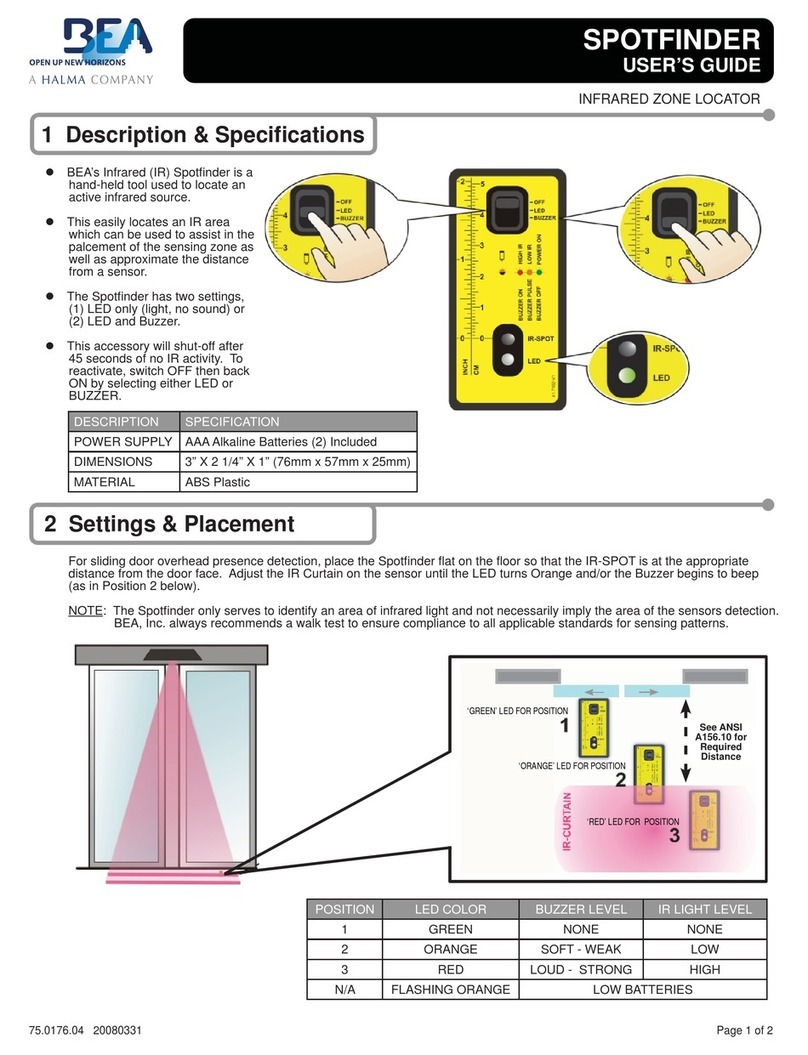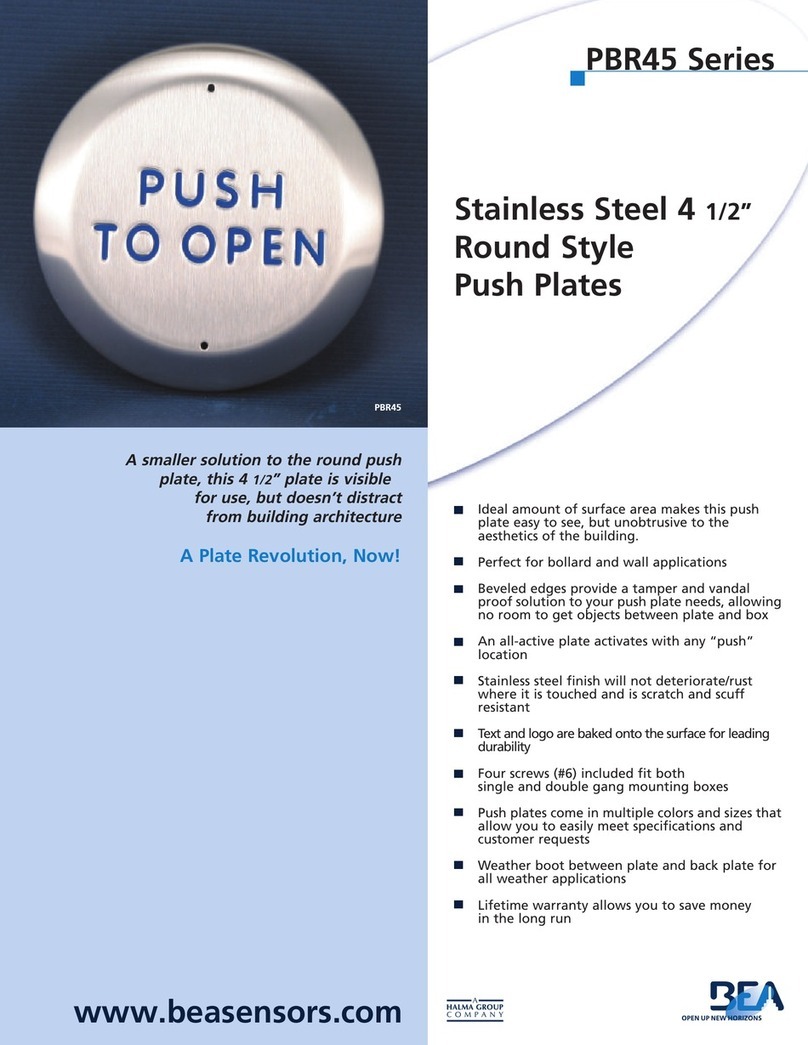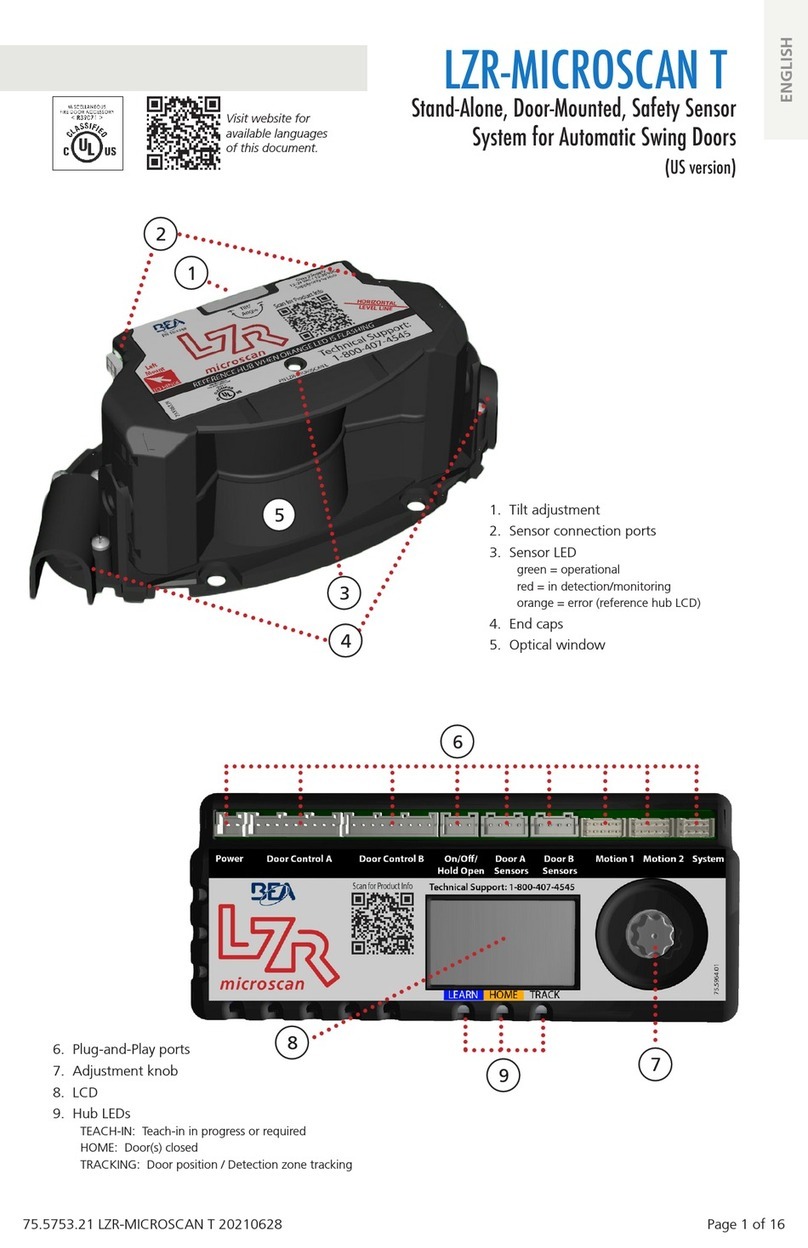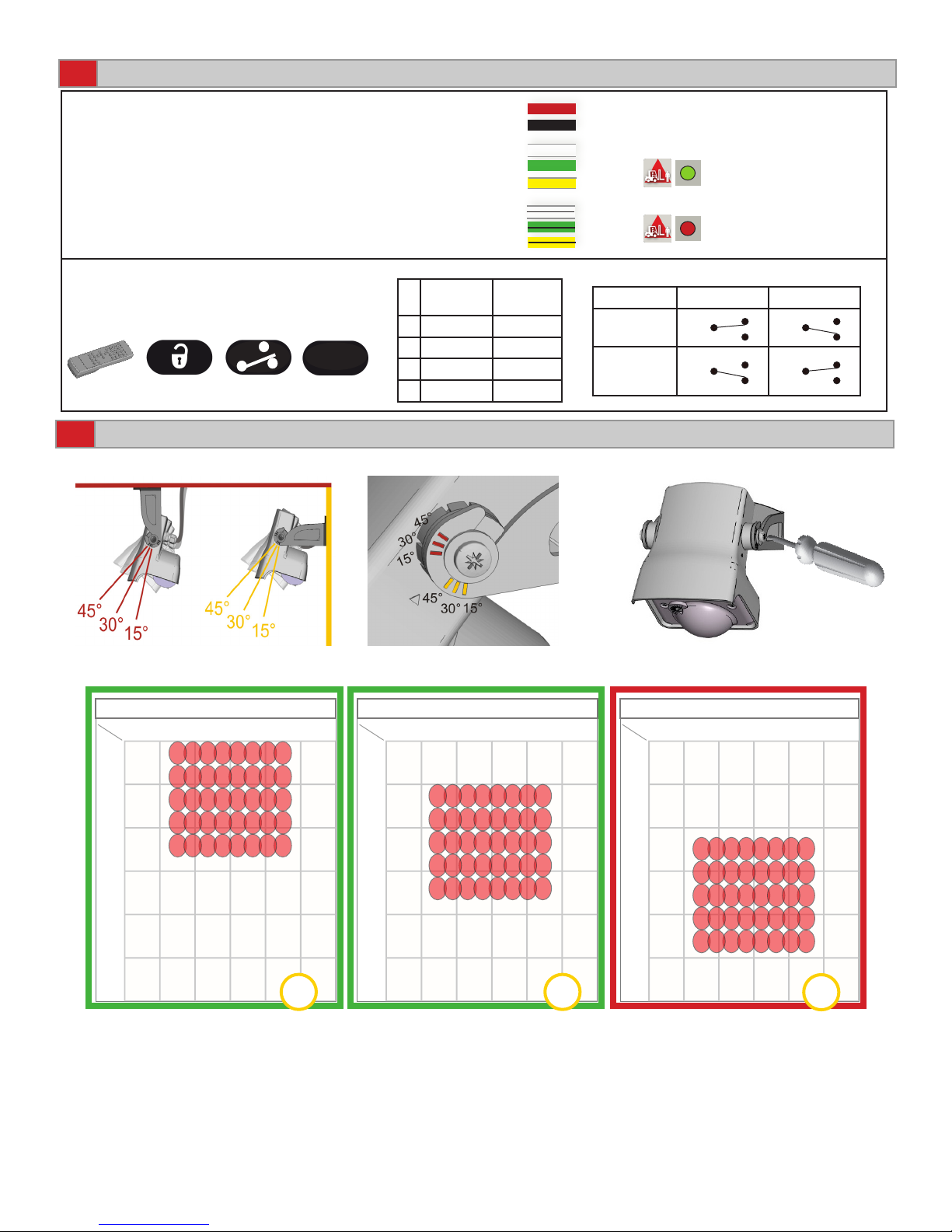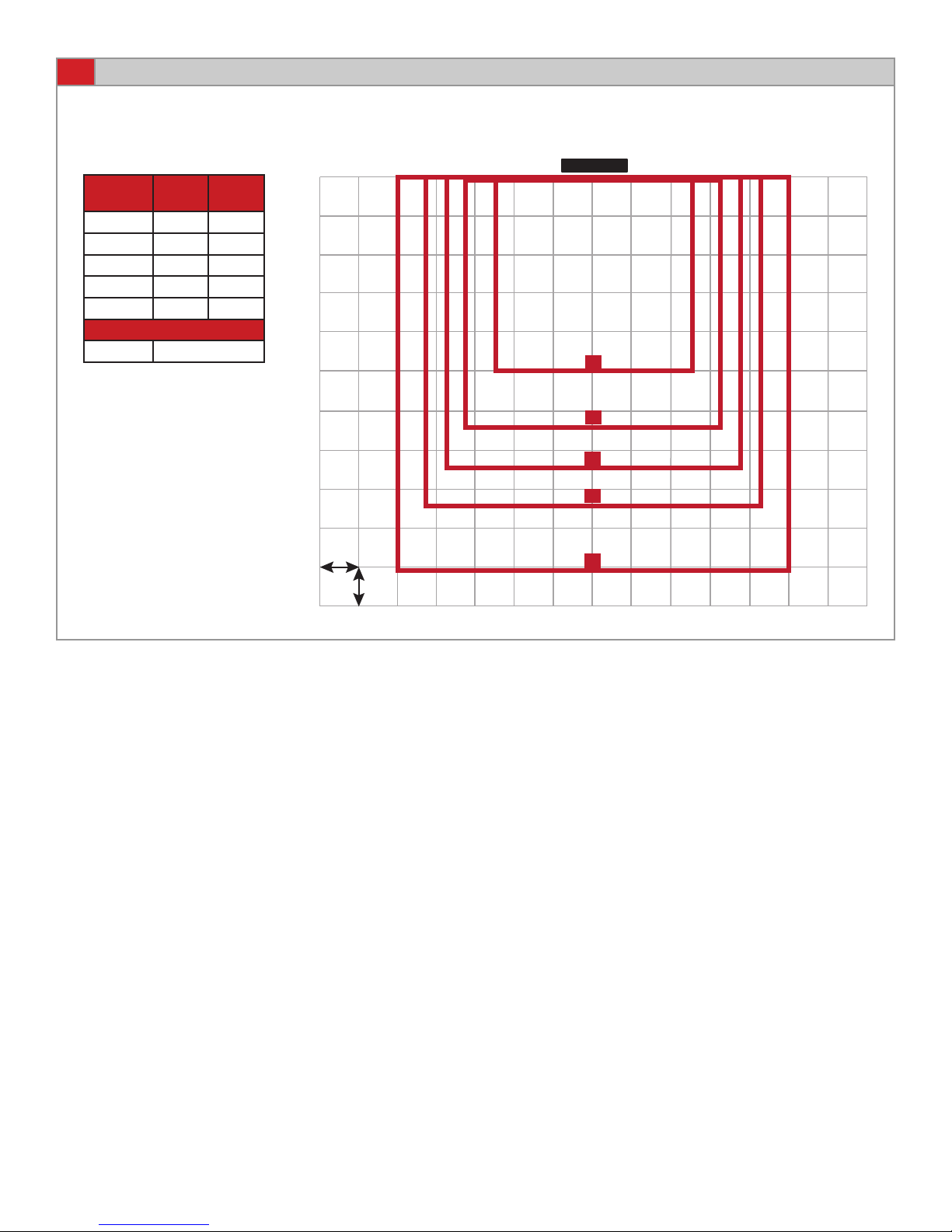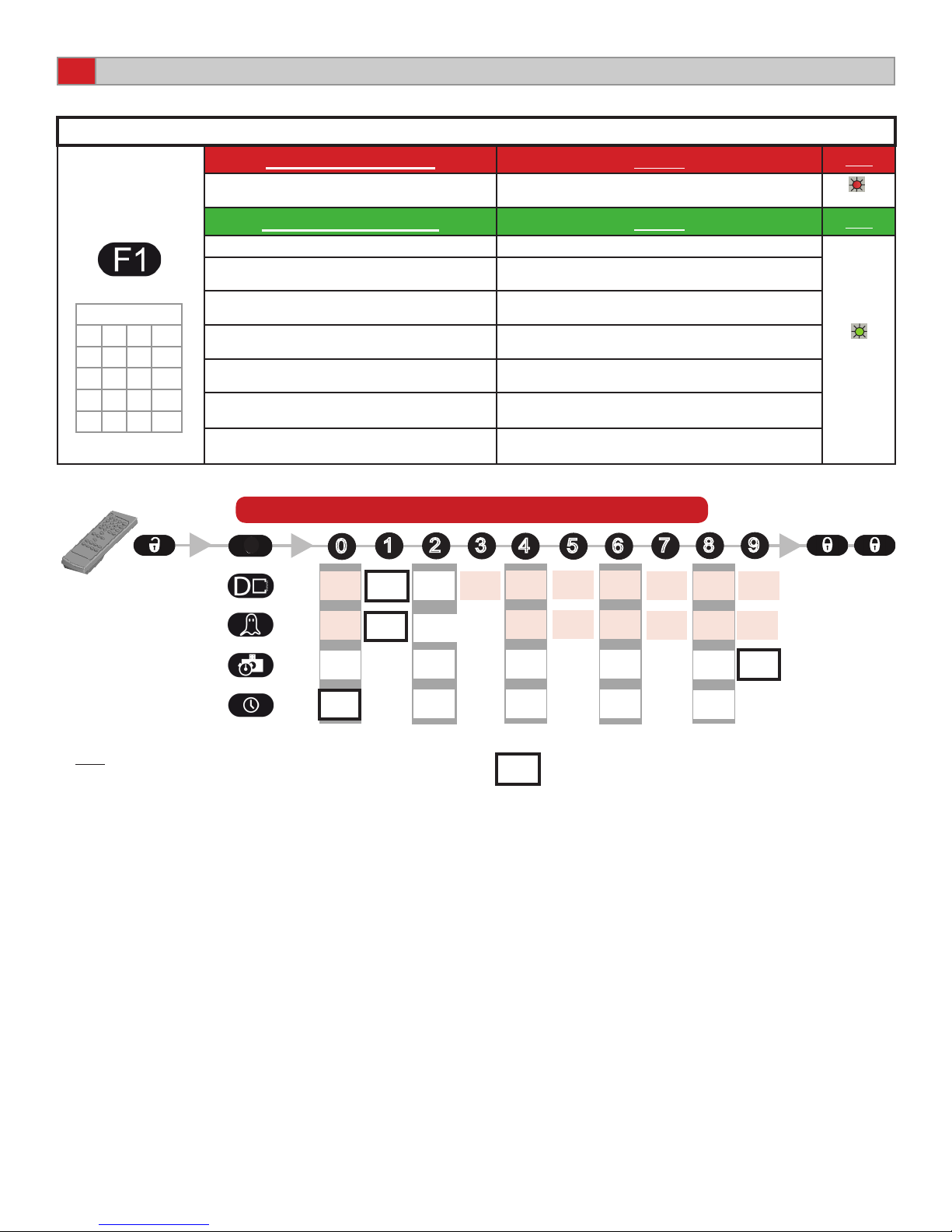10
x
11
New
Value
Parameter
75.5696.02 EN 20120213 Page 7 of 8
QUESTION A VALUE The number of green ashes
indicates the value of the
chosen parameter.
Check parameter values
REMOTE CONTROL PARAMETERS (CONTINUED)
SENSOR SETUP SEQUENCE / FACTORY VALUES / ACCESS CODE
IMPORTANT: ALWAYS FINISH AN ADJUSTMENT
SESSION BY LAUNCHING A SETUP.
IMPORTANT: ENSURE TO SAVE ANY
CHANGES DURING THE ADJUSTMENT
SESSION VIA PRESSING LOCK LOCK.
RESETTING TO FACTORY VALUES
SETTING AN ACCESS CODE
DELETING AN ACCESS CODE
If you do not know the access code, cycle the power supply.
Within 1 minute, you can access the sensor without introducing any access code or delete the existing access code per the instrucitons above.
12 TROUBLESHOOTING
SYMPTOMS POSSIBLE CAUSES CORRECTIVE ACTION
The red LED is on during rain or
snow.
The presence detection is disturbed
by the rain or snow.
Increase the immunity of the IR eld.
(value 2 or 3 respectively).
The red LED is permanently on
after a setup.
Setup has failed due to motion in the
IR eld during setup.
Launch a setup with the IR area clear of
moving objects.
The door keeps recycling open
or closed.
The sensor detects door vibrations
or environmental disturbances.
Increase IR immunity.
Secure mounting bracket.
The door never closes and the
red LED is on. Objects in the IR detection area.
Wait for learn time to expire and/or
Launch a setup.
Move objects or reduce automatic learn
time.
The door never closed and the
LED(s) is off.
Output relay(s) could be wired or
congured backwards.
Change wiring at output(s) and/or
change relay conguration.