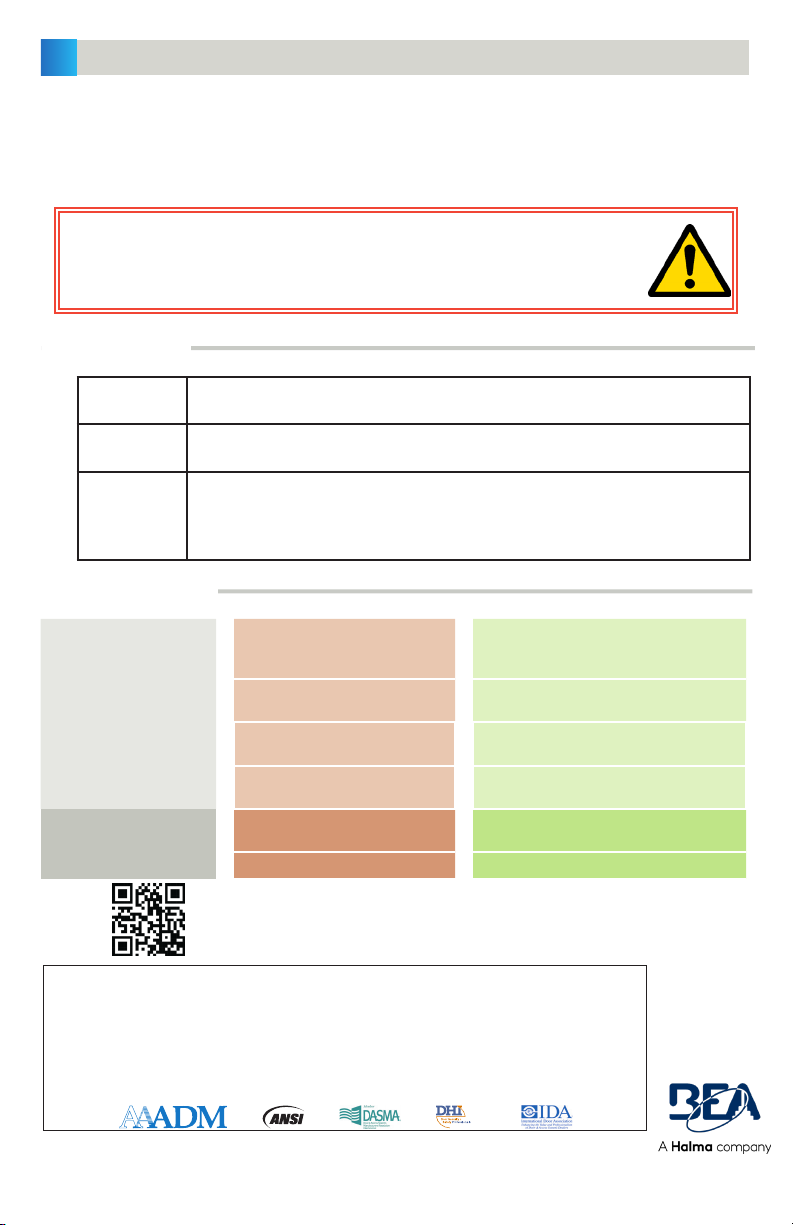4
Page 4 of 4 75.5737.12 MS21H 20201014
BEA, Inc., the sensor manufacturer, cannot be held responsible for incorrect installations or inappropriate adjustments of the sensor/device; therefore,
BEA, Inc. does not guarantee any use of the sensor outside of its intended purpose.
BEA, Inc. strongly recommends that installation and service technicians be AAADM-certified for pedestrian doors, IDA-certified for doors/gates, and
factory-trained for the type of door/gate system.
Installers and service personnel are responsible for executing a risk assessment following each installation/service performed, ensuring that the sensor
system installation is compliant with local, national, and international regulations, codes, and standards.
Once installation or service work is complete, a safety inspection of the door/gate shall be performed per the door/gate manufacturer recommendations
and/or per AAADM/ANSI/DASMA guidelines (where applicable) for best industry practices. Safety inspections must be performed during each service
call – examples of these safety inspections can be found on an AAADM safety information label (e.g. ANSI/DASMA 102, ANSI/DASMA 107).
Verify that all appropriate industry signage and warning labels are in place.
BEA, INC. INSTALLATION/SERVICE COMPLIANCE EXPECTATIONS
Tech Support & Customer Service: 1-800-523-2462
©BEA | Original Instructions | PLEASE KEEP FOR FURTHER USE - DESIGNED FOR COLOR PRINTING
Can’t find your answer? Visit www.beainc.com or
scan QR code for Frequently Asked Questions!
Sensor erratically detecting
or falsely activating
Not properly grounded Verify continuity between sensor ground
and earth ground.
See Application Note for details.
Unstable power supply Ensure the BEA isolation module (polarity-
sensitive) is being used with each MS21.
Electrical noise within sensing
zone
Reduce sensing zone (potentiometer
counterclockwise).
Non-stationary object within
detection zone
Clear a 10” zone around detection field.
Sensor not detecting Sensing zone is set too low Increase sensing zone (potentiometer
clockwise).
No power Verify power supply and connection.
TROUBLESHOOTING
FUNCTIONALITY
ACTIVATION Activation signal held until sensing zone is cleared (or relearned). Audible Alert (if
enabled) will pulse for 0.5 seconds at initial detection.
REJECTION An object must be within sensing zone for at least 130 milliseconds for detection to occur
(i.e. parallel traffic rejection).
TRACKING
Reduced unwanted detections by allowing small variations in baseline capacitance (e.g.
temperature/humidity changes). If stationary object remains within sensing zone for more
than 5 seconds, a new capacitive zone will be learned and normal operation will resume
(e.g. chewing gum stuck to faceplate).
FINAL INSTALLATION
1. Reinstall the back of the NEMA 4 enclosure.
2. Reassemble (i.e. align, push in, and slide down) the faceplate assembly to the mounting ring.
3. Reinstall the two (2) set screws.
4. Test the installation functionality and performance.
CAUTION:
When installing near unprotected and/or uninsulated circuits, additional electrical isolation
may be needed. The shrink tubing over the printed wiring board (provided by BEA) is rated
minimum 150V, VW-1, and 80 °C. This information may be taken into account to define
whether additional isolation is required.