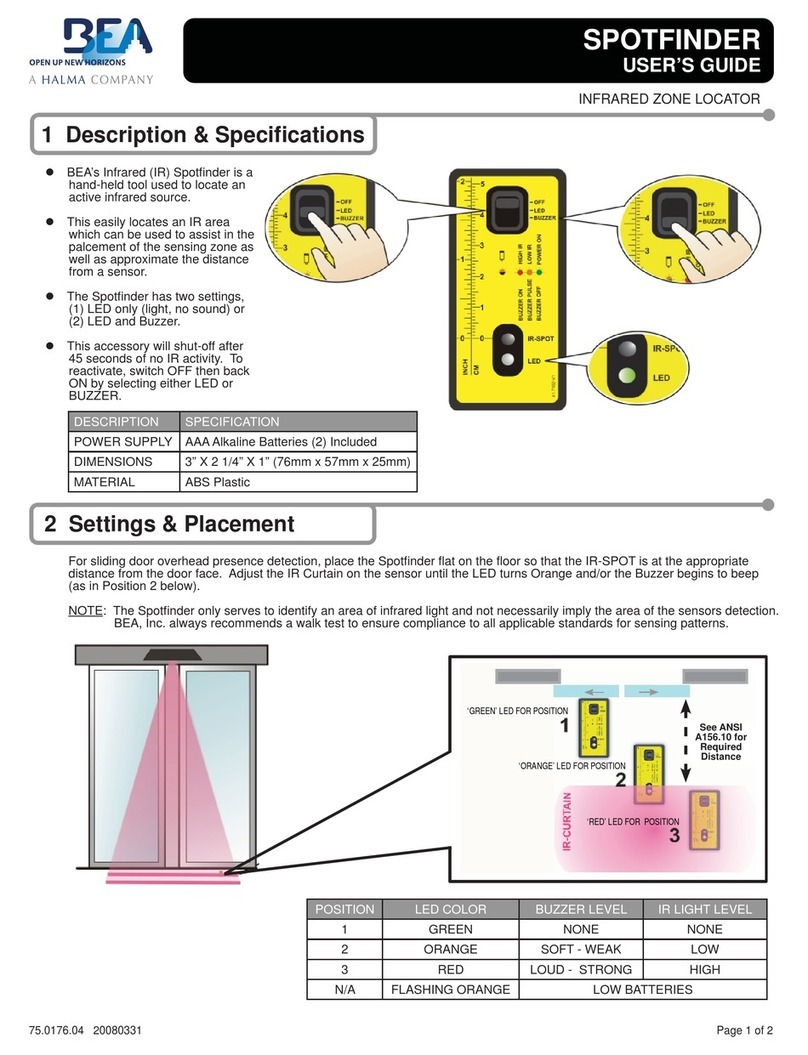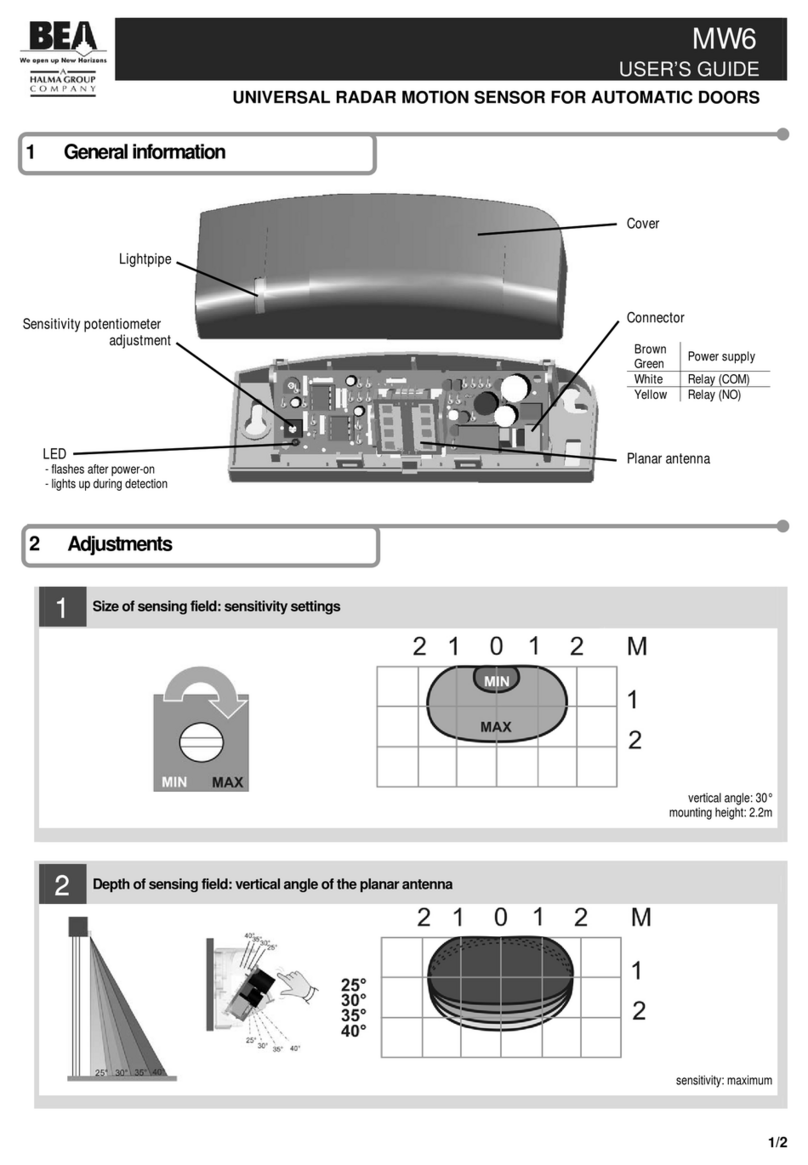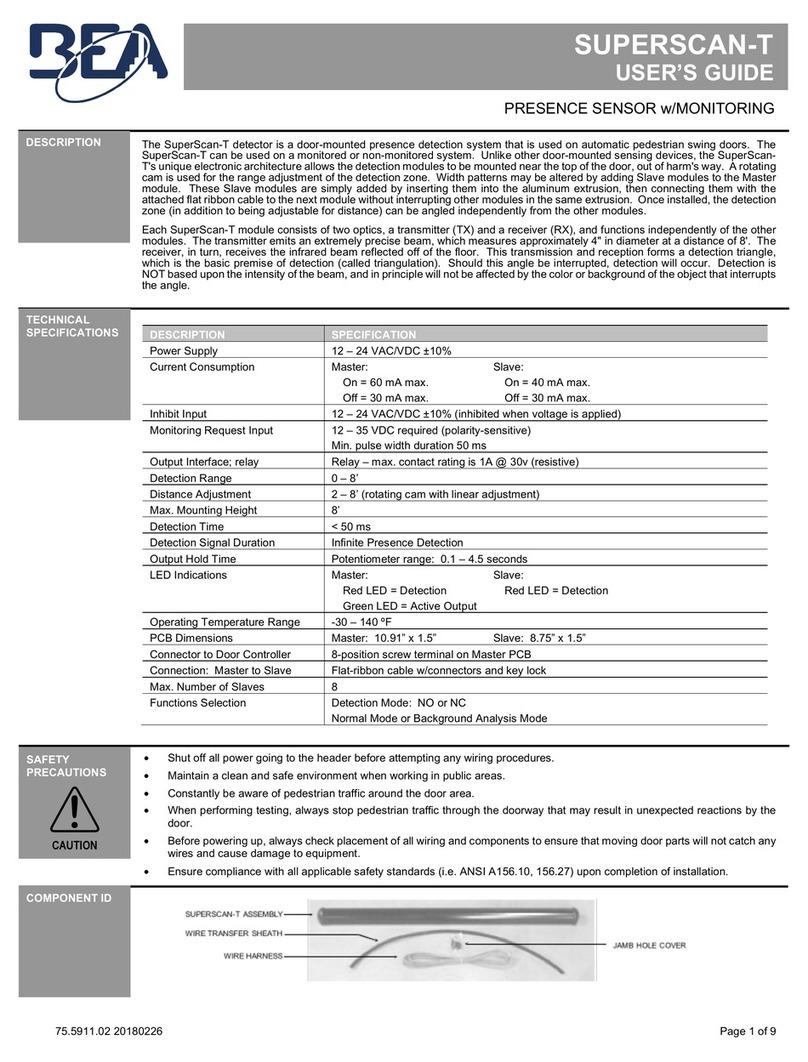Page 4 of 4 75.5825.02 COLIBRI ONE 20160106
1
1
2
3
1
1
2
1
1
©BEA | Original instructions
TROUBLESHOOTING
Activation does not
occur.
The LED is OFF.
The sensor power is off. Check the wiring and the power supply.
Activation does not
react as expected.
Activation and
deactivation occurs
constantly.
Improper output
configuration on the sensor.
The sensor is disturbed by
the closing of the door or
vibrations caused by the
door motion.
Activation occurs
for no apparent
reason.
It rains and the sensor
detects the motion of the
rain drops.
Change the output configuration setting on
each sensor connected to the door operator.
Make sure the sensor is fixed properly.
Increase the antenna angle.
Reduce the field size.
Change the antenna angle.
Decrease the field size.
Install the MRA (rain accessory).
In highly reflective
environments, the sensor
detects objects outside of its
detection field.
In airlock vestibules,
the sensor detects the
movement of
the opposite door.
Change the antenna angle.
Upon completion of the installation or service work, at a minimum, perform a daily safety check in accordance with the
minimum inspection guidelines provided by AAADM. Provide each equipment owner with an owner’s manual that
includes a daily safety checklist and contains, at a minimum, the information recommended by AAADM. Offer an
information session with the equipment owner explaining how to perform daily inspections and point out the location of
power/operation switches to disable the equipment if a compliance issue is noted. The equipment should be inspected
annually in accordance with the minimum inspection guidelines. A safety check that includes, at a minimum, the items
listed on the safety information label must be performed during each service call. If you are not an AAADM certified
inspector, BEA strongly recommends you have an AAADM certified inspector perform an AAADM inspection and place
a valid inspection sticker below the safety information label prior to putting the equipment into operation.
AAADM American Association of
Automatic Door Manufactures
ANSI / AAADM Compliance
24/7
T
ech
Support:
1-800-407-4545
|
Customer
Service:
1-800-523-2462
|
General
T
ech
Questions:
T
[email protected] |
T
ech
Docs:
www.beasensors.com