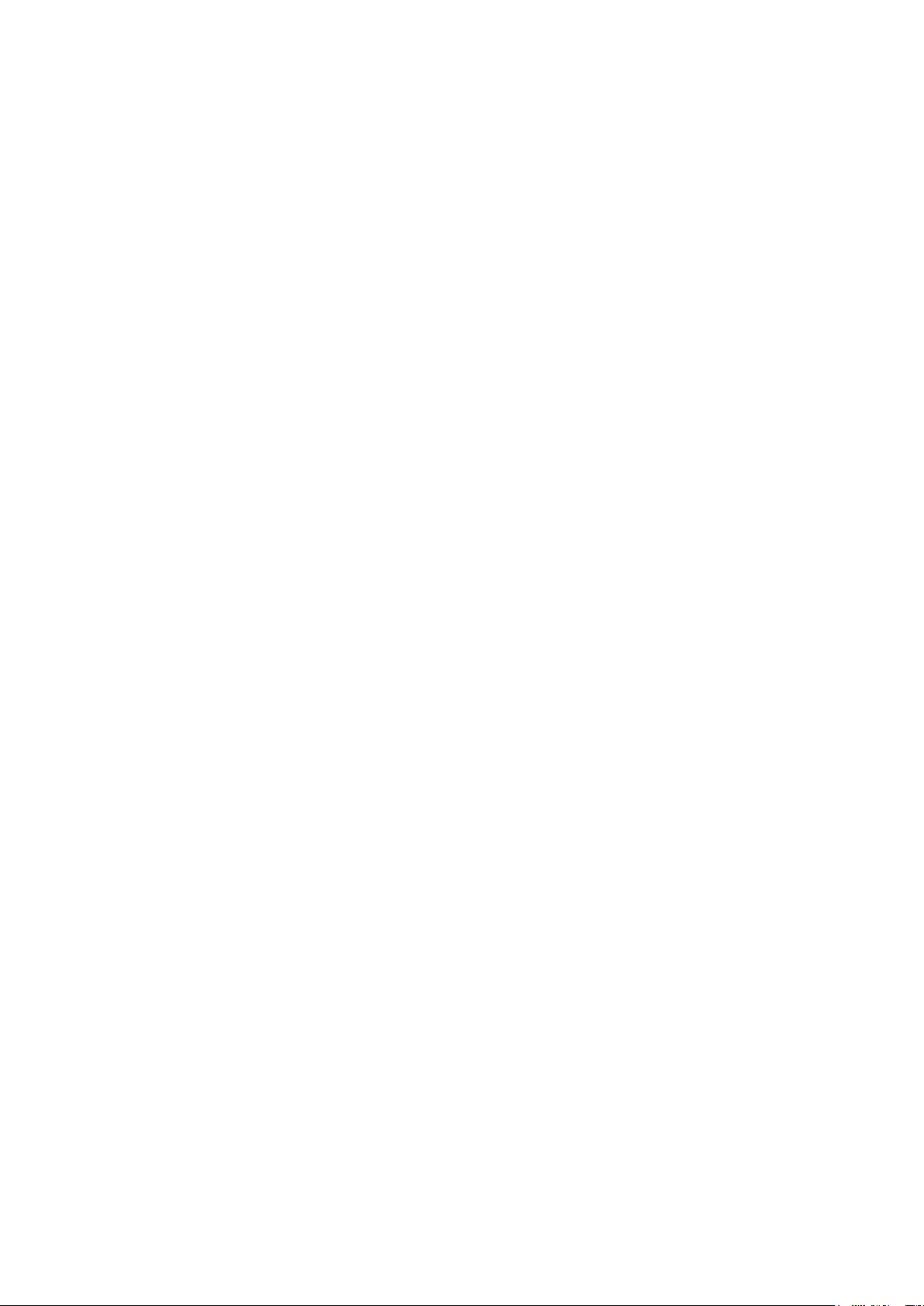BEGA Gantenbrink-Leuchten KG · Postfach 31 60 · 58689 Menden · info@bega.com · www.bega.com 3/4
Inbetriebnahme
Die Konguration der Smart Socket
Anschlusssäule erfolgt mit der App BEGA
Smart. Laden und starten Sie diese App.
Wählen Sie in der App die Smart Socket aus
und folgen Sie den Anweisungen.
Zunächst entriegeln Sie mit einem kleinen
Schraubendreher die beiden seitlichen
Schnappverschlüsse in der oberen
Abschlusskappe und heben diese ab.
Entfernen Sie vorsichtig den Isolierstreifen der
Batterie.
Folgen Sie weiter den Anweisungen in der App.
Nach erfolgter Konguration setzen Sie die
Abschlusskappe wieder auf bis diese beidseitig
einrastet.
Im Nahbereich ca. 15 m (Entfernung ist
abhängig von den jeweiligen Umgebungs-
bedingungen) lassen sich die Steckdosen
mit dem Smartphone via Bluetooth einzeln
schalten.
Für das Schalten aus größeren Entfernungen
und zur Steuerung für mehrere Benutzer
empfehlen wir die Verwendung der
BEGA Fernsteuerung PRO (13 569)
oder ONE (10 526).
Über das in den Smart Sockets eingebaute
Zigbee-Funkmodul können die Steckdosen
auch über größere Entfernungen einzeln
geschaltet werden.
Im Auslieferungszustand sind alle Steckdosen
der Säule eingeschaltet. So können auch ohne
Konguration die angeschlossenen Leuchten
und Geräte betrieben werden.
Nach einem Ausfall der Netzspannung schaltet
die Anschlusssäule bei Spannungsrückkehr
in den zuletzt eingerichteten Betriebszustand
zurück.
Erfolgt die Installation nicht ordnungsgemäß
oder ist ein Zugriff über die App BEGA Smart
nicht mehr möglich, sollte der Smart Socket
auf Werkseinstellungen zurück gesetzt werden.
Drücken Sie dazu bitte die Reset-Taste länger
als 10Sekunden, bis die LED mehrfach schnell
zu blinken beginnt.
Die eingesetzte Batterie (CR 1220) sollte nach
3 Jahren ausgetauscht werden. Das Öffnen der
Abschlusskappe erfolgt wie zuvor beschrieben.
Bitte beachten Sie die nationalen Vorschriften
zur Entsorgung der Batterien.
Commissioning
The Smart Socket connecting pillar is
congured using the BEGA Smart app. Load
this app and then start it. In the app, select the
Smart Socket and follow the instructions.
First, use a small screwdriver to unlock the two
lateral snap locks in the upper end cap and lift
it off. Carefully remove the insulating strip from
the battery.
Continue to follow the instructions in the app.
After conguration has been completed,
replace the end cap so that it snaps into place
on both sides.
In the close range of approx. 15m (distance
depends on current environmental conditions),
the sockets can be switched individually with
the smartphone via Bluetooth.
For switching from greater distances and to
allow control by multiple users, we recommend
using the BEGA remote control PRO (13 569)
or ONE (10 526).
The sockets can also be switched from greater
distances using the Zigbee radio module
integrated in the Smart Sockets.
All of the sockets in the pillar are switched on
when delivered. This means that the connected
luminaires and devices can be operated even
without conguration.
In the event of a power failure, the connecting
pillar switches back to the last preset operating
mode when power is restored.
If installation has not been effected correctly, or
if access is not possible using the BEGA Smart
app, the Smart Socket should be reset to the
factory settings.
To do this, press and hold the reset button for
longer than 10seconds until the LED begins to
ash quickly several times.
The installed battery (CR 1220) should be
replaced after 3years. The end cap can be
opened as described above. Please observe
national regulations when disposing of
batteries.
Mise en service
La conguration de la borne d’alimentation
Smart Socket s’effectue via l’application BEGA
Smart. Téléchargez et démarrez l’application.
Dans l’application, sélectionnez Smart Socket
et suivez les instructions.
Commencez par déverrouiller les deux
fermetures à ressort latérales dans le couvercle
supérieur à l’aide d’un petit tournevis et
soulevez les. Retirez les bandes isolantes de la
batterie avec précaution.
Continuez de suivre les instructions de
l’application. Une fois la conguration
terminée, replacez le couvercle jusqu’à ce qu’il
s’enclenche des deux côtés.
Les prises sont commutables individuellement
avec le smartphone via Bluetooth sur env. 15m
(la distance dépend des conditions ambiantes).
Pour une commutation sur de plus grandes
distances et une gestion par plusieurs
utilisateurs, nous recommandons la
télécommande BEGA PRO (13 569) ou ONE
(10 526).
Les prises peuvent également être commutées
individuellement sur de plus grandes distances
via le module radio Zigbee intégré dans les
Smart Sockets.
À la livraison, toutes les prises de la borne sont
activées. Les luminaires et appareils raccordés
peuvent ainsi fonctionner sans conguration.
Après une panne de tension réseau, la borne
d’alimentation commute de nouveau dans le
dernier état de fonctionnement lors du retour
de tension.
Si l’installation n’est pas correctement effectuée
ou si l’accès via l’application BEGA Smart n’est
plus possible, les paramètres d’usine de la
Smart Socket doivent être rétablis.
Pour ce faire, appuyez sur le bouton de
réinitialisation pendant plus de 10secondes,
jusqu’à ce que la LED clignote rapidement
plusieurs fois.
La pile bouton utilisée (CR 1220) doit être
changée au bout de 3ans. L’ouverture
du couvercle s’effectue comme décrit
précédemment. Veuillez respecter les
règlementations nationales de mise au rebut
des piles
Wartung und Prüfung
Elektrische Anlagen und Betriebsmittel
sind nach den anerkannten Regeln der
Elektrotechnik in einem ordnungsgemäßen
Zustand zu erhalten.
Wiederkehrende Prüfungen sind nach
den nationalen Sicherheitsvorschriften
vorzunehmen.
Die Funktionsprüfung des Fehlerstrom-
Schutzschalters in der Unterverteilung sollte
mindestens einmal pro Halbjahr durch
Drücken der Prüftaste Tdurchgeführt
werden, sofern nicht andere regionale oder
anwenderspezische zusätzliche Prüfungen
vorgegeben sind.
Maintenance and Inspection
Electrical installationsandequipment have to
be maintained according to approved electrical
regulations only.
Regular inspections must be carried out
according to national safety regulations.
Correct operation of the residual-current
circuit-breaker in the subsidiary distribution
should be tested at least once every six months
by pressing the test button T, unless other
regional or user-specic tests are required in
addition.
Maintenance et contrôle
Lesinstallationset équipementsélectriques
doivent être maintenues en parfait état
conformément aux règles en usage.
Des contrôles réguliers doivent être effectués
selon les normes nationales de sécurité.
Le contrôle fonctionnel du disjoncteur
différentiel dans la sous-distribution doit être
effectué au moins une fois par semestre en
appuyant sur la touche de contrôle T, dans
la mesure où d’autres contrôles régionaux ou
spéciques à l’utilisateur ne sont pas xés.