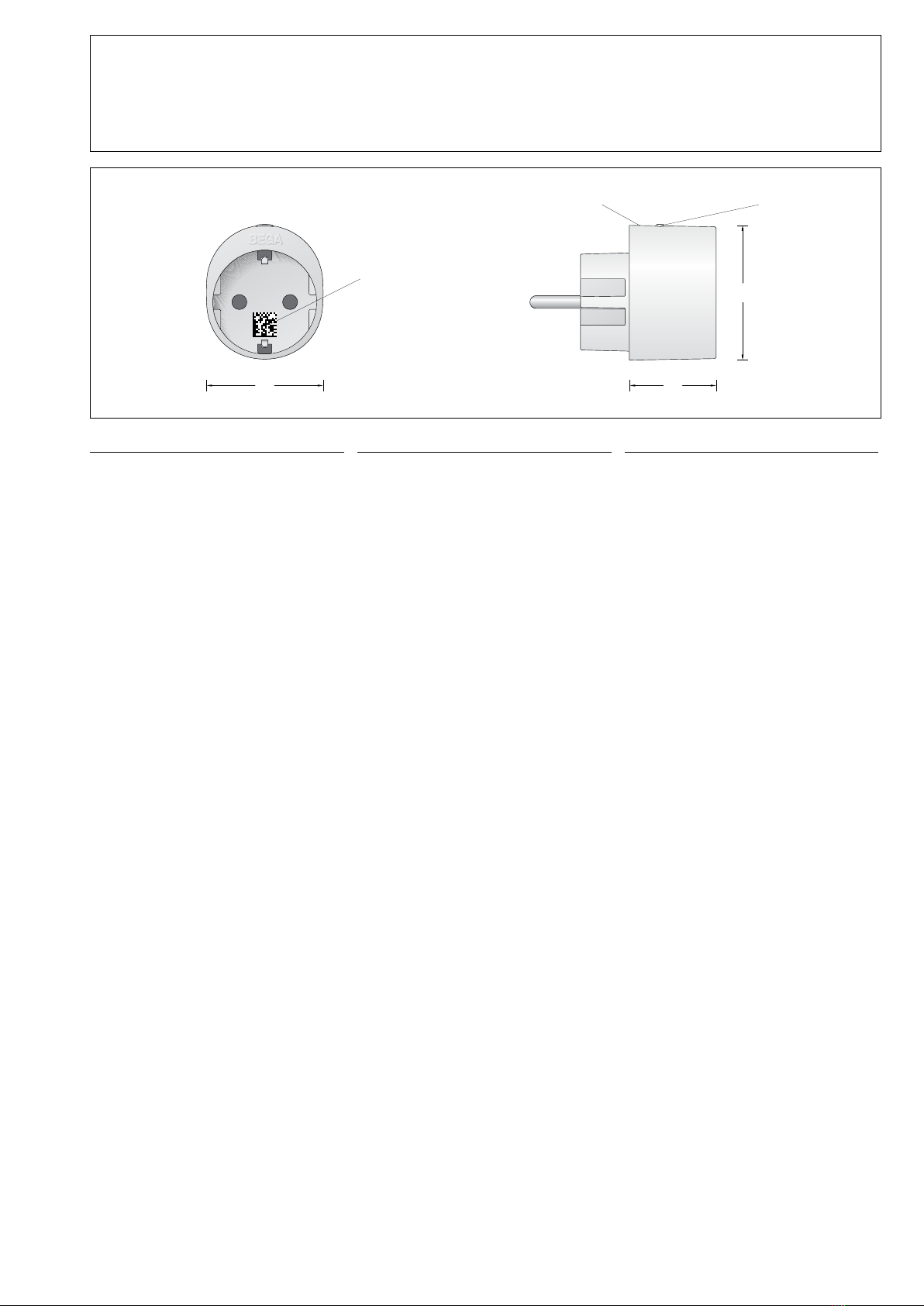BEGA Gantenbrink-Leuchten KG · Postfach 31 60 · 58689 Menden · info@bega.com · www.bega.com
2/4
Produktbeschreibung
Gehäuse besteht aus
ammengeschütztem Kunststoff
(Polycarbonat), Farbe weiß
Kompatibel zu allen Produkten aus
dem BEGA Smart System
Zigbee3.0 zertiziert
Data-Matrix-Code zur komfortablen
Konguration via AppBEGASmart
Taste zur manuellen Schaltung
Mehrfarbige Status-LED
Energieverbrauch der
angeschlossenen Geräte in der App
BEGA Smart abrufbar
Integrierte Antenne
Sendeleistung Zigbee ≤+10dBm
Sendeleistung Bluetooth ≤+10dBm
Funkfrequenz 2.400MHz -
2483,5MHz
Funkstandards: Zigbee, Bluetooth
Standby-Leistung: 0,22 W
Leistung bei Volllast: 0,7 W
Schaltleistung:
P = max. 1150 W bei cos ϕ= 1
345 VA bei cos ϕ= 0,4
Überspannungsschutz: 1kV
Spannung:
220-240V y 50/60Hz
Umgebungstemperatur:
0°C bis 40 °C
RoHS compliant
WEEE 2012/19/EU
c – Konformitätszeichen
Product description
The housing consists of ame-
resistant white synthetic material
(polycarbonate)
Compatible with all products from
the BEGA Smart system
Certied for use with Zigbee3.0
Data matrix code for easy
conguration via BEGA Smart app
Button for manual switching
Multi-coloured status LED
The energy consumption of
connected devices can be viewed in
the BEGA Smart app
Integrated aerial
Zigbee transmission power
≤+10dBm
Bluetooth transmission power
≤+10 dBm
Radio frequency 2400MHz -
2483.5MHz
Radio standards: Zigbee, Bluetooth
Standby-power: 0.22 W
Power at full load: 0,7 W
Switching capacity:
P = max. 1150 W at cos ϕ= 1
345VA at cos ϕ= 0.4
Overvoltage protection: 1kV
Voltage: 220-240V y 50/60Hz
Ambient temperature: 0°C - 40°C
RoHS-compliant
WEEE 2012/19/EU
c – Conformity mark
Description du produit
Le boîtier est en matière synthétique
ignifuge (polycarbonate), couleur
blanche
Compatible avec tous les produits
du système BEGA Smart
Certié Zigbee3.0
Code Data Matrix pour une
conguration conviviale via
l’applicationBEGASmart
Touche pour commutation manuelle
LED d’état multicolore
Accès à la consommation
énergétique des appareils raccordés
dans l’application BEGA Smart
Antenne intégrée
Puissance d’émission Zigbee et
Bluetooth ≤+10dBm
Fréquence radio 2.400-2483,5MHz
Normes radio: Zigbee, Bluetooth
Puissance en standby: 0,22 W
Puissance en pleine charge: 0,7 W
Puissance de commutation:
P = max. 1150 W avec cos ϕ= 1
345VA avec cos ϕ= 0,4
Protection contre les surtensions:
1kV
Tension: 220-240V y 50/60Hz
Température ambiante: 0à 40°C
Conforme RoHS
WEEE 2012/19/UE
c – Sigle de conformité
Sicherheit
Für die Installation und für den
Betrieb sind die nationalen
Sicherheitsvorschriften zu beachten.
Der Hersteller übernimmt keine
Haftung für Schäden, die durch
unsachgemäßen Einsatz entstehen.
Der Smart Plug darf nur in eine
entsprechend abgesicherte
Schutzkontacksteckdose mit dem
baulich/normativ vorgeschriebenen
Fehlerstromschutzschalter
eingesteckt werden. Der Betrieb
ist ausschließlich in trockenen
Innenräumen zulässig.
Das Gehäuse darf nicht geöffnet
werden.
Ein beschädigter Smart Plug darf
nicht in Betrieb genommen werden.
Mehrere Smart Plugs dürfen nicht
hinter-einander gesteckt werden.
Vermeiden Sie eine Überlastung, die
maximale Belastbarkeit (ohmsche
Last) beträgt 1150W.
Sehr hohe kapazitive und induktive
Lasten können in einigen Fällen zur
Beschädigung des Gerätes oder
zur Verringerung der Anzahl der
Schaltzyklen führen.
Safety
Installation and operation are subject
to national safety standards.
The manufacturer accepts no liability
for damage caused by improper use.
The Smart Plug must only be
connected to an appropriately
protected safety socket with the
structurally required/standard
earth fault circuit breaker in place.
Operation is only permitted in dry
interior spaces.
The housing must not be opened.
A damaged Smart Plug must not be
operated.
It is not permitted to plug multiple
Smart Plugs into each other.
Avoid overloads; max. permitted load
(resistive load) is 1150W.
In some cases, very high capacitive
and inductive loads can cause
damage to the device or reduce the
number of switching cycles.
Sécurité
Pour l’installation et l’utilisation,
respecter les normes de sécurité
nationales.
Le fabricant décline toute
responsabilité pour tout dommage
résultant d’une utilisation inappropriée
du produit.
Le Smart Plug doit être uniquement
branché dans une prise de courant
Schuko sécurisée avec un disjoncteur
différentiel conforme à la législation/
l’installation. Utilisation réservée
exclusivement aux espaces intérieurs
secs.
Toute ouverture du boîtier est
proscrite.
Un Smart Plug endommagé ne doit
pas être utilisé.
Il est interdit de brancher plusieurs
Smart Plugs les uns aux autres.
Éviter toute surcharge, la capacité
maximale (charge résistive) est de
1150W.
Des charges capacitives et inductives
très élevées peuvent, dans certains
cas, endommager l’appareil ou
réduire le nombre de cycles de
commutation.