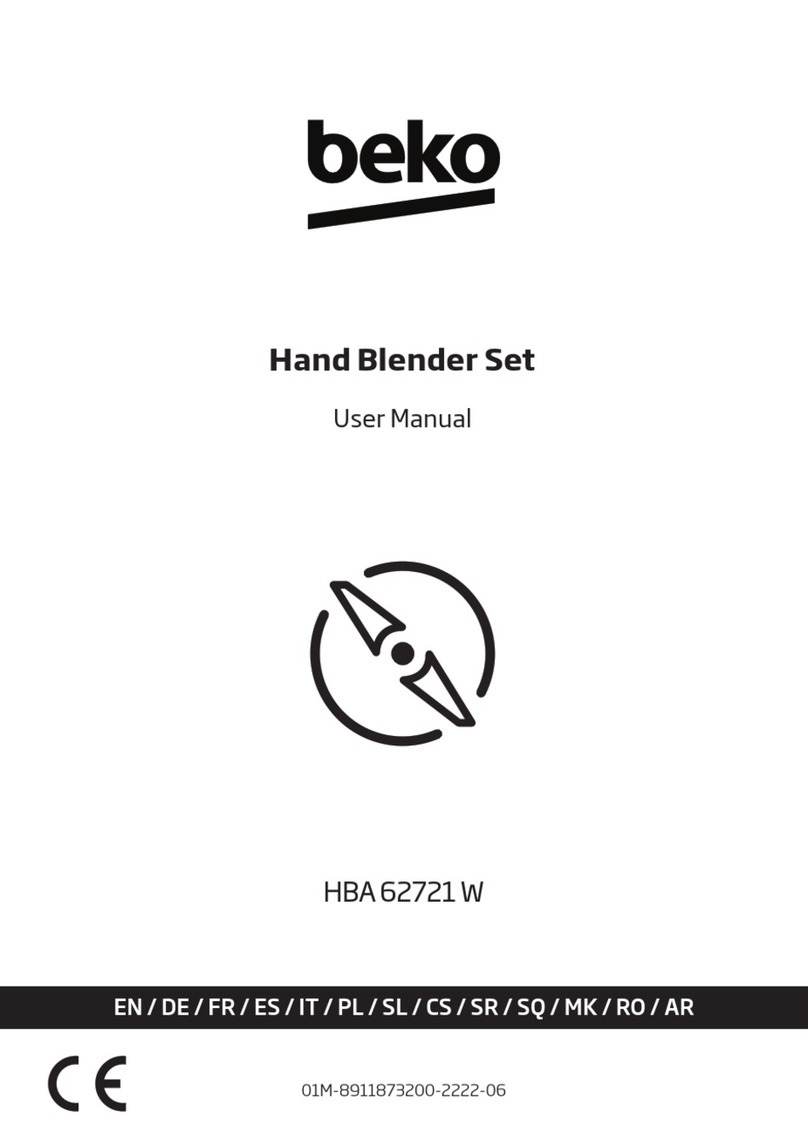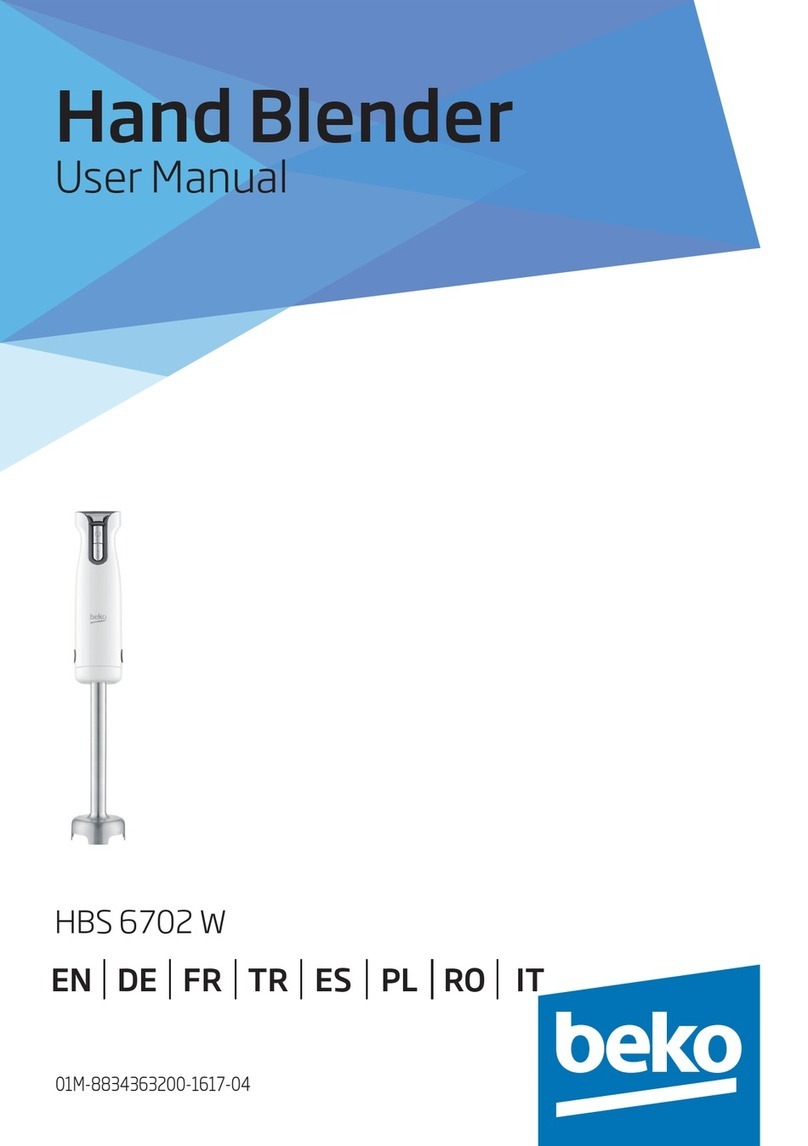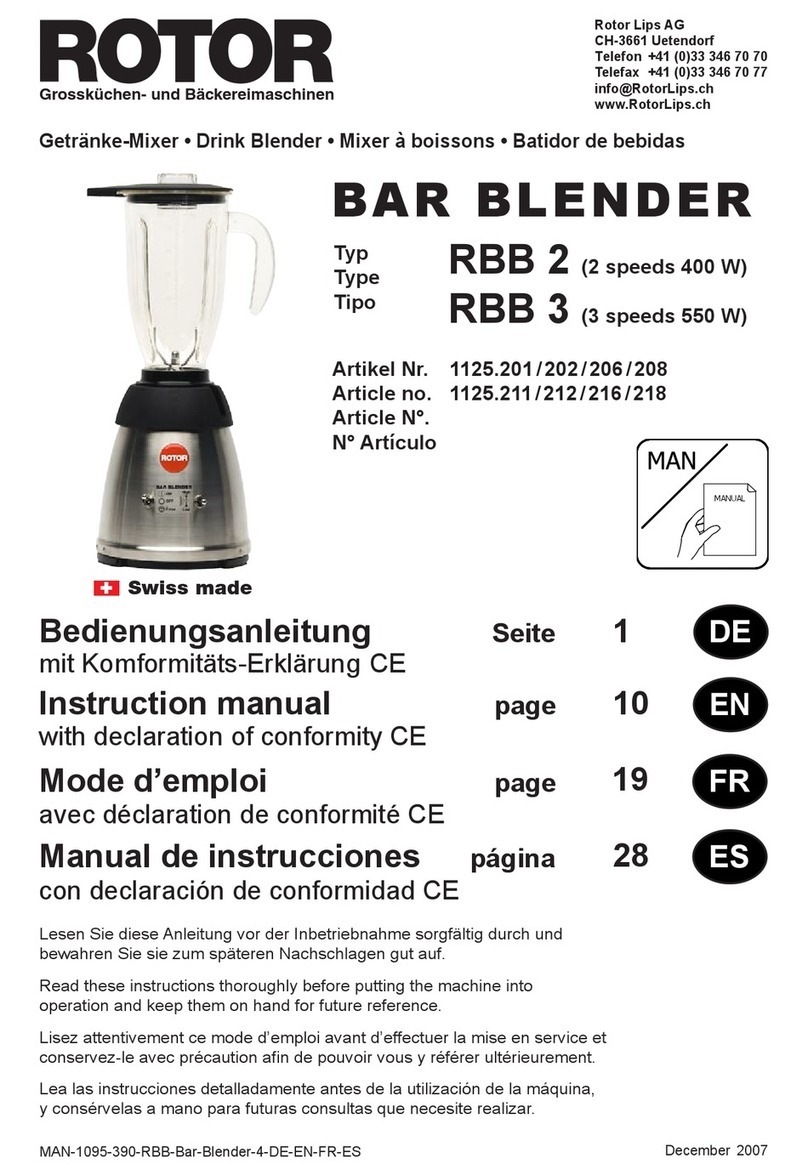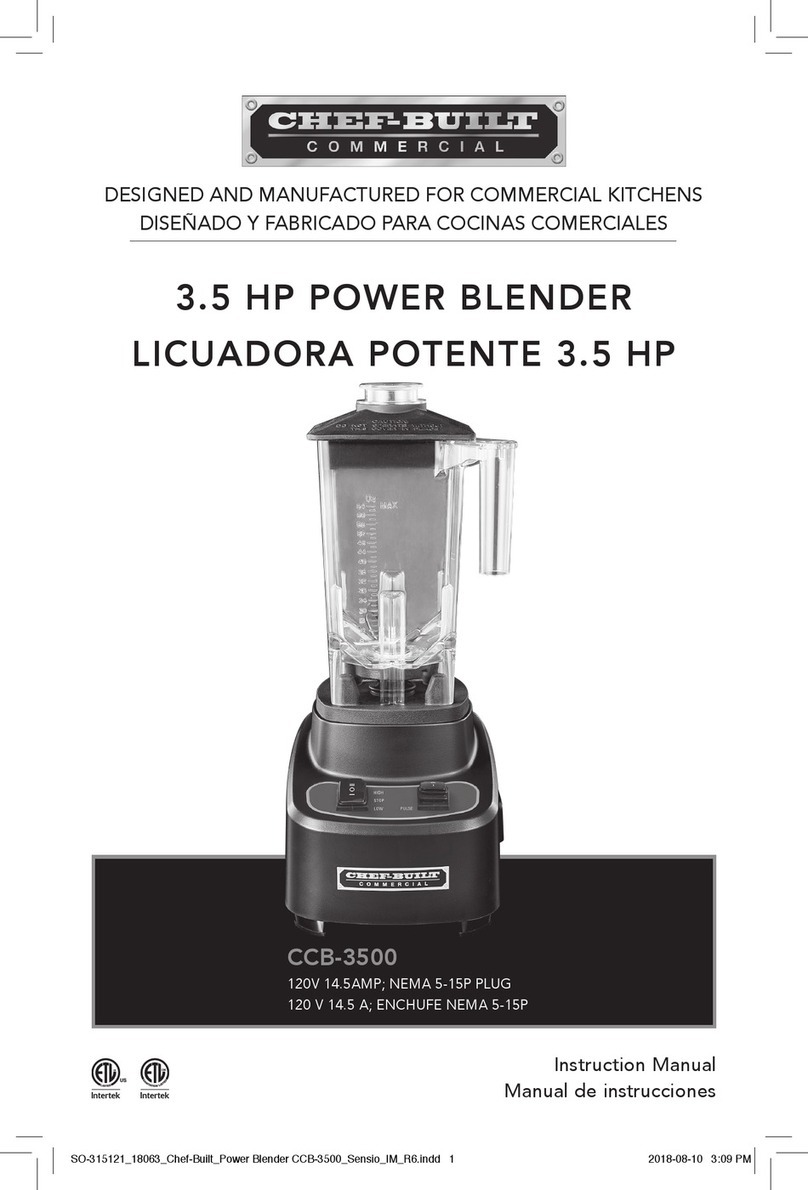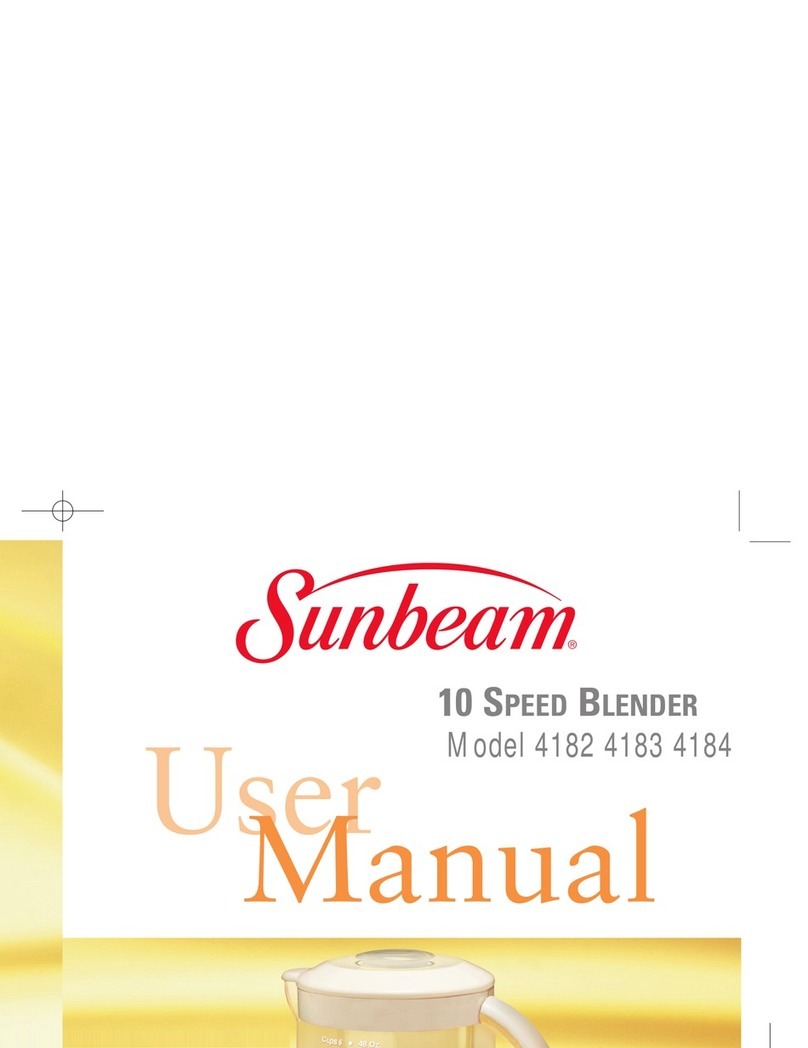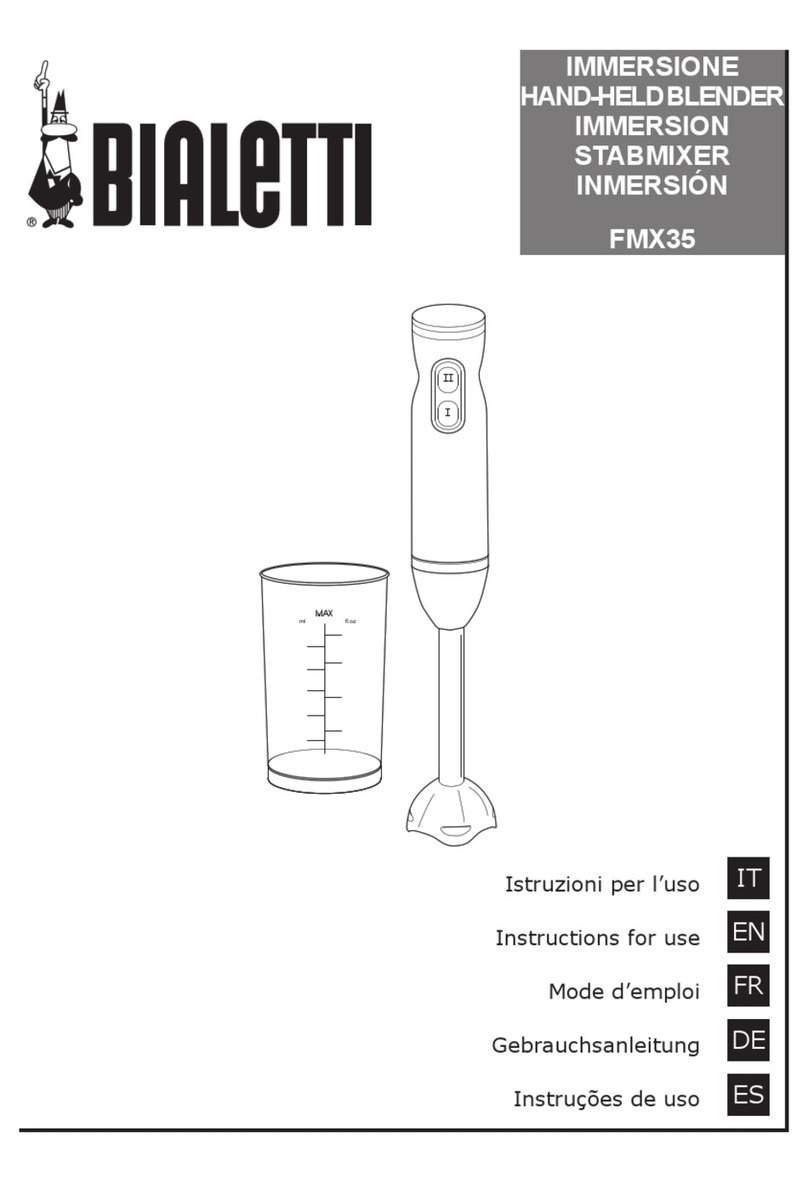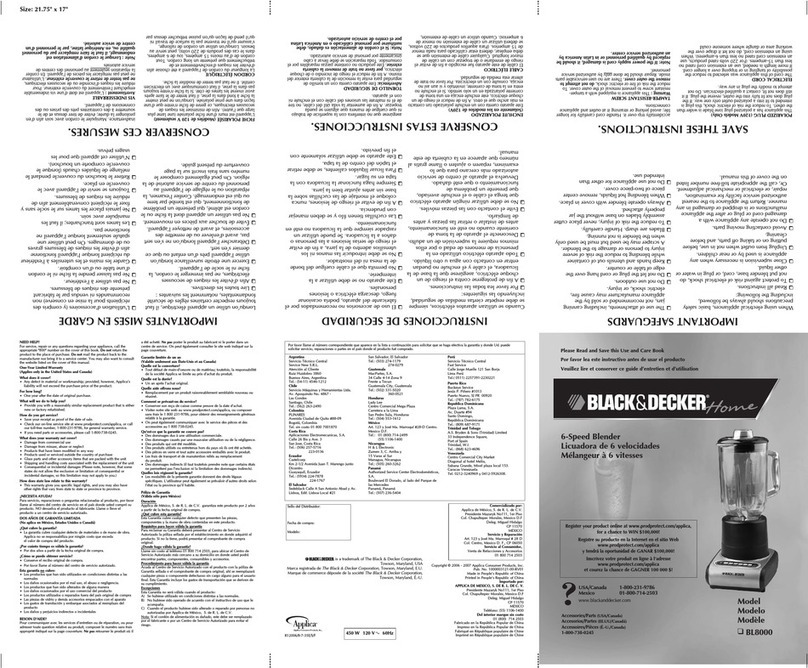6 / EN Table Blender / User Manual
1 Important safety and
envronmental nstructons
•After cleaning, dry the appliance and all parts
before connecting it to mains supply and before
attaching the parts.
•Do not immerse the appliance, power cable, or
power plug in water or any other liquids.
•If you keep the packaging materials, store them out
of the reach of children.
• Children shall not use the appliance. Keep the appliance out
of the reach of children.
1.2 Complance wth the WEEE Drectve and
Dsposng of the Waste Product:
This product complies with EU WEEE Directive (2012/19/EU). This prod-
uct bears a classification symbol for waste electrical and electronic equip-
ment (WEEE).
This symbol indicates that this product shall not be disposed
with other household wastes at the end of its service life. Used
device must be returned to offical collection point for recycling
of electrical and electronic devices. To find these collection
systems please contact to your local authorities or retailer
where the product was puchased. Each household performs important
role in recovering and recycling of old appliance. Appropriate disposal of
used appliance helps prevent potential negative consequences for the en-
vironment and human health.